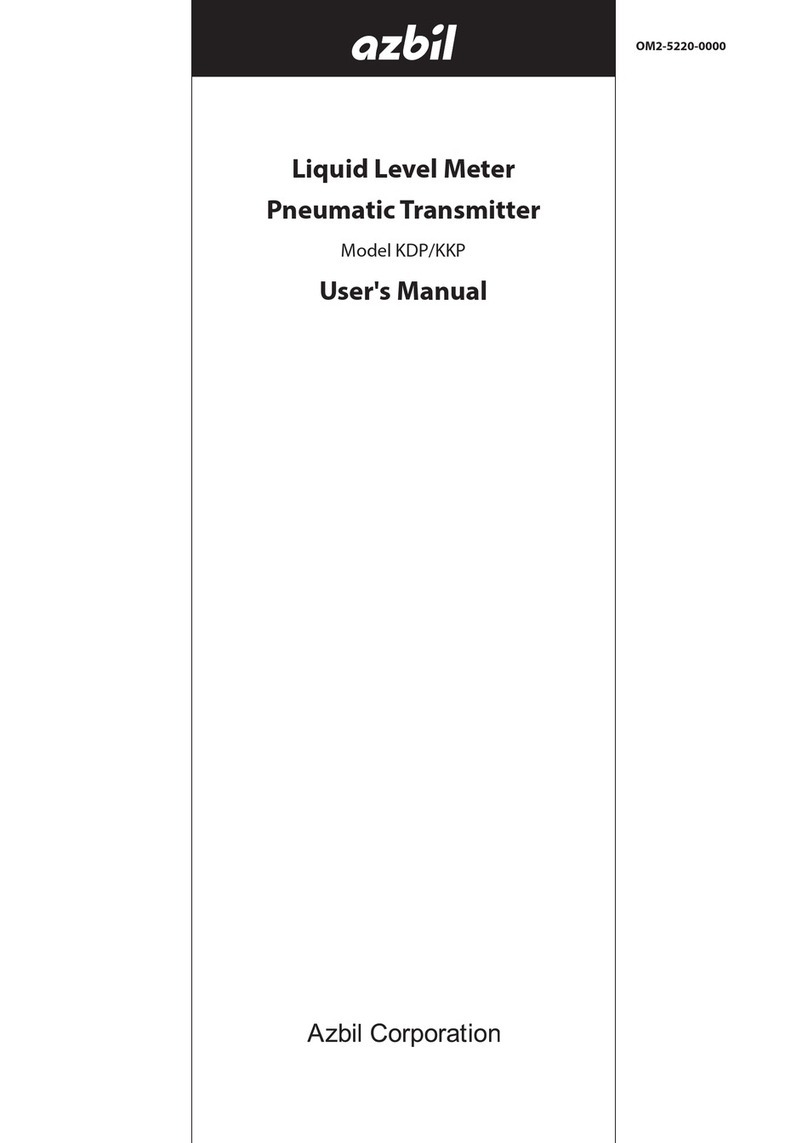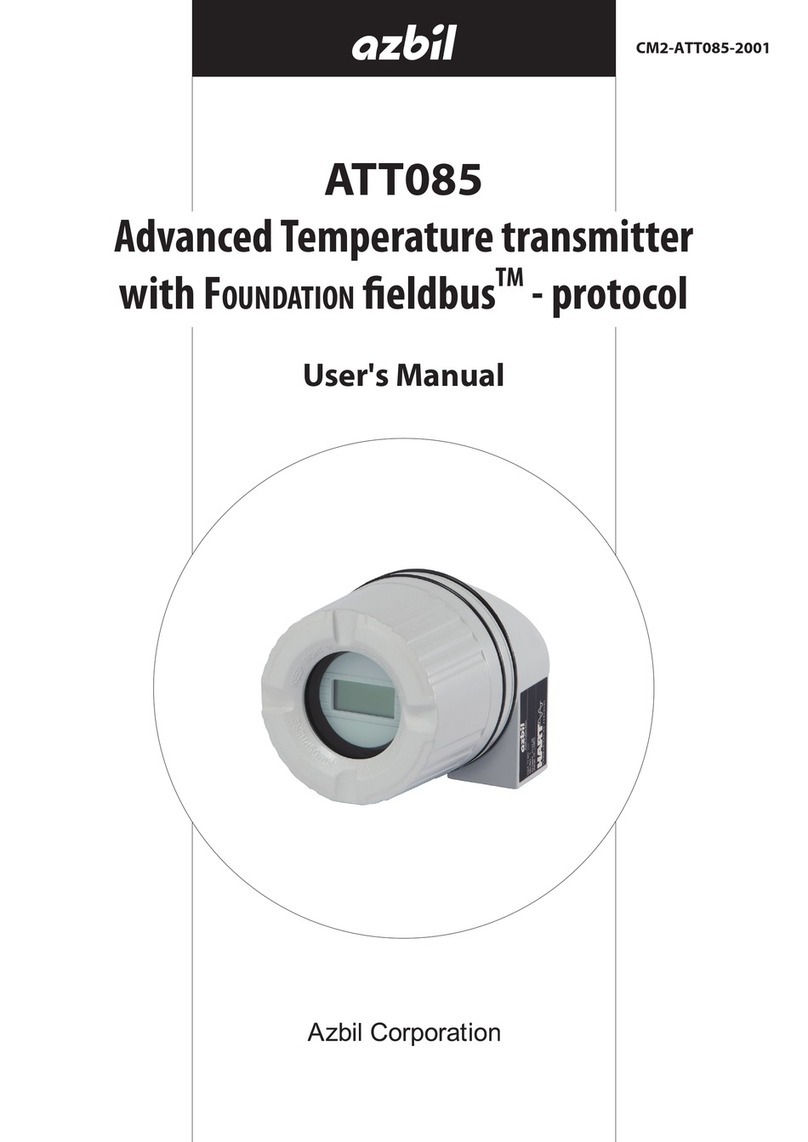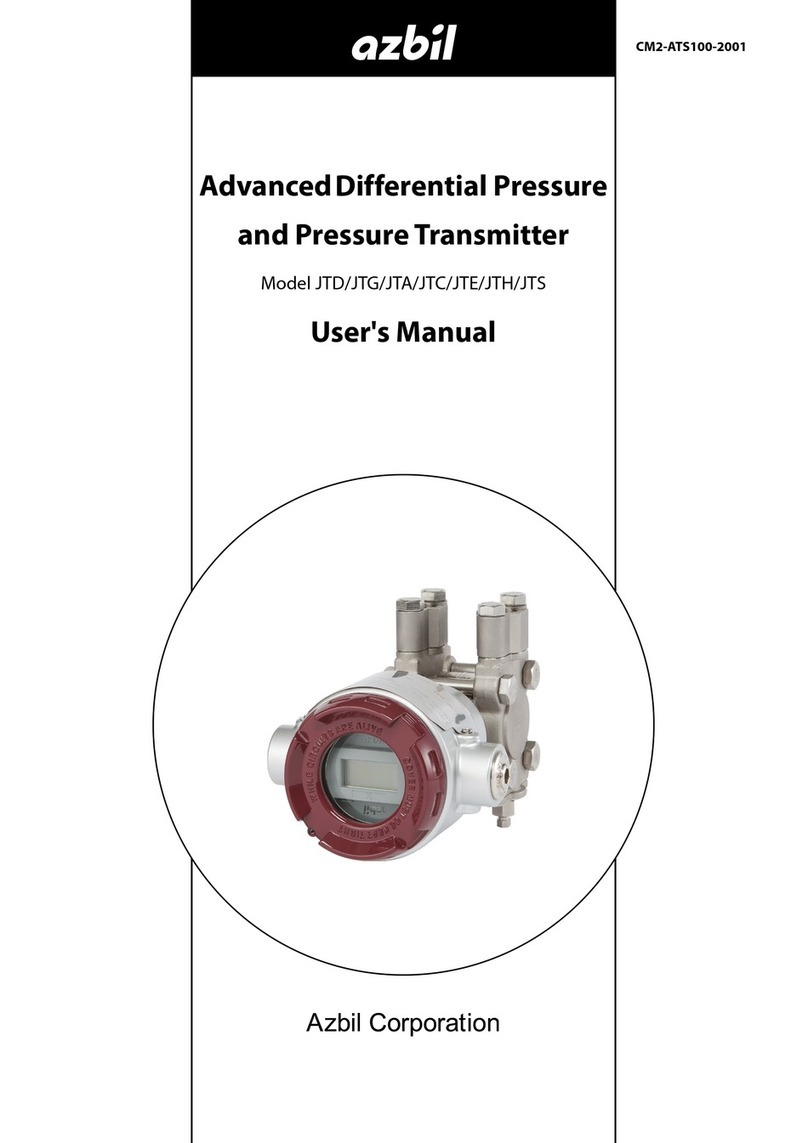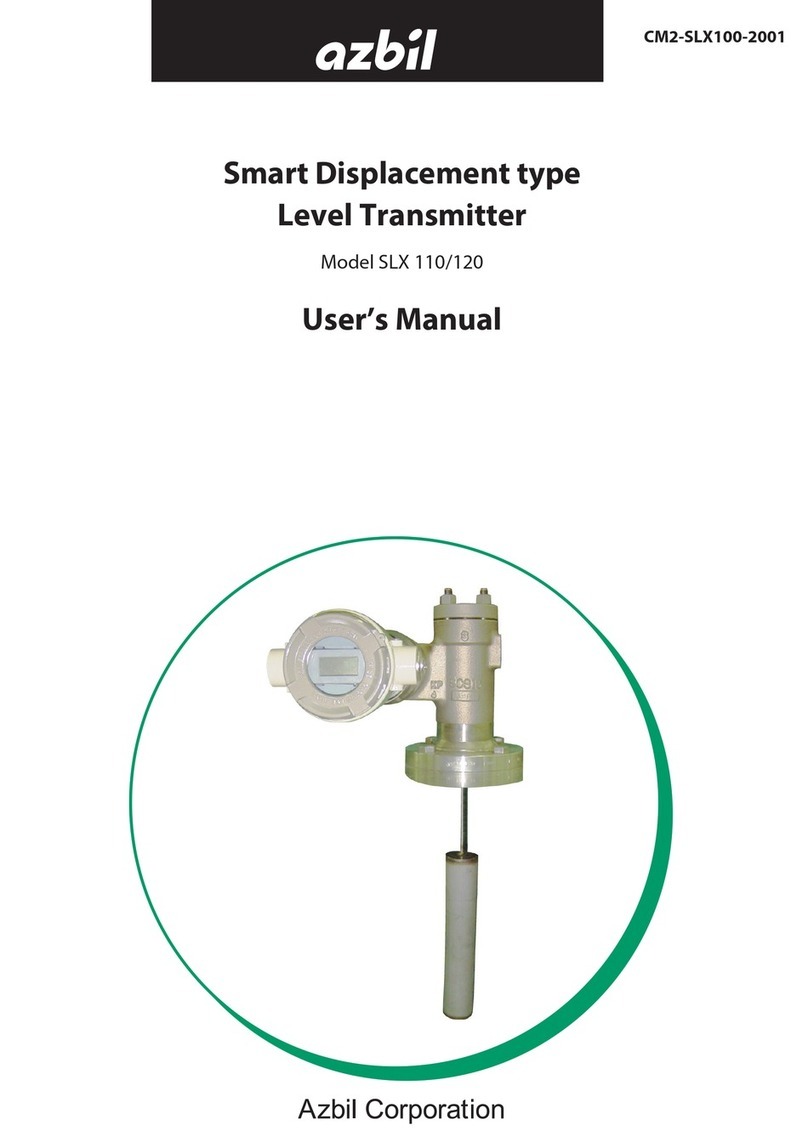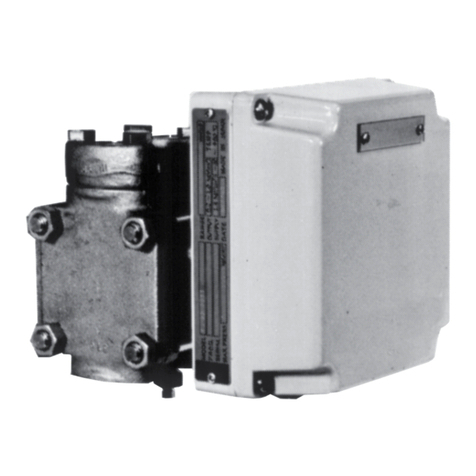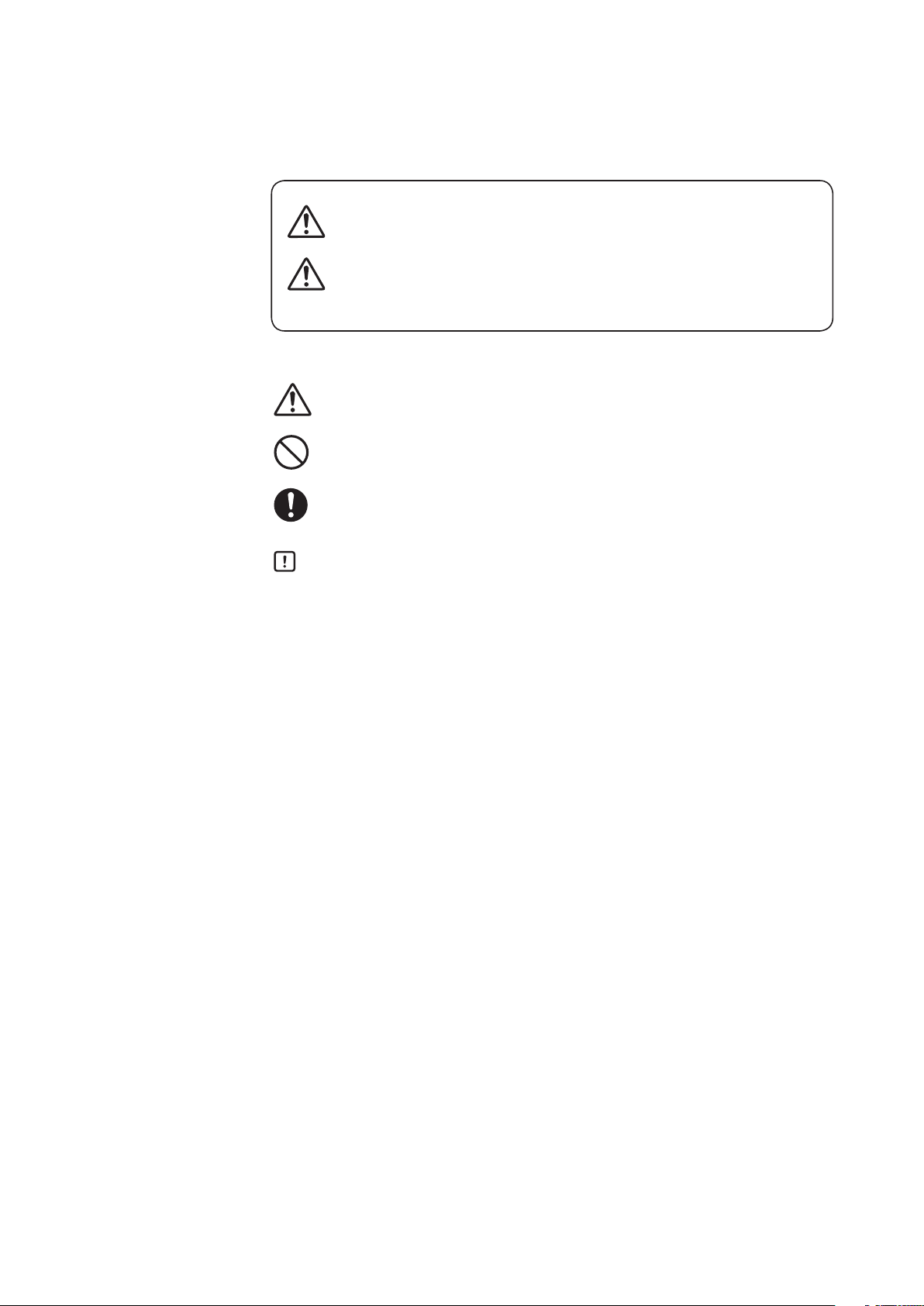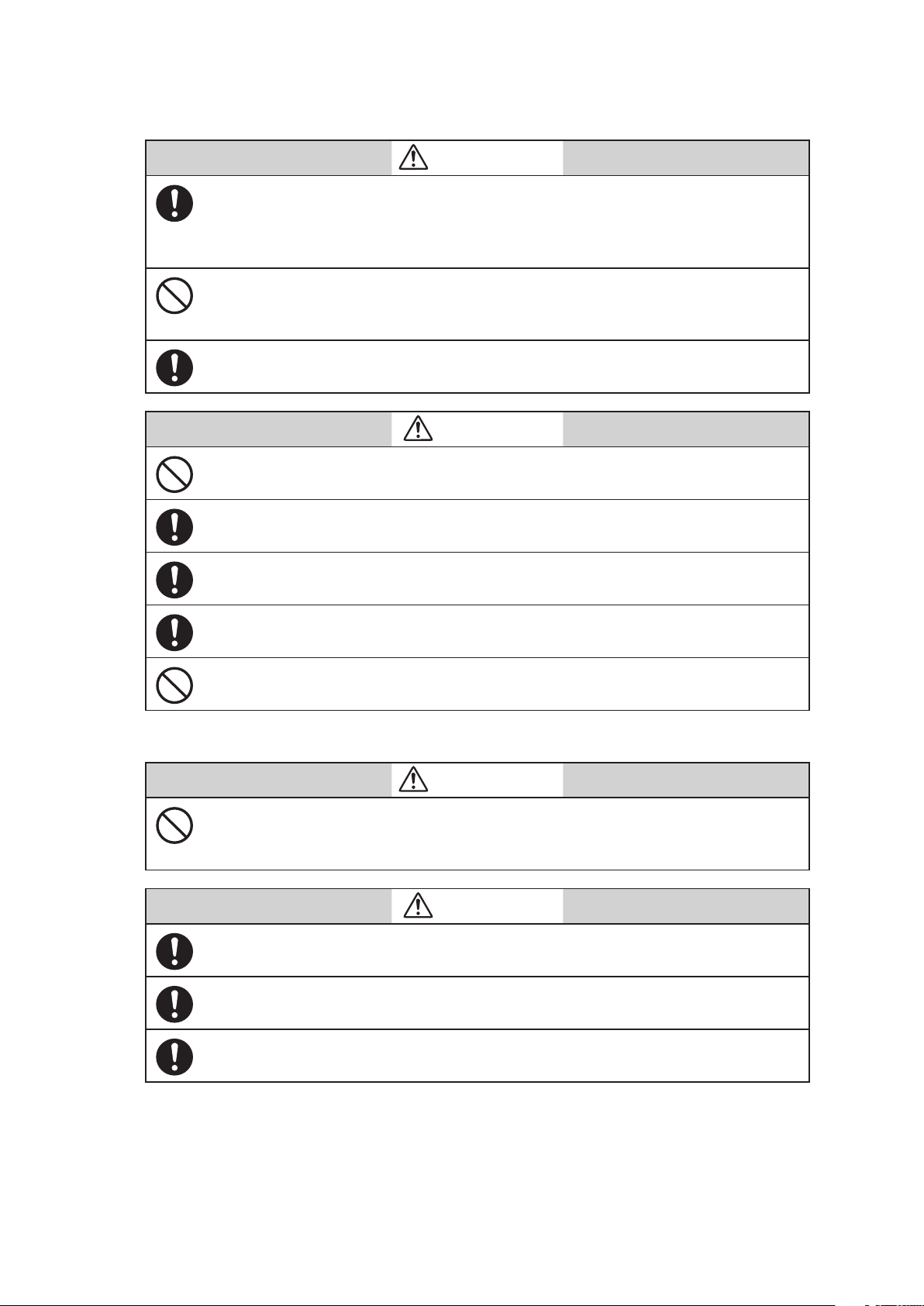v
Table of Contents
Chapter 1. Identification ..........................................................1
1-1. Nameplate The right device? ...........................................................1
1-2. Scope of delivery ......................................................................1
1-3. Certificates and approvals .............................................................2
1-3-1. CE mark, declaration of conformity ..............................................2
1-3-2. Certification FOUNDATION Fieldbus™ ..............................................2
1-3-3. Korea Certification Mark .........................................................2
Chapter 2. Installation instructions ................................................3
2-1. Incoming acceptance, transport, storage ...............................................3
2-1-1. Incoming acceptance ...........................................................3
2-1-2. Transport and storage ..........................................................3
2-2. Installation conditions .................................................................3
2-2-1. Dimensions .....................................................................3
2-2-2. Installation point ...............................................................3
2-2-3. Important ambient conditions ..................................................3
2-3. Installation instructions ................................................................4
2-3-1. Mounting typical of Europe .....................................................4
2-4. Post-installation check .................................................................4
Chapter 3. Wiring .................................................................5
3-1. Quick wiring guide .....................................................................5
3-2. Connecting the sensor cables ..........................................................6
3-3. Connecting the power supply and signal cables.........................................6
3-3-1. Cable glands or entries ..........................................................6
3-3-2. Shielding and grounding ........................................................7
3-4. Post-connection check .................................................................8
Chapter 4. Operation and commissioning .........................................9
4-1. Function check ........................................................................9
4-2. Display and operating elements (optional) .............................................9
4-2-1. Display..........................................................................9
4-2-2. Display symbols ................................................................9
4-3. Configuration of the head transmitter and FF functions ................................10
4-4. Hardware settings (DIP switches) ......................................................10
4-5. Switching on the head transmitter ....................................................11
Appendix A. Explosion protected models......................................... 13
A-1. FM intrinsically safe, nonincendive and suitable approvals..............................13
Terms and Conditions