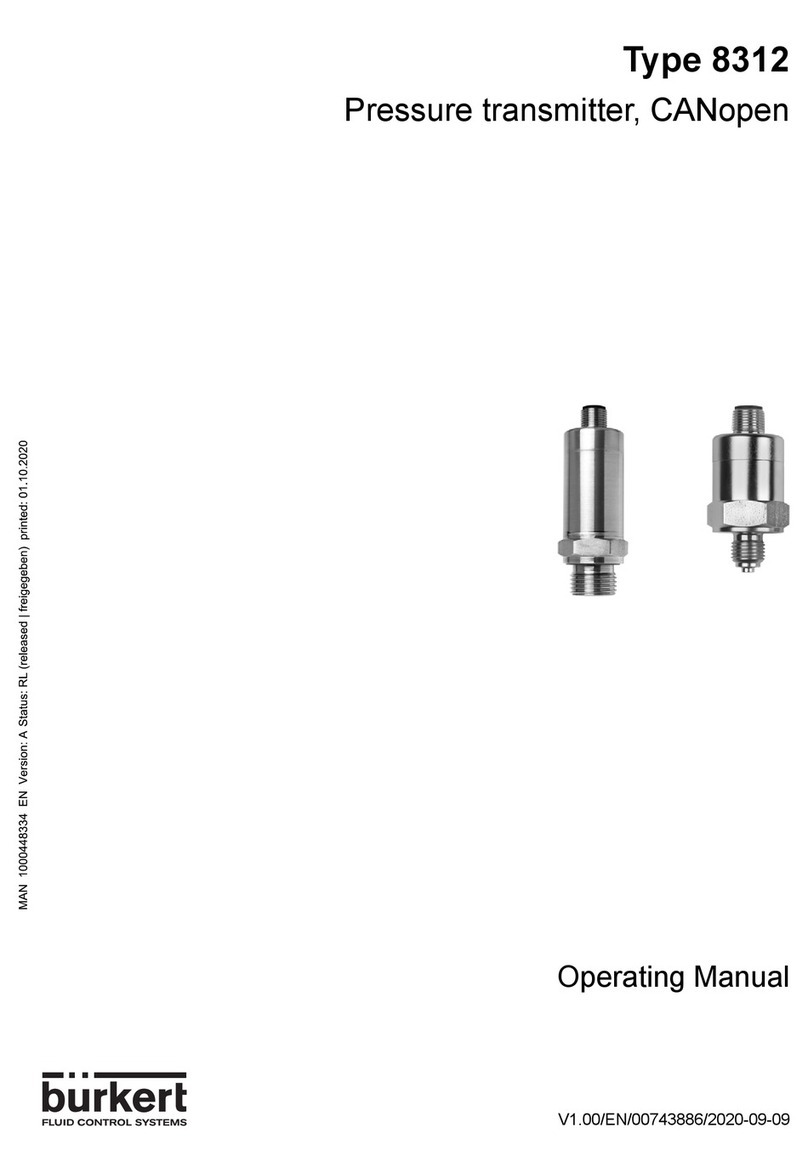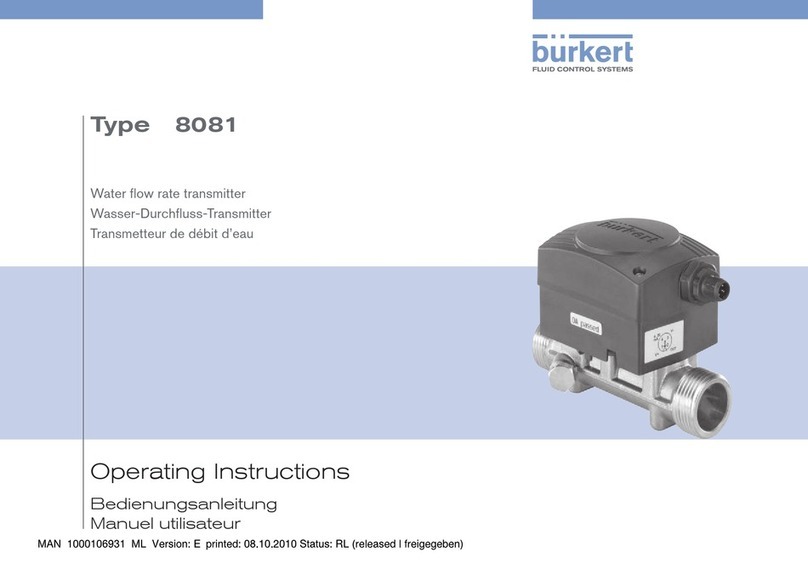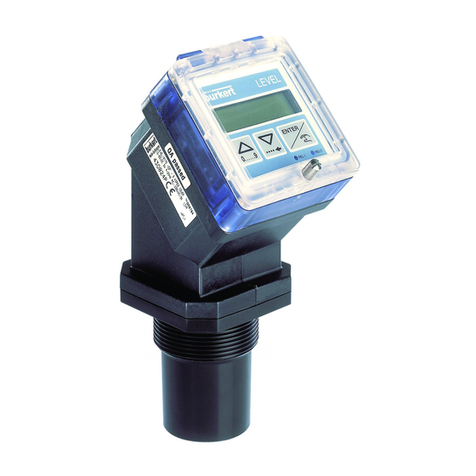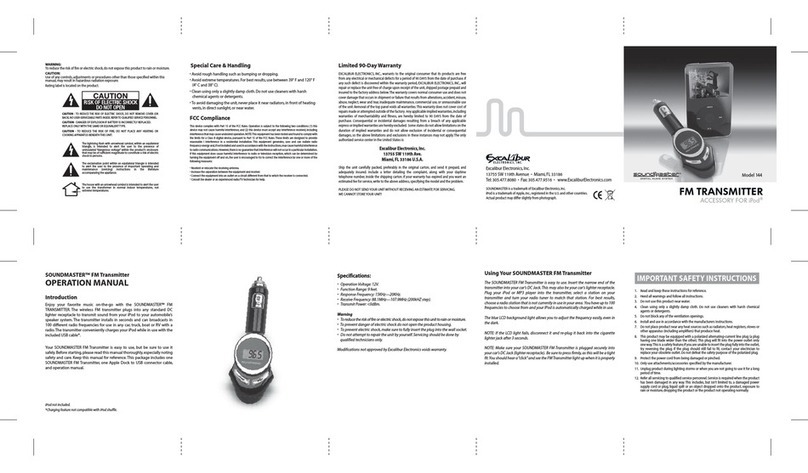28045
ENGLISH
INTRODUCTION
1 INTRODUCTION
1.1 Symbols used ........................................................................................................................... 3
1.2 General Safety Instructions ...................................................................................................... 3
2 QUICKSTART
2.1 Installation................................................................................................................................. 4
2.2 Programming ............................................................................................................................ 5
2.3 Testing ...................................................................................................................................... 6
3 INSTALLATION
3.1 Installation Guidelines .............................................................................................................. 7
3.1.1 Mounting Positions ........................................................................................... .......... 8-9
3.2 Installation............................................................................................................................... 10
3.3 General Electrical Connection ............................................................................................... 11
3.3.1 Earthing the transmitter ............................................................................................... 11
3.4 Electrical wiring for the 8045 flow transmitter .........................................................................12
3.4.1 18-30 VDC without relay .............................................................................................. 12
3.4.2 18-30 VDC with relays ......................................................................................... ......... 13
3.4.3 Switches settings ......................................................................................................... 13
3.4.4 Connection of the Pulse Output .................................................................................. 14
3.5 Easy Link/Networking Connections ........................................................................................ 15
LINK 8630 Topcontrol ......................................................................................... 15
LINK 1067 Positioner without relay .................................................................... 16
LINK 8031 On/Off Top control ............................................................................. 17
4 PROGRAMMING AND OPERATION
4.1 Operating and Control Guide ................................................................................................. 18
4.2 Menu Guide ............................................................................................................................ 19
4.3 Main Menu .............................................................................................................................. 20
4.4 Calibration Menu .................................................................................................................... 21
4.4.1 Language ..................................................................................................... ................ 22
4.4.2 Engineering Units ........................................................................................................ 22
4.4.3 K-Factor ..................................................................................................................23-24
4.4.4 Output Current ............................................................................................................. 25
4.4.5 Pulse Output ................................................................................................................ 26
4.4.6 Relay (option) .............................................................................................................. 27
4.4.7 Filter Function .............................................................................................................. 28
4.4.8 Totalizer ....................................................................................................................... 29
4.4.9 50/60 Hz Noise Rejection ............................................................................................ 29
4.5 Test Menu ............................................................................................................................... 30
4.5.1 Offset adjustment ........................................................................................................ 31
4.5.2 Span adjustment.......................................................................................................... 31
4.5.3 Calibration of the zero point ........................................................................................ 32
4.5.4 Flow Simulation ........................................................................................................... 32
4.6 8045 settings .......................................................................................................................... 33
4.6.1 Type 8045 Flow transmitter at delivery ...................................................................... 33
4.6.2 8045 Flow transmitter user configuration ................................................................... 33
5 MAINTENANCE
5.1 Storing and Cleaning of the Sensor ............................................................................ 34
5.2 Trouble Shooting Guide ..........................................................................................34-35
6 ANNEX
6.1 Specifications .........................................................................................................36-37
6.2 Dimensions .................................................................................................................. 38
6.3 Design and Measuring Principle ................................................................................. 39
6.4 Type specification ........................................................................................................ 40
6.5 Standard Delivery ........................................................................................................ 40
6.6 Label type .................................................................................................................... 41
6.7 Spare Parts .............................................................................................................41-42