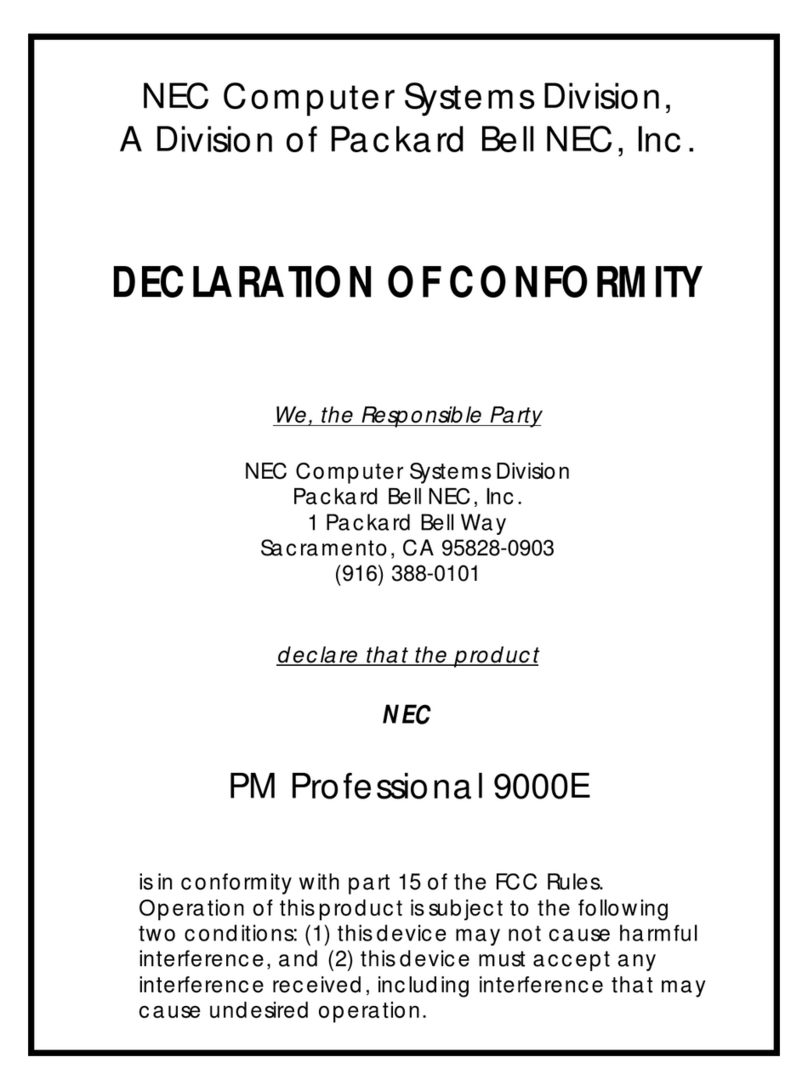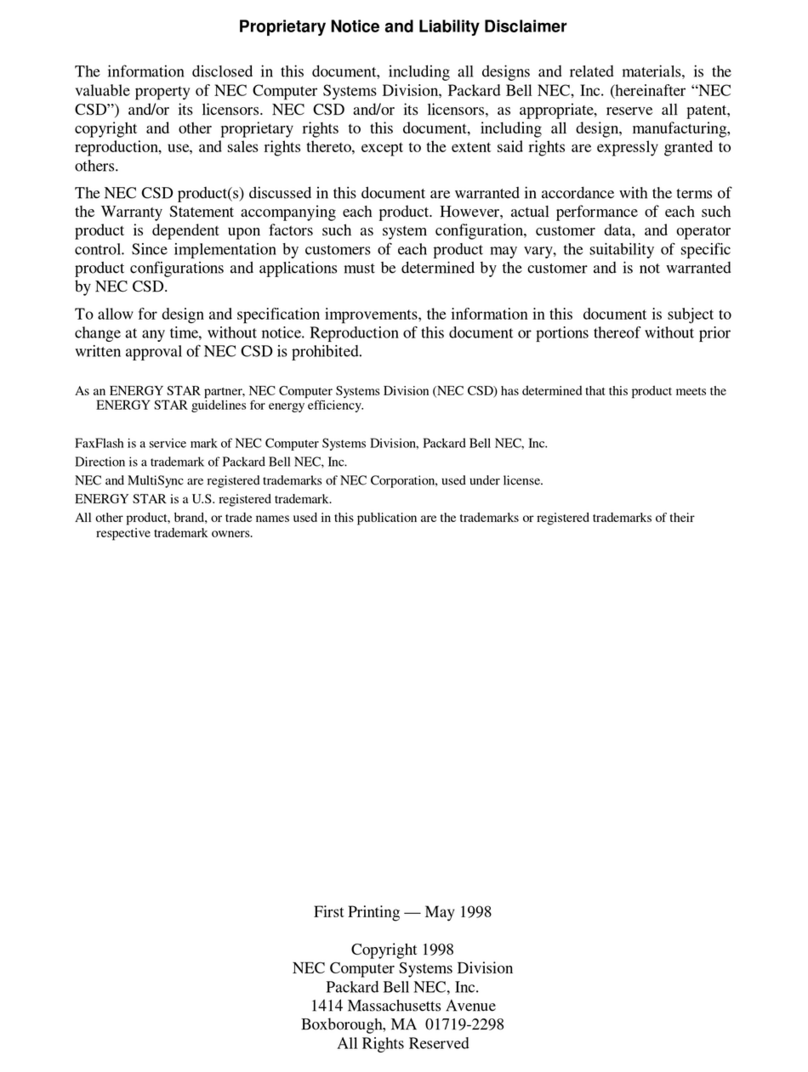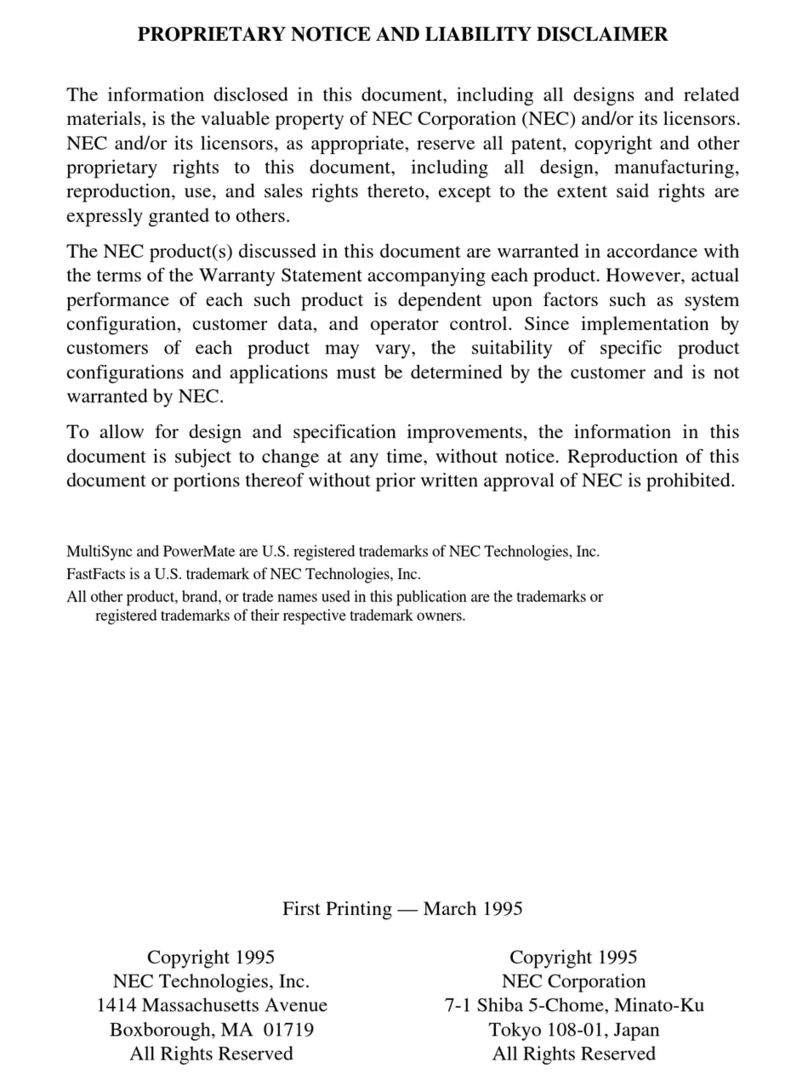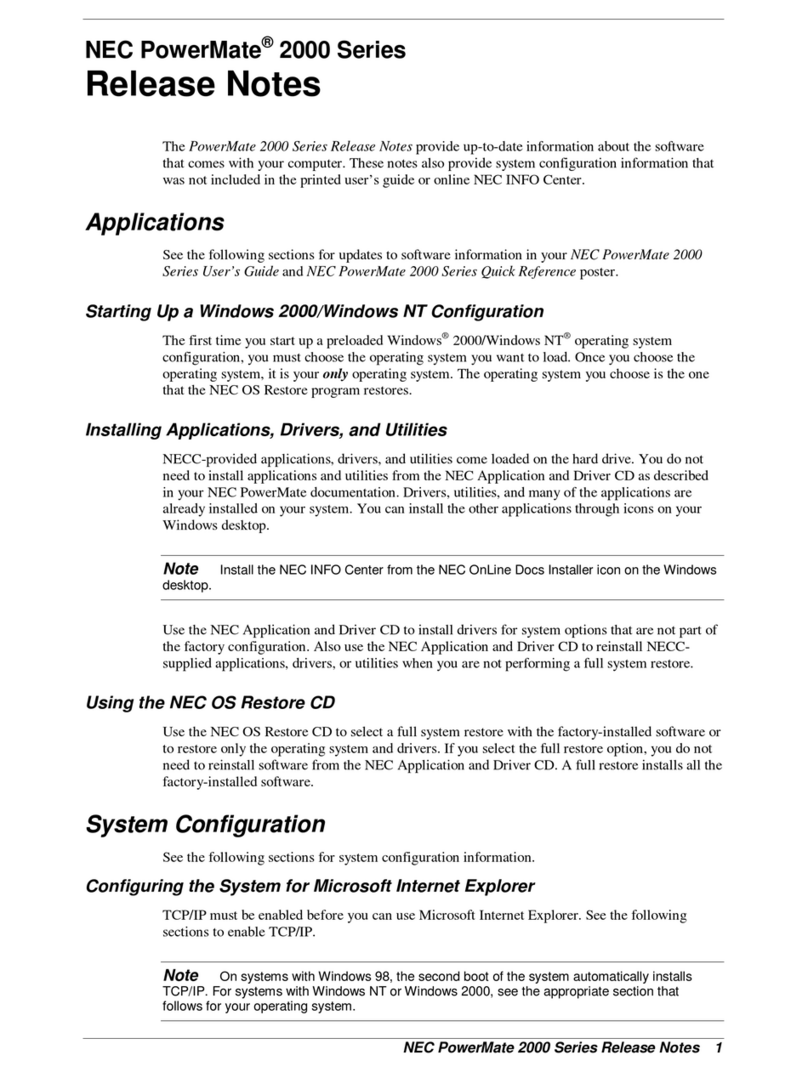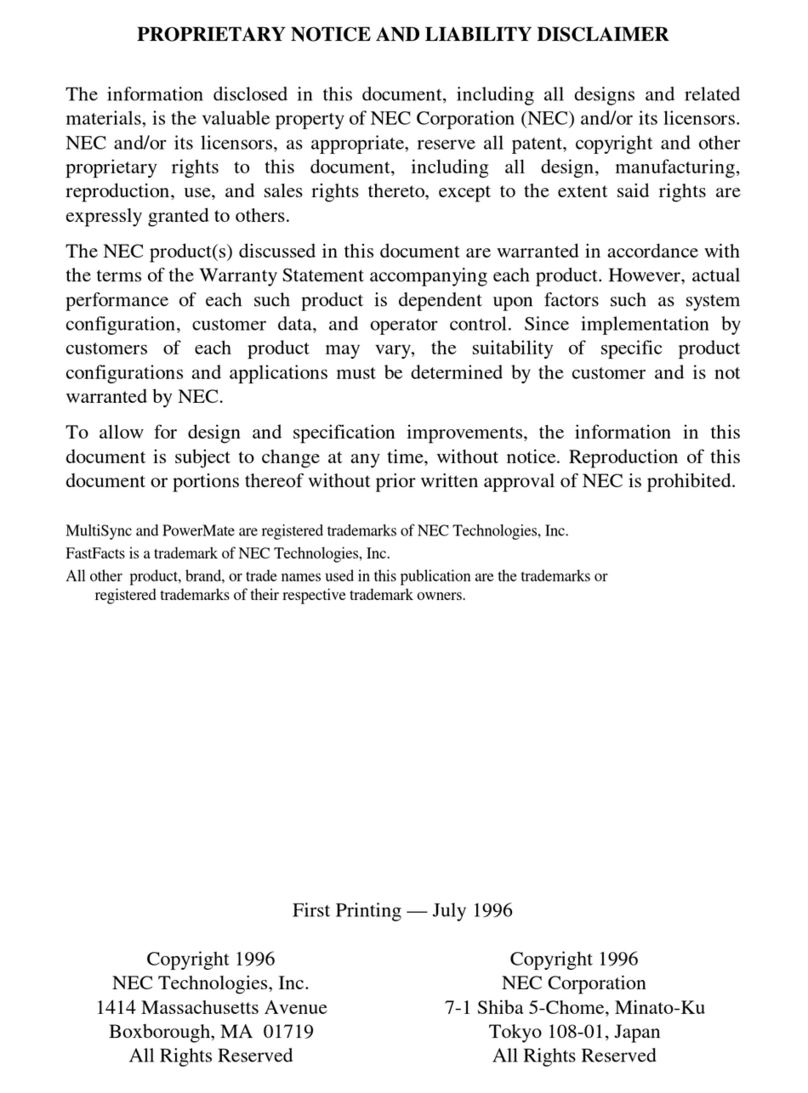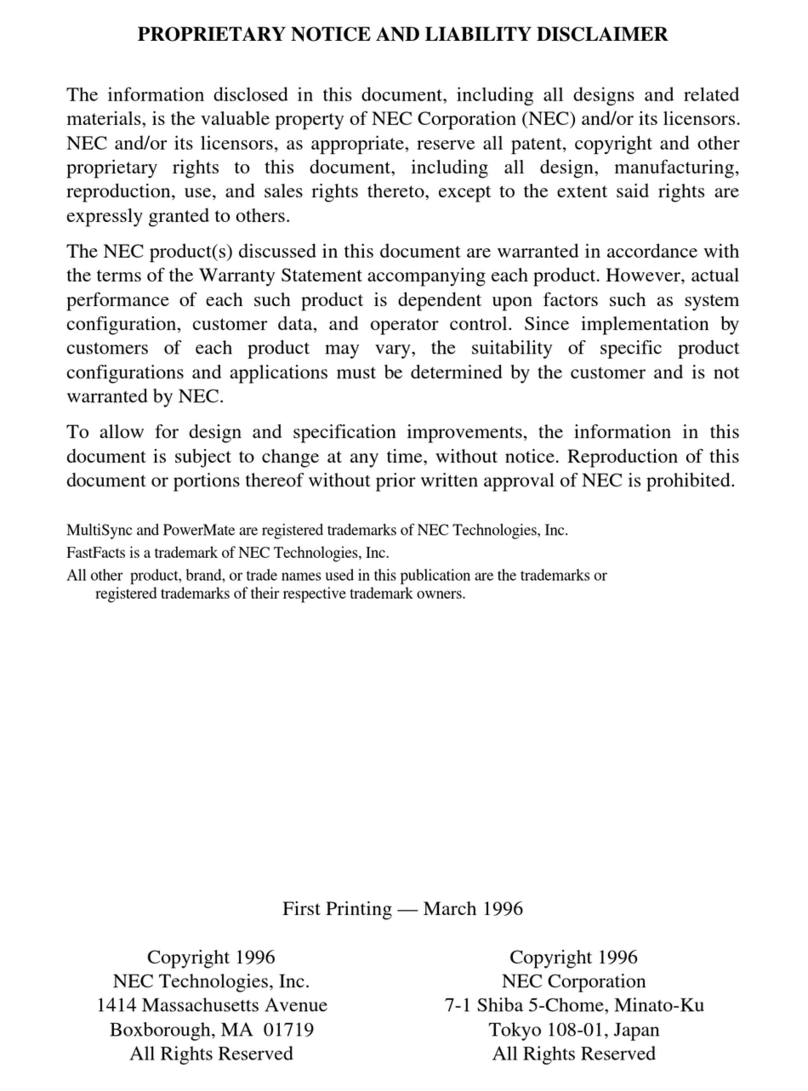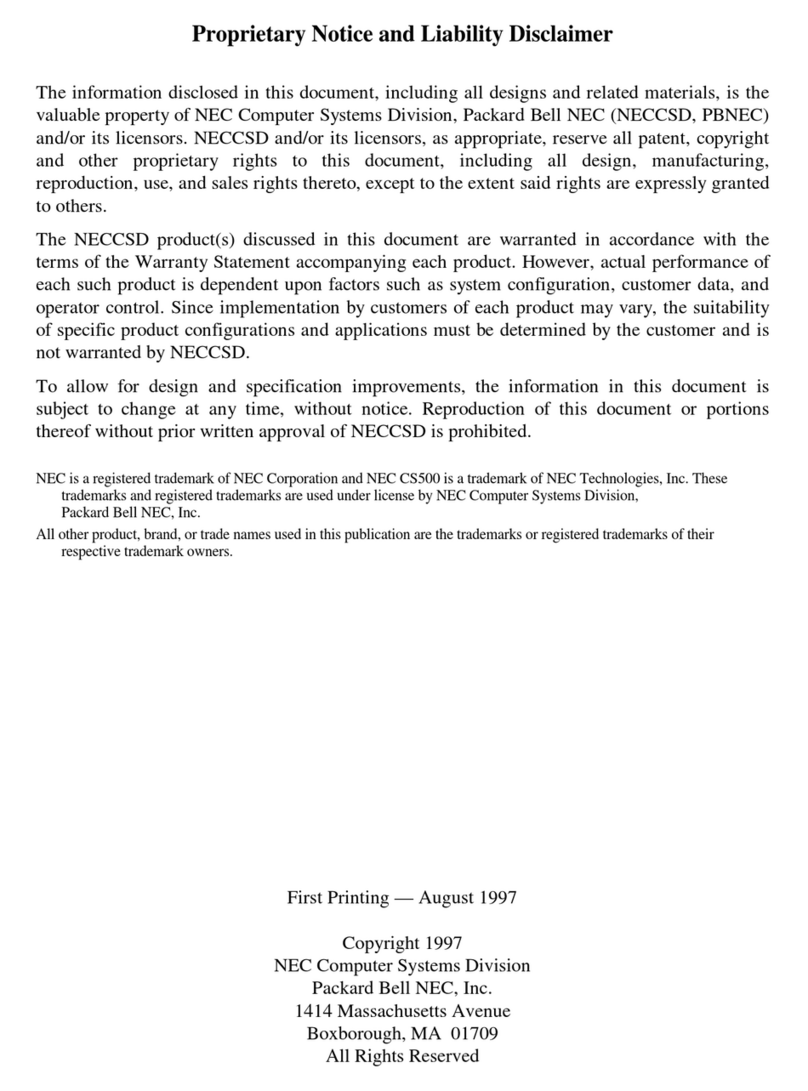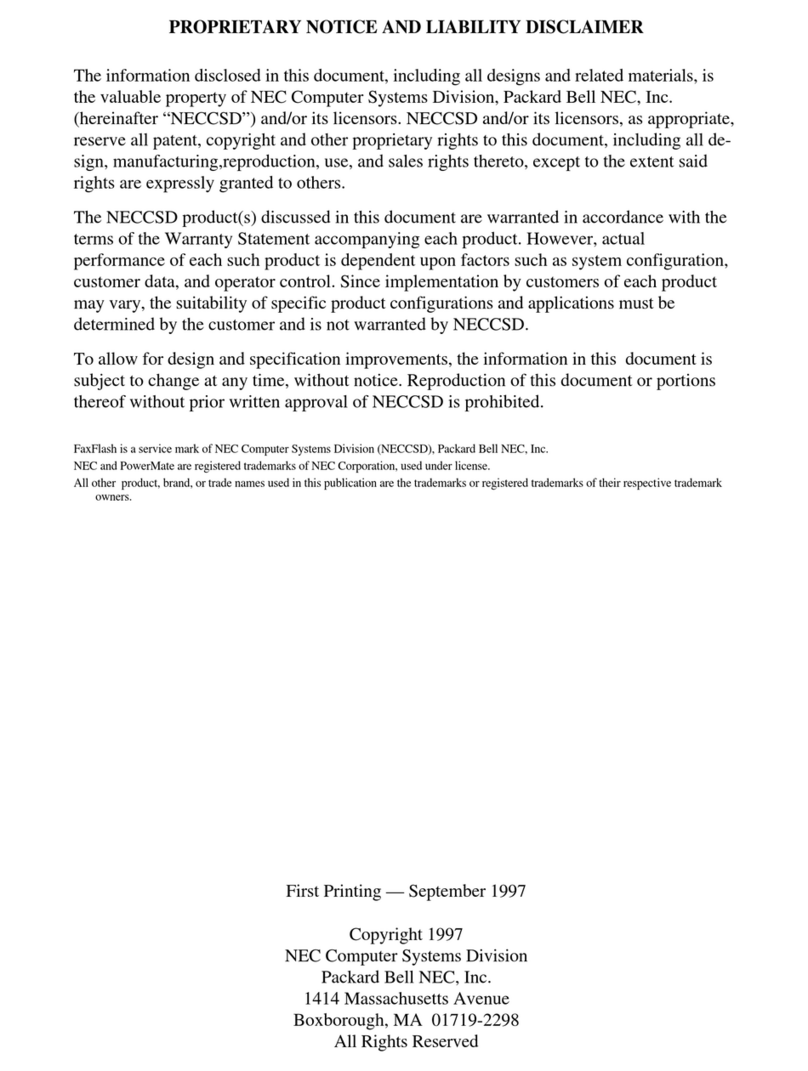iv Contents
Hard Drive Security..........................................................................................................2-19
Establishing Hard Disk Drive Passwords....................................................................2-19
Changing Hard Disk Drive Passwords........................................................................2-20
Using Hard Disk Drive Password Protection..............................................................2-21
Moving the Hard Drive...............................................................................................2-21
FLASH Utility..................................................................................................................2-22
NEC Application and Driver CD .....................................................................................2-22
Launching the Application and Driver CD .................................................................2-23
Installing Software ......................................................................................................2-23
NEC INFO Center............................................................................................................2-24
Installing the NEC INFO Center.................................................................................2-25
Uninstalling the NEC INFO Center............................................................................2-25
NEC OS Restore CD........................................................................................................2-26
Introducing OS Restore Options.................................................................................2-26
Choosing a Restore Program.......................................................................................2-26
Launching the NEC OS Restore CD...........................................................................2-27
Auto Rebuild and Restore...........................................................................................2-28
Custom Rebuild and Restore.......................................................................................2-29
Fixing the Operating System.......................................................................................2-31
LANDesk Client Manager................................................................................................2-32
PC Health Indicator.....................................................................................................2-33
Managing Workstations ..................................................................................... 2-33
Selecting the PC Health Meter........................................................................... 2-33
Monitoring PC Health........................................................................................ 2-34
Inventory.....................................................................................................................2-34
DMI.............................................................................................................................2-35
Monitoring Capabilities...............................................................................................2-35
LDCM Admin Function..............................................................................................2-35
Cheyenne Backup.............................................................................................................2-36
NEC ToolTelligent Suite..................................................................................................2-36
Installing ToolTelligent Utilities.................................................................................2-37
NEC WebTelligent......................................................................................................2-37
NEC WebTelligent Features .............................................................................. 2-38
NEC WebTelligent Requirements...................................................................... 2-39
NEC WebTelligent Installation.......................................................................... 2-40
NEC SNMP Agent......................................................................................................2-43
Installing the NEC SNMP Agent ....................................................................... 2-43
Configuring the NEC SNMP Agent for Windows 98........................................ 2-44
Configuring the NEC SNMP Agent for Windows NT....................................... 2-45
NEC Configuration Change Notification....................................................................2-46
NEC Auto Backup Utility...........................................................................................2-46
Intel Processor Serial Number Control Utility.................................................................2-46
System Requirements..................................................................................................2-47
Installation...................................................................................................................2-47
Processor Serial Number.............................................................................................2-47
Frequently Asked Questions .......................................................................................2-47
Technical Support .......................................................................................................2-49
Pentium III Processor Identification.................................................................................2-49