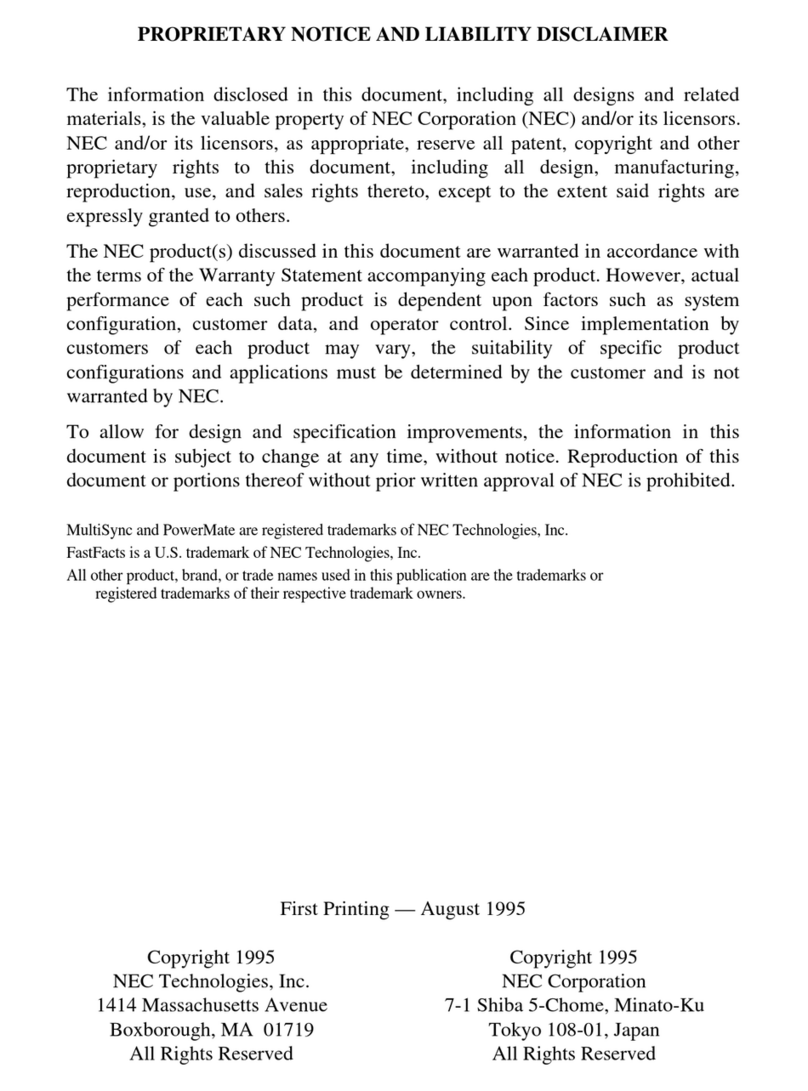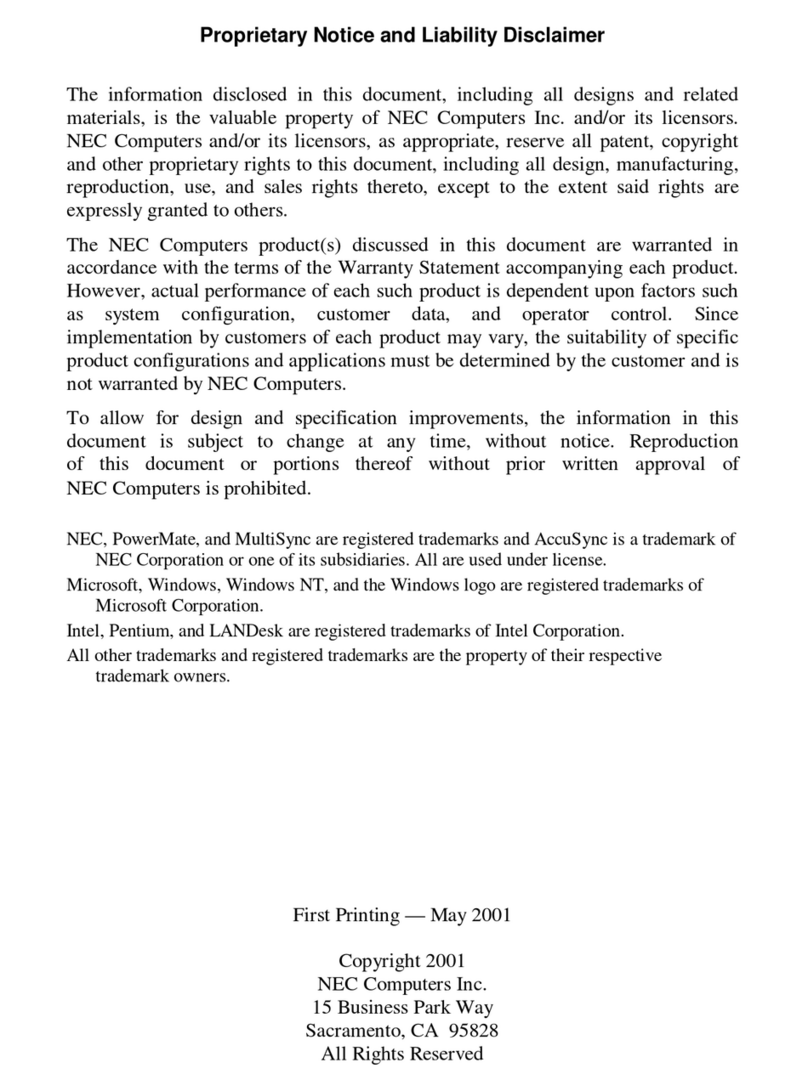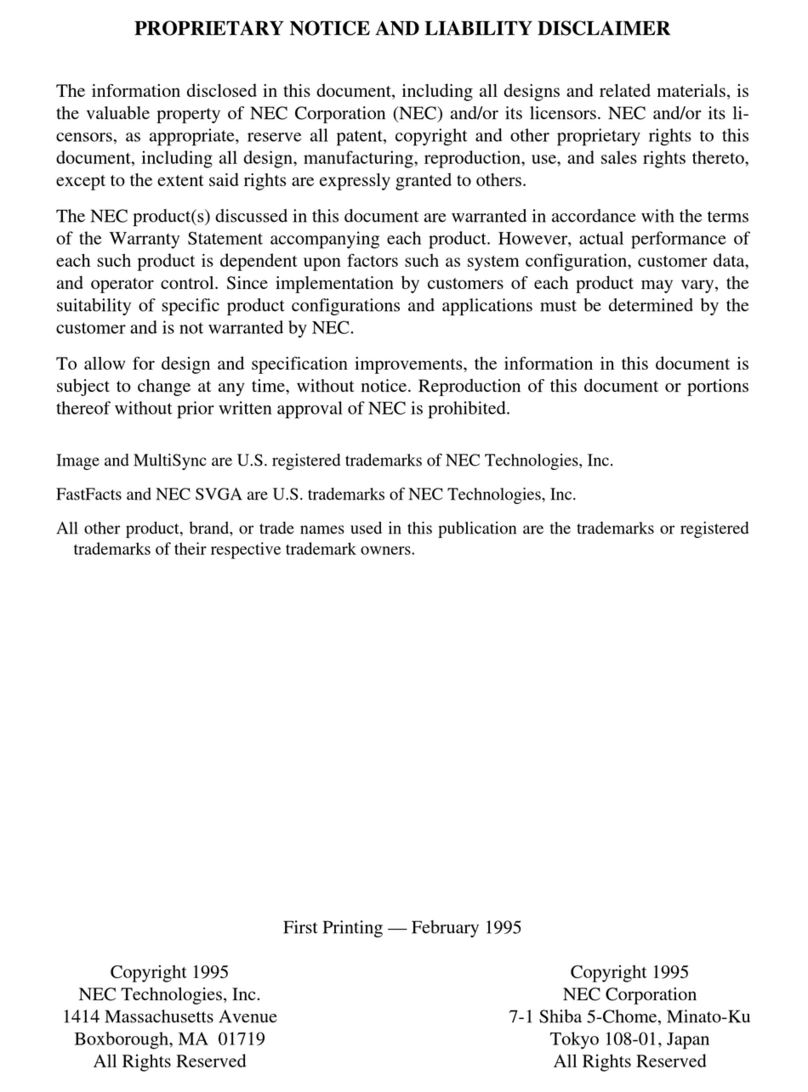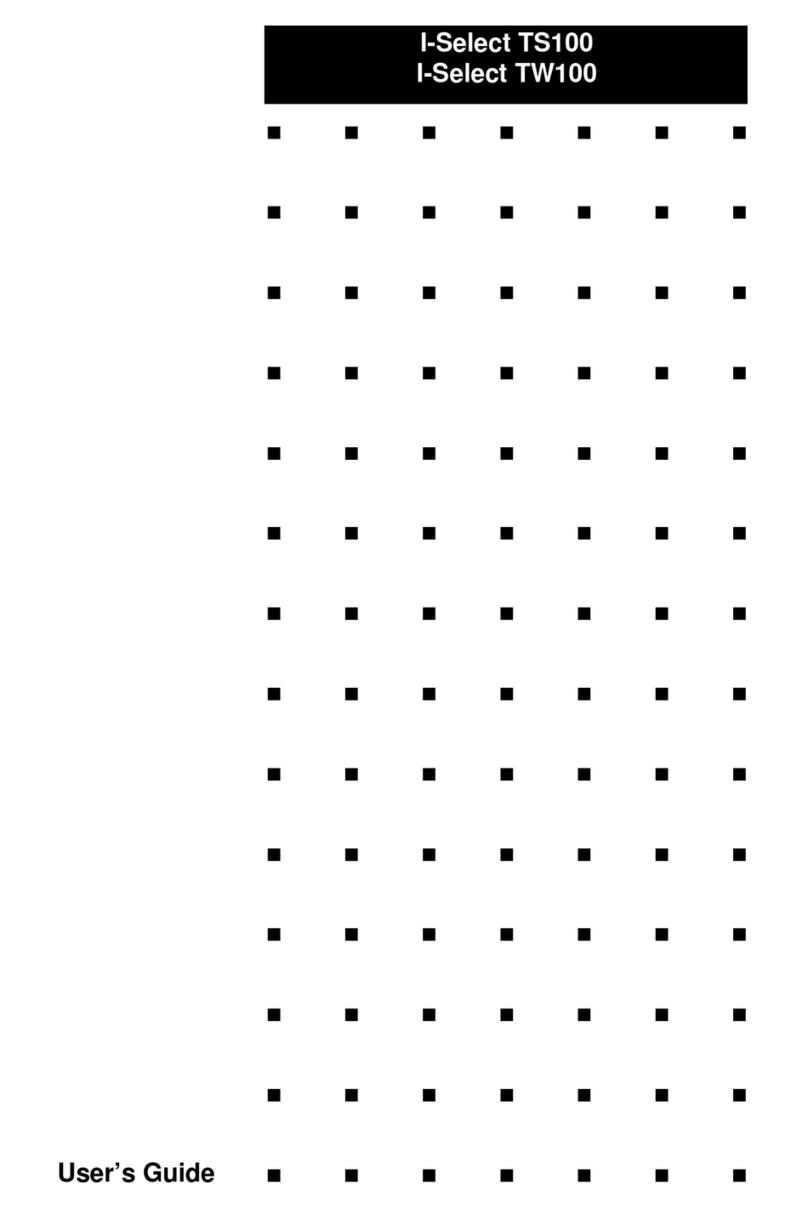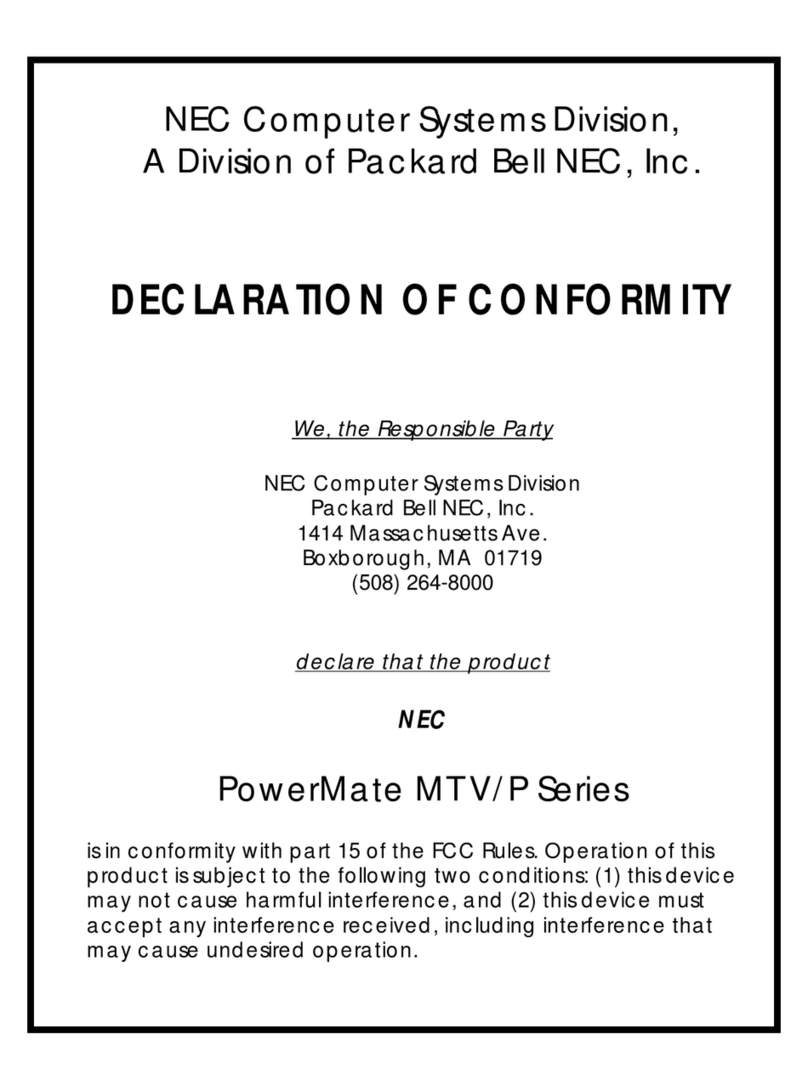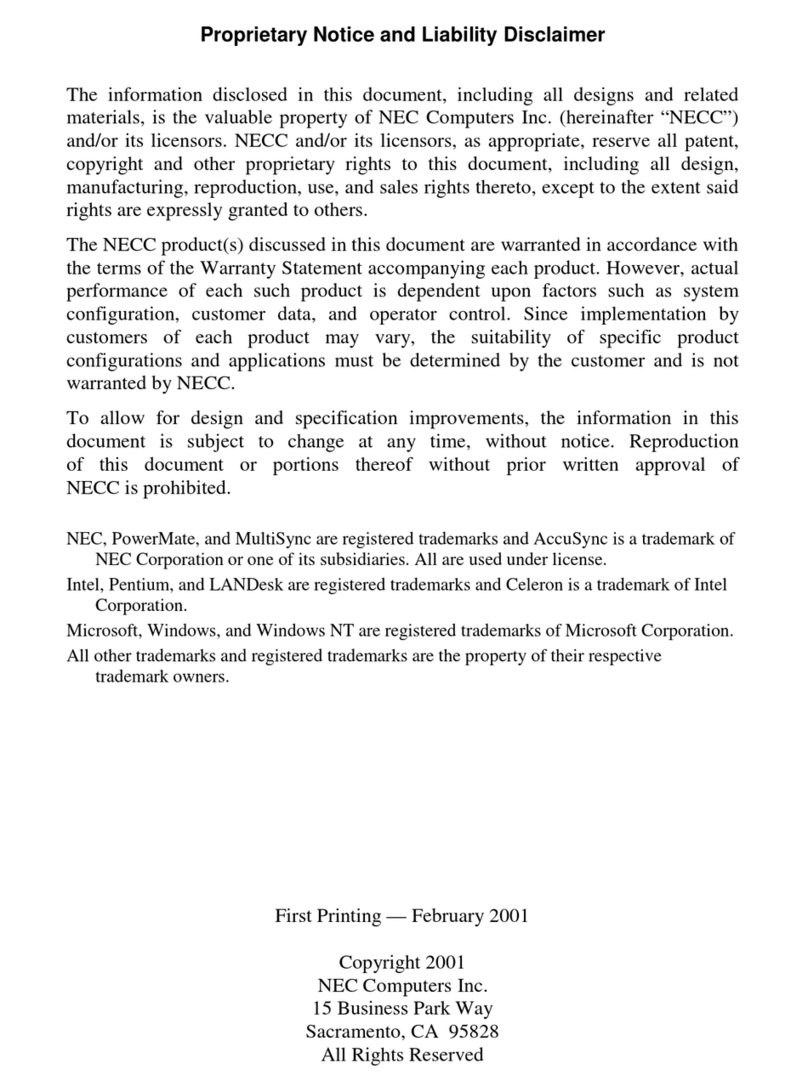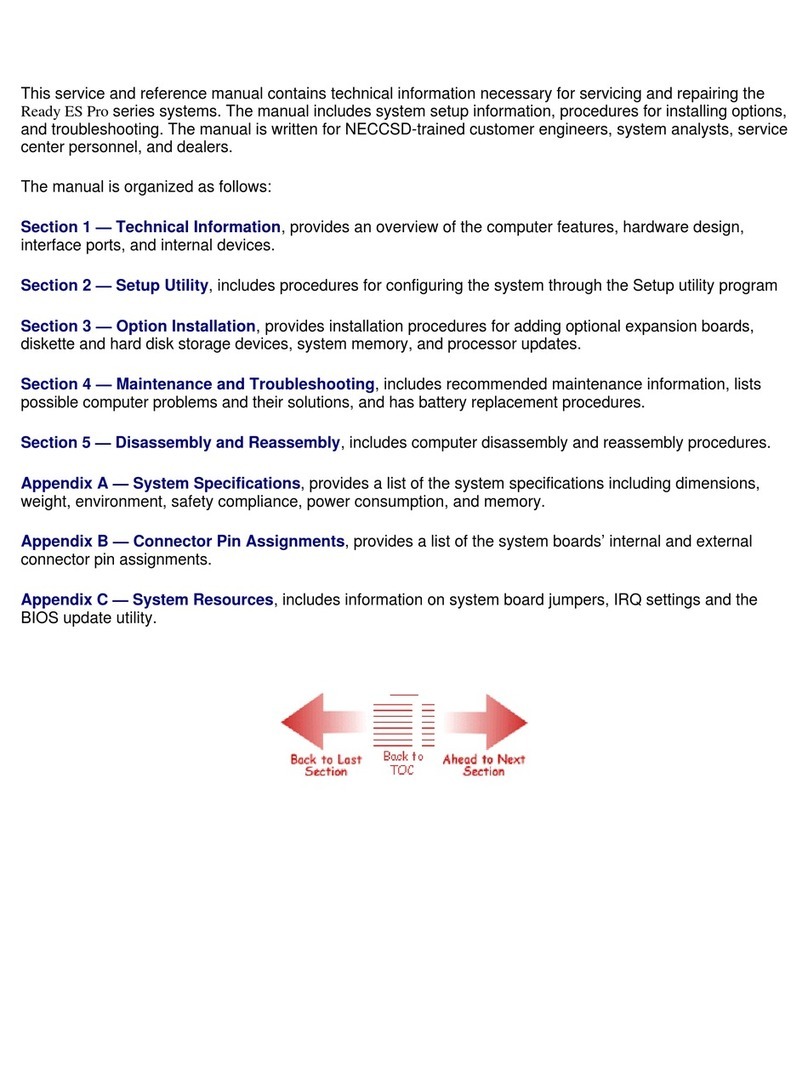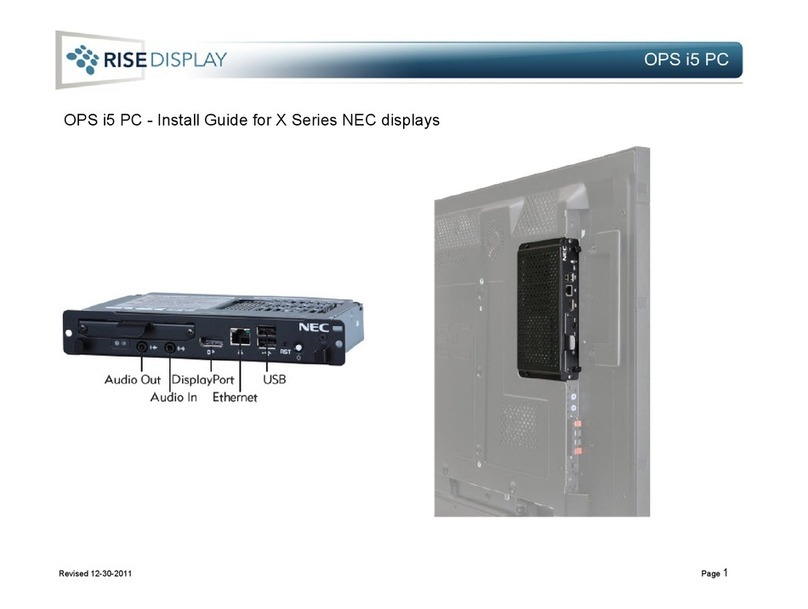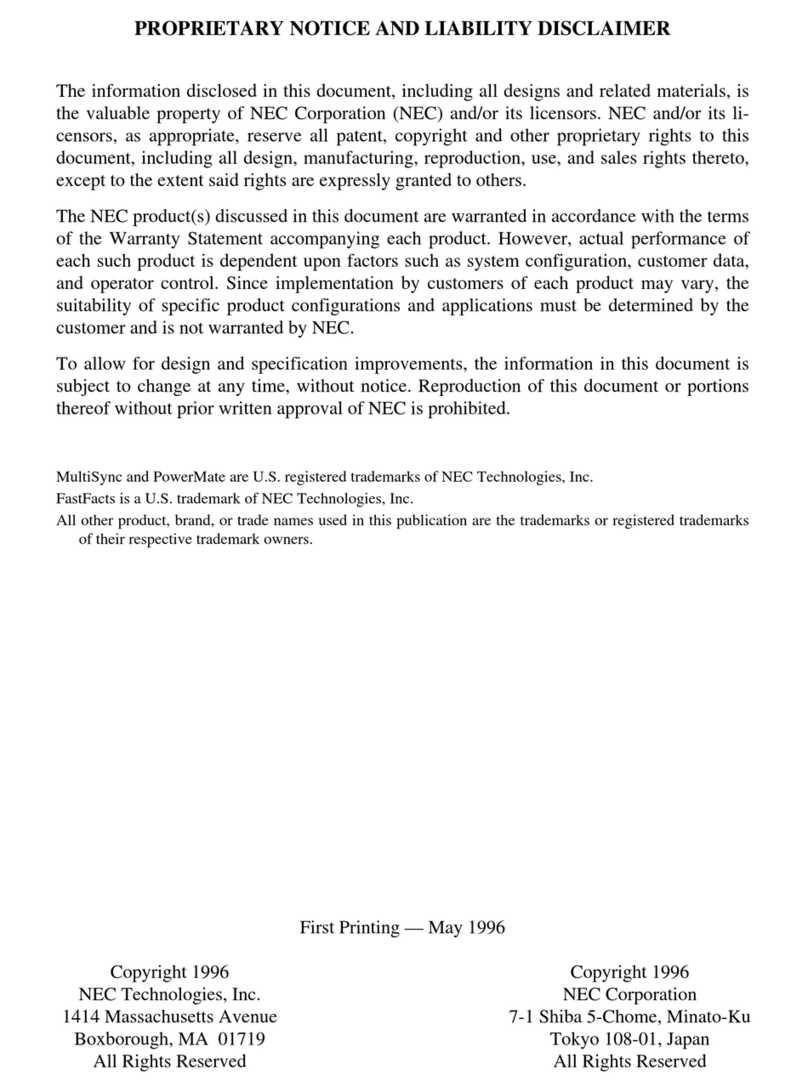Contents ix
A Release Notes
General Notes................................................................................................................A-2
Installing Applications and Online Documentation ...................................................A-2
Installing Applications in the Correct Order ......................................................A-2
Launching the NEC Application and Driver CD................................................A-4
Installing WebTelligent ............................................................................................A-4
Installing NEC SNMP Agent....................................................................................A-4
Uninstalling the NEC SNMP Agent or LANDesk Client Manager ............................A-5
When Both NEC SNMP Agent and LANDesk Client Manager Are Installed.....A-5
When LANDesk Client Manager Is Installed Without the NEC SNMP Agent ...A-6
Configuring the System for the NEC SNMP Agent...................................................A-6
Configuring the System for NEC WebTelligent ........................................................A-6
Configuring the System for Microsoft Internet Explorer............................................A-6
Changing Network Settings ......................................................................................A-7
Setting Boot Order in BIOS......................................................................................A-8
Installing Cheyenne Backup .....................................................................................A-8
Installing PartitionMagic ..........................................................................................A-8
Installing LapLink Application Not Supported..........................................................A-9
Installing Internet Explorer 4.01 Add-On Components from the NEC Driver CD......A-9
Identifying the Pentium III Processor........................................................................A-9
Getting CD-ROM Support in Command Prompt Only Mode...................................A-10
Front Panel Audio Support ..........................................................................................A-10
LS-120 SuperDisk Copy Utility...................................................................................A-10
NEC OS Restore CD ...................................................................................................A-11
Using the Fix OS Restore Option............................................................................A-11
Fixing the Operating System...................................................................................A-11
SCSI Drive Limitations ...............................................................................................A-12
Booting from a CD.................................................................................................A-12
Using the NEC OS Restore CD with a SCSI Drive..................................................A-12
PIIX4 Limitations........................................................................................................A-13
Reconfiguring Ultra DMA Support.........................................................................A-13
Determining IDE Device Compatibility..................................................................A-13
Intel Processor Serial Number Control Utility..............................................................A-13
Identifying System Requirements ...........................................................................A-14
Installing the Utility................................................................................................A-14
Looking at Serial Number Features.........................................................................A-14
Getting Answers to FAQs.......................................................................................A-15
Getting Intel Technical Support..............................................................................A-16
Windows 95 Issues......................................................................................................A-16
Controlling CD Audio ............................................................................................A-16
Using Cheyenne Backup.........................................................................................A-16
Backing Up Large Drives................................................................................A-16
Using Cheyenne Backup with LANDesk Client Manager................................A-17
Clicking the Product Catalog Button.......................................................................A-17
Restoring Software with a US Robotics 56K V.90 Modem Installed .......................A-17
Windows 98 Issues......................................................................................................A-17
Ejecting the NEC Application and Driver CD from a DVD-ROM Drive.................A-17
Finding Tape Device Icons.....................................................................................A-17
Windows NT Issues.....................................................................................................A-18
Restoring Network Card Drivers.............................................................................A-18
Installing BootMagic in a System with Windows NT..............................................A-18
Configuring BootMagic ..................................................................................A-18
Correcting the BootMagic Configuration.........................................................A-19