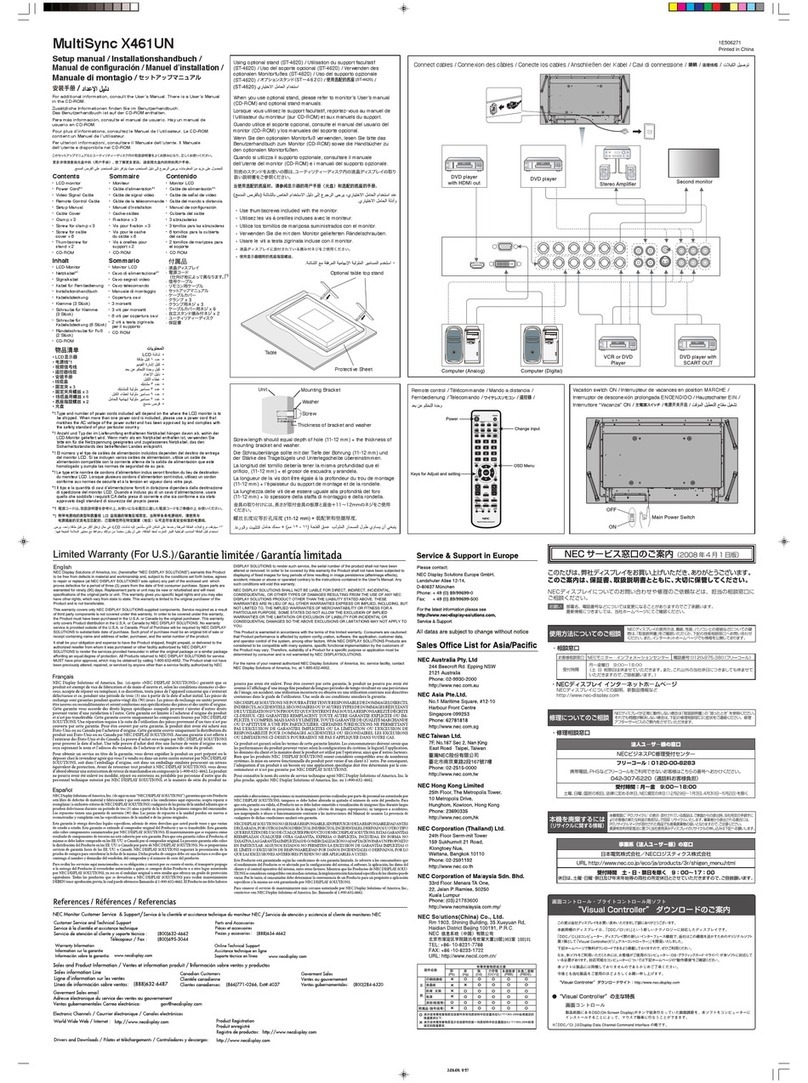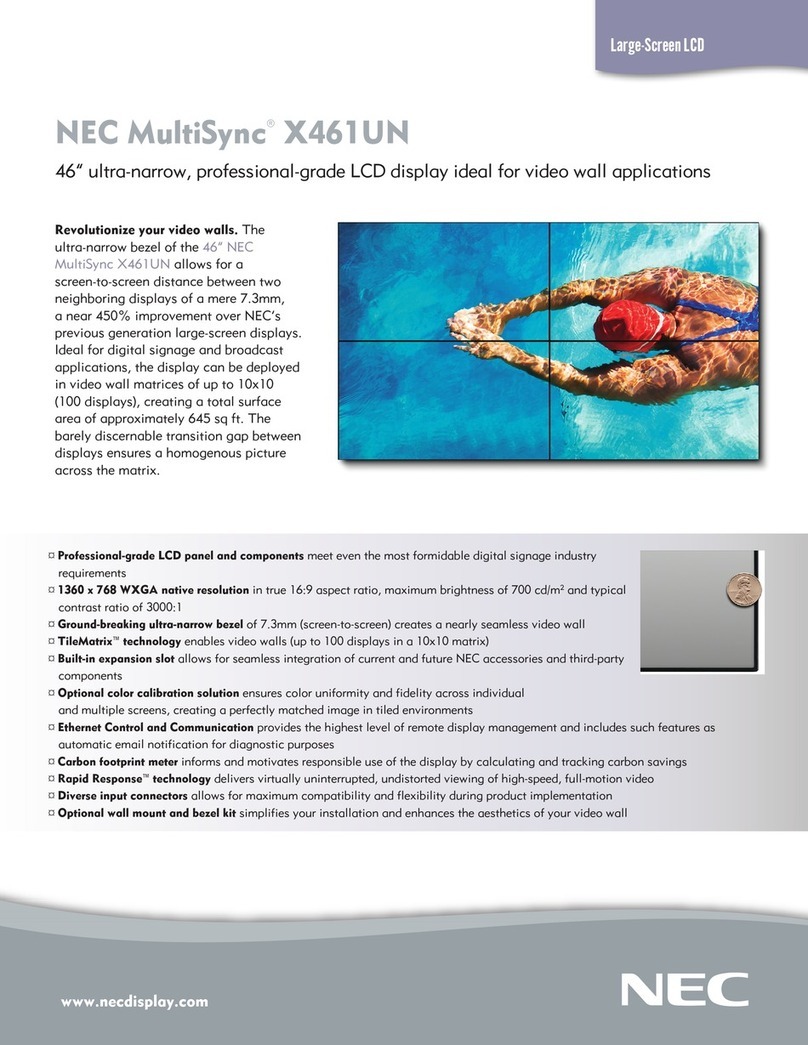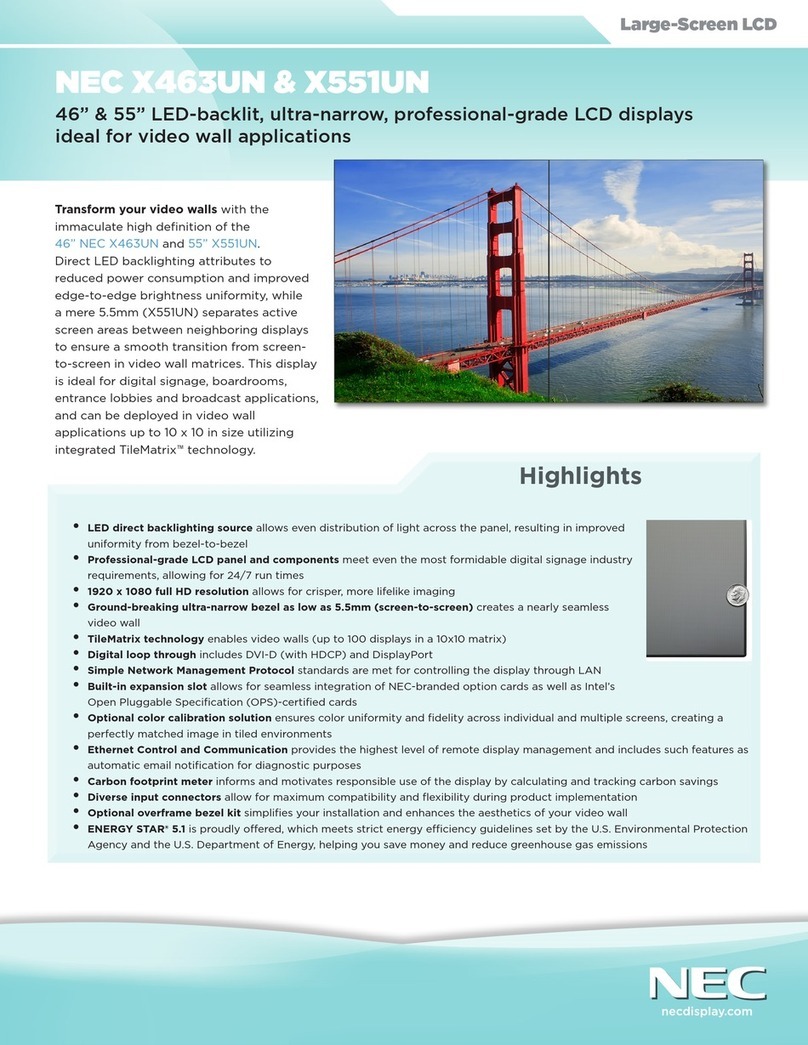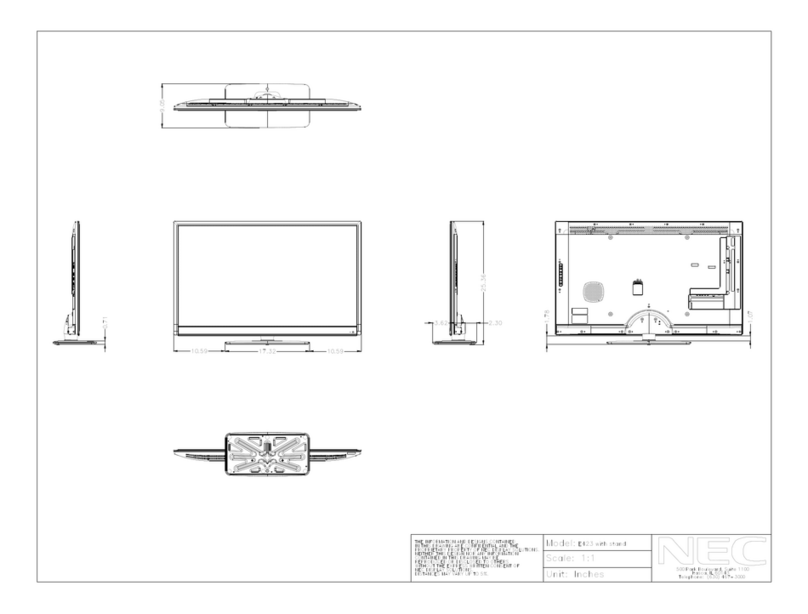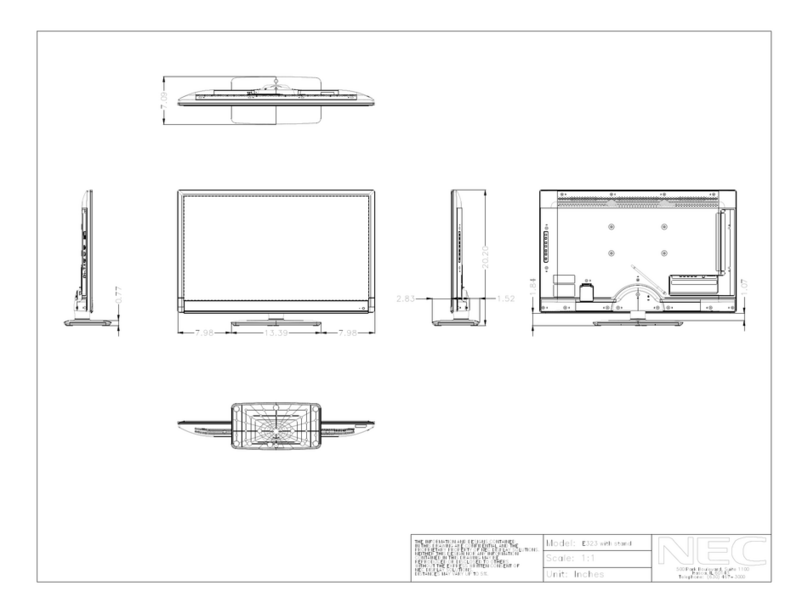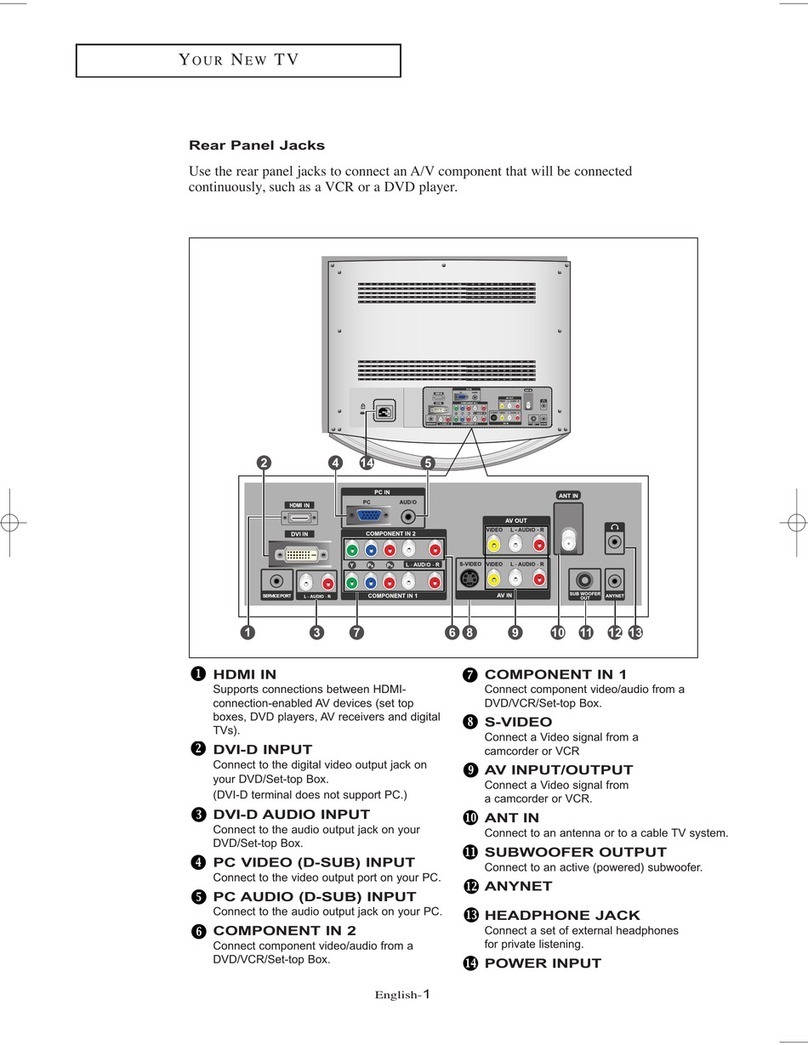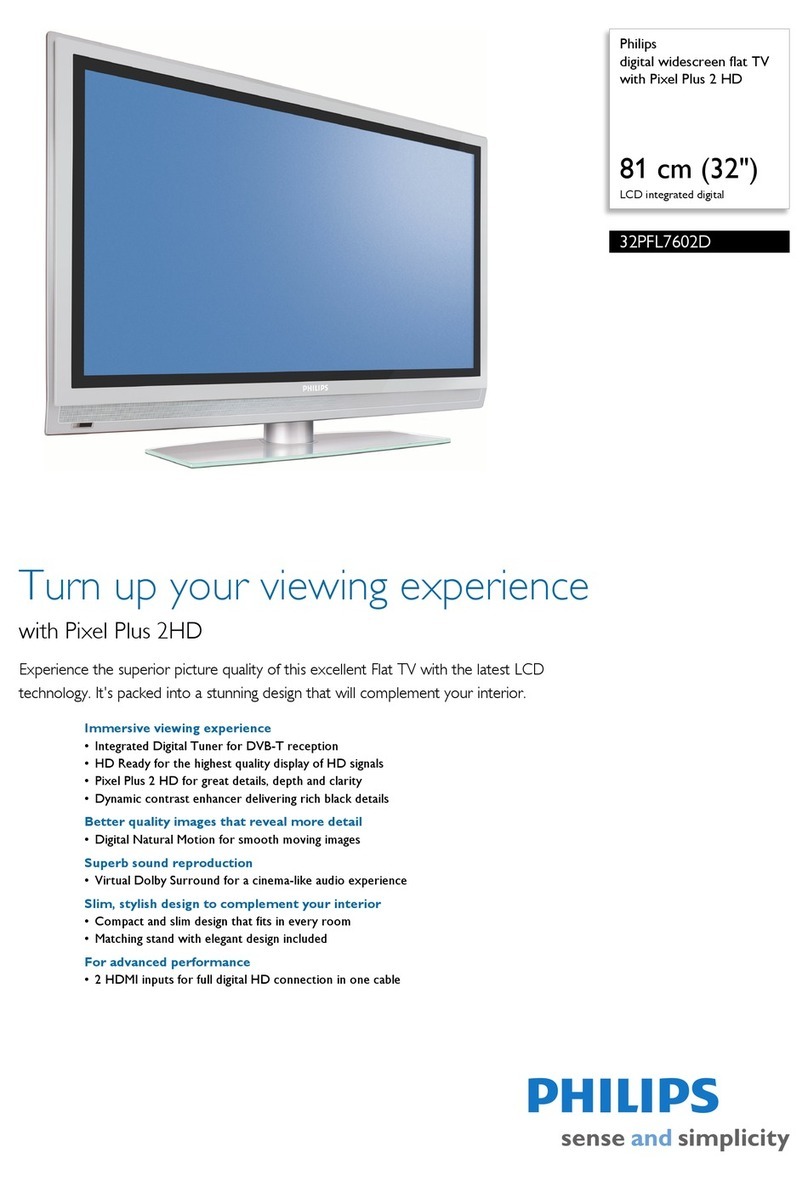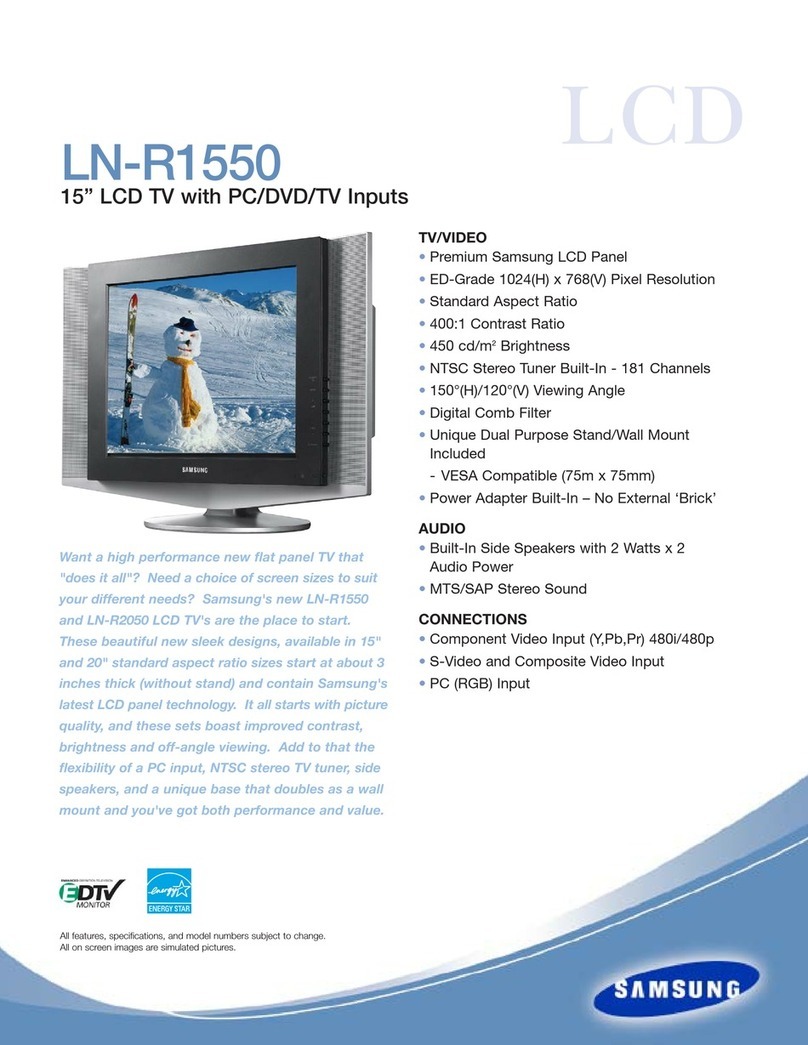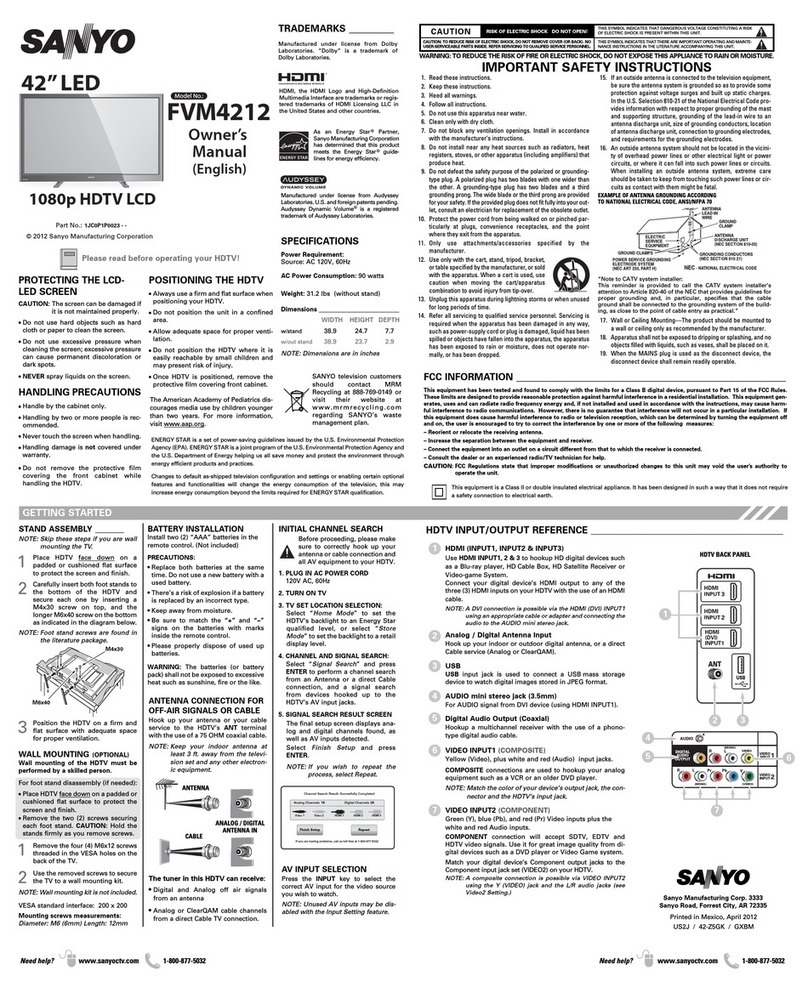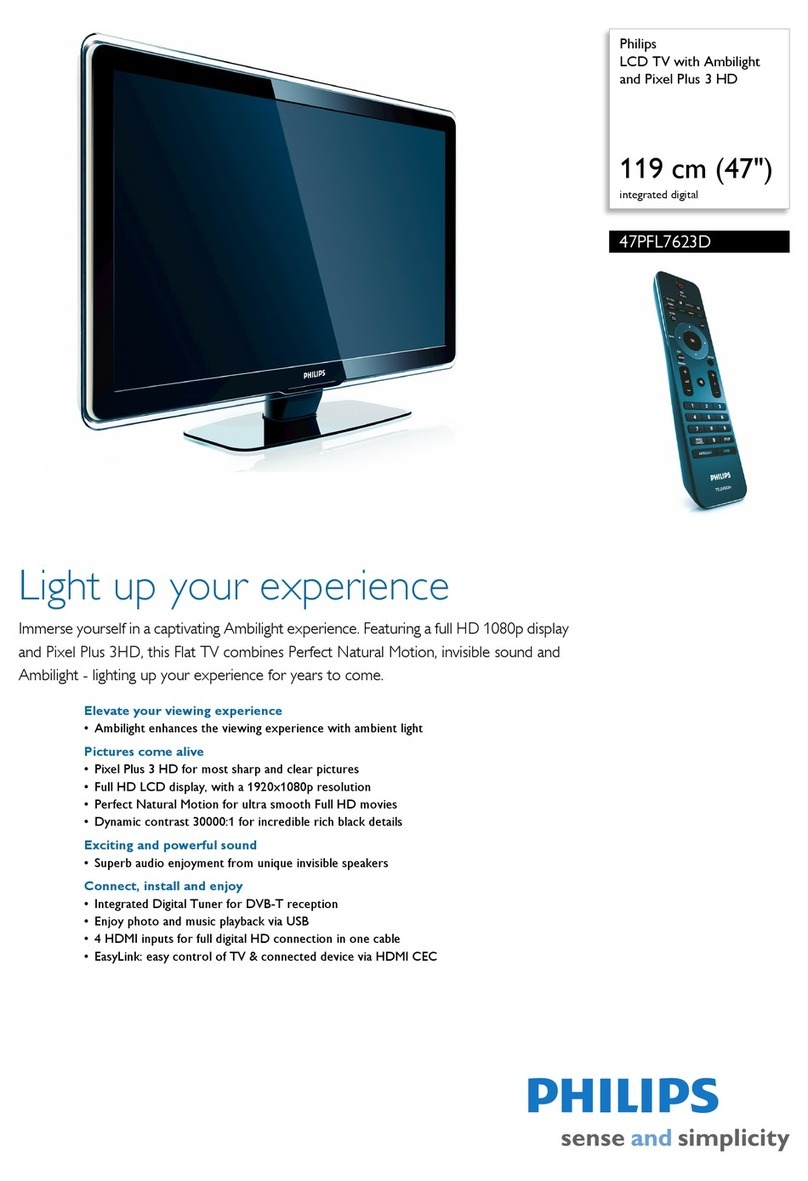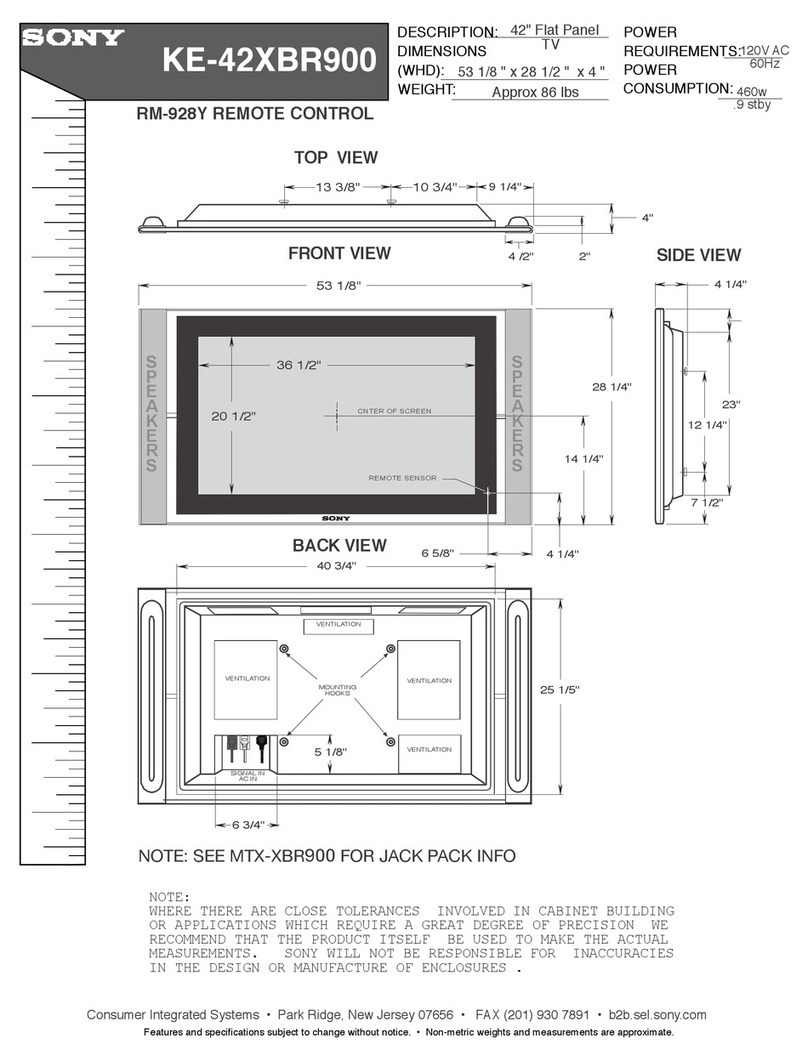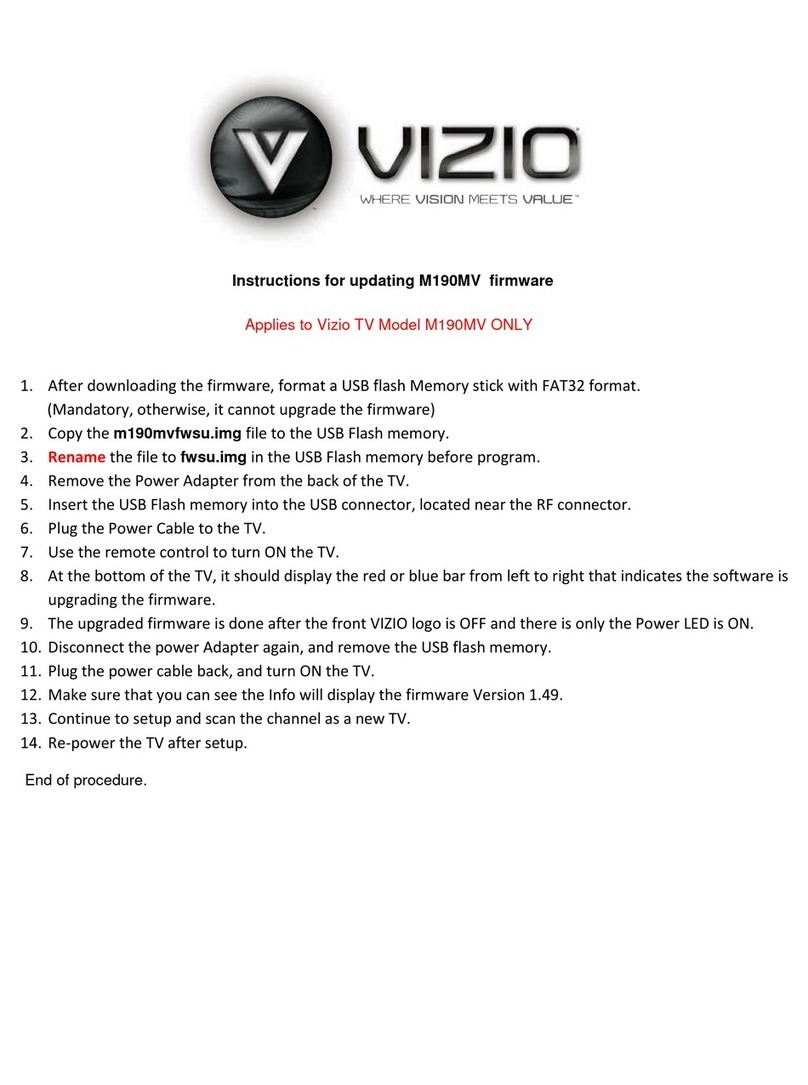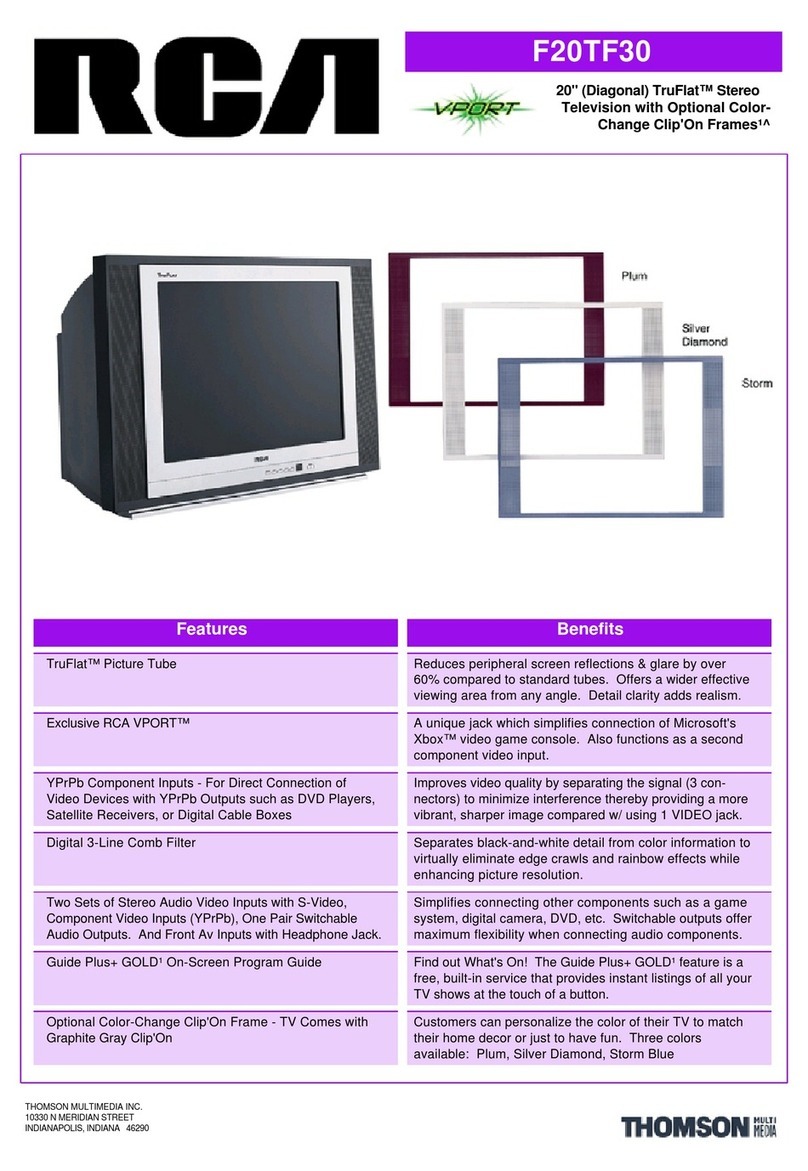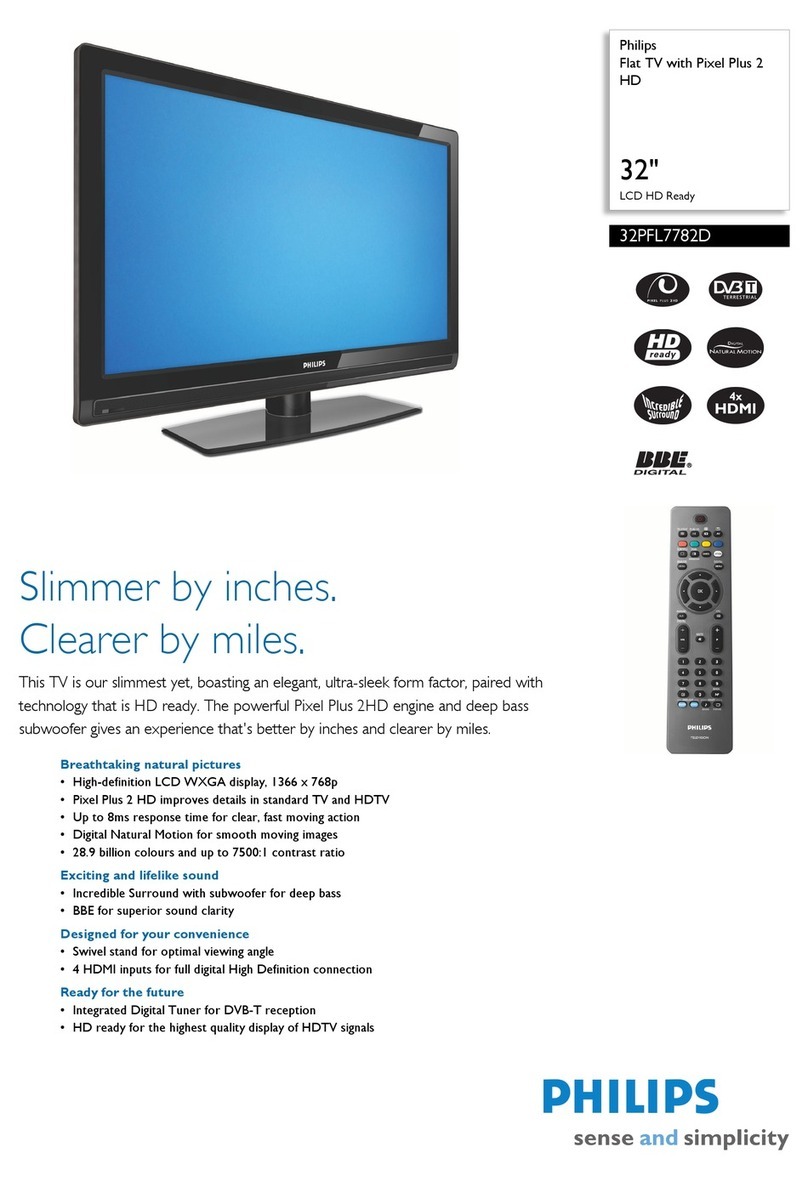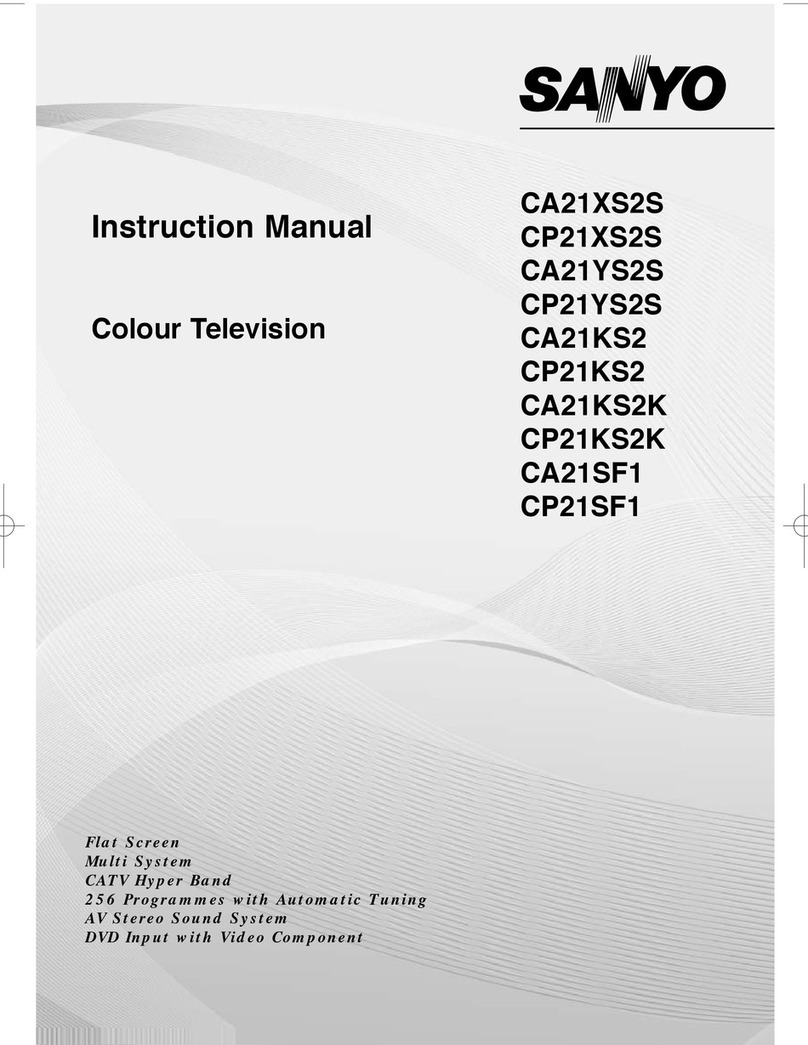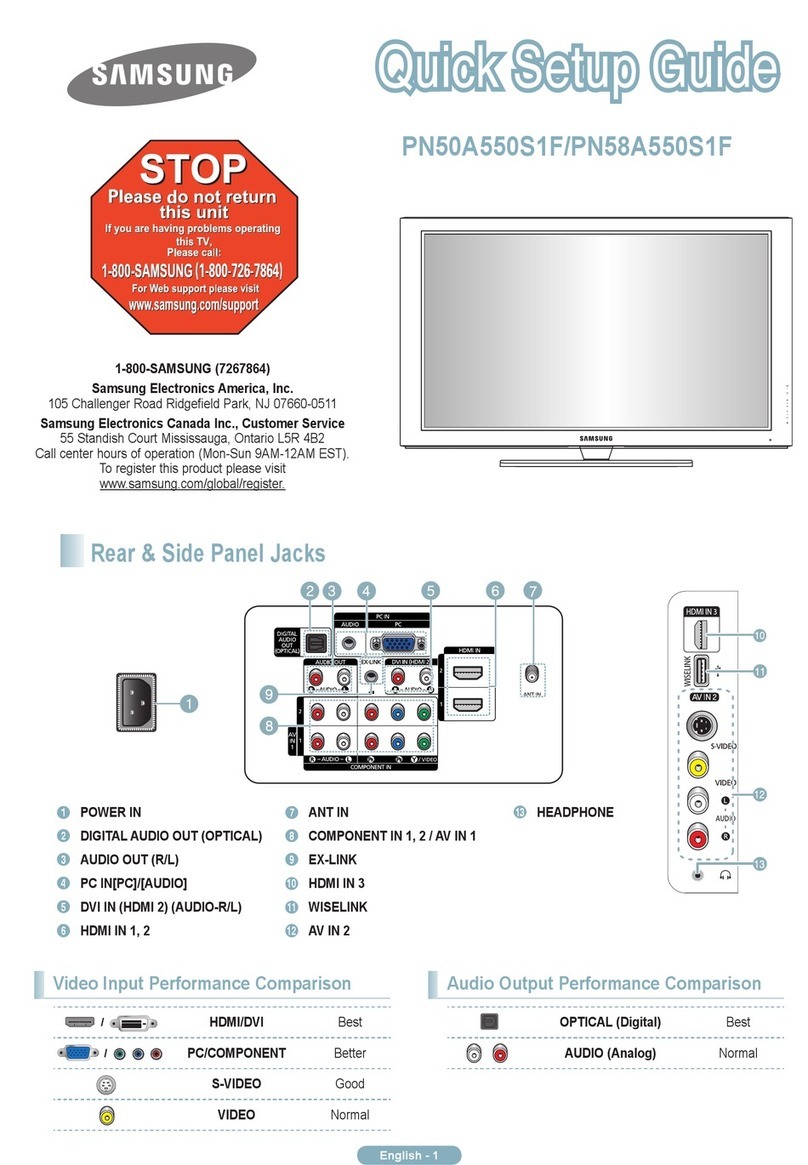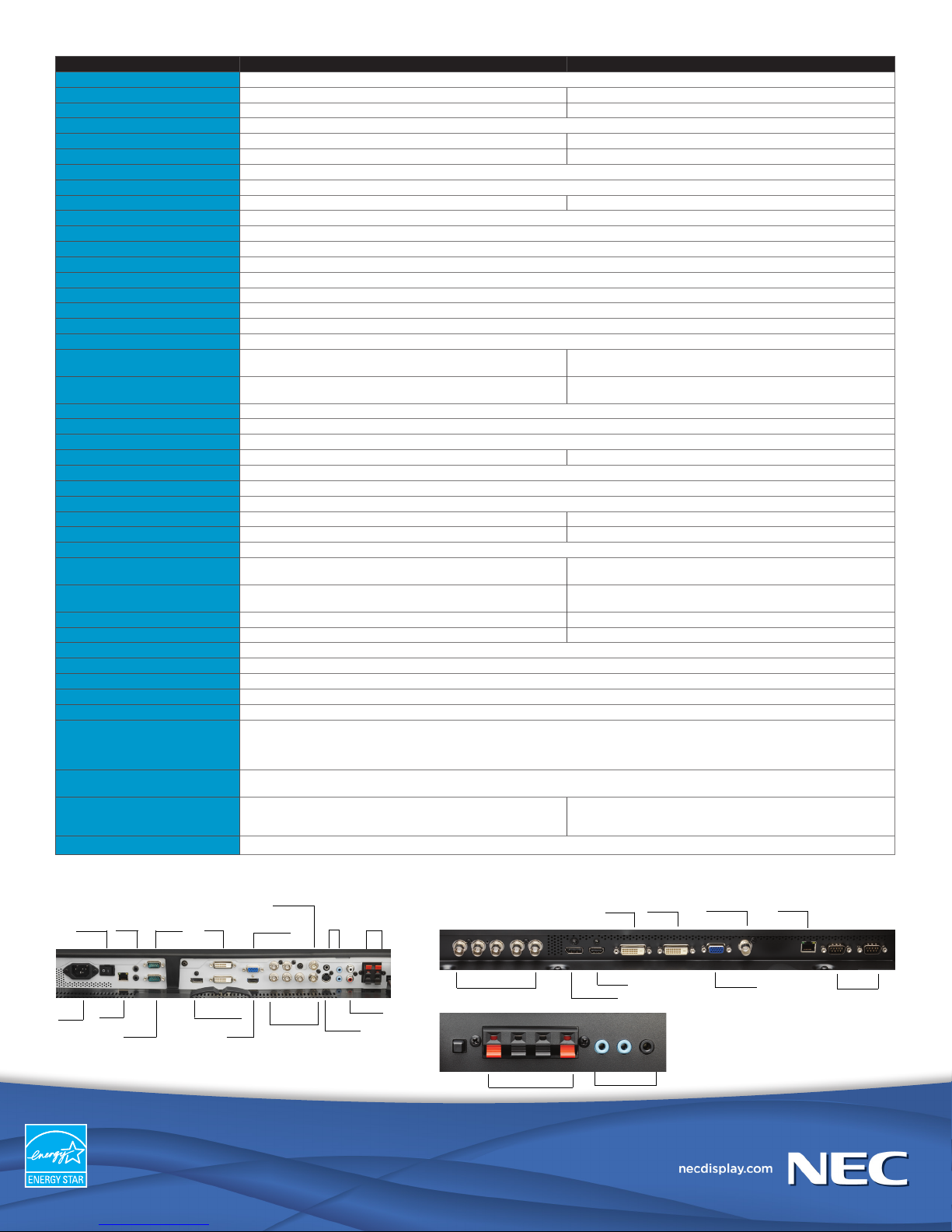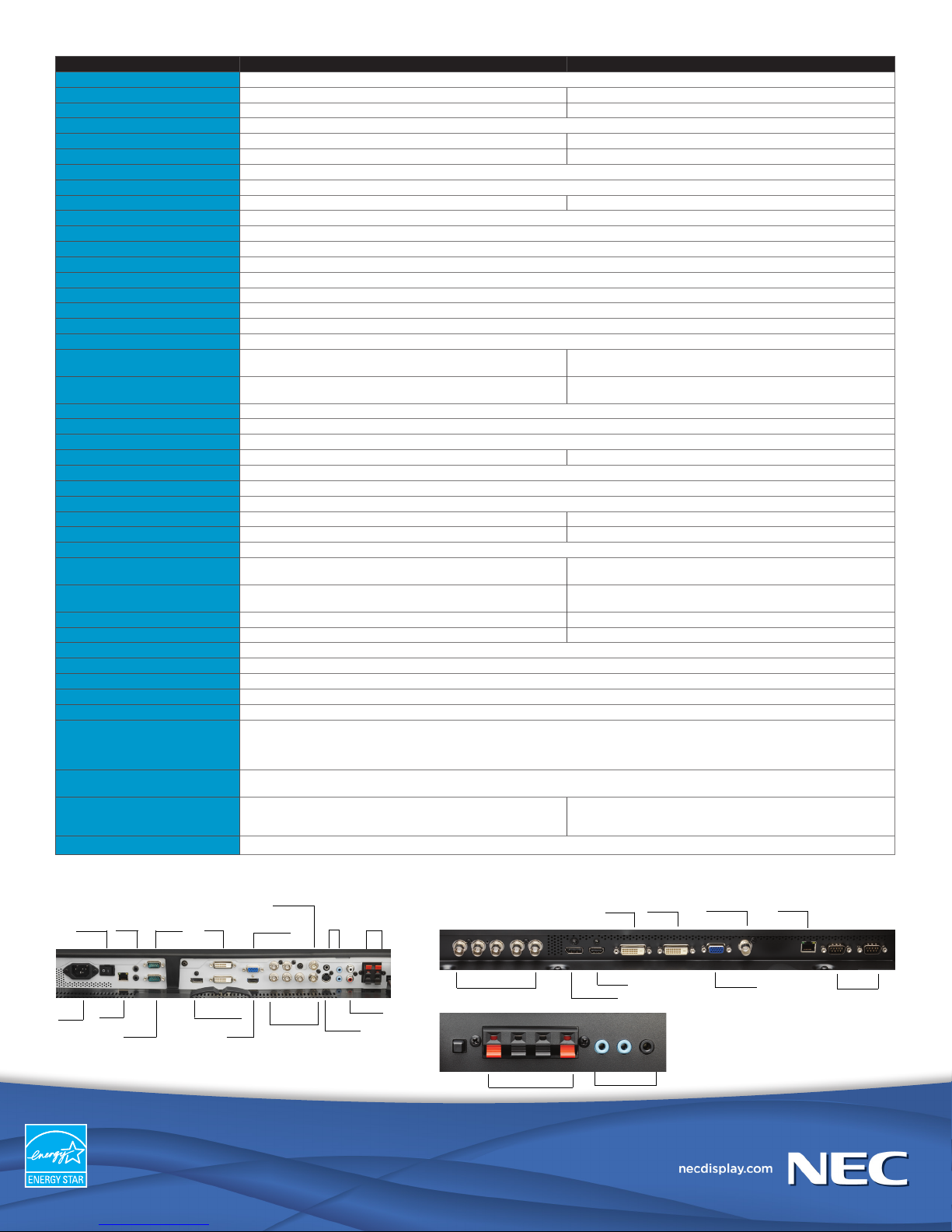
MODEL V462-TM V652-TM
LCD MODULE
Panel Technology SPVA (B-DID) AMVA
Viewable Image Size 46” 65”
Native Resolution 1920 x 1080
Brightness (Typical/Maximum) 330 cd/m2/ 430 cd/m2320 cd/m2/ 450 cd/m2
Contrast Ratio (Typical) 3000:1 4000:1
Viewing Angle 178° Vert., 178° Hor. (89U/89D/89L/89R) @ CR>10
Aspect Ratio 16:9
Active Screen Area (W x H) 40.1 x 22.6 in. / 1018.1 x 572.9mm 56.2 x 31.6 in. / 1428.5 x 803.5mm
Orientation Landscape/Portrait
Displayable Colors More than 16.7 million
Brightness Transmission >96%
Light Reflection <2%
Touch Method and Object Size Finger, glove and stylus with 12mm diameter and above
CONNECTIVITY
PC/Mac Signal Compatibility Yes
Input Terminals
Digital DisplayPort, HDMI, DVI-D
Analog VGA 15-pin D-sub, 5 BNC (RGBHV, DVD/HD or Video), BNC
Composite, S-Video
VGA 15-pin D-Sub, 5 BNC (RGBHV, DVD/HD, Video or
S-Video), BNC Composite
Audio RCA Audio, Stereo Mini-Jack (2), HDMI Audio, DisplayPort
Audio
Stereo Mini-Jack, HDMI Audio, DisplayPort Audio
External Control RS-232C, Ethernet (RJ45), IR Remote, DDC/CI
Output Terminals
Digital DVI-D
Analog BNC Composite N/A
Audio Stereo Mini-Jack, External Speaker Jack (2)
External Control RS-232C, IR Remote
POWER CONSUMPTiON
On (Typical) 165W 190W
ECO Mode Standby <1W <2W
PHYSICAL SPECIFICATIONS
Bezel Width (L/R, T/B) 2 in./2 in., 1.8 in./1.8 in. ; 50.4mm/50.4mm, 45mm/45mm 2.1 in./2.1 in., 2 in./2.1 in. ; 53.5mm/53.5mm,
50.5mm/50.5mm
Net Dimensions
(without stand; WxHxD)
44.2 x 26.2 x 4.8 in. / 1121.5 x 664.7 x 121.5mm 60.6 x 35.8 x 3.5 in. /
1540.4 x 909.2 x 88.3mm
Net Weight (without stand) 73.6 lbs. / 33.4 kg 150.6 lbs. / 68.3 kg
VESA Hole Configuration 300 x 300mm (4-hole) 400 x 400mm (4-hole)
ENVIRONMENTAL CONDITIONS
Operating Temperature 41-104°F / 5-40°C
Operating Humidity 20 - 80%
Operating Altitude 9843 ft. / 3000m
LIMITED WARRANTY 3 years parts and labor, including backlight*
ADDITIONAL FEATURES Integrated 4-camera optical imaging touch solution; Double AR protective glass; Advanced thermal capabilities; Advanced
cooling system; TileMatrix (10x10); TileComp; Separate group/Monitor ID function; Ethernet Control and Communication;
RS-232 Control and Communication; Carbon footprint meter; Plug and Play (DDC/CI, DDC2B); Scheduler (w/ real-time
clock); Built-in speakers; OPS/Expansion slot
SHIPS WITH Power cord; 1.8m DVI-D cable; Wireless remote control; Batteries; Main switch cover; CD-ROM (user manual); Clamp;
Screws; USB A to B Cable
OPTIONAL ACCESSORIES Speakers (SP-RM1 and SP-4046PV); Stand (ST-4620);
Adapter Mount Kit (AMK-V462)
Speakers (SP-RM1); Stand (ST-651); Internal HD-SDI Card
(SB-01HC); Internal 3G-SDI Card (SB-04HC); Digital IP Tuner
(SB-03TM); Display Wall Calibrator Kit (KT-LFD-CC)
SINGLE BOARD COMPUTERS External Single Board Computer (TNETPC-AF-WH); All NEC OPS computers
Specifications for V462-TM/V652-TM
* Warranty restrictions apply. Contact your representative for details.
NEC Display Solutions
500 Park Boulevard, Suite 1100
Itasca, IL 60143
866-NEC-MORE
TileComp and TileMatrix are trademarks of NEC Display
Solutions. All other brand or product names are trademarks
or registered trademarks of their respective holders. Product
specifications subject to change.
©2013 NEC Display Solutions of America, Inc. All rights reserved.
25.NEC.80.GL.UN.117 rev. 9.18.2013
Input panel for V462-TM Input panels for V652-TM
RS-232
OUT
IR IN/
OUT
RS-232 IN
DISPLAYPORT
IN
5 BNC IN
(RGBHV,
DVD/HD OR
VIDEO)
HDMI IN
VGA D-SUB
IN
AUDIO
MINI-JACK
IN/OUT
BNC
COMPOSITE
VIDEO IN/OUT
DVI-D
IN/OUT
S-VIDEO IN
RCA
AUDIO IN
LAN
PORT
POWER
IN
ON/OFF
SWITCH
STEREO
MINI-JACK
(2)
STEREO MINI-JACK (2) AUDIO MINI-JACK
IN/OUT
VGA D-SUB IN RS-232C
IN/OUT
DVI-D IN
DISPLAYPORT IN
5 BNC IN (RGBHV,
DVD/HD, S-VIDEO OR VIDEO) HDMI IN
BNC
COMPOSITE IN LAN PORT
DVI-D OUT