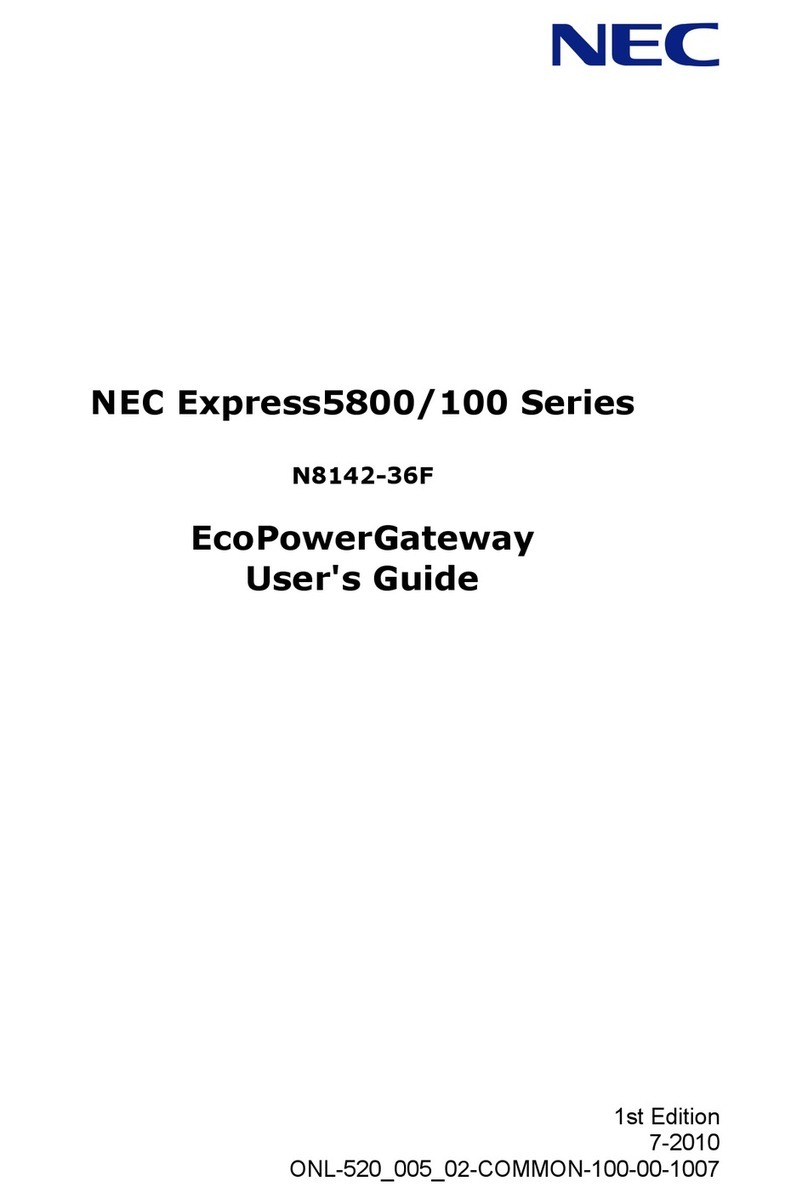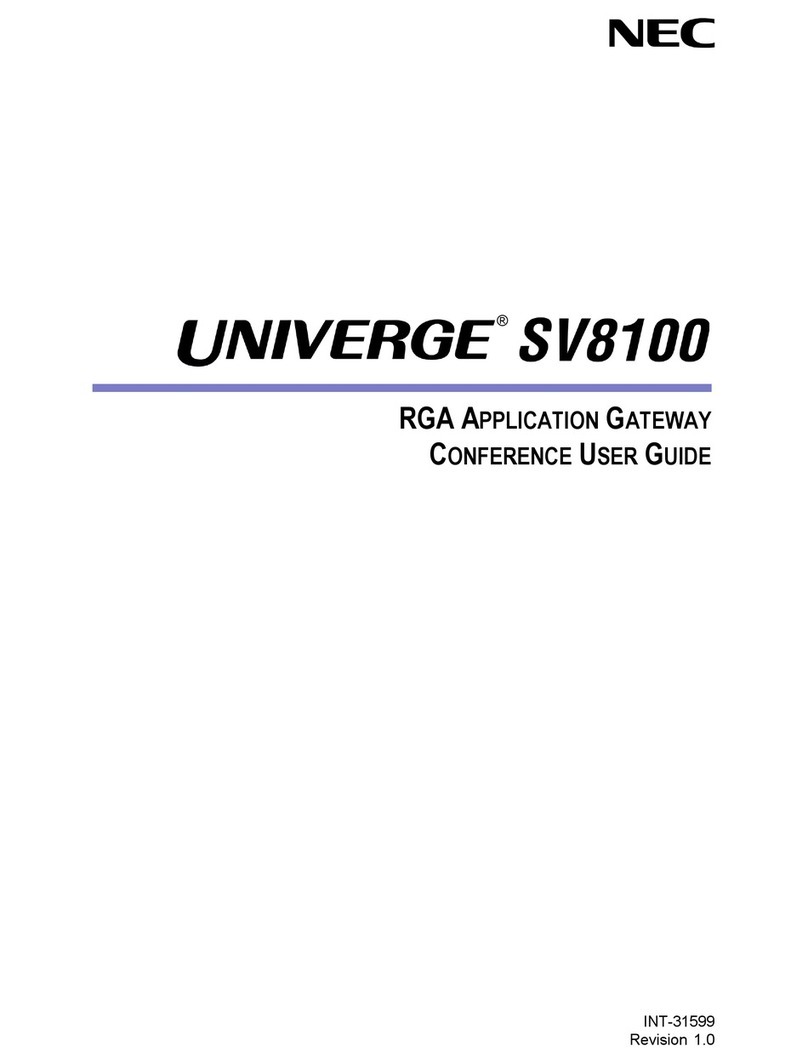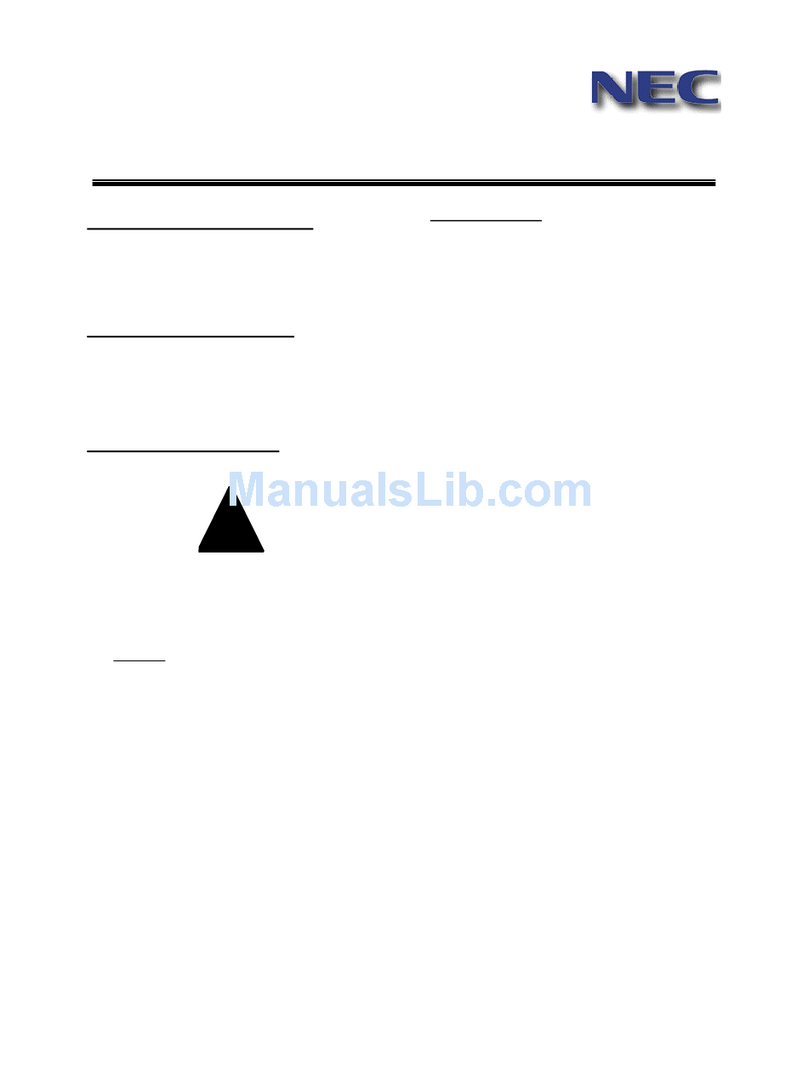MG-SIP Page 4 of 75 5/8/2009
7.5.3.16 SETΔH245_BASE_PORT_NO ........................................................................................35
7.5.3.17 SETΔHC_ALARM ...........................................................................................................36
7.5.3.18 SETΔHC_TIMER .............................................................................................................36
7.5.3.19 SETΔINTERFACE ...........................................................................................................36
7.5.3.20 SETΔIPADDRESS ...........................................................................................................36
7.5.3.21 SETΔIPX_ROUTE ...........................................................................................................37
7.5.3.22 SETΔIPX_RTP_PORT_NO .............................................................................................42
7.5.3.23 SETΔKEYNUMBER........................................................................................................42
7.5.3.24 SETΔMULTI_REGIST ....................................................................................................42
7.5.3.25 SETΔMUSICTYPE ..........................................................................................................43
7.5.3.26 SETΔPRACK....................................................................................................................43
7.5.3.27 SETΔPRE_NEGOTIATION_PORT_NO.........................................................................43
7.5.3.28 SETΔPRIVACY_PATTERN............................................................................................43
7.5.3.29 SETΔREGISTRATION_PORT_NO ................................................................................44
7.5.3.30 SETΔREG_INTERVAL ...................................................................................................44
7.5.3.31 SETΔRTP_PATHON........................................................................................................45
7.5.3.32 SETΔRTP_QOS................................................................................................................45
7.5.3.33 SETΔSELF_SIP_DOMAIN..............................................................................................45
7.5.3.34 SETΔSESSION_TIMER ..................................................................................................46
7.5.3.35 SETΔSIGNALING_PORT_NUMBER ............................................................................47
7.5.3.36 SETΔSIP_PORT_NO .......................................................................................................47
7.5.3.37 SETΔSIP_QOS .................................................................................................................47
7.5.3.38 SETΔSIP_REGISTER ......................................................................................................47
7.5.3.39 SETΔSIP_ROUTE............................................................................................................48
7.5.3.40 SETΔSIP_RTP_PORT_NO ..............................................................................................48
7.5.3.41 SETΔSIP_SERVER..........................................................................................................48
7.5.3.42 SETΔSIP_TEL_SERVICE ...............................................................................................49
7.5.3.43 SETΔSLIPRESP ...............................................................................................................50
7.5.3.44 SETΔUPDATE .................................................................................................................50
7.5.3.45 SETΔRESPONSE_TABLE ..............................................................................................50
7.5.3.46 SETΔOUT_OF_AREA_CODE ........................................................................................51
7.5.3.46 MULTISESSION..............................................................................................................51
7.5.4 SHOW COMMANDS..........................................................................................................................51
7.5.4.1 SHOWΔARP.......................................................................................................................51
7.5.4.2 SHOWΔCONFIG ...............................................................................................................52
7.5.4.3 SHOWΔINTERFACE ........................................................................................................57
7.5.4.4 SHOWΔROUTE.................................................................................................................58
7.5.4.5 SHOWΔSTATUS ...............................................................................................................58
7.5.4.6 SHOWΔVERSION .............................................................................................................60
7.5.5 DOWNLOAD COMMAND ................................................................................................................61
7.5.5.1 DOWNLOAD .....................................................................................................................61
7.5.6 PING COMMAND ..............................................................................................................................64
7.5.6.1 PINGΔP1 ............................................................................................................................64
7.5.7 REBOOT COMMAND........................................................................................................................65
7.5.7.1 REBOOT.............................................................................................................................65
7.5.8 EXIT COMMAND...............................................................................................................................66
7.5.8 1 EXIT ...................................................................................................................................66
7.5.9 HELP COMMAND..............................................................................................................................66
7.5.9.1 HELP/?................................................................................................................................66
7.5.10 Error Messages on Maintenance Console ..........................................................................................67
APPENDIX A: Sample Network with PBX/MG-SIP Programming..................................... 68
A-1 Sample Network .............................................................................................................................. 68
A-2 PBX Programming for MG-SIP in Sample Network ...................................................................... 68
A-3 MG-SIP Programming in Sample Network ....................................................................................70
APPENDIX B: MG-SIP Session Initiated Protocol (SIP) Message Support......................... 74