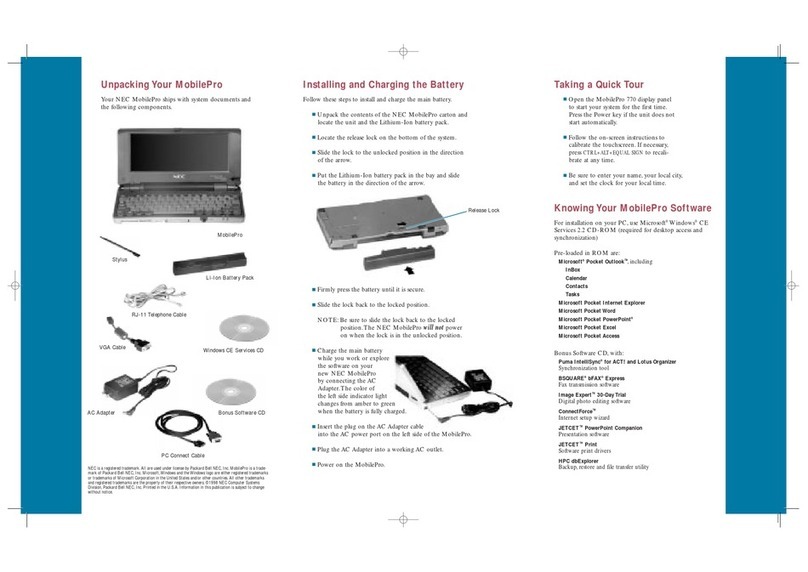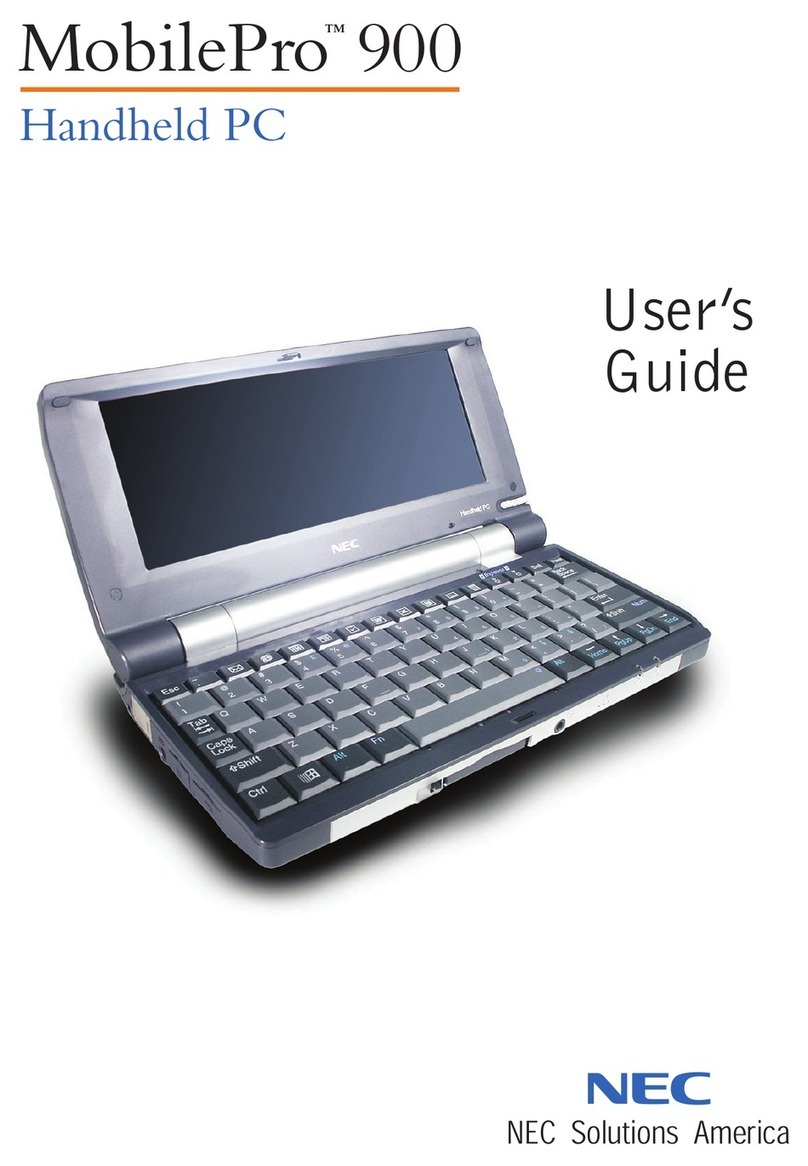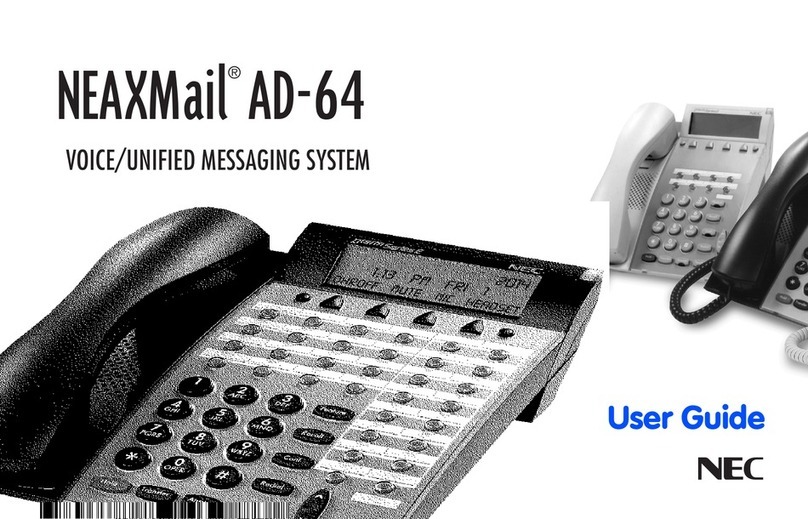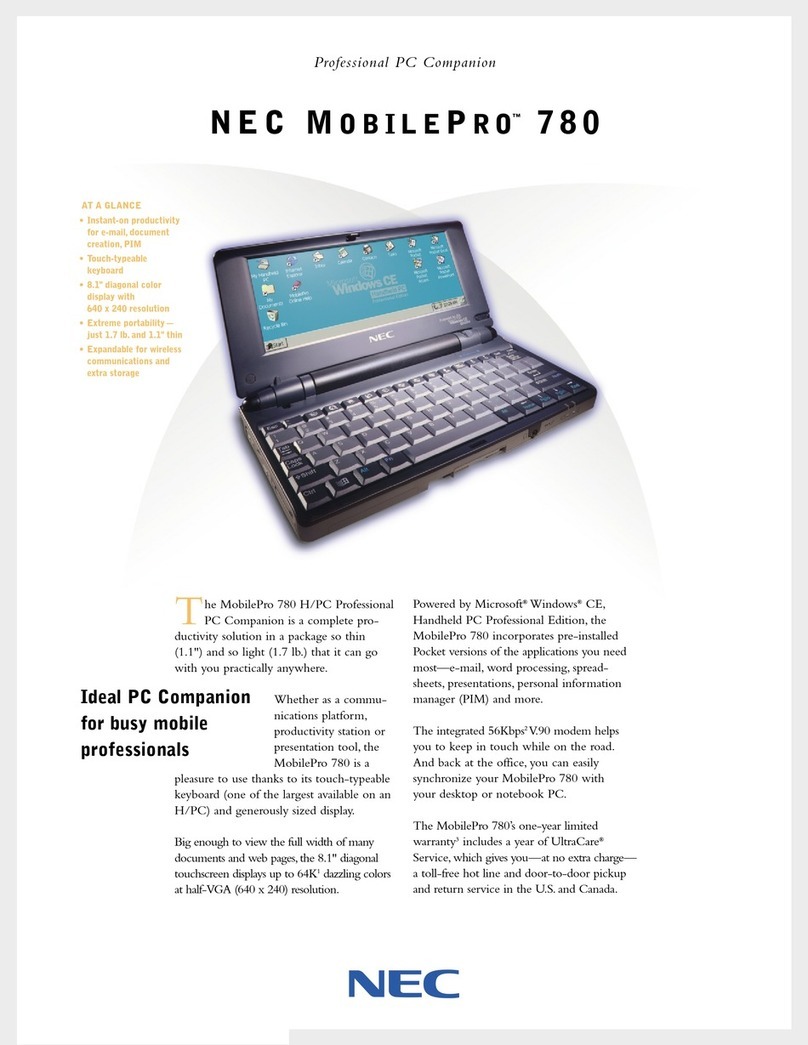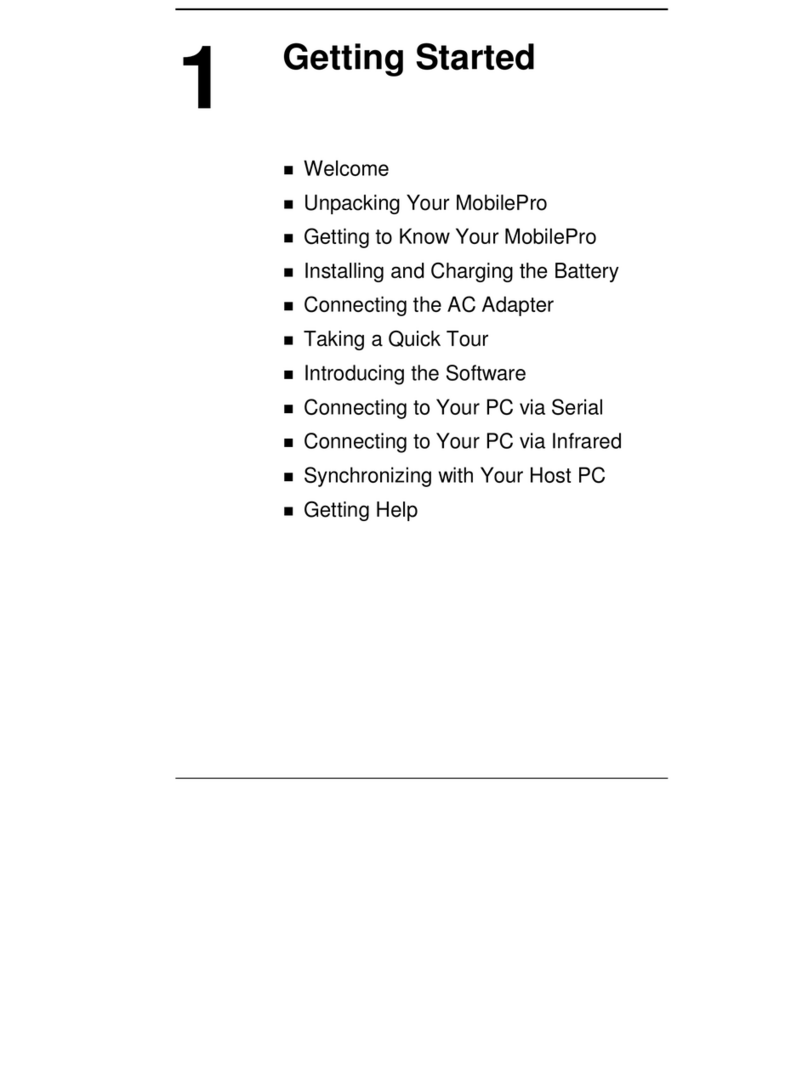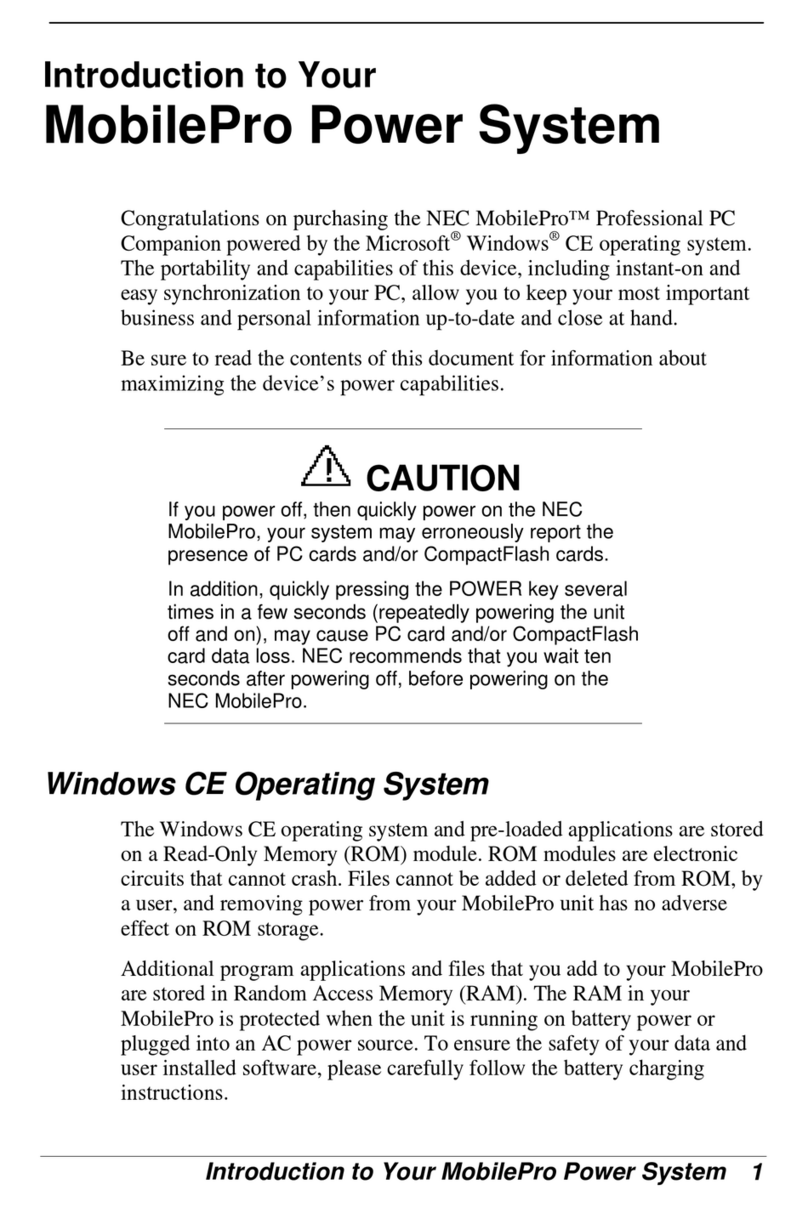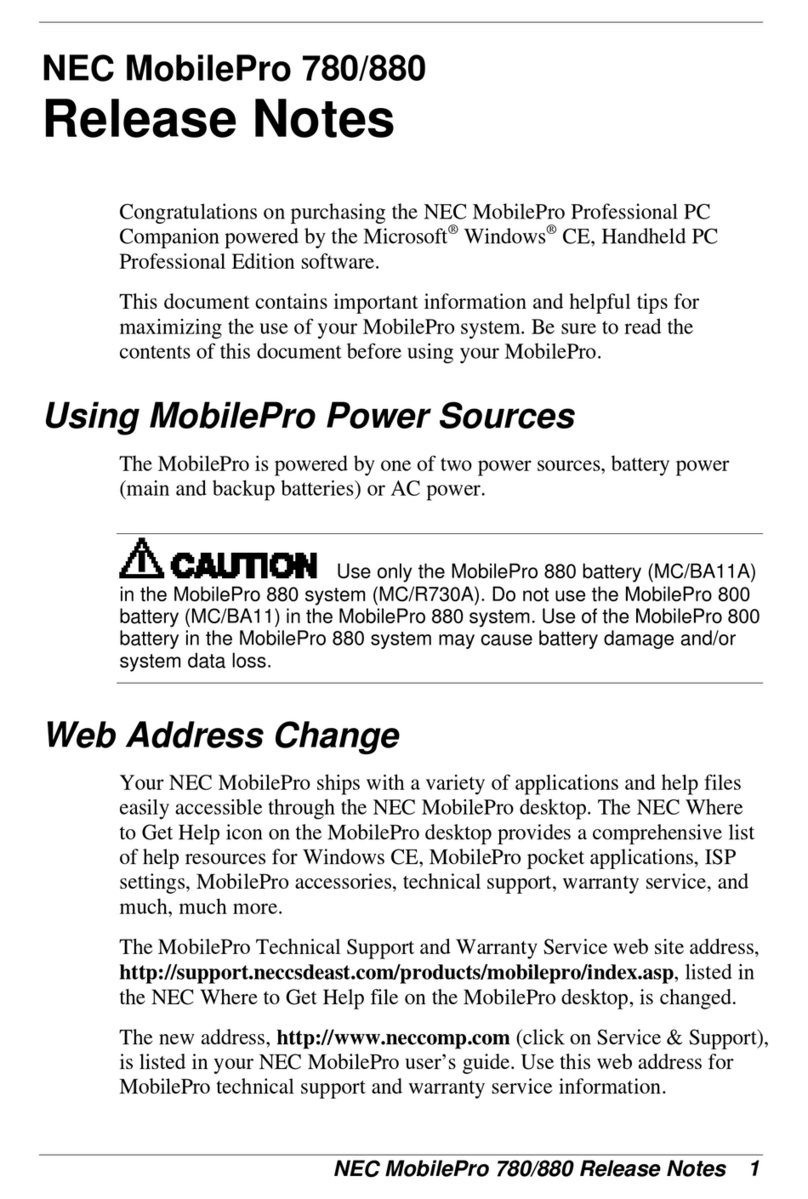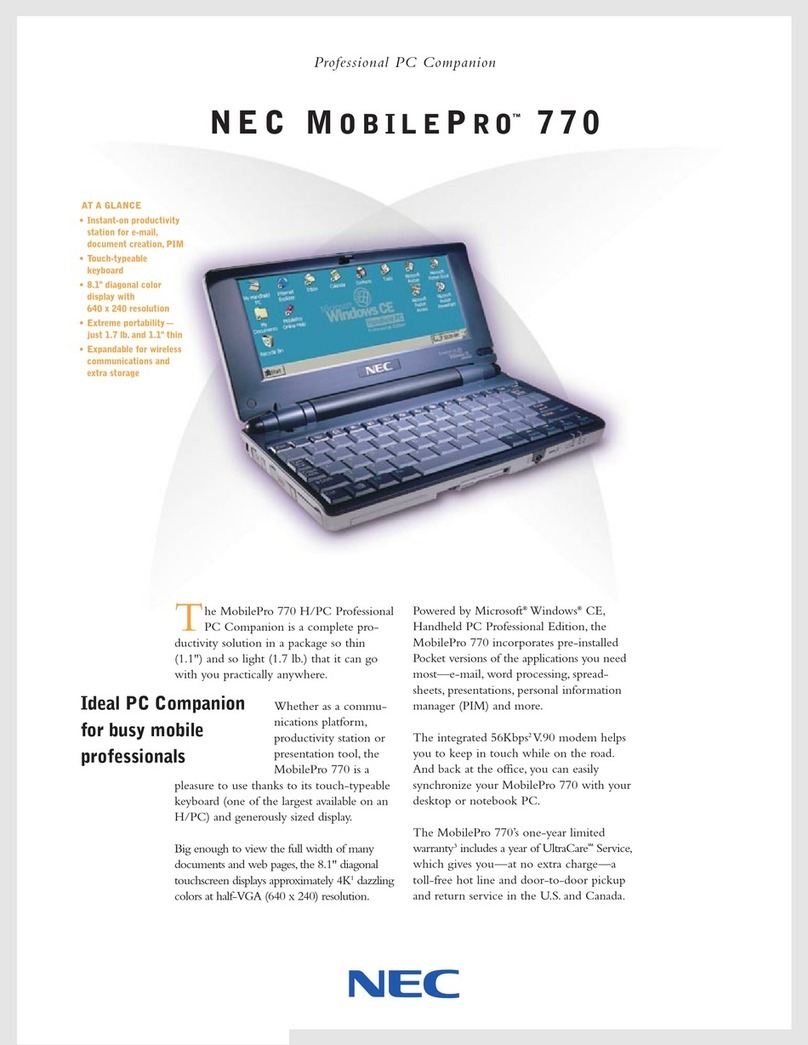Regulatory information Europe
10
Regulatory information Europe
Declaration of conformity
Česky
“NEC Unified Solutions” tímto
prohlašuje, že tento “M155” je ve shodě
se základními požadavky a dalšími
příslušnými ustanoveními směrnice
1999/5/ES.
http://www.nec-unified.com/doc
Dansk
Undertegnede “NEC Unified Solutions”
erklærer herved, at følgende udstyr
“M155” overholder de væsentlige krav
og øvrige relevante krav i direktiv
1999/5/EF.
http://www.nec-unified.com/doc
Deutsch
Hiermit erklärt “NEC Unified Solutions”,
dass sich das Gerät “M155” in
Übereinstimmung mit den
grundlegenden Anforderungen und den
übrigen einschlägigen Bestimmungen
der Richtlinie 1999/5/EG befindet.
http://www.nec-unified.com/doc
Eesti
Käesolevaga kinnitab “NEC Unified
Solutions” seadme “M155” vastavust
direktiivi 1999/5/EÜ põhinõuetele ja
nimetatud direktiivist tulenevatele
teistele asjakohastele sätetele.
http://www.nec-unified.com/doc
English
Hereby, “NEC Unified Solutions”,
declares that this “M155” is in
compliance with the essential
requirements and other relevant
provisions of Directive 1999/5/EC.
http://www.nec-unified.com/doc
Español
Por medio de la presente “NEC Unified
Solutions” declara que el “M155”
cumple con los requisitos esenciales y
cualesquiera otras disposiciones
aplicables o exigibles de la Directiva
1999/5/CE.
http://www.nec-unified.com/doc
Ελληνική
ΜΕ ΣΗΝ ΠΑΡΟΤΑ Η NEC
ΕΝΟΠΟΙΗΜΕΝΕS ΛΤSΕΙS ΔΗΛΩΝΕΙ ΟΣΙ
“M155” ΤΜΜΟΡΦΩΝΕΣΑΙ ΠΡΟ ΣΙ
ΟΤΙΩΔΕΙ ΑΠΑΙΣΗΕΙ ΚΑΙ ΣΙ ΛΟΙΠΕ
ΥΕΣΙΚΕ ΔΙΑΣΑΞΕΙ ΣΗ ΟΔΗΓΙΑ
1999/5/ΕΚ.
http://www.nec-unified.com/doc
Français
Par la présente “NEC Unified Solutions”
déclare que l'appareil “M155” est
conforme aux exigences essentielles et
aux autres dispositions pertinentes de
la directive 1999/5/CE.
http://www.nec-unified.com/doc