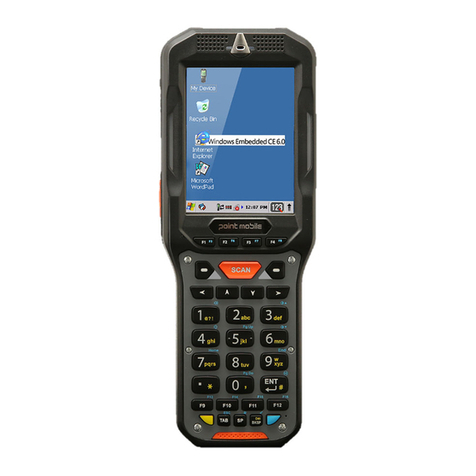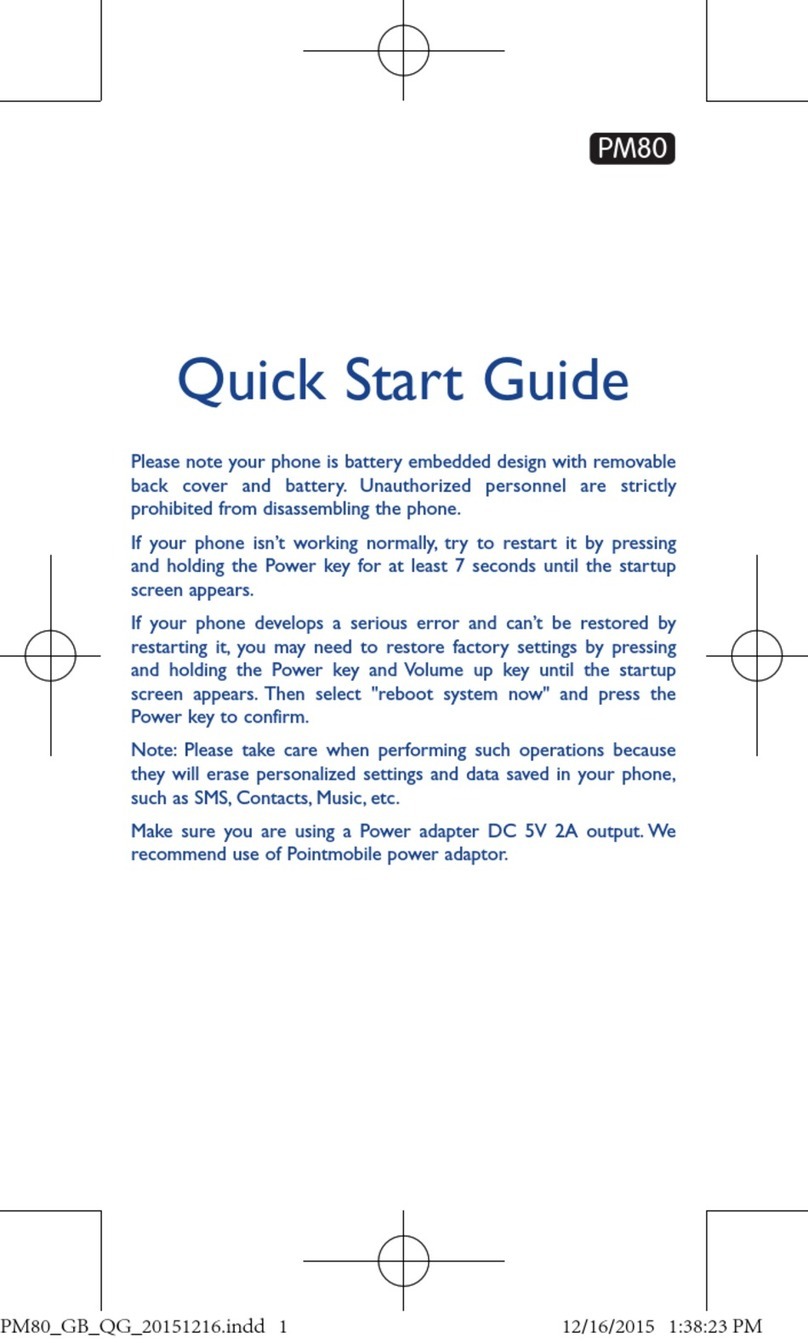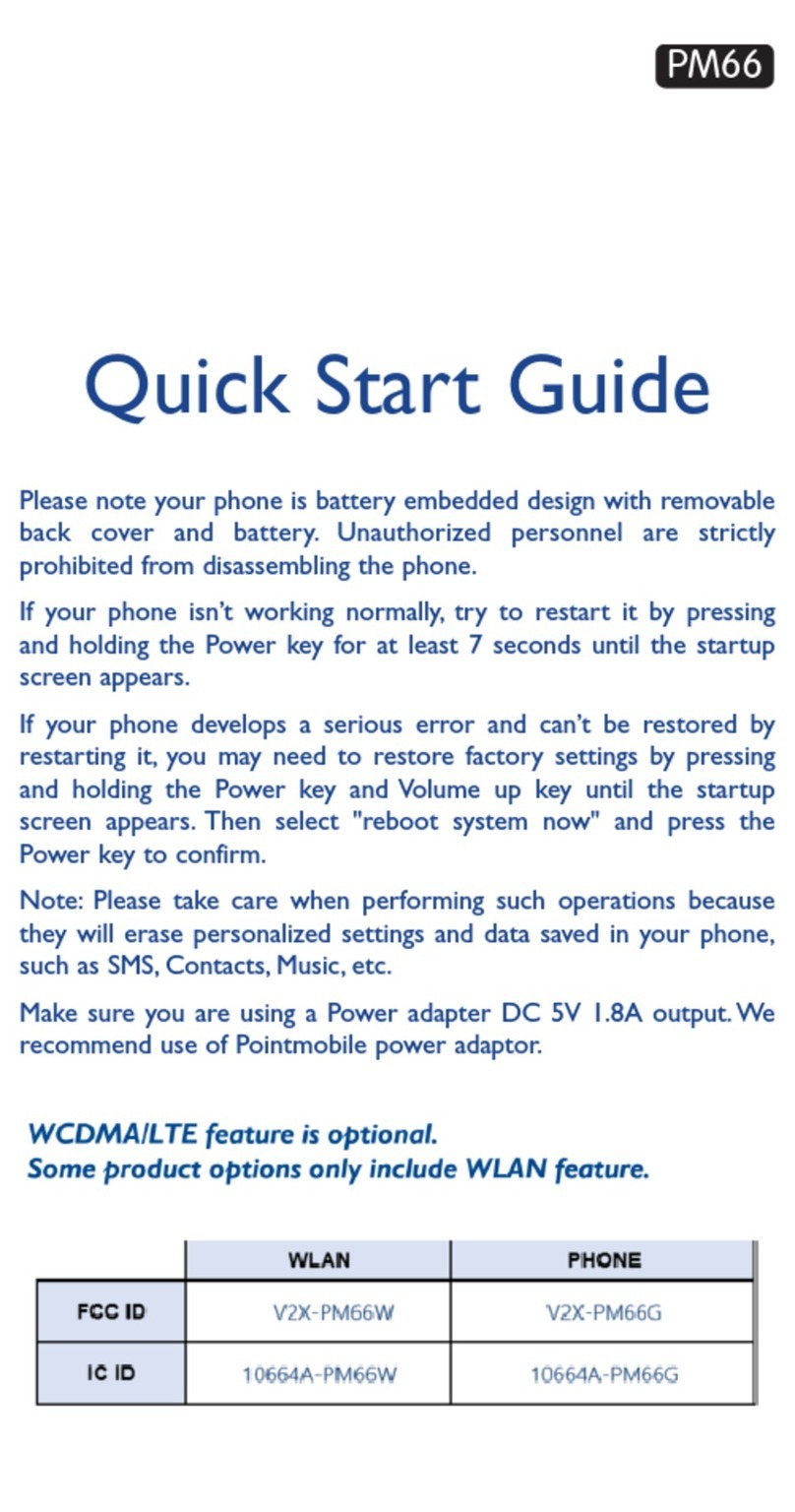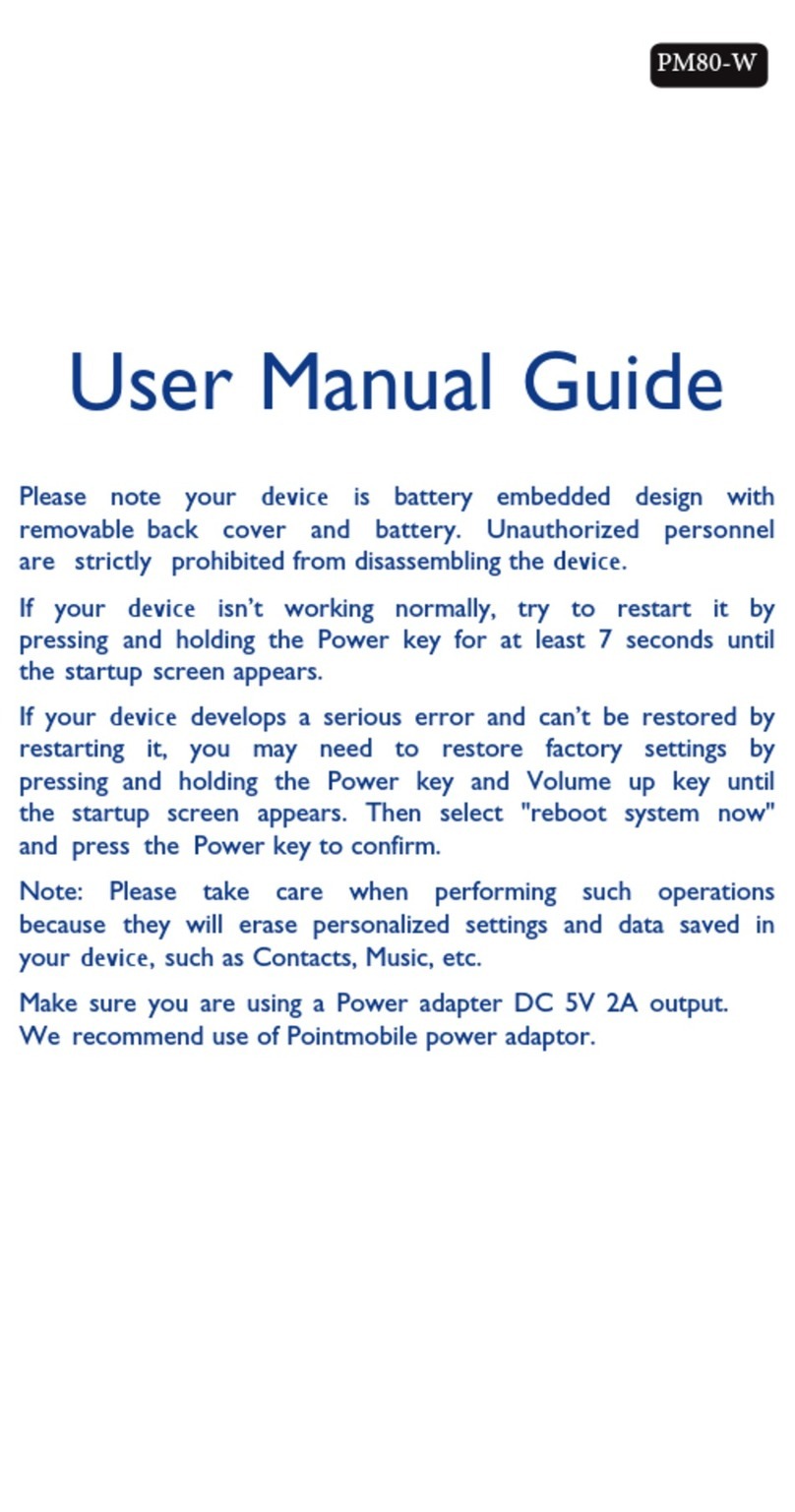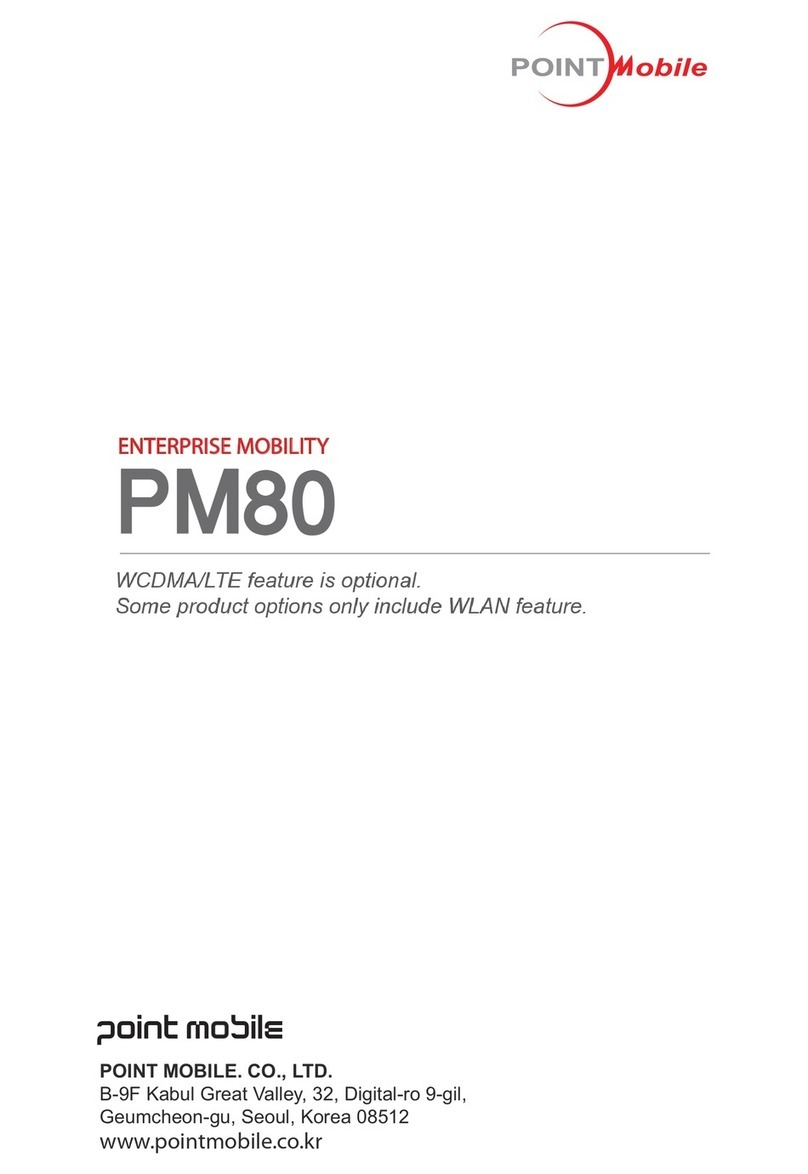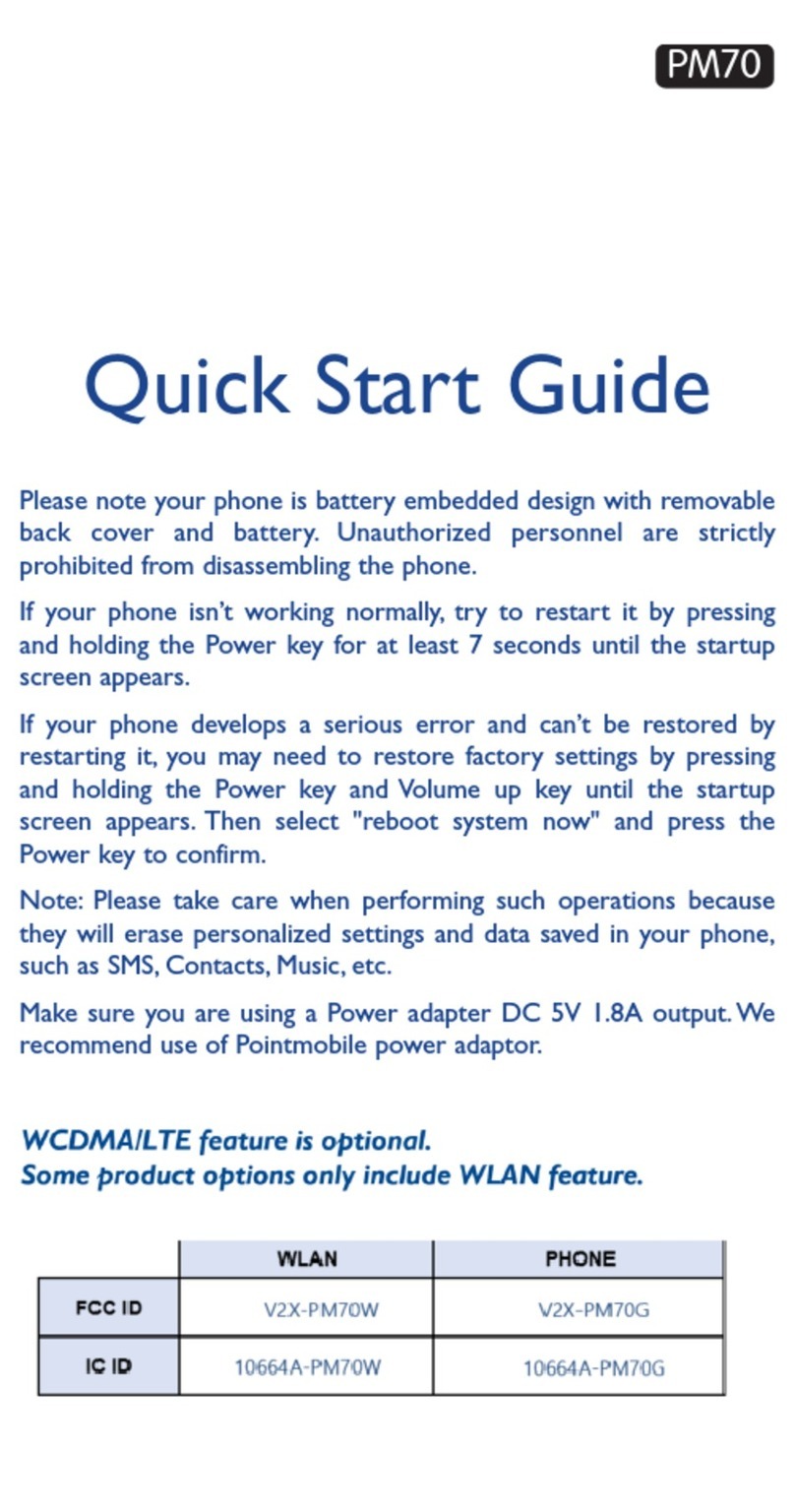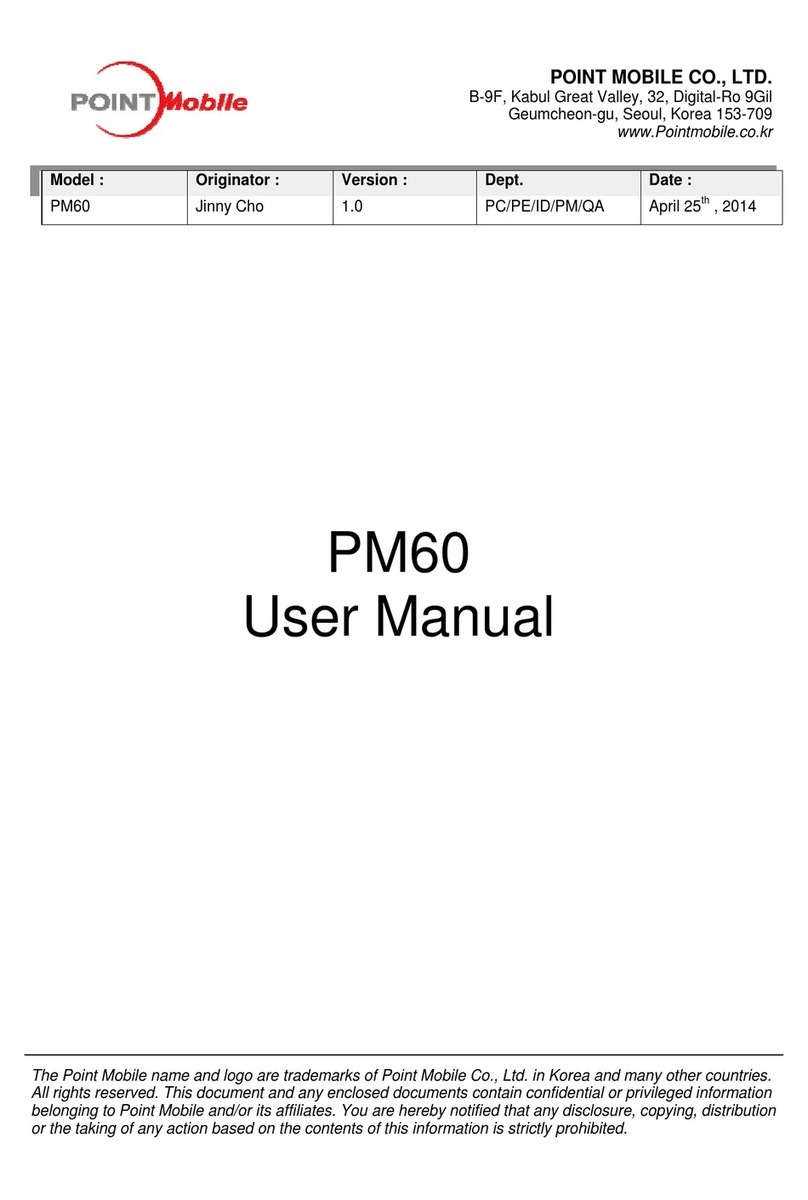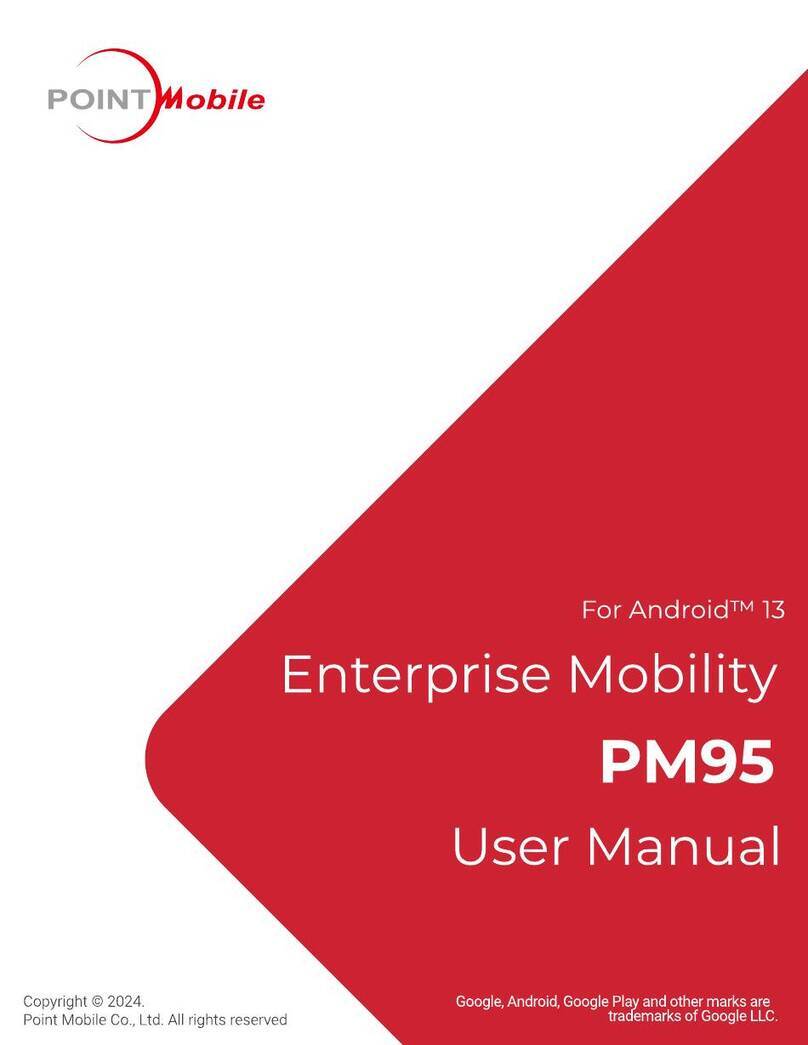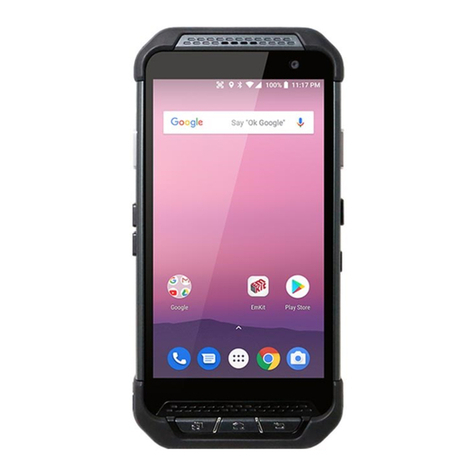PM84 Android 13 User Manual
Table of Contents
2
© 2023 Point Mobile Co., Ltd. All rights reserved
INSTRUCTION...........................................................................................................1
Revision History........................................................................................................................1
PM84 SKUs ..............................................................................................................................1
GETTING STARTED..................................................................................................4
Device Parts..............................................................................................................................4
Product Standard Accessories..................................................................................................6
Install SD & SIM cards..............................................................................................................7
Install & Remove Battery.........................................................................................................11
Charge the Device ..................................................................................................................14
LED Indicator..........................................................................................................................16
Turn On / Off the Device.........................................................................................................17
Use a Touch Screen ...............................................................................................................18
LEARNING THE BASICS........................................................................................22
Setup Wizard ..........................................................................................................................22
Home Screen..........................................................................................................................23
Call..........................................................................................................................................32
Contacts..................................................................................................................................35
Message .................................................................................................................................37
MTP Connection with PC........................................................................................................38
Manage the Files.....................................................................................................................39
Lock the Screen......................................................................................................................41
Settings...................................................................................................................................42
USING THE BUTTONS............................................................................................44
Screenshot..............................................................................................................................44
Program buttons......................................................................................................................44