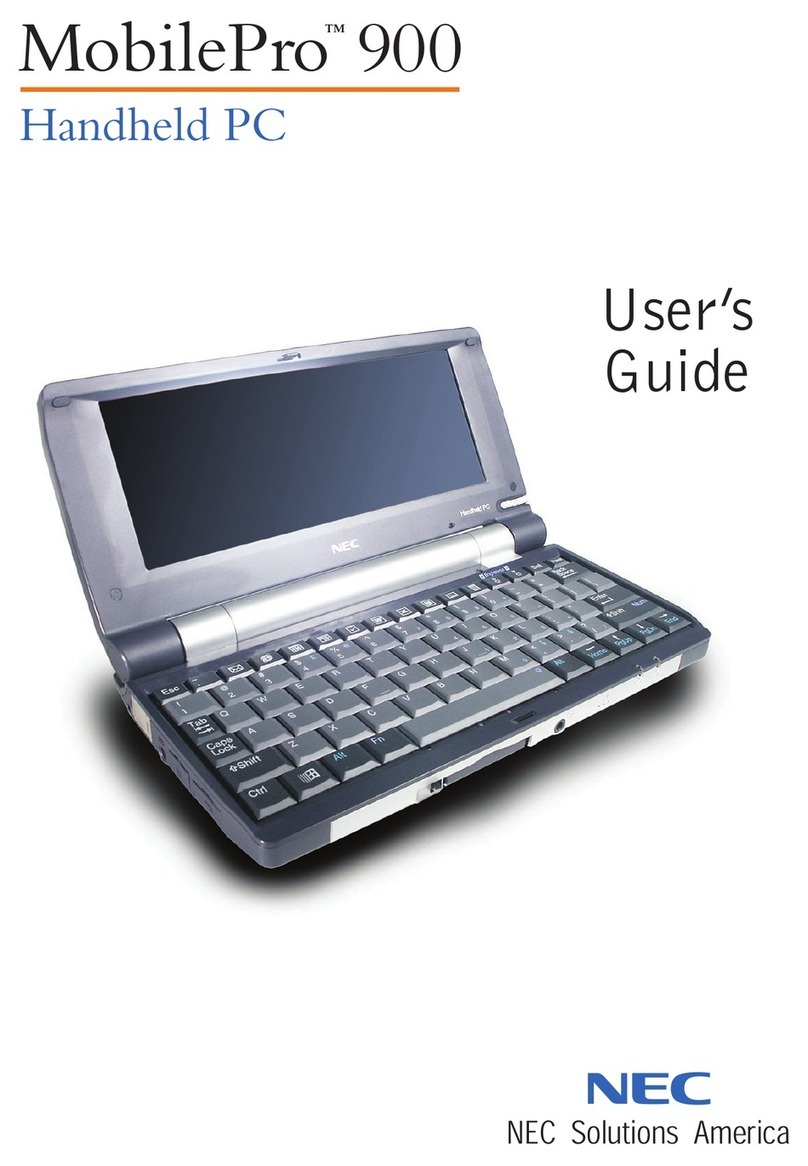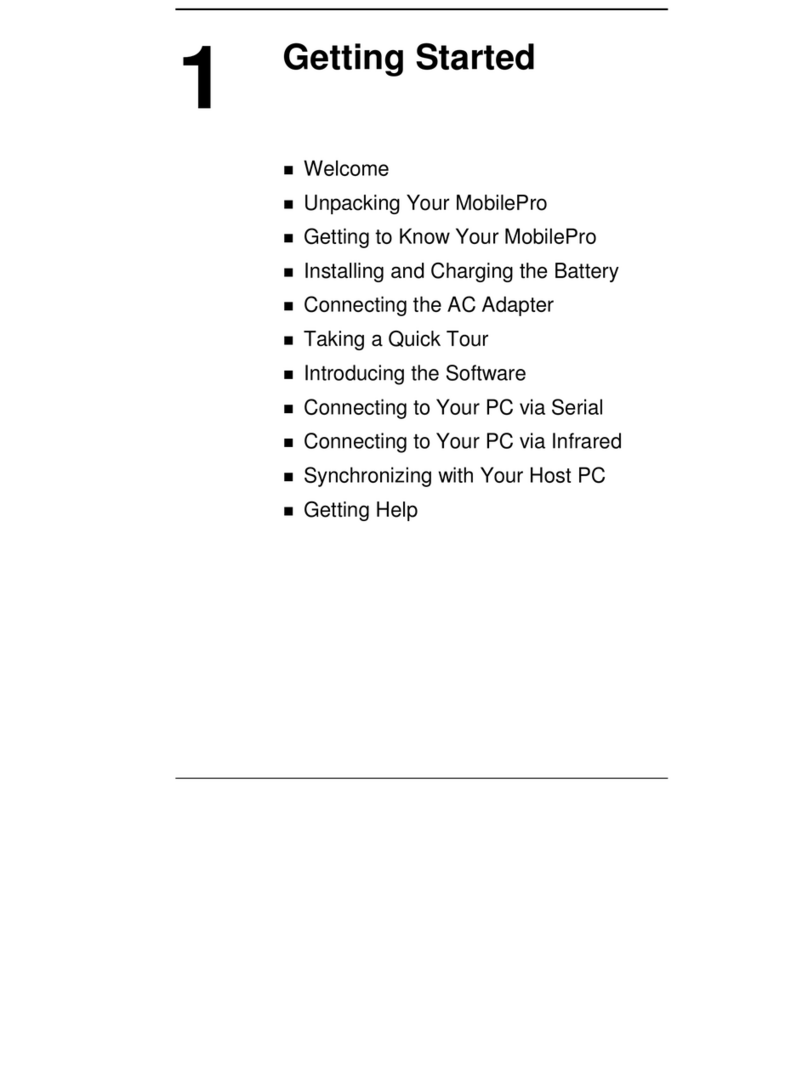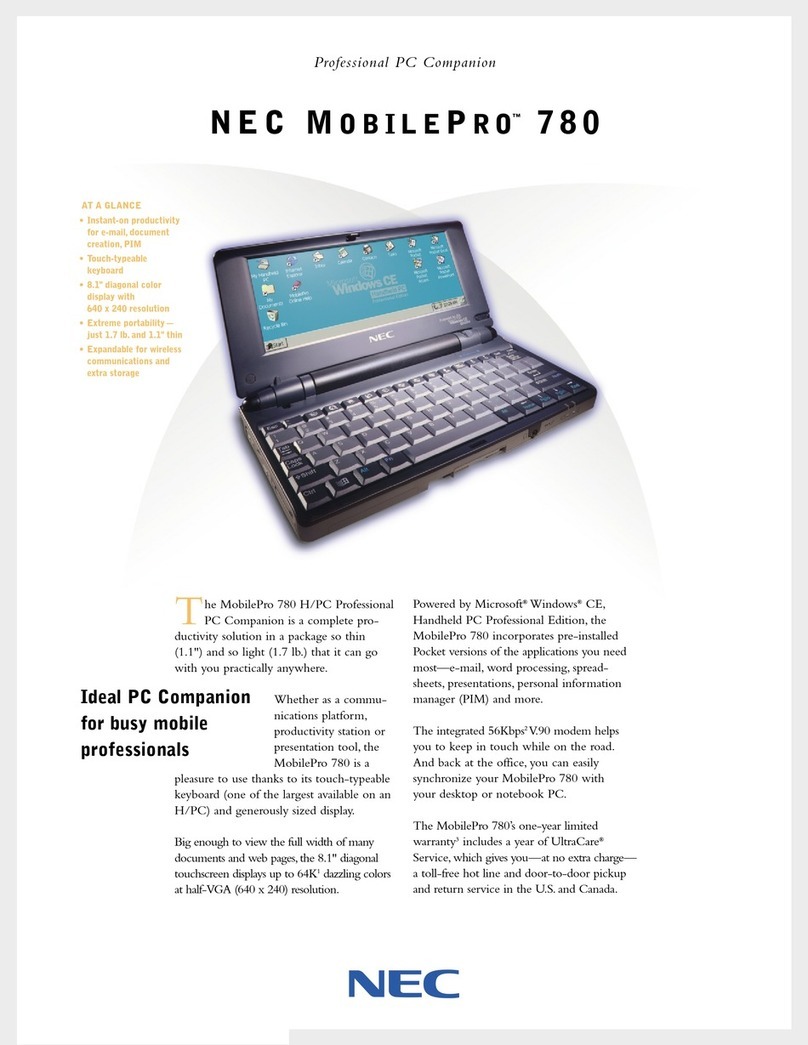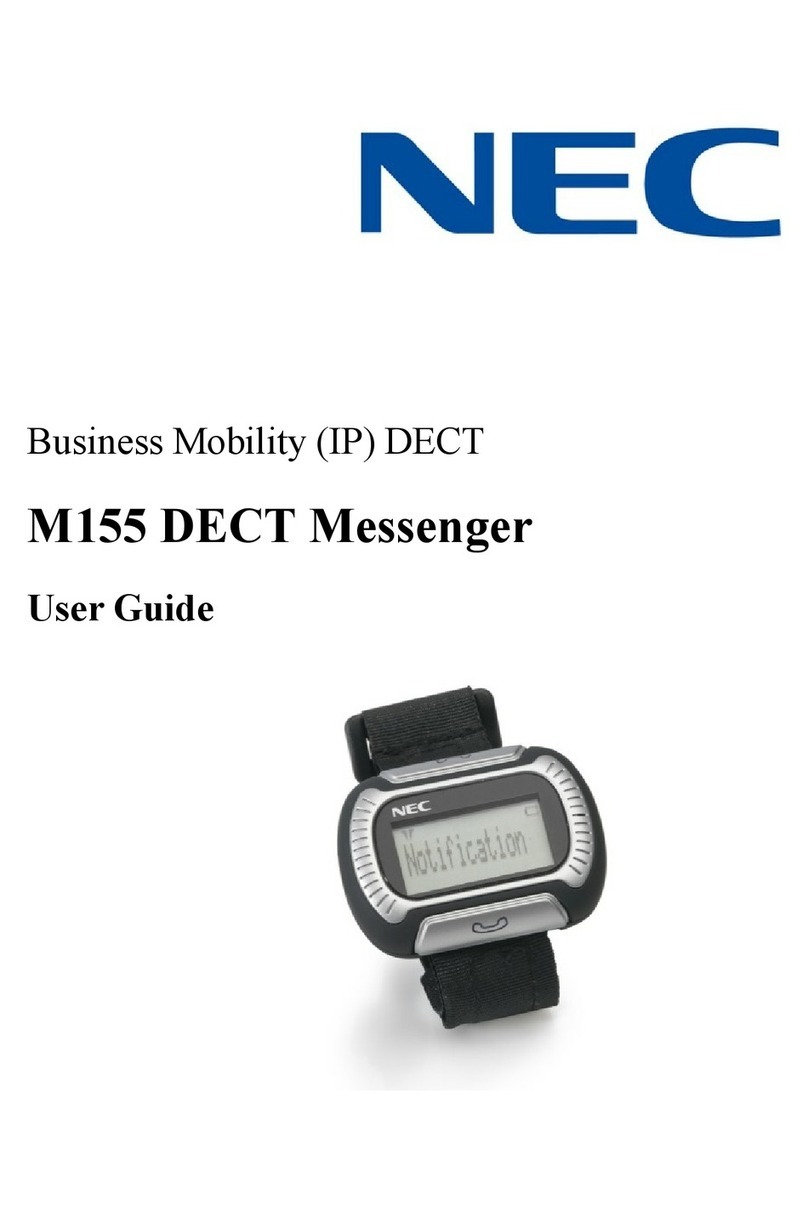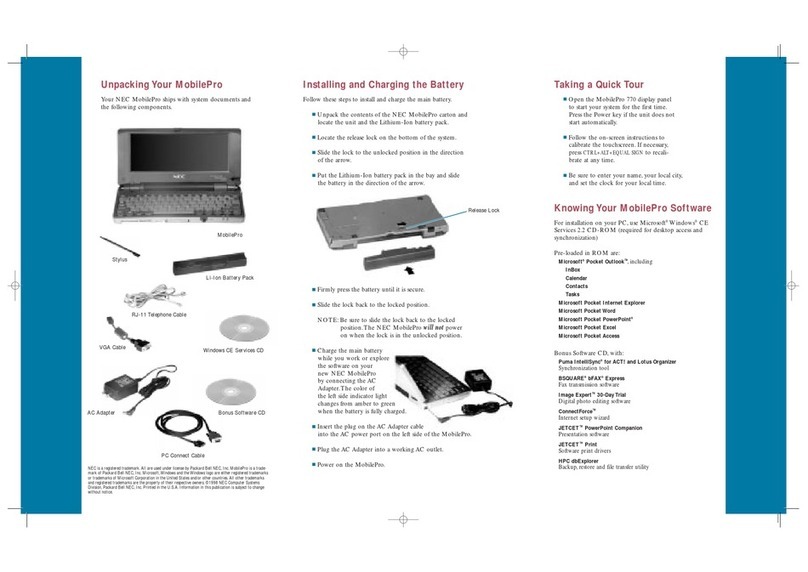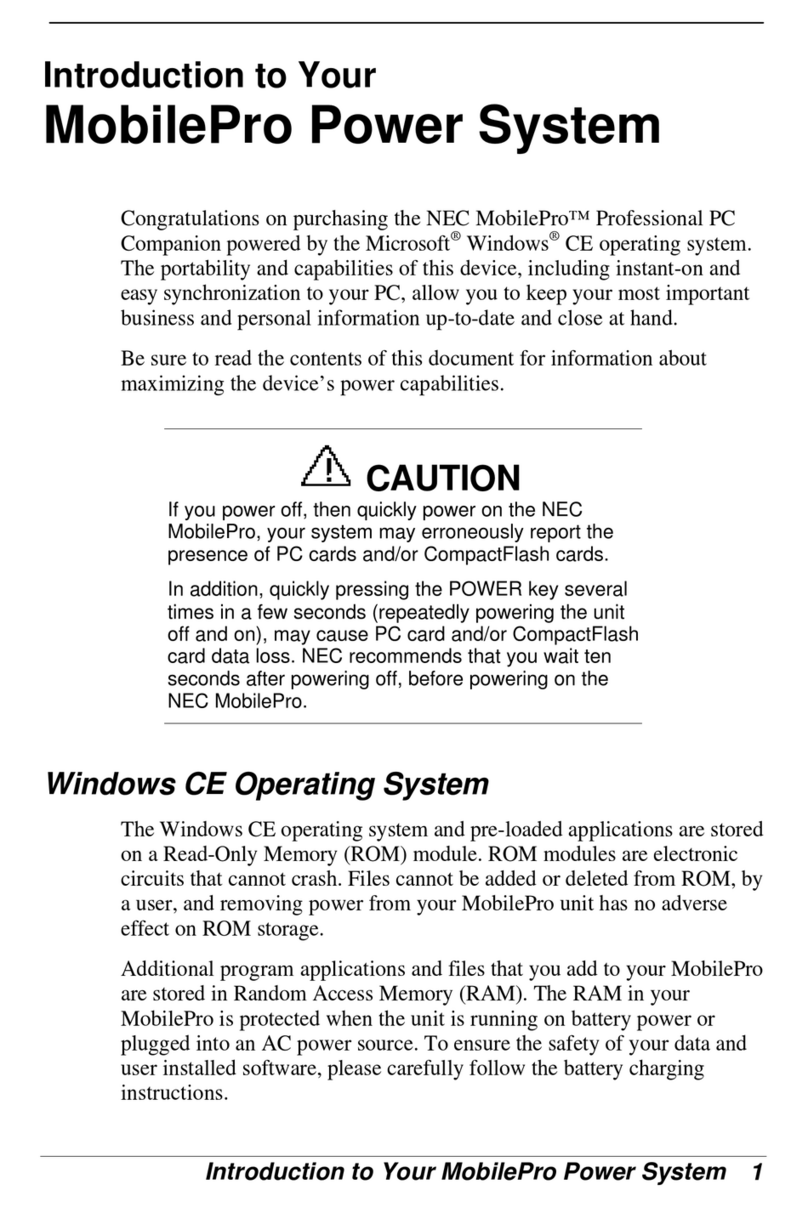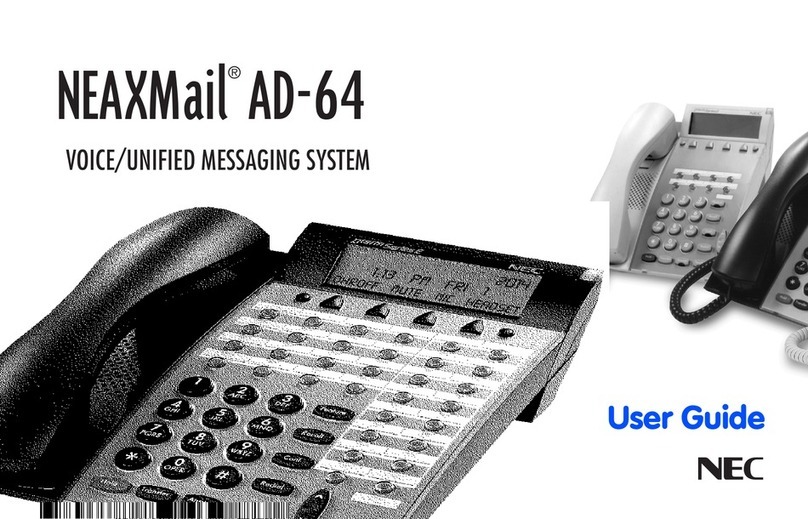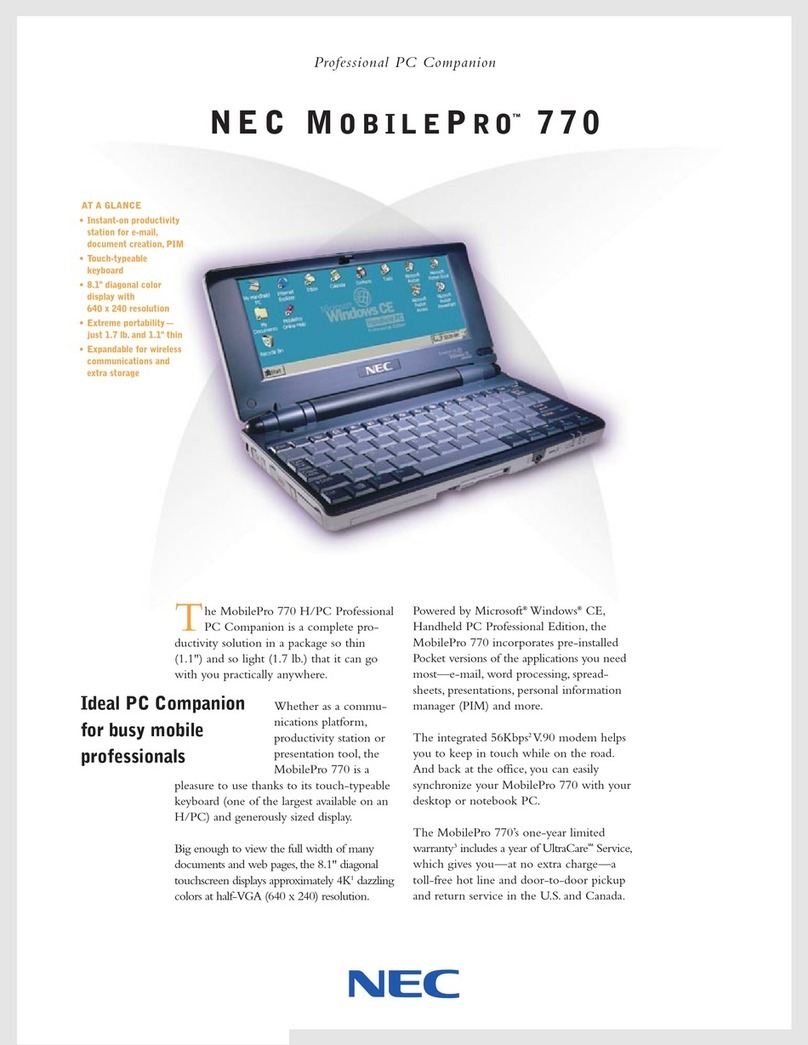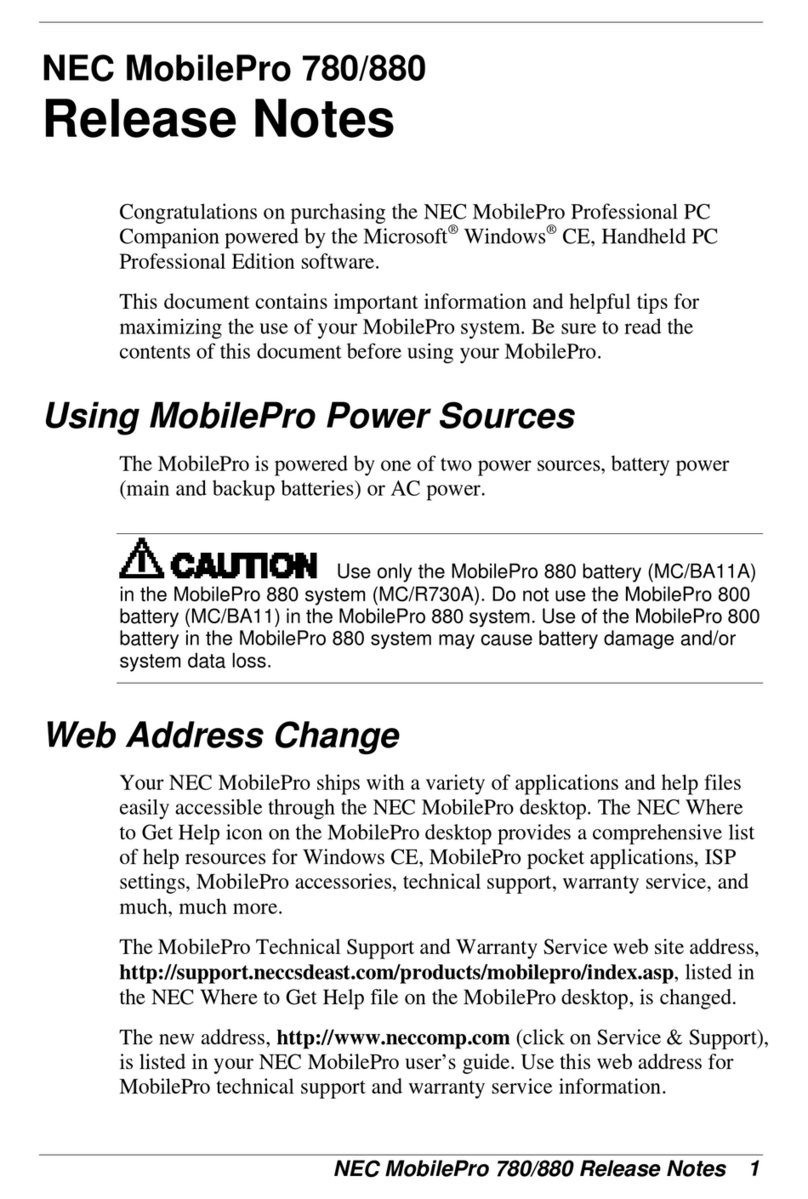Introduction
NVM-DFx - Unified Messaging 1
Introduction
Unified Messaging is the feature that allows Voice, Fax, and Email to be received on
the same client PC, using Outlook or other Email application. Each Voice Mail
Server is shipped with a default number of Unified Messaging seats. This number
can be expanded by purchasing additional clients.
Unified Messaging works with an SMTP Email Server (IMAP4 or POP3) to provide
on-screen Voice Mail, FAX Mail, and Email capability. Fax messages are received
as TIFF files that appear as Fax icons on the desktop. Voice messages are received
as .wav files that can be downloaded and played and appear as speaker icons on
the desktop.
The client computer does not need to poll the Email Server for new messages which
cuts down on LAN traffic. Notification of new messages is automatically sent from
the Email Server to the client computer.
Compatibility Unified Messaging works with the following Email systems:
■Lotus Notes
■MS Outlook (Client)
■MS Exchange (Server)
Requirements In order to use the Unified Messaging feature, the Voice Mail system must be
connected to a network and be integrated with an SMTP/POP3 or SMTP/IMAP4
Email server in order to communicate with client PCs.
Refer to separate document
SMTP Email Integration
for instructions on how to
integrate the Voice Mail system with an SMTP server.
This document shows you how to use Microsoft Exchange/Outlook Client to perform
Unified Messaging.
Expansion All NVM-DFx units are shipped with a default number of Unified Messaging clients
which can be expanded in 25 seat increments up to a maximum total of 500. To
expand the number of Unified Messaging clients, you need an Update Certificate
matched to the serial number of the NVM-DFx unit.
Related
Documents
■NVM-DFx SMTP Email Integration
■NVM-DFx System Guide
■NVM-DFx User Guide