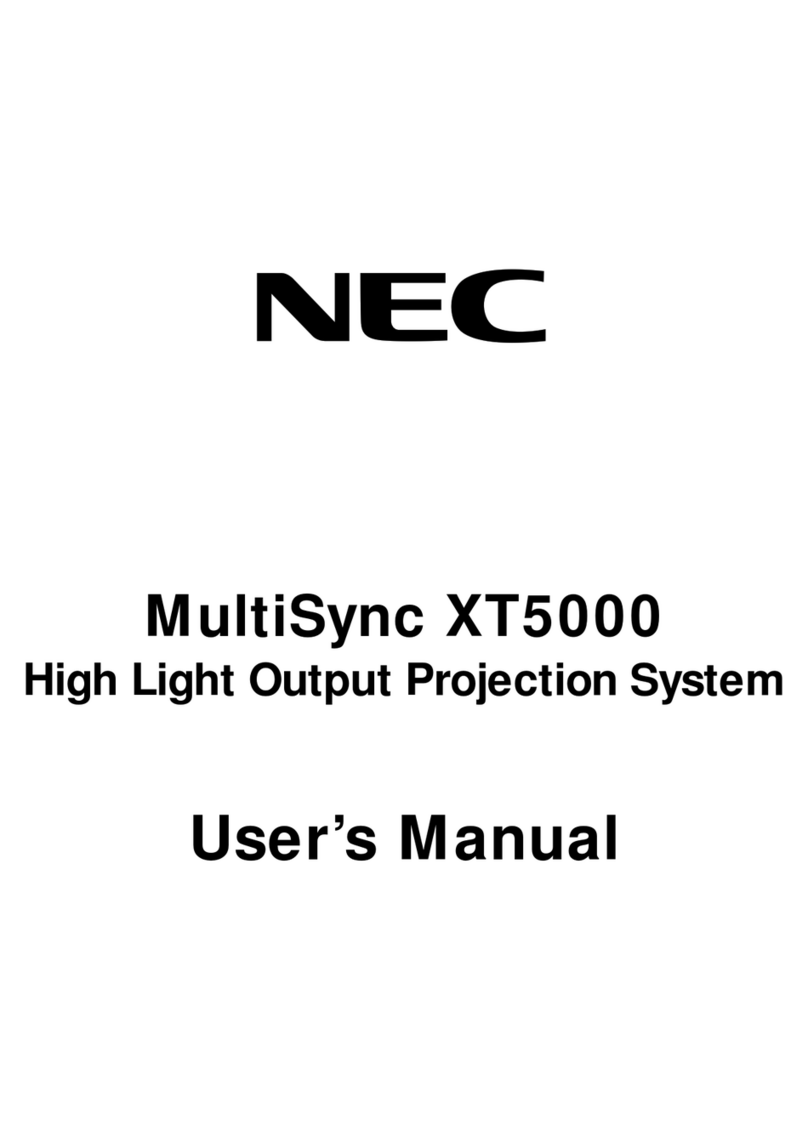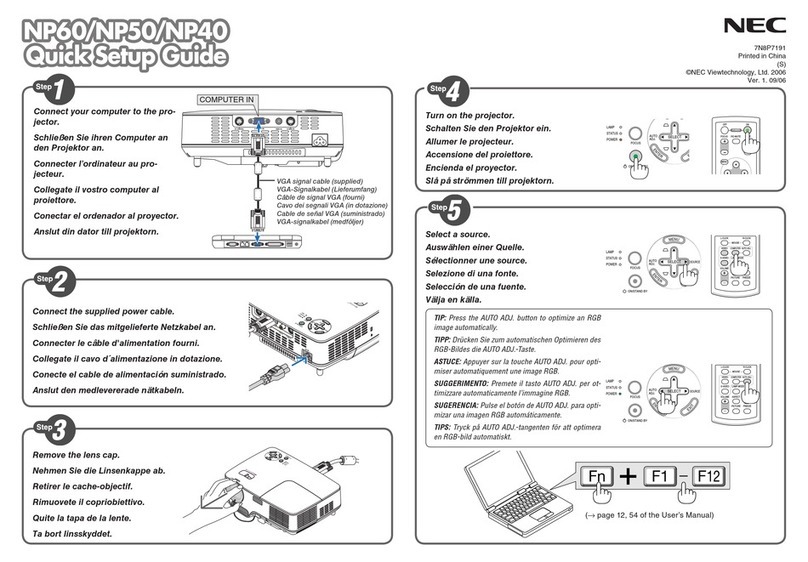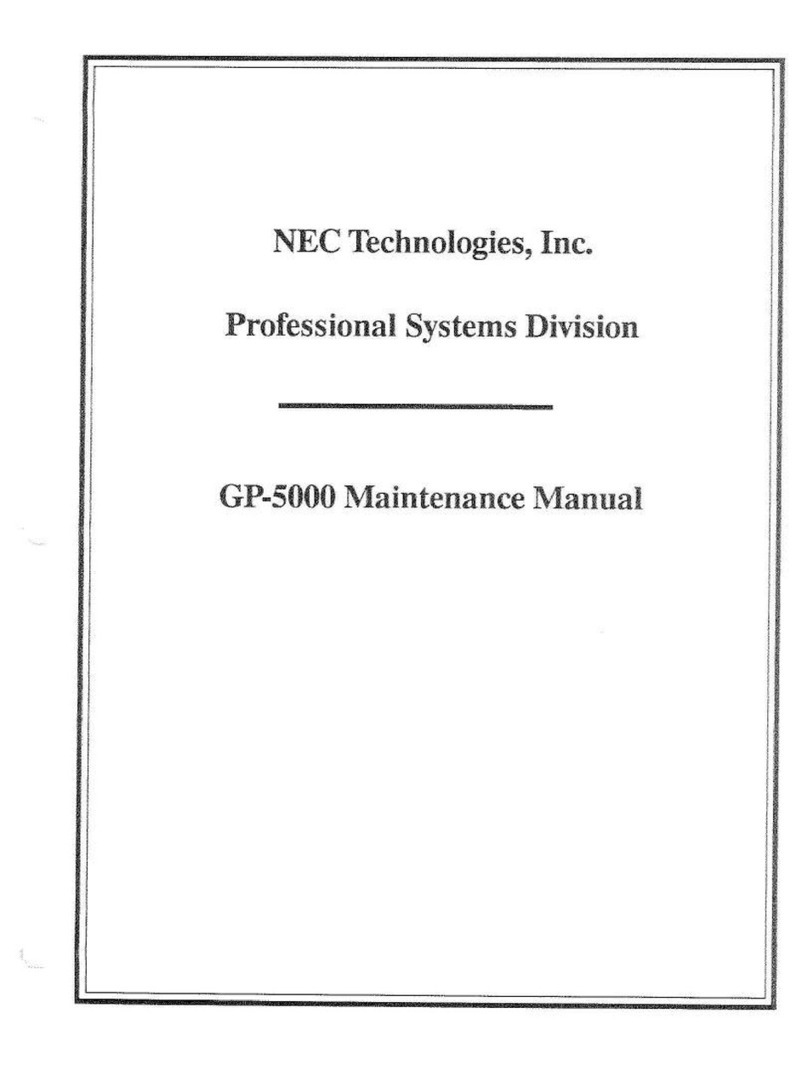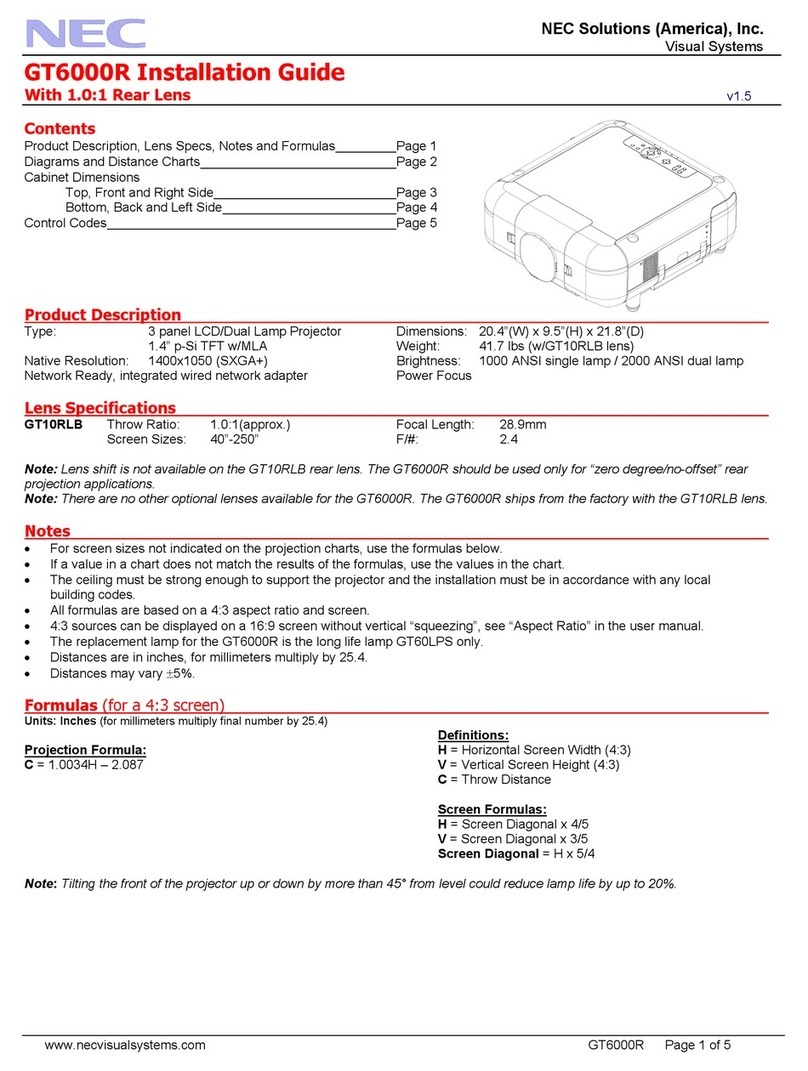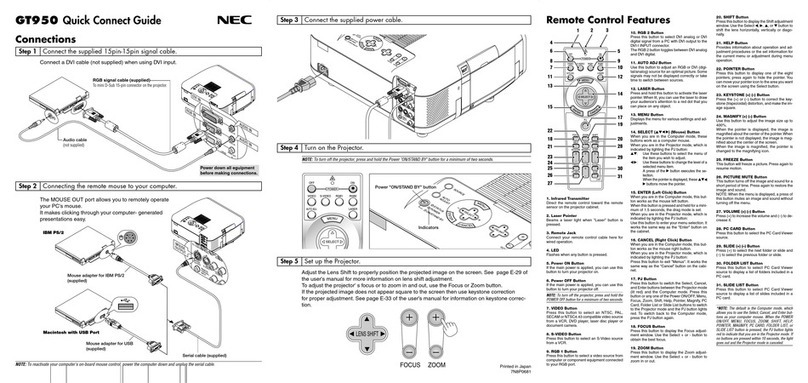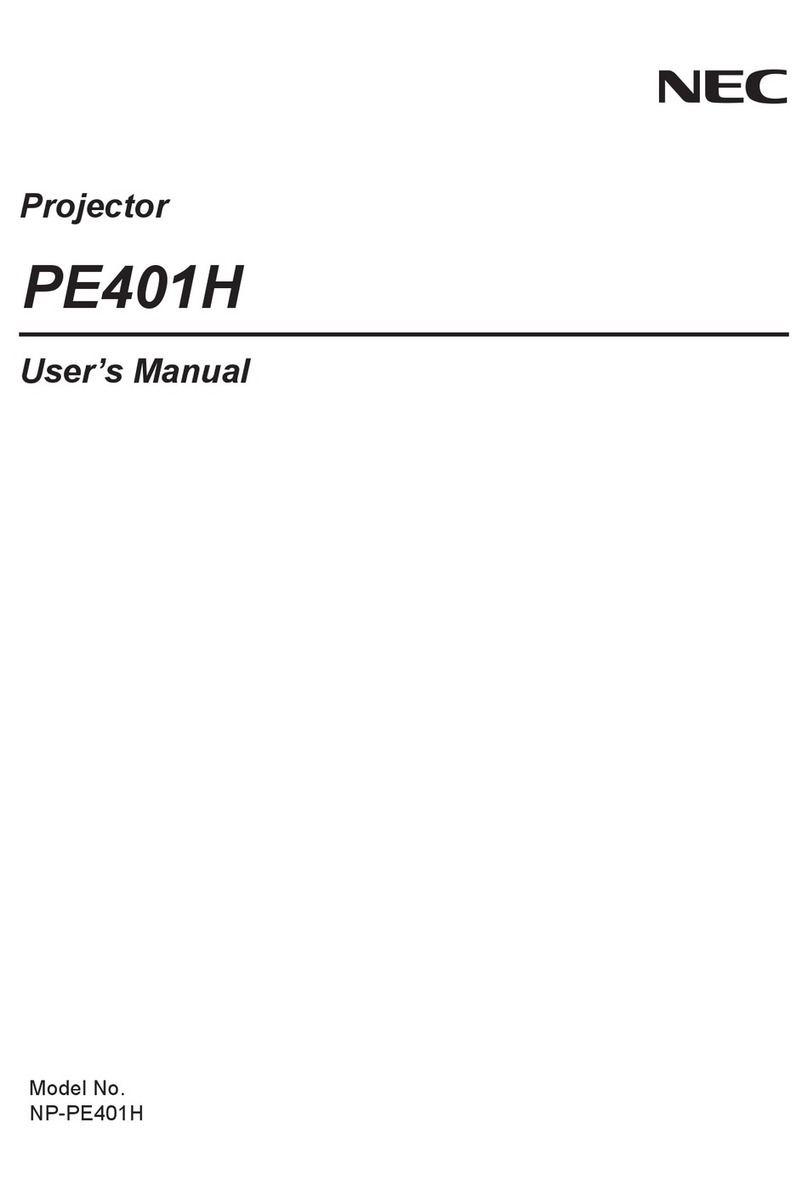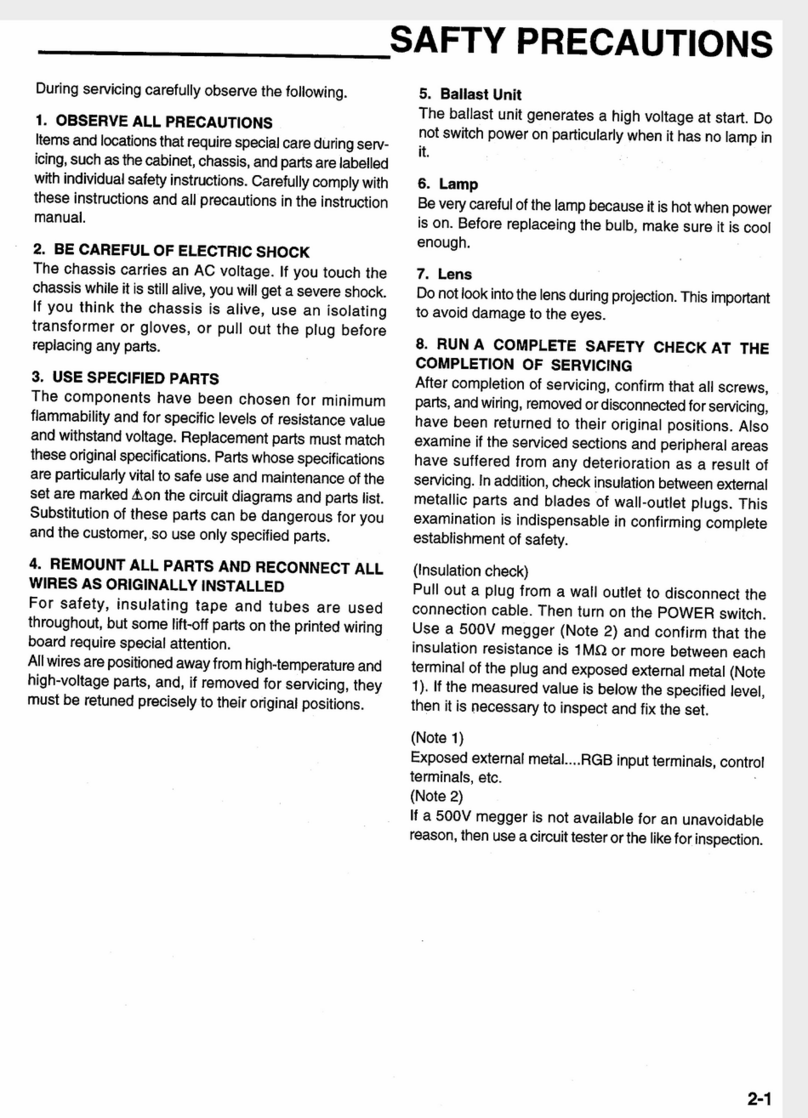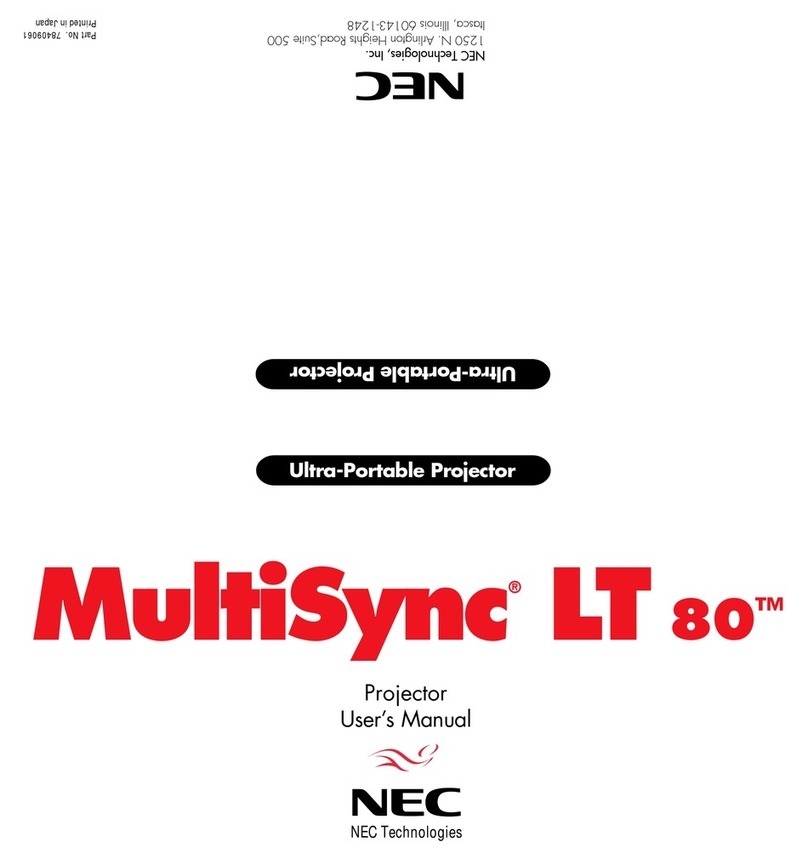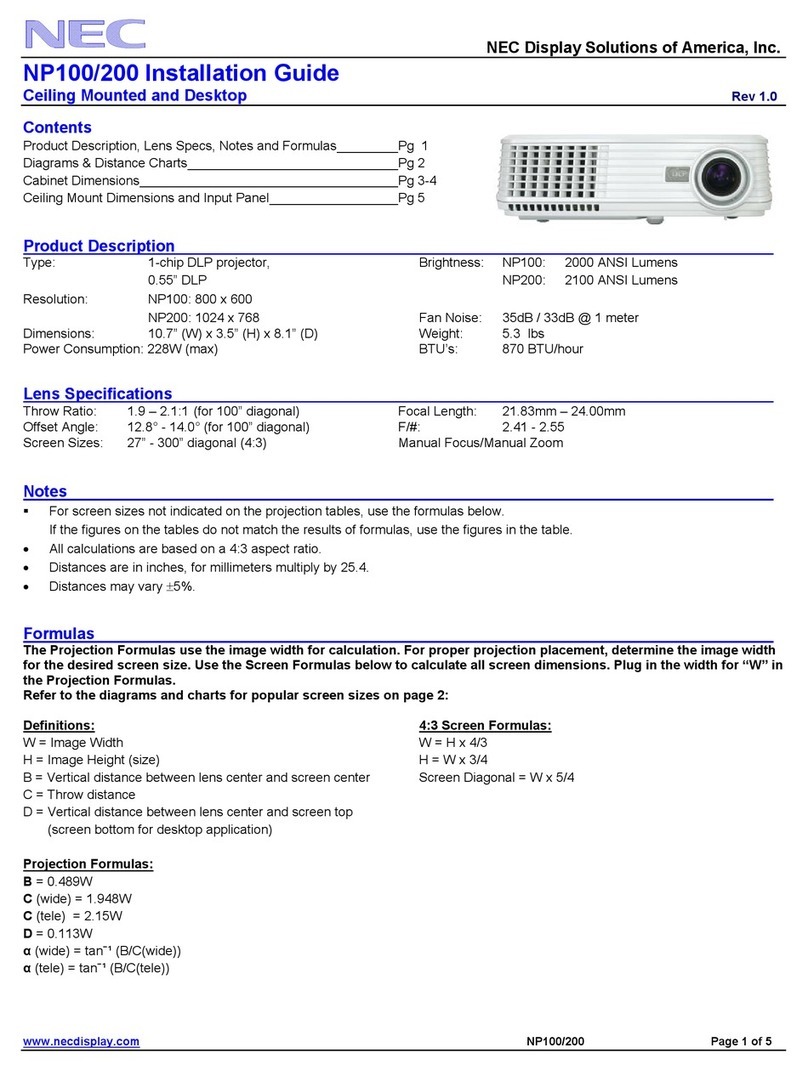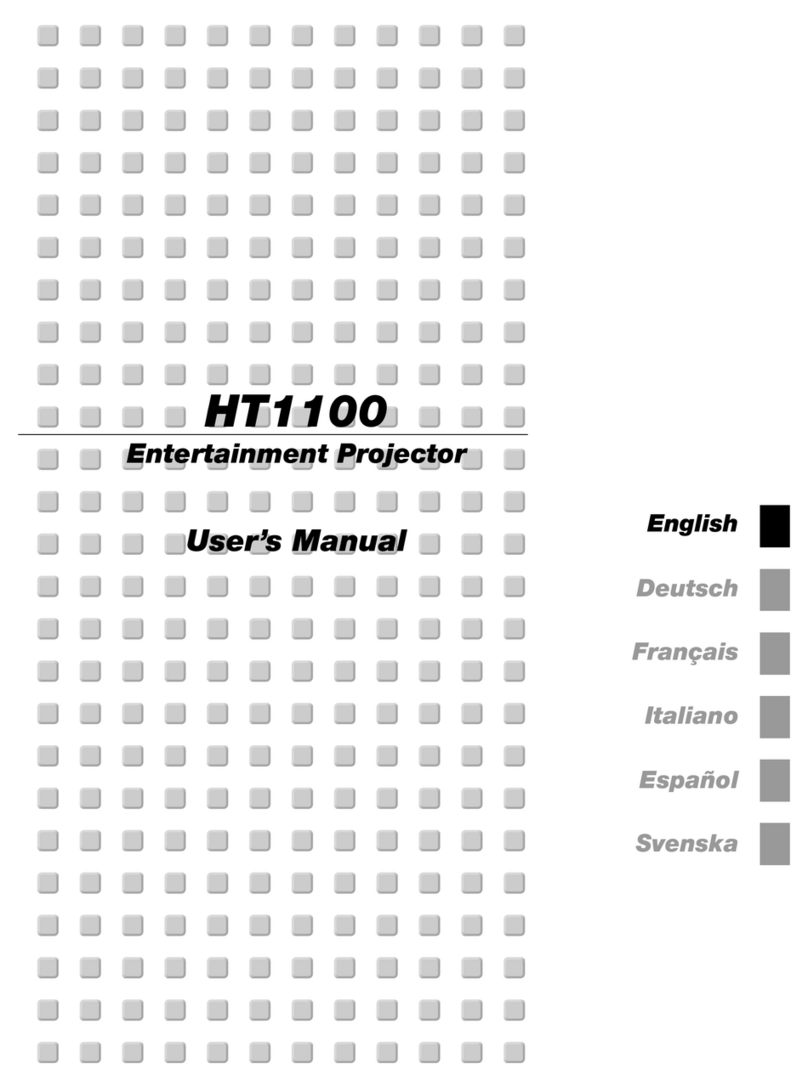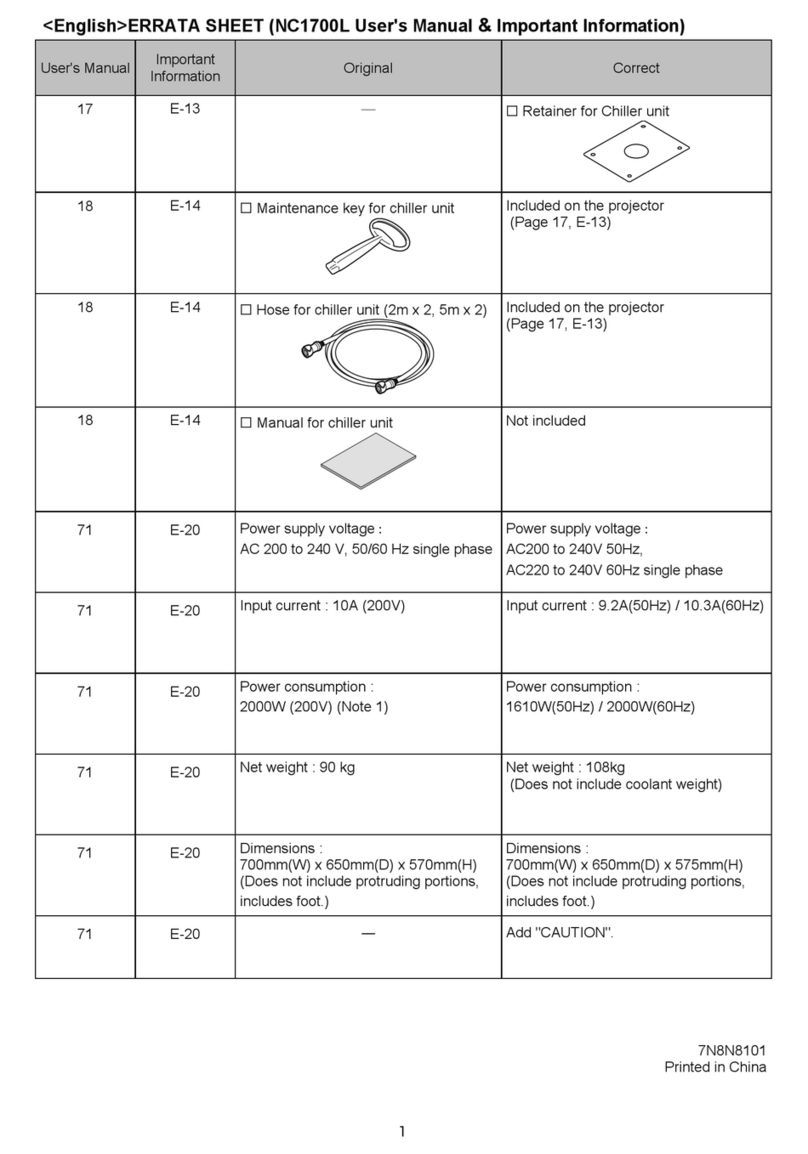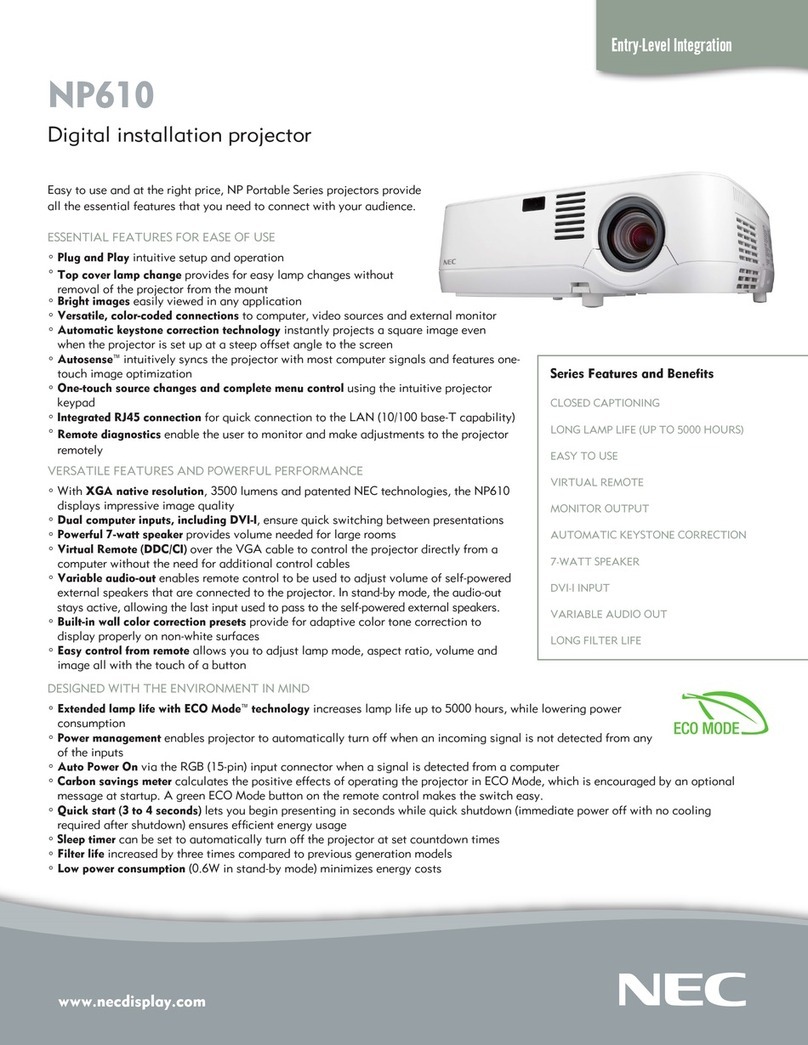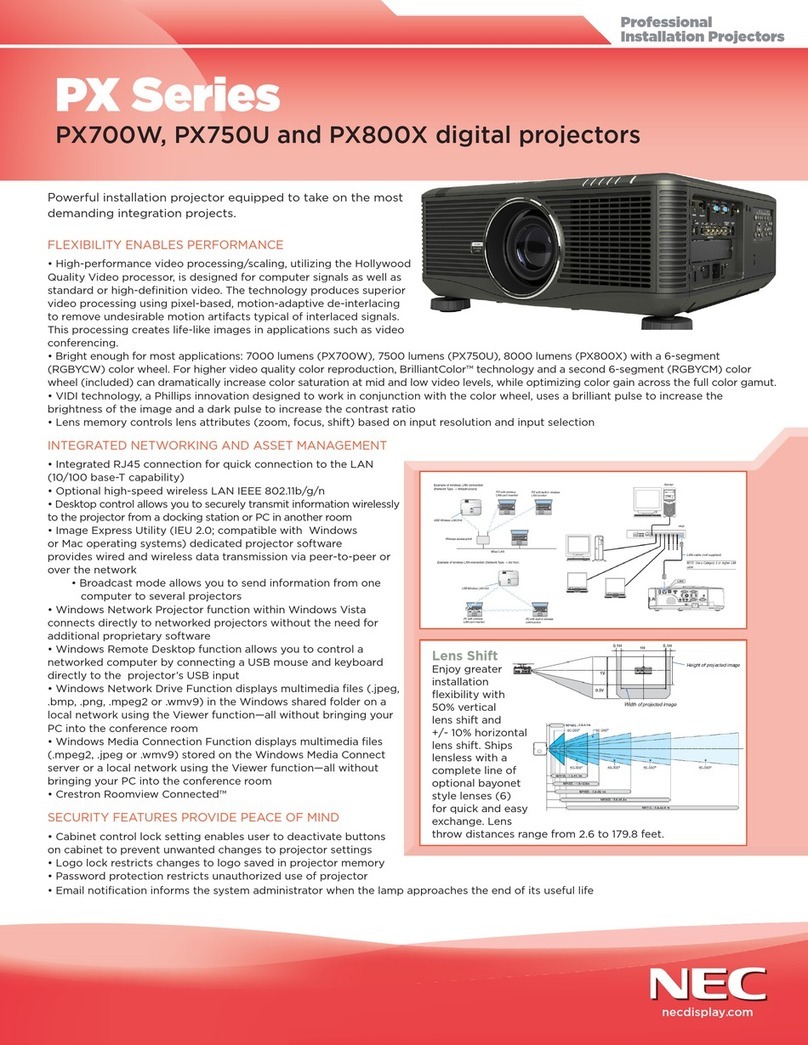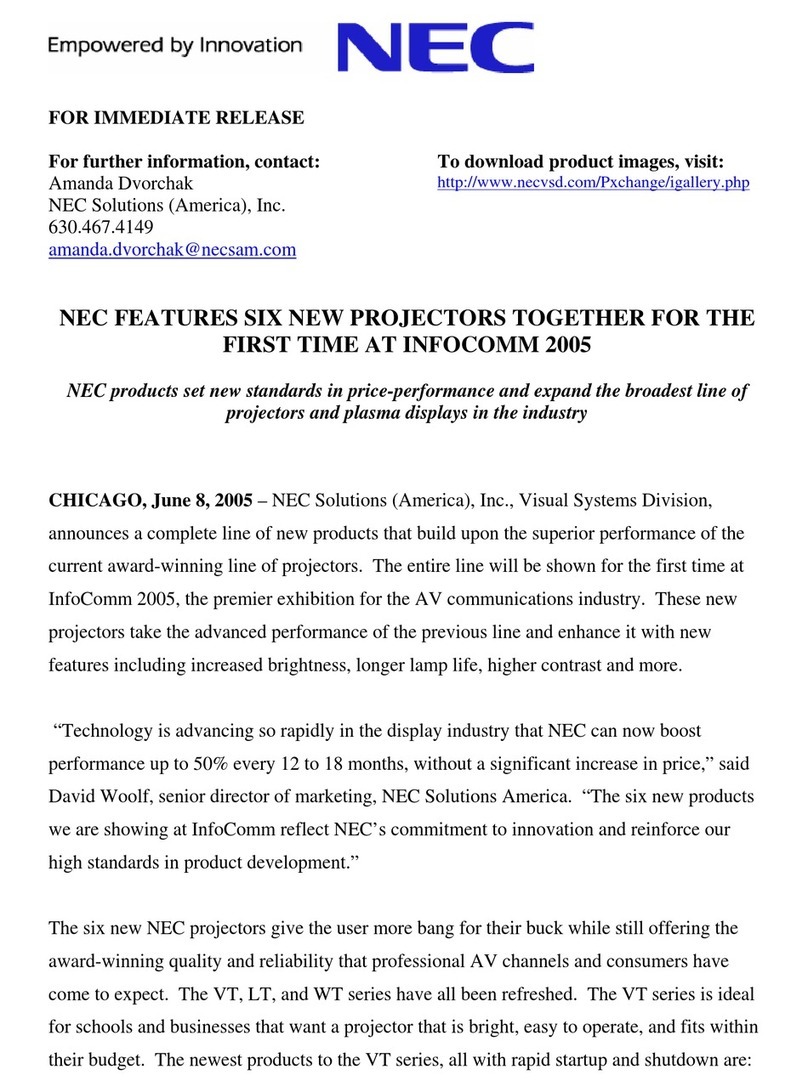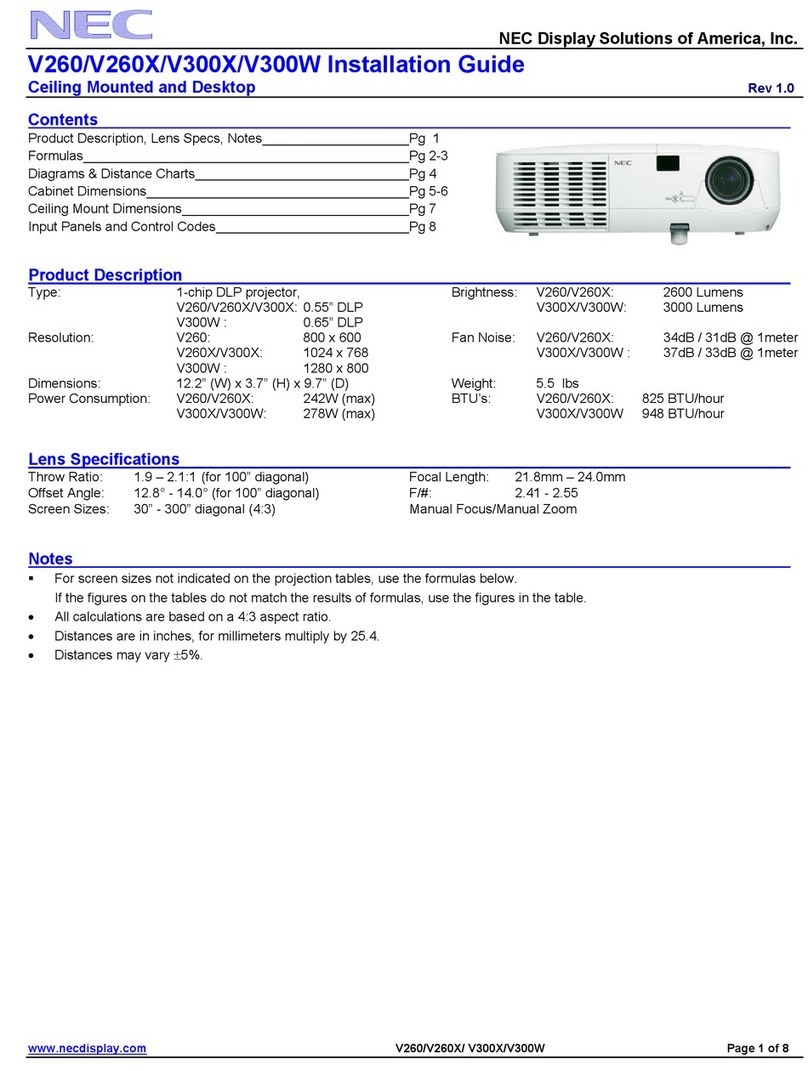NEC P501X
SPECIAL CHARACTERISTICS
AutoEcoMode,AutoPowerON/OFF,AutoPowerON/OFF,Carbon
SavingsMeter,ContrastRatio4000:1withIris,ControlIDFunction,
DICOMSimulation,DirectPower-OffFunction,DirectPower-Off
HelpFunction,HTTP BrowserControl,Kensingtonsecurity
slot,KeypadLock,KeystoneCorrection(H=±30°,V=±30°),Lens
Cover,LensShift,vertical+50%,Magnify,ManualWallColor
Correction,MouseControlwithUSBDisplay,Off-Timer,Off-Timer,
OptionalUserLogo,OSDwith27languages,PasswordSecurity
System, Pincushion Correction, Plug&Play W-LAN Option, Quick Start,
RemoteDesktop,SourceSelectwithBeepFunction,TestPattern,
Timer-Function, Timer-Function, Unique Power Saving Functions, USB
DisplayincludingAudio,USBViewer,VirtualRemotefordirectPC
control, Windows7Network Projector,WindowsMedia Connect
Function, Windows Network Drive
Energy Efficiency Auto ECO Mode; Green one touch ECO and
AV mute button; 75% AV mute function
Ecological Materials Downloadable manuals; ECO packaging
Ecological Standards RoHs compliant; ErP compliant
Technical Specification NEC P501X
IMAGE
Display 3 x 1.6 cm (0.63") LCD Panel with SMLA
Native Resolution 1024 x 768 (XGA)
Contrast Ratio 14000:1
Brightness 15000 High Bright / 4000 Normal / 3000 Eco ANSI Lumens
Lamp 270 W UHP AC
Lamp Life [hrs] 6000 Eco / 4000 Normal / 3500 High Bright Mode
Lens F= 1.7–2, f= 17.4–29 mm
Lens shift Vertical lens shift 0 - 0.5
Keystone correction manual H/V +/-30°
Projection Factor 1.3 – 2.2 : 1
Projection Distance [m] 0.6 – 13.8
Screen Size (diagonal) [cm] Minimum: 64 / 25"; Maximum: 762 / 300"
Zoom 1 - 1.7
Focus Adjustment Manual
Supported Resolutions Up to 1920 x 1200 (WUXGA)
Frequency Horizontal: 15–100 kHz (RGB: 24 kHz); Vertical: 50 – 120 Hz
CONNECTIVITY
RGB (analog) Input: 1 x Mini D-sub 15 pin
Output: 1 x Mini D-sub 15 pin
HDMI™ Input: 2 x HDMI™ (Deep Color, Lip sync) with HDCP
Video Input: 1 x RCA
S-Video Input: 1 x Mini DIN 4-pin
Audio Input: 1 x 3.5 mm Microphone Jack; 1 x 3.5 mm Stereo Mini Jack for
Computer analog; 2 x HDMI audio; 1 x RCA Stereo for Video and S-
Video
Output: 1 x 3.5 mm Stereo Mini Jack (variable)
PC Control Input: 1 x D-Sub 9 pin (RS-232) (male)
LAN 1 x RJ45
USB 1 x Type B; 2 x Type A (USB 2.0 high speed)
Video Signals PAL; PAL60; NTSC 3.58; SECAM; NTSC 4.43; PAL-N; PAL-M
REMOTE CONTROL
Remote Control Aspect Ratio; Audio Control; Auto Adjust; Eco Mode Control; Freeze-
function; Help-function; ID set; Keystone Correction; Magnify-function;
Page (up, down); Picture Adjust; Picture Mute; Power (On-OFF);
Presentation and Mouse Control; Select (up, down, left, right); Source
Select
ELECTRICAL
Power Supply 100-240 V AC; 50 - 60 Hz
Power Consumption [W] 357 (High Bright) / 292 (Normal) / 248 (Eco) / 10 (Stand-by) / 2.8
(Network Stand-by) / 0.4 (Power Savings Mode)
MECHANICAL
Dimensions (W x H x D) [mm] 398 x 115 x 282 (without lens and feet)
Weight [kg] 4.1
Fan Noise [dB (A)] 30 / 37 (Eco / Normal)
OPTIONAL ACCESSORIES
Optional Accessories Adapter for Intel® WiDi (NP01WR); Cable Cover (NP03CV); Free
Wireless Image Utility App; Lamp (NP23LP); Universal Ceiling Mounts
(NP01/02/03/04/05UCM); Wireless LAN module NP02LM2 (Europe),
NP02LM3 (Russia)
ERGONOMICS
Safety and Ergonomics CE; ErP; TÜV GS; RoHS
Speakers [W] 1 x 16 (mono)
WARRANTY
Projectors 3 years pan-European service
Lamp 6 months, max. 2000 hrs
SHIPPING CONTENT
Shipping Contents Projector; IR Remote Control (RD-448E); Mini D-SUB Signal Cable (1.8
m); Power Cord (1.8 m); Utility software; Security Sticker; Users
Manual; Quick Setup Guide
GREEN FEATURES (DATASHEET)
Energy Efficiency 0.4W Power save mode
1Compliance with ISO21118-2005
; G ost-R; IEC 80950-1.Meets AS /N ZS C ISP R.22 Class B