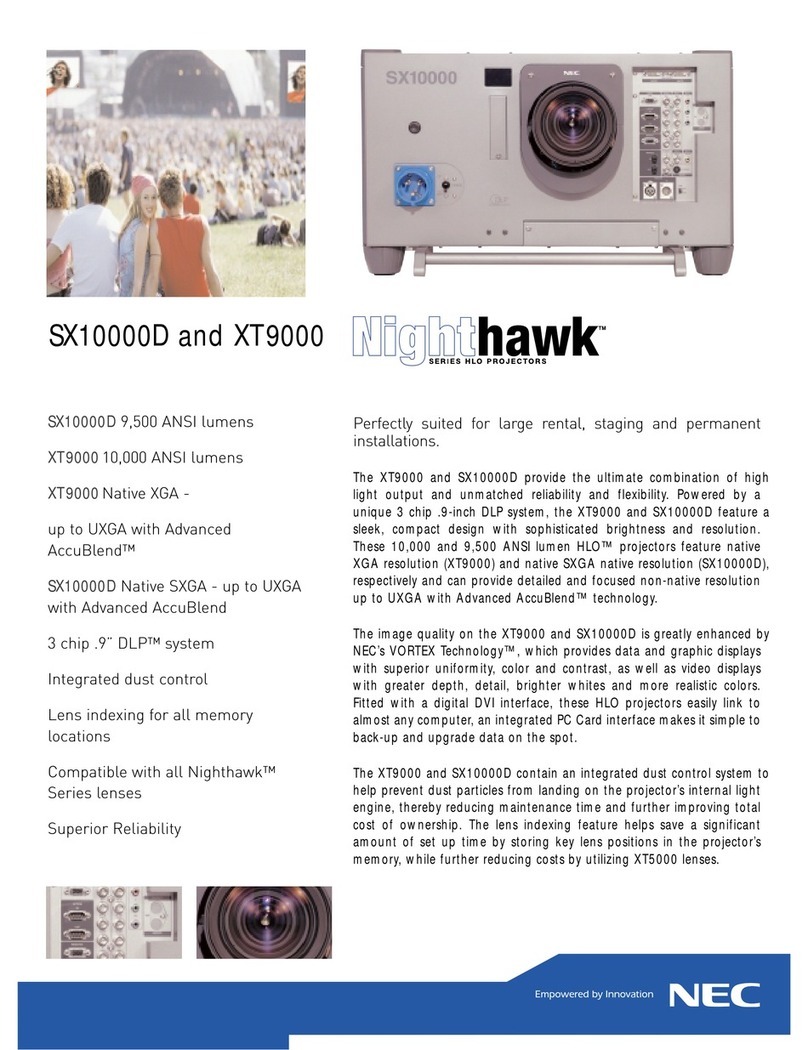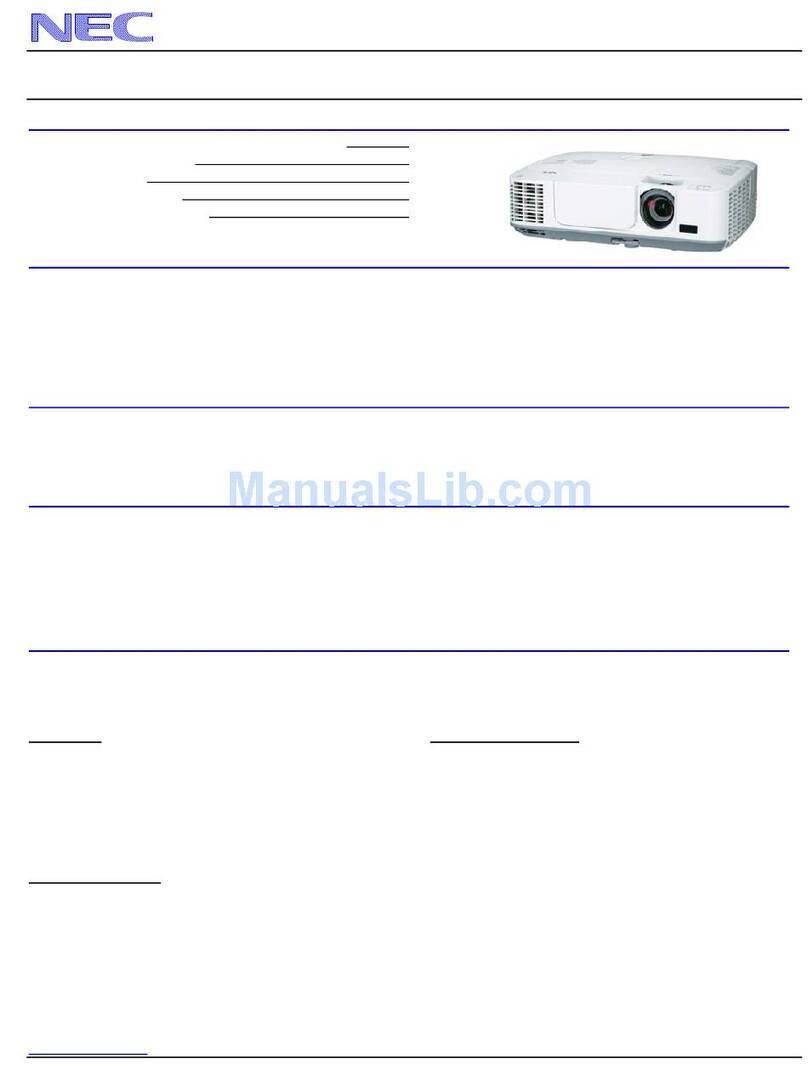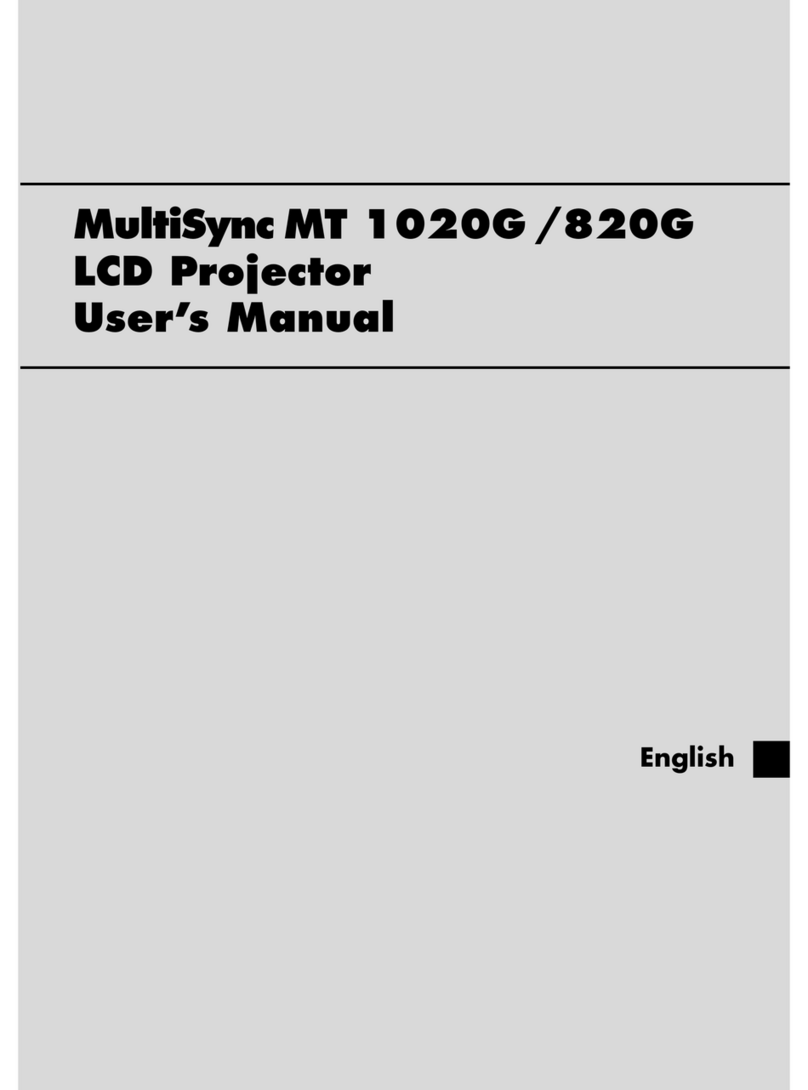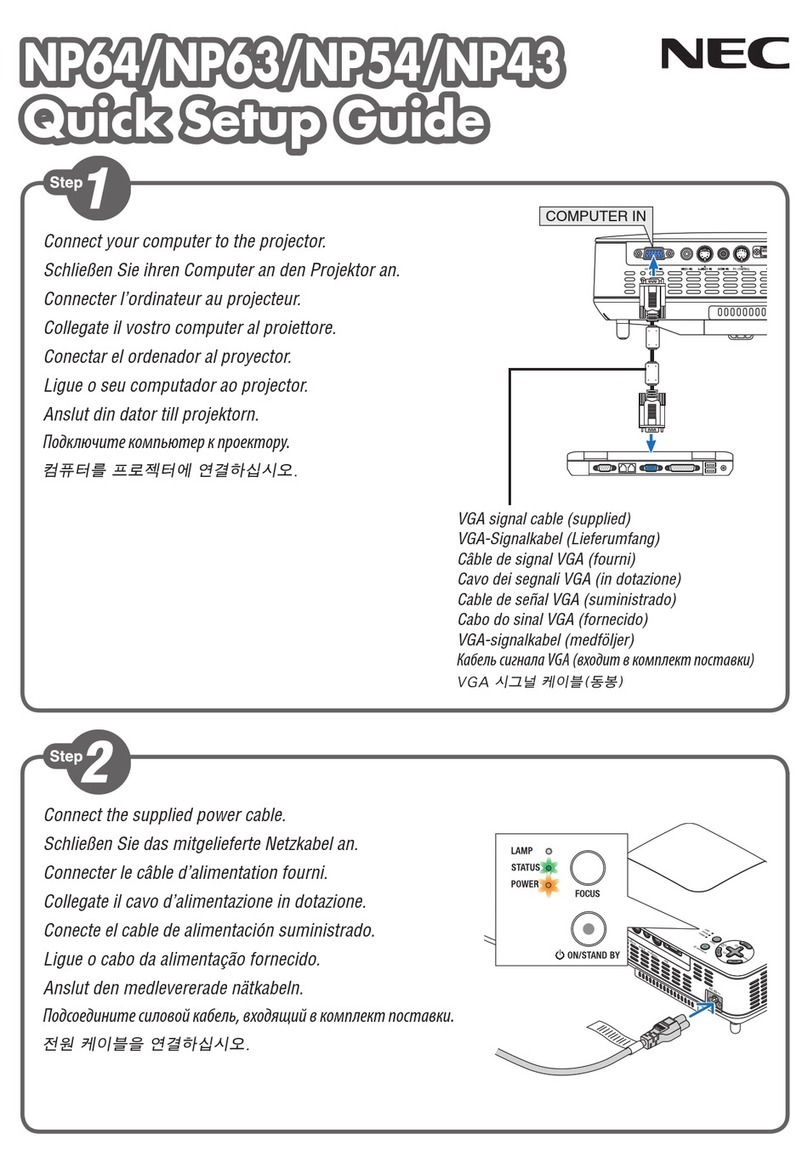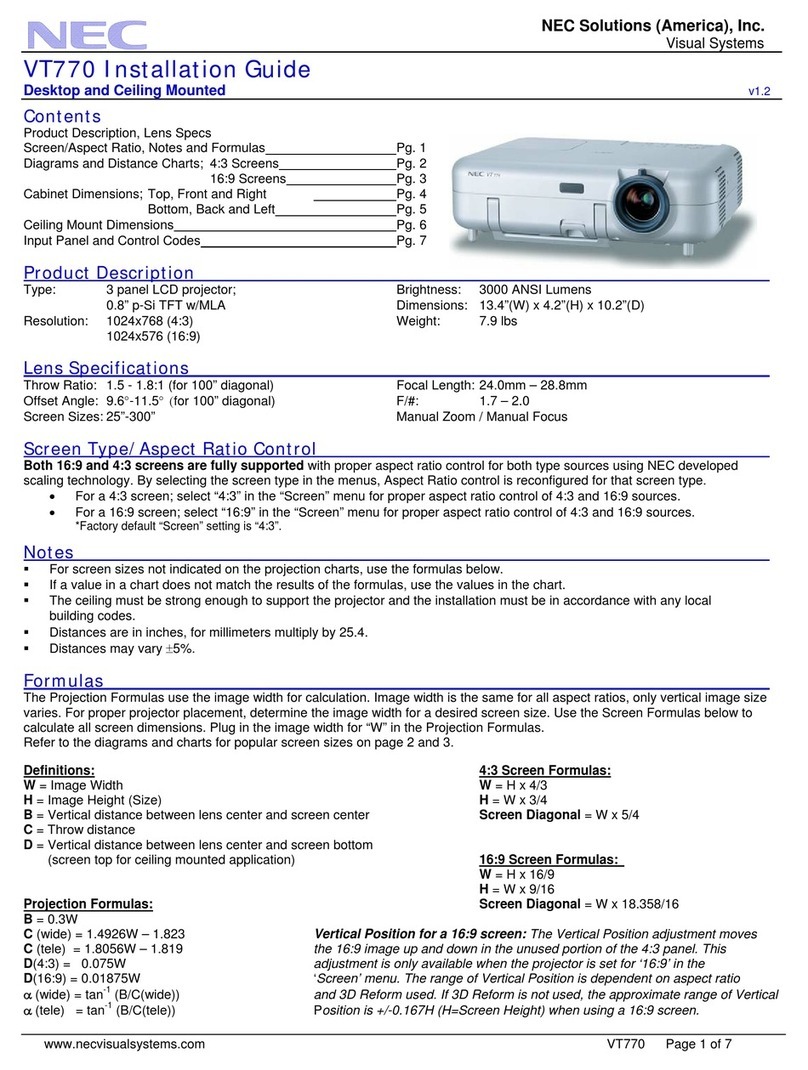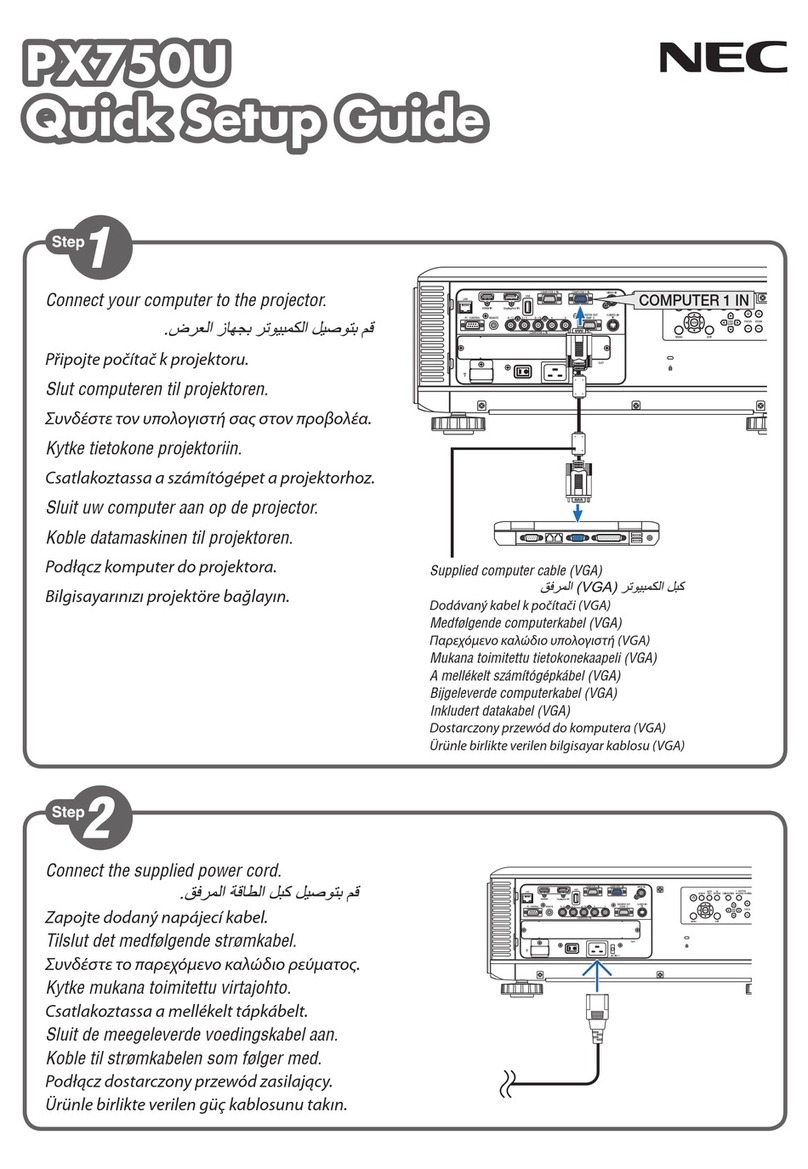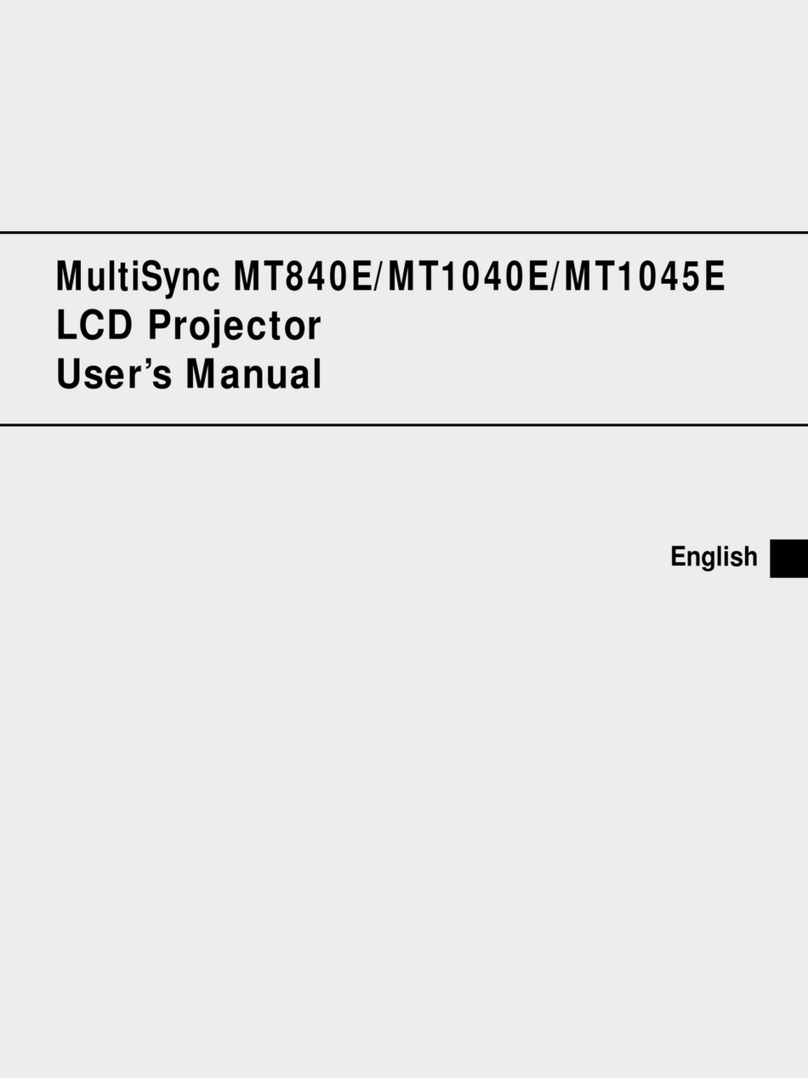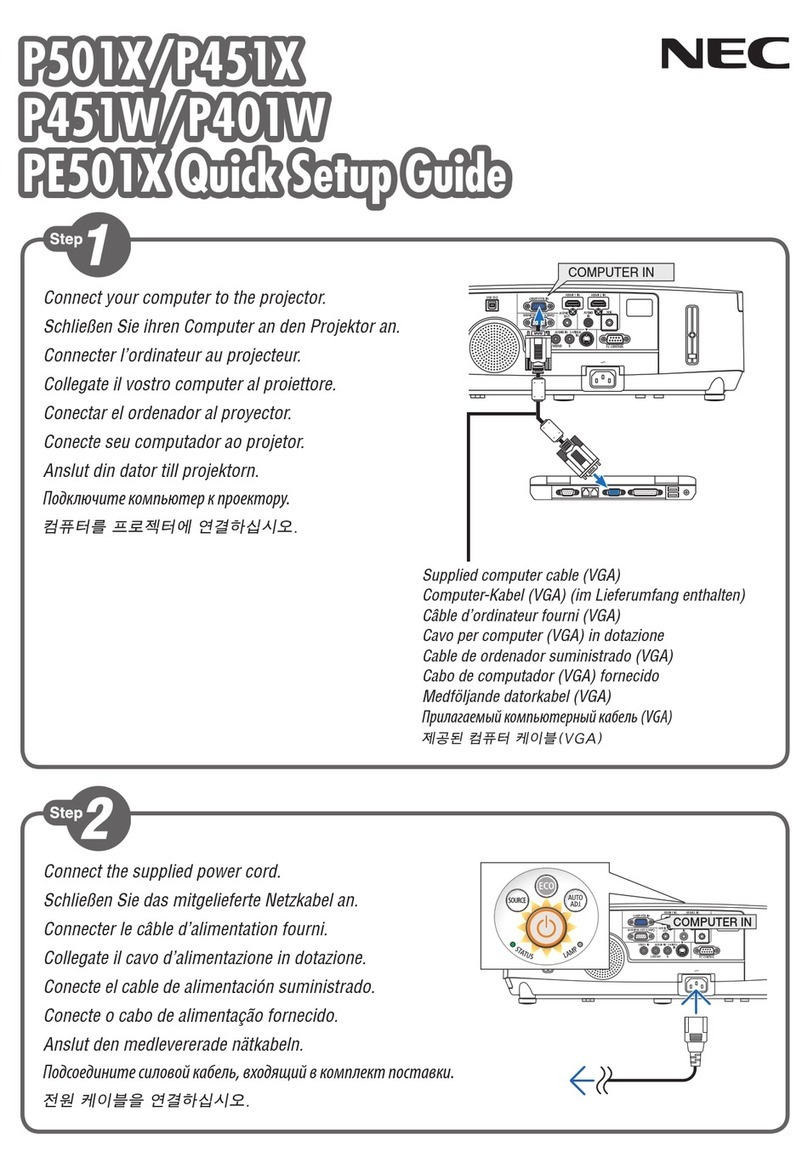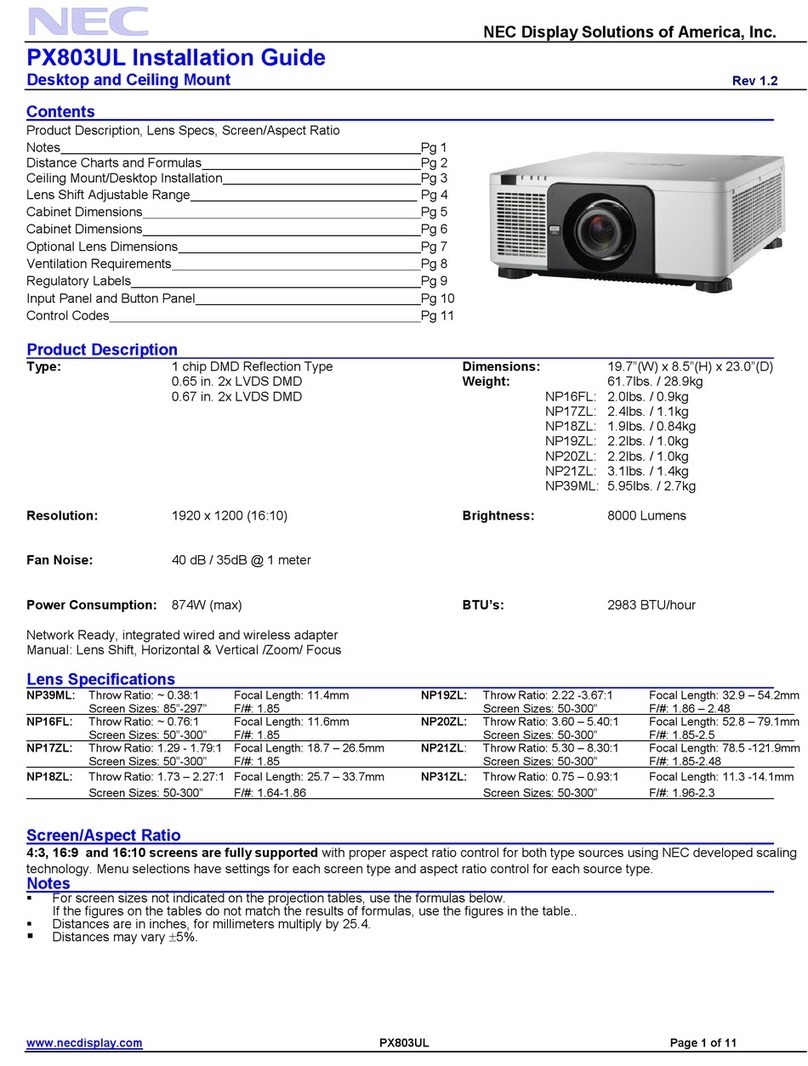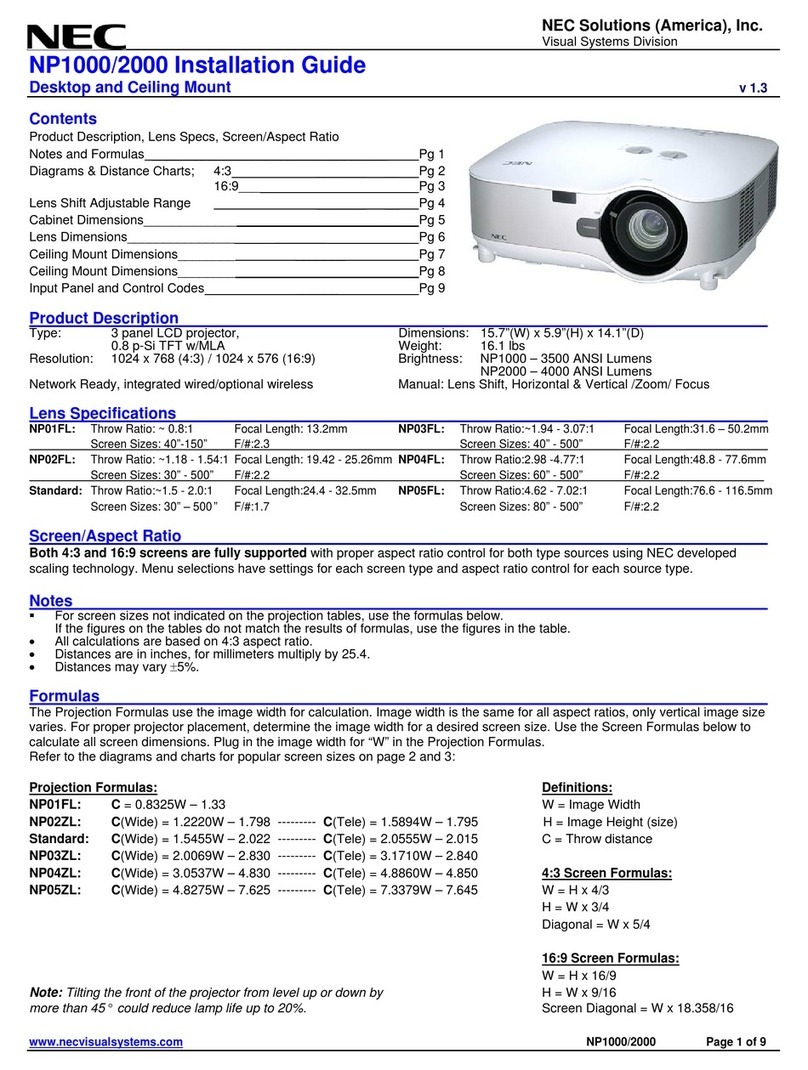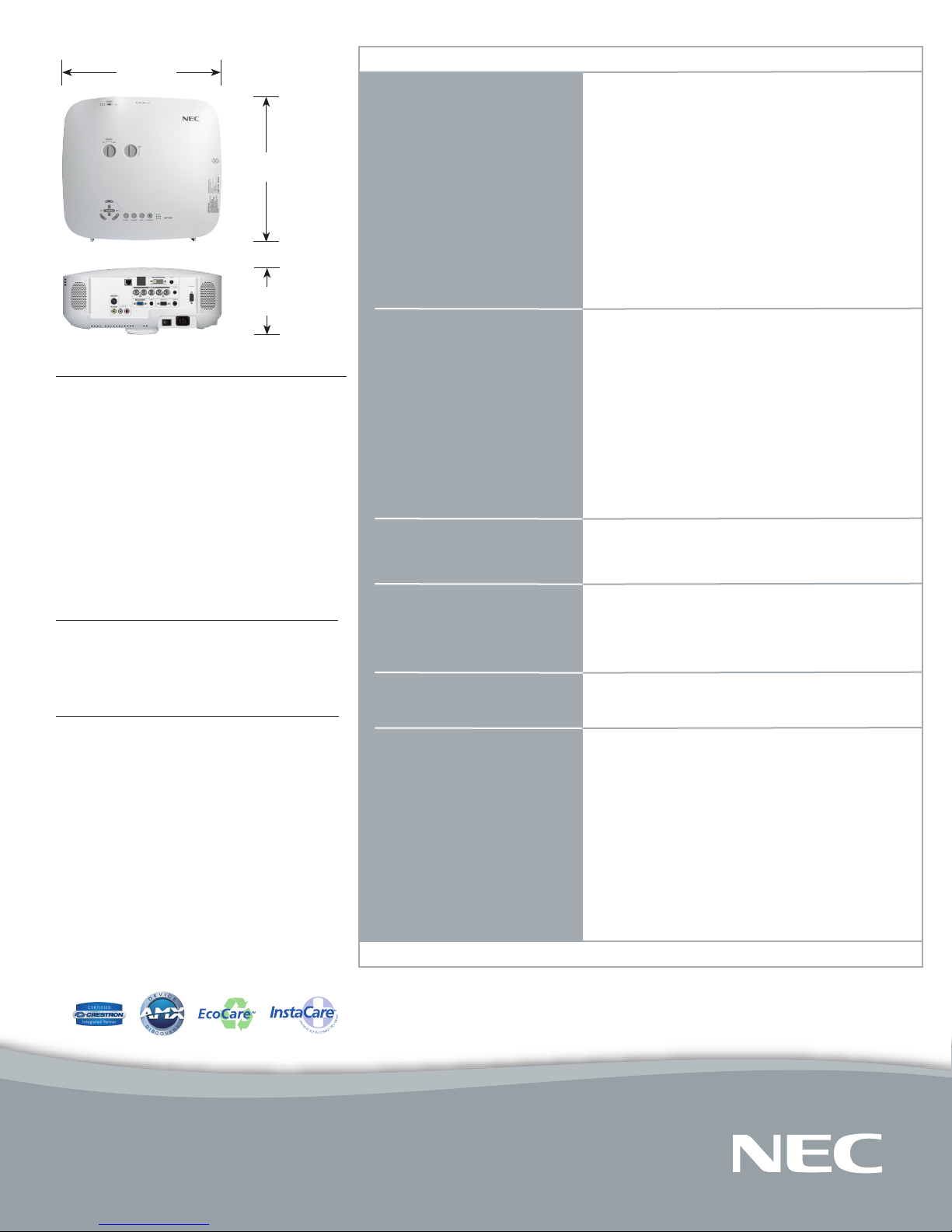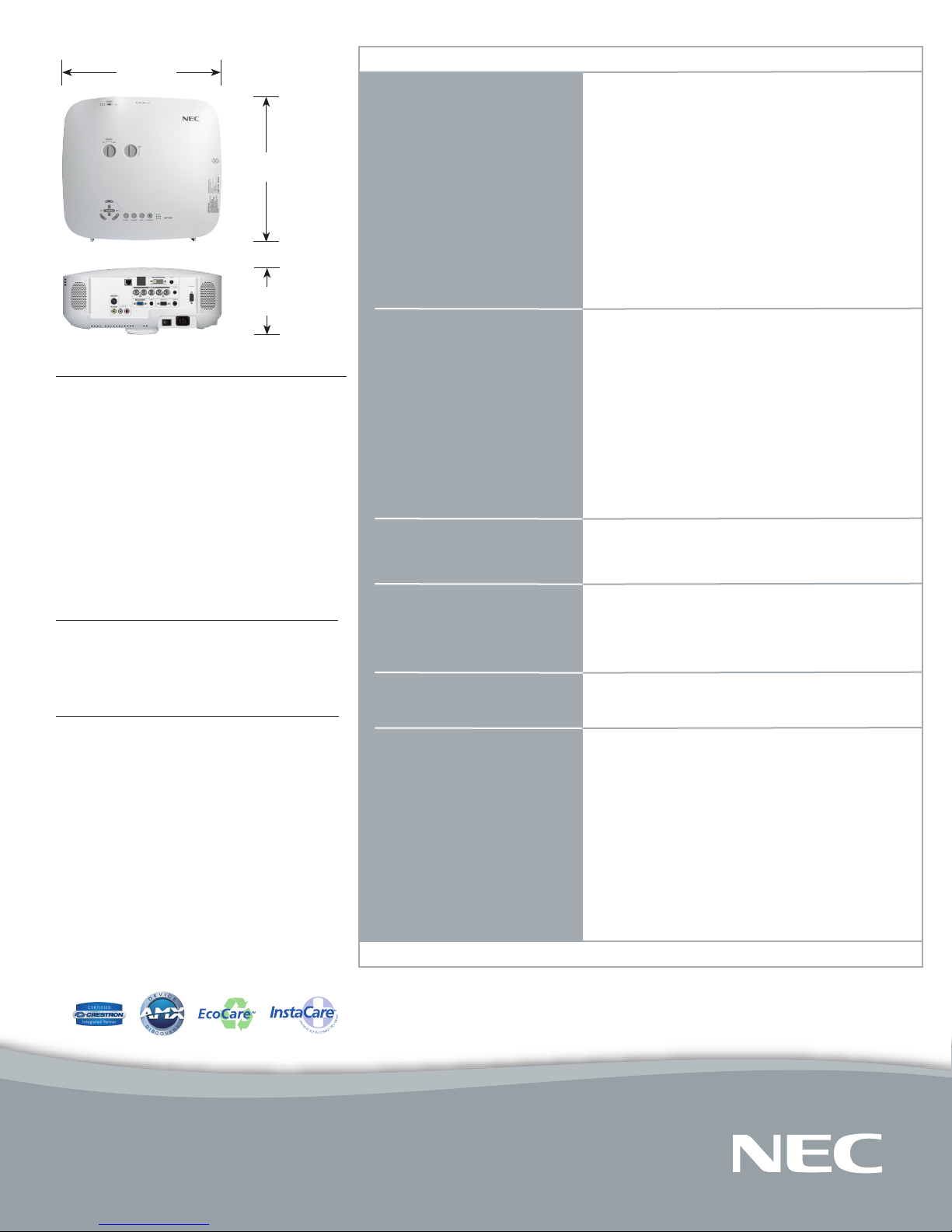
NEC Display Solutions
500 Park Boulevard, Suite 1100
Itasca, IL 60143
866-NEC-MORE
Advanced AccuBlend, AutoSense and ECO Mode are trademarks of NEC
Display Solutions. All other brand or product names are trademarks or
registered trademarks of their respective holders.
Product specifications subject to change. 1/10 ver. 2.
©2010 NEC Display Solutions of America, Inc. All rights reserved.
UNIQUE FEATURES
Advanced AccuBlend™ ensures detailed images when non-
native resolution sources are connected to the projector
AutoSense™ automatically syncs with any computer signal
and features one-touch image optimization
64-step image magnification with location control
Discreet source keys for source selection
Remote diagnostics enable the user to monitor and make
adjustments to the projector remotely
Built-in HTTP page for control and monitoring over a LAN
network. Email notification of error messages or lamp end-of-
life can be sent to remote locations.
Vertical and horizontal lens shift enables flexible projector
placement
WARRANTY
Registered owners receive a 3-year parts and labor warranty
including the first year of InstaCare. The lamp is covered for
one year or 500 hours, whichever comes first. InstaCare pro-
vides the original owner one year of either limited 3 business
day repair/return or next business day exchange.
IN THE BOX
Remote control, remote control cable, batteries, power cord,
RGB signal cable, lens cap, user’s manual on CD-ROM, quick
start guide, product registration card, wired and wireless net-
work setup guide, PC Card lock, lens anti-theft screw
15.7”
(399mm)
14.1”
(358mm)
5.9”
(150mm)
OPTICAL
Display Technology
Resolution
Native
Maximum
Light Output (lumens)
Contrast Ratio
Lamp Type
Lamp Life (up to)
Screen Size (diagonal)
Throw Ratio
Projection Distance
Projection Angle
Lens
Zoom
Focus
F-number
Shift
Keystone Correction
SIGNAL COMPATIBILITY/CONNECTIVITY
Scan Rate
Supported Video Standards
SD/HD Video Signal Compatibility
PC Signal Compatibility
Macintosh Compatibility
Input/Output Terminals
RGB 1 (analog)
RGB2 (analog)
RGB3 (digital)
Video 1
Video 2
Audio
Audio Out
Monitor Out
Audio
External Control
Sync Compatibility
ELECTRICAL
Power Req.
Input Current
Power Consumption (Normal Mode/
ECO Mode/Standby/Power Saving)
MECHANICAL
Installation Orientation
Dimensions (WxDxH)
Net Weight
Fan Noise
Regulations
ENVIRONMENTAL
Operational Temp
Humidity
Storage
ACCESSORIES
NP06LP
NP3250CM
NP3150TCover
NP1000TC
NP1000ATA
SCP100
NP01FL
NP02ZL
NP03ZL
NP04ZL
NP05ZL
PW RCRD-PJPX
RGBCBL-PJPX
RMT-PJ30
NECEW2-I
ADVEXON1-I
ADVEXON2-I
NECECO
0.8” LCD with MLA
XGA 1024 x 768
UXGA 1600 x 1200
NP2200: 4200 normal / ECO = approx. 88% of normal mode
NP1200: 3700 normal / ECO = approx. 88% of normal mode
600:1
300W AC
2000 hours normal / 3000 hours eco
25 to 500 in, 635 to 12,700mm
1.5 to 2.0 (standard lens)
2.5 to 68.5 ft, 0.74 to 20.9 m
10.3 to 10.8º tele / 13.7 to 14.5º wide
1 to 1.33
Manual
F=1.7 to 2.2, f=24.4 to 32.5mm
Manual: 50% vertical, 10% horizontal
+/- 30 degrees vertical
Horizontal 15 – 100 kHz / Vertical 50 – 120 Hz
NTSC, NTSC4.43, PAL, PAL-60, PAL-M, PAL-N, SECAM
1080i, 720p, 576p, 576i, 480p, 480i
VGA, SVGA, XGA, SXGA, SXGA+, UXGA
Yes
15 pin
5-BNC
DVI-D w/ HDCP
RCA
S-Video
L/R RCA, (3) mini stereo
mini VAO
Yes
5W stereo
RS-232, IR, LAN, DDC/CI
Separate Sync / Composite Sync / Sync on G
100 – 240V AC, 50/60Hz
4.3A
393W / 345W / 12W / 0.4W
Floor/Front, Floor/Rear, Ceiling/Front, Ceiling/Rear
15.7 x 14.1 x 5.9 in. / 399 x 358 x 150mm
16.3 lbs / 7.4 kg
NP2200: 34dB normal/30dB eco
NP1200: 33dB normal/30dB eco
USA UL 1950 FCC Class B, Canada CSA950 (C-UL), NOM
41° – 104°F / 5° – 40°C
20-80% non-condensing
14° – 122°F / -10° – 50°C
Replacement lamp
Ceiling mount
Input terminal cover
Rolling case with extension handle
ATA certified case for shipping and secure storage
Suspended ceiling plate
0.8:1 fixed short throw lens
1.18 – 1.54:1 zoom lens
1.94 – 3.07:1 zoom lens
2.98 – 4.77:1 zoom lens
4.62 – 7.02:1 zoom lens
Power cable
RGB cable
Replacement remote
Extends term of parts and labor warranty to 4 years
Extends term of InstaCare service program to 2 years
Extends term of InstaCare service program to 3 years
Projector recycling program, disposal certificate
Specifications for NP2200/NP1200
Additional accessories are available, including screens, carts, mount accessories and replacement cables.
Visit www.necdisplay.com for details.