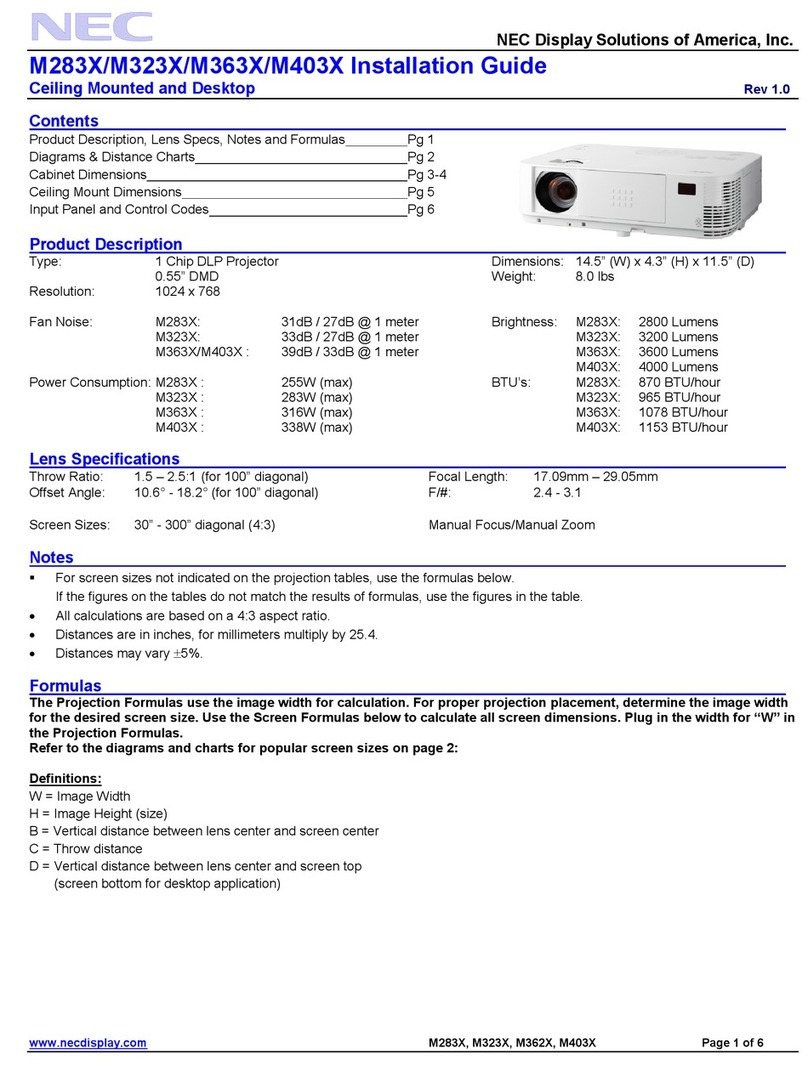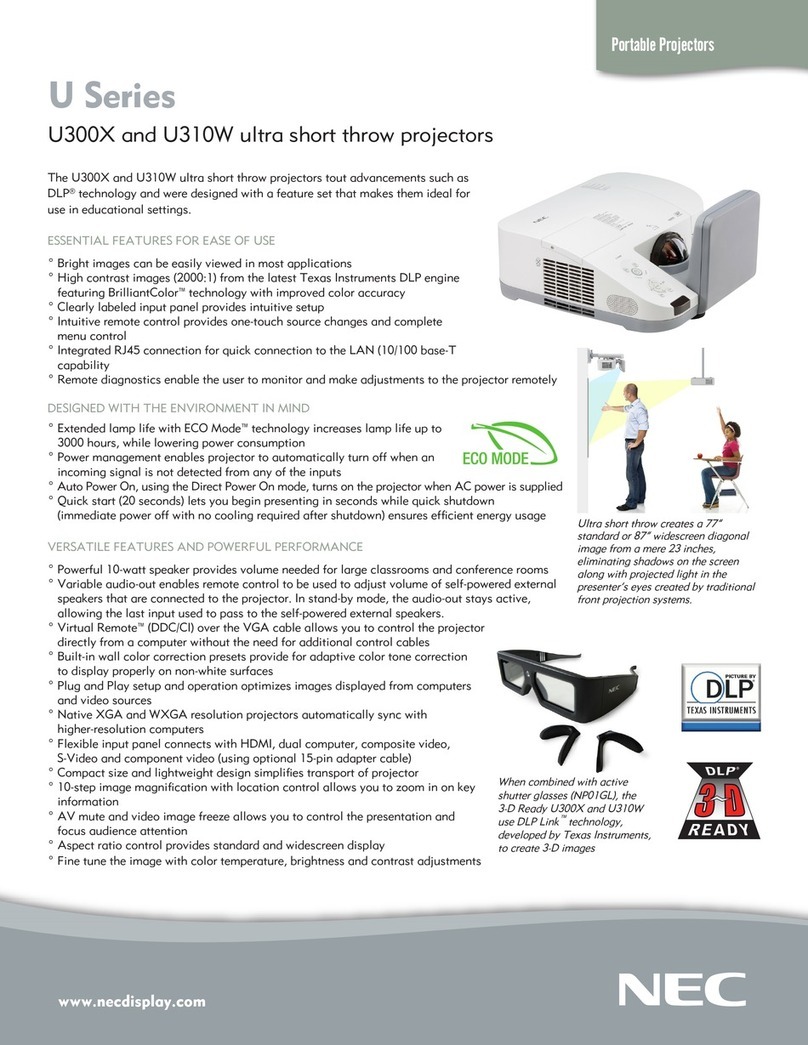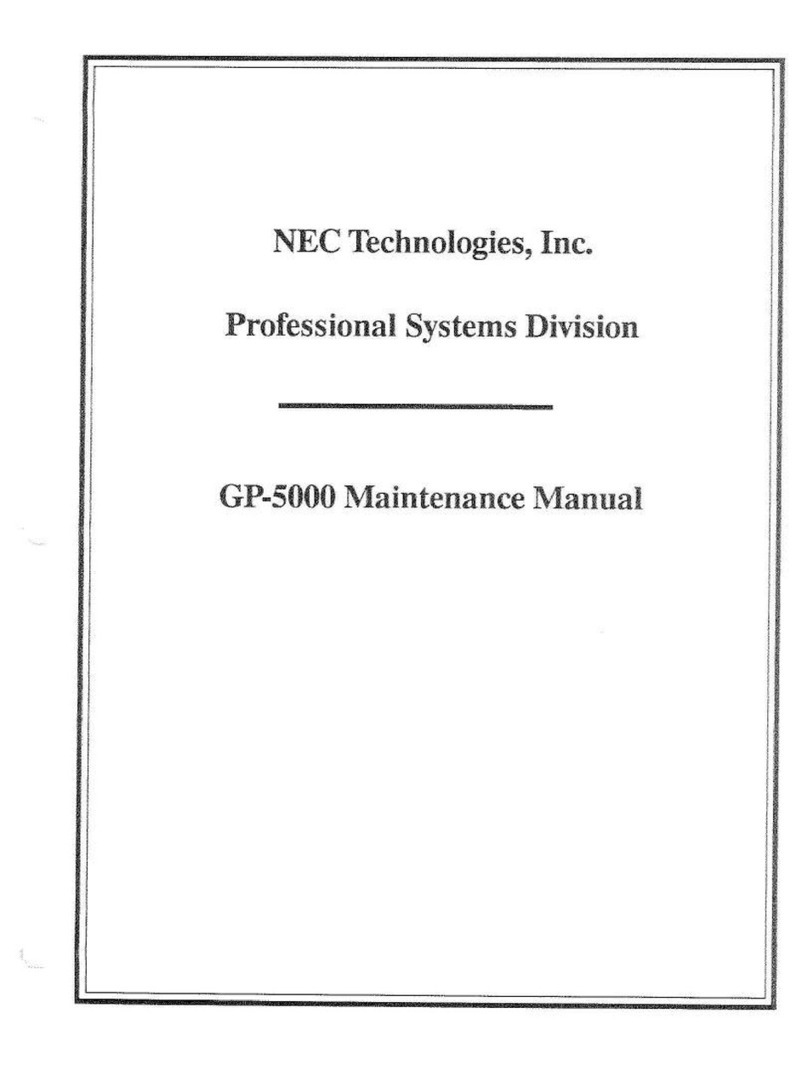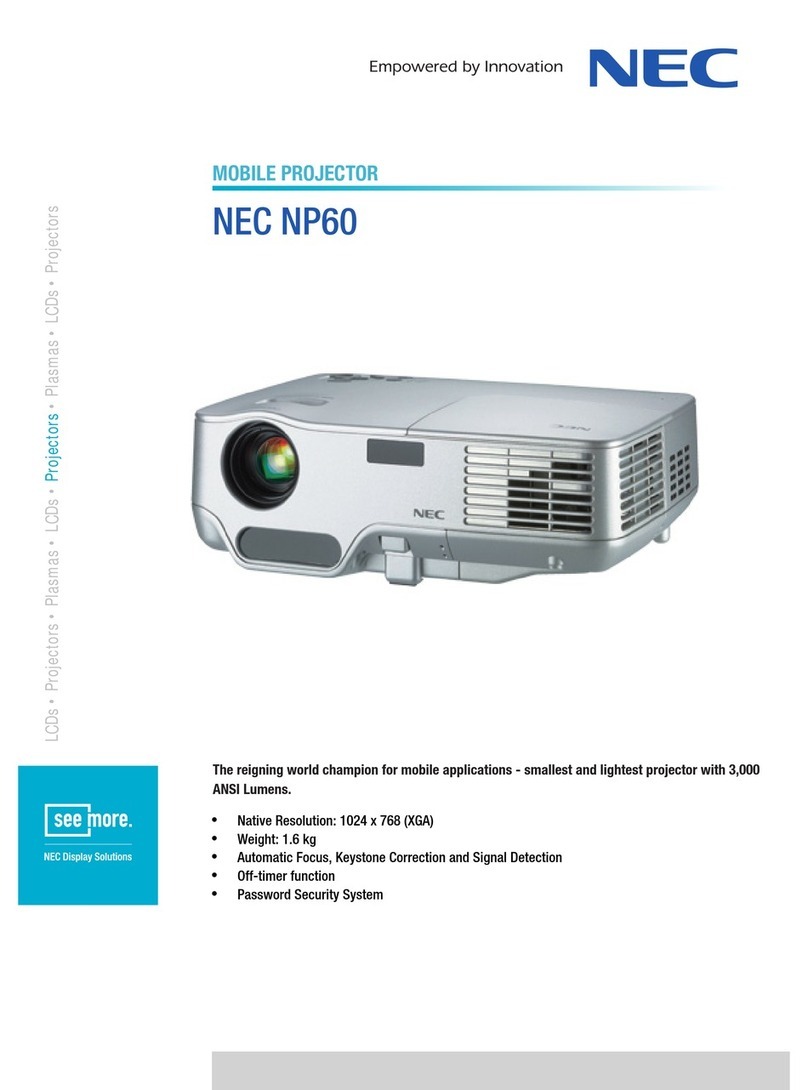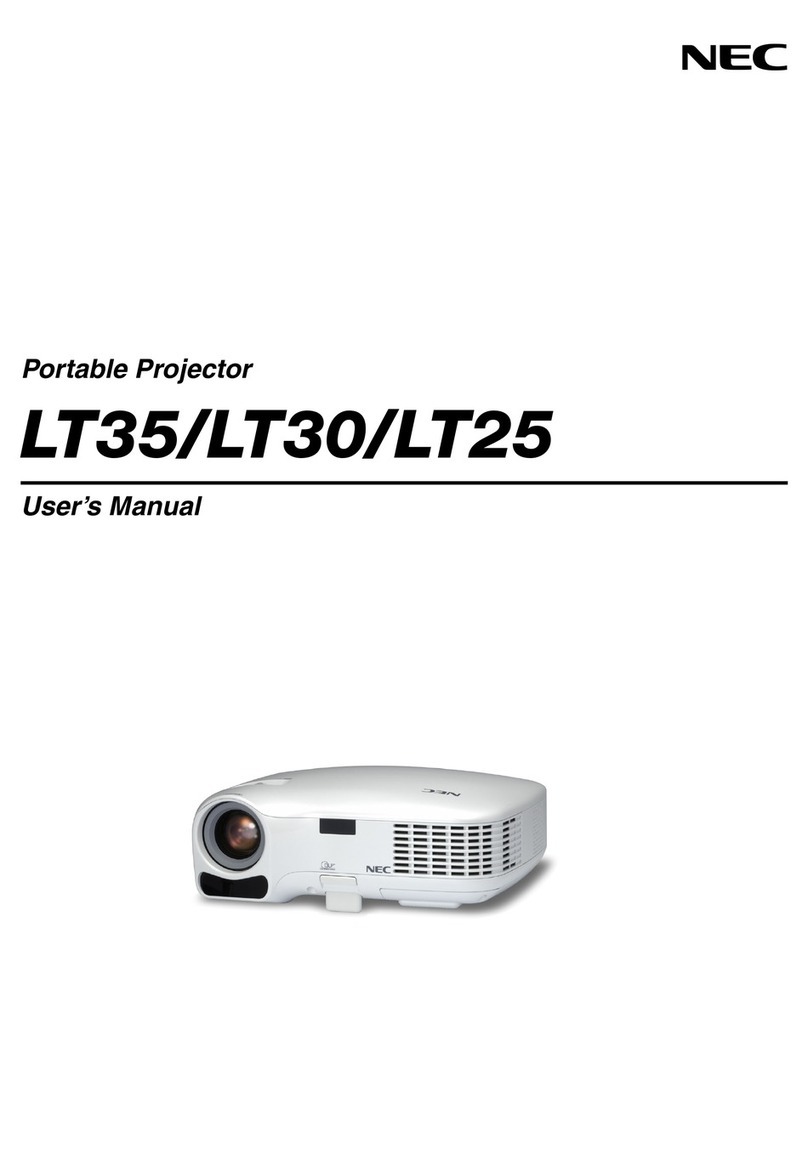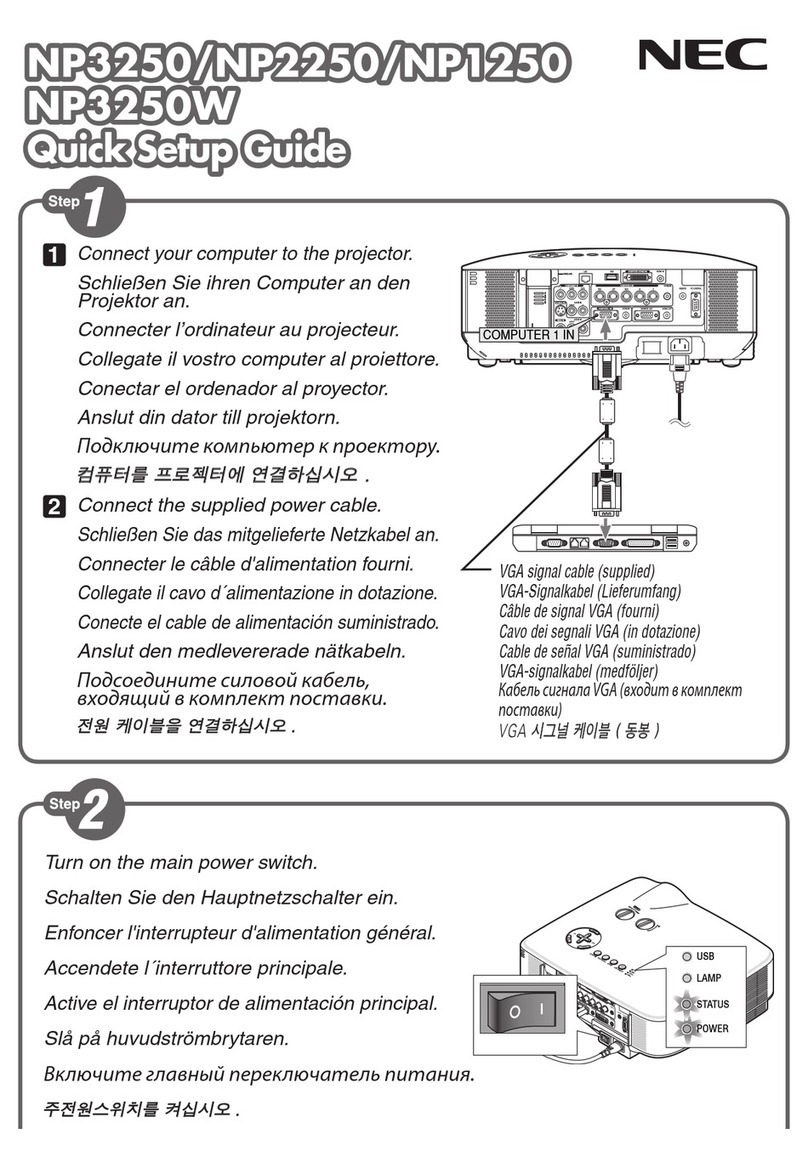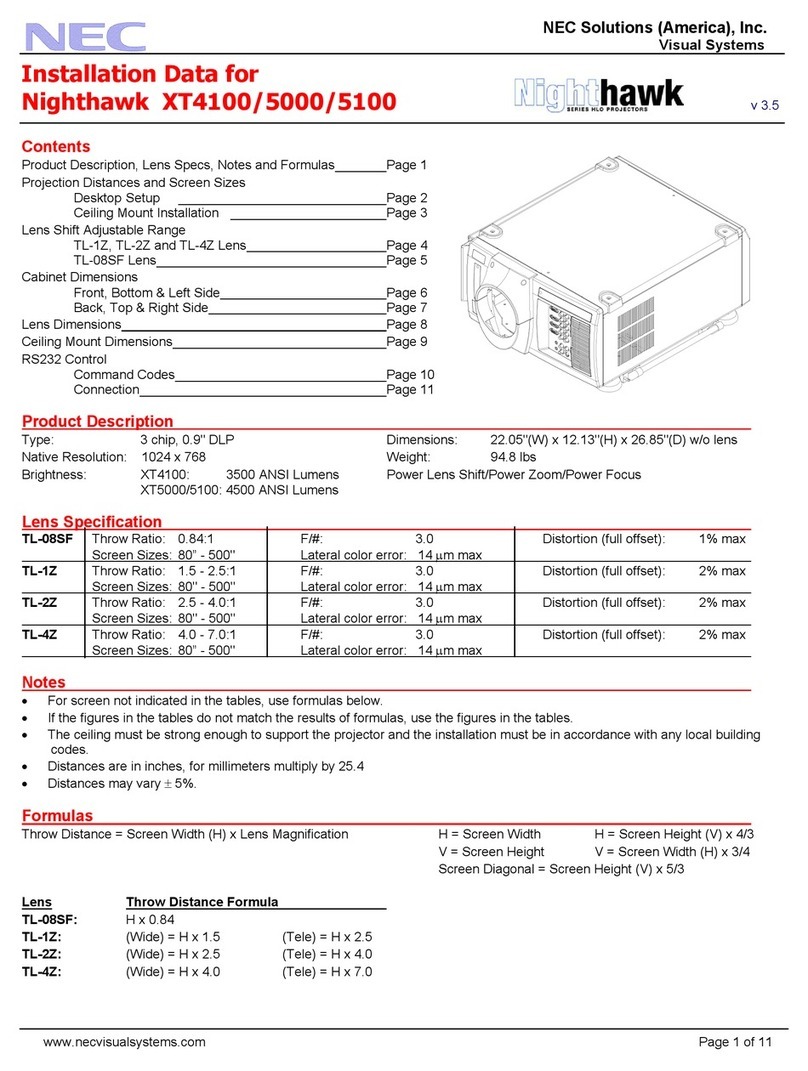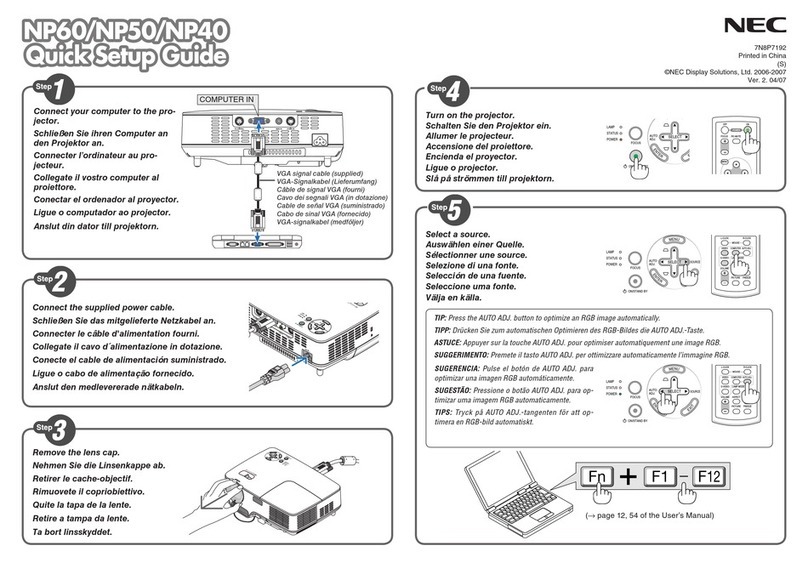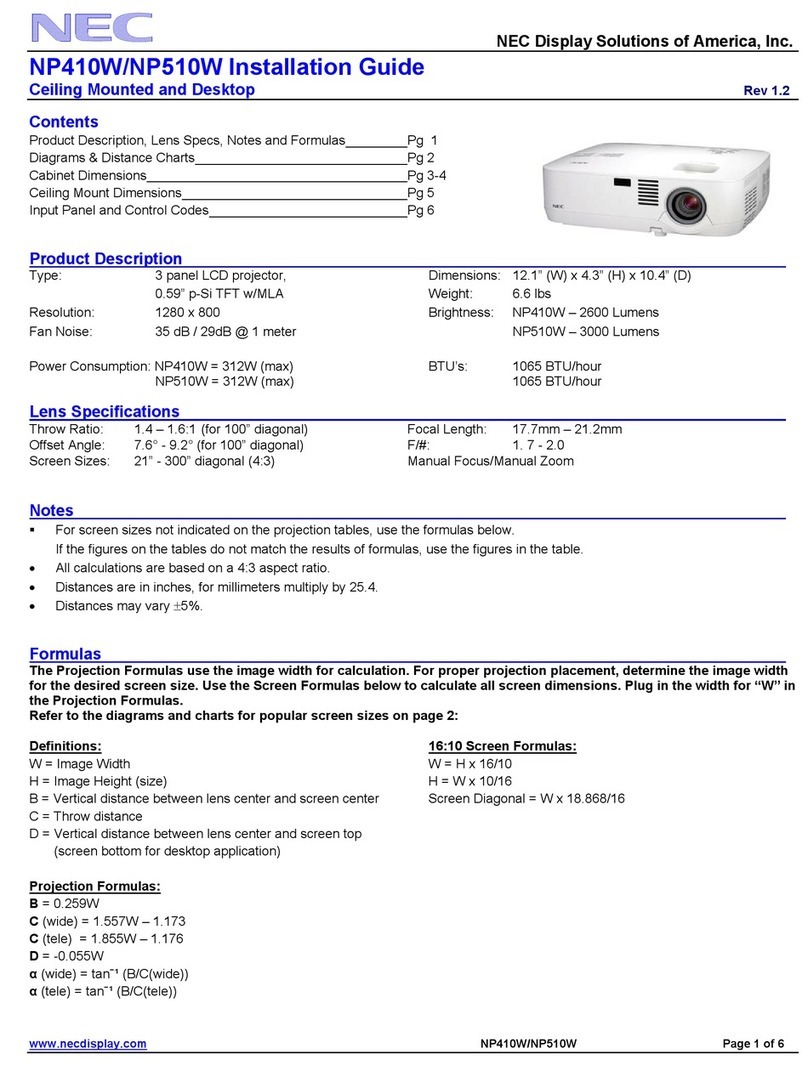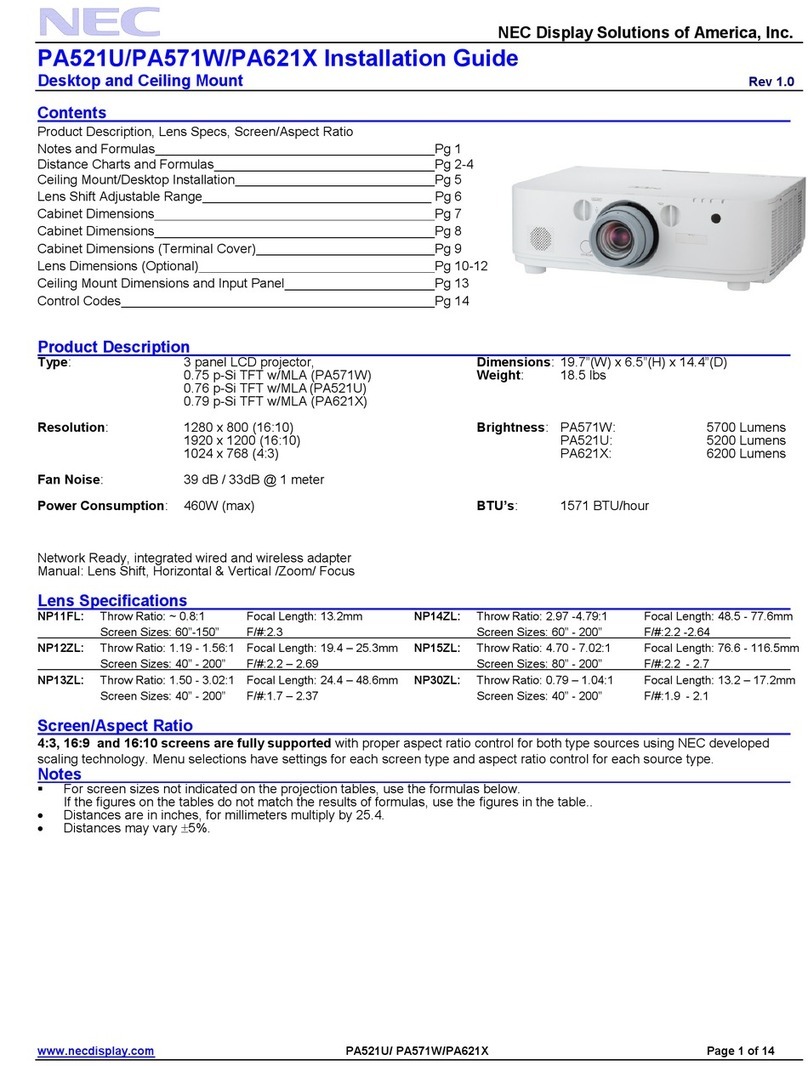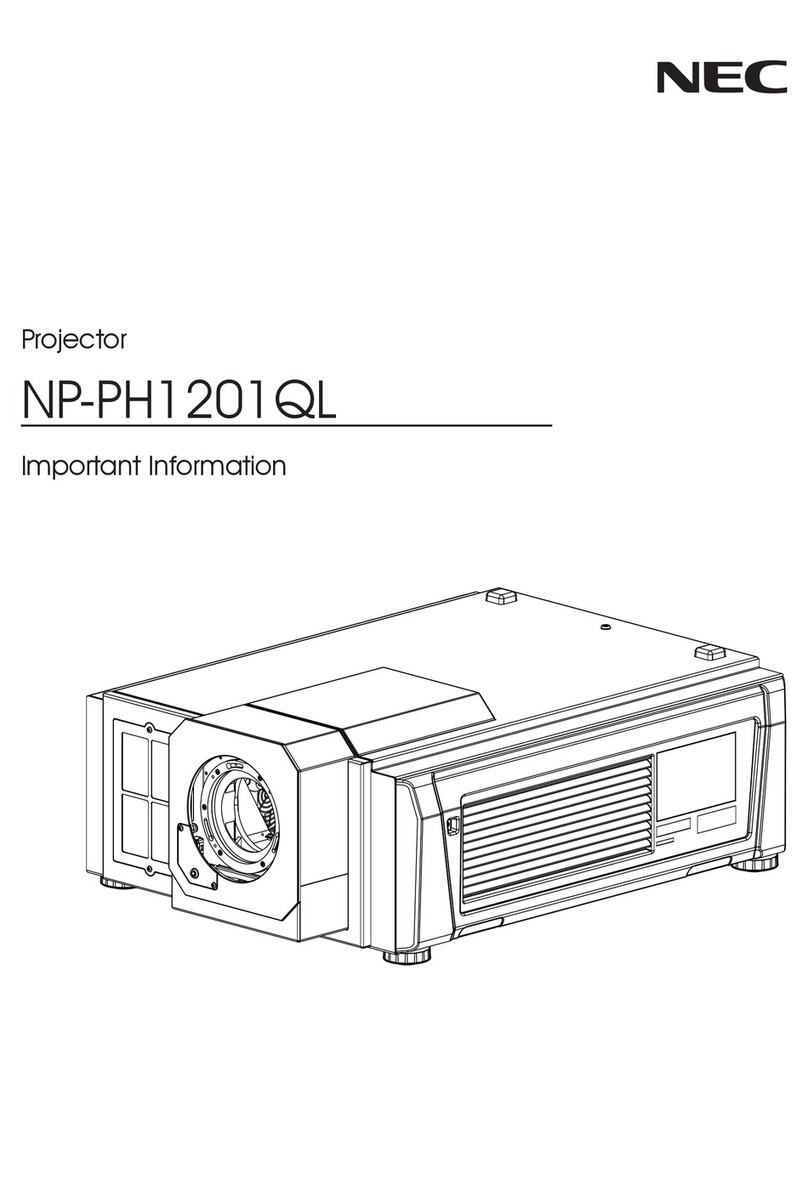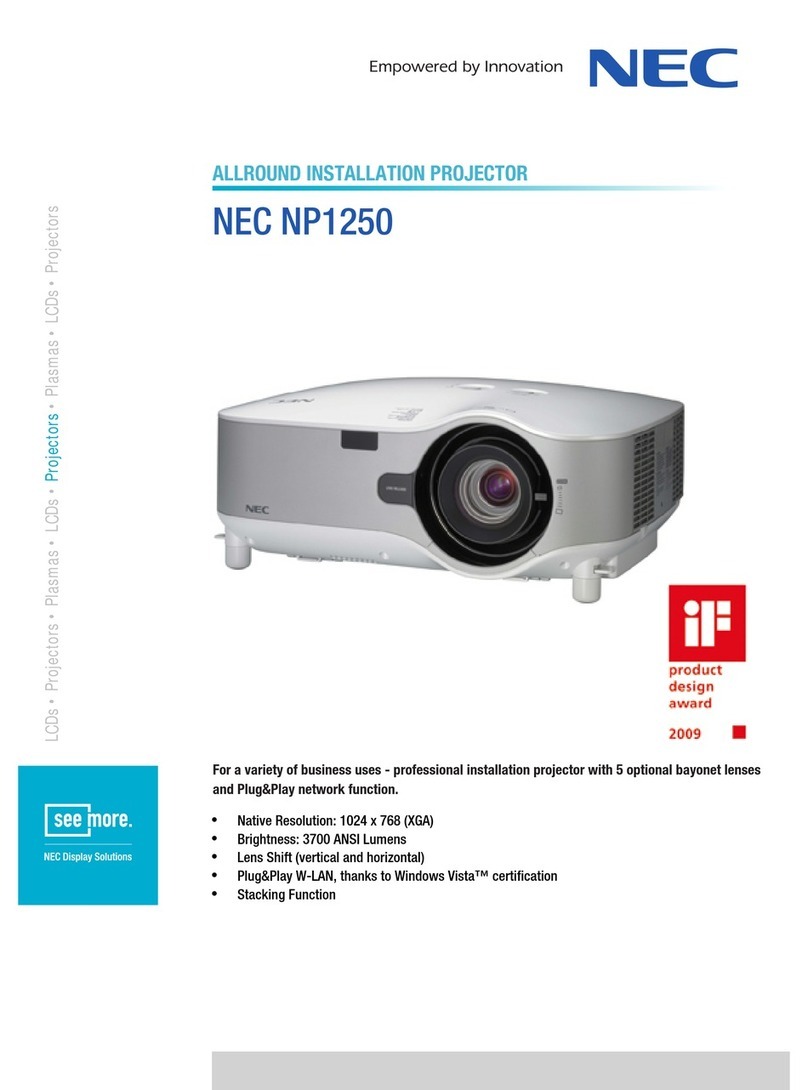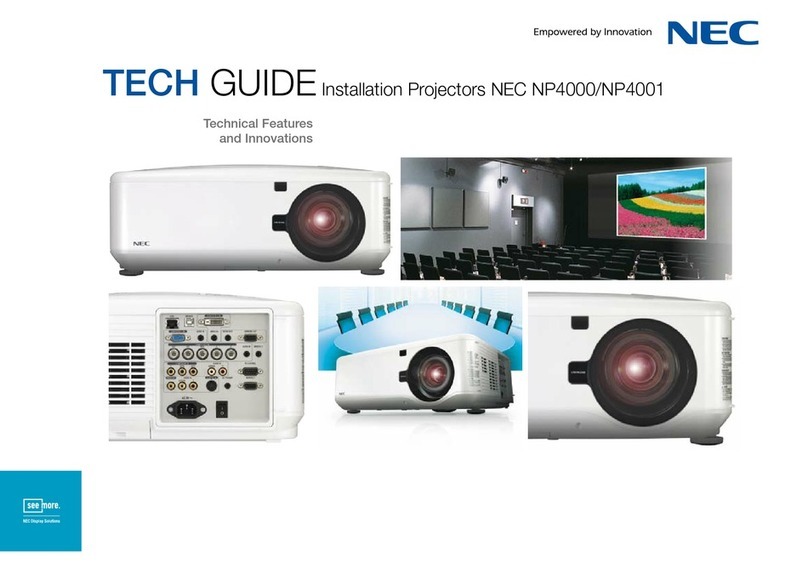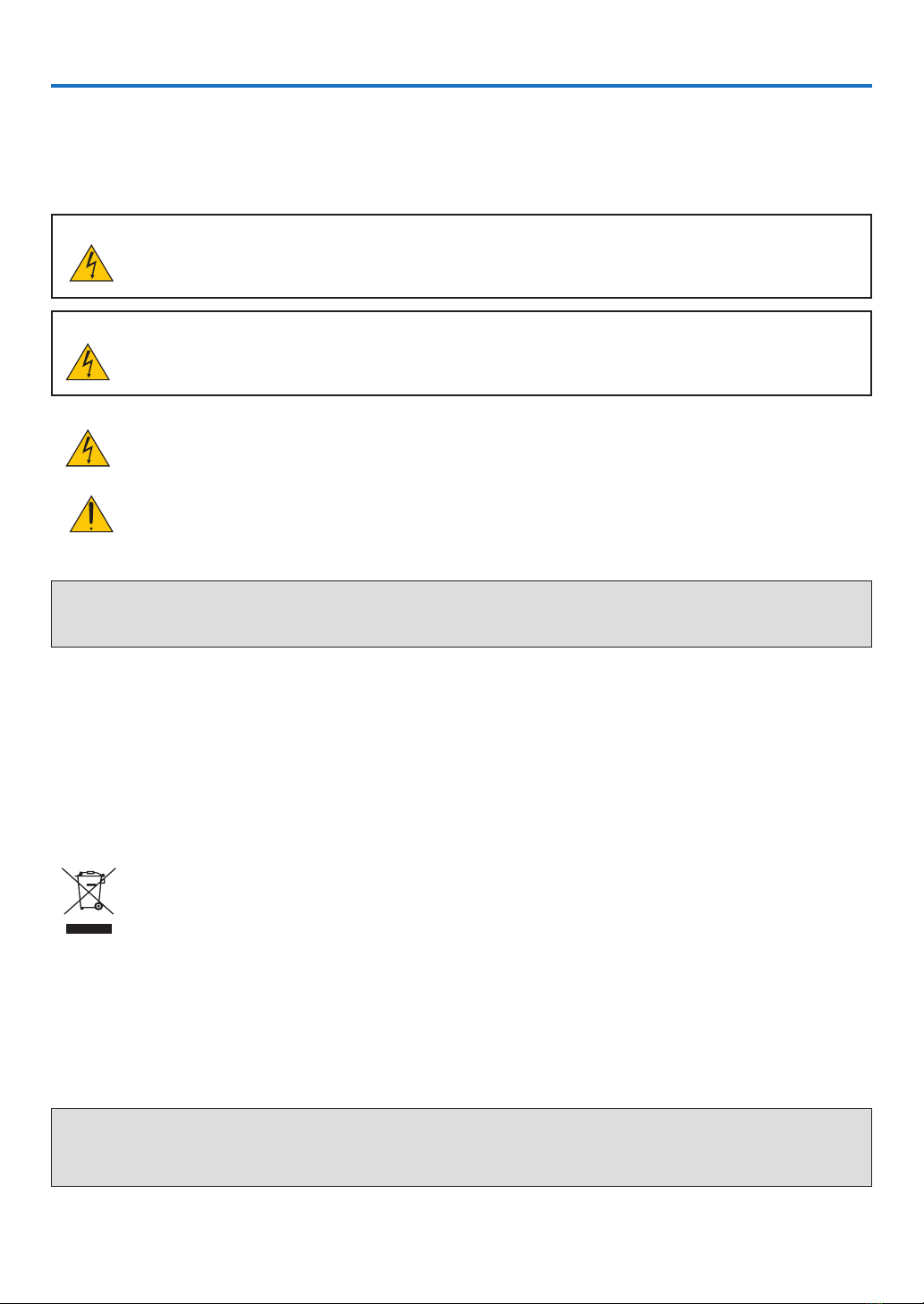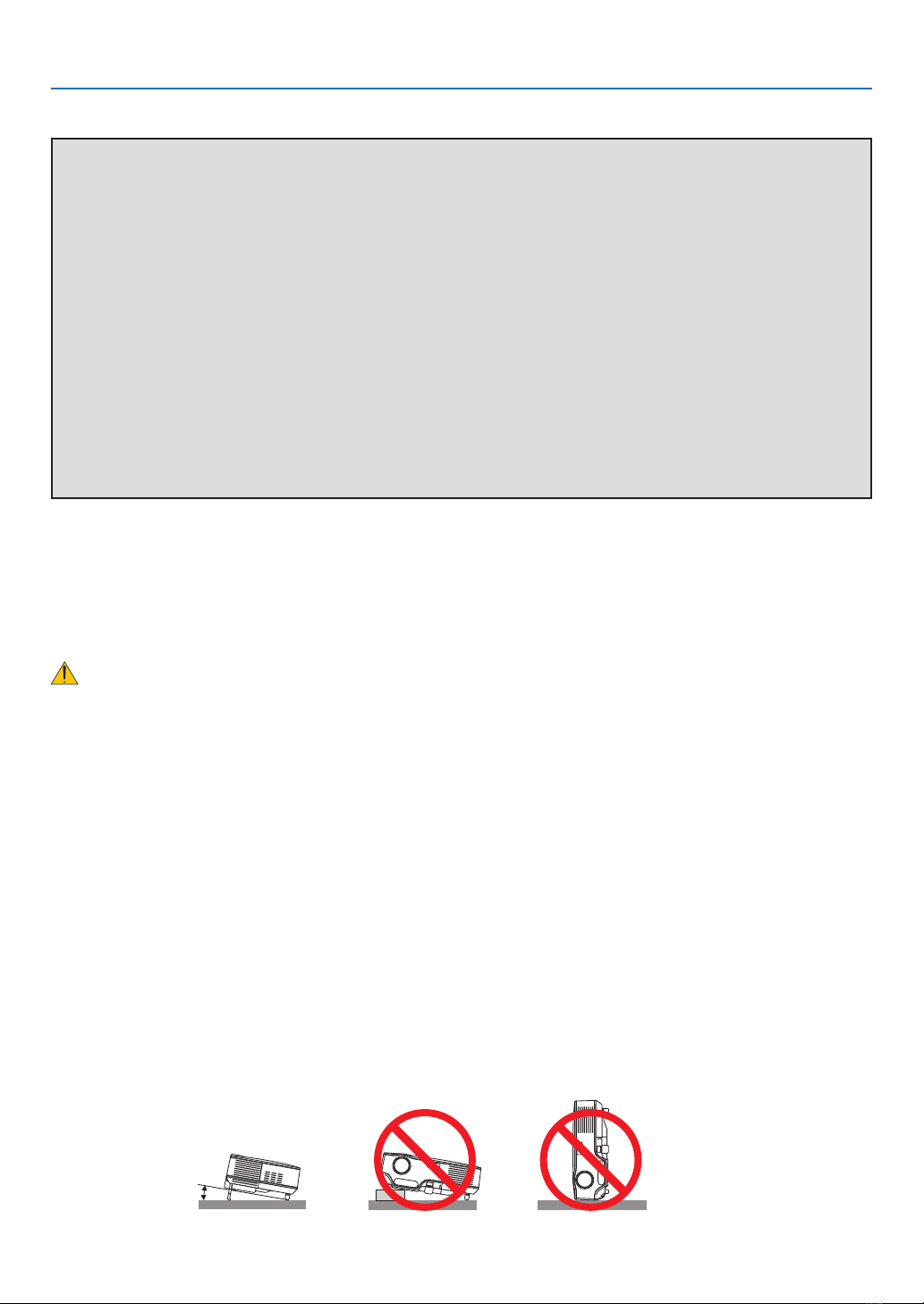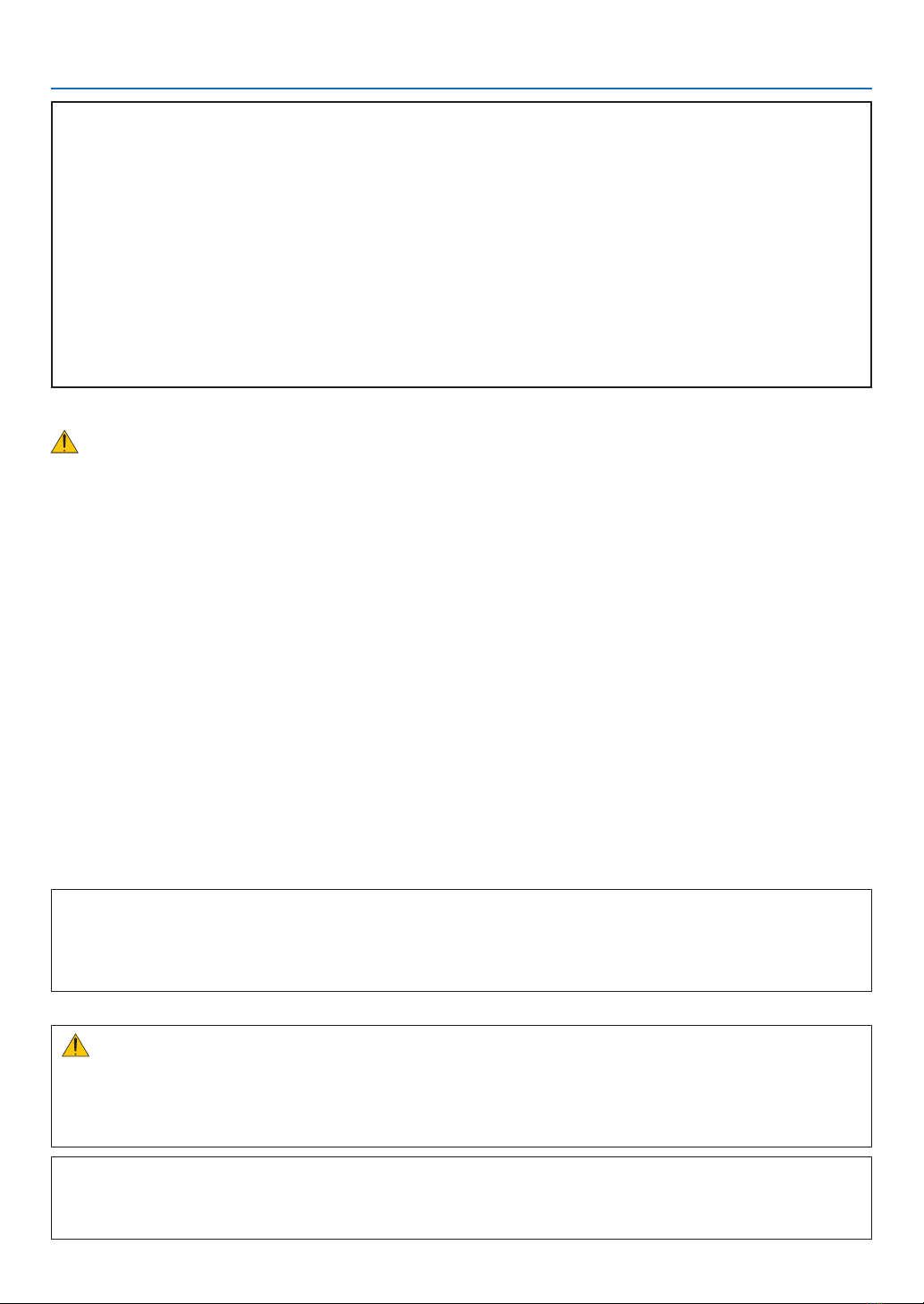v
Table of Contents
5. Using the Viewer (NP62/NP52)............................................................. 35
➊WhatyoucandowiththeViewer............................................................................... 35
➋ProjectingimagesstoredinaUSBmemorydevice(Basicoperation)....................... 37
➌Operatingtheslidescreen.......................................................................................... 40
➍Operatingthethumbnailscreen................................................................................. 40
➎UsingtheBluetooth®wirelesstechnologytotransmitimages................................... 45
6. Using On-Screen Menu............................................................................. 48
➊UsingtheMenus......................................................................................................... 48
➋MenuElements........................................................................................................... 49
➌ListofMenuItems...................................................................................................... 50
➍MenuDescriptions&Functions[SOURCE]............................................................... 52
[COMPUTER]........................................................................................................ 52
[VIDEO]................................................................................................................. 52
[S-VIDEO].............................................................................................................. 52
➎MenuDescriptions&Functions[ADJUST]................................................................. 53
[BASIC].................................................................................................................. 53
[IMAGEOPTIONS]................................................................................................ 56
➏MenuDescriptions&Functions[SETUP]................................................................... 60
[GENERAL]........................................................................................................... 60
[INSTALLATION]................................................................................................... 62
[OPTIONS(1)]........................................................................................................ 65
[OPTIONS(2)]........................................................................................................ 66
➐MenuDescriptions&Functions[INFO.]...................................................................... 68
[USAGETIME]...................................................................................................... 68
[SOURCE]............................................................................................................. 69
[VERSION]............................................................................................................ 69
➑MenuDescriptions&Functions[RESET]................................................................... 70
7. Maintenance..................................................................................................... 71
➊CleaningtheLensandtheFocusSensor................................................................. 71
➋CleaningtheCabinet................................................................................................. 71
➌ReplacingtheLampandtheCoolingPump.............................................................. 72
8. Appendix............................................................................................................. 76
➊Troubleshooting......................................................................................................... 76
➋Specications............................................................................................................ 79
➌CabinetDimensions................................................................................................... 81
➍PinAssignmentsofD-SubCOMPUTERInputConnector........................................ 82
➎CompatibleInputSignalList...................................................................................... 83
➏PCControlCodesandCableConnection................................................................. 84
➐TroubleshootingCheckList....................................................................................... 85
➑TravelCareGuide....................................................................................................... 87