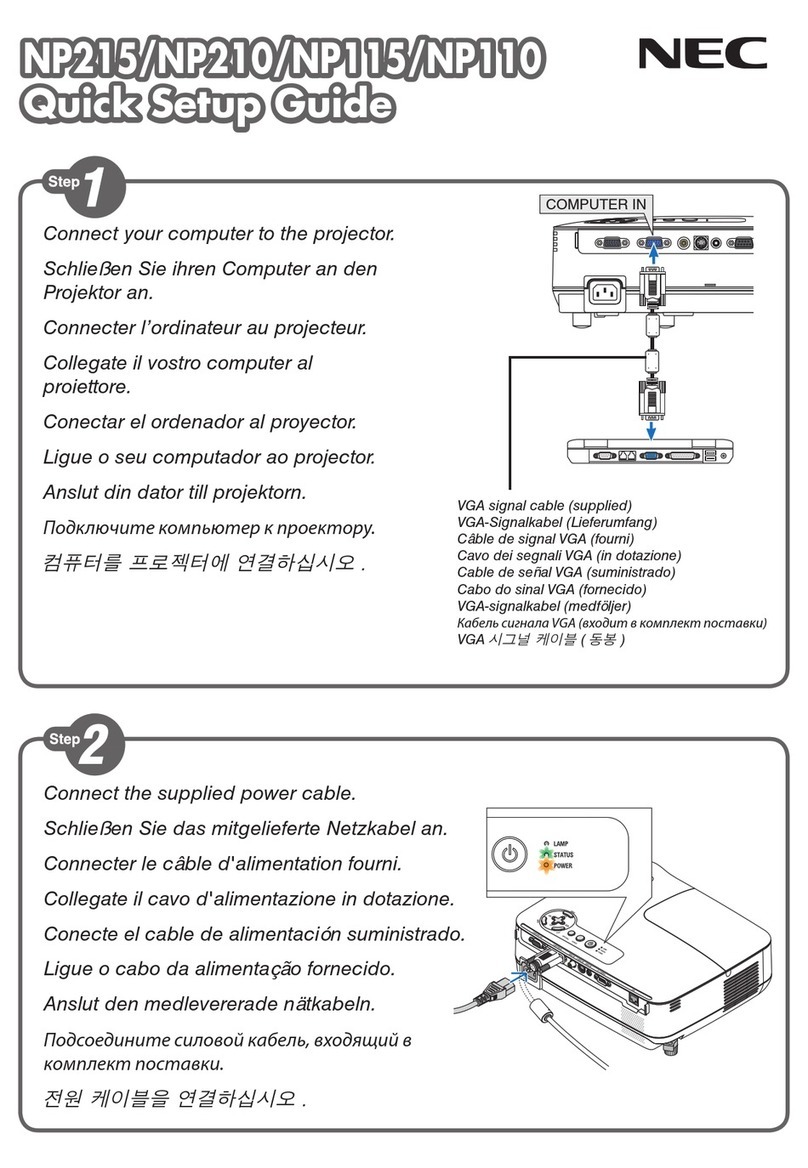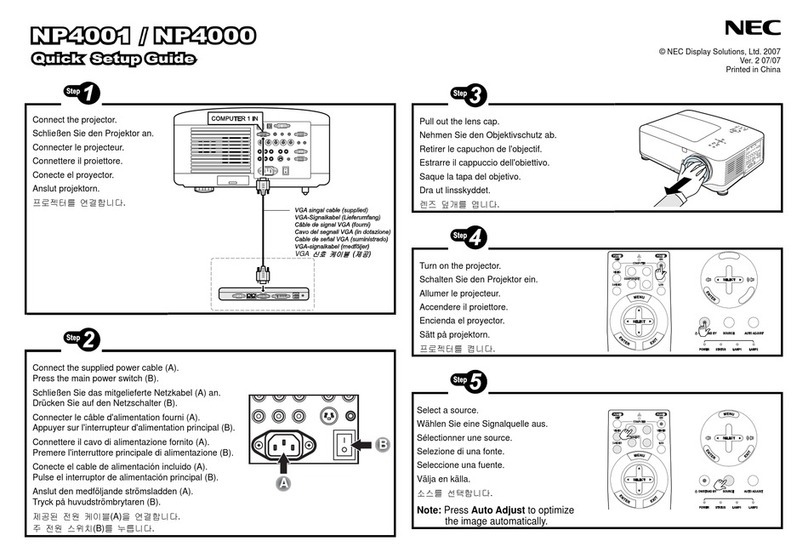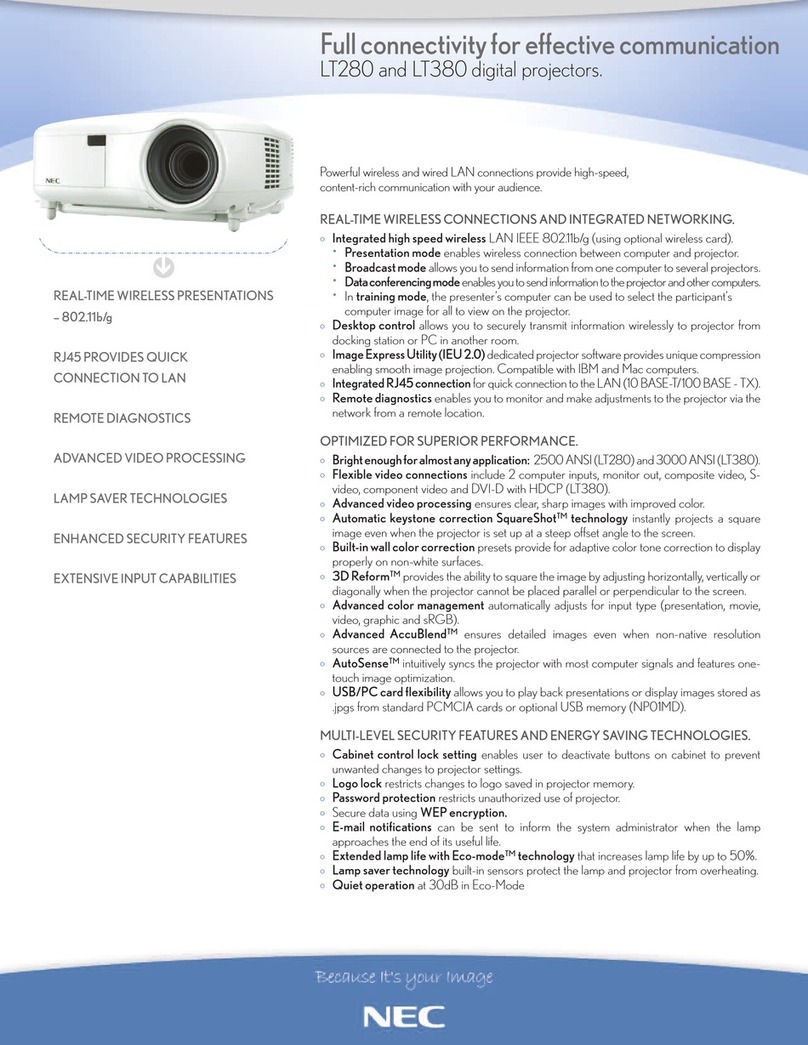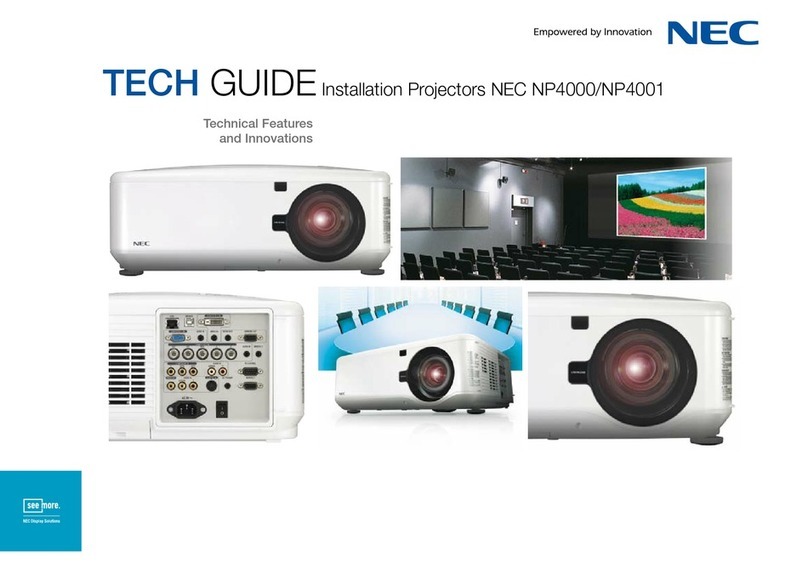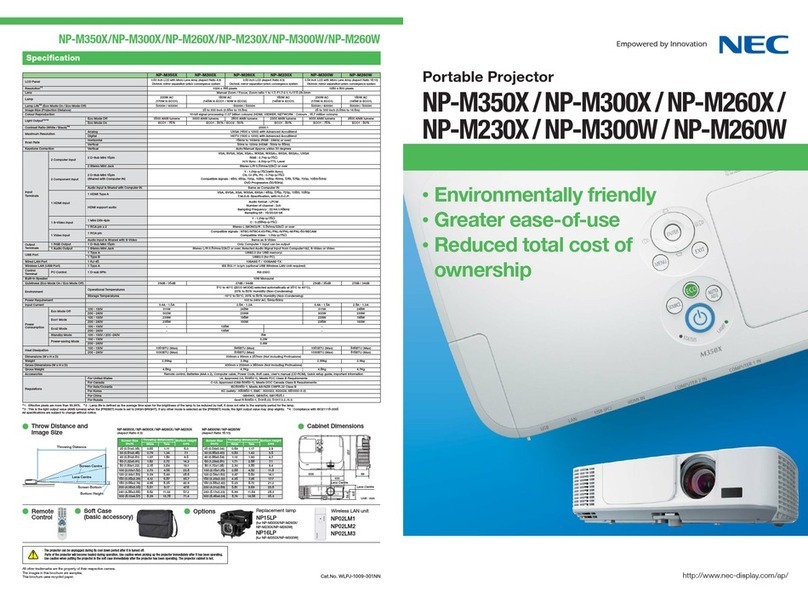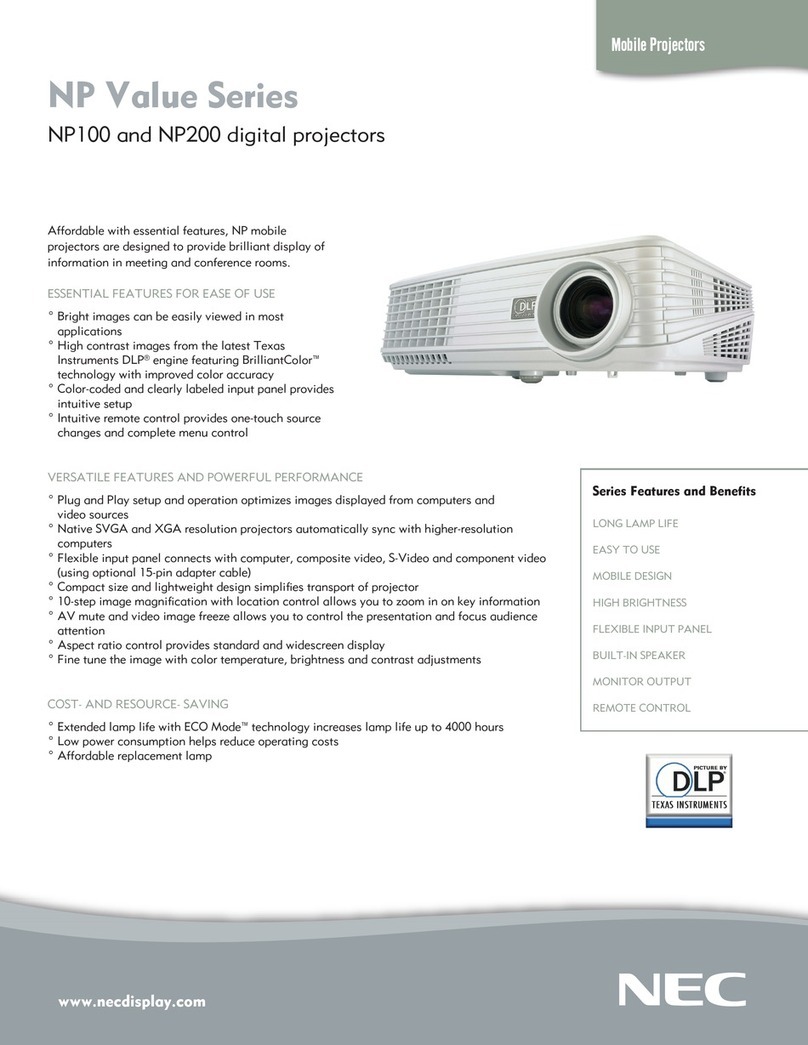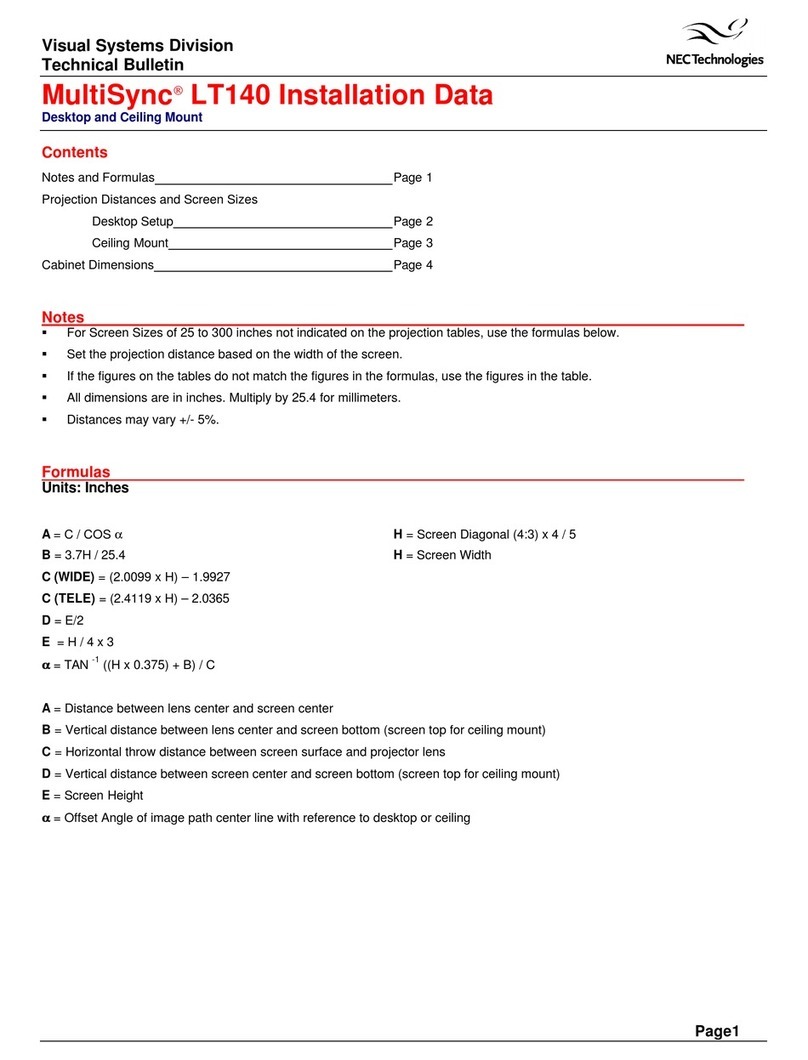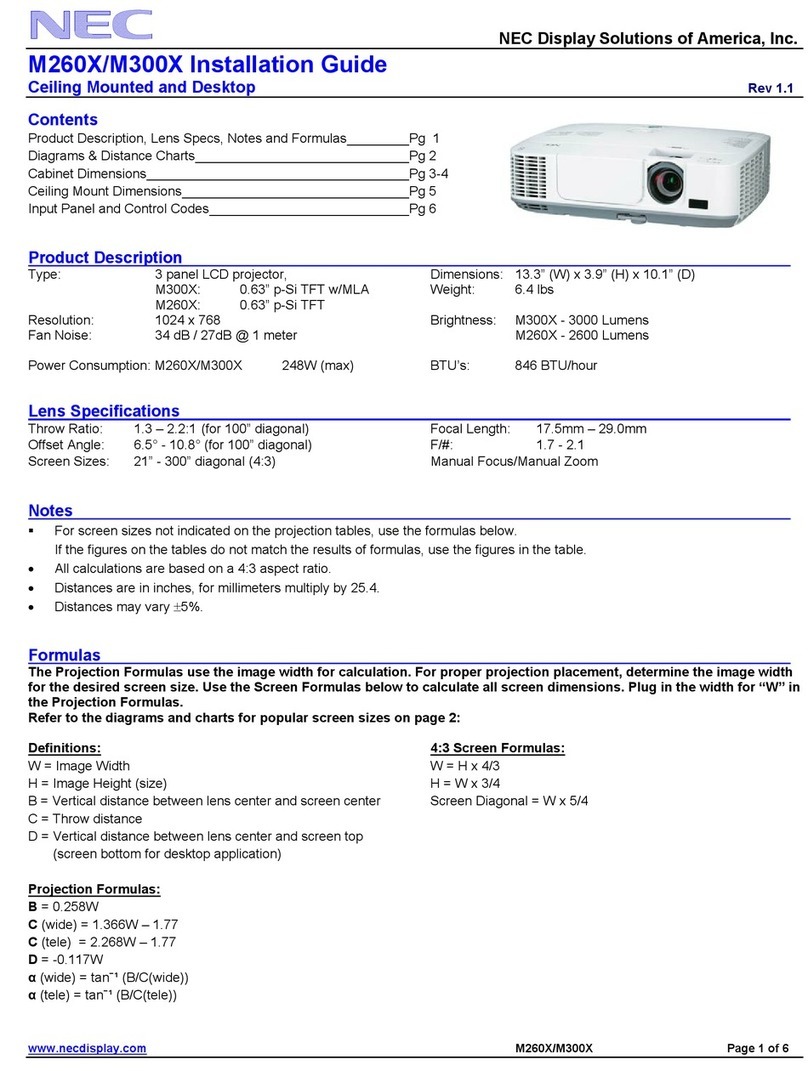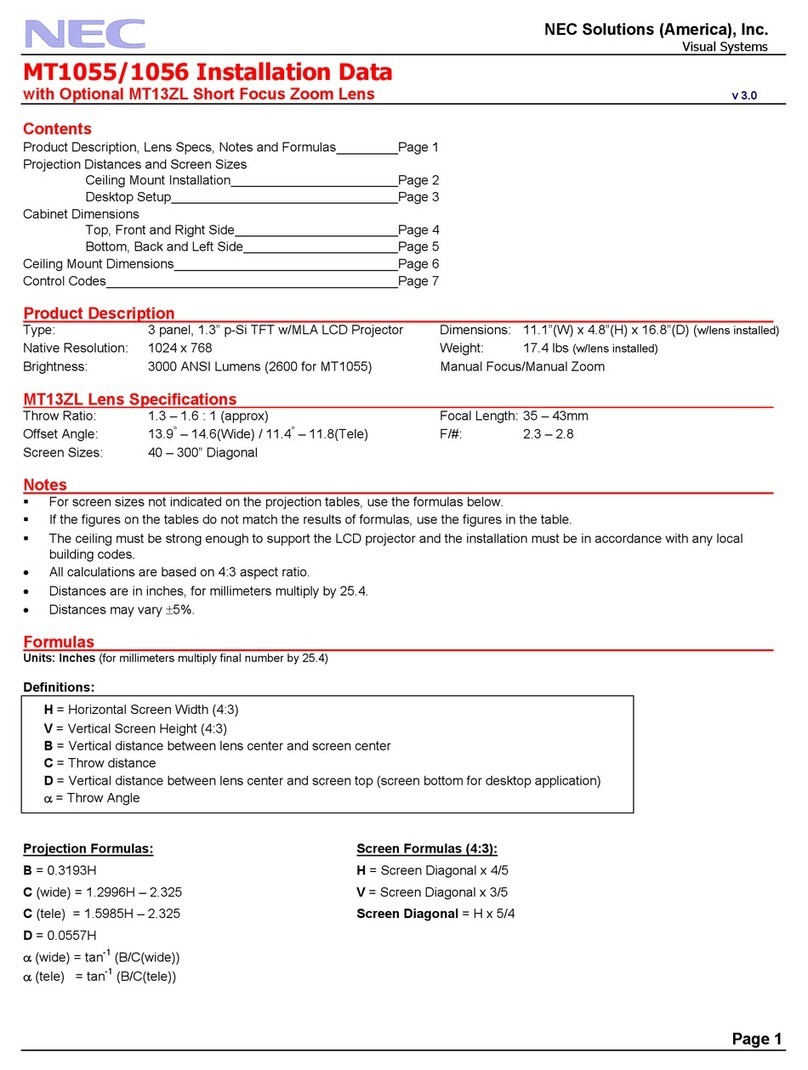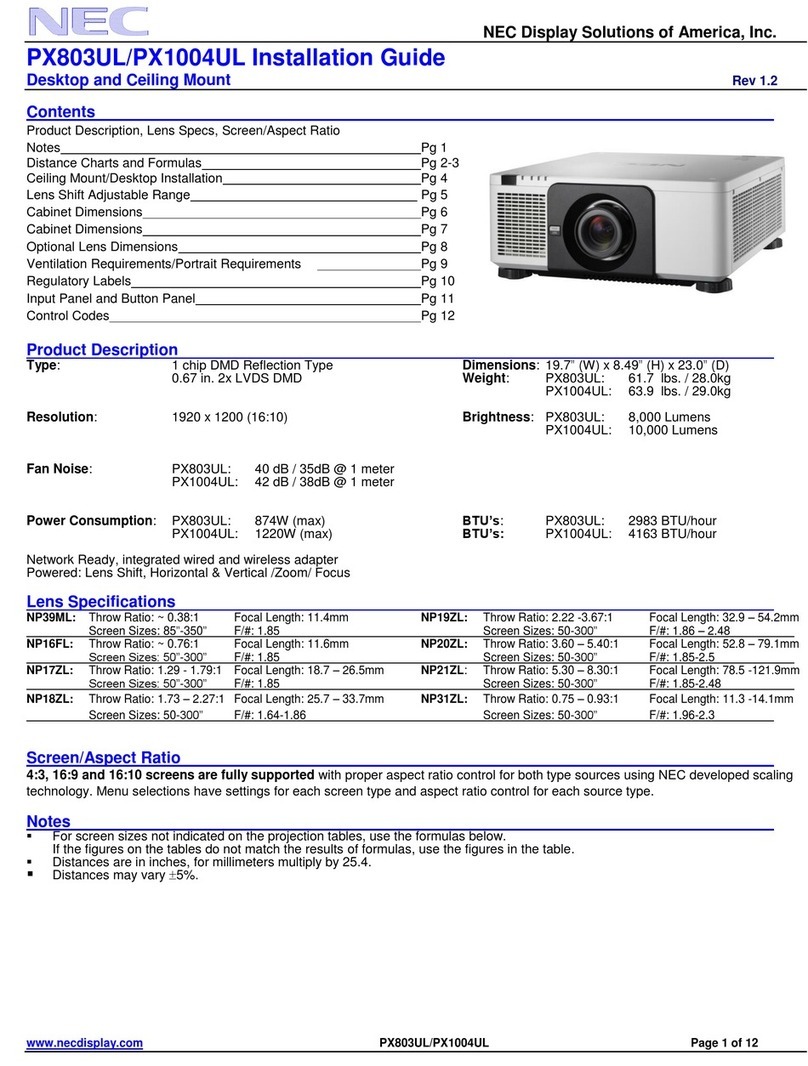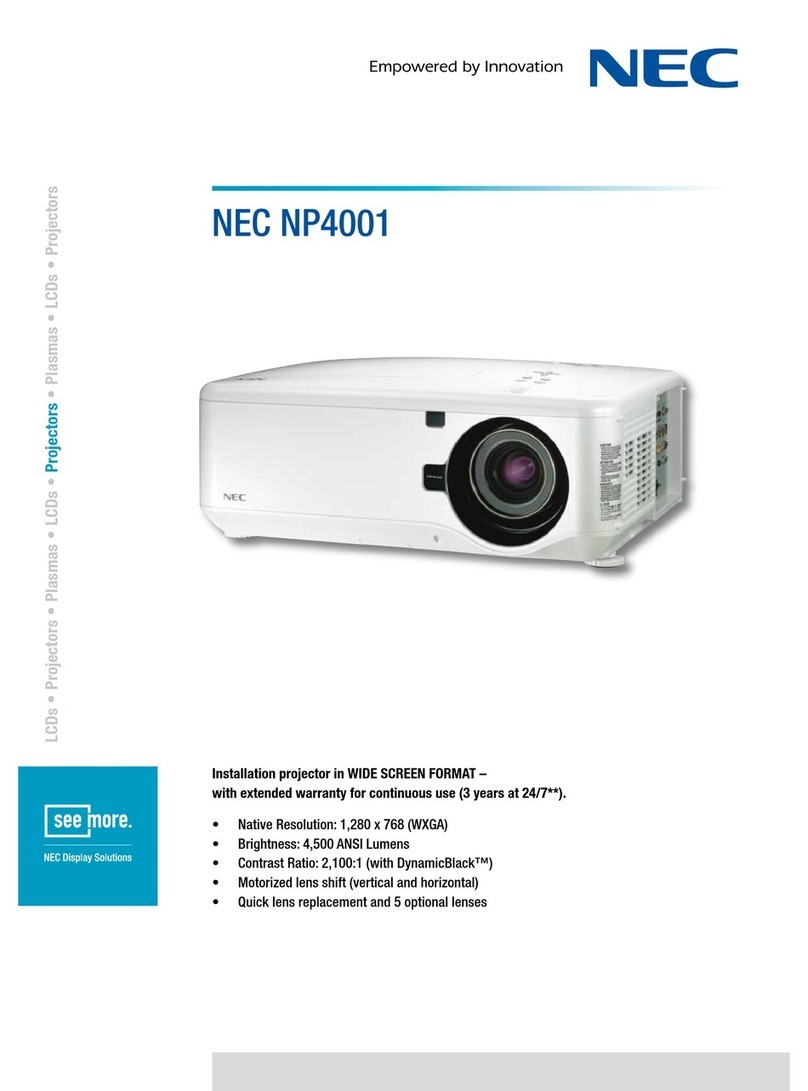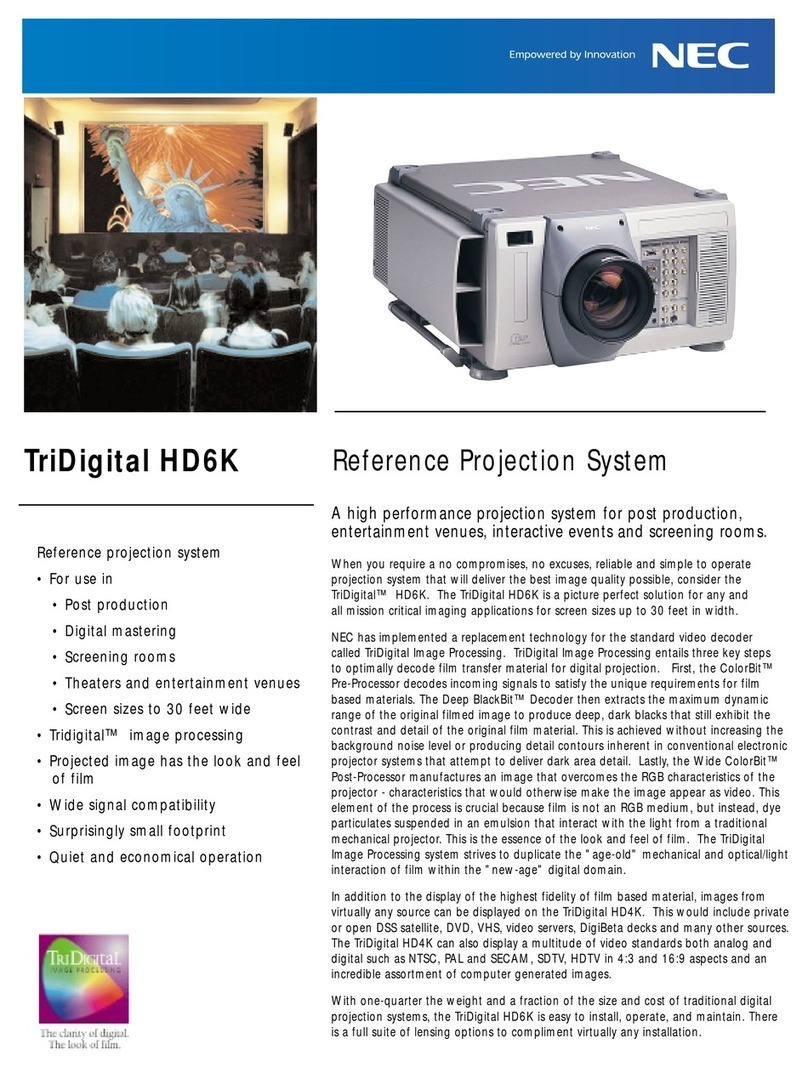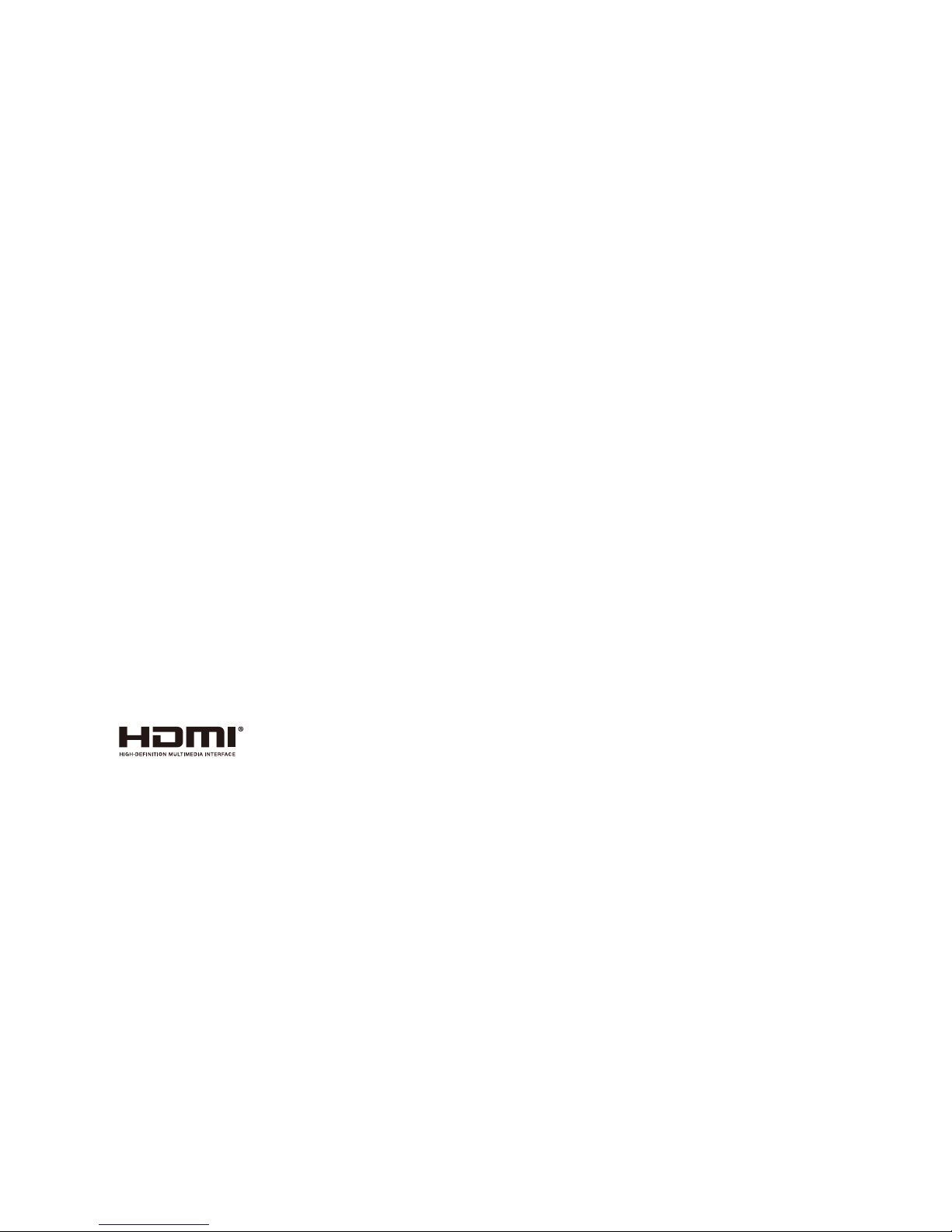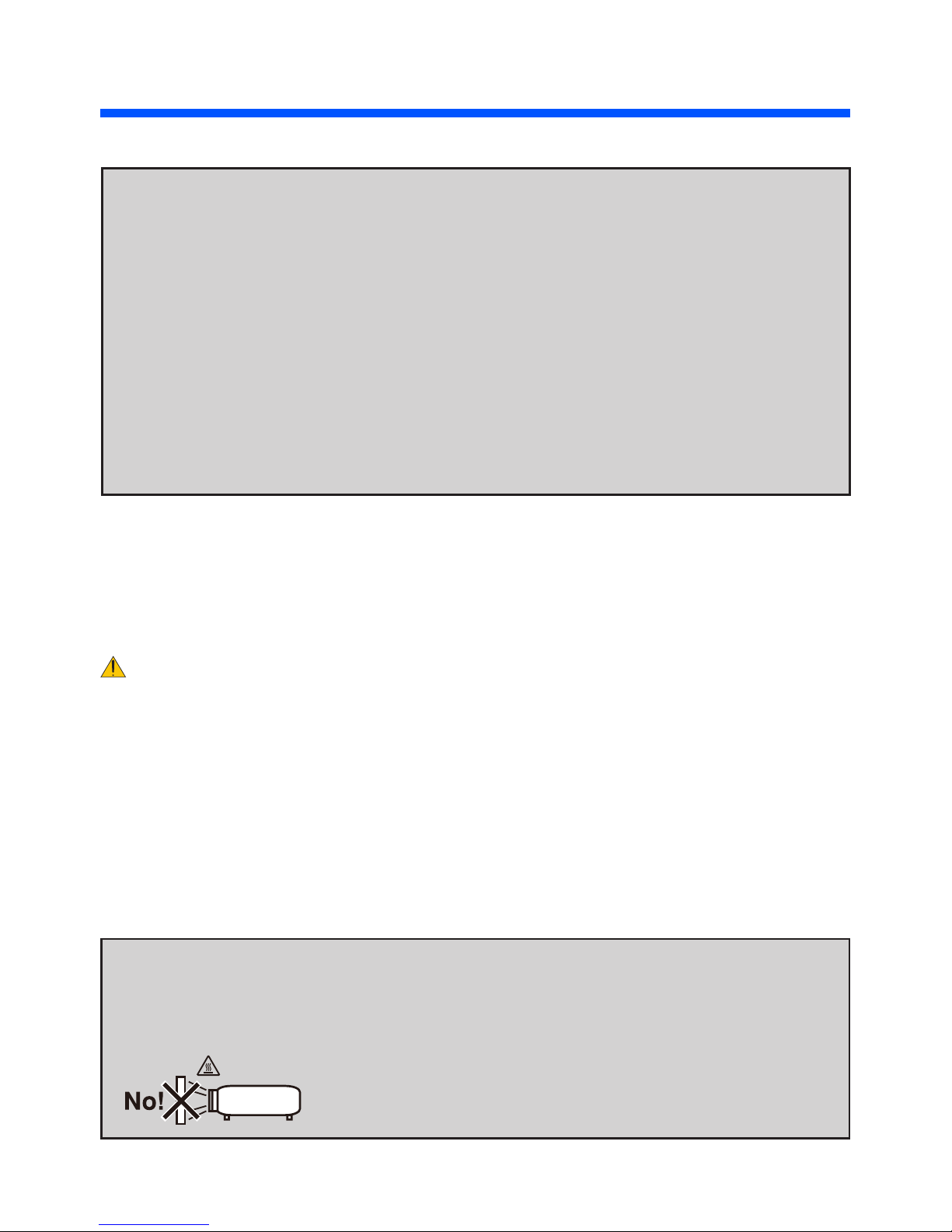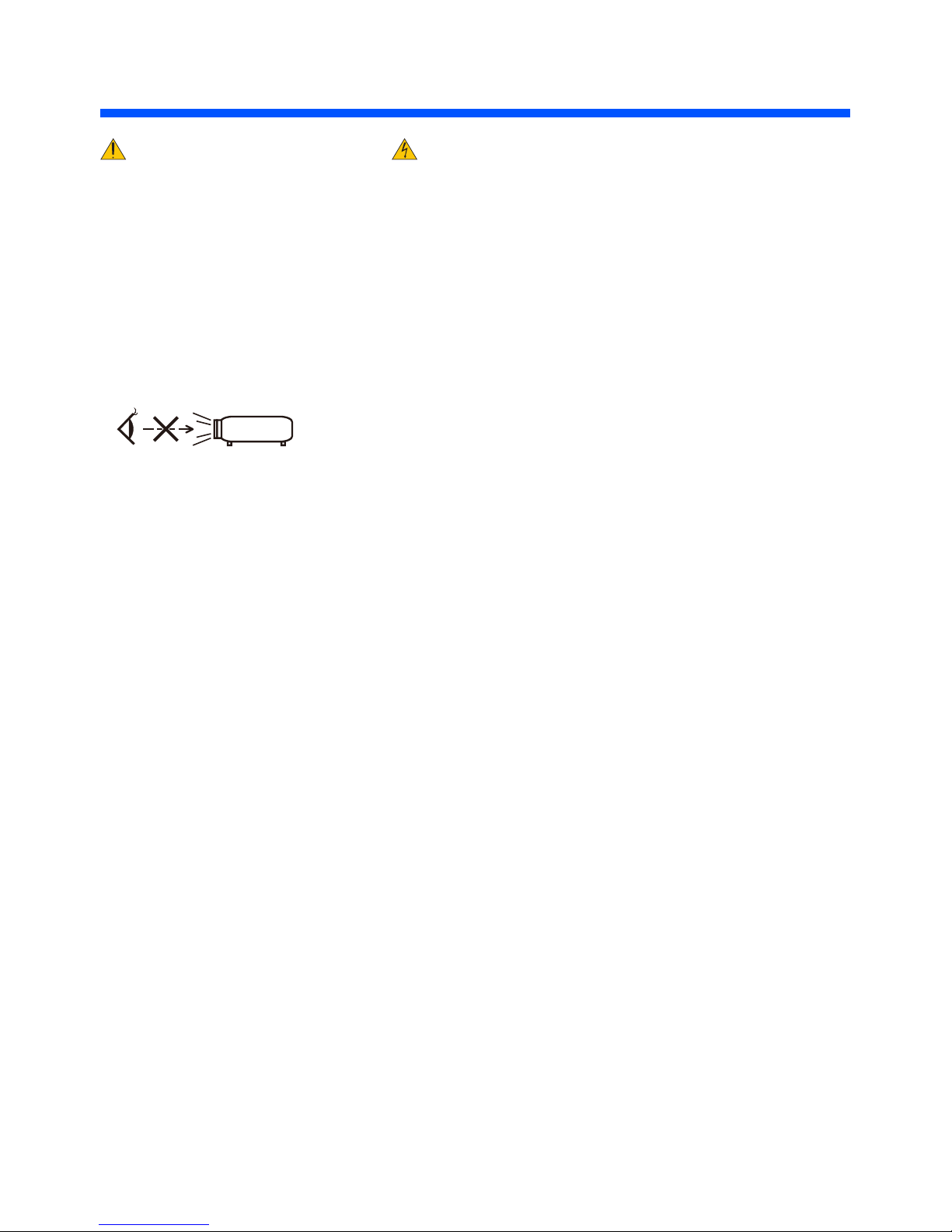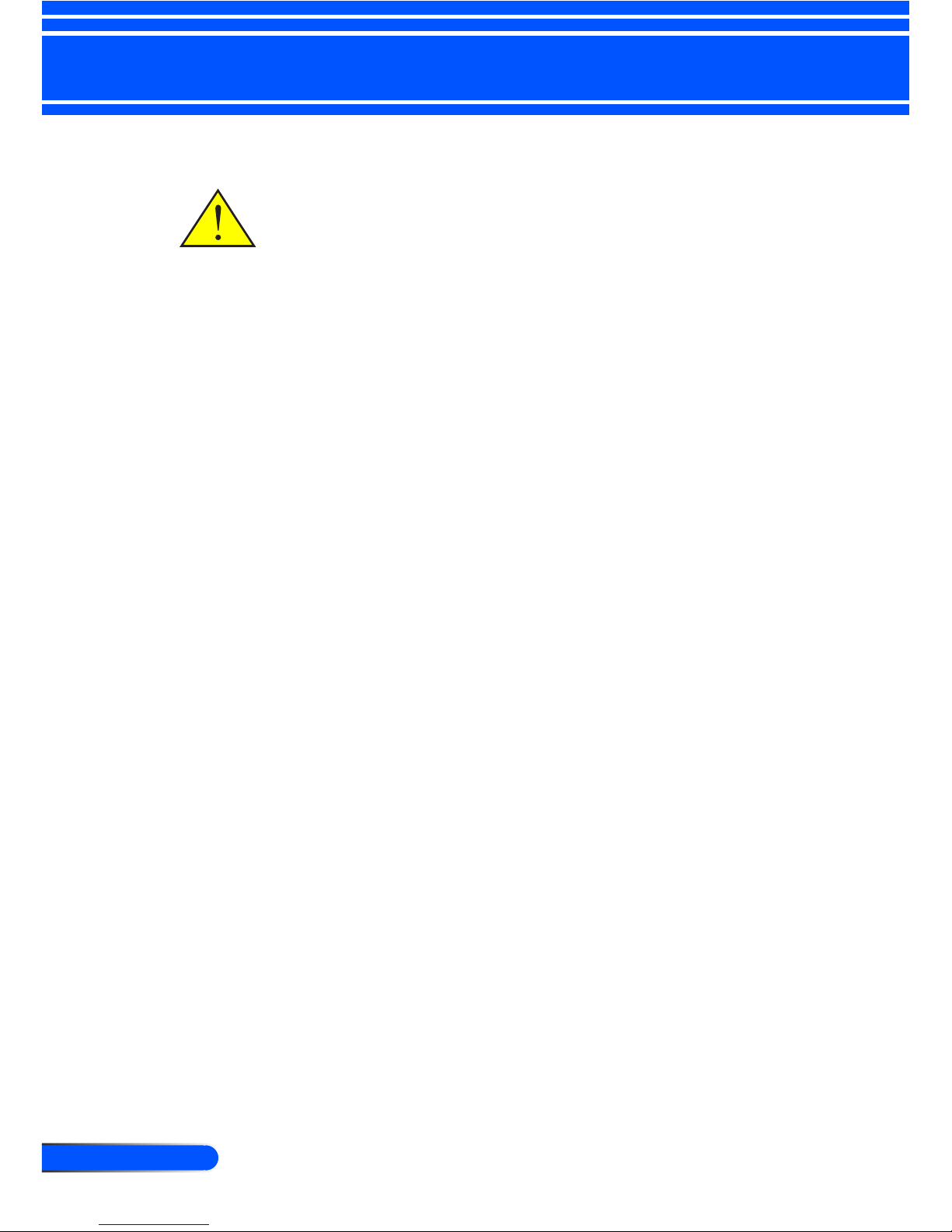Table of Contents
Table of Contents...............................1
Usage Notice.....................................2
Precautions.........................................2
Introduction........................................4
Product Features ................................4
Package Overview..............................5
Product Overview ...............................6
Projector................................................. 6
Connection Ports.................................... 7
Control Panel.......................................... 8
Remote Control ...................................... 9
Battery Installation................................ 11
Installation .......................................12
Connecting the Projector ..................12
Connect to Computer/Notebook........... 12
Connect to Video Sources.................... 13
Powering On/Off the Projector..........14
Powering On the Projector ................... 14
Powering Off the Projector ................... 15
Warning Indicator ................................. 16
Adjusting the Projected Image..........17
Adjusting the Height of Projector
Image ................................................... 17
Adjusting the Projector Focus .............. 18
Adjusting Projection Image Size........... 18
User Controls...................................19
On Screen Display............................19
How to operate .................................... 19
Menu Tree ........................................... 20
IMAGE.................................................. 22
IMAGE | Advanced............................... 24
SCREEN .............................................. 26
SETTING.............................................. 27
SETTING | Signal (RGB)...................... 29
SETTING | Advanced........................... 30
OPTIONS ............................................. 31
OPTIONS | Information ........................ 33
OPTIONS | Advanced .......................... 34
Using Multimedia ..............................35
How to operate .................................... 36
Multimedia Menu Tree ......................... 37
Supported Formats .............................. 38
Using the Projector as a Storage
Device...............................................39
Projecting Your Computer’s Screen
Image from the Projector via the USB
Cable (USB Display).........................40
Appendices......................................41
Troubleshooting ................................41
Specications....................................45
Compatibility Modes .........................47
Analog RGB ......................................... 47
Component........................................... 47
HDMI .................................................... 48
Composite Video .................................. 48
Tripod Stand Installation ...................49
Cabinet Dimensions..........................50
Pin Assignments of D-Sub
COMPUTER Input Connector...........51
Troubleshooting Check List...............52
TCO Certication ..............................54
TravelCare Guide..............................54