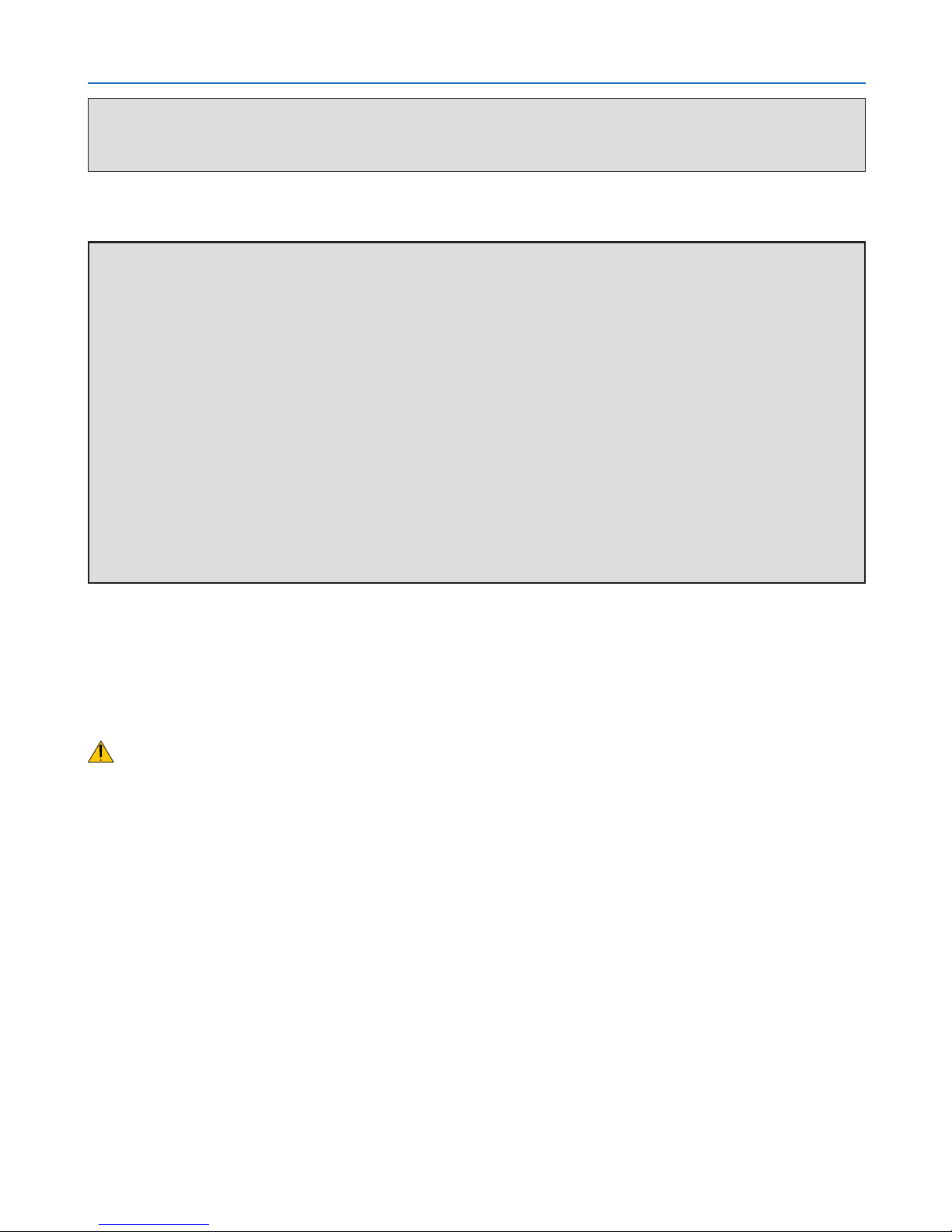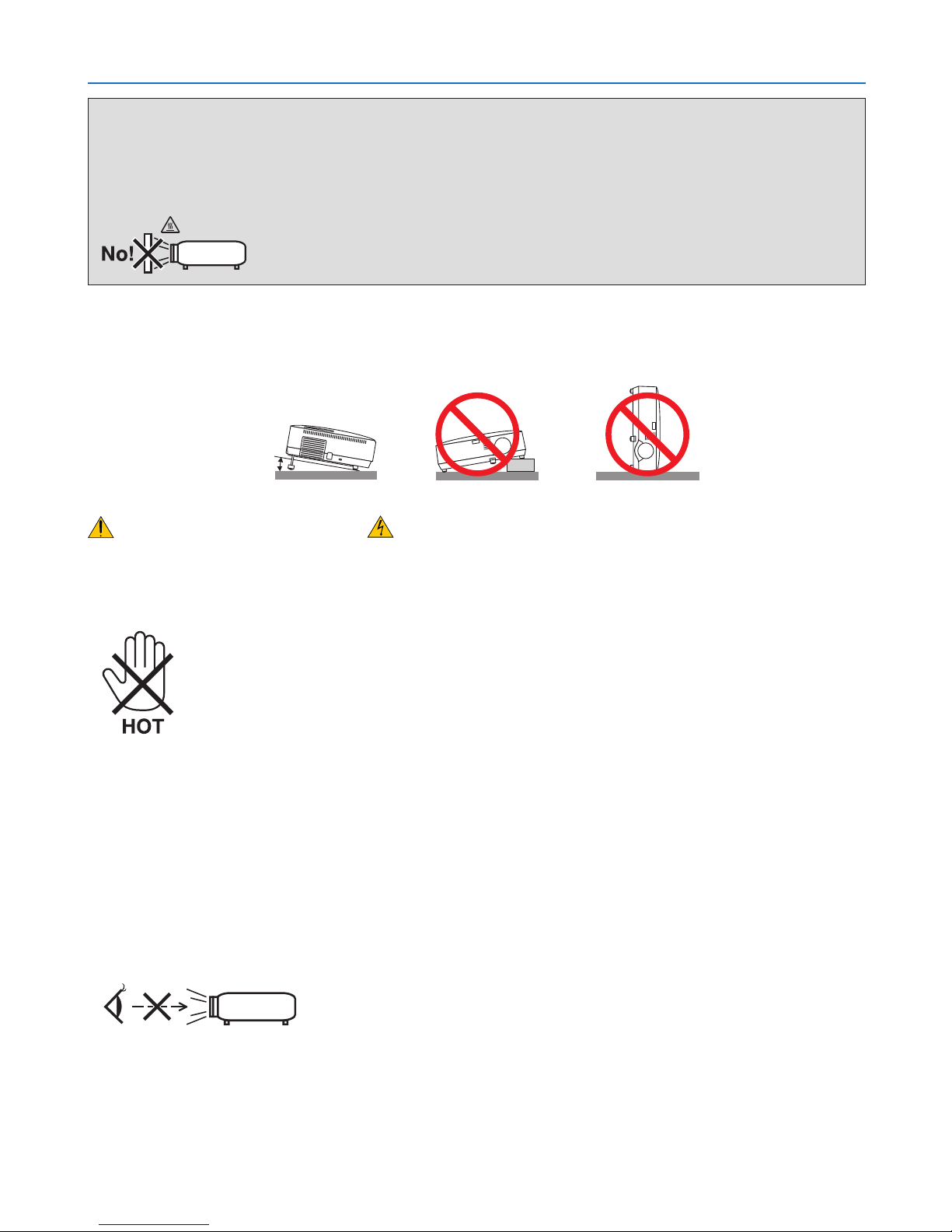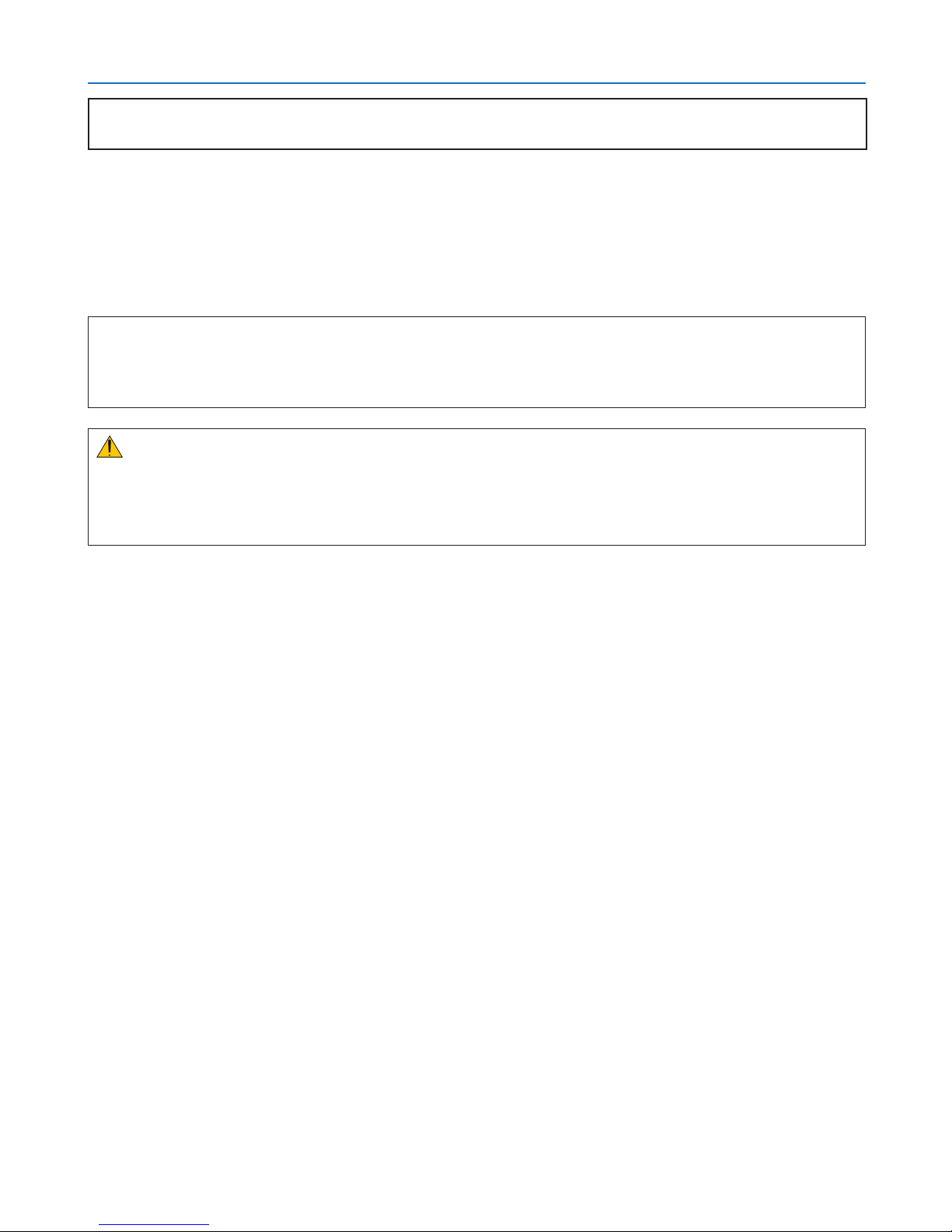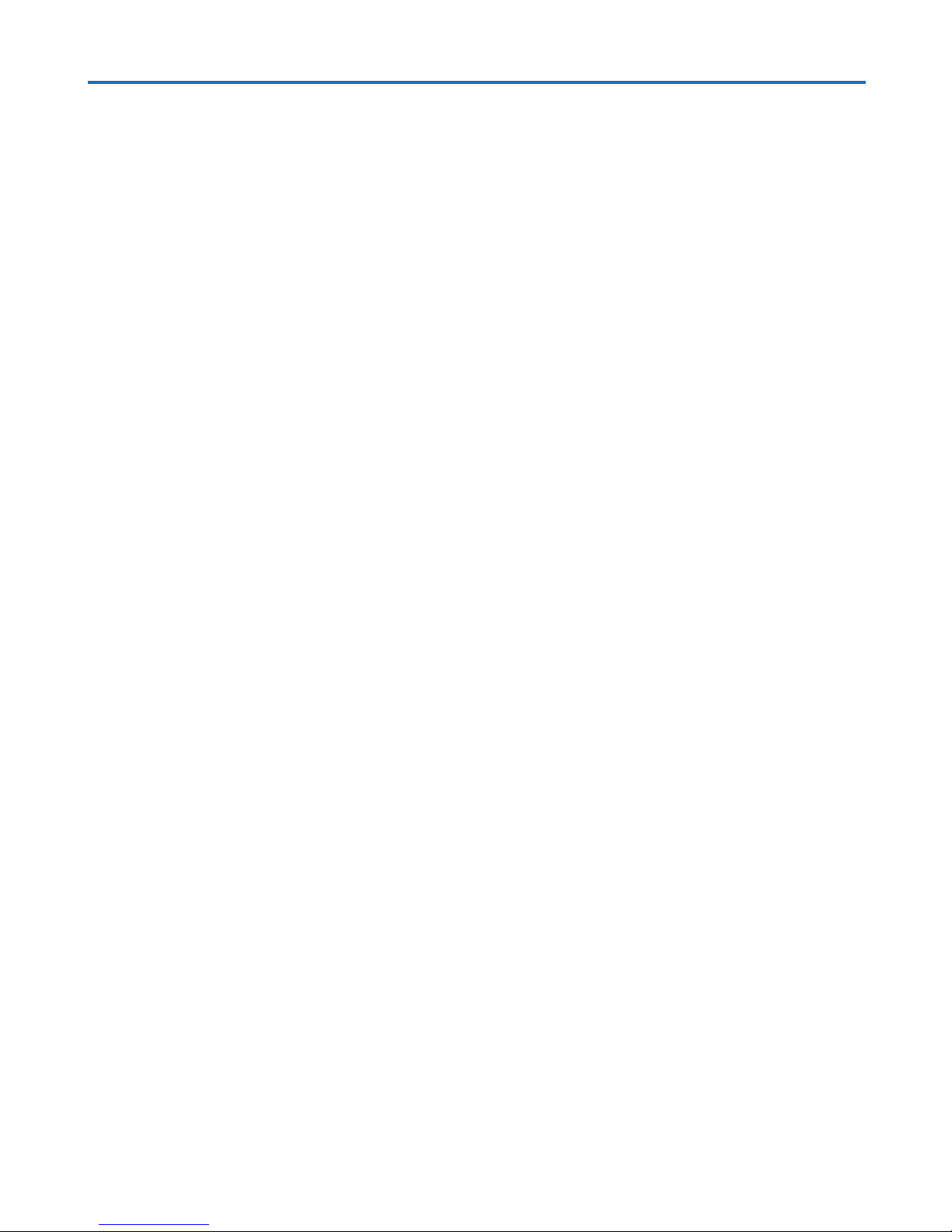vi
Table of Contents
Important Information............................................................................................i
1. Introduction.......................................................................................................... 1
1What’sintheBox?......................................................................................................... 1
IntroductiontotheProjector .......................................................................................... 2
CongratulationsonYourPurchaseoftheProjector ................................................. 2
Featuresyou’llenjoy: ............................................................................................... 2
About this user’s manual.......................................................................................... 3
Part Names of the Projector .......................................................................................... 5
Front/Top.................................................................................................................. 5
Rear ......................................................................................................................... 6
TopFeatures ............................................................................................................ 7
TerminalPanelFeatures .......................................................................................... 8
PartNamesoftheRemoteControl ............................................................................... 9
BatteryInstallation ................................................................................................. 10
RemoteControlPrecautions.................................................................................. 10
OperatingRangeforWirelessRemoteControl...................................................... 10
2. Installation and Connections ................................................................... 11
1SettingUptheScreenandtheProjector..................................................................... 11
SelectingaLocation............................................................................................... 11
ThrowDistanceandScreenSize........................................................................... 15
MakingConnections.................................................................................................... 17
Enablingthecomputer’sexternaldisplay............................................................... 17
ConnectingYourPCorMacintoshComputer......................................................... 17
WhenViewingaDVIDigitalSignal(exceptNP405andNP305)............................ 19
UsingTwoAnalogCOMPUTERInputsSimultaneously......................................... 20
ConnectinganExternalMonitor ............................................................................ 21
ConnectingYourDVDPlayerwithComponentOutput........................................... 22
ConnectingYourVCR............................................................................................. 23
ConnectingtoaNetwork(exceptNP405andNP305)........................................... 24
ConnectingtheSuppliedPowerCable .................................................................. 25
3. Projecting an Image (Basic Operation) .............................................. 26
1Turning on the Projector .............................................................................................. 26
NoteonStartupscreen(MenuLanguageSelectscreen)...................................... 28
Selecting a Source ...................................................................................................... 29
Selecting the computer or video source................................................................. 29
AdjustingthePictureSizeandPosition....................................................................... 30
AdjusttheTiltFoot ................................................................................................. 31
Zoom...................................................................................................................... 32
Adjusting from the menu........................................................................................ 32
Focus ..................................................................................................................... 33
CorrectingKeystoneDistortion.................................................................................... 34
CorrectingKeystoneDistortion .............................................................................. 34
Adjustingwithbuttonsonthecabinet .................................................................... 34
Adjusting from the menu........................................................................................ 35
AdjustingwiththeAutoKeystoneFunction............................................................ 36