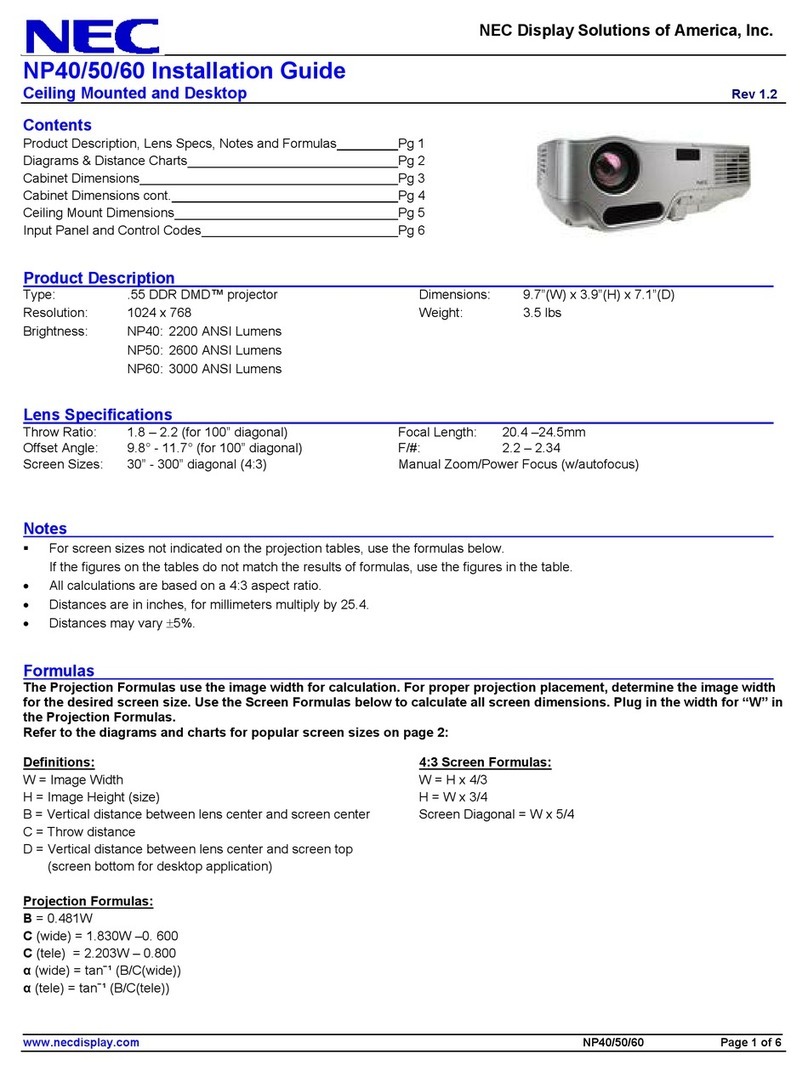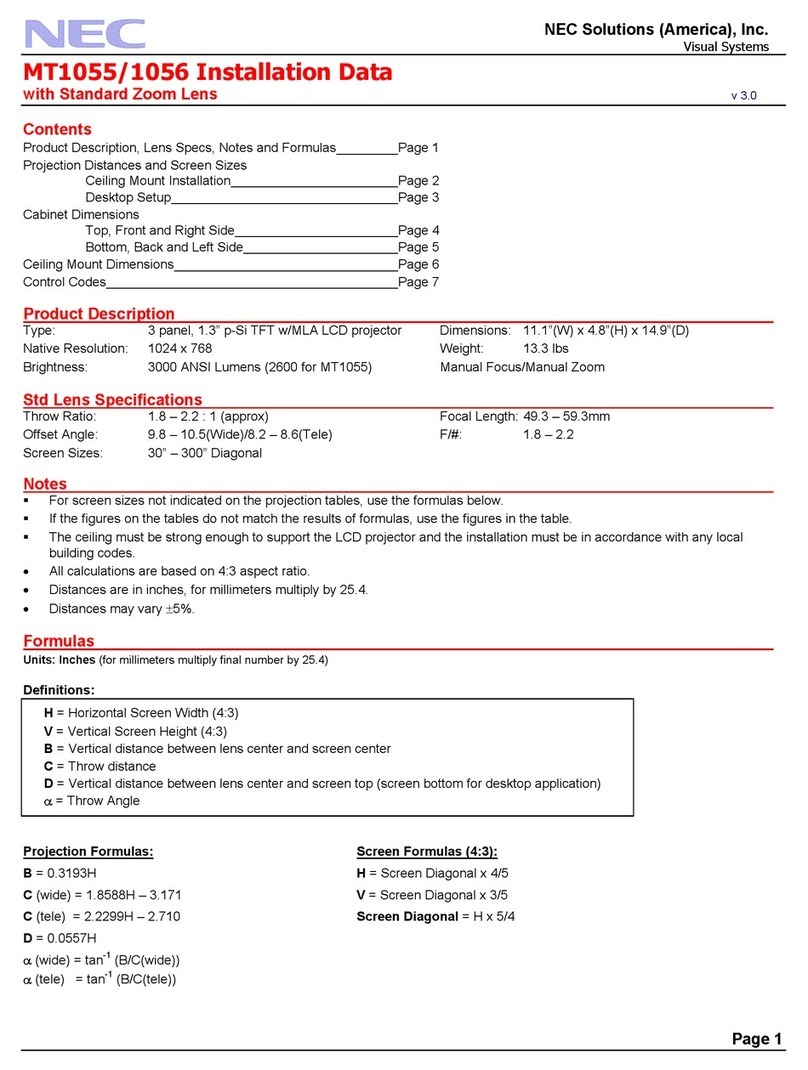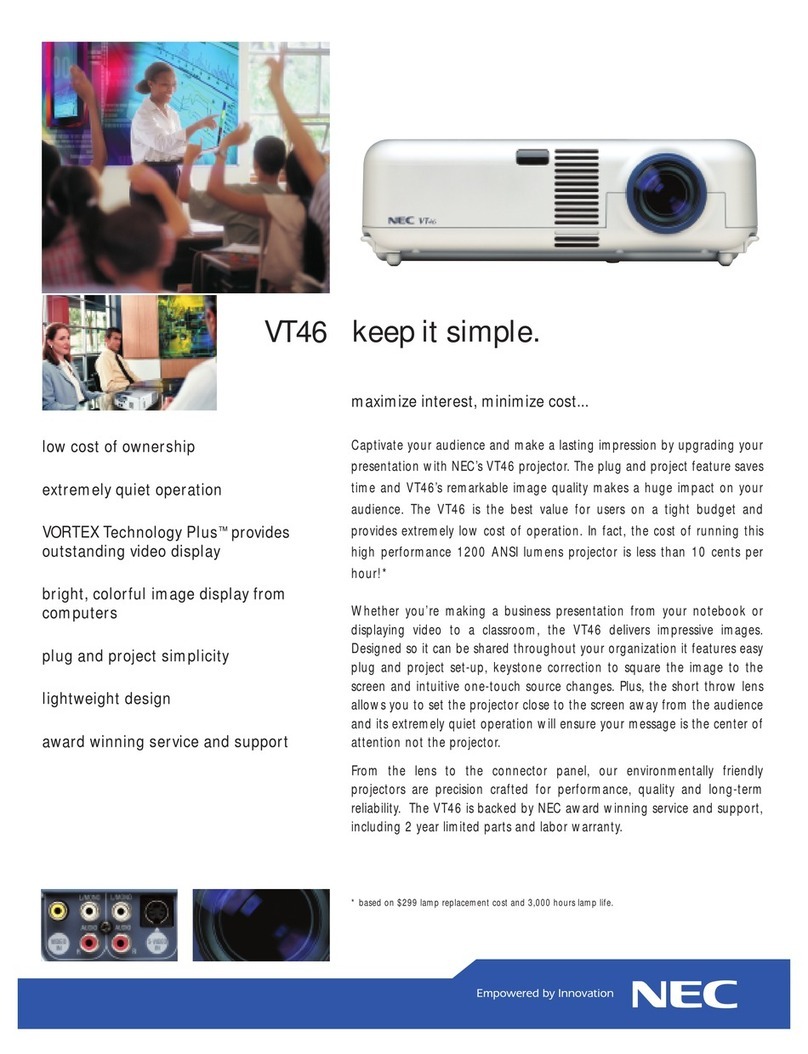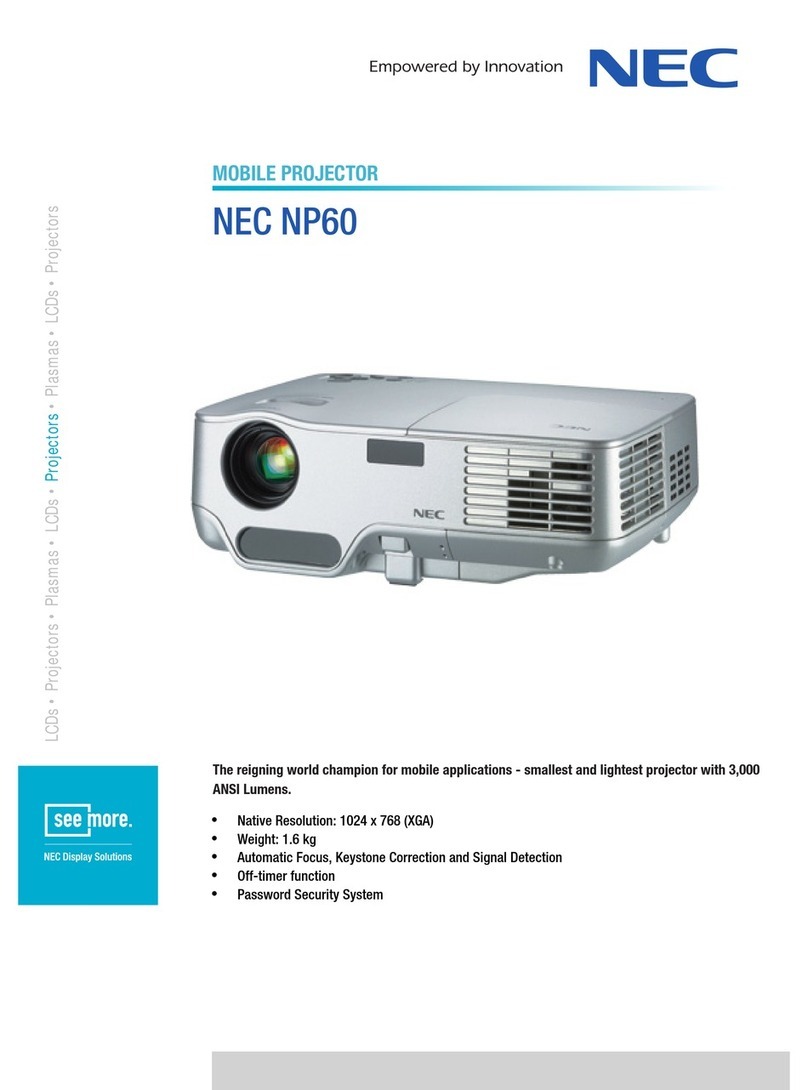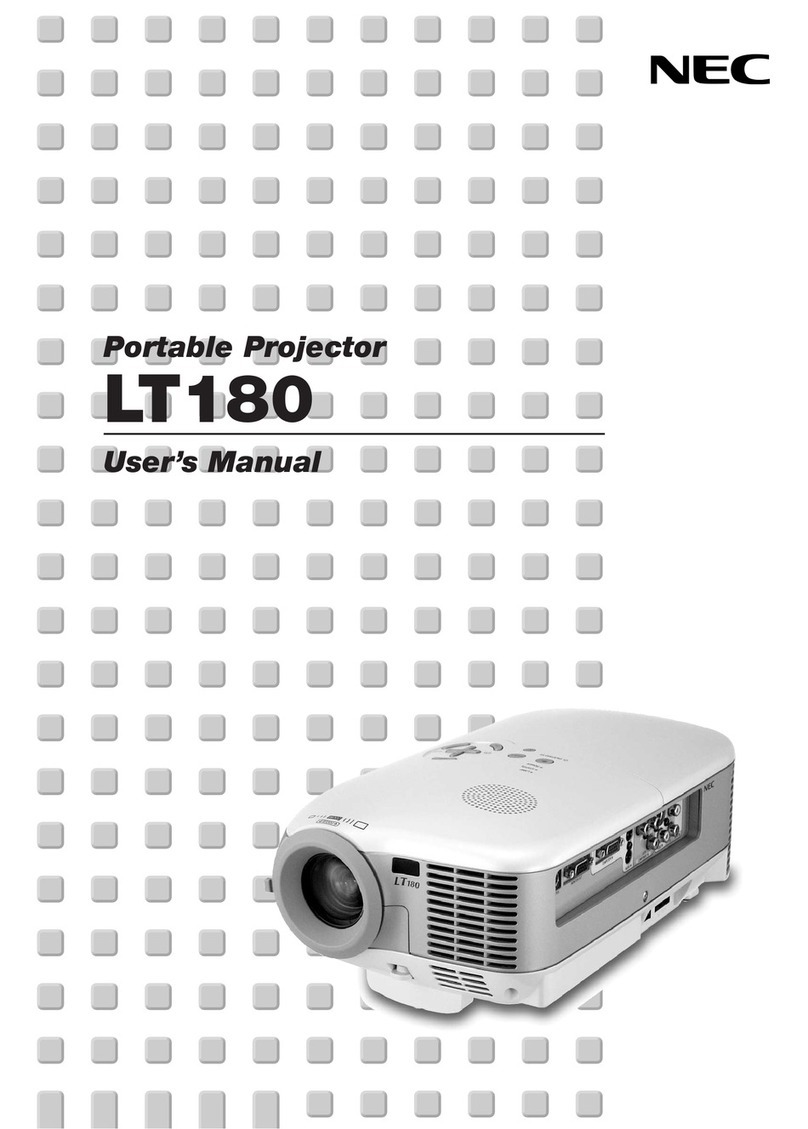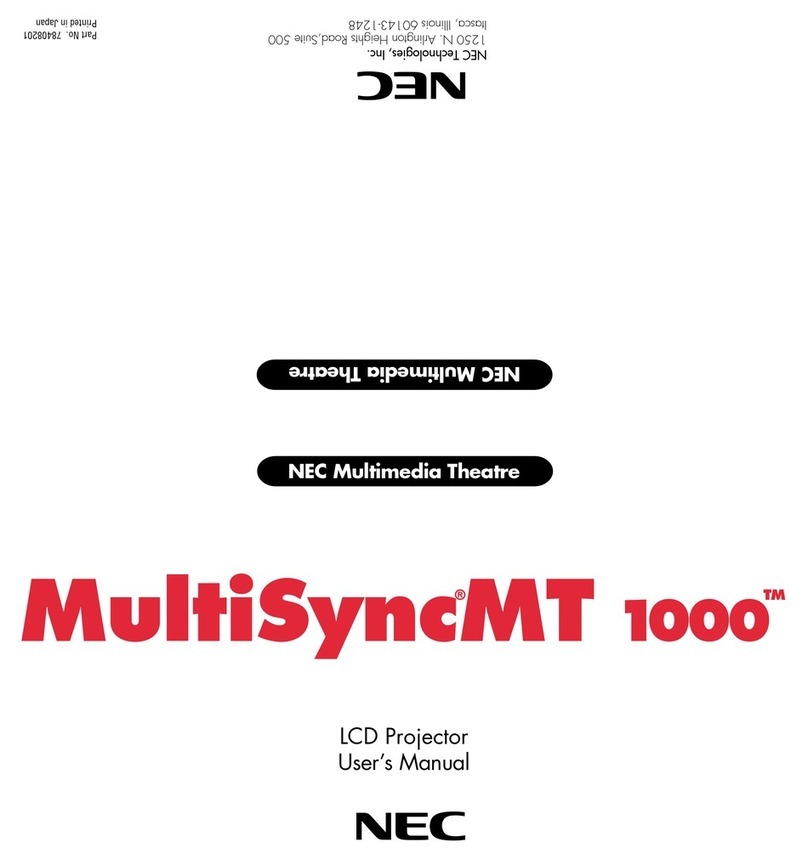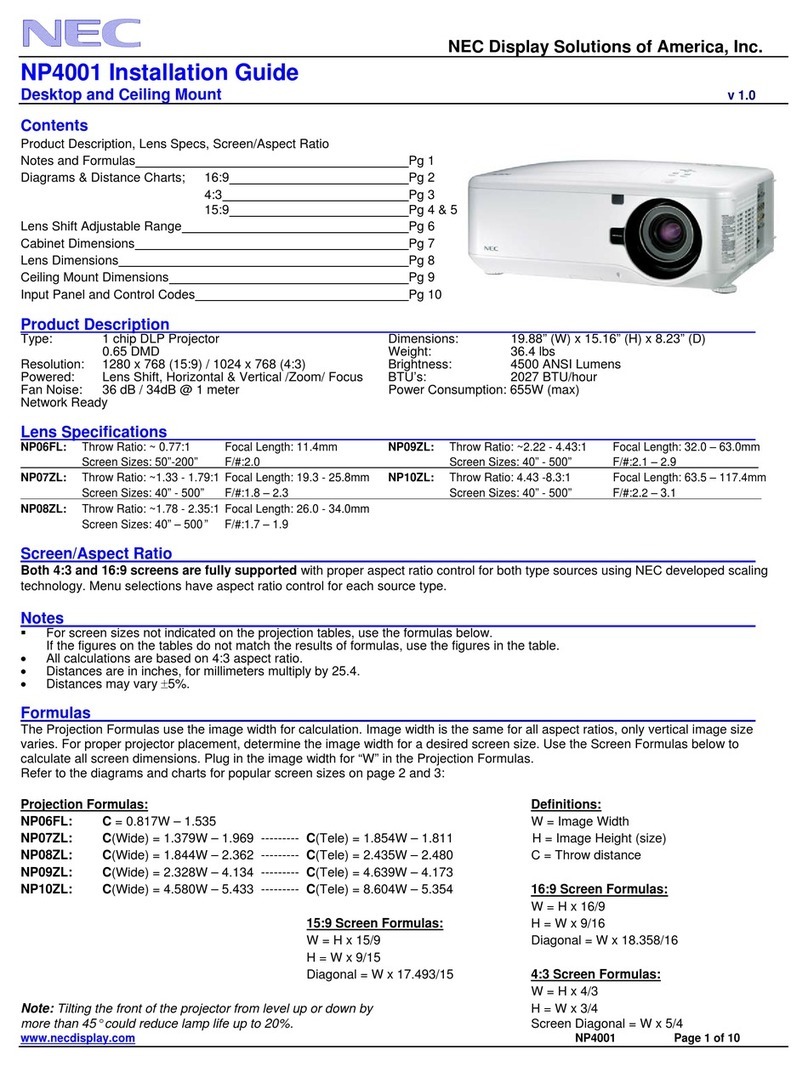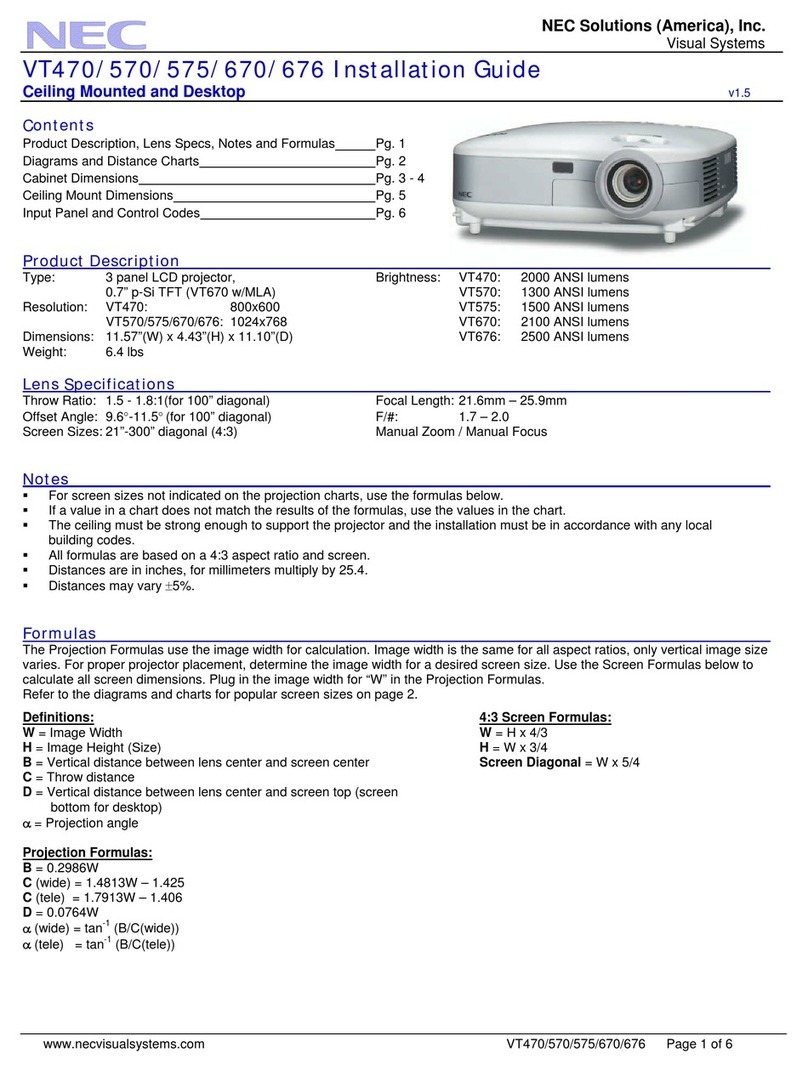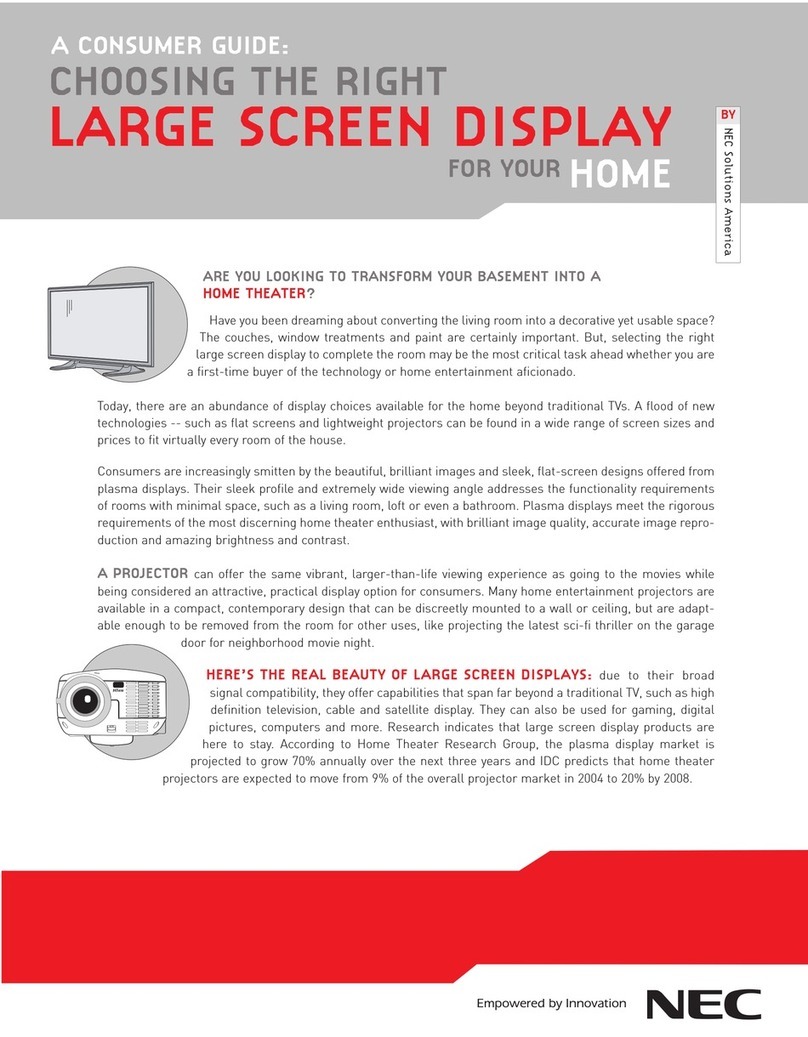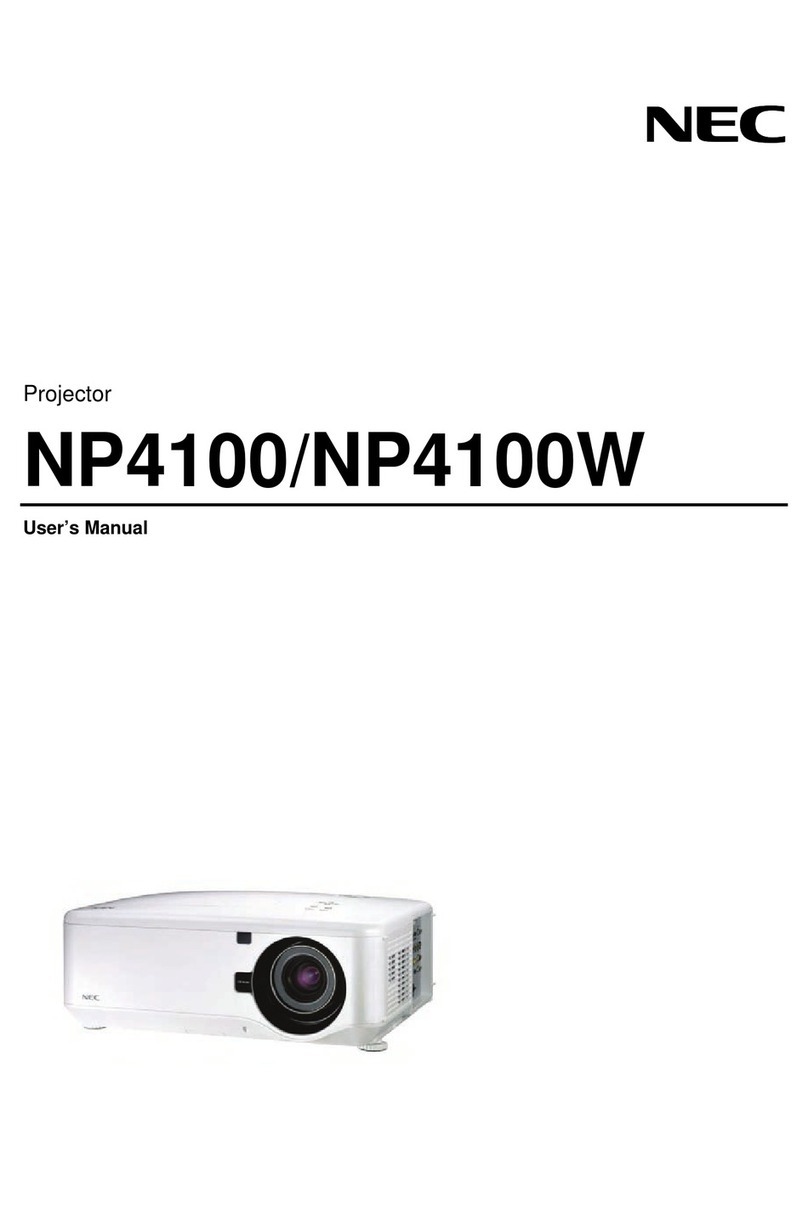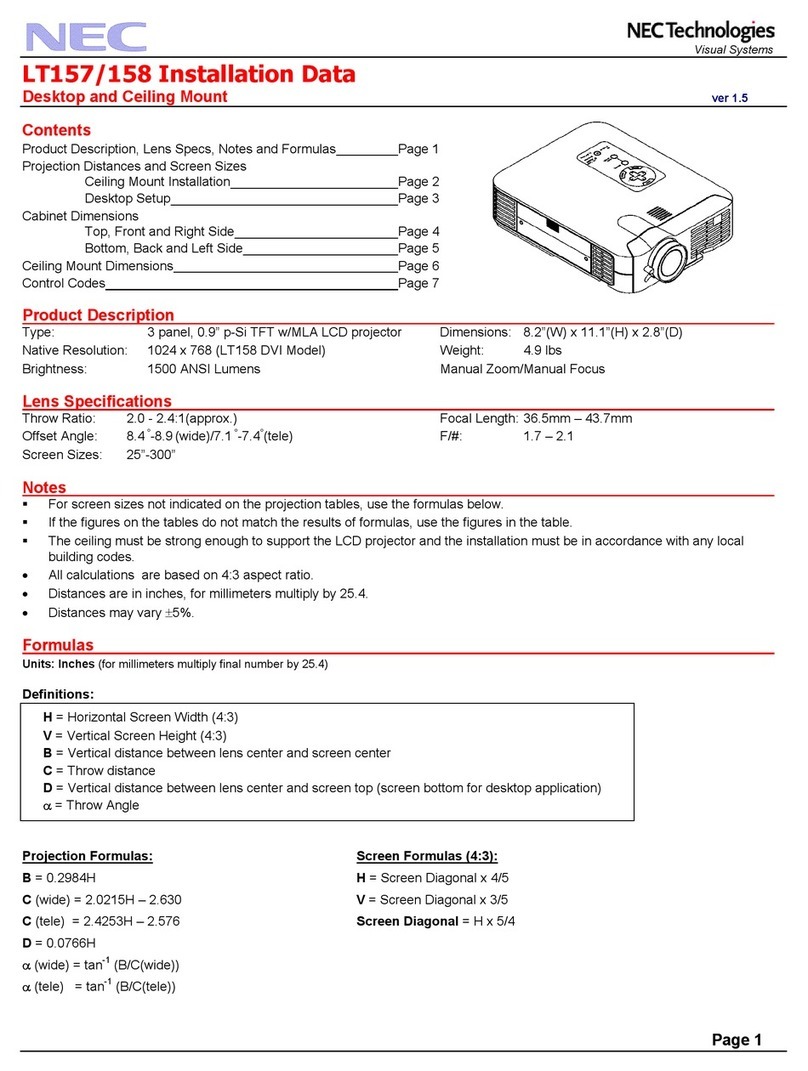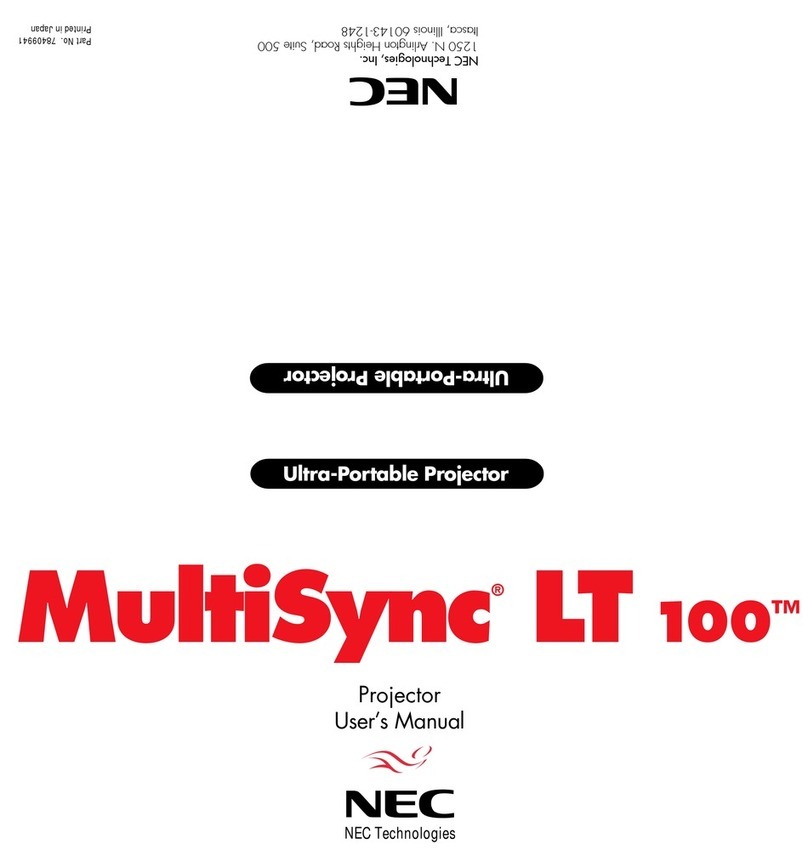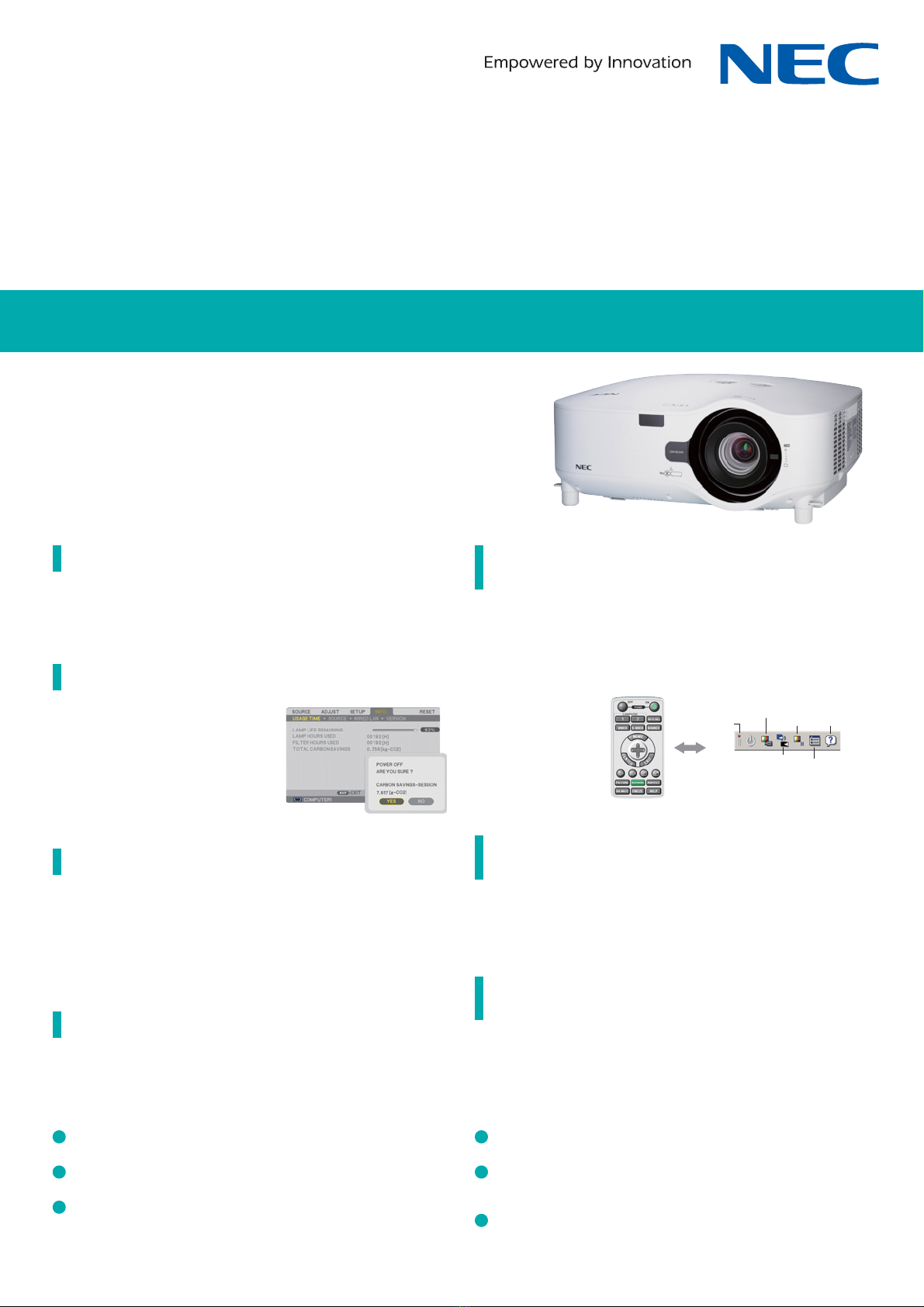NP3200/NP2200/NP1200
WLPJ-0911-251NN
Specifications Dimensions
Options Option LensRemote Control
Throwing Distance and
Image Size
Terminals
Screen Size
(Inch)
Throwing Distance (m)
Standard NP01FL NP02ZL NP03ZL NP04ZL NP05ZL
30"(0.61x0.46m) 0.9-1.2 – 0.7-0.9 – – –
40"(0.81x0.61m) 1.2-1.6 0.64 0.9-1.2 1.6-2.5 – –
60"(1.22x0.91m) 1.8-2.5 0.98 1.4-1.9 2.4-3.8 3.6-5.8 5.7-8.8
80"(1.63x1.22m) 2.5-3.3 1.32 1.9-2.5 3.2-5.1 4.8-7.8 7.7-11.7
100"(2.03x1.52m) 3.1-4.1 1.66 2.4-3.2 4.0-6.4 6.1-9.8 9.6-14.7
120"(2.44x1.83m) 3.7-5.0 2.00 2.9-3.8 4.8-7.7 7.3-11.8 11.6-17.7
150"(3.05x2.29m) 4.7-6.2 2.50 3.7-4.8 6.0-9.6 9.2-14.8 14.5-22.2
200"(4.06x3.05m) 6.2-8.3 – 4.9-6.4 8.1-12.8 12.3-19.7 19.4-29.6
300"(6.10x4.57m) 9.4-12.5 – 7.4-9.6 12.2-19.3 18.5-29.7 29.2-44.5
400"(8.13x6.10m) 12.5-16.7 – 9.9-12.9 16.2-25.7 24.7-39.6 39.0-59.4
500"(10.16x7.62m) 15.7-20.8 – 12.4-16.1 20.3-32.1 30.9-49.5 48.9-74.4
88 mm
Projector Bottom
Lens Centre
Screen Centre
Screen Bottom
Throwing Distance
Computer 1 IN /
Audio IN
LAN Port
Computer 3 (DVI-D) IN /
Audio IN
Computer 2 IN /
Audio IN
S-Video IN
Monitor OUT
Audio OUT
PC Control
S-Video / Video
Audio IN
Video IN
Replacement lamp NP06LP
Ceiling mount kit NP05CM
358
150.5
168.3
399
Unit:mm
All other trademarks are the property of their respective owners.
The images in this brochure are samples.
This brochure uses recycled paper.
Model Standard NP01FL NP02ZL NP03ZL NP04ZL NP05ZL
Lens type Zoom Lens Wide Angle Fixed Lens Zoom Lens Zoom Lens Zoom Lens Zoom Lens
Option Lens
Zoom/Focus Manual Manual(Focus only) Manual Manual Manual Manual
Zoom Ratio 1.33 – 1.3 1.58 1.6 1.52
Throw Ratio 1.5-2.0:1 0.8:1 1.2-1.5:1 1.9-3.1:1 3.0-4.8:1 4.7-7.2:1
Screen Size 30-500inch 40-150inch 30-500inch 40-500inch 60-500inch 60-500inch
Brightness*
NP3200 5000 ANSI lm 3700 ANSI lm 4000 ANSI lm 4300 ANSI lm 4200 ANSI lm 4000 ANSI lm
NP2200 4200 ANSI lm 3200 ANSI lm 3400 ANSI lm 3600 ANSI lm 3500 ANSI lm 3400 ANSI lm
NP1200 3700 ANSI lm 3000 ANSI lm 3100 ANSI lm 3300 ANSI lm 3200 ANSI lm 3100 ANSI lm
Lens Shift Vertical Max +0.5V 0 Max +0.5V Max +0.5V Max +0.5V Max +0.5V
Horizontal Max ±0.1H 0 Max ±0.1H Max ±0.1H Max ±0.1H Max ±0.1H
Weight 0.63kg 1.1kg 1.1kg 1.13kg 0.89kg 0.92kg
*This is the brightness value when the lamp mode is set to "Eco Mode Off" and the preset mode is "High brightness mode". If the lamp mode is switched to "Eco
Mode On", the brightness will drop to about 80% in the NP3200. For the NP2200 and NP1200 to the brightness drops to about 88%. If any other mode is selected
as the preset mode, brightness may drop slightly.
*Stated projection distances are standard values. For a stack installation, the
recommended projection distances will be different.
*The values in the tables are design values and may vary.
NP3200 NP2200 NP1200
LCD Panel 0.8 inch LCD with Micro Lens Array (Aspect Ratio 4:3)
Dichroic mirror separation-prism convergence system
Resolution*11024 x 768 pixels
Lens
Manual Zoom/ Focus, Zoom Ratio 1 to 1.33, Range = 1 : 1.5 to 2.0, f = 24.4mm to 32.5mm, F = 1.7 to 2.2
Lens Shift Horizontal : Max±0.1H / Vertical : Max+0.5V
Lamp (Eco Mode On / Eco Mode Off) 264W / 330W AC 264W / 300W AC
Lamp Life*2(Eco Mode On / Eco Mode Off) 3000H / 2000H
Image Size (Projection Distance) 30 to 500inch (0.89m to 20.83m) (Standard Lens)
Colour Reproduction 16.7 million colours simultaneously, Full colours
Light Output*3*4Eco Mode Off 5000 ANSI lumens 4200 ANSI lumens 3700 ANSI lumens
Eco Mode On
Approx.80% of ECO Mode Off Approx.88% of ECO Mode Off Approx.88% of ECO Mode Off
Contrast Ratio (White / Black)*4600:1
Maximum Resolution Analog UXGA (1600 x 1200) @ 60Hz with Advanced AccuBlend
Digital SXGA+ (1400 x 1050) @ 60Hz with Advanced AccuBlend
Scan Rate Horizontal 15kHz to 100kHz (RGB : 24kHz or over)
Vertical 50Hz to 120Hz
Keystone Correction Vertical Manual Approx.±Max 30 degrees *5
Input
Terminals
2 Computer
Input
(Analog)
1 D-Sub Mini 15pin
(Computer 1 IN)
1 BNC x 5
(Computer 2 IN)
VGA, SVGA, XGA, WXGA, SXGA, SXGA+, UXGA /480i, 480p, 576i, 576p, 720p, 1080i
RGB : 0.7Vp-p/75Ω
H/V Sync : 4.0Vp-p/TTL Level
Composite Sync : 4.0Vp-p/TTL Level
Sync on G : 1.0Vp-p/75Ω(with Sync) Negative Polarity
2 Stereo Mini Jack Stereo L/R 0.5Vrms/22kΩor over
1 Computer
Input
(Digital)
1 DVI-D
(Computer 3 IN) T.M.D.S. Specification, with H.D.C.P. , Max Resolution : SXGA+/60Hz RB
1 Stereo Mini Jack Stereo L/R : 0.5Vrms/22kΩor over
2 Component
Input
1 D-Sub Mini 15pin
(Sharing with Computer 1 IN)
1 BNC x 5
(Sharing with Computer 2 IN)
Y : 1.0Vp-p/75Ω(with Sync)
Cb, Cr (Pb, Pr) : 0.7Vp-p/75Ω
Compatible signals : 480i, 480p, 720p, 1080i/60Hz, 576i, 576p, 1080i/50Hz
DVD Progressive (50/60Hz)
Audio Input is Sharing with Computer1&2
Specification is same as Computer 1&2 IN
1 S-Video
Input
1 Mini DIN-4pin Y : 1.0Vp-p/75Ω
C : 0.286Vp-p/75Ω(Burst Level of NTSC)
1 RCA pin x 2 Stereo L (MONO)/R : 0.5Vrms/22kΩor over
2 Video Input
1 RCA pin
1 BNC x 1
(Sharing with Computer 2 IN)
NTSC/NTSC4.43/PAL/PAL-N/PAL-M/PAL-60/SECAM
1.0Vp-p/75Ω
Audio Input is Sharing with S-Video
Specification is same as S-Video
Output
Terminals
1 RGB
Output 1 D-Sub Mini 15pin Selected Computer1 or Computer2 Signal Input
1 Audio Output
1 Stereo Mini Jack
Stereo L/R : Selected Audio Signal input from Computer1, Computer2, Computer3 (DVI-D), Video or S-Video
LAN Port RJ-45 100BASE-TX/10BASE-T
Control
Terminals PC Control 1 D-sub 9pin RS-232C
Built-In Speaker 10W (5W+5W Stereo)
Quietness (Eco Mode On / Eco Mode Off) 31dB / 38dB 30dB / 34dB 30dB / 33dB
Environment Operational Temperatures
5˚C to 40˚C(Eco Mode selected automatically at 35˚C to 40˚C), 20% to 80% Humidity (Non-Condensing)
Storage Temperatures -10˚C to 50˚C, 20% to 80% Humidity (Non-Condensing)
Power Requirement 100 to 240V AC, 50Hz/60Hz
Input Current 100 - 240V 4.7 - 2.0A 4.3 - 1.9A
200 - 240V 2.3A 2.2A
Power
Consumption
Eco Mode
Off
100 - 120V AC 428W 396W
200 - 240V AC 412W 381W
Eco Mode On 100 - 120V AC 345W
200 - 240V AC 334W
Standby
Mode
100 - 120V AC 12W
200 - 240V AC 13W
Power-
saving Mode
100 - 120V AC 0.4W
200 - 240V AC 0.5W
Dimensions (WxHxD) 399mm x 150.5mm x 358mm (Not Including Protrusions)
Weight 7.4kg
Regulations
For United States UL Approved (UL 60950 - 1), Meets FCC Class B Requirements
For Canada C - UL Approved (CSA 60950 - 1), Meets DOC Canada Class B Requirements
For Asia / Oceania IEC60950 - 1, Meets AS/NZS CISPR.22 Class B
For Europe
Meets EMC Directive (EN55022 Class B, EN55024, EN61000 - 3 - 2, EN61000 - 3 - 3), Meets Low Voltage Directive (EN60950 - 1, TÜV GS Approved)
For Korea KC (safety : K60950 - 1, EMC : K00022, K00024, K61000 - 3 - 2)
For China GB4943, GB9254, GB17625.1
For Russia Gost R 60950 - 1, 51318.22, 51317.3.2./3.3.
*1 : Effective pixels are more than 99.99%.
*2 : Lamp life is defined as the average time span for the brightness of the lamp to be reduced by half, it dose not refer to the warranty
period for the lamp.
*3 : This is the light output value (ANSI lumens) when the [PRESET] mode is set to [HIGH-BRIGHT]. If any other mode is selected as the
[PRESET] mode, the light output value may drop slightly.
*4 : Compliance with ISO21118-2005
*5 : When the lens shift is set to the center. When the lens shift is used and yet the image is not displayed in the center of the screen, the
adjustable range will be increased or decreased. Image is projected in Wide (Zoom lever).
All specifications are subject to change without notice.