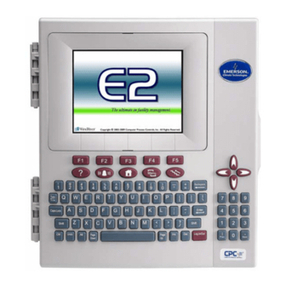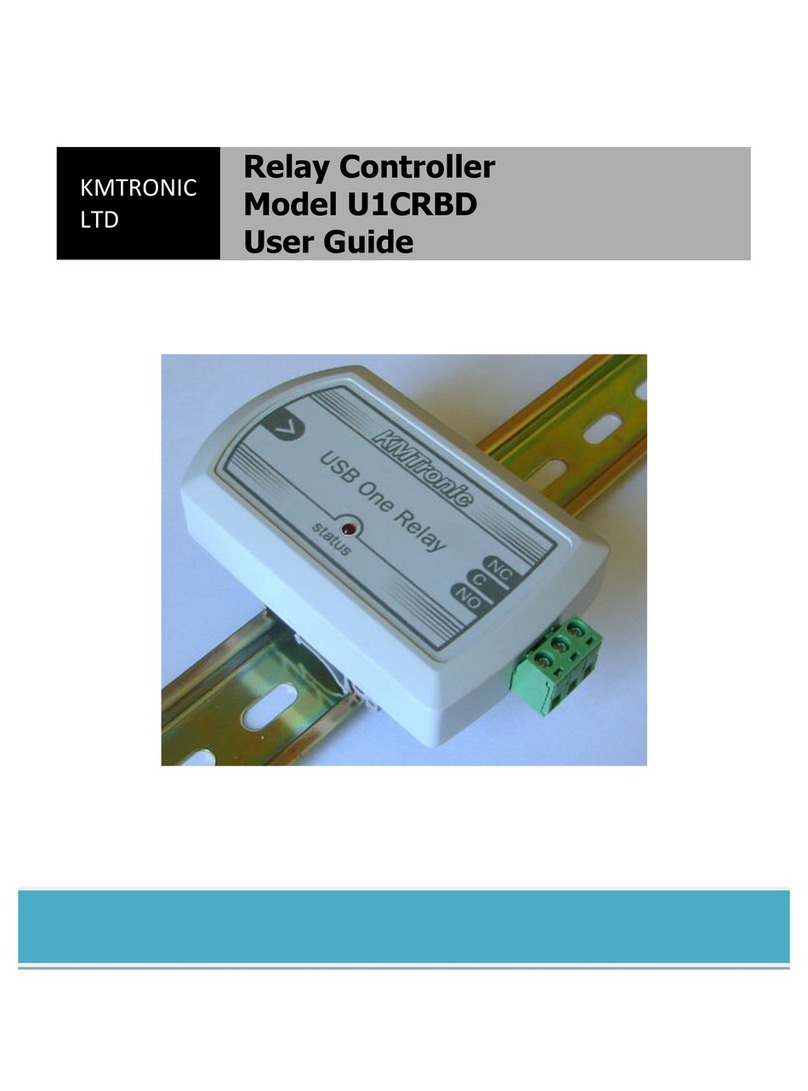Neets Control Alfa User manual


Page1 Doc.no#:310‐0300‐001‐002R200Manual
Foreword:
ThepurposeofthisdocumentistodescribehowtoinstallandconfiguretheNeetsControl‐AlFa.
COPYRIGHT‐Allinformationcontainedinthismanualistheintellectualpropertyofandcopyrighted
materialofNeets.Allrightsarereserved.Youmaynotallowanythirdpartyaccesstocontent,information
ordatainthismanualwithoutNeets’expresswrittenconsent.
CHANGES‐Neetsreservetherighttochangethespecificationandfunctionsofthisproductwithoutany
notice.
Questions,AFTERreadingthismanual,canbeaddressedtoyourlocaldealerorcontact:
NeetsA/S–DK‐8700Horsens
byE‐Mail:[email protected]
oryoumayuseourcontactformatwww.neets.dk
Revisionlist:
Author:DateDescriptionPages
TSA27‐10‐2011OrgversionAll
MJC09‐12‐2011 UpdatedversionAll

Doc.no#:310‐0300‐001‐002R200Manual Page2
Tableofcontent
Foreword:..............................................................................................................1
Revisionlist:...........................................................................................................1
Tableofcontent.....................................................................................................2
Description:...........................................................................................................3
Connectionstotheunit..........................................................................................4
Technicaldescription.............................................................................................5
USB................................................................................................................................................................5
Poweroutput................................................................................................................................................5
TimeBattery(RTC)........................................................................................................................................5
RS‐232Port....................................................................................................................................................6
IR/RS‐232ports.............................................................................................................................................6
uSD‐Card........................................................................................................................................................6
SwitchandLED..............................................................................................................................................7
I/OPorts........................................................................................................................................................7
LAN................................................................................................................................................................7
Buildinrelays................................................................................................................................................8
ControllinganelectricscreenorliftusingtheSCREENport.........................................................................................................8
Faultfinding...........................................................................................................9
Systemlogfile.............................................................................................................................................................................10

Page3 Doc.no#:310‐0300‐001‐002R200Manual
Description:
NeetsControl–AlFaprovidescomprehensiveyetintuitivecontrolofcomplexAVsystemsinauditoriums
andlargeconferencerooms.ThelargestandmostsophisticatedcontrollerintheNeetsproductrange,
NeetsControl–AlFainstallsquickly,iseasilyprogrammed,andprovidesenduserswithone‐touchcontrol
ofamultitudeofAVandadditionaldevicefunctions.
AllfunctionscontrollablebyNeetsControl–AlFaareavailableviaatouch‐screenpanelonanAppleiOSor
Androidmobiledevice,orbyacomputerrunningSafariorChromewebbrowsers.Customgraphical
interfacesforeventhemostcomplexcontrolrequirementscanbequicklyprogrammedusingtheNeets
ProjectEditorsoftware.AllconnecteddevicesarecontrolledthroughRS‐232,IR,LANordedicatedI/O.
WithLANaccessenabled,completesystemscanbecontrolledfromanotherroomorevenoffsite.
Thecompact,1UrackmountframeprovidesstatusmonitoringwithfrontpanelLEDindicators,andtherear
panelallowseasyaccessforconnectingallnecessarycablesforcontrolandprogramming.Wiring
terminationsemployplug‐inEuroblockconnectors(exceptforaCLIFFCON®connectorforscreenmode
relays),ensuringthatinstallationandservicingofNeetsControl–AlFawillbestraightforward,fastand
efficient.
Description
Partnumber#:
NeetsControl‐ AlFa
310‐0300
RS‐232(Rx/Tx)1
RS‐232(Tx,Rx)/IR(controlsupto4devices)2
RS‐232(Tx)/IR(controlsupto4devices)2
LANdevicecontrol(5devices+programming)1
I/O24
BuiltinPSU1
Builtinrelays4
MicroSDcard1
Realtimeclock1
Testbuttons4
LED4
USBport1
ControlledfromwebbrowserviawirelessLANYes
PIRsensorinputYes
Lighton/offYes
RoomdarkeningYes
Screenup/downYes
VolumecontrolYes
AlarmwhenRS‐232deviceisremoved(Rx1)Yes
ProjectorfeedbackYes

Doc.no#:310‐0300‐001‐002R200Manual Page4
Connectionstotheunit
NumberDescription
1:StatusLEDfortransmitandreceiveofdata(RS‐232andIR)
2:RelayanderrorLEDindication
3:PowerconnectedLEDindicator
4:110‐230VACpowerin
5:Fuseforcontrolsystem(NOTforscreen)
6:Cliffconnectorfor230Vacscreencontrol(NOTfused)
7:Potentialfreerelays
8:Extern12VDCout(300mAMax)
9:Relaytestbuttons
10:Network(LAN)connector
11:µSDCard
12:MiniUSBforprogramming
13:RS‐232andIRconnectors
14:Input/outputconnectors

Page5 Doc.no#:310‐0300‐001‐002R200Manual
Technicaldescription
Technicaldetails:
RS‐232 Baud:1200‐115200
Databit:7/8
Parity:none,even,odd
Stopbit:1/1,5/2
IRTransmit381Hz–500KHz
LAN10/100MBit
InputSencelow<1VDC
Sencehigh>4VDC
OutputOpendrain
Maxvoltage:24VDC
Maxcurrent:0,5A
Power110‐230V
Powerout12VDCMax0.3Amp
RelayloadmaxAC11150Watt
RelayloadmaxAC15(230VAC)500Watt
Relaysingle‐phasemotorrating(230VAC)370Watt
Relaymaxvoltage230VAC
Maximumscreensize(recommended)3meters
USB
TheUSBportcanonlybeusedtoprogramtheNeetsControl–AlFafromtheNeets
Projectdesignersoftware.Itcannotbeusedtocontrolanydeviceswhatsoever.
TheUSBportisnotabletopowerthecontrolsystemwhileprogramming,soalways
remembertoconnectthe230VACpower.
TheUSBconnectorneededtoconnecttotheNeetsControl–AlFaisofthetypeminiUSBB5P.Youcanbuy
thiscableontheweb(buyaUSBAtoMiniUSBB5P).
ThecabletypeisalsowidelyusedforMIDdeviceandcompactcamerasandsoon.
Poweroutput
Thepoweroutputisusedtopoweranyexternaldevicethatmightneed12VDC(upto
350mA).
WhenthePowerledonthefrontareon,therearealso12VDCinthisplug.
TimeBattery(RTC)
ThebatteryistypeCR1216.Theestimatedlifetimeofthebatteryis5‐7years.
Toobtainanewbattery,contactyourdistributororsearchthewebforCR1216.
Inordertoreplacethebatteryyouneedunscrewthe4screwsinthebuttonof
thebox.Whenthisisdone,opentheboxandslideouttheoldbattery(while
powerisdisconnected)andslideinthenewbattery.Tocalibratetheclockagain,
youwillneedtouploadtheprojectforyoursystemagain.

Doc.no#:310‐0300‐001‐002R200Manual Page6
RS‐232Port
TheonboardRS‐232ports(T1,R1,T2,R2,T3,R3)isusedfortwoway
communication.Thisportisusedforthedeviceyouwanttouse
replyon(e.g.yourprojector).T1andR1canalsobeusedfor
uploadingsettingstotheunit(beawarethatthisisthemostslow
waytodothis).
ToconnecttheNeetsControl‐AlFayoumustwiretheRS‐232cableas
shownheretotheright.ThisisaFemale9pinSUB‐Dconnectorthatwillfitintoa
standardcomputerRS‐232port,oranyUSBtoRS‐232converter.Beforebeingableto
uploadthroughtheRS232portsyouneedtosettheAlFaintoBootmodeseepage7for
details.
IR/RS‐232ports
TheAlFahas4ports(T2,T3,T4andT5)thatcanbeconfigured(insoftware)eitherasRS‐232orasIR
emitter.
uSD‐Card
TheuSD‐Cardisusedtostoragefirmware,homepageandsettings.Undernormal
operationremovaloftheuSD‐Cardisnotneeded.Ifneeded,youcancopythe
settingsandthefirmwaredirectlyontothecard.
ToremovetheSDCardfromtheunit,youpushtheSDCardgentlyinto
theholderabout1mm(byusingyourfingertips).Releaseagain,anditwill
slideout.
WhenusedasRS‐232
transmitport:Connectthe
devicetoe.g.T2andGND,as
shownhereabove.
WhenusedassingleIRport:
ConnecttheIRemittertoe.g.
T2(whitestripedwire)and
GND,asshownhereabove.
WhenusedasdualIRport:Connect
theIR‐1emittertoe.g.T2(white
stripedwire)andblackwireonIR‐1
emittertoIR‐2emitter(whitestriped
wire),andblackwirefromIR‐2emitter
toGND,asshownhereabove.
Junction
REMEMBERtoremove
powerfromunitbefore
removingMicroSDcard!

Page7 Doc.no#:310‐0300‐001‐002R200Manual
SwitchandLED
The4switches(SW‐1toSW‐4)areusedtotesttherelayfunctions.TheLED’sarealso
usedtoindicateanyfaultsthatmightoccurmodesthatthesoftwarecanendin(see
section:faultfinding).
Togettheunitintobootmode(onlywhenprogrammingoverRS‐232),thefollowing
needstobedone:
Press,andholdall4switchfor5seconds(untilall4LEDflashesfast)
I/OPorts
TheNeetsControl–AlFahas24I/Oonboard.Theycanbeusedfor
externalkeyboard,PIR(movement)sensor,Keyboardlock,extra
relaysandsoon.
Theportsarenotpotentialfree,thatmeansyouwillneedexternal
relaysifyouneedtoprevente.g.groundloops.
Whenusedasoutputtheyareactivelow(whenthesoftwaresays
activatedthepinaretiedtoGNDthruaFETtransistoralsocalled
opendrain/collectorfunction).Youcandrawupto24VDC/500mA
Whenusedasinputthevoltagehastobebelow1VoltDCtobeacceptedasLOW,andabove4VDC(but
below24VDC)tobeacceptedashigh.Theinputsaredefaulthighandneedtobeconnectedtogroundin
ordertochangeitsstate,
LAN
Thenetworkconnectorisforconnectingthesystemtothelocalareanetwork.
TherearetwoLED’sontheconnector.Theyhavethefollowingmeaning:
Color:
OffOnBlink
YellowNoLinkLinkActivity
Green10Mbit100Mbit
DefaultIPsettingsis:
IPaddress: 192.168.254.253
Subnet:255.255.255.0
10/100Mbit:Auto
DHCP:Disabled

Doc.no#:310‐0300‐001‐002R200Manual Page8
Buildinrelays
OnRelay1and2ofthe4relaysthereisaccesstoboththeNO(Normalopencontacts)
andtheNC(Normalclosecontacts)forgreaterflexibility.
ControllinganelectricscreenorliftusingtheSCREENport
Relay3and4arecombinedtoascreenmodeoutputandcanonlybeusedfor
controlling230VACscreensandlifts.
ByusingtheincludedCliffconnector,yougetaneasyconnectionofyourscreenor
lift,andahighlevelofsecurityagainstshortcircuit.
Therelay3iscontrollingthescreeninthedowndirection,andthereisONLY
powertothescreen´supdirection(RELAY4)whenrelay3is“released.
BelowpleasefindyoufindthepinconnectiontotheincludedCliffconnector.
Cliffconnectorfemaleconnection
Pin+1Screendown(L)Relay3
Pin+2Screenup(L)Relay4
Pin‐2Neutral(N)
Pin1Ground
Co
m
N
C
N
O

Page9 Doc.no#:310‐0300‐001‐002R200Manual
Faultfinding
WhenerrorsoccurtheLEDwillindicatethis.Thefollowingwillgiveyouaguidetofindtheseerrors.
IntheNeetsControl–AlFatheLED´sareplacedhere:
FaultSolution
SDcardmissing
ControlthattheSDcardismountedcorrectlyandthatthe
µSDcardthatyouareusingareformattedwithFAT.
UnexpectedError
Thereareproperlyproblemsintheprojectyouhave
uploaded.Trye.g.touploadaemptyprojectandseeifthis
worksorcontactNeetsoryoudealer
Errorinserialnumber
Doingtheproductionoftheunit,somethinghasgone
wrong.YouneedthereturntheunittoNeetsoryour
dealerforreplacement/repair.
Unzippingconfig.zip
fileafterpoweron
IfyoumanuallyhaveplacedaprojectfileontheµSDcard
thesystemwillextractthefilesneededtoruntheproject.
Afterextraction,thesystemwillstarttoruntheproject.
Unabletostartthe
project
ThisscenariooftenhappenswhentheµSDcardintheunit
arereplacedwithablankµSDcard.Alternativetherecan
beaproblemintheprojectyouhaveuploaded.Trye.g.to
uploadaemptyprojectandseeifthisworksorcontact
Neetsoryoudealer
Systemareinboot
mode
Youhaveputthesysteminbootmode.Thismodeallows
youtocommunicatewiththesystemusingRx1/Tx1.See
thesection“SwitchandLED”onpage7fordetailsonhow
togetthesystemintobootmode.
Settingthesystemintofactorydefaultmode.
Systemareresuming
factorydefault
settings
WhenpressingSwitch1and4duringpoweronthesystem
willdeletethecurrentsettingsandresumefactorydefault.
Thismethodareonlyintendedtobeusedifthecontrol
systemlockupandenter“UnexpectedError”

Doc.no#:310‐0300‐001‐002R200Manual Page10
Systemlogfile
TheNeetsControl–AlFahasalogfile,whichcontainsinformation,warninganderrorthatthesystem
encountersduringrun.
Thelogfilelookslikebelow.
Togiveyouthebestsupportpossiblewerecommendthatyouhaveaccesstothelogfilewhencontacting
support.
Therearetwowaystogetaccesstothisfile:
uSDcard
IfyouputtheuSDcardintoyourcomputeryoufindthelogfilehere:Drive\System\Log.txt
HTTP
Enterthefollowingaddressintoyourbrowser:http://xxx.xxx.xxx.xxx//System/Log.txt.
xxx.xxx.xxx.xxxaretheIPaddressofyourNeetsControl–AlFa.
Rememberthetwo“//”.
Table of contents
Other Neets Control Controllers manuals
Popular Controllers manuals by other brands

Larson Electronics
Larson Electronics Golight 2020 instruction manual

Remaco
Remaco MPC-851 Installation guide & manual

Siemens
Siemens SIMOTION Series Commissioning and hardware installation manual

Black Stone
Black Stone BL 982411-0 instruction manual

MAKOT
MAKOT SMT-01 user manual
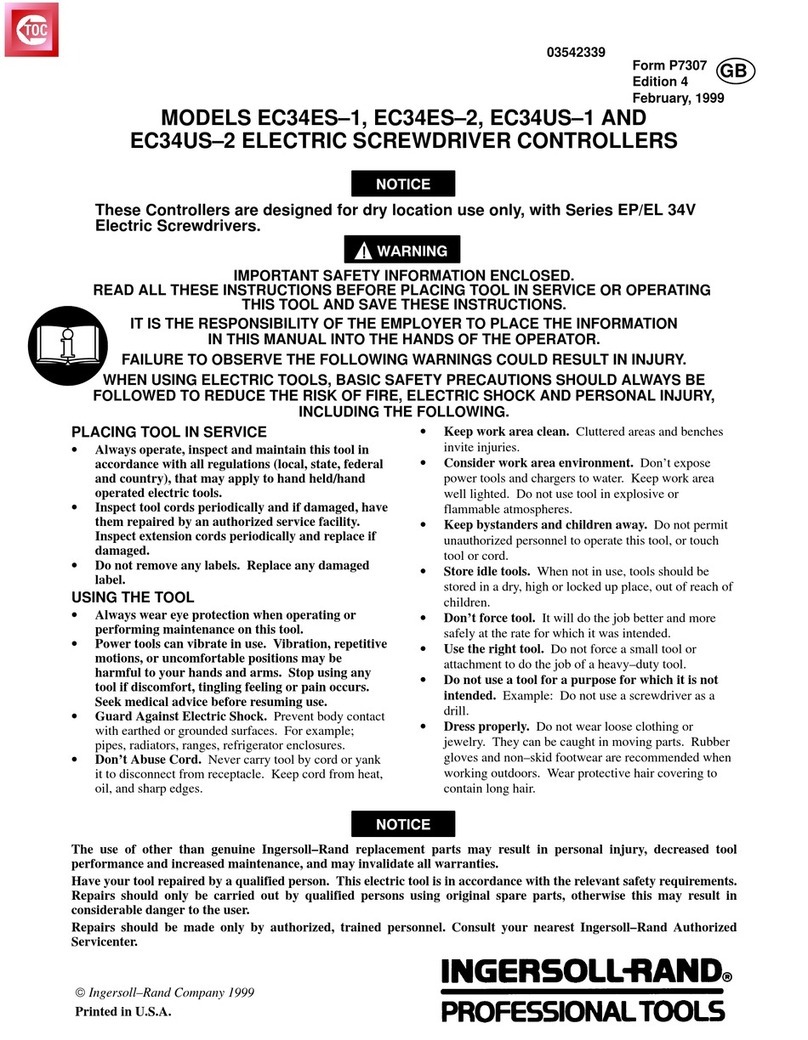
Ingersoll-Rand
Ingersoll-Rand EC34ES-1 manual

Monacor
Monacor CU-10R operating instructions

Rockwell Automation
Rockwell Automation Allen-Bradley Micro800 instruction manual

Continental Instruments
Continental Instruments CICP1400UL datasheet

Danfoss
Danfoss AK-PC 520 instructions

Avipas
Avipas AV-3104 user manual

dixell
dixell XR70CX Installing and operating instructions