NEM Plus User manual
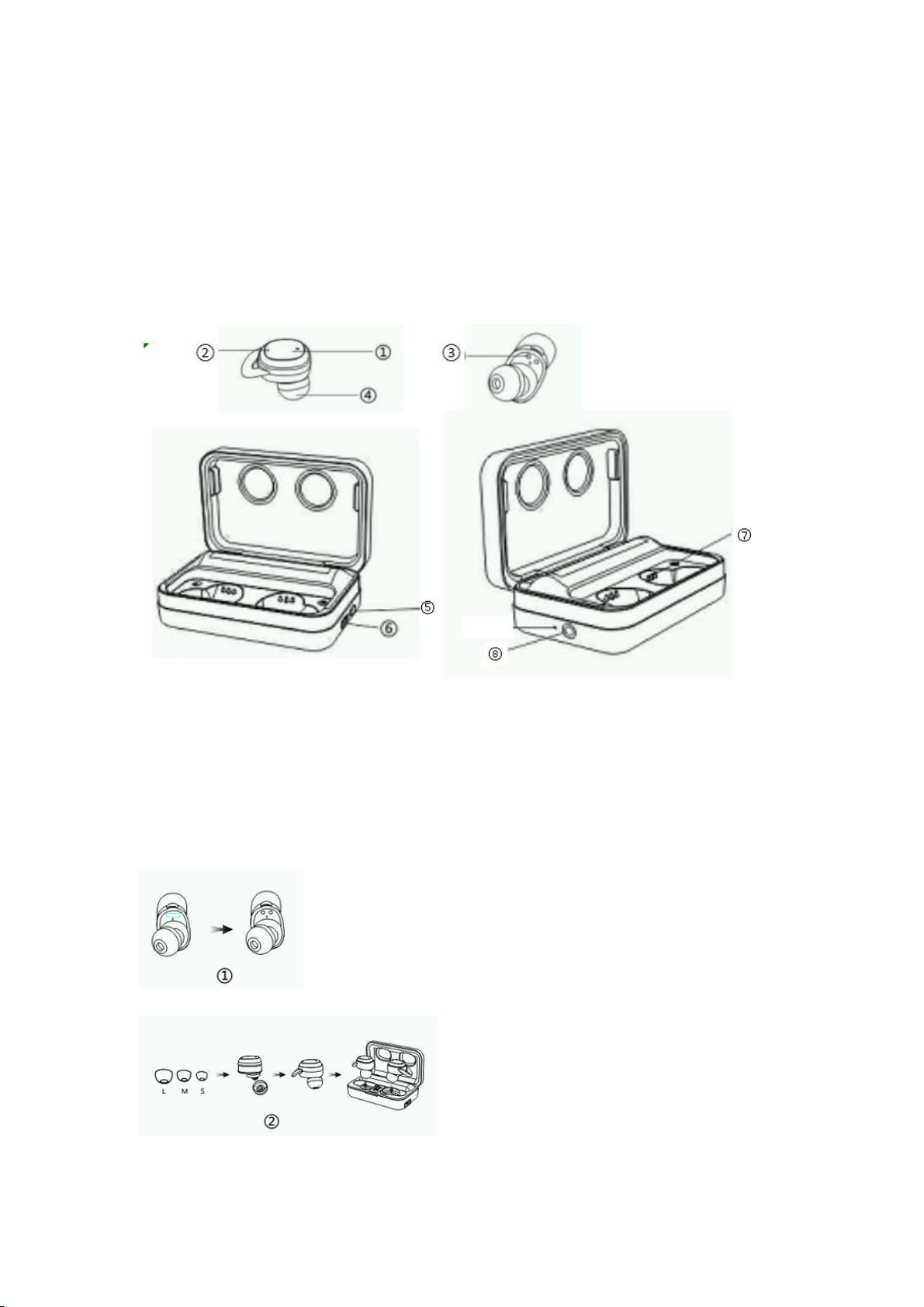
NEM Plus user manual
NEM-002
①touch control panel ②microphone ③earphones charging contacts ④ear cap
⑤power button ⑥type-c input port ⑦charging case contacts ⑧wired headphone
jack
First use instructions
①Please remove the protective tape before use
② Use the right size which is most
comfortable to you and put the earphones into the charging case

Tip: When using it for the first time (or not using it for a long time), please make
sure to charge the earphones and charging box before use.
Charging case and earphone charging
②Charging for earphones
Make sure the charging case with enough battery power, then put the earphones
into the charging case, they will enter into the charging mode and the light will be
on after about 5s.
LED indicator display status:
•Charging (a long red light of earphones when charging)
•Full charged(lights off), the charging case will power off automatically.
Wearing Sketches
①Please wear the earphone marked "L" on the left ear and the
one marked "R" on the right ear.

②Put earphones into auditory canal,turn the earphones to a
firm and comfortable position.
Power on
1.Auto power on: Take out the earphones from the charging case, the earphone
will automatically power on.
2.Manual power on: If earphone is power off, and the charging case is not available,
please tap earphones touch control for 2-3 seconds in the meantime until the
blue lights
flash.
Longpress2‐3stopoweron Theearphoneflashesbluelight
Power off:
1) Put the earphones into the charging case , they will enter into charging mode
andpower off automatically.

2) If the charging case is not available, just disconnect the Bluetooth connection
between your cell phone and earphones, the earphones will power off
automatically after 10 minutes.
Pairing
①Earphones pair connection
a.Take two earphones out of the charging case
b.The two earphones will power on and connect to each other
automatically
c.Search the Bluetooth name “ NEM Plus
Earphones-L” on the phone and click it to connect
Tips:
1. The red & blue lights flash alternatively, waiting for connect with cellphone
bluetooth.
2. The blue light flashes every 5 seconds, connected with cellphone.
3. While using earphones again, take the L/R earphones out of the charging case

and the L/R earphones will power on and connect to each other automatically,also
the master earphone will connect to the bluetooth device automatically. (The last
connected Bluetooth device.
②Single earphone connection
a.Takeanyearphoneoutofthechargingcaseandtheearphonelightentersthe red
& blue flash after A few seconds
b.Search the Bluetooth name “NEM Plus Earphones-L” on the phone and click it
to connect
Tips:
1. Left and right earphone can be used separately.
2. If you want to use both earphones when the earphone is in single connection
mode, just need take the other earphone out of the charging case, the slave
earphone will connect to the master earphone automatically.
Functional operation
Siri Active: After connect with cellphone, press the touch pad control ofleft or right
earphone for 2 seconds and release to activate/close Siri.(In playing music, it can
be activate while pause state)
Incoming call prompt/number report: Phone ring tone and sound can be heard
from Both earphones.
Answer the phone:When calls come in, double-clickeither of earphones. (Sounds

can be heard from both earphones.)
Hang up the phone:During the call, double-clickeither of earphones.
Reject a call:When calls come in,double-click the either of earphones for 2 seconds
and release.
Music play:During playing music, double-click the left earphone forprevious track;
double-click the right earphone for next track; single-click the either of
earphones for pause or play music.
Decrease the volume(+):Long touch the left earphone over 3 seconds to turn the
volume down.
Increase the volume(-): Long touch the right earphone over 3 seconds to turn the
volume up.
Warm Tips:
1.The volume of the earphones is not synchronized with the volume of
the phone. If the volume of the earphone cannot reach the desired effect,
the volume can be adjusted by the phone.
2.Please use the earphone in reasonable volume and time, otherwise it
will damage your hearing if you listen the music for long time in high
volume.
3.In the Mono mode,earphones cannot adjust the volume.You can
adjusted it by phone.

Charge case:
1、Power on:Press the button of the right side for 2S.
2、Power-off
Manual power-off : Press the button of the right side for 2S.
Automatic power-off : It will automatic power off after 10 minutes
music paused on conditional that not touch the screen.
3、Headphone mode:
Wired mode: After inserting the wired earphone into the headphone
jack of the left side, turn on the wired headphone mode.
Wireless mode: Turn on the BT, and connect wireless headphone.

4、Selection :
BT mode: 1)Bluetooth on/off;
2)Search for device:Search the Bluetooth name “ NEM Plus
Earphones-L”and click it to connect;
3) Device list.
SLEEP mode: There are 20 songs , each song for 1 hour .
REST mode: there are 10 songs, each song for 20 minutes .
(note: When wired or wireless headphones are connected, the music can only
be played.)
5、The home button in the upper left corner of the screen returns to the
previous layer, the middle is the pause button, and the battery level is displayed
in the upper right corner.

6、Charging for the charging case
Use the charging cable of the packing box, connecting with the power adaptorto
charge.
LED indicator display status:
•Charging (the battery level is displayed in the upper right corner)
Note: please charge for the case with DC5V/1A charger or Computer USB (Must
choose the formal charger certified by formal factory ); as the charging and
discharging of the earphones increases, the battery performance will decrease,
which is normal for all rechargeable batteries. (Don’t press the contact ofthe
spring pin hard to avoid improper use.)
7、Stand-by mode: Do not touch the screen for 90 seconds, the case will enter
stand-by mode; And touch again the screen will brightened.
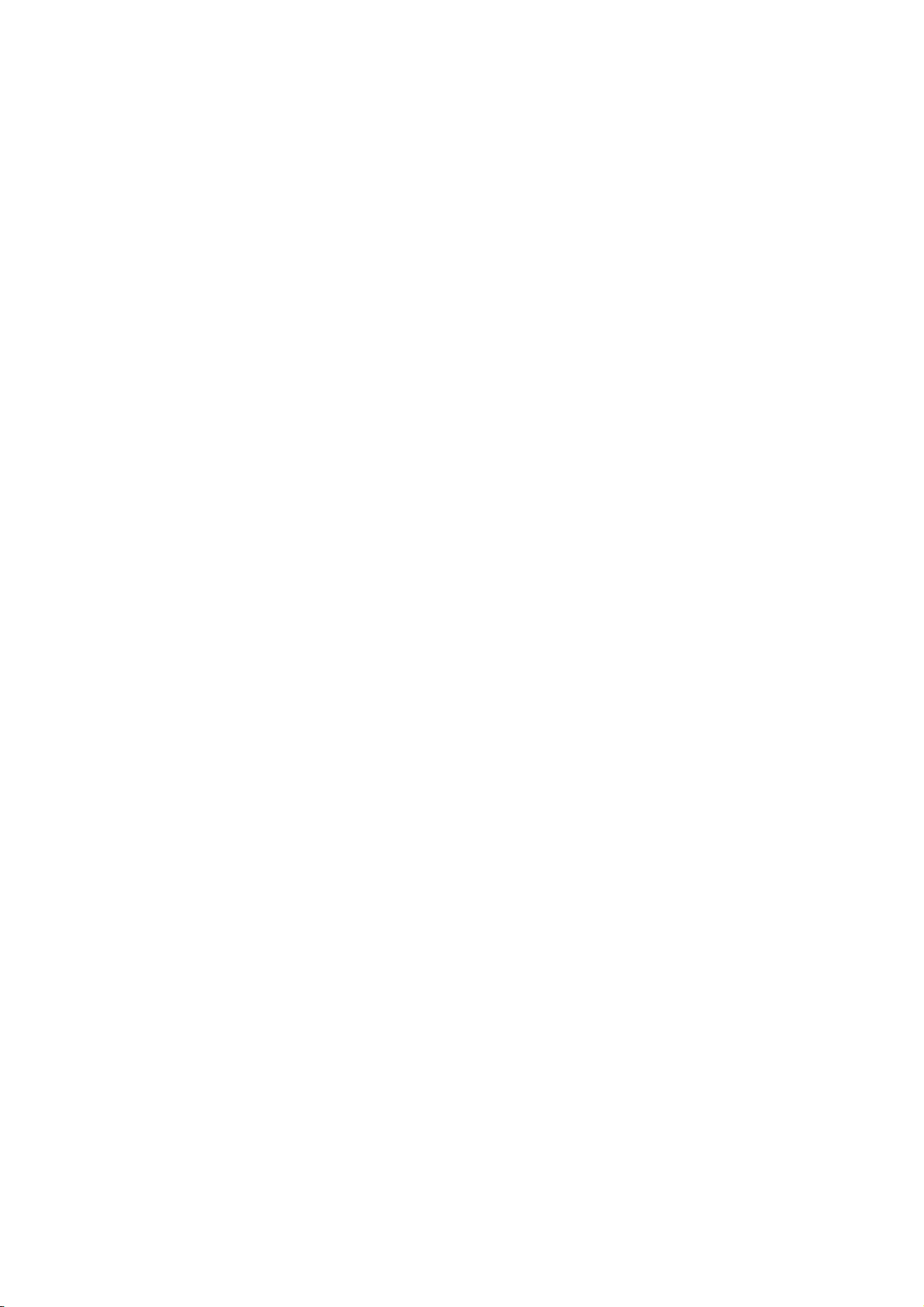
NOTE:
This equipment has been tested and found to comply with the limits for a Class
B digital device, pursuant to part 15 of the FCC Rules. These limits are designed
to provide reasonable protection against harmful interference in a residential
installation. This equipment generates uses and can radiate radio frequency
energy and, if not installed and used in accordance with the instructions,may
cause harmful interference to radio communications. However, there is no
guarantee that interference will not occur in a particular installation. If this
equipment does cause harmful interference to radio or television reception,
which can be determined by turning the equipment off and on, the user is
encouraged to try to correct the interference by one or more of the following
measures:
- Reorient or relocate the receiving antenna.
- Increase the separation between the equipment and receiver.
-Connect the equipment into an outlet on a circuit different from that to which
the receiver is connected.
-Consult the dealer or an experienced radio/TV technician for help.
Changes or modifications not expressly approved by the party responsible for
compliance could void the user's authority to operate the equipment.

This device complies with Part 15 of the FCC Rules. Operation is subject to the
following two conditions:
(1) this device may not cause harmful interference, and
(2) this device must accept any interference received, including interference
that may cause undesired operation.
This manual suits for next models
1
Table of contents

















