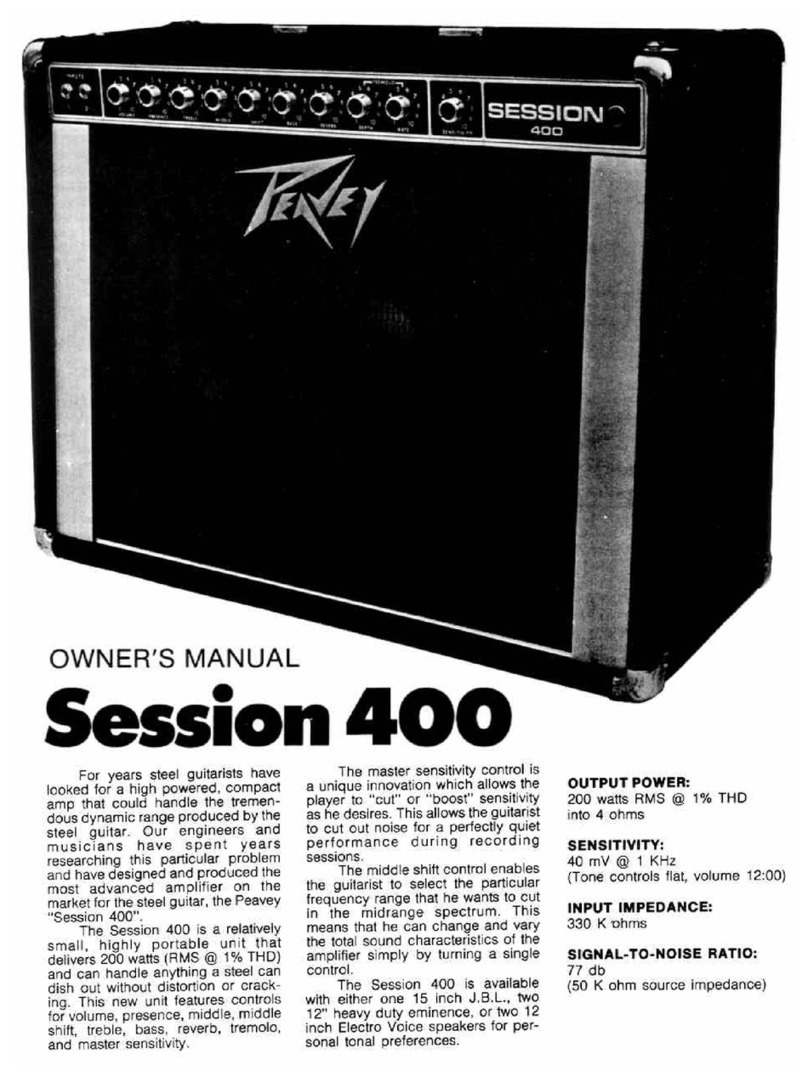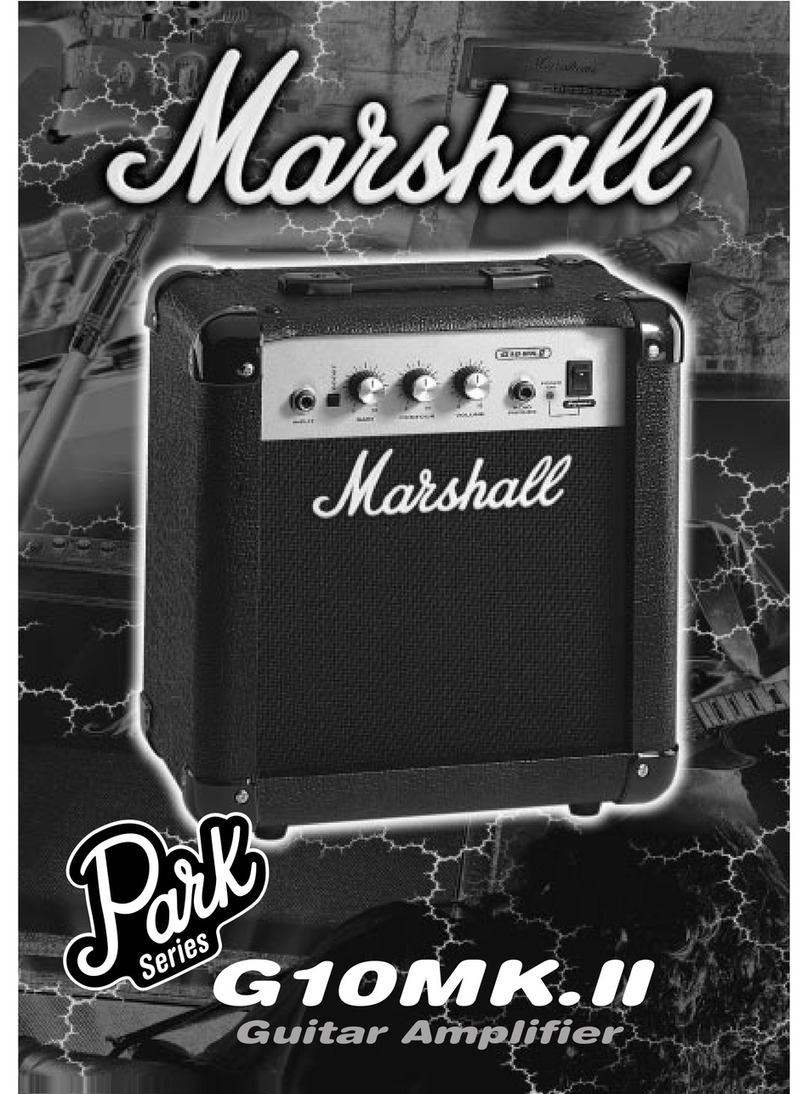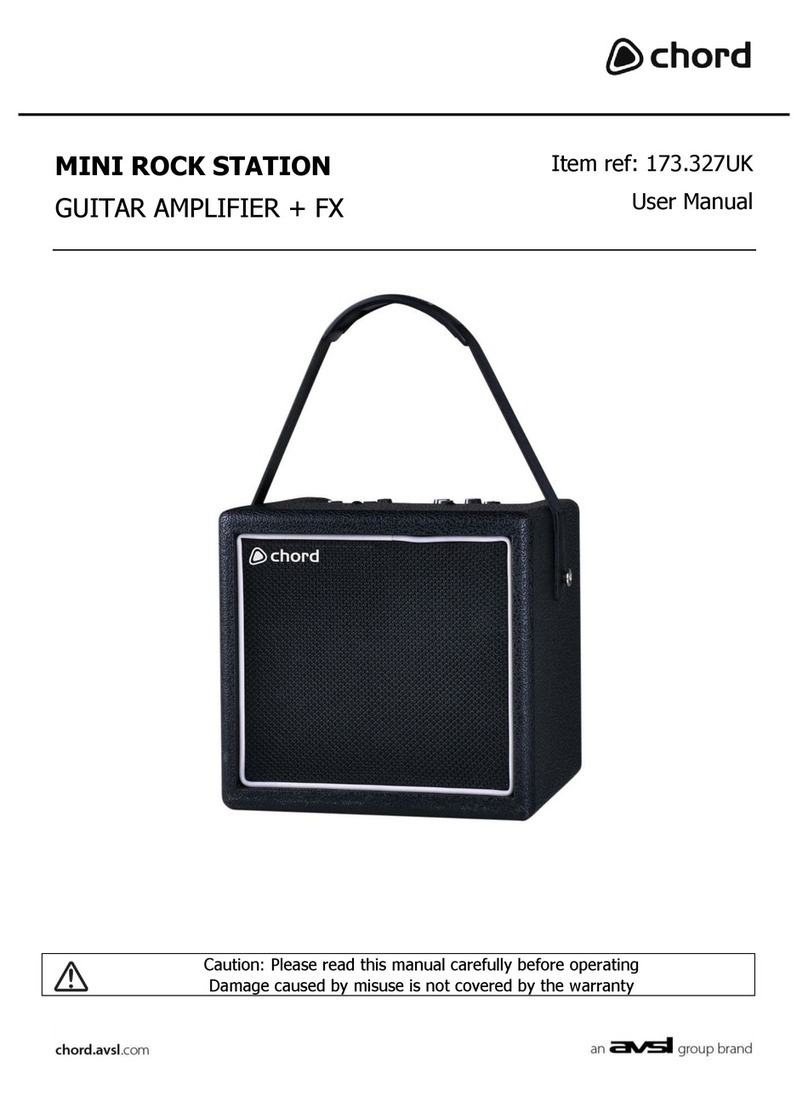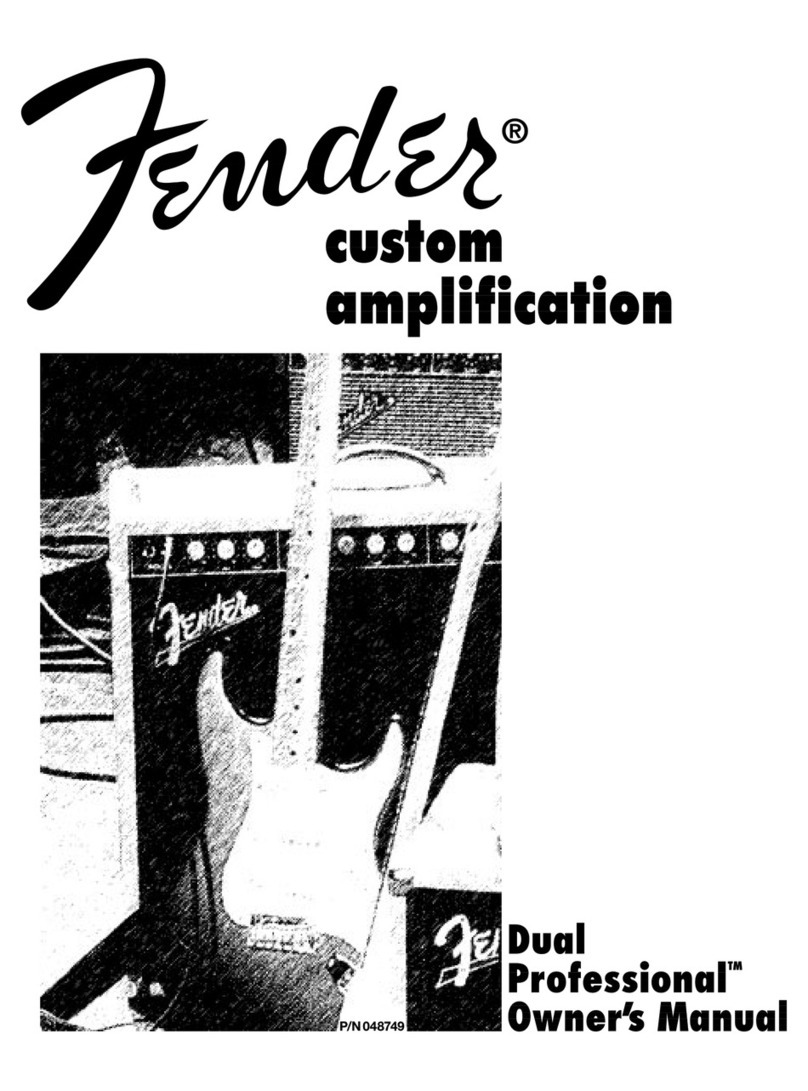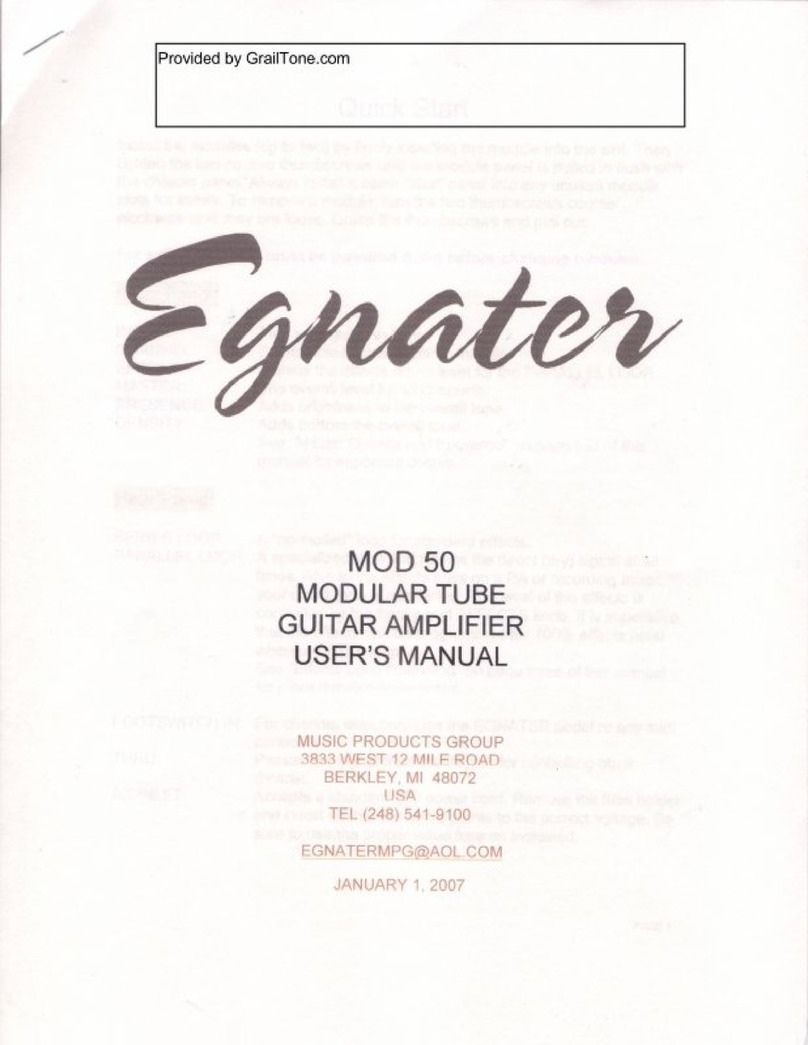Nembrini Audio HIVOLT 103 User manual

HIVOLT 103 CUSTOM GUITAR AMPLIFIER

HIVOLT 103 CUSTOM GUITAR AMPLIFIER
Congratulations on choosing our Hivolt 103 Custom Guitar Amplier.
“A milestone of Classic British high-end tone”
Hivolt 103 Custom Guitar Amplier plugin is based on a vintage Hiwatt* DR103 year 1970 with original Partridge*
transformer and military point-to-point wiring.
Hivolt 103 Custom plugin is a 2 channel amplier with shared EQ for both channels. It has 4 inputs, 2 for each chan-
nel (normal and brilliant). Hi inputs are DOWN and LO inputs are UP. Patching of channels works here, and you can
blend for additional versatility.
All amplier parameters knobs work as EQ/drive controls basically, they are very interactive and very responsive.
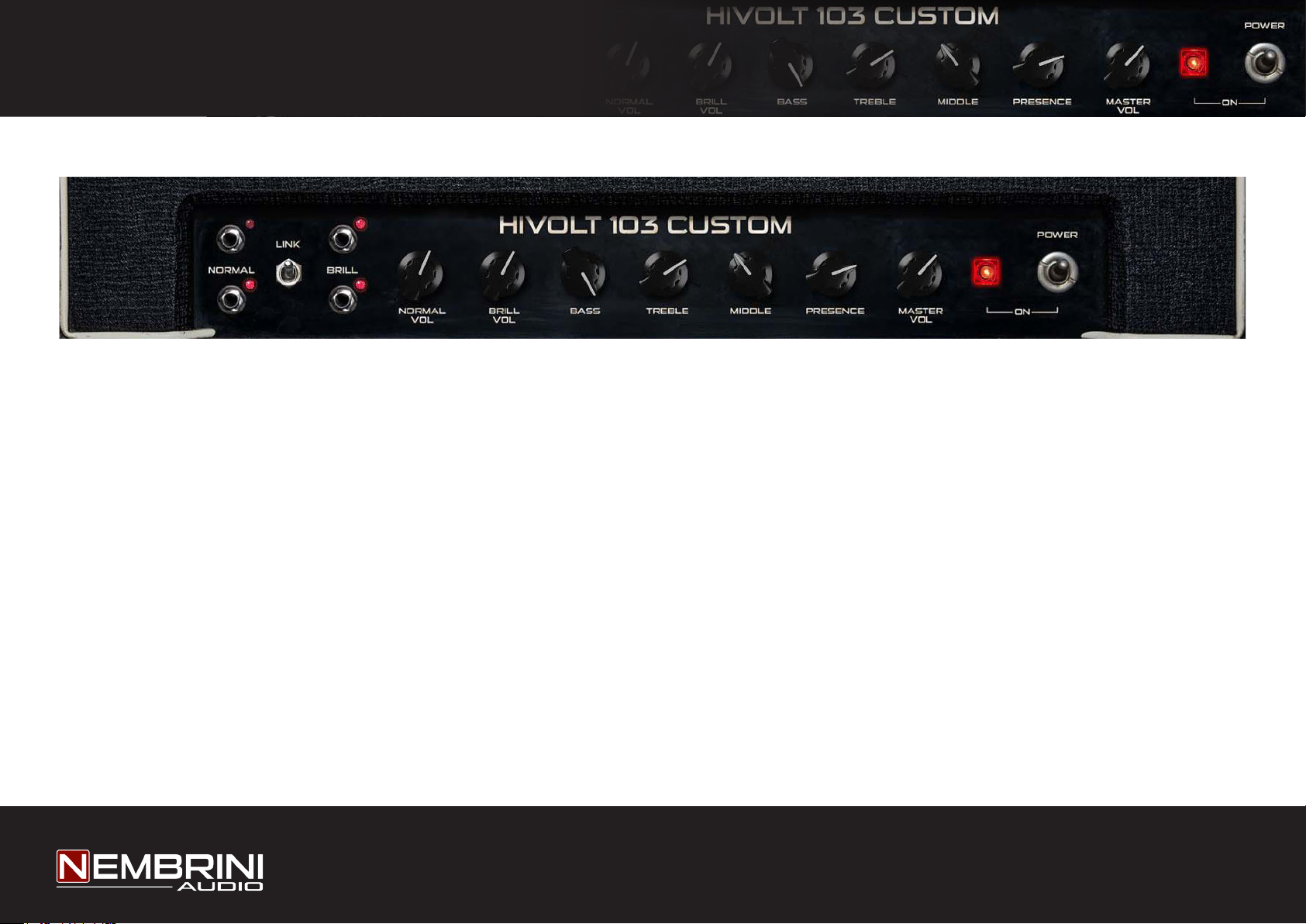
HIVOLT 103 CUSTOM GUITAR AMPLIFIER
Front Panel
11
The front panel contains the main controls of the Hivolt 103 Custom Guitar Amplier plugin:
1 - Inputs: Channel input selection, the ‘HIGH’(bottom) input will give you more gain and output volume whereas the
‘LOW’(top) input will be quieter and have more clean headroom.
LINK switch simulates the Normal and Brilliant channels joining in a way to use both for blending them.
2 - Normal Vol. : This controls the output level of Normal channel, turning it clockwise increases the volume level.
3 - Brilliant Vol. : This controls the output level of Brilliant channel, turning it clockwise increases the volume. This
channel is voiced for a higher treble response than Normal channel.
3322445566778899

HIVOLT 103 CUSTOM GUITAR AMPLIFIER
4 - Bass: This adjusts the bottom end, turning it clockwise increases the amount of low frequencies.
5 - Treble: This adjusts the top end. Turning it clockwise increases the amount of high frequencies (treble) present in
the sound, making your guitar tone brighter.
6 - Middle: This adjusts the level of those mid-range frequencies. Turning it clockwise increases the mids and fattens
your sound, giving it more punch. Turning it counterclockwise reduces the mids, producing a more ‘scooped’ tone.
7 - Presence: This control operates in the plugin’s power section and adds high frequencies to your sound by altering
the power amplier’s negative feedback. Turning this control clockwise adds more edge and ‘sparkle’ to your sound,
making it crisper and more cutting.
8 - Master Vol. : This control the overall output level.
9 - Power On/Off Switch: bypass the plugin to compare your processed and unprocessed signal.
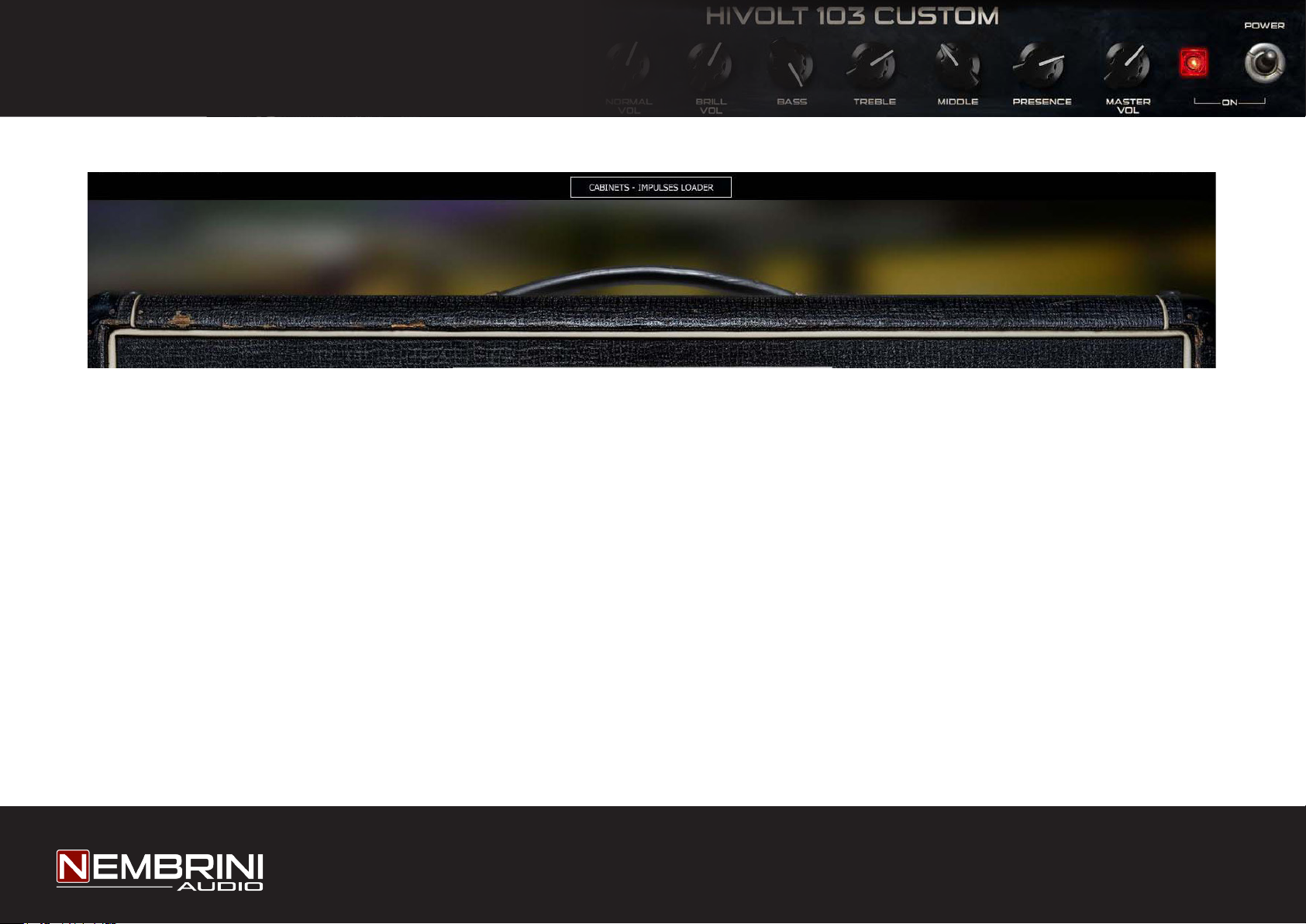
HIVOLT 103 CUSTOM GUITAR AMPLIFIER
1 - Cabinet - Impulse Loader button: Opens and closes the Cabinet - Impulse Loader panel.
11
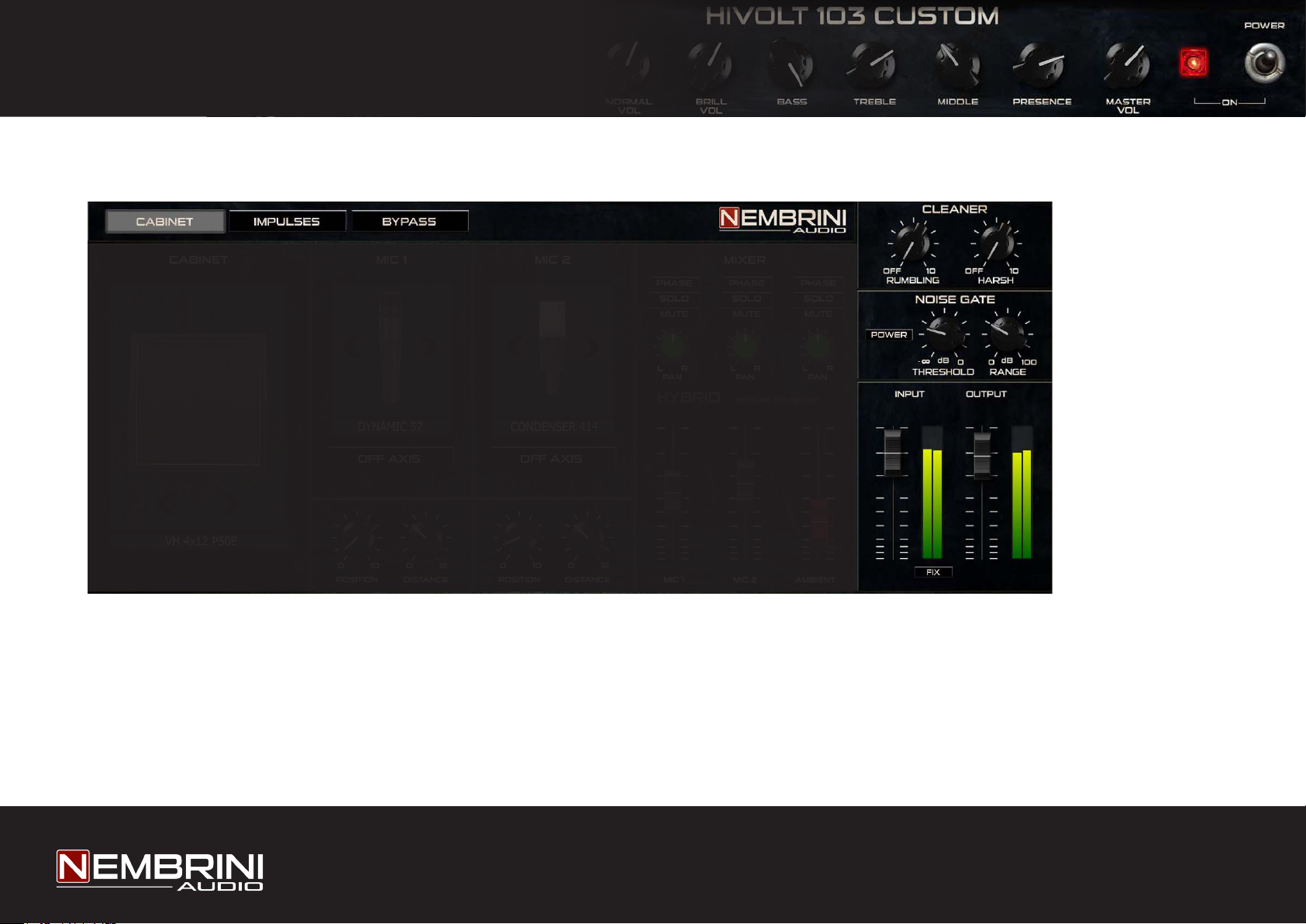
HIVOLT 103 CUSTOM GUITAR AMPLIFIER
Cabinet - Impulse Loader panel
1122
33
44
55
1 - Recording Chain Mode: these three buttons switch between the included cabinet/recording
chain emulation, the Impulse Loader and the complete bypass of the entire cabinet/recording chain
section. The Cleaner (2), Noise Gate (3) and Levels (4) sections are always active in all three
Cabinet Modes.

HIVOLT 103 CUSTOM GUITAR AMPLIFIER
2 - Cleaner: this lter section has been added to our Hivolt 103 Custom to clear your tone
Rumbling: reduces the low-frequency content
Harsh: reduces the high-frequency content
3 - Noise Gate: allows you to eliminate the noise produced by a large amount of gain
Power: activates the Noise Gate circuit
Threshold: denes the level where the gate is activated
Range: selects the quantity of noise reduction
4 - Levels: this section lets you control the level before the plugin process and after all the processing
Input: adjust the input level from minus innite to +12db
Output: adjust the output level from minus innite to +12db
5 - Fix button: by pressing this button your input level remains the same when you change presets

HIVOLT 103 CUSTOM GUITAR AMPLIFIER
Cabinet MODE
1 - Cabinet: you can choose between six selected cabinet emulations:
1- VH 4x12 P50E: based on VHT* 412S 4x12 with Eminence* P50E speakers
2- MB RECT 4x12 V30: based on Mesa Boogie* Rectier 4x12 with Celestion* Vintage 30 speakers
3- ORANGE 4x12 V30: based on Orange* 4×12 with Celestion* Vintage 30 speakers
4- MRH 4x12 Green: based on Marshall* 1960A 4×12 with Celestion* G12M-20W Greenback speakers
5- MRH 4x12 T75: based on Marshall* 1960B 4×12 with Celestion* G12T-75W speakers
6- BG 2x12 V30: based on Bogner* 2x12 with Celestion* Vintage 30 speakers
112233

HIVOLT 103 CUSTOM GUITAR AMPLIFIER
2 - Mic 1 and Mic 2 settings: You can use 2 virtual microphones for your amp recording chain and select between 4
different models, select between ON or OFF Axis positions, change the Position and Distance.
The emulated microphone are:
1 - DYNAMIC 57: based on popular Shure* SM-57 dynamic microphone
2 - RIBBON 121: based on modern Royer Labs* R-121 ribbon microphone
3 - CONDENSER 414: based on classic AKG* C 414 condenser microphone
4 - DYNAMIC 421: based on vintage Sennheiser* MD-421 dynamic microphone
3 - Mixer: These 3 faders control the volume of the 2 microphones in front of the guitar cabinet and the stereo am-
bience microphones. Each channel has a pan control for stereo positions (active only in stereo and mono to stereo
instances), solo, mute and phase inversion switch.

HIVOLT 103 CUSTOM GUITAR AMPLIFIER
IMPULSES MODE
The Nembrini Audio Impulses Loader lets you load up to three 3rd-party impulse responses and blend them. The fol-
lowing settings are available for each of the three loaded IRs:
1 - Empty button: unloads the current IR
2 - Browse button: opens an explorer window to select a folder and shows you the contained wav les in the adja-
cent display (5).
3 - Load button: opens an explorer window to load your favourite impulse response.
11
22
33
44
55

HIVOLT 103 CUSTOM GUITAR AMPLIFIER
In this mode the whole cabinet/recording chain section and impulses loader are completely bypassed,
letting you use your favourite impulse loader or your real power amplier and speaker system with
the Hivolt 103 Custom Guitar Amplier plugin.
BYPASS MODE
4 - IR controls: you can change the volume, pan, phase of each IR and Solo or Mute it
5 - Browse/Preview display: in this display, you can browse your favourite IRs or preview the resulting IR waveform
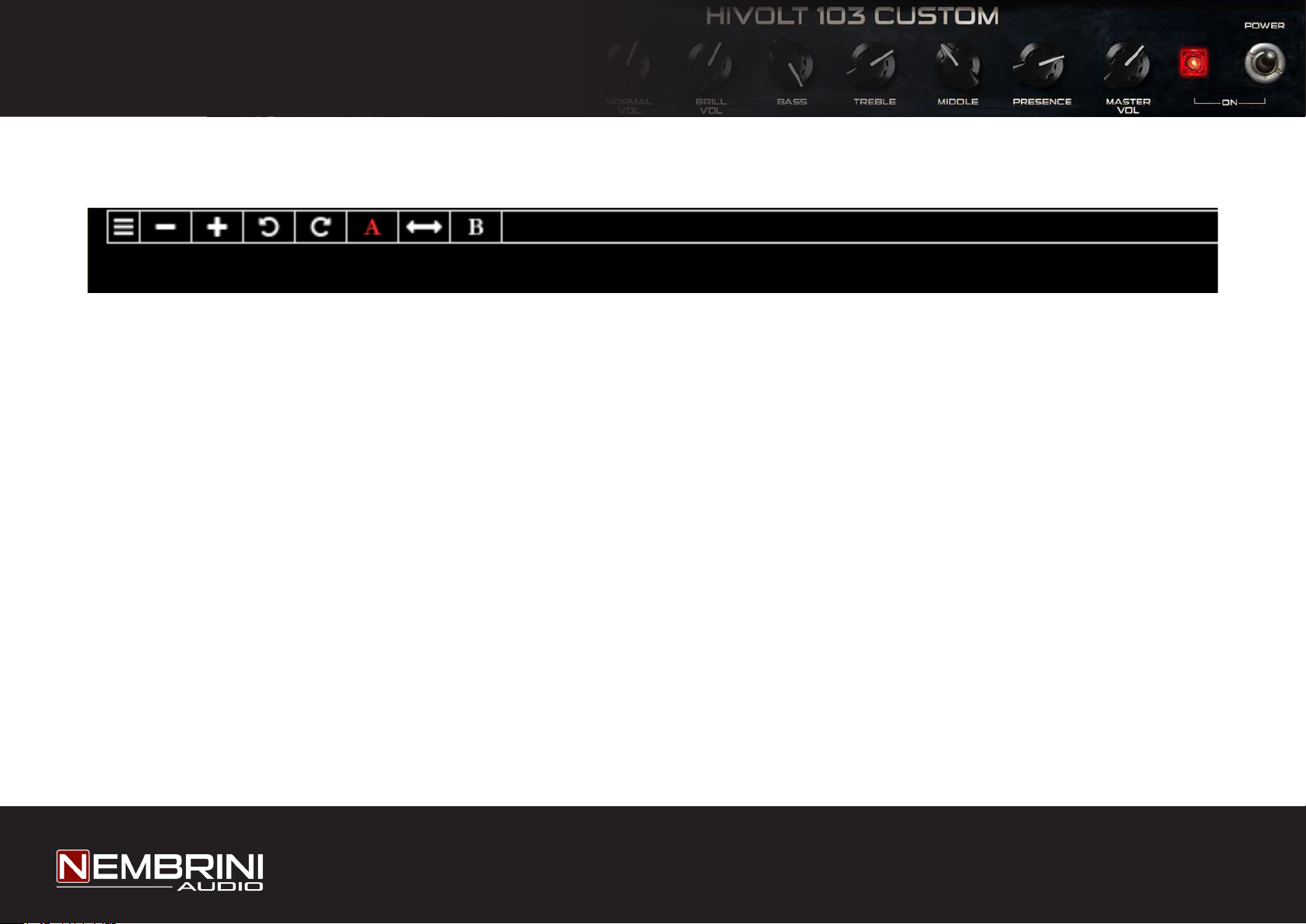
HIVOLT 103 CUSTOM GUITAR AMPLIFIER
The Toolbars
1 2 3 4 5 4
Top Toolbar
1 - Open the manual and the information about the plugin.
2 - + and - buttons allow you to scroll through the presets.
3 - Undo/Redo changes made to the parameters of the plugin at any time.
4 - With A/B banks, it is possible to compare two different settings in an easy way. It is also possible to compare
presets by loading them in the two different A/B banks. The red highlight will show the currently selected bank and
what
you will modify/save.
5 - Copy the settings from a bank to another, so you can make slight changes to the controls and compare the two

HIVOLT 103 CUSTOM GUITAR AMPLIFIER
2 3 4 5
1 - Shows you the active preset. Click on the label to see the preset list.
2 - Allows you to override the currently selected preset.
3 - Save the current selected preset as a new preset with a name of your choice.
4 - Delete the selected preset.
5 - Bypass the plugin in order to compare your processed and unprocessed signal.
1

HIVOLT 103 CUSTOM GUITAR AMPLIFIER
* Please note that all marks and models are all trademarks of their respective owners, which are in no way associated or afliated with
Nembrini Audio. These marks and names are used solely for the purpose of describing certain tones produced using Nembrini Audio’s modelling
technology.
LEGAL DISCLAIMER

Table of contents
Other Nembrini Audio Musical Instrument Amplifier manuals