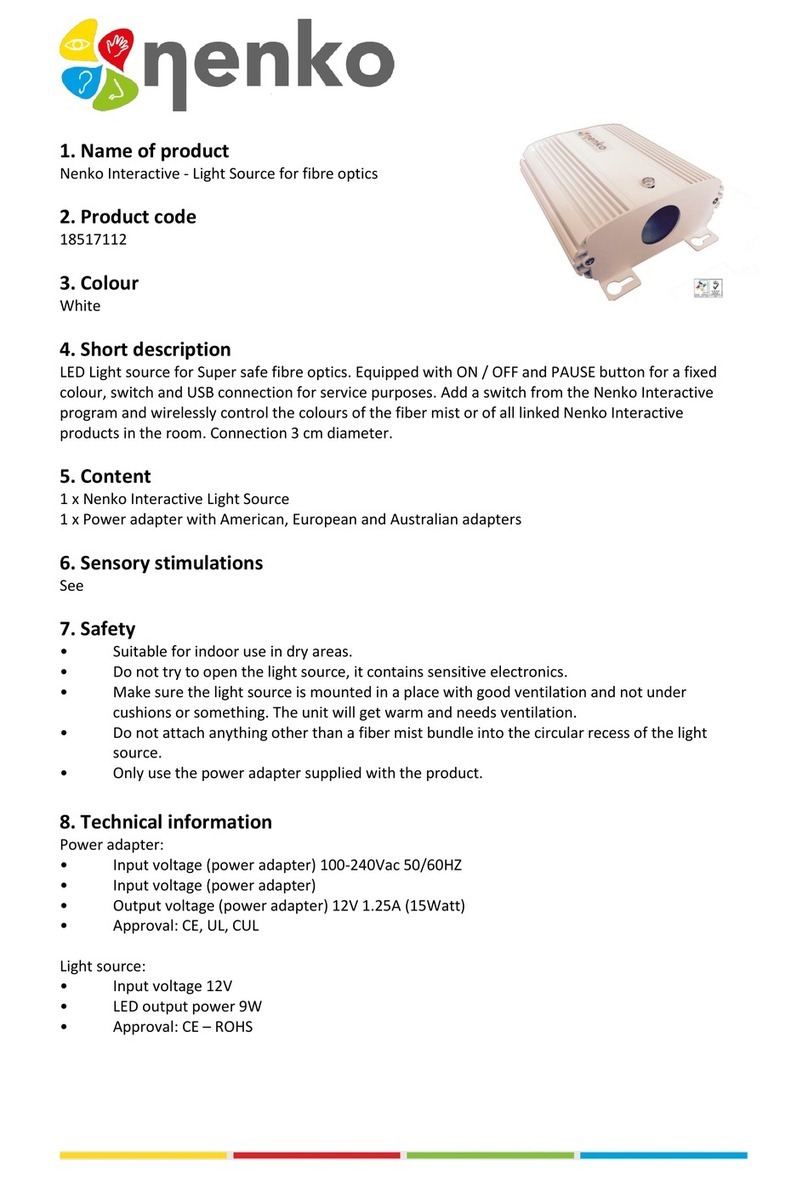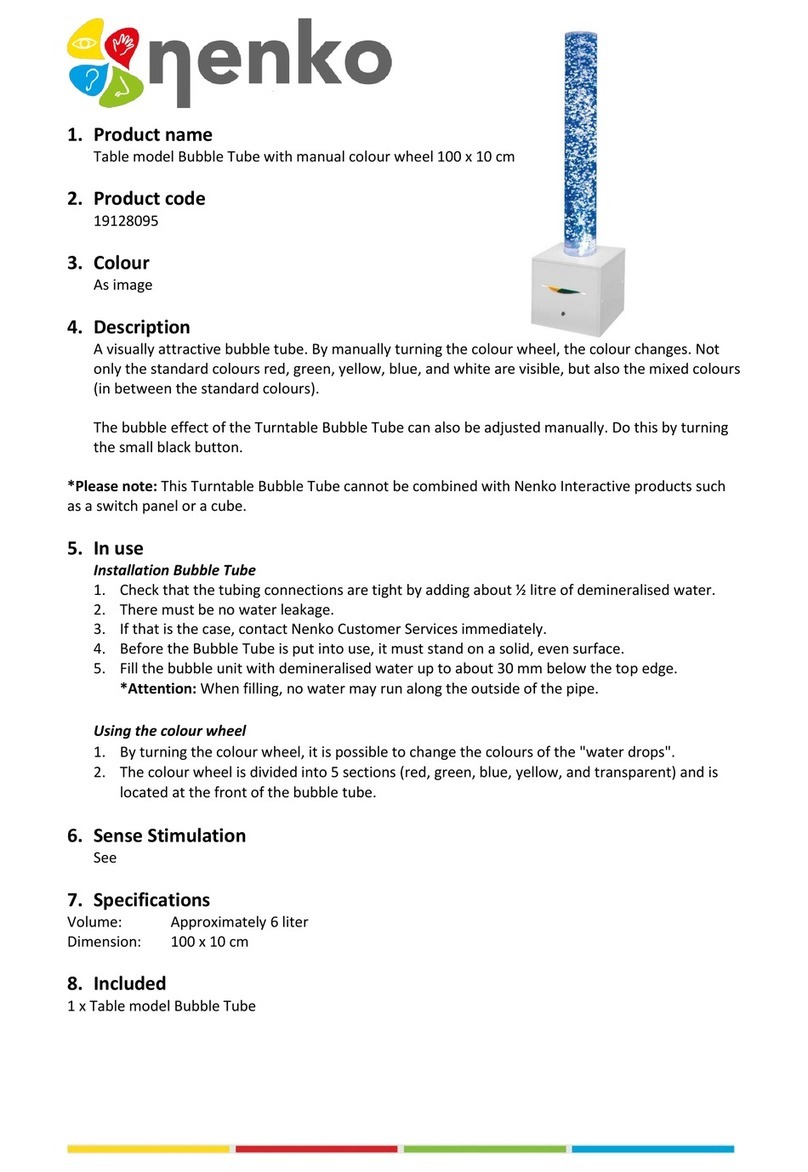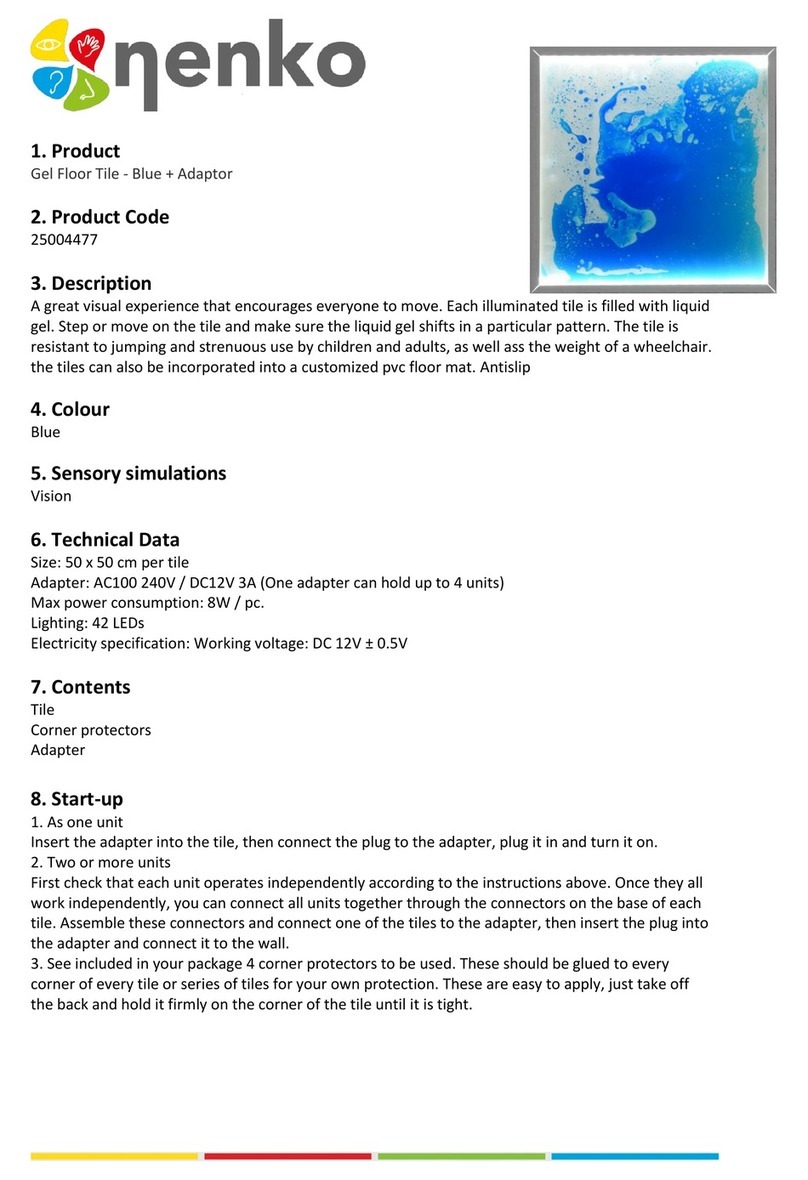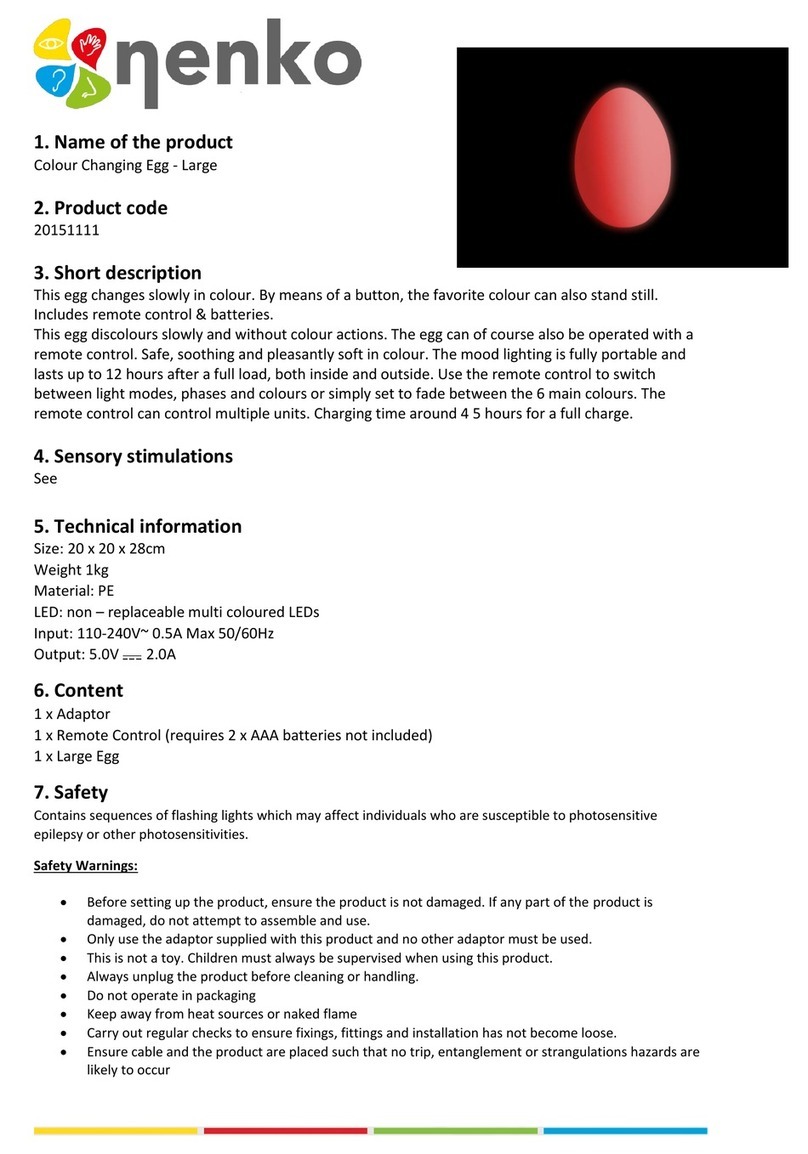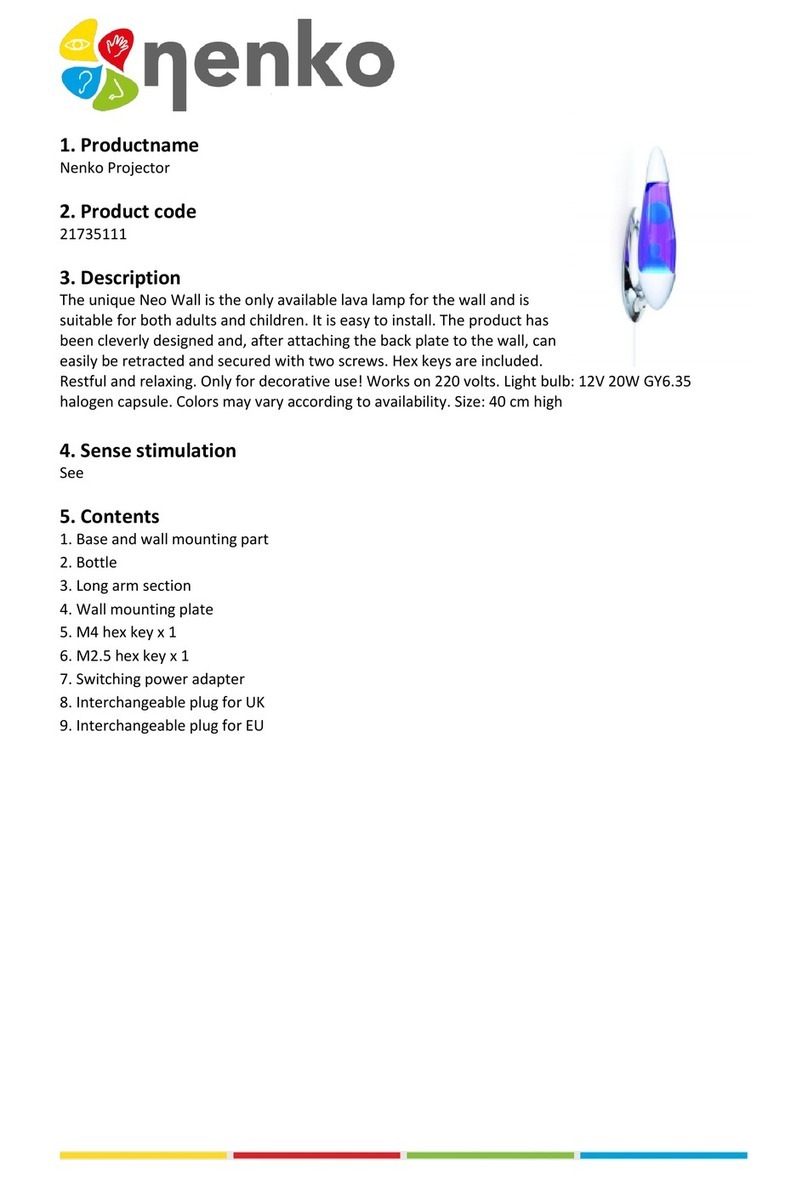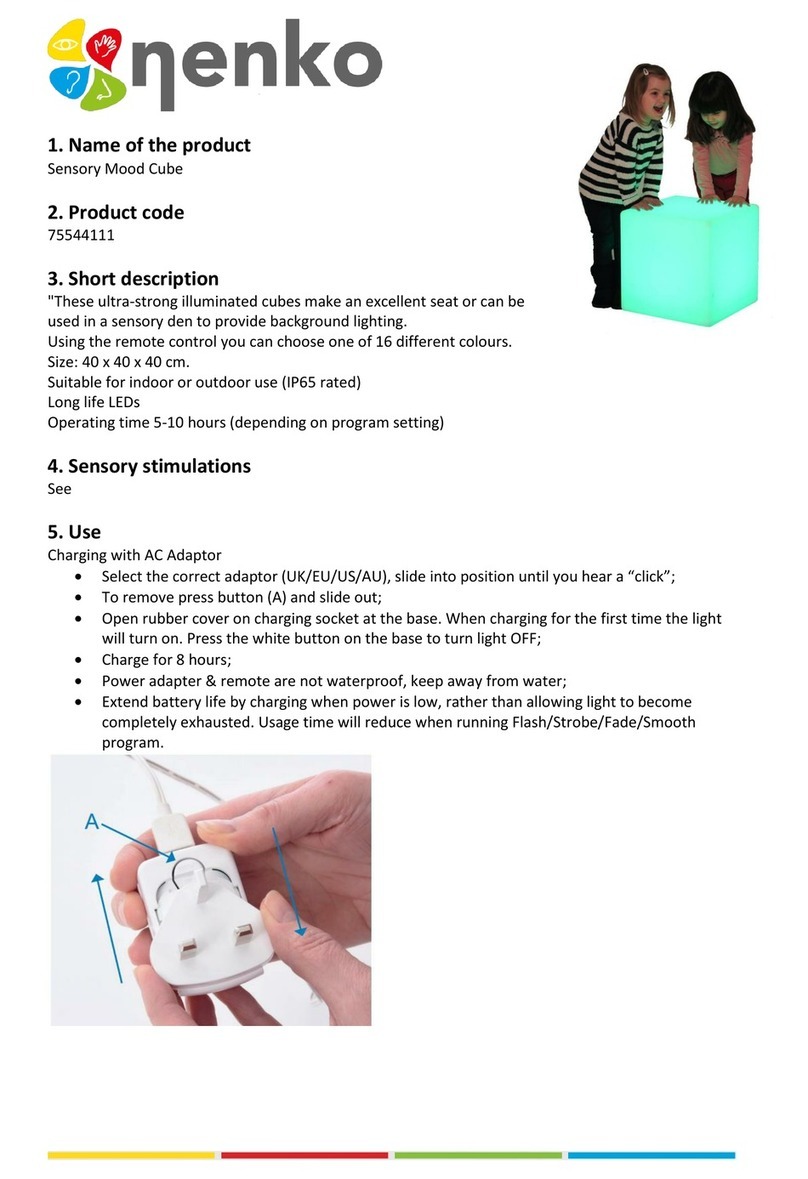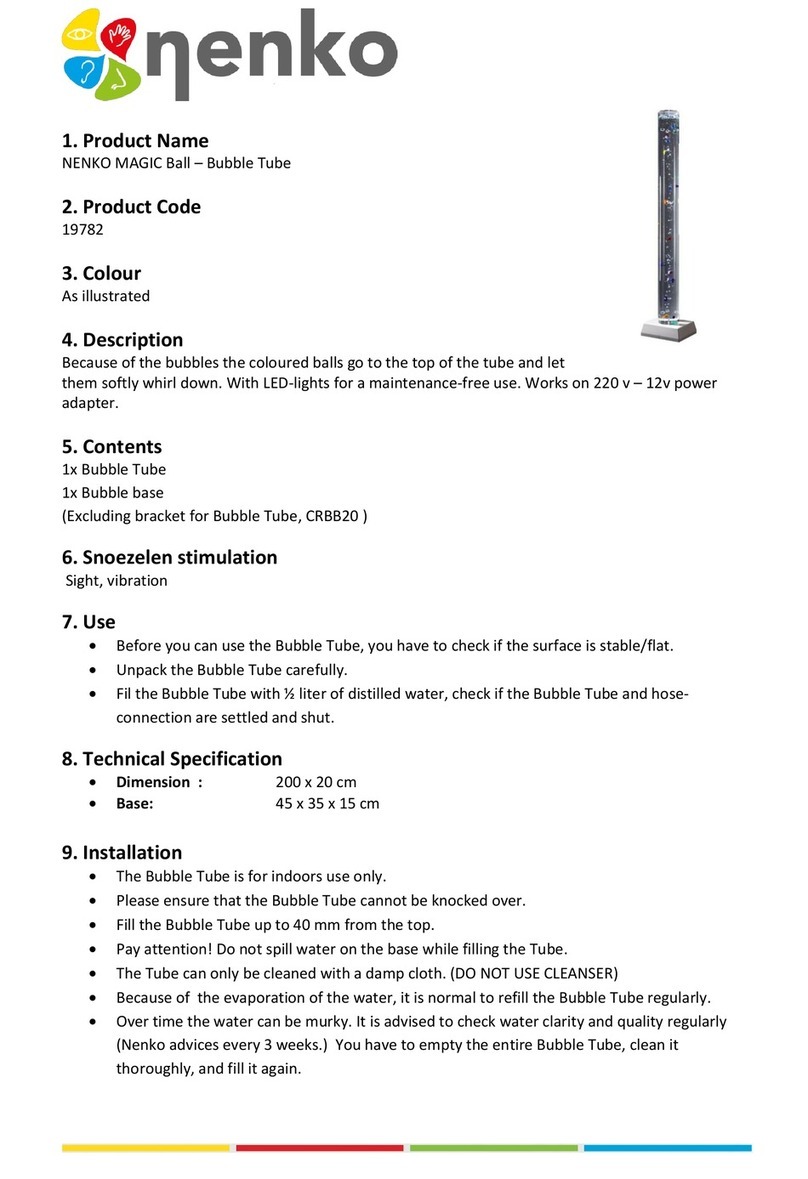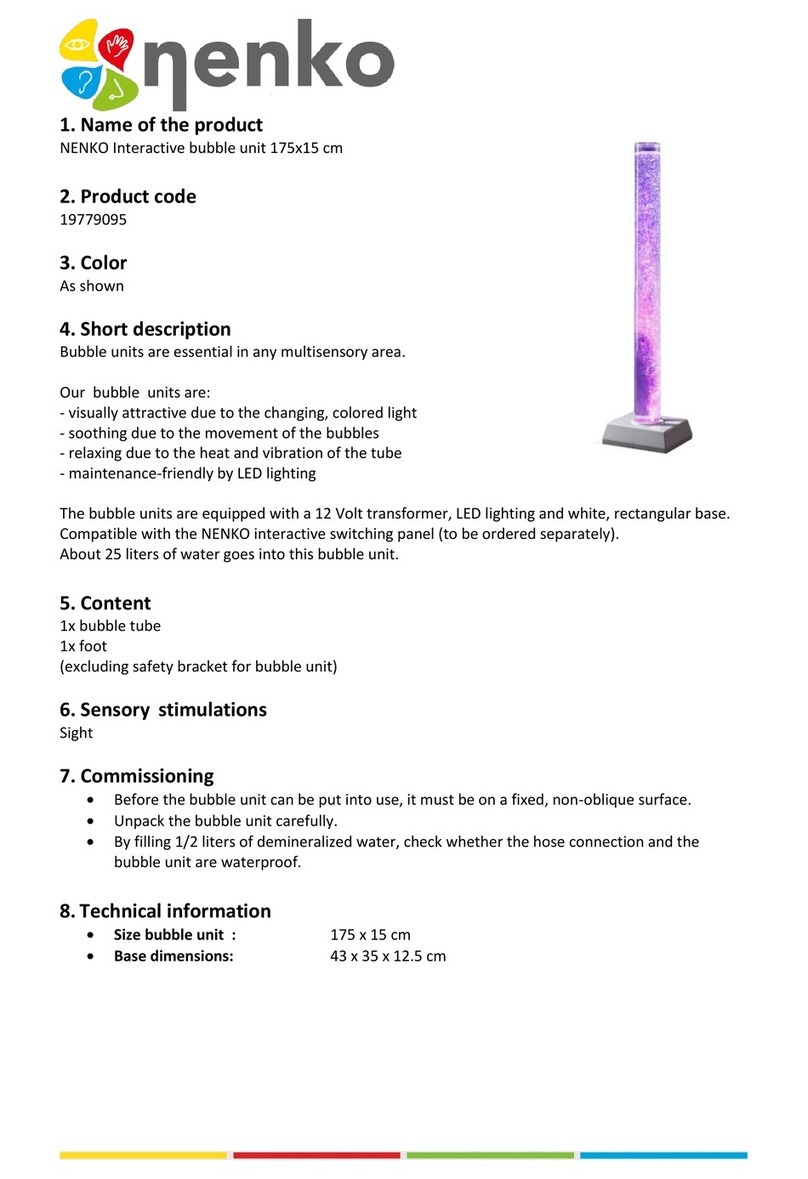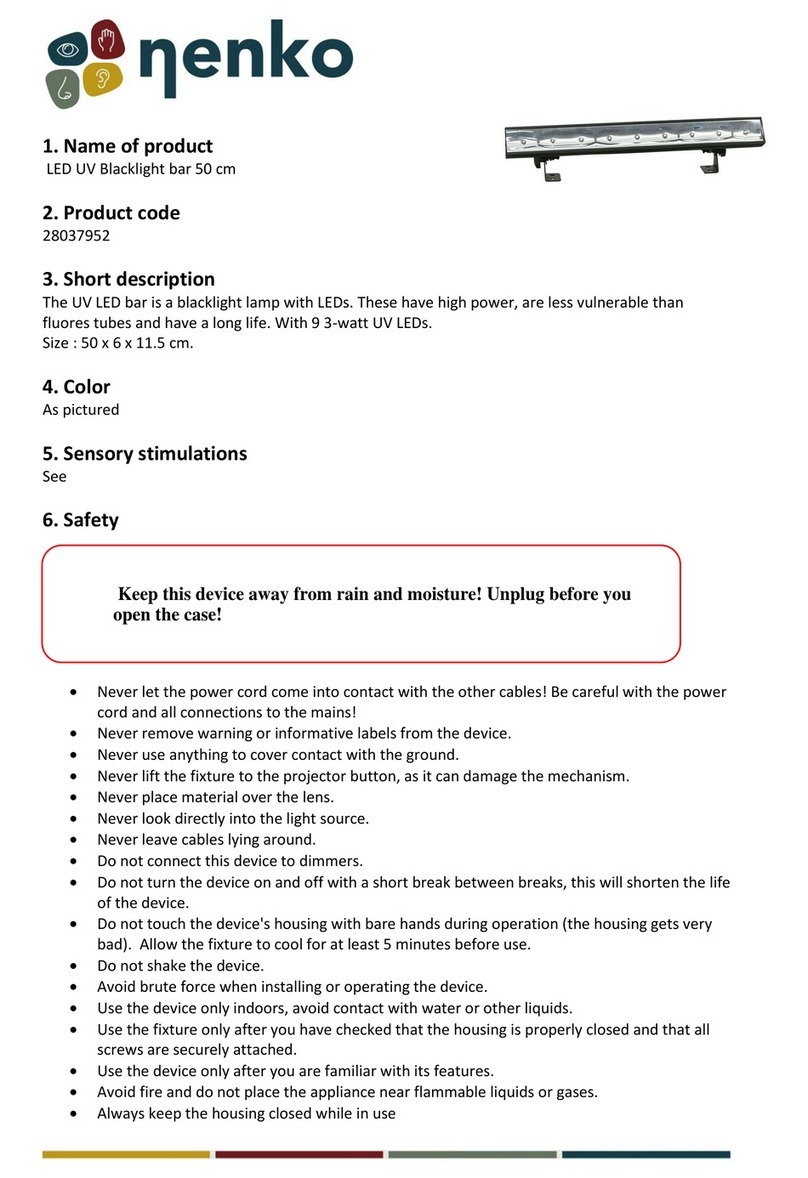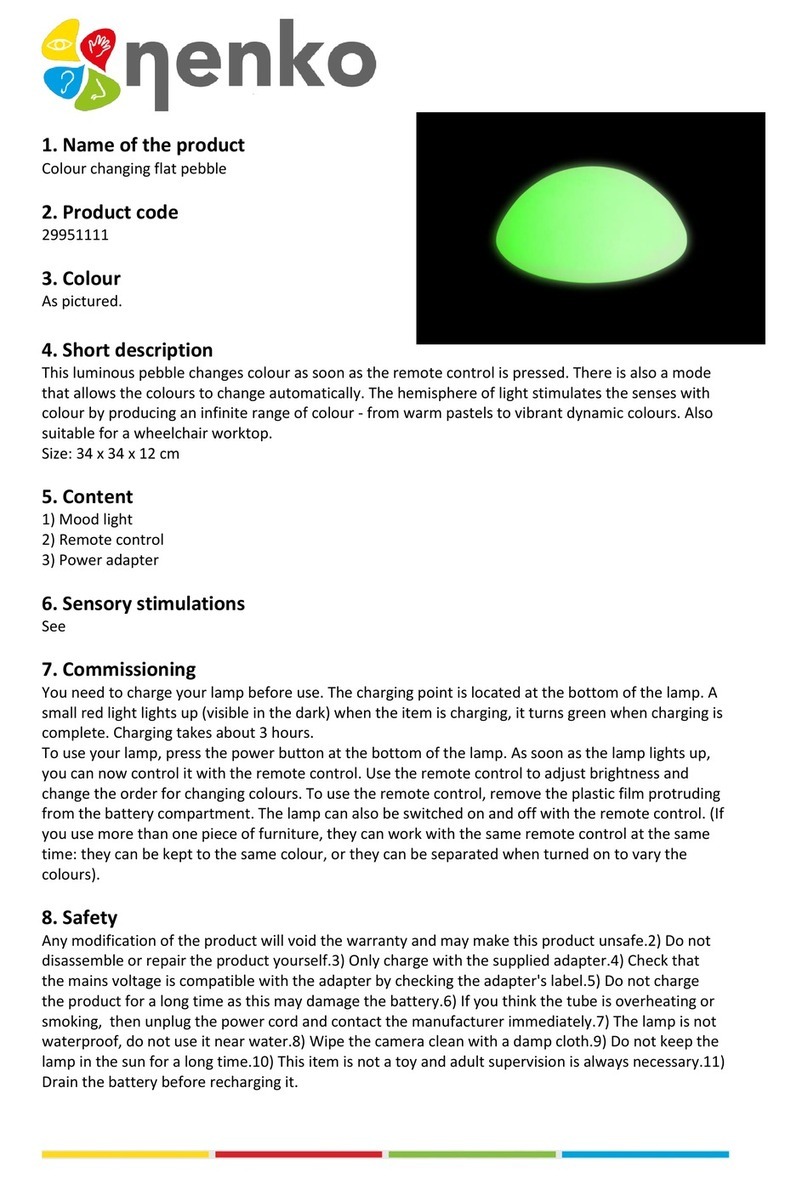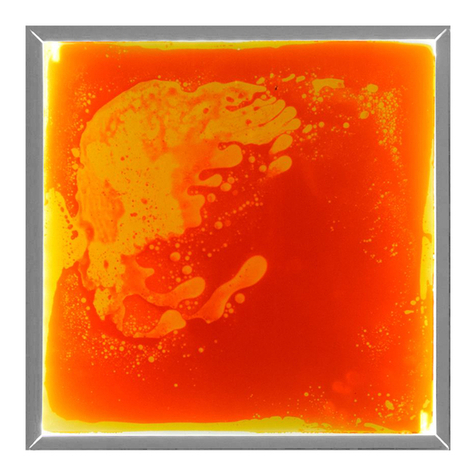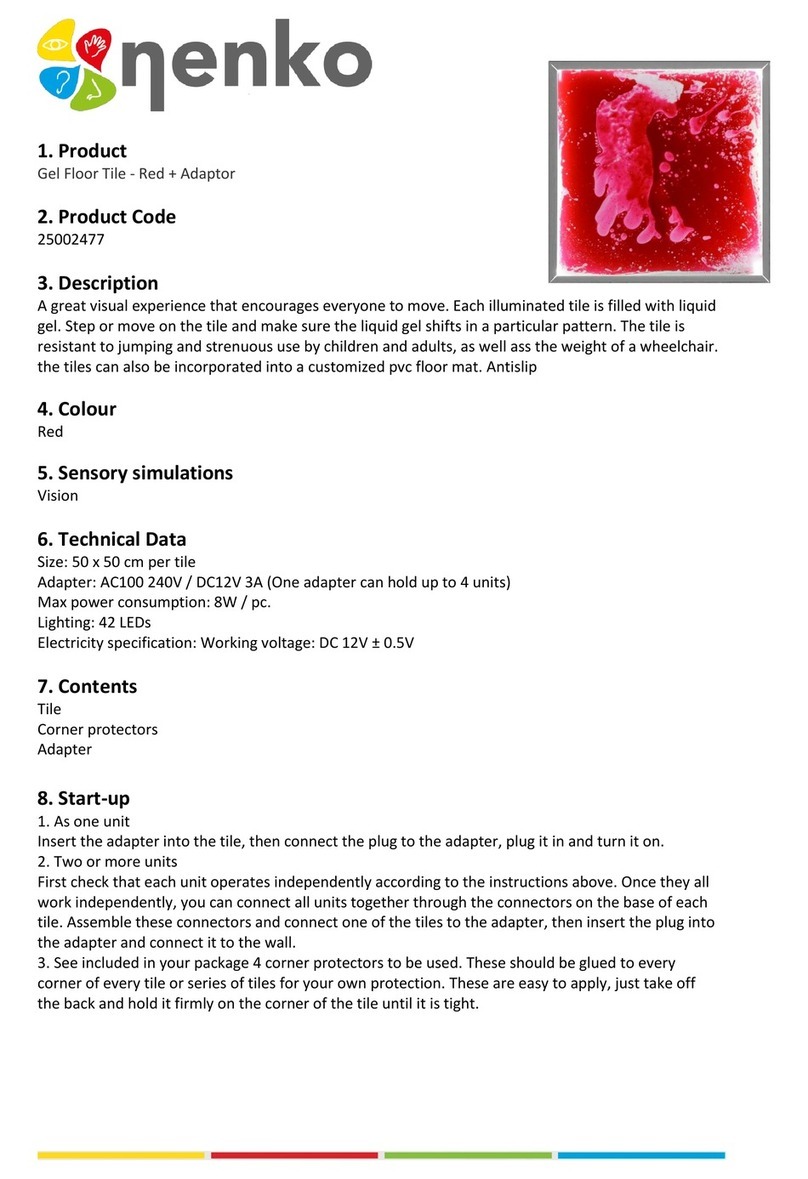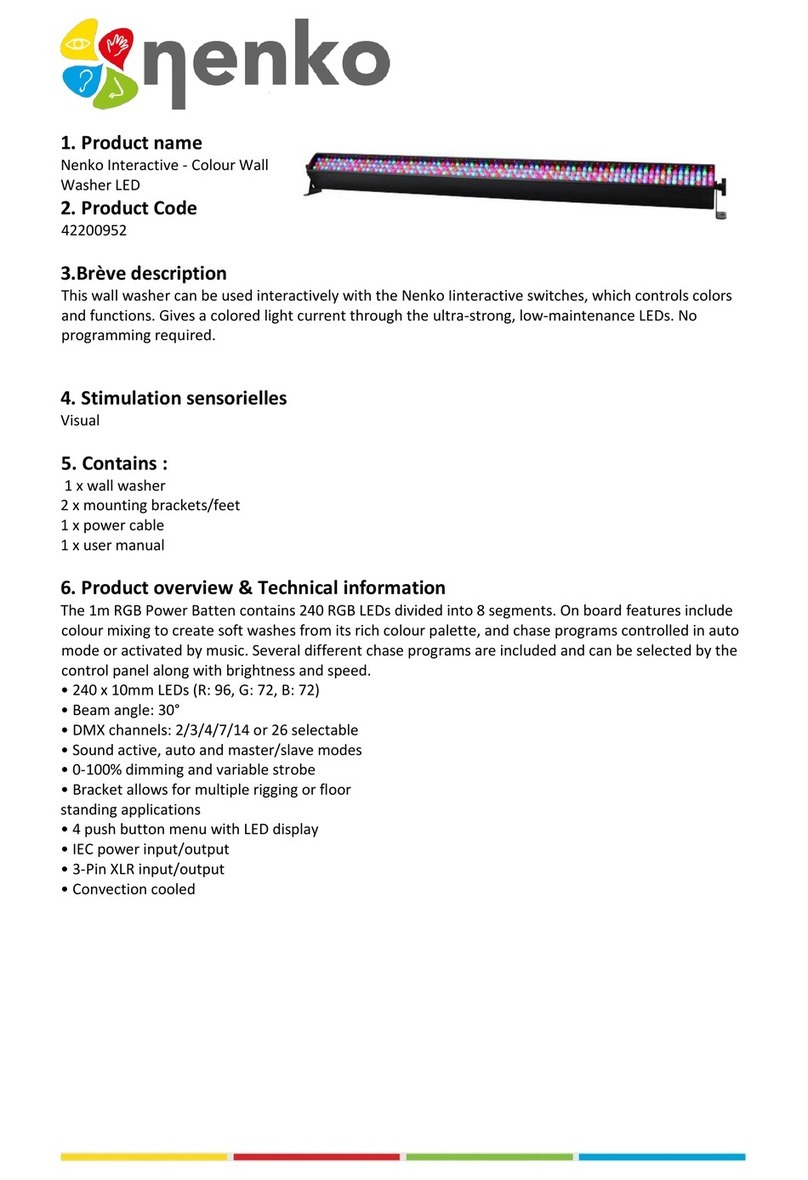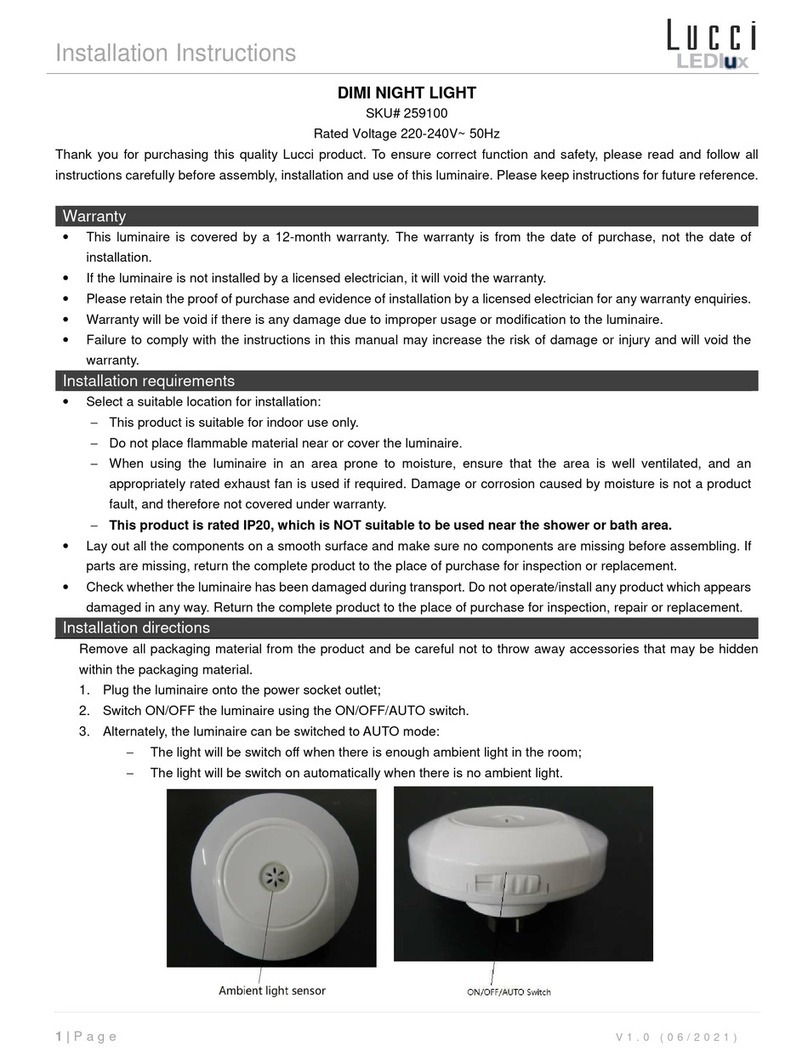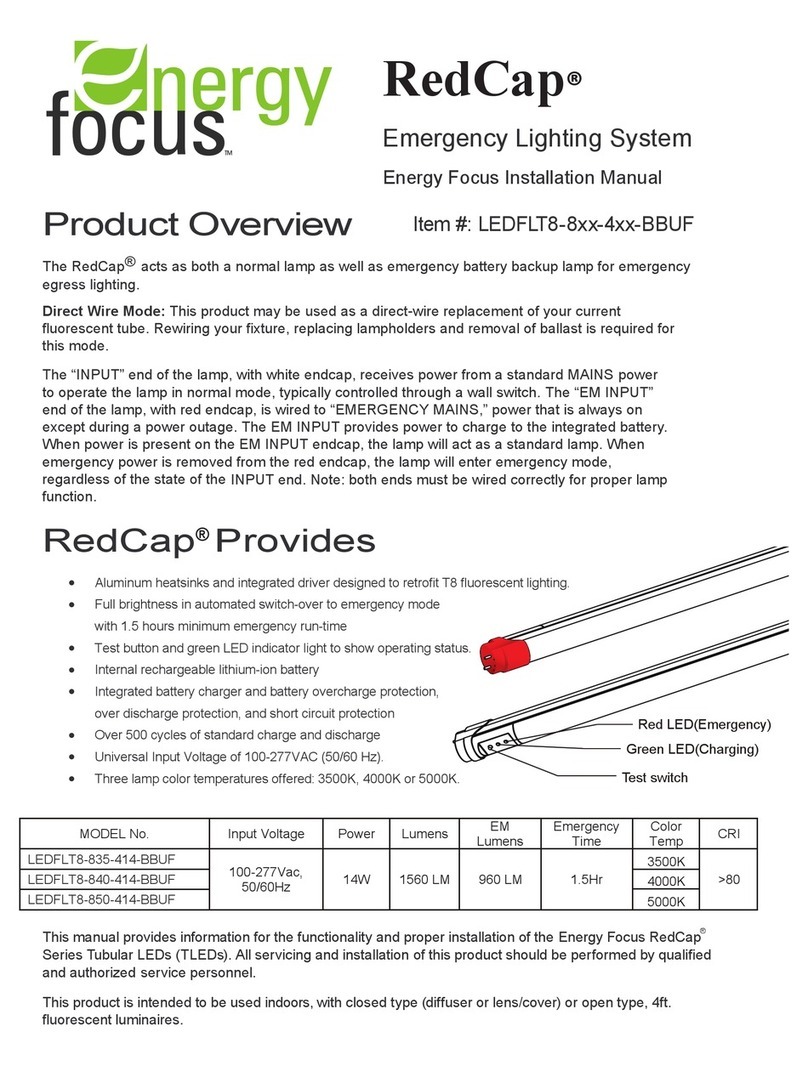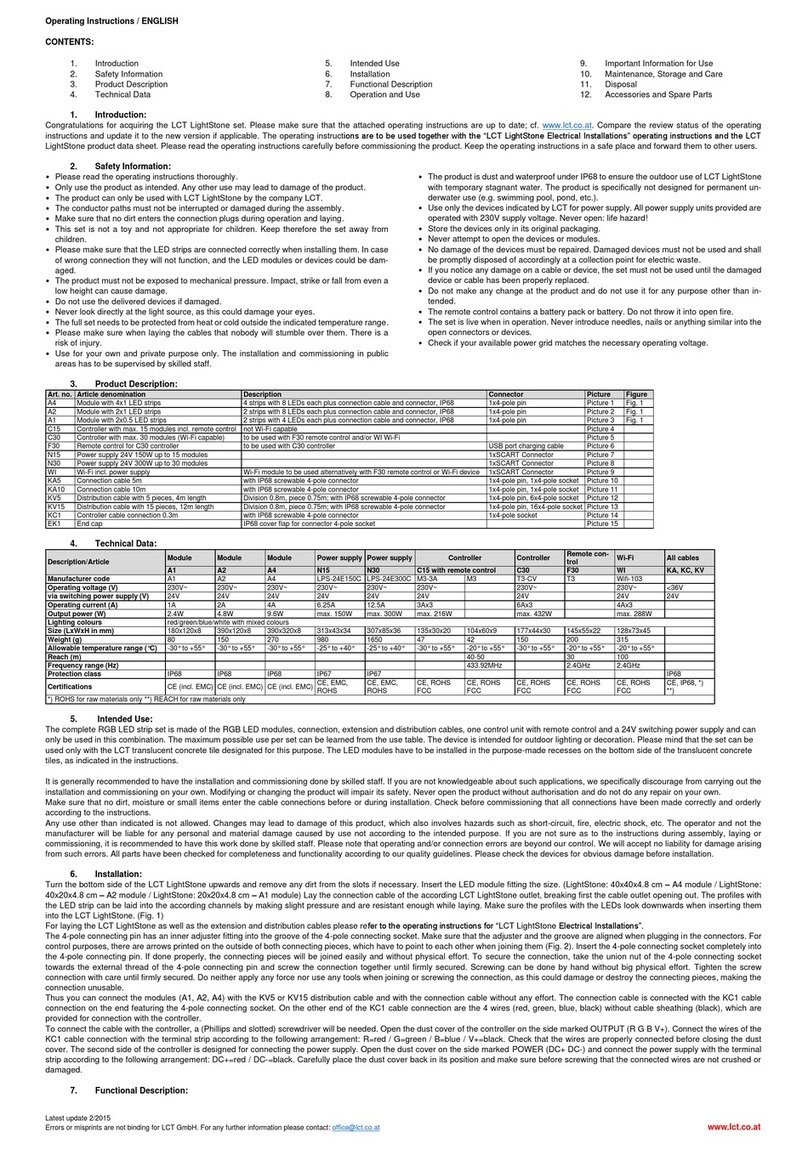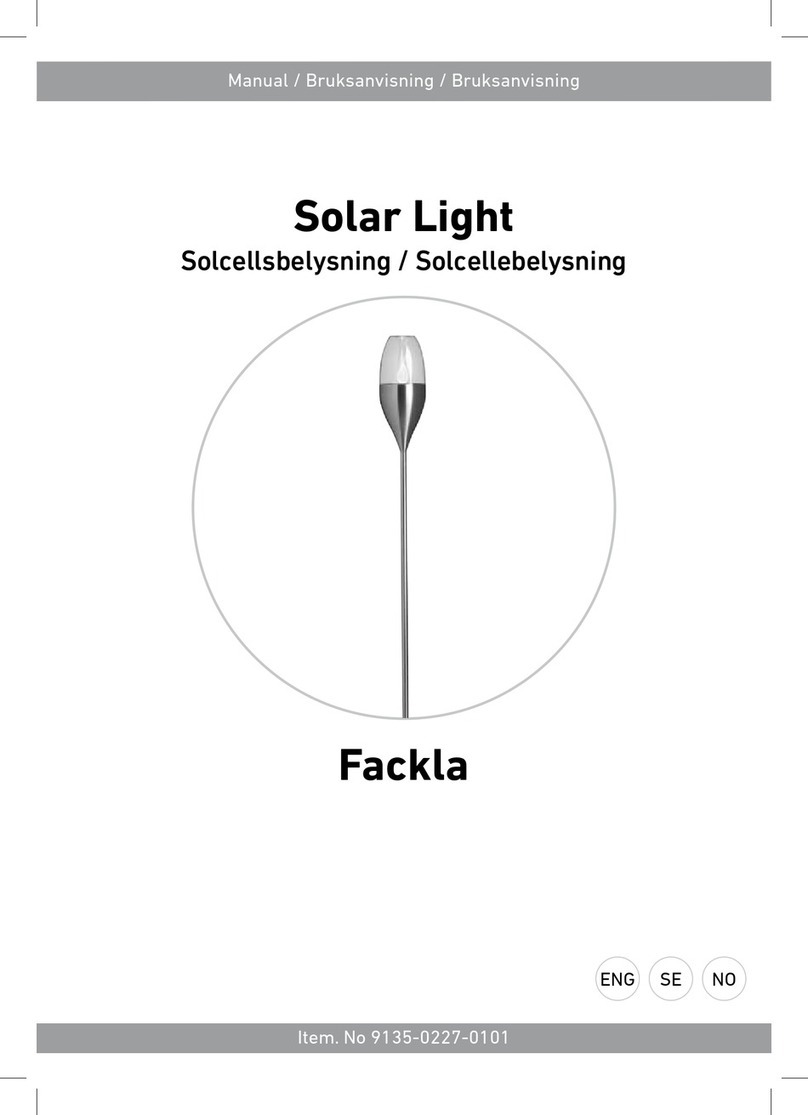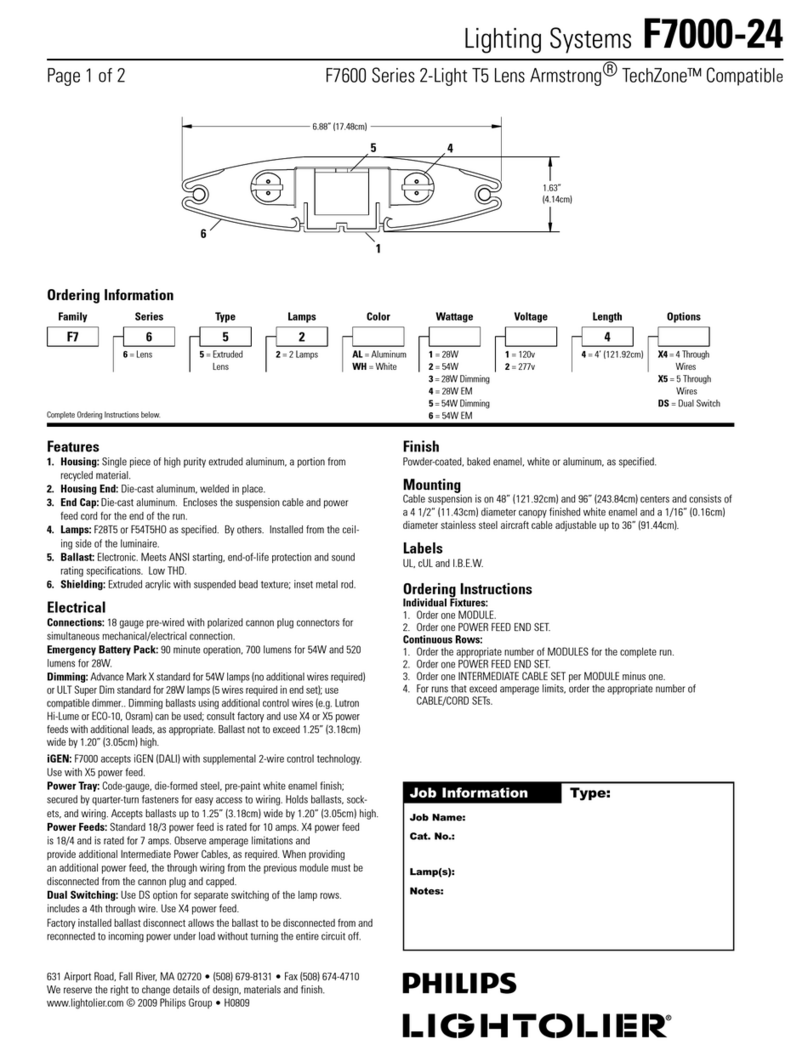Air quantity control
On the back of the bubble unit there is a button, with this button the air quantity can be determined.
To reduce the bubbles, turn the knob clockwise. To increase the bubbles, turn counterclockwise. If
you want to turn off the bubble unit for a longer period of time, turn this button completely off.
10. Solving possible problems
Despite careful assembly and control, it can happen that the bubble unit is not waterproof. Before
commissioning, check the bubble unit for damage. The bubble unit may only be used under
supervision. Check regularly that there is no water running out of the bubble unit or behind the
check valve.
The manufacturer is not liable for any water damage caused by the bubble unit.
In case of complaint, please hand over the original invoice and the serial number.
11. Related products (to be ordered separately)
NENKO interactive switch panel - 22009
In combination with the use of the Nenko wireless switch panel, you
control the colour in the room and control the bubbles of the bubble unit.
Make the Nenko bubble units, LED light tubes, light source for fiber mist,
depth mirror, LED light bulb and LED strips interactive by means of this
switch panel.
For more information, you can visit our website www.nenko.com .