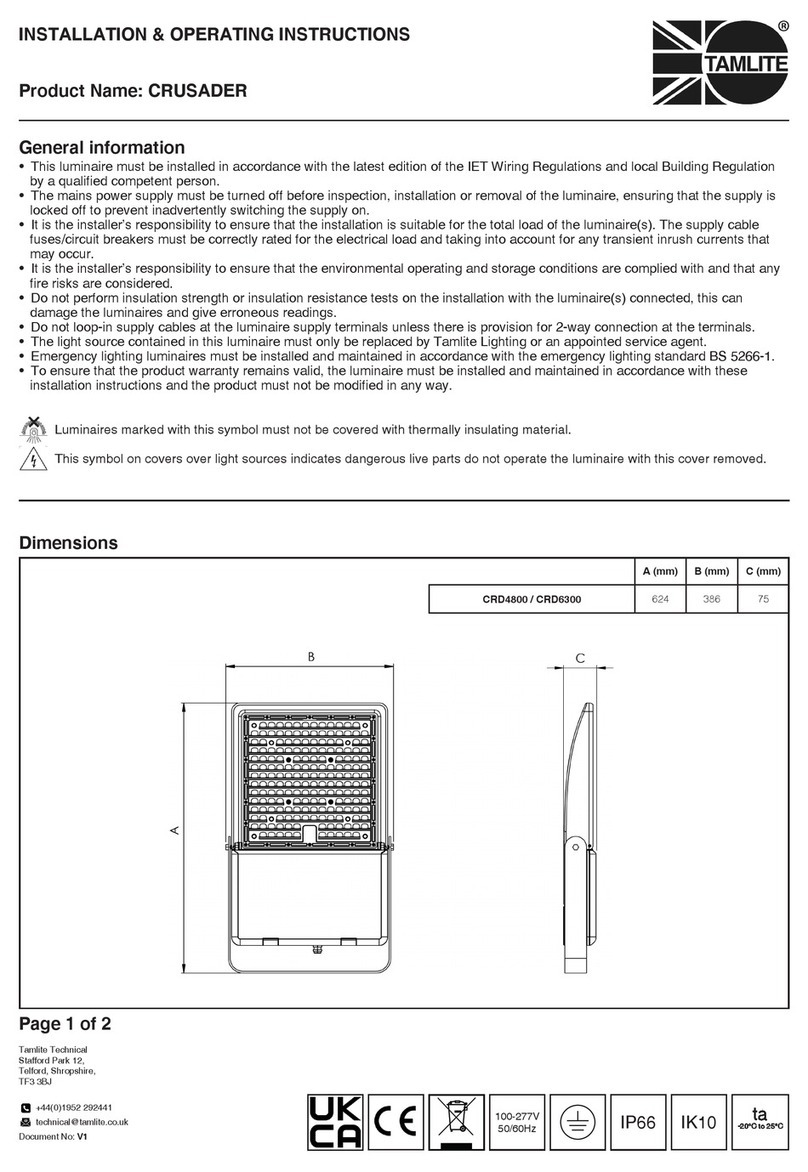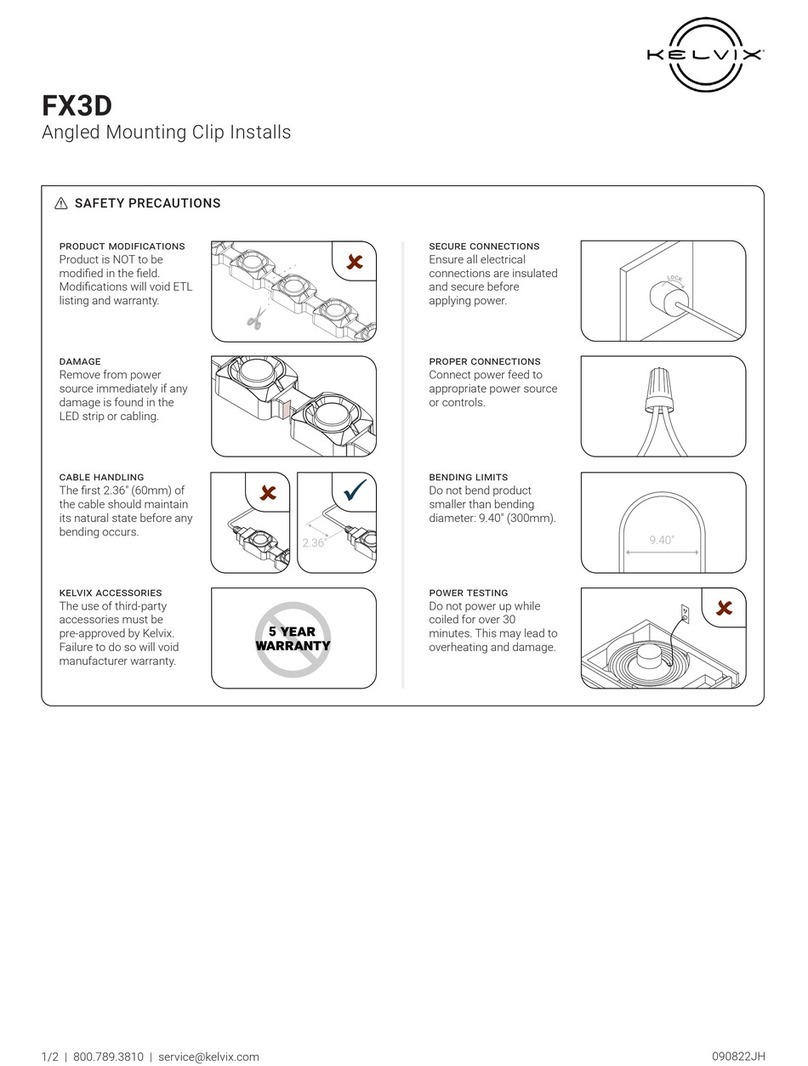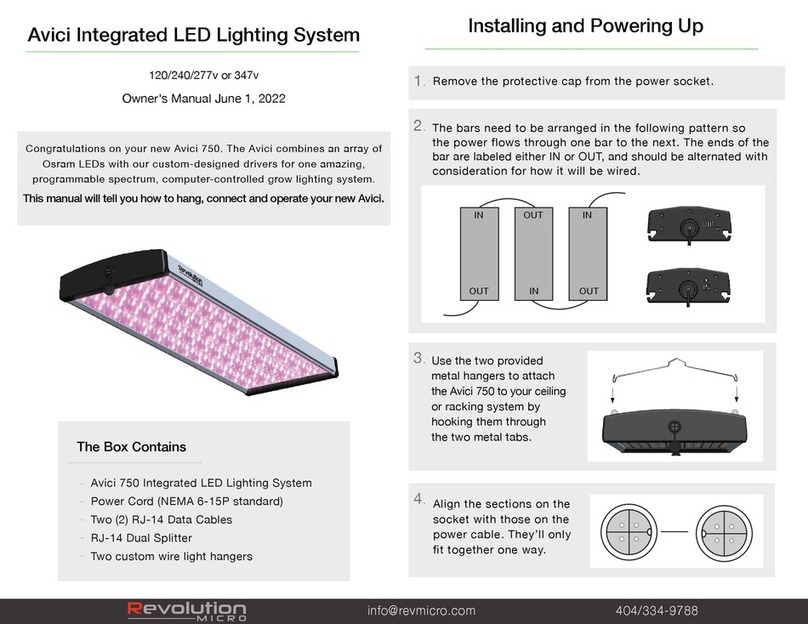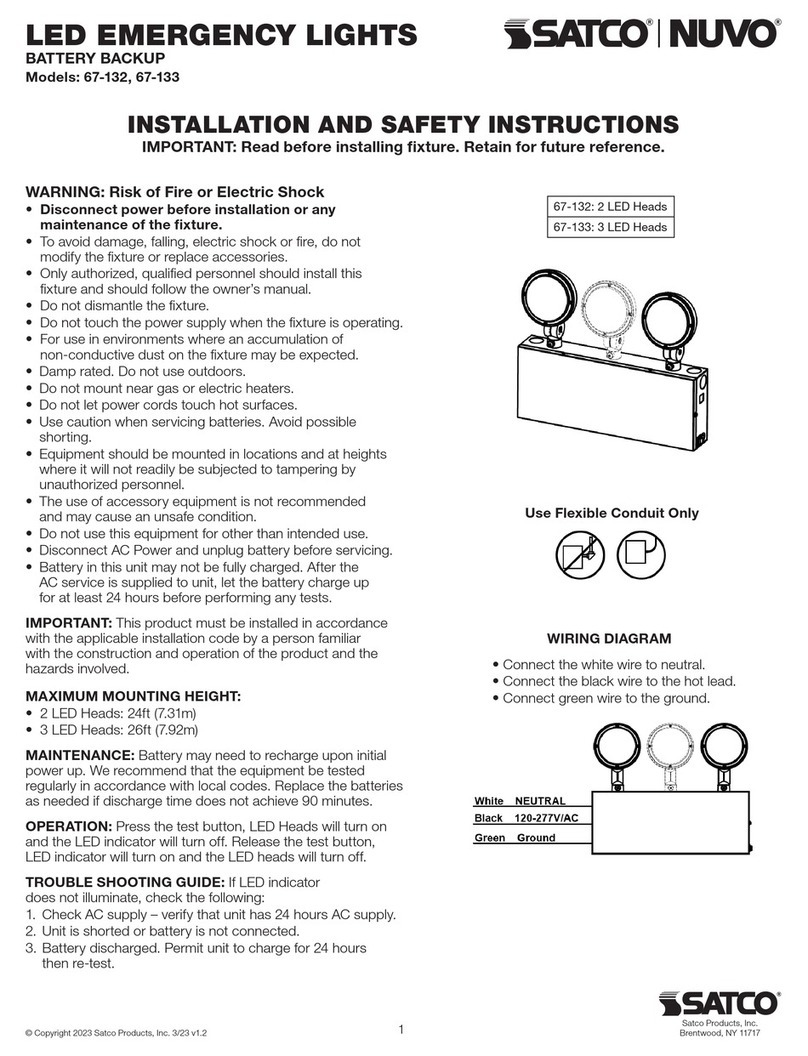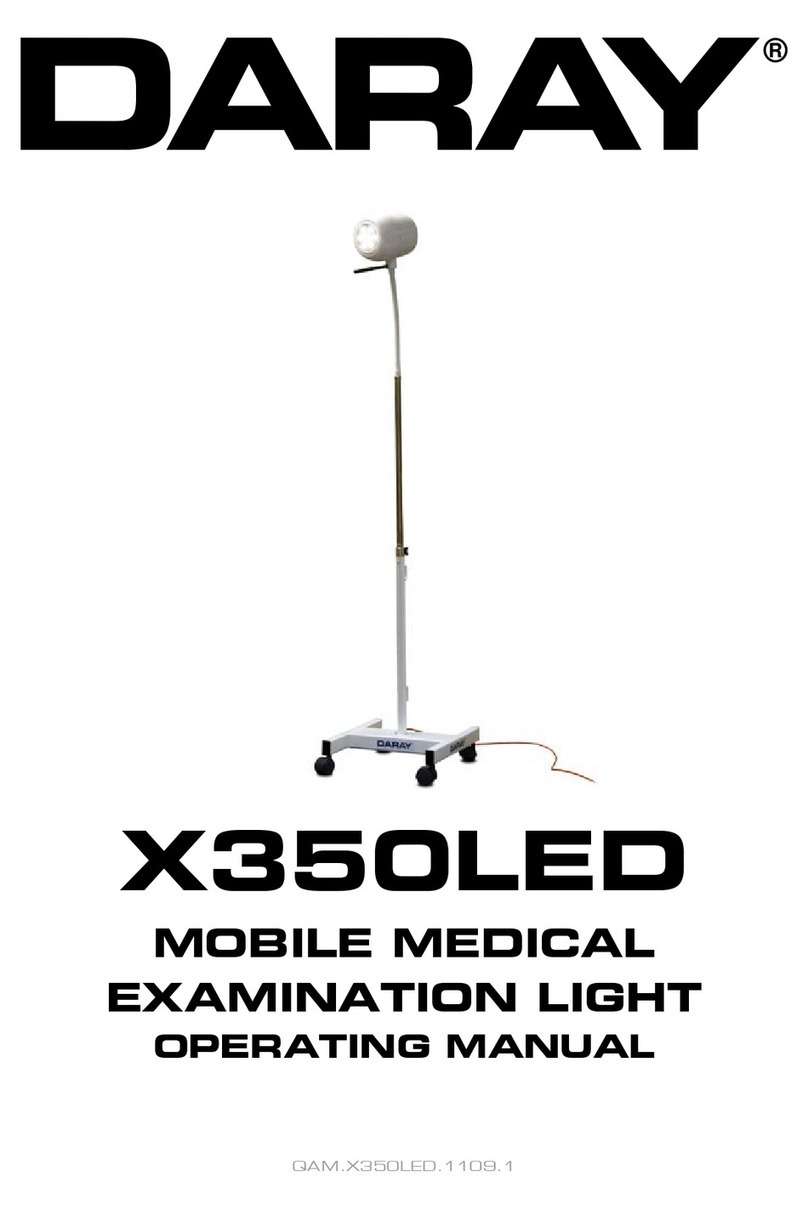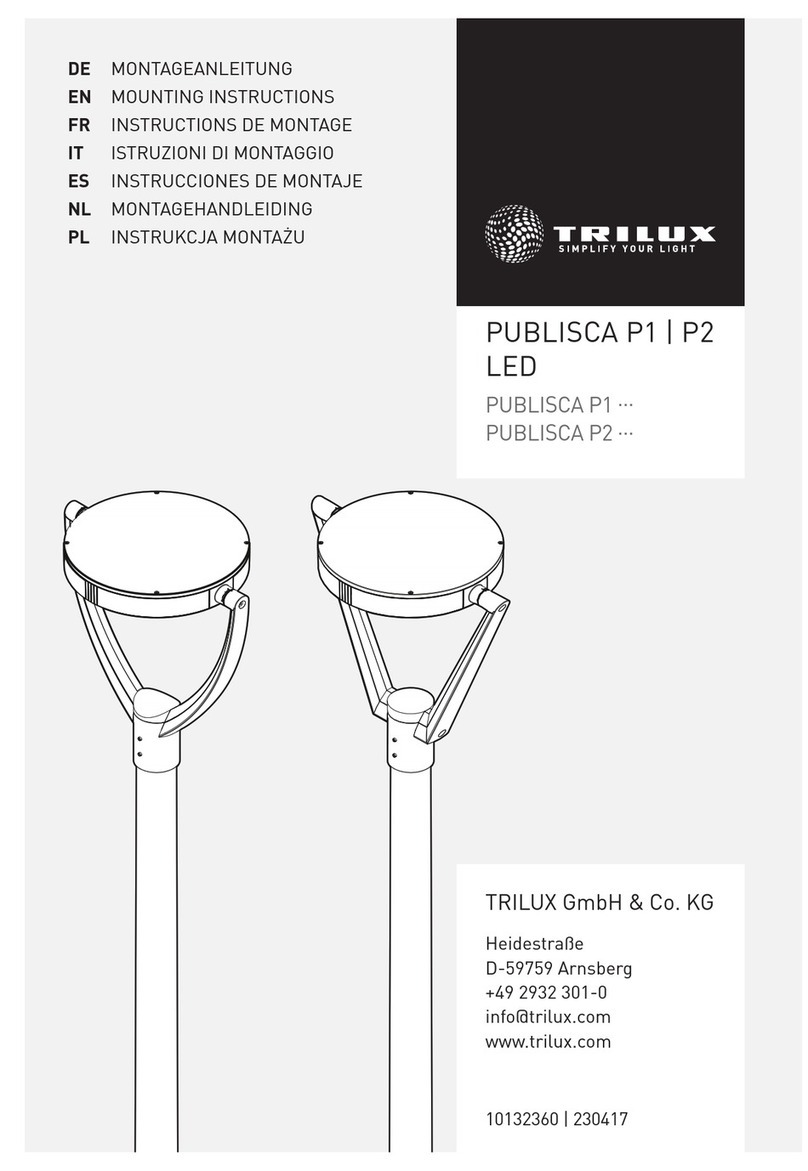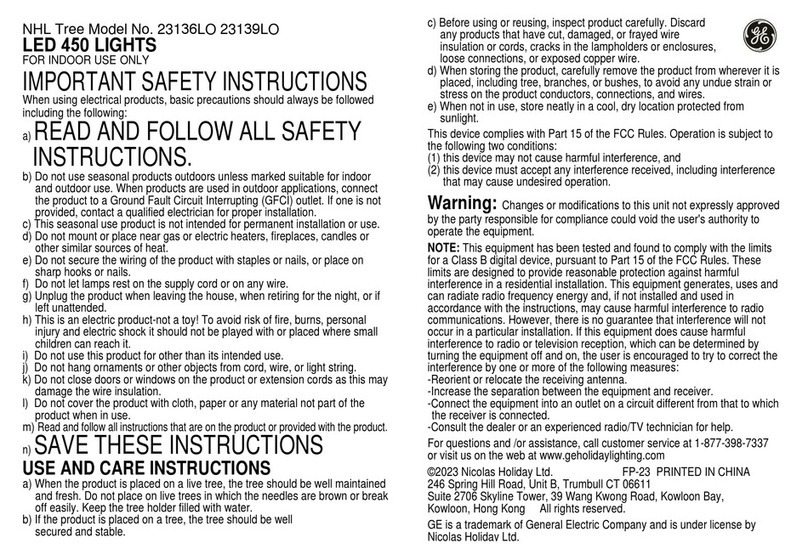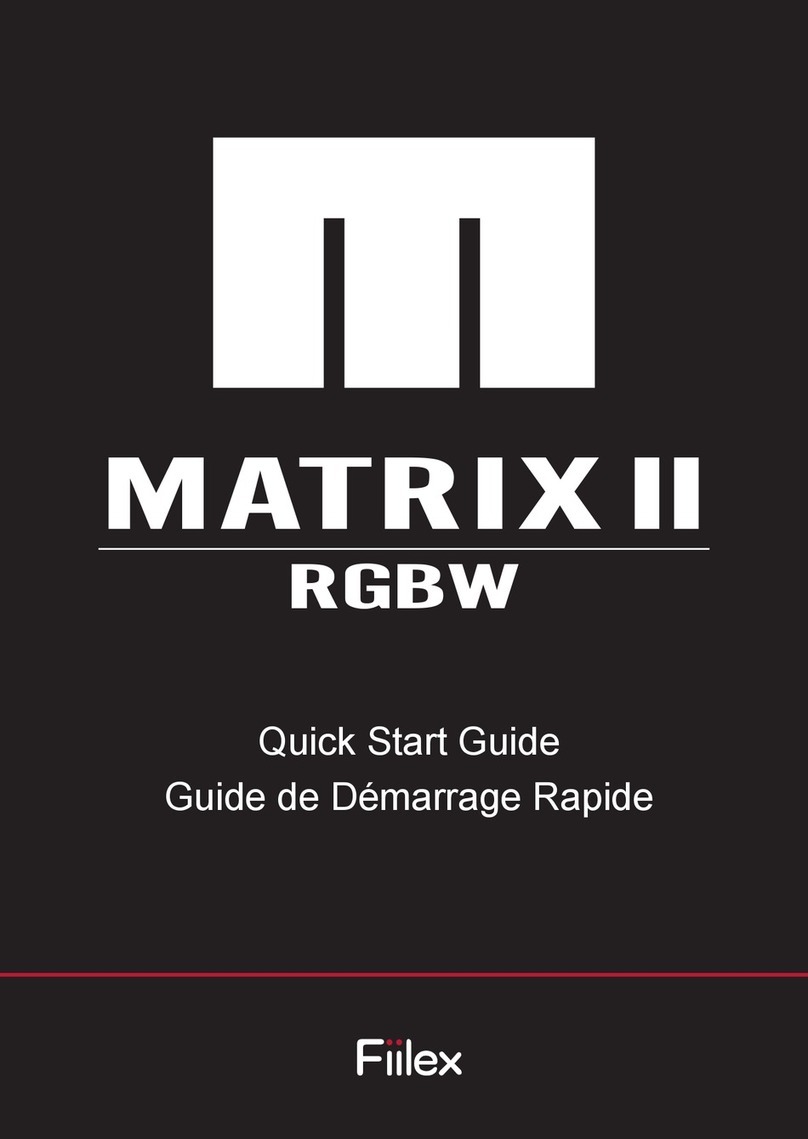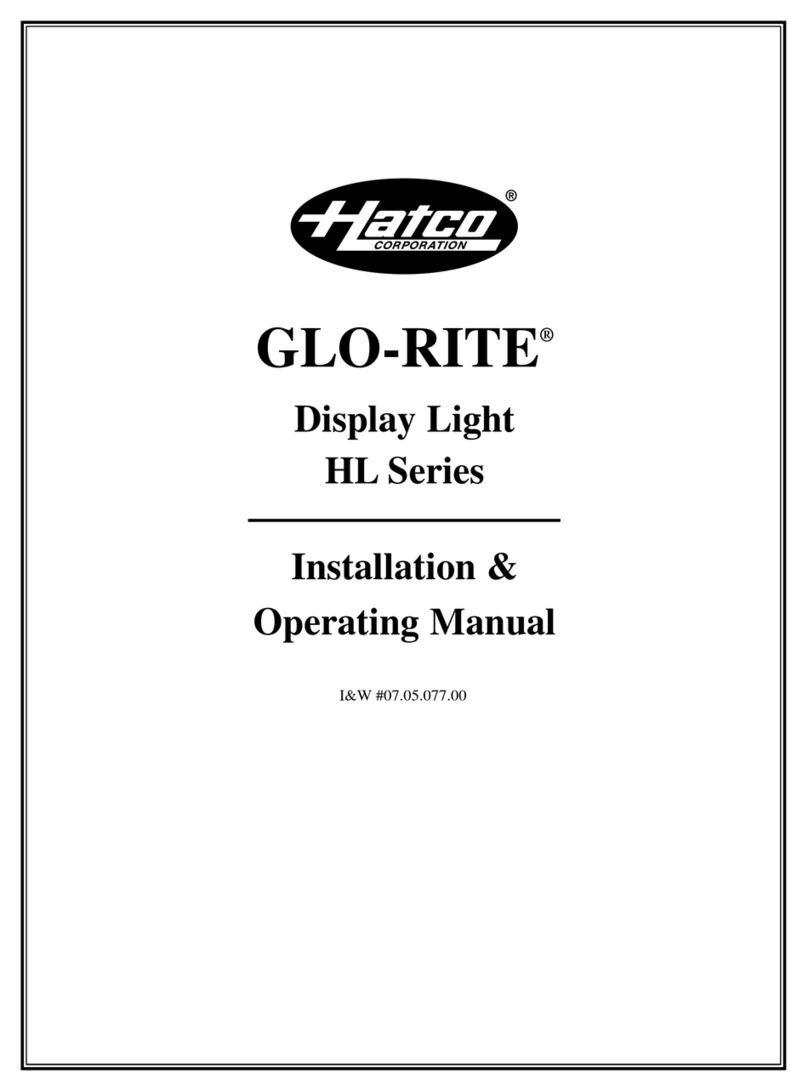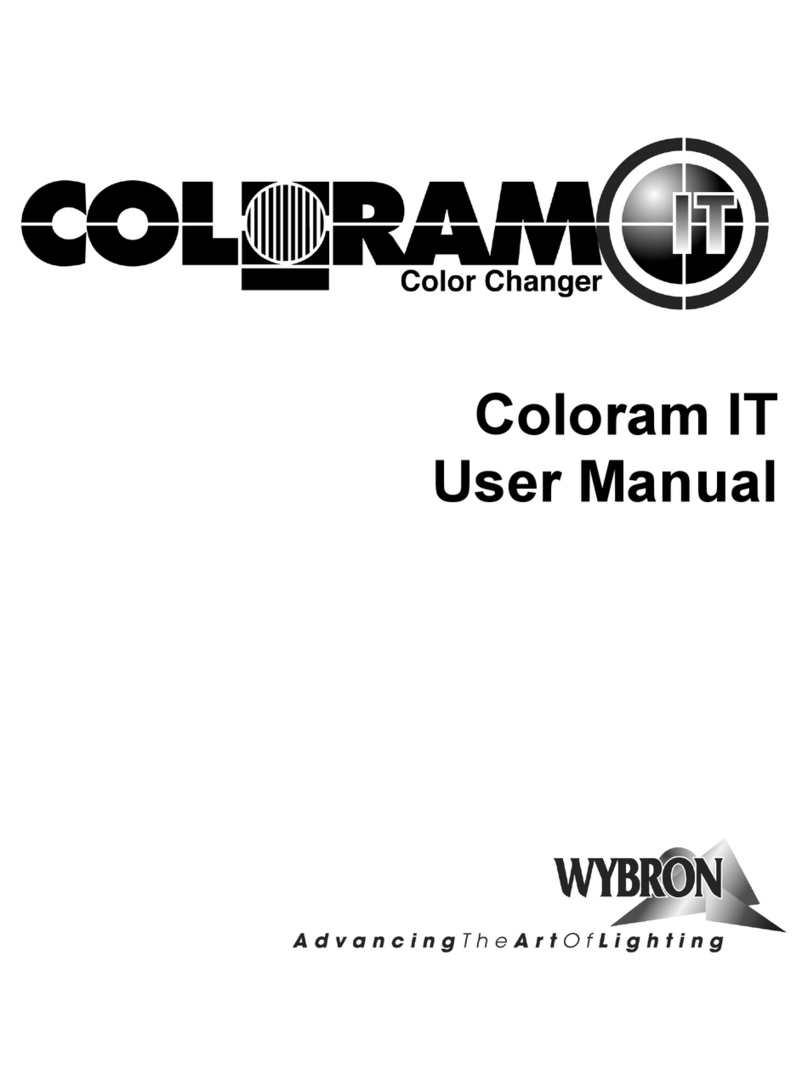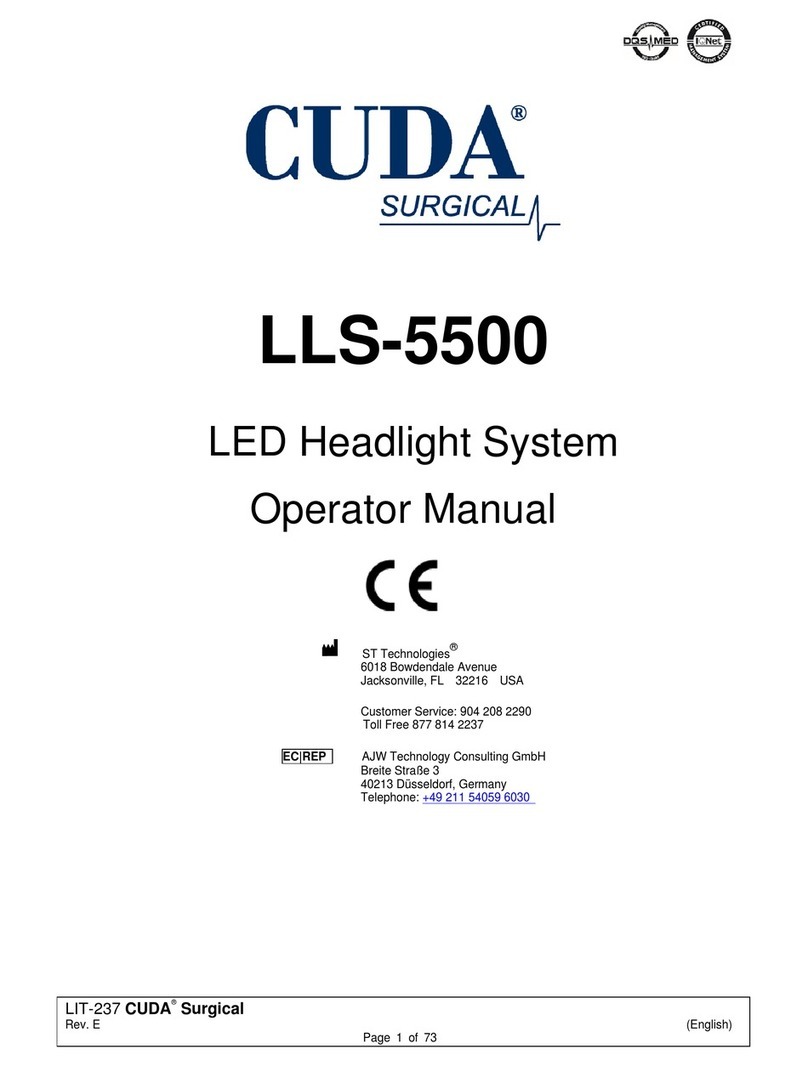LCT A1 User manual

Latest update 2/2015
Errors or misprints are not binding for LCT GmbH. For any further information please contact: office@lct.co.at www.lct.co.at
Operating Instructions / ENGLISH
CONTENTS:
1. Introduction
2. Safety Information
3. Product Description
4. Technical Data
5. Intended Use
6. Installation
7. Functional Description
8. Operation and Use
9. Important Information for Use
10. Maintenance, Storage and Care
11. Disposal
12. Accessories and Spare Parts
1. Introduction:
Congratulations for acquiring the LCT LightStone set. Please make sure that the attached operating instructions are up to date; cf. www.lct.co.at. Compare the review status of the operating
instructions and update it to the new version if applicable. The operating instructions are to be used together with the “LCT LightStone Electrical Installations” operating instructions and the LCT
LightStone product data sheet. Please read the operating instructions carefully before commissioning the product. Keep the operating instructions in a safe place and forward them to other users.
2. Safety Information:
•Please read the operating instructions thoroughly.
•Only use the product as intended. Any other use may lead to damage of the product.
•The product can only be used with LCT LightStone by the company LCT.
•The conductor paths must not be interrupted or damaged during the assembly.
•Make sure that no dirt enters the connection plugs during operation and laying.
•This set is not a toy and not appropriate for children. Keep therefore the set away from
children.
•Please make sure that the LED strips are connected correctly when installing them. In case
of wrong connection they will not function, and the LED modules or devices could be dam-
aged.
•The product must not be exposed to mechanical pressure. Impact, strike or fall from even a
low height can cause damage.
•Do not use the delivered devices if damaged.
•Never look directly at the light source, as this could damage your eyes.
•The full set needs tobe protected fromheat or cold outsidethe indicated temperature range.
•Please make sure when laying the cables that nobody will stumble over them. There is a
risk of injury.
•Use for your own and private purpose only. The installation and commissioning in public
areas has to be supervised by skilled staff.
•The product is dust and waterproof under IP68 to ensure the outdoor use of LCT LightStone
with temporary stagnant water. The product is specifically not designed for permanent un-
derwater use (e.g. swimming pool, pond, etc.).
•Use only the devices indicated by LCT for power supply. All power supply units provided are
operated with 230V supply voltage. Never open: life hazard!
•Store the devices only in its original packaging.
•Never attempt to open the devices or modules.
•No damage of the devices must be repaired. Damaged devices must not be used and shall
be promptly disposed of accordingly at a collection point for electric waste.
•If you notice any damage on a cable or device, the set must not be used until the damaged
device or cable has been properly replaced.
•Do not make any change at the product and do not use it for any purpose other than in-
tended.
•The remote control contains a battery pack or battery. Do not throw it into open fire.
•The set is live when in operation. Never introduce needles, nails or anything similar into the
open connectors or devices.
•Check if your available power grid matches the necessary operating voltage.
3. Product Description:
Art. no.
Article denomination
Description
Connector
Picture
Figure
A4
Module with 4x1 LED strips
4 strips with 8 LEDs each plus connection cable and connector, IP68
1x4-pole pin
Picture 1
Fig. 1
A2
Module with 2x1 LED strips
2 strips with 8 LEDs each plus connection cable and connector, IP68
1x4-pole pin
Picture 2
Fig. 1
A1
Module with 2x0.5 LED strips
2 strips with 4 LEDs each plus connection cable and connector, IP68
1x4-pole pin
Picture 3
Fig. 1
C15
Controller with max. 15 modules incl. remote control
not Wi-Fi capable
Picture 4
C30
Controller with max. 30 modules (Wi-Fi capable)
to be used with F30 remote control and/or WI Wi-Fi
Picture 5
F30
Remote control for C30 controller
to be used with C30 controller
USB port charging cable
Picture 6
N15
Power supply 24V 150W up to 15 modules
1xSCART Connector
Picture 7
N30
Power supply 24V 300W up to 30 modules
1xSCART Connector
Picture 8
WI
Wi-Fi incl. power supply
Wi-Fi module to be used alternatively with F30 remote control or Wi-Fi device
1xSCART Connector
Picture 9
KA5
Connection cable 5m
with IP68 screwable 4-pole connector
1x4-pole pin, 1x4-pole socket
Picture 10
KA10
Connection cable 10m
with IP68 screwable 4-pole connector
1x4-pole pin, 1x4-pole socket
Picture 11
KV5
Distribution cable with 5 pieces, 4m length
Division 0.8m, piece 0.75m; with IP68 screwable 4-pole connector
1x4-pole pin, 6x4-pole socket
Picture 12
KV15
Distribution cable with 15 pieces, 12m length
Division 0.8m, piece 0.75m; with IP68 screwable 4-pole connector
1x4-pole pin, 16x4-pole socket
Picture 13
KC1
Controller cable connection 0.3m
with IP68 screwable 4-pole connector
1x4-pole socket
Picture 14
EK1
End cap
IP68 cover flap for connector 4-pole socket
Picture 15
4. Technical Data:
Description/Article
Module
Module
Module
Power supply
Power supply
Controller
Controller
Remote con-
trol
Wi-Fi
All cables
A1
A2
A4
N15
N30
C15 with remote control
C30
F30
WI
KA, KC, KV
Manufacturer code
A1
A2
A4
LPS-24E150C
LPS-24E300C
M3-3A
M3
T3-CV
T3
Wifi-103
Operating voltage (V)
230V~
230V~
230V~
230V~
230V~
230V~
230V~
230V~
<36V
via switching power supply (V)
24V
24V
24V
24V
24V
24V
24V
24V
24V
Operating current (A)
1A
2A
4A
6.25A
12.5A
3Ax3
6Ax3
4Ax3
Output power (W)
2.4W
4.8W
9.6W
max. 150W
max. 300W
max. 216W
max. 432W
max. 288W
Lighting colours
red/green/blue/white with mixed colours
Size (LxWxH in mm)
180x120x8
390x120x8
390x320x8
313x43x34
307x85x36
135x30x20
104x60x9
177x44x30
145x55x22
128x73x45
Weight (g)
80
150
270
980
1650
47
42
150
200
315
Allowable temperature range (°C)
-30° to +55°
-30° to +55°
-30° to +55°
-25° to +40°
-25° to +40°
-30° to +55°
-20° to +55°
-30° to +55°
-20° to +55°
-20° to +55°
Reach (m)
40-50
30
100
Frequency range (Hz)
433.92MHz
2.4GHz
2.4GHz
Protection class
IP68
IP68
IP68
IP67
IP67
IP68
Certifications
CE (incl. EMC)
CE (incl. EMC)
CE (incl. EMC)
CE, EMC,
ROHS
CE, EMC,
ROHS
CE, ROHS
FCC
CE, ROHS
FCC
CE, ROHS
FCC
CE, ROHS
FCC
CE, ROHS
FCC
CE, IP68, *)
**)
*) ROHS for rawmaterials only **) REACH for raw materials only
5. Intended Use:
The complete RGB LED strip set is made of the RGB LED modules, connection, extension and distribution cables, one control unit with remote control and a 24V switching power supply and can
only be used in this combination. The maximum possible use per set can be learned from the use table. The device is intended for outdoor lighting or decoration. Please mind that the set can be
used only with the LCT translucent concrete tile designated for this purpose. The LED modules have to be installed in the purpose-made recesses on the bottom side of the translucent concrete
tiles, as indicated in the instructions.
It is generally recommended to have the installation and commissioning done by skilled staff. If you are not knowledgeable about such applications, we specifically discourage from carrying out the
installation and commissioning on your own. Modifying or changing the product will impair its safety. Never open the product without authorisation and do not do any repair on your own.
Make sure that no dirt, moisture or small items enter the cable connections before or during installation. Check before commissioning that all connections have been made correctly and orderly
according to the instructions.
Any use other than indicated is not allowed. Changes may lead to damage of this product, which also involves hazards such as short-circuit, fire, electric shock, etc. The operator and not the
manufacturer will be liable for any personal and material damage caused by use not according to the intended purpose. If you are not sure as to the instructions during assembly, laying or
commissioning, it is recommended to have this work done by skilled staff. Please note that operating and/or connection errors are beyond our control. We will accept no liability for damage arising
from such errors. All parts have been checked for completeness and functionality according to our quality guidelines. Please check the devices for obvious damage before installation.
6. Installation:
Turn the bottom side of the LCT LightStone upwards and remove any dirt from the slots if necessary. Insert the LED module fitting the size. (LightStone: 40x40x4.8 cm –A4 module / LightStone:
40x20x4.8 cm –A2 module / LightStone: 20x20x4.8 cm –A1 module) Lay the connection cable of the according LCT LightStone outlet, breaking first the cable outlet opening out. The profiles with
the LED strip can be laid into the according channels by making slight pressure and are resistant enough while laying. Make sure the profiles with the LEDs look downwards when inserting them
into the LCT LightStone. (Fig. 1)
For laying the LCT LightStone as well as the extension and distribution cables please refer to the operating instructions for “LCT LightStone Electrical Installations”.
The 4-pole connecting pin has an inner adjuster fitting into the groove of the 4-pole connecting socket. Make sure that the adjuster and the groove are aligned when plugging in the connectors. For
control purposes, there are arrows printed on the outside of both connecting pieces, which have to point to each other when joining them (Fig. 2). Insert the 4-pole connecting socket completely into
the 4-pole connecting pin. If done properly, the connecting pieces will be joined easily and without physical effort. To secure the connection, take the union nut of the 4-pole connecting socket
towards the external thread of the 4-pole connecting pin and screw the connection together until firmly secured. Screwing can be done by hand without big physical effort. Tighten the screw
connection with care until firmly secured. Do neither apply any force nor use any tools when joining or screwing the connection, as this could damage or destroy the connecting pieces, making the
connection unusable.
Thus you can connect the modules (A1, A2, A4) with the KV5 or KV15 distribution cable and with the connection cable without any effort. The connection cable is connected with the KC1 cable
connection on the end featuring the 4-pole connecting socket. On the other end of the KC1 cable connection are the 4 wires (red, green, blue, black) without cable sheathing (black), which are
provided for connection with the controller.
To connect the cable with the controller, a (Phillips and slotted) screwdriver will be needed. Open the dust cover of the controller on the side marked OUTPUT (R G B V+). Connect the wires of the
KC1 cable connection with the terminal strip according to the following arrangement: R=red / G=green / B=blue / V+=black. Check that the wires are properly connected before closing the dust
cover. The second side of the controller is designed for connecting the power supply. Open the dust cover on the side marked POWER (DC+ DC-) and connect the power supply with the terminal
strip according to the following arrangement: DC+=red / DC-=black. Carefully place the dust cover back in its position and make sure before screwing that the connected wires are not crushed or
damaged.
7. Functional Description:

Latest update 2/2015
Errors or misprints are not binding for LCT GmbH. For any further information please contact: office@lct.co.at www.lct.co.at
Check before connecting the power supply to the grid that all connections have been made correctly and according to the instructions. Also make sure that all necessary devices are connected in
the right sequence and inan orderly manner. Allunused connection plugs have to be tightly screwed with the IP68end caps. Now you canconnect the power supply to the grid. If properly connected,
the modules will light up. All modules will be lighted simultaneously in the same colour and setting. It is not possible to control the modules individually.
8. Operation and Use:
The C15 remote control is already set up to match the provided controller. To activate the C15 remote control, remove the protective flap of the battery from the bottom edge by simply pulling it. The
F30 remote control contains a reloadable battery pack and has to be loaded before the first use. The F30 remote control is not set up to match the provided controller upon delivery, which will need
to be done on site. The remote controls can be set up and one remote control can be used for several controllers when using several sets together (only with identical articles, i.e. C15 or C30
controller, but not mixed).
All devices used enclose separate operating instructions in English. Refer to them for detailed information on the use and functionality of each device.
9. Important Information for Use:
The controller, the power supply and the Wi-Fi module are not waterproof and have a restricted allowable temperature range. To protect these devices from the environment, they should be ideally
installed either indoors or outdoors in an appropriate weatherproof electric cabinet with ventilation slots. The remote control has to be stored in a dry and weatherproof place protected from extreme
temperatures.
The controller and the Wi-Fi module have a reduced reach when used indoors or in closed cabinets. Please be aware of the reduced reach of the remote control upon installation and when choosing
the location of the devices. If the power supplies provided do not feature the red and black colour for the wires, but both wires are black instead, check if one wire has a solid or broken white line. If
this is the case, it shall be used as a positive wire (as if it were red). Please note that the number of connectable modules is limited for each controller (C15 or C30) and the matching power supply
(N15 or N30) needs to be used (cf. use table). When using 30 modules with a C30 controller in the 2x15 modules variant, 2 KC1 cable connections have to be inserted in the terminal strip on the
OUTPUT side of the C30 controller. When using the Wi-Fi module, the freely available 2.4 GHz frequency can cause interference with other devices. Consequential damage caused by wrong power
supply, overvoltage from the grid or external overvoltage, defective power lines, lightning or other grid failure is excluded from the warranty and warranty claims. As an advice, you can check before
or while laying the cable and the LightStone if all cables and modules work by connecting and testing them according to the instructions.
10. Maintenance, Storage and Care:
The C15 remote control contains a standard 3V CR2032 lithium button cell, which can be replaced by the end user. The F30 remote control contains a reloadable battery pack that has tobe reloaded
regularly. All other devices do not require any maintenance or care.
Store the devices and cables only in their original packaging in a dry and cool place (5°C to 20°C, especially the F30 remote control due to the battery pack). The warranty of all devices is cancelled
upon expiry of the warranty period even when stored.
11. Disposal:
Electric and electronic devices under the Austrian “ElektroG“ law feature the label shown left and must not be disposed of as residual waste but can be delivered for free at municipal
collection points, e.g. recycling centres.
As an end consumer, you are required by law (Austrian Battery Regulation) to return used batteries. Batteries containing hazardous substances feature the label shown left. Disposal as
household waste is forbidden. Used batteries can be delivered for free at municipal collection points, e.g. recycling centres or any place selling batteries.
12. Accessories and Spare Parts:
An optional Wi-Fi module (WI+NWI) is available for operating the controller (C30 only). Wi-Fi operation can be done either through a mobile phone or a tablet (Android and iOS). In this case, you
have to install the Wifi-103 APP. The Wi-Fi module can also be set up for the F30 remote control. The Wi-Fi module can be integrated into the home network. The reach will increase accordingly.
All parts are replaceable and available as a spare part. For detailed information, refer to the operating instructions in English attached to the Wi-Fi module.
Use Table:
Amount modules
Connection
Modules
Controller
Power supply
Cable connection
Connection cable
Distribution cable
max. 15
15 in series
A1, A2, A4 mixable
C15
N15
1xKC1
max. 2xKA5 or 1xKA10
max. 3xKV5 or 1xKV15
max. 30
2x15 parallel
A1, A2, A4 mixable
C30
N30
2xKC1
max. 2xKA5 or 1xKA10
max. 3xKV5 or 1xKV15
30 in series
1xKC1
max. 4xKA5 or 4xKA10
max. 4xKV5 or 2xKV15
more than 30
If more than 30 modules are needed, combine the above variants or contact us for special project solutions
Pictures and Figures:
Picture 1,2,3 Picture 4 Picture 5 Picture 6 Pic-
ture 7
Picture 8 Picture 9 Picture 10,11 Picture 12,13 Picture 15
Fig. 1 Fig. 2
Picture 14
This manual suits for next models
24
Table of contents