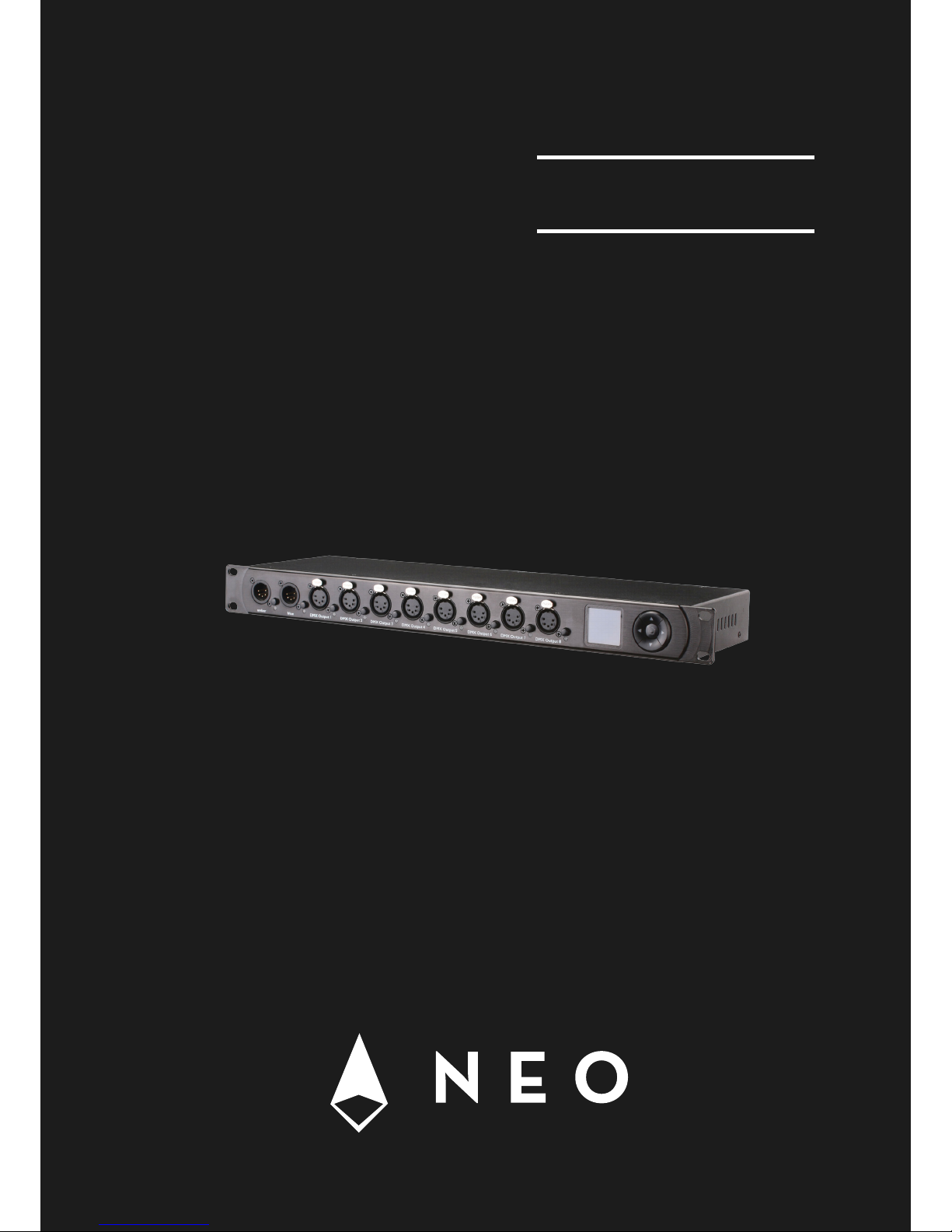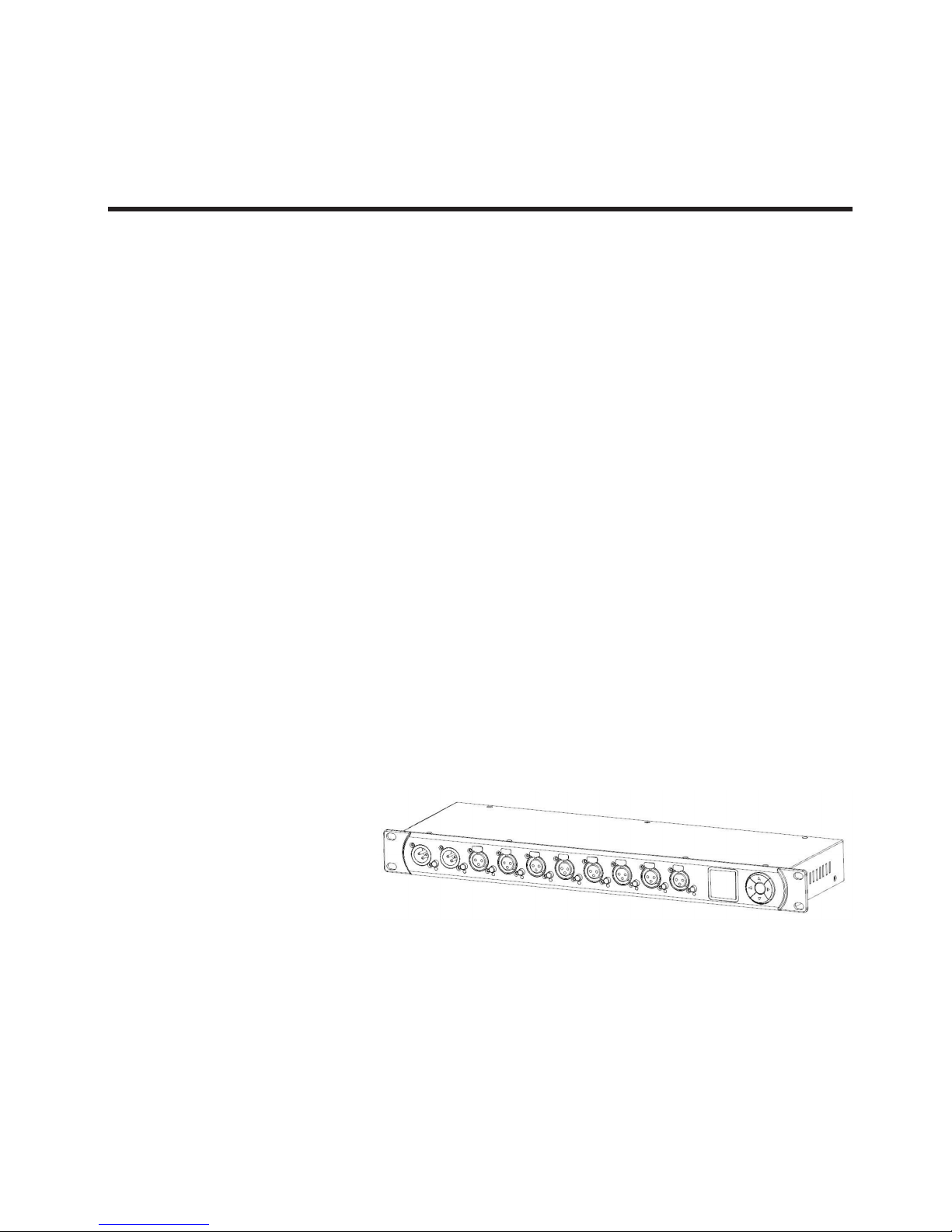English version
4. SAFETY INFORMATION
Consider the following notes mandatory when you
set up, connect and use the Nexus Dual Split RDM.
This product is approved for professional use only,
it is not intended for household usage. Read this
manual before operating the device, follow the
safety precautions closely and pay attention to all
warnings given in this manual.
Use this device only in accordance with local laws
and regulations.
Safety Precautions
• Disconnect the device from the AC power sup-
ply before removing any cover or part, including
fuses, even when not in use.
• Ensure that the device is electrically connected
to ground (earth).
• Use only a source of AC power supply that com-
plies with local building and electrical regula-
tions and which has both overload and ground-
fault (earth fault) protection.
• Before using the device, check that the pow-
er distribution equipment and cables are in
perfect condition and rated for the current
required by all connected devices.
• Isolate the device from power supply immedi-
ately if the power cable or the power plug are
in any way damaged, defective or wet, or if they
show signs of overheating.
• Do not expose the device to rain or moisture.
• Do not operate the device if any cover or com-
ponent is missing, damaged or deformed.
• Provide unrestricted airow around the device.
• Do not operate the device if the ambient tem-
perature exceeds 55°C (131°F).
• Do not modify the device in any way not de-
scribed in this manual.
• Do not attempt to bypass any fuse. Replace any
defective fuse with one of the specied type
and rating only.
• When suspending the device, ensure that the
supporting structure and all hardware used
can hold at least 10 times the weight of all
devices suspended together.
• When suspending the device, install a second-
ary attachment such as a safety cable that is
approved by an oicial body such as, e.g. TÜV
(German Technical Monitoring Association),
a safety attachment for the total weight it
secures. The safety cable must comply with
EN 60598-2-17 section 17.6.6 and be capable of
bearing a static suspended load 10 times the
weight of the device.
• Make sure that any external cover and rigging
hardware is securely fastened.
• Provide an adequate clearance underneath
the work area and a stable platform whenever
installing, servicing or moving an overhead
device.
• Do not use the device in areas where it is ex-
posed to direct sunlight.
• Do not use the device in areas that are consid-
ered to be “highly inammable”.