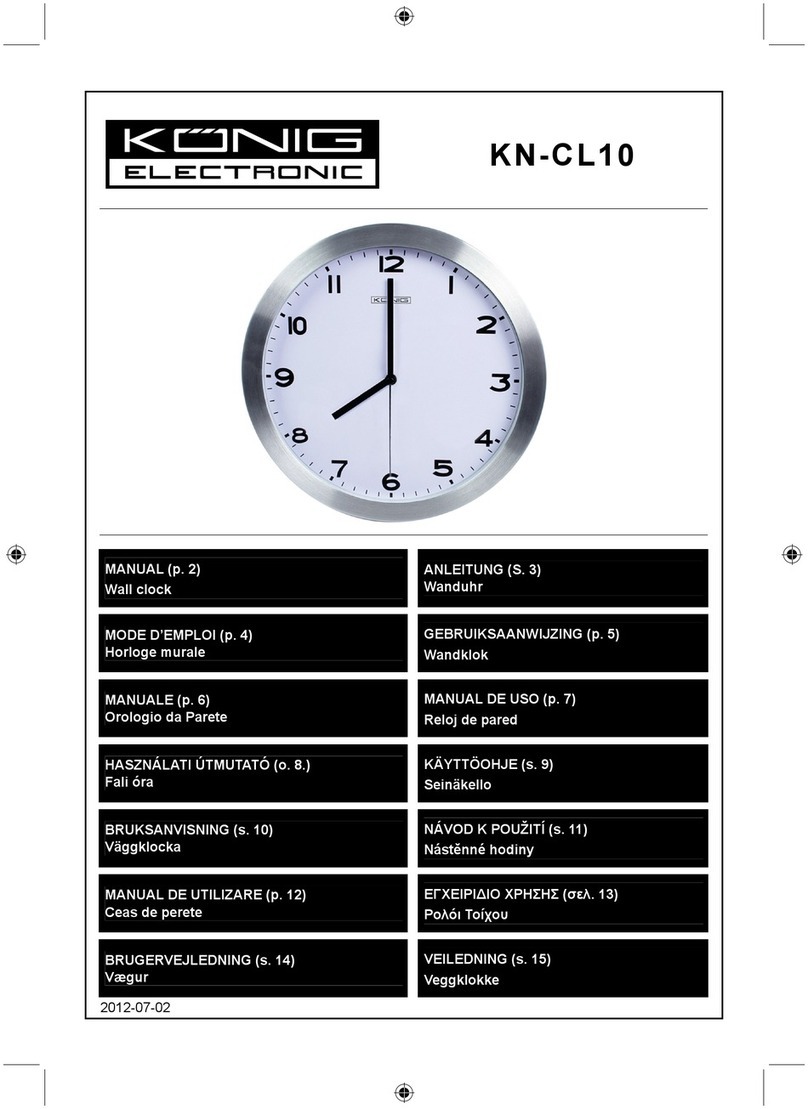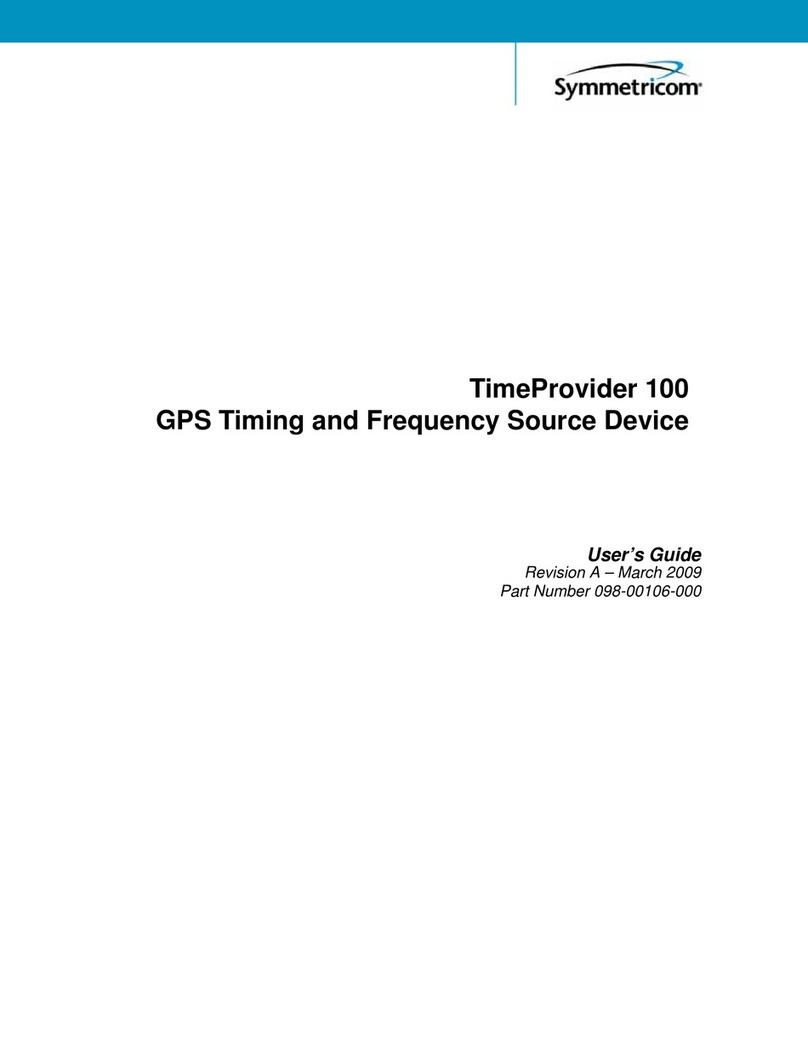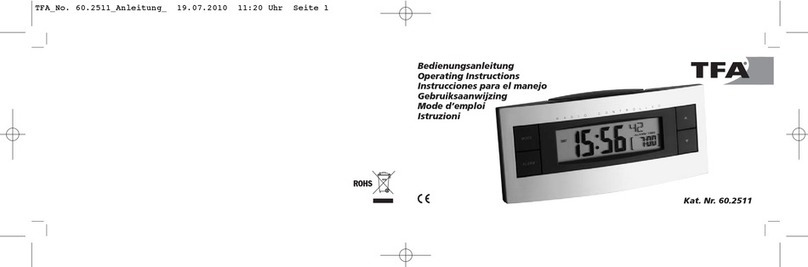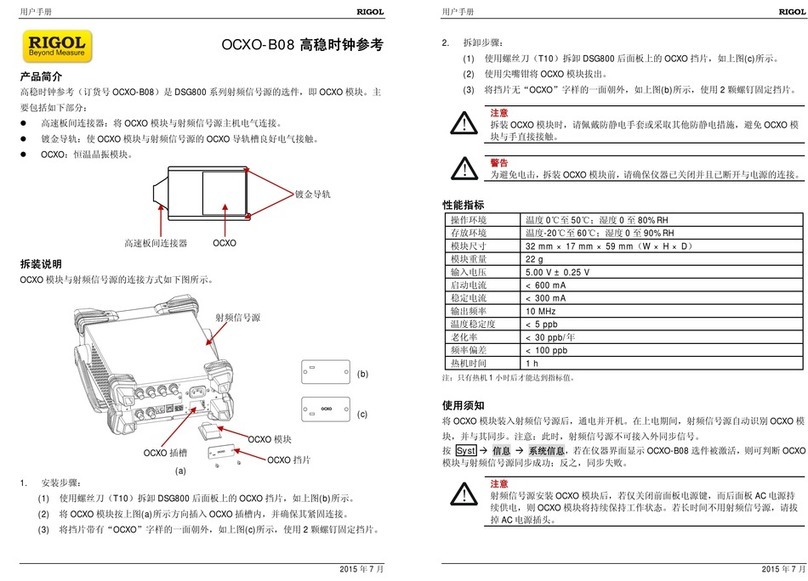Neol NeoClock User manual

NEOL ®
NeoClock®
User's guide
Radio controlled clock
© NEOL S.A.
Version 06.2001
E
N
G
L
I
S
H


TABLE OF CONTENTS
1. FOREWORD 1
2. GUARANTEE 2
3. TECHNICAL SUPPORT 3
4. INSTALLING THE RECEIVER 4
5. INSTALLING YOUR PROGRAM 4
6. RECEIVER POSITIONING 5
6.1 THE CONTROL LEDS 6
6.1.1 DCF77 antenna system 6
6.1.2 France Inter antenna system 7
6.2 IMPORTANT REMARKS 9
7. OPERATION 10
8. FOR SOFTWARE DEVELOPERS 11
9. DATA TRANSMISSION 13
9.1 FORMAT 13
9.2 PROTOCOL 13

APPENDIX A 14
CONTROL CODES 14
APPENDIX B 15
TABLE 1 (BINARY OUTPUT 1) 15
APPENDIX C 16
TABLE 2 (BINARY OUTPUT 2) 16
APPENDIX D 17
TABLE 3 (ASCII OUTPUT) 17
APPENDIX E 18
TROUBLESHOOTING 18
APPENDIX F 19
TECHNICAL FEATURES 19
APPENDIX G 20
CE CONFORMITY DECLARATION 20
APPENDIX H 21
REGISTRATION CARD 21

NeoClock page 1
1. FOREWORD
NeoClock is a radio controlled clock that can be used to synchronise various
sorts of systems requiring precise time information (PCs, automatons,
display boards ...).
NeoClock is available in two versions:
DCF Version: This version incorporates a radio receiver that picks up the
DCF77 signal broadcast by the Mainflingen transmitter located near Frankfurt
(Germany). The transmitter broadcasts long waves at a frequency of 77.5
kHz. Its waves can be picked up as far as 1,000 to 1,500 km away from
Frankfurt.
France Inter Version: This version incorporates a radio receiver that picks
up the France Inter signal broadcast by the Allouis transmitter located near
Bourges (France). This transmitter broadcasts long waves at a frequency of
162 kHz. Its waves can be picked up as far as 2,500 to 3,500 km away from
Allouis.
NeoClock consists of a plastic case (desk version in a blue ABS casing or
industrial version in a polycarbonate IP67 casing) equipped with a 5-meter
serial cable. The cable features a 9 points SUB-D female connector that can
be directly connected to the standard serial port of a PC.
Inside the case, an original 2-antenna device guarantees the best reception
of the signal whatever the geographical situation of the case in relation to the
transmitter.
An autonomous clock with a temperature-compensated crystal oscillator
makes possible for NeoClock to deliver extremely precise time information
even in the event of a disturbance in the reference radio signal.
Two control LEDs allow you to check if the product works correctly and if the
radio signal is correctly received.
The use of CMOS-technology components makes it possible to power the
system through the V24/RS232 serial link of a PC compatible (5-wire link).

NeoClock page 2
2. GUARANTEE
NeoClock is guaranteed for a period of two years from the purchase date.
This guarantee includes the cost-free replacement of a defective product or
defective parts, including repair work and return to customer.
Damage due to external accidents, non-approved interventions or
overvoltage are excluded from this guarantee.
GUARANTEE LIMITS
Due to the complexity of computer technology, it is not possible to exclude
data treatment errors in any situation of use.
NEOL guarantees that the product will perform substantially in accordance
with this manual under normal use and service.
No liability for consequential damage: neither NEOL nor its suppliers shall be
liable for any damage whatsoever, including without limitation any loss of
business profits, data loss or any financial loss resulting from the use of or
the inability to use the NeoClock product, even if NEOL has been advised of
the possibility of such damage. In any case, NEOL cannot be liable for an
amount exceeding the price actually paid for the purchase of the product.
The present agreement shall be governed by French laws. Any litigation will
be submitted to the sole jurisdiction of the courts of the city of
STRASBOURG.
The pieces of information mentioned in this document can be modified
without notice.

NeoClock page 3
3. TECHNICAL SUPPORT
By returning your registration card, you get free technical support for 90
days. This offer is valid within two years of the purchase date.
The 90-day period starts at the first support request.
You will find answers to the most frequent questions in the present manual,
appendix E Troubleshooting.
The latest data on NeoClock are available on Internet. You’re welcome on
our web support page at www.neol.com
e-mail: [email protected]
or
fax +33.03.88.33.37.72

NeoClock page 4
4. INSTALLING THE RECEIVER
1.Switch your system off and unplug it.
2.Connect the cable of the NeoClock receiver to the V24/RS232 serial
connector of your system. For the pin assignment, see APPENDIX F
TECHNICAL FEATURES).
If you want to connect NeoClock to a computer equipped with a standard 9
points SUB-D male connector, you can plug directly NeoClock to this
computer.
3.Plug in and switch on your system again.
5. INSTALLING YOUR PROGRAM
First at all, your software MUST activate the RTS and DTR lines since they
power the NeoClock receiver.
Both lines must have a positive potential; they correspond respectively to the
pins 4 and 7 of the NeoClock cable connector.
As soon as these lines have a positive potential, the POWER LED (or left
LED in front view on the desk version) of the NeoClock receiver starts
flashing to indicate its good functioning.
Important : All five lines used by NeoClock MUST be connected to your
system (see APPENDIX F TECHNICAL FEATURES)

NeoClock page 5
6. RECEIVER POSITIONING
1.After connecting the NeoClock receiver and starting your program, check
that the POWER LED (or the left LED in front view on the desk version)
flashes regularly every second. It shows that the NeoClock receiver works
correctly.
If this is not the case, go to APPENDIX E TROUBLESHOOTING.
2.Now find a place for your NeoClock receiver. This step is very important to
ensure the good reception of the product.
Do not fix the NeoClock receiver in any place yet, because you will
perhaps have to move and test it in different places to find the best
reception of the radio signal.
The RADIO SIGNAL LED (or right LED in front view on the desk version)
will help you find a place where the reception of the radio signal is clear
enough.
Once this LED remains continuously on during 2 to 3 minutes without
switching off, you can fix the receiver with it wall support.
The next section will explain you the meaning of the control LEDs.
Positioning of the industrial IP67 casing
NeoClock casing
Flat angle bracket
Lid
Wall

NeoClock page 6
6.1 THE CONTROL LEDS
The NeoClock receiver is equipped with two control LEDs that indicate the
status of the receiver at any time. The operation of these LEDs depends
on the system of antennas (DCF77 or France Inter) used by the NeoClock
receiver.
6.1.1 DCF77 antenna system
POWER LED
(or left LED in front view on the desk version)
red blinking:
Indicates that the NeoClock receiver has not yet been able to decode the
time data coming from the atomic clock since it has been powered. Also
indicates that the time data coming from the atomic clock could not be
decoded without error by the NeoClock receiver for the past 24 hours.
green blinking:
Indicates that the time data coming from the atomic clock could be
decoded without error. These data were sent to the connected PC through
the V24/RS232 connection and were also used to synchronise the
autonomous quartz clock of NeoClock.
RADIO SIGNAL LED
(or right LED in front view on the desk version)
off:
Indicates that the signal DCF77 is not received correctly.
green:
Indicate that the DCF77 signal is received correctly during more than 2
seconds. This LED must be lit without interruption so that the radio signal
can be decoded without error.
This LED switches on as soon as the signal is picked up. It switches out
during 2 seconds each time the reception is interrupted. If this happens,
move the receiver until the LED switches on again.
See also SECTION 6.2 IMPORTANT remarks for the positioning of the
receiver.

NeoClock page 7
6.1.2 France Inter antenna system
POWER LED
(or left LED in front view on the desk version)
red blinking:
Indicates that the NeoClock receiver has not yet been able to decode the
time data coming from the atomic clock since it was powered.
Also indicates that the time data coming from the atomic clock could not
be decoded without error by the NeoClock receiver for the past 24 hours.
green blinking:
Indicates that the time data coming from the atomic clock could be
decoded without error. These data were sent to the connected PC through
the V24/RS232 connection and were also used to synchronise the
autonomous quartz clock of NeoClock.
RADIO SIGNAL LED
(or right LED in front view on the desk version)
red blinking:
Indicates a very low level of reception of the radio signal.
green blinking:
Indicates a medium level of reception of the radio signal.
green:
Indicates a good level of reception of the radio signal.
off:
Indicates that the quality of the radio signal has been too low for more than
one minute.
This LED switches on as soon as the signal is picked up. It switches off if
the reception is interrupted. If this happens, move the receiver until the
LED switches on again.

NeoClock page 8
Important note about the FRANCE INTER receivers:
Every Tuesday between 2 a.m. and 5 a.m. approximately, the TDF France
Inter transmitter stops to send time data for maintenance reasons.
However, you can still obtain a high-precision synchronization of your
system during this period by using the NeoClock quartz clock data.
Also see § 6.2 IMPORTANT REMARKS for the positioning of the
receiver.

NeoClock page 9
6.2 IMPORTANT REMARKS
Since it consists of a radio receiver, the NeoClock system must be kept
away from any source of electrostatic and electromagnetic disturbances.
To ensure correct reception, follow these instructions:
To avoid interference, keep the receiver as far away as possible from:
• computers, screens, keyboards, television sets;
• fluorescent tubes;
• electric motors;
• dimmer switches;
• emission and reception antennas;
• any other interference source.
Reception is difficult in some areas. Try several different places before
choosing the final location of the NeoClock receiver.
Place the receiver if possible
• close to a window
• high up.
Do not place it in rooms where reception is not possible, such as:
• in a basement
• in the middle of a building with a metallic structure.
If your computer is located in a room where reception is difficult, you can
use an extension cable to move the receiver away. Take a shielded
extension cable and connect the pins numbered 2, 3, 4, 5 and 7 of the 9-
pin connector. The extension cable can be up to 100 meters long (330
feet).

NeoClock page 10
7. OPERATION
NeoClock picks up long wave signals broadcasting time reference signals.
It is available with two different antenna systems. One picks up the DCF77
signal and the other picks up the France Inter signal.
The DCF77 signal comes from a long wave transmitter that broadcasts time
signals on 77.5 kHz. T
he France Inter signal comes from a long wave transmitter that broadcasts
time signals on 162 kHz.
Both transmitters use a very simple protocol: every minute, the full date and
time are transmitted in 59 bits at a frequency of 1 bit per second. The 60th bit
is not emitted and is thus used as a marker for the beginning of the next time
sequence.
In order to achieve the best reception possible, NeoClock features an
original system with two antennas. A sophisticated demodulator system
sends its pulses to the microprocessor of NeoClock for sampling, decoding
and saving.
In order to guarantee the safety of the data, the NeoClock processor
discards any irrelevant data such as hour 27, day 32, month 18, … (these
values can actually appear in the case of electromagnetic disturbances, for
instance). The processor also checks three parity bits for each data string
and the exact timing between all pulses.
If no errors were detected during the checking process, the whole data
sequence is saved to be compared with the following sequence. If no error
is detected at this point, the autonomous quartz clock of NeoClock is
synchronised with the atomic clock as soon as the synchronisation signal is
identified (it corresponds to the zero-second shift).

NeoClock page 11
8. FOR SOFTWARE DEVELOPERS
To ensure the safety of the data string:
• Do not take into account the time sequence as long as the initialisation bit
(byte JS, bit 5) is not set, i.e. the autonomous NeoClock quartz clock has
not been synchronised since its last starting.
• Do not take into account the time sequence if the checksum is wrong. In
this case, wait for the next data string.
• Before validation of the data, compare the last received data string with the
previous one. If the difference is too big, do not take the time sequence
into account.
• If possible, compare the time data you received with those from your
system clock. If they are too different from each other, do not take the time
sequence into account.
To get the best possible accuracy:
• Do not acknowledge the time sequence unless the atomic bit is set.
• Do not validate the time sequence if the value of the bad reception minute
counter is too high. This counter can go up to 65535, meaning 45 days
uninterrupted bad reception.

NeoClock page 12
Year codification:
The year is codified on two bytes.
Example: 00 means year 2000
23 means year 2023
Daylight saving evaluation:
No CMOS clock can manage the date of daylight saving. So, be careful with
the evaluation of the daylight saving information transmitted by NeoClock as
long as the time data transmitted by the system are coming from the
NeoClock autonomous quartz clock.

NeoClock page 13
9. DATA TRANSMISSION
At the initialisation, NeoClock transmits the time data in binary mode as
shown in APPENDIX B table 1. These data are transmitted automatically
once a minute:
a)In the case of bad reception of the radio signal:
at the zero-second shift of the autonomous quartz clock.
b) In the case of good reception of the radio signal:
at the reception of the synchronisation signal from the radio signal
corresponding to the zero-second shift.
Using control codes (see APPENDIX A CONTROL CODES), it's possible to
select a second binary output mode (see APPENDIX C TABLE 2) or an
ASCII output mode (see APPENDIX D TABLE 3).
9.1 FORMAT
Serial transmission parameters
Baud rate 2 400
Format 8 bits
Parity no
Stop bits 2
9.2 PROTOCOL
NeoClock does not use any handshake.

NeoClock page 14
APPENDIX A
CONTROL CODES
The operation mode of NeoClock can be to configured using following
ASCII control codes:
Selecting the mode
"8" transmission of the data string in binary mode
"9" transmission of the data string in ASCII mode
"N" select the binary data string as shown in table 2
(with header indicating the antenna system in use and time string
with hundreds of seconds)
Selecting the data output rate
"A" automatic transmission of 1 data string / second
"E" automatic transmission of 1 data string / minute
"@" transmission of the data string only on request
Serial number
"$" ask for the serial number of the receiver (6 bytes).
Firmware Version
"V" firmware version and copyright

NeoClock page 15
APPENDIX B
TABLE 1 (BINARY OUTPUT 1)
This mode is selected after initialisation.
Byte # Code Meaning
Decimal
value Explanations
1SH N/A 1Header for binary output 1
2DD Day of the
month 1-31
3MM Month 1-12
4YY Year* 0-99
5HH Hours 0-23
6MM Minutes 0-59
7SS Seconds 0-59
8WD Weekday
bit 0-2 : 1-7 1=Monday, 2=Tuesday...
bit 3 : 0The data come from the quartz clock of NeoClock
because the atomic clock signal was not
decoded correctly.
1The data come from the atomic clock. The radio
signal was decoded correctly.
bit 4 : 0Daylight saving time (bit 17 of the radio signal) *
1Winter time *
bit 5 : 0The quartz clock of NeoClock has not been
synchronised with the atomic clock since the last
starting of the receiver.
1The autonomous quartz clock was synchronised
with the atomic clock since the last starting of the
receiver.
bit 6 : 0Normal value.
1Switches to 1 one hour before the time change.
bit 7 : 0reserved
9RD Reception
disturbed 0-255 Number of minutes since the last good reception
of the atomic clock signal.
10 -N/A 1Internal use NEOL.
11 CS Checksum
(modulo 255) 0-255 Checksum of the first 10 bytes.

NeoClock page 16
APPENDIX C
TABLE 2 (BINARY OUTPUT 2)
Byte # Code Meaning
Decimal
value Explanations
1VL Antenna
system 2 or 3 2 = DCF77 antenna system
3 = France Inter antenna system
2DD Day of the
month 1-31
3MM Month 1-12
4YY Year* 0-99
5HH Hours 0-23
6MM Minutes 0-59
7SS Seconds 0-59
8HS Hundredth of
seconds 0-59
9WD Weekday
bit 0-2 : 1-7 1=Monday, 2=Tuesday...
bit 3 : 0The data come from the quartz clock of
NeoClock because the atomic clock signal
was not decoded correctly.
1The data come from the atomic clock. The
radio signal was decoded correctly.
bit 4 : 0Daylight saving time (bit 17 of the radio
signal) *
1Winter time *
bit 5 : 0The quartz clock has not been synchronised
with the atomic clock since the last starting of
the receiver.
1The quartz clock was synchronised with the
atomic clock since the last starting of the
receiver.
bit 6 : 0Normal value.
1Switches to 1 one hour before the time
change.
bit 7 : 0reserved
10 BH Bad reception
High byte 0-255 Number of minutes since the last good
reception of the radio signal.
11 BL Bad reception
Low byte 0-255 Number of minutes since the last good
reception of the radio signal.
12 CS Checksum
(modulo 255) 0-255 Checksum of the first 10 bytes.
Table of contents
Popular Clock manuals by other brands

La Crosse Technology
La Crosse Technology 513-1419BL quick start guide

Chelsea Clock
Chelsea Clock Shipstrike instructions
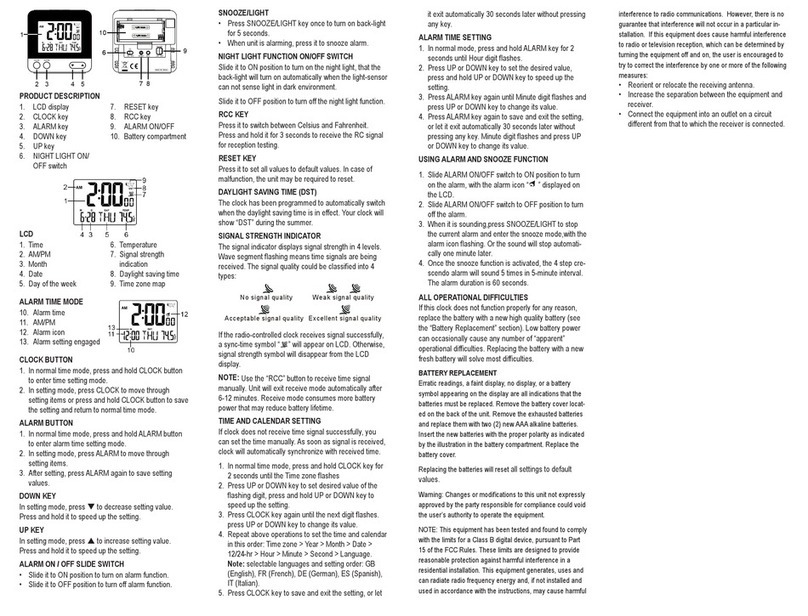
Cole Parmer
Cole Parmer Traceable 1065 instructions
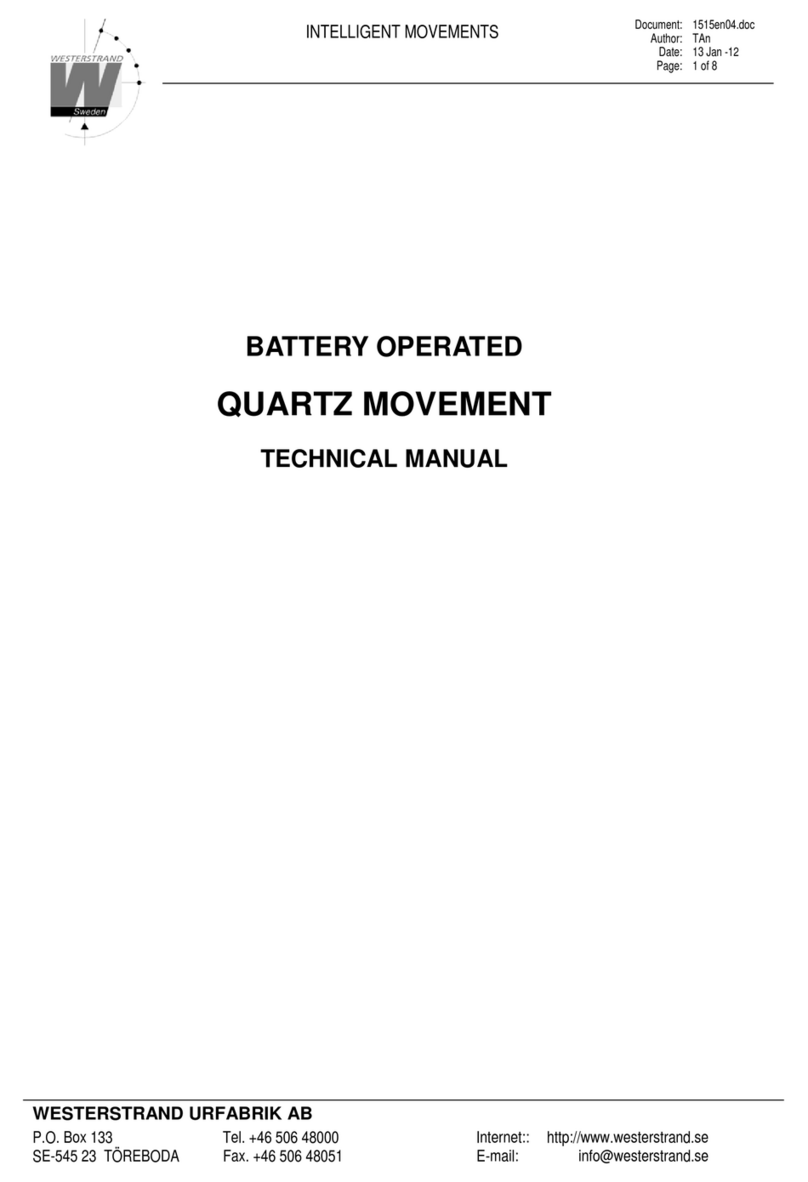
WESTERSTRAND
WESTERSTRAND QUARTZ MOVEMENT Technical manual

La Crosse Technology
La Crosse Technology 403-3246BR quick start guide

GARNI
GARNI 185 Arcus user manual