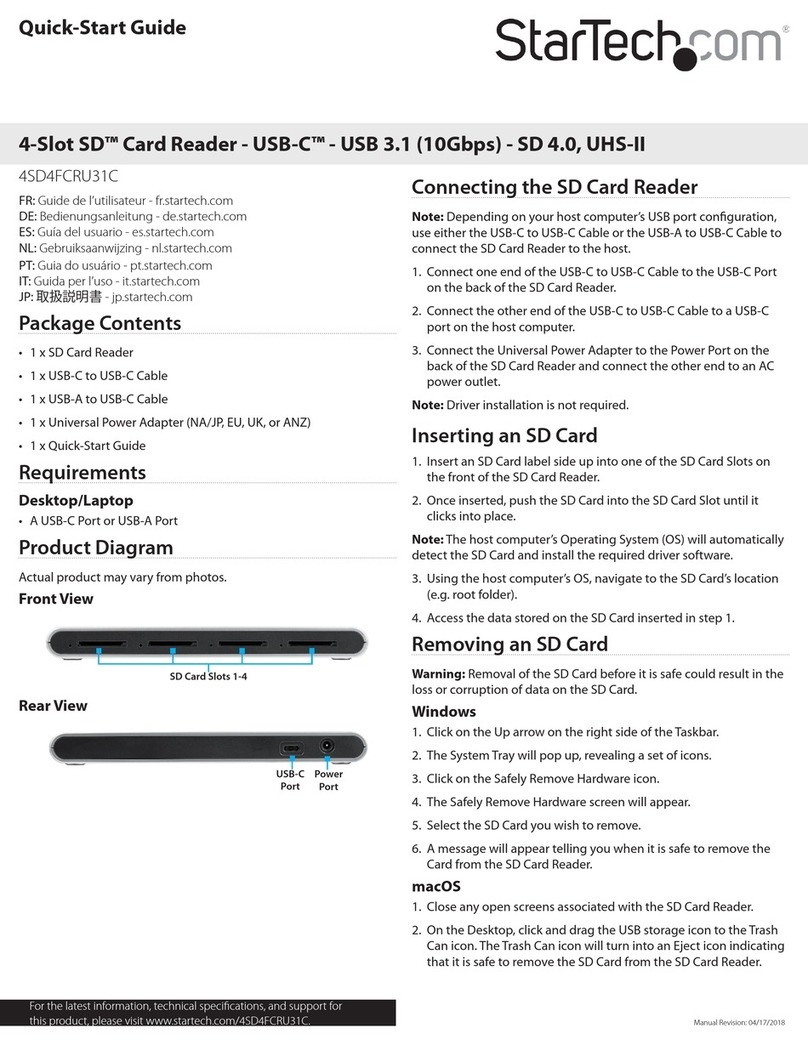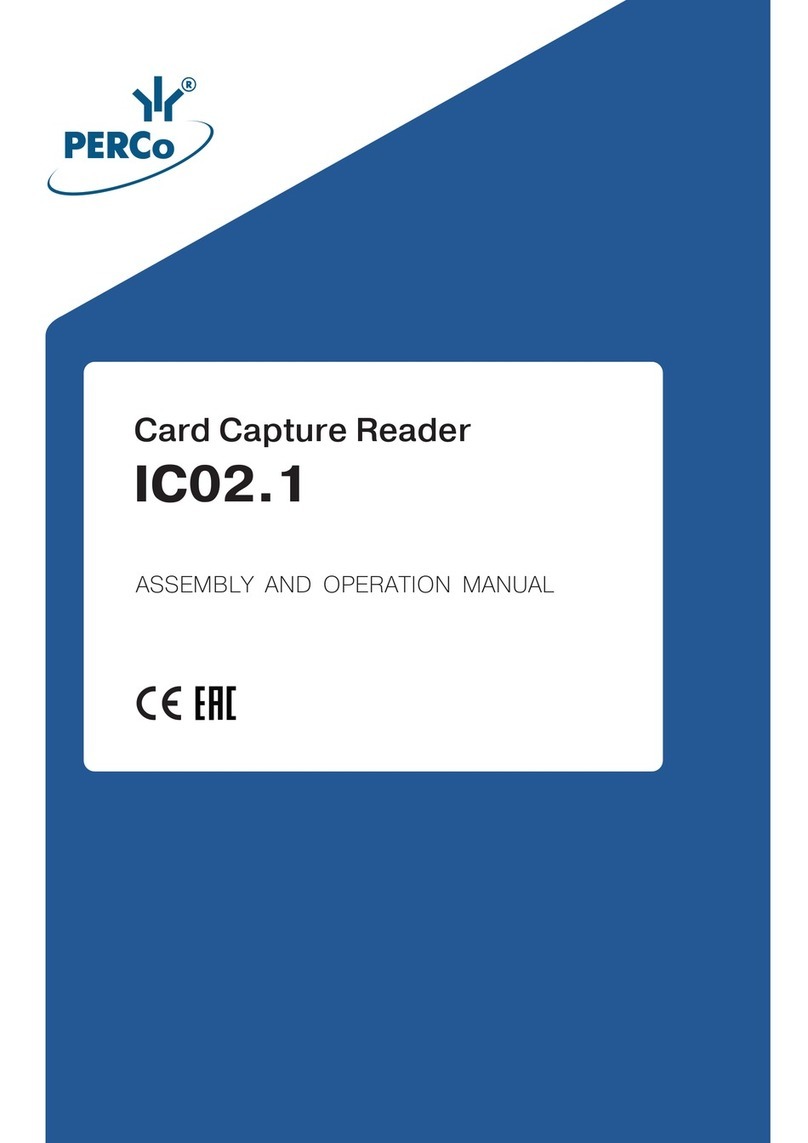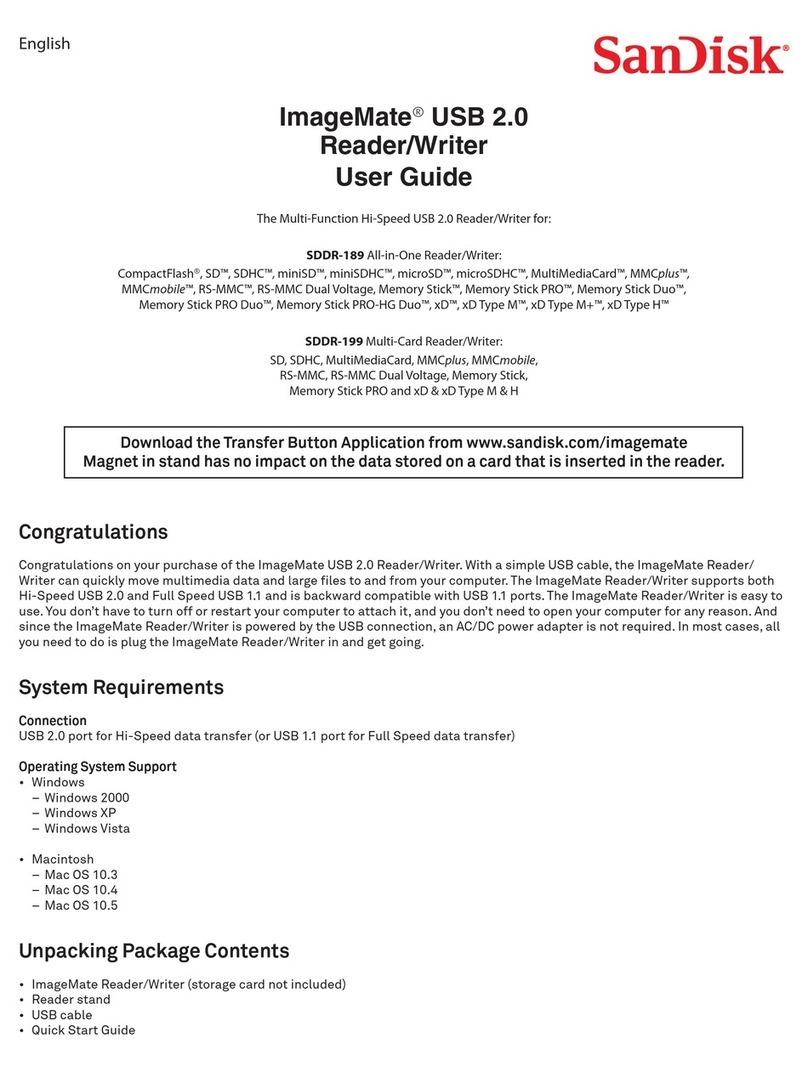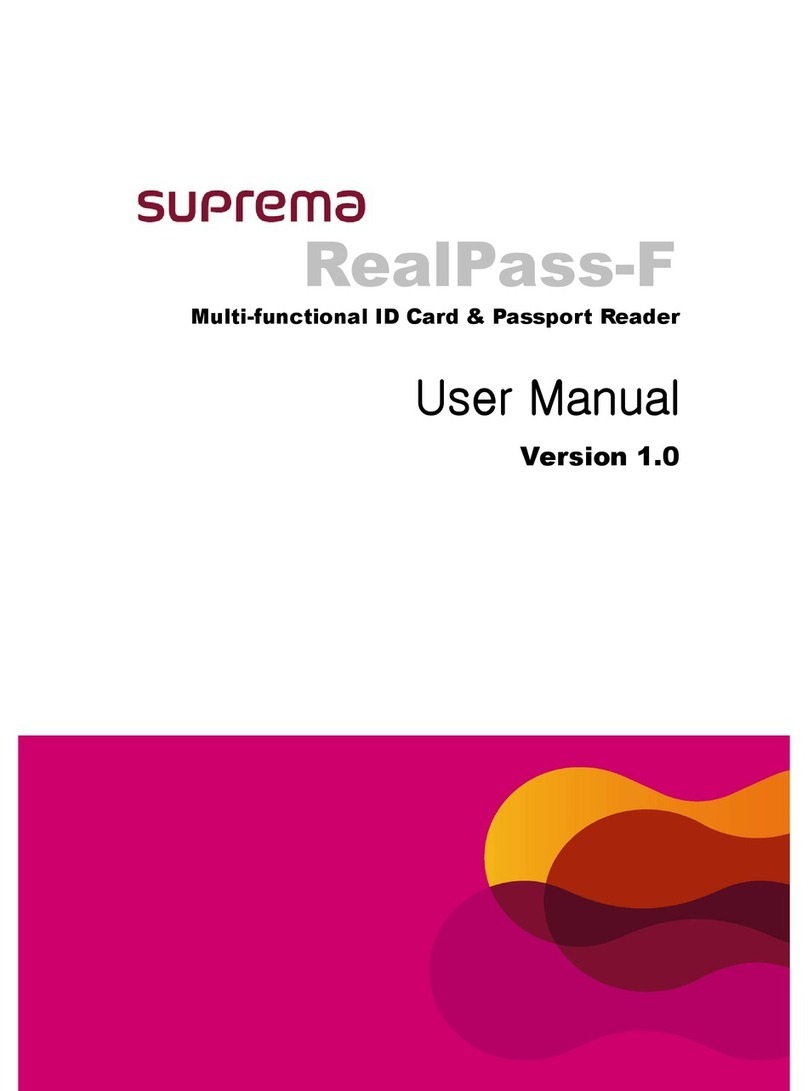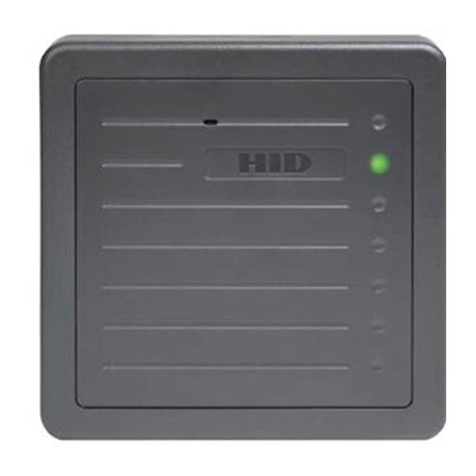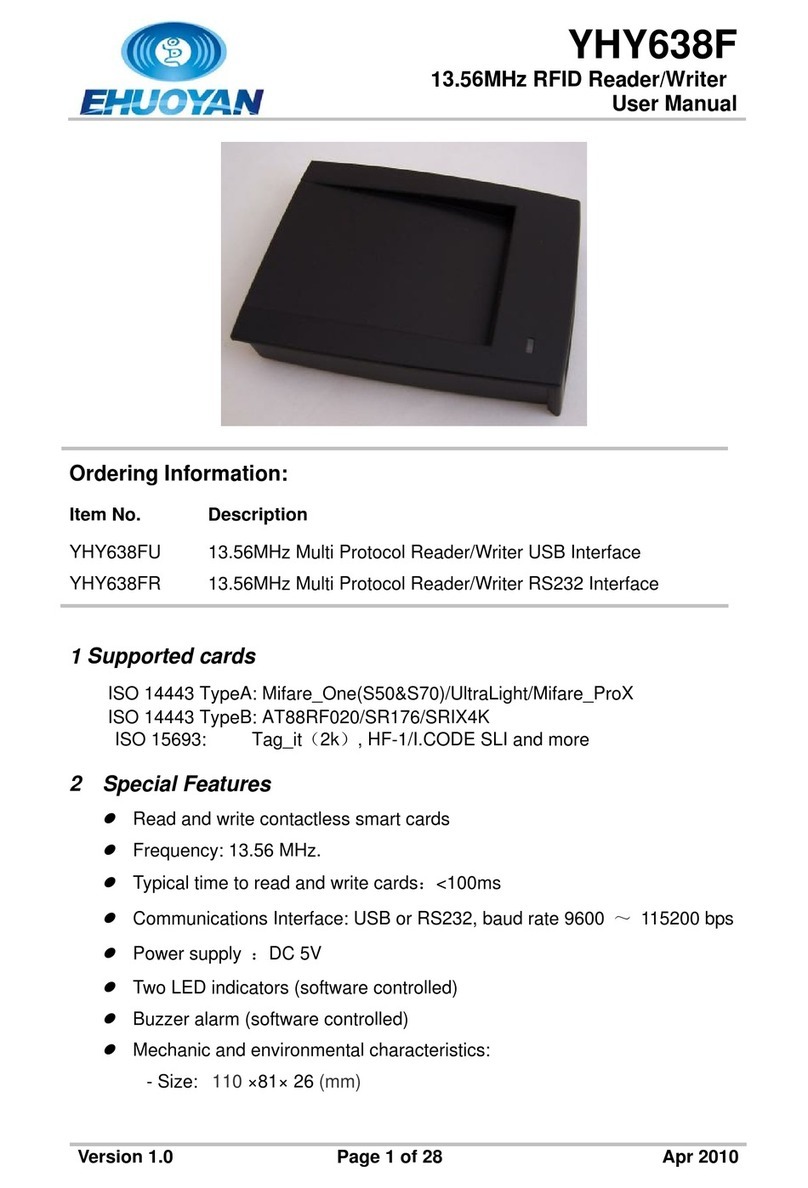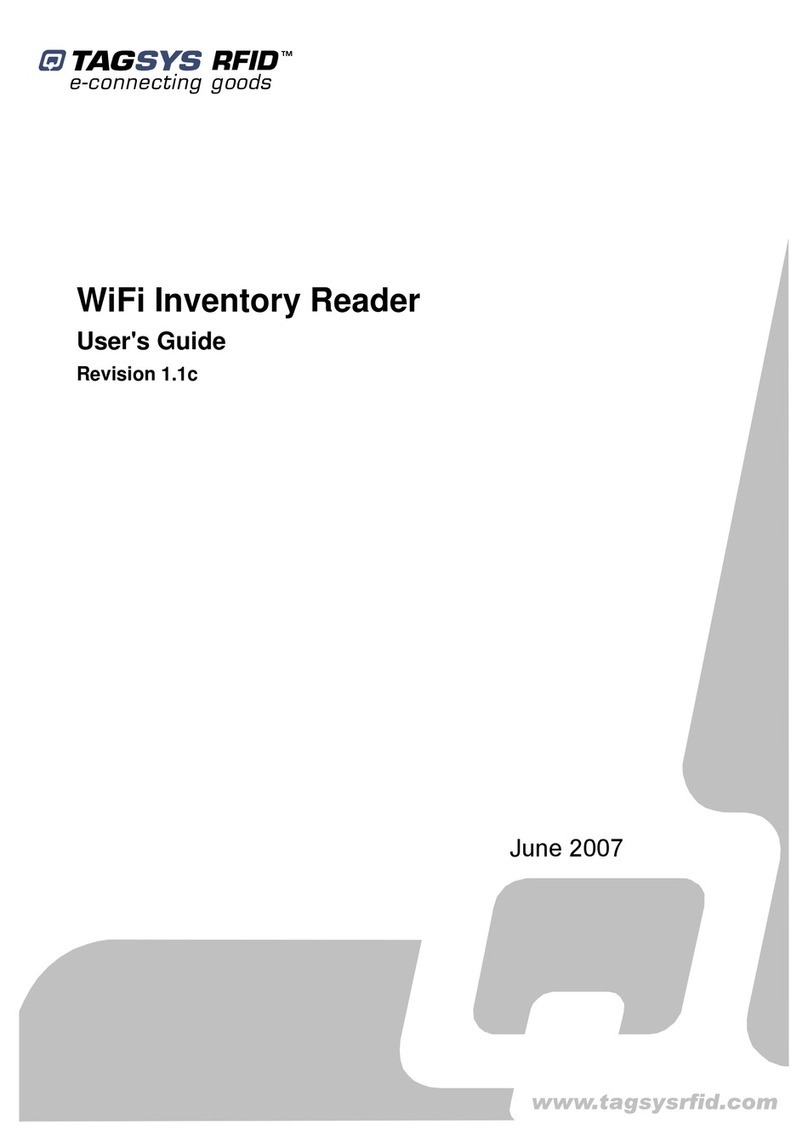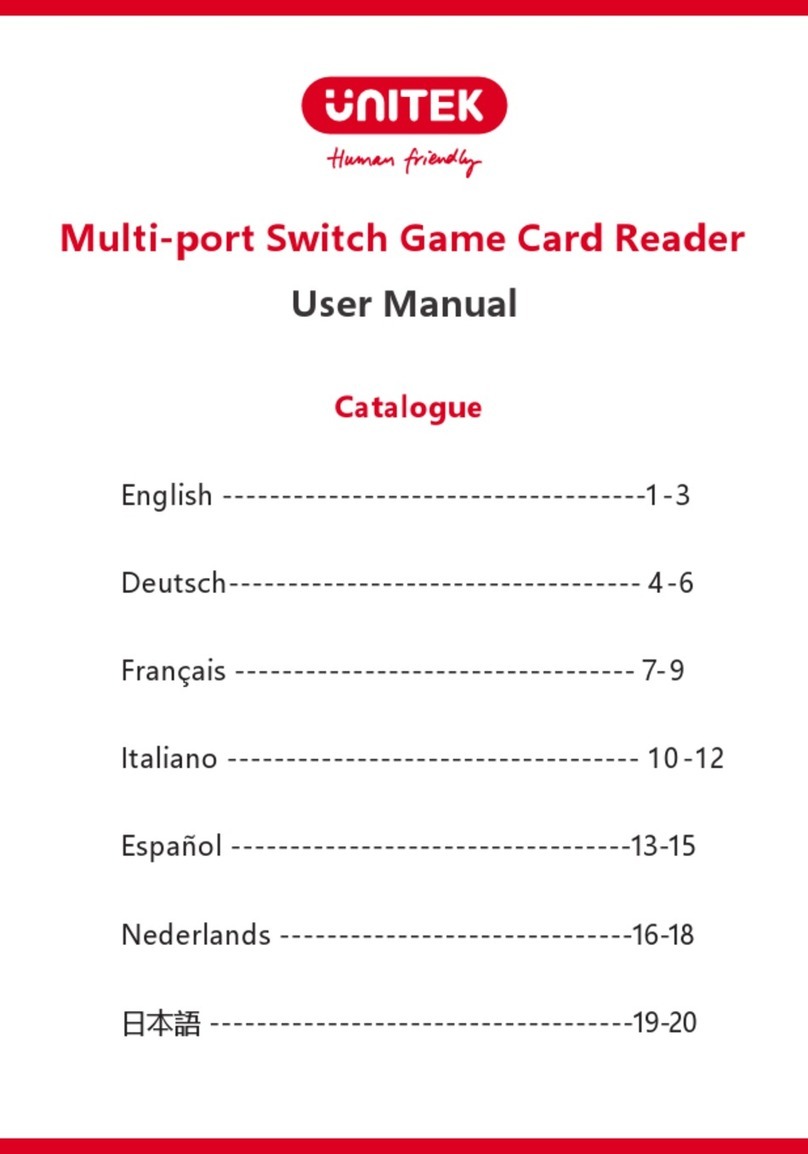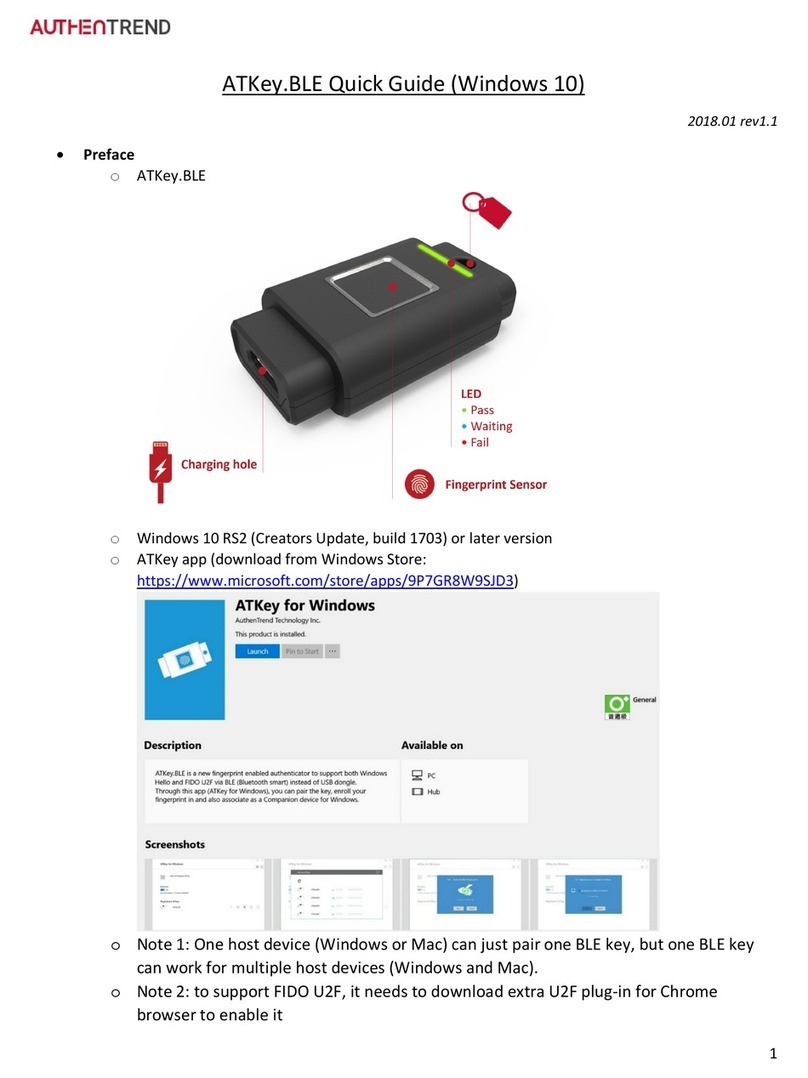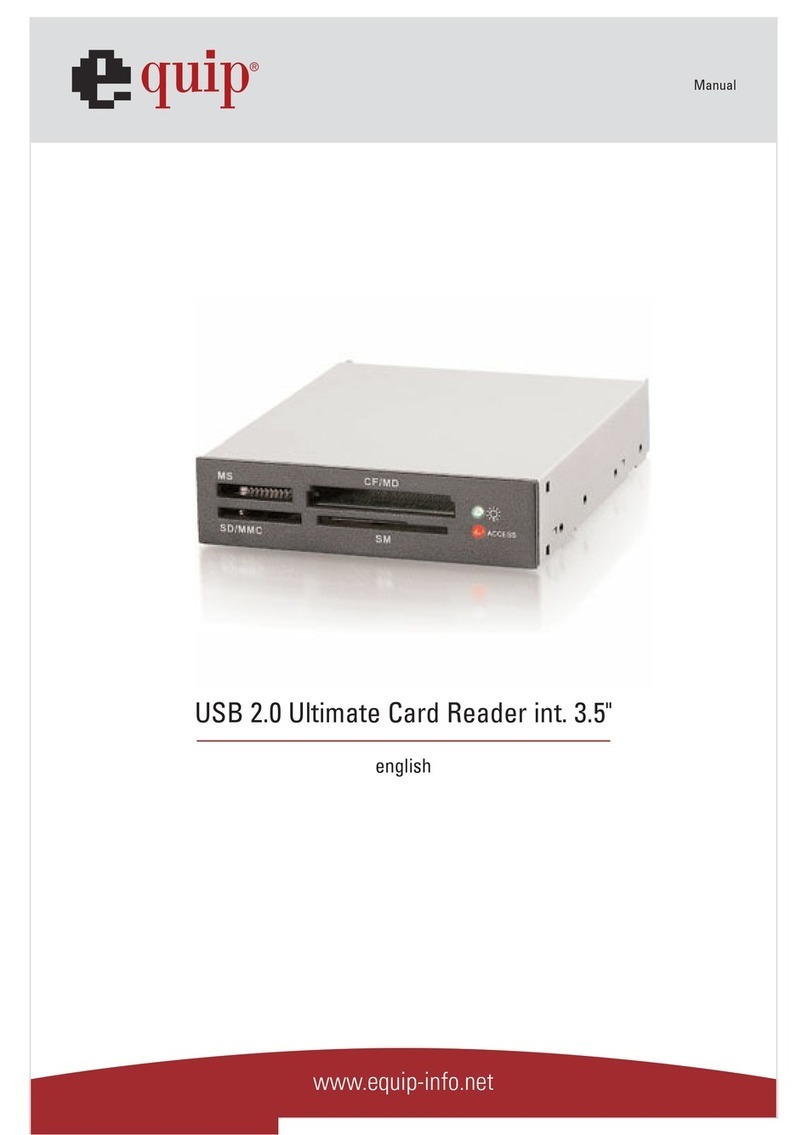Neomatica ADM20 User manual


Neomatica LLC. RFID-reader ADM20. Ed. .1.1 dd 15.08.2019
This Operation Manual relates to the compound receiver-transmitter ADM20 (hereinafter
referred as RFID-reader, reader) and defines installation and connection procedure, as well as
describes the device function.
The Operation Manual is designed for professionals familiarized with the rules of repair and
installation works execution related to vehicles and having special knowledge in electronics and
electrical equipment of various vehicles.
To ensure proper function, the reader's installation and setting should be performed by qualified
professionals. To properly use the equipment, it is necessary to familiarize with the monitoring
system operation principles and understand the function of all its particular components.

Neomatica LLC. RFID-reader ADM20. Ed. .1.1 dd 15.08.2019
Table of Contents
1. Application and Operation principles ...........................................................................3
2. Technical Features ..............................................................................................................4
3. System design and operation based on RFID -reader ADM20 ...............................4
4. Installation and setting procedure ................................................................................5
4.1 RFID-reader ADM21 installation ..........................................................................................5
4.2 RFID-reader ADM20 contacts assignment .........................................................................5
4.3 RFID-reader ADM20 setting .................................................................................................5
5. Using the RFID-reader ADM20 together with the АDM100/ADM300/ADM700 trackers ......6
5.1 Operation modes description..............................................................................................6
5.1.1 Mode 0: “RFID card periodic check”............................................................................6
5.1.2 Mode 1: “Guaranteed RFID-card sending” ..................................................................6
5.1.3. Mode 2: “Radiotags ADM21” .......................................................................................7
5.2 Operation mode setting .......................................................................................................7
5.3 Operation mode setting .......................................................................................................7
5.3.1 Installation of the terminal's discrete output when detecting the card.....................8
5.4 Examples of setting with commands .....................................................................................8
5.4.1 Step by step setting with comments............................................................................8
5.4.2 Examples for quick setting ...........................................................................................9
6. Using the RFID-reader ADM20 together with trackers of other manufacturers....................9
7 Reader's software upgrade ......................................................................................................10
7.1 Reader's software upgrade with the firmware file ...........................................................10
8. Storage and transportation requirements .............................................................................11
9. Warranty ................................................................................................................................11
10. Marking and packaging .........................................................................................................11
11. Disposal ..................................................................................................................................12
12. Scope of supply ................................................................................................................12

Neomatica LLC. RFID-reader ADM20. Ed. .1.1 dd 15.08.2019
1. Application and Operation principles
RFID-reader ADM20 (see the picture 1) is used for installation on moving and stationary
objects and identification of objects by means of radiosignals as well as attendance recording. It
might be used within close and remote identification subsystems.
Close identification subsystem allows to the RFID-reader to accept data from cards and
keychains (Mifare, Em Marin) at the distance of 1-5 cm. Remote identification subsystem allows to
accept data from autonomous tags ADM21 (see the picture 2) at the distance up to 100 m.
In this way, the Radio Frequency Identification system for objects based on the RFID-reader
ADM20 might be used for fixing issues related to staff's and extra equipment identification,
attendance recording, towed vehicles control, materials write-off, engine start management, vehicles
identification on weighing units, arranging an authorized passage of vehicles within companies'
facilities, recording vehicles'attendance to checkpoints, handling passanger and freight carrages,
etc.
The Radio Frequency Identification system might be used both within a monitoring unit or
independently. When using the system within a monitoring unit, the data received from the tags and
cards are transmitted to the subscriber's telematic terminal via RS-485 interface.
Picture 1. ADM20 general view

Neomatica LLC. RFID-reader ADM20. Ed. .1.1 dd 15.08.2019
Picture 2. ADM21 tag general view
2. Technical Features
•Supply voltage: +9..+40 V of unregulated direct current
•RS-485 Interface: 1.
•Radio channel frequency for remote identification: 868 MHz
•Radio channel frequencies for close identification: 125 kHz, 13,56 MHz.
•Working with Mifare, Em Marin cards.
•Simultaneous work in all ranges.
•«Open collector» output quantity: 1
•Discrete inputs quantity: 1.
•Firmware upgrade
•Sound and light indication
•Operation temperature: -40..+85°С.
•IP case
•Case material: ABS plastic
•Dimensions: 82х130х26 mm.
•Weight: at most 250 g
3. System design and operation based on RFID-reader
ADM20
During its work the telematic terminal interrogates the RFID-reader ADM20. If there are active
tags ADM21 within its range, the reader transmits their identification numbers to the terminal. At the
same time, RFID-cards applicated to the reader are being read in the range of 13,56 MHz and 125
kHz. Then the telematic terminal uploads data onto telematic server.

Neomatica LLC. RFID-reader ADM20. Ed. .1.1 dd 15.08.2019
4. Installation and setting procedure
4.1 RFID-reader ADM21 installation
RFID-reader ADM20 is mounted on an object with two screws with a pressure-pad of
diameter 4.2 mm and length of at least 25 mm. For fixation it is necessary to remove the reader's
hopper 1 (see the picture 3), tighten the screws in the holes 2 (see the picture 3), put the hopper in
its place again. No need to dismantle the reader's case.
Picture 3. RFID-reader ADM20 installation
4.2 RFID-reader ADM20 contacts assignment
Table 1. RFID-reader ADM20 contacts assignment
Color
Assignment
Pink
+ Vehicle network
Grey
GND (Ground)
Yellow
RS-485 A
Green
RS-485 V
White
Discrete output
Brown
Discrete input
4.3 RFID-reader ADM20 setting
Connect RFID-reader ADM20 to the computer with the convertor RS-485/USB. During setting
only one reader ADM20 should be connected on the RS-485 bus.

Neomatica LLC. RFID-reader ADM20. Ed. .1.1 dd 15.08.2019
Install and launch the “RFID Configuration” program (might be downloaded from the web-site
http://neomatica.ru).
After detecting ADM20, the program will display its serial number, firmware version and
address. The configurator allows changing the reader's network address and three subnets, which
will be questionned by the reader when searching for ADM21 tags. If all three subnets are installed
as “0”, the reader will accept data from all subnets tags.
5. Using the RFID-reader ADM20 together with the
АDM100/ADM300/ADM700 trackers
Connect the reader ADM20 to the terminal's RS-485 bus. Reader-telematic terminal
coordination is performed on the terminal's side by sending respective commands or in
AdmConfigurator's graphical interface whose version is not below 2.1.
5.1 Operation modes description
The RFID-reader ADM20 might be set for working in the following modes: Mode 0 - “RFID
card periodic check”, Mode 1 - “Guaranteed RFID card sending” and Mode 2 - “Radiotags ADM21”.
5.1.1 Mode 0: “RFID card periodic check”
When setting this mode, the terminal is questionning regularly (every 10 sec) the RFID-reader.
The card number is transmitted in an ordinary packet if available at the moment of the last
interrogation performed by the reader.
Parameters set for this mode:
•number of the analogue input whose data will be replaced by the card number,
•number of the terminal output, which will change its state when detecting the card.
5.1.2 Mode 1: “Guaranteed RFID-card sending”
In this mode devices work according to the following algorithm. When detecting a card by the
RFID-reader, the card is recorded in its memory. The card number remains in the RFID-reader
memory until the data are received by the terminal, and then it is removed. The terminal questions
the RFID-reader with the pre-set frequency (every 5 sec by default), and if it detects the card number
in its memory, an extraordinary sending with the card number is formed for the server.
Parameters set for this mode:
•terminal's interrogation frequency by the reader,
•number of the analogue input whose data will be replaced by the card number,
•output number of the terminal, which will change its state when detecting the card.

Neomatica LLC. RFID-reader ADM20. Ed. .1.1 dd 15.08.2019
5.1.3. Mode 2: “Radiotags ADM21”
In this mode when RFID-reader detects ADM21 tags, the tag is recorded in its memory, and
after receiving data by the terminal, it is removed.
Parameters set for this mode:
•number of the analogue input whose data will be replaced by the tags numbers.
This mode might be used together with the modes 0 or 1.
5.2 Operation mode setting
The reader number and necessary operation modes are installed with the «ADM20 X,Y,Z»
command.
X – installs the reader's number. Values from 0 to 4 are possible. The maximum quantity of
readers connected to one terminal, might be 5 pieces.
Y – the reader's address on the RS-485 bus. The real address for the reader should be
indicated.
Z – installs active operation modes. Select the convenient Z-parameter value according to
the table and operation modes description.
Table 2. Z-parameters compliance with operation modes
Z-parameter values
Operation modes
1
0
2
1
5
0 and 2
6
1 and 2
4
2
5.3 Operation mode setting
Extra parameters are installed with the «ADM20MODE» command: parameter Y – for the
selected operation mode, parameter X – for the indicated reader. When it is necessary to set several
operation modes or RFID-readers ADM20, send the command as many times as needed indicating
the reader's number and mode, which should be set.
ADM20MODE X,Y,Z,A,B
X – number of the reader set (installed by the command ADM20).
Y – number of the mode set (might be seen in the section 5.1 “Operation modes description”).
Z – card check frequency (is set only for the mode 1).
A – number of the analogue input whose data will be replaced by the card number.

Neomatica LLC. RFID-reader ADM20. Ed. .1.1 dd 15.08.2019
B – discrete output number. The selected discrete output of the terminal is connected to the
ground when the card is not available, and when the card is detected, it is not linked to anything (not
settable for the mode 2).
In case if in the selected mode a parameter cannot be set, its value should be, however,
indicated when entering the command (it will be disregarded). It is permissible to write any arbitrary
figure, for example, “1”. In response to the command, these values will be replaced by «n/a».
To transmit the card number, it is necessary to enable “Analogue inputs” data block
transmission.
5.3.1 Installation of the terminal's discrete output when detecting the card
The terminal's discrete output state when there is no card in the reader ADM20 as well as its
state when the card is detected, are installed by the «ADM20OUTMODE» command.
ADM20OUTMODE X,Y
X – reader's number
Y – output state when detecting the card
Y=0 - when there's no card, the output is connected to the ground, when the card is detected,
the output is deactivated.
X=1 - when there is no card, the output is deactivated, when there is the card, the output is
connected to the ground.
5.4 Examples of setting with commands
5.4.1 Step by step setting with comments
1) ADM20 1,3,6
Answer: ADM20[1] 3,6 ready
The reader with address 3 is connected, the number 1 is attributed to it and the following
modes are activated: “Guaranteed RFID-card sending” and “Radiotags ADM21”.
2) ADM20MODE 1,1,5,3,0
Answer: ADM20MODE[1] 1,5,3,0 enabled
For the reader # 1, for the mode “Guaranteed RFID-card sending” the following is set:
interrogation frequency 5 seconds, card number transmission instead of AIN3 data, terminal's OUT0
output state change when detecting the card.
3) ADM20MODE 1,2,1,4,1
Answer: ADM20MODE[1] 2,n/a,4,n/a enabled
For the reader # 1, for the mode “Radiotags ADM21” the following is set: tags numbers
transmission instead of AIN4 data.
4) PROTOCOL 8

Neomatica LLC. RFID-reader ADM20. Ed. .1.1 dd 15.08.2019
“Analogue inputs” data block transmission enabled.
5.4.2 Examples for quick setting
1) Card number transmission is made with the common frequency instead of AIN5 data.
When detecting the card, the terminal's output “0” (OUT0) will change its state.
It is fit for situations when the card will be applicated for long time, for example, during a trip.
It might not work out wnen the card is applicated for short time.
ADM20 0,0,1
ADM20MODE 0,0,1,5,0
2)Card number transmission is made in an extraordinary packet instead of AIN5 data. The
number is stored until it is sent. When detecting the card, the terminal's output “0” (OUT0) will change
its state.
It is fit for situations when the card will be applicated for a while.
ADM20 0,0,2
ADM20MODE 0,1,5,5,0
3) The detected tags numbers are stored in the memory until they are sent. Transmission is
based on AIN4 analogue input data replacement.
ADM20 0,0,4
ADM20MODE 0,2,1,4,1
4) Card number transmission is made in an extraordinary packet instead of AIN5 data. The
number is stored until it is sent. When detecting the card, the terminal's output “0” (OUT0) will change
its state. The detected tags numbers are transmitted instead of AIN4 data. When detecting the tag,
its number will be stored in the memory until its sending.
ADM20 0,0,6
ADM20MODE 0,1,5,5,0
ADM20MODE 0,2,1,4,1
6. Using the RFID-reader ADM20 together with trackers of other
manufacturers
ADM20 may be utilized as a periphery device with other GPS trackers. To be compatible with
ADM20, a tracker should be equipped with RS-485 digital interface and support LLS exchange
protocol. Thus, the reader will be counted as a fuel level sensors and should be configured with a
respective network address for the correct functioning of request - response logic. In this case, it will
be possible to receive ADM21 RFID-tag information, that will occupy one of the “fuel level” fields.

Neomatica LLC. RFID-reader ADM20. Ed. .1.1 dd 15.08.2019
The data of RFID-cards may be transferred only in case of full integration of the tracker and the
reader have been conducted.
7 Reader's software upgrade
Reader's software upgrade (firmware) might be performed via RS-485 interface by means of
Configurator program.
The Configurator program checks the relevant firmware version in the upgrade server if there
is access to the Internet, and when necessary, downloads the firmware file.
To upgrade firmware do the following:
•after having switched off the external power, connect the reader to the Personal
computer's via the interface converter RS-485\USB.
•supply the power to the reader from the vehicle network or a laboratory power source;
•launch the “RFIDConfigurator” program on personal computer;
•in the “ADM20 Setting” section the “RFID Configurator” program will display the new
software version;
•if this new version is newer than the one installed on the reader, press the button
“Upgrade”;
•in the opened window “ADM20 reader software upgrade”, press “Upgrade” (Upgrade
from the server);
Upgrade process is considered as finished after the line “the File has been flashed fully” appears.
WARNING! Don't switch the terminal's power off when upgrading the terminal's firmware until
the terminal is detected by the setting program. Otherwise there is a risk of damaging the software
whose recovery can be performed only in the manufacturer's office.
7.1 Reader's software upgrade with the firmware file
It is necessary to request the firmware file in the technical support.
To upgrade the firmware do the following:
•after having switched off the external power, connect the reader to the Personal
computer's via the interface converter RS-485\USB.
•supply the power to the reader from the vehicle network or a laboratory power source;
•launch the “RFIDConfigurator” program on personal computer;
•open the section “ADM20 setting”;
•press the button “Upgrade”
•in the opened window “ADM20 reader software upgrade”, press “...” (Upgrade from
the file), select the firmware file;

Neomatica LLC. RFID-reader ADM20. Ed. .1.1 dd 15.08.2019
•press “Upgrade” (upgrade from the file).
Upgrade process is considered as finished after the line “the File has been flashed fully”
appears.
WARNING! Don't switch the terminal's power off when upgrading the terminal's
firmware until the terminal is detected by the setting program. Otherwise there is a risk of damaging
the software whose recovery can be performed only in the manufacturer's office.
8. Storage and transportation requirements
Equipment should be stored in a warehouse at a temperature of +5оC to +40оС and relative
humidity at most 85 %.
After terminals' transportation in sub-zero temperatures they should be stored at room
temperature within 24 hours.
9. Warranty
The manufacturer guarantees the RFID-reader proper function within 12 months from the day
of its sale if consumer meets all the requirements and follows all the rules of transportation, storage,
installation and handling.
The warranty does not cover:
•a device with mechanical damages and defects (cracks and chips, dents, signs of
impacts, etc.) caused by consumer as a result of handling, storage and transportation
rules violation. When there are signs of oxidation or other proofs of liquid penetration
in the device housing;
•a device with signs of electrical and/or other damages caused as a result of
unacceptable changes in external power network parameters or improper use of the
device.
The device software is licensed, terms related to the manufacturer's limited liability in the
framework of the License Agreement are provided at the web site
http://neomatica.ru/upload/files/license.pdf
10. Marking and packaging
Marking is placed on the device case. The devices are packed in individual boxes, which protect
them during transporation and storage. Multipack is possible.

Neomatica LLC. RFID-reader ADM20. Ed. .1.1 dd 15.08.2019
11. Disposal
Device recycling is performed according to national and local norms and requirements.
12. Scope of supply
Item name
Quantity
Note
Reader ADM20
Tag ADM21
Card 125kHz
Card 13,56MHz
Operation Manual
Table of contents