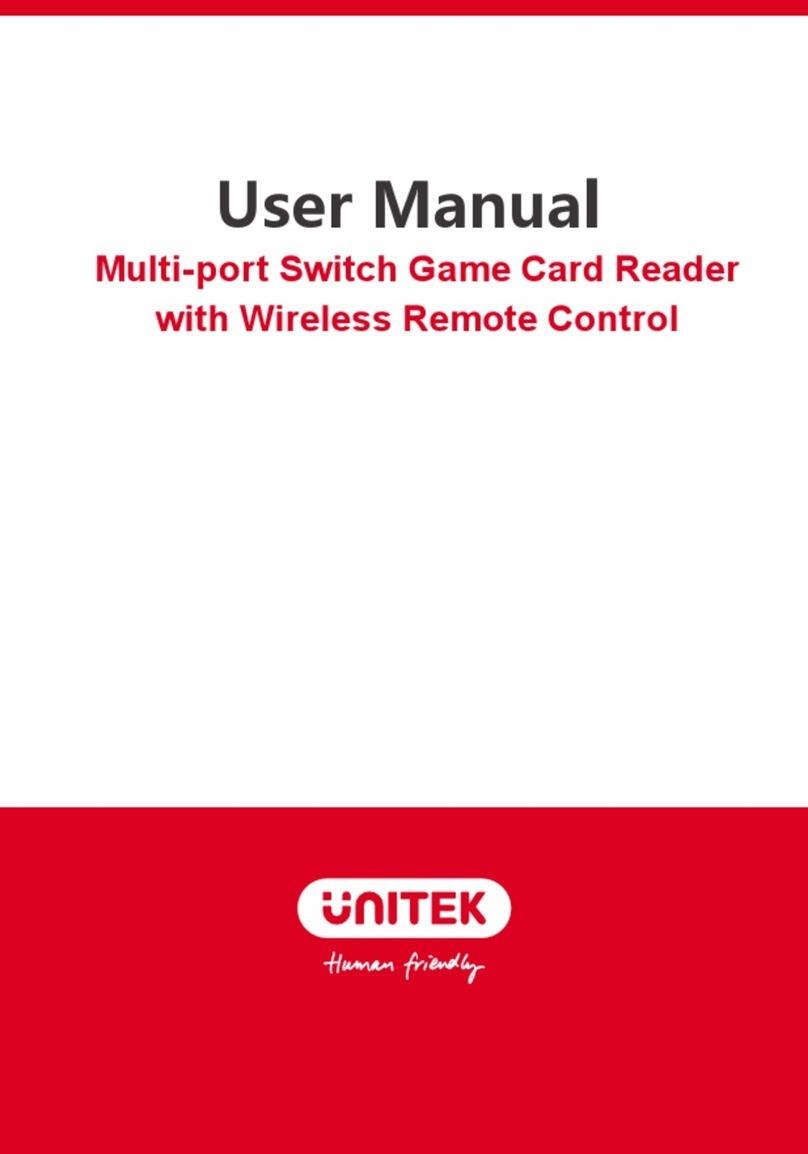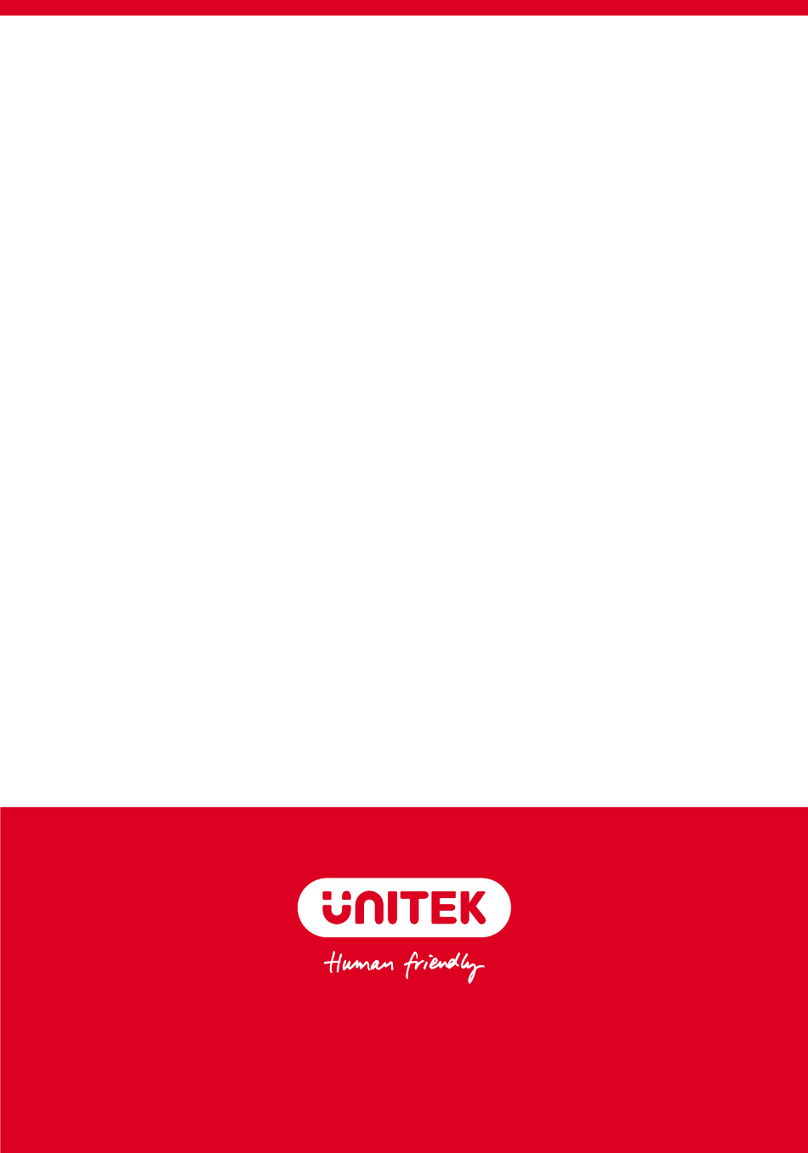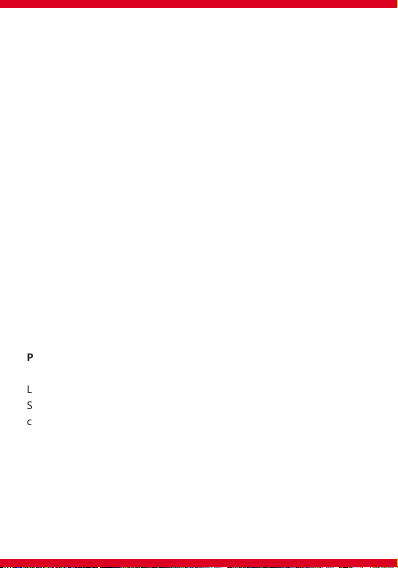Pourquoi la Switch se réveille-t-elle en mode veille ?
Le problème se produit exclusivement dans les stations d'accueil
Switch qui utilisent un chipset d'extension USB HUB. La solution
consiste à utiliser un chargeur USB supplémentaire pour alimenter le
commutateur de cartes de jeu au lieu de brancher le câble USB dans
le port USB de la station d'accueil de la Switch.
Étape 1 : Enclenchez le commutateur de carte de jeu Switch dans
la station d'accueil Switch.
Étape 2 : Connectez le câble USB C au Switch Dock.
Étape 3 : Insérez la fiche de connexion dans la fente pour carte de
jeu sur Switch Console.
Étape 4 : Insérez les cartes de jeu dont vous avez besoin dans les
fentes pour cartes en conséquence.
Des astuces
1. Lorsque plusieurs cartes de jeu sont insérées dans le lecteur de
carte de jeu du commutateur, tous les jeux s'affichent sur l'écran
ou sur l'écran du téléviseur, mais il ne peut lire qu'un seul jeu à la
fois. Et vous aurez toujours besoin de basculer entre les
différents jeux en utilisant le bouton "switch".
2.Lorsque vous jouez au jeu, veuillez ne PAS insérer une nouvelle
carte de jeu. Sinon, il quittera le jeu en cours et passera
automatiquement à la nouvelle carte de jeu.
8