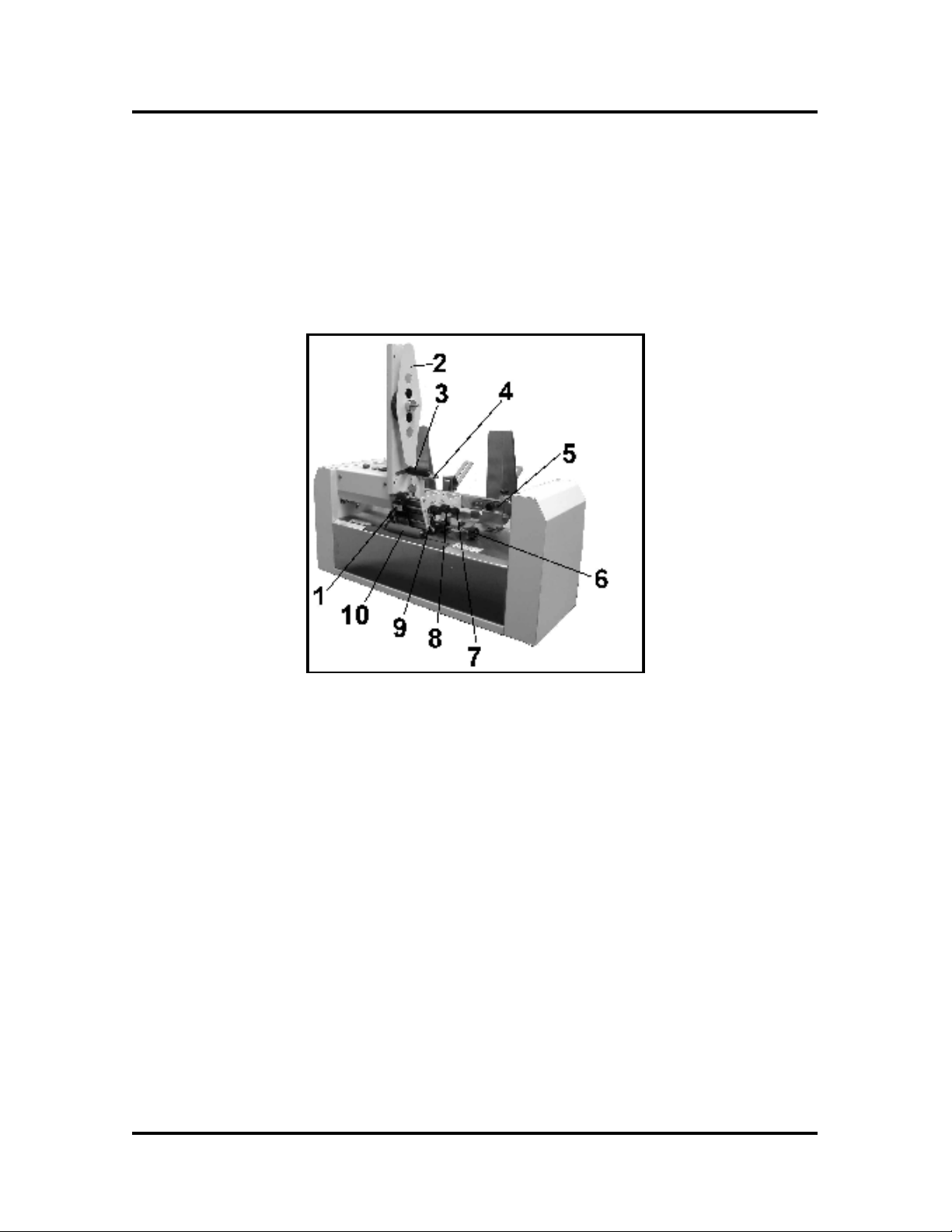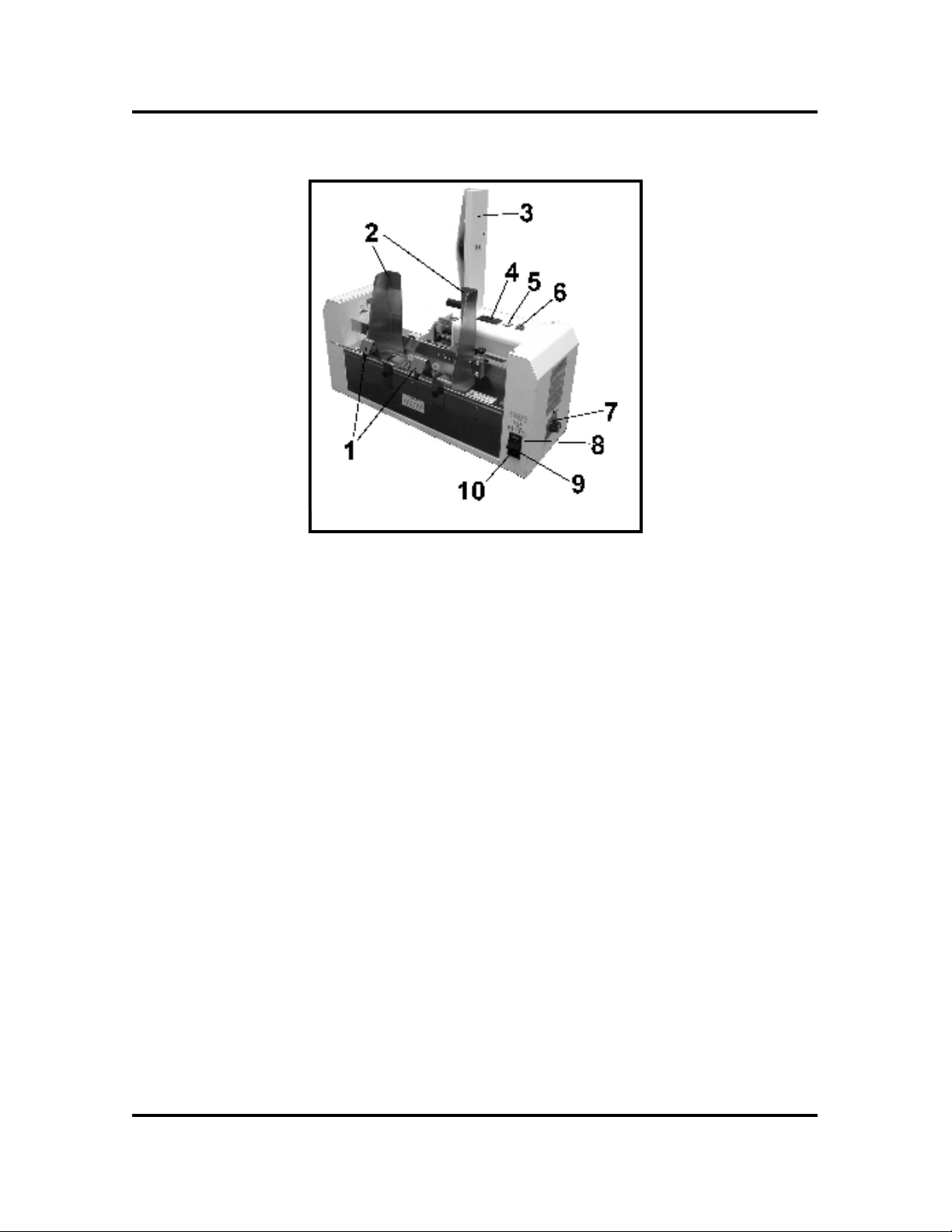GETTING ACQUAINTED
© 2013 Neopost USA Inc. All rights reserved. This document and a information contained herein are confidentia and may on y be
disc osed as necessary to support customer use of the equipment.
5
Section 1 – Getting Acq ainted
Safety Preca tions
THIS EQUIPMENT PRESENTS NO PROBLEM WHEN USED PROPERLY.
OBSERVE THE FOLLOWING SAFETY RULES WHEN OPERATING THE
NEOPOST TA-12/HT12 TABBER.
BEFORE USING THE TA-12/HT12, YOU SHOULD READ THIS MANUAL
CAREFULLY AND FOLLOW THE RECOMMENDED PROCEDURES, SAFETY
WARNINGS, AND INSTRUCTIONS:
Keep hands, hair, and c othing c ear of ro ers and other moving parts.
Avoid touching moving parts or materia s whi e the machine is in use. Before c earing a jam, be sure
machine mechanisms come to a stop.
A ways turn off the machine before making adjustments, c eaning the machine, or performing any
maintenance covered in this manua .
Use the power cord supp ied with the machine and p ug it into a proper y grounded wa out et ocated
near the machine and easi y accessib e. Fai ure to proper y ground the machine can resu t in sever
persona injury and/or fire.
The power cord and wa p ug is the primary means of disconnecting the machine for the power
supp y.
DO NOT use an adapter p ug on the ine cord or wa out et.
DO NOT remove the ground pin from the ine cord.
DO NOT route the power cord over sharp edges or trapped between furniture.
Avoid using wa out ets contro ed by wa switches, or shared with other equipment.
Make sure there is no strain on the power cord caused by jamming between the equipment, wa s or
furniture.
DO NOT remove covers. Covers enc ose hazardous parts that shou d be accessed by a qua ified
service representative. Report any damage of covers to your service representative.
This machine requires periodic maintenance. Contact your authorized service representative for
required service schedu es.
To prevent overheating, do not cover the vent openings.
Use this equipment on y for its intended purpose.
In addition, fo ow any specific occupationa safety and hea th standards for your workp ace or area.
This manua is intended so e y for the use and information of Neopost USA, its designated agents, customers, and their
emp oyees. The information in this guide was obtained from severa different sources that are deemed re iab e by a
industry standards. To the best of our know edge, that information is accurate in a respects. However, neither
Neopost USA nor any of its agents or emp oyees sha be responsib e for any inaccuracies contained herein.
A rights reserved. No part of this manua may be reproduced or transmitted in any form or by any means, e ectronic
or mechanica , inc uding photocopying, recording, or any information storage and retrieva system, without permission
in writing from Neopost USA.