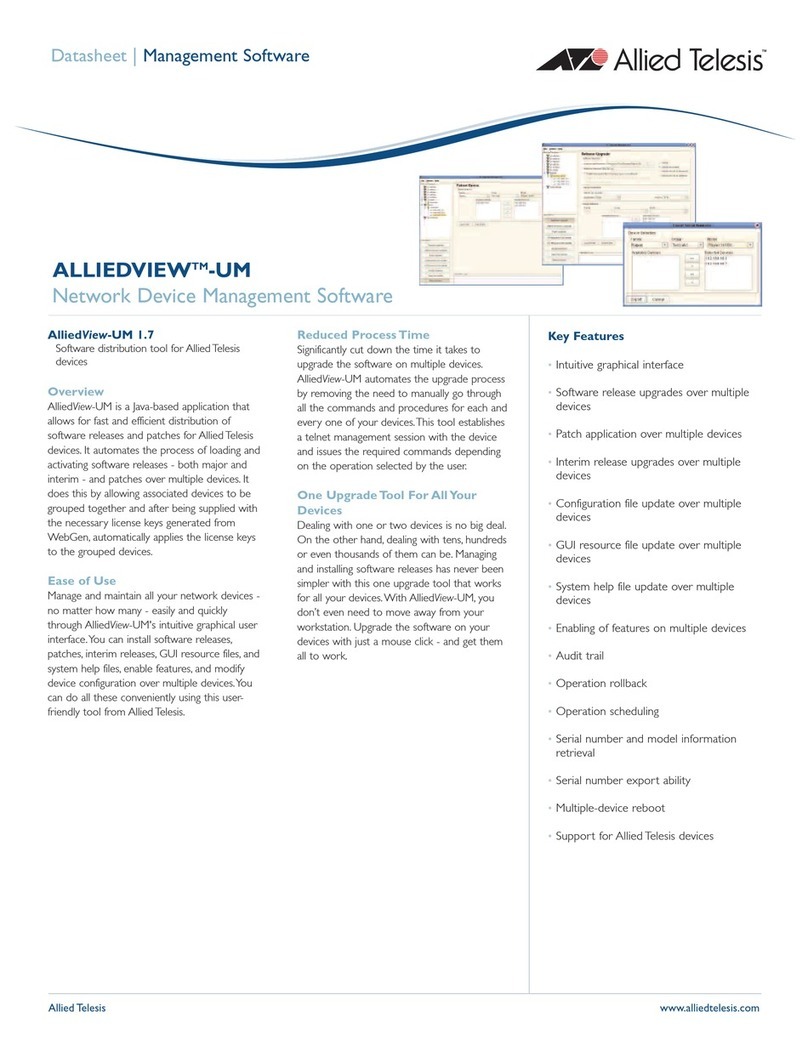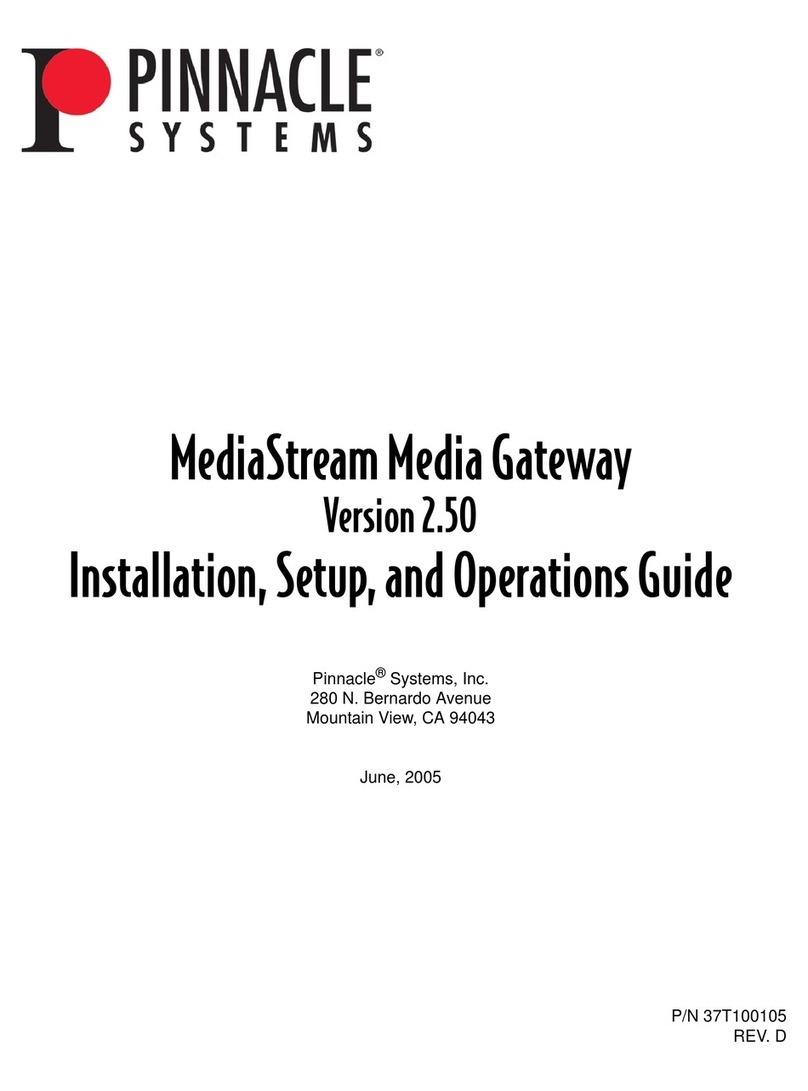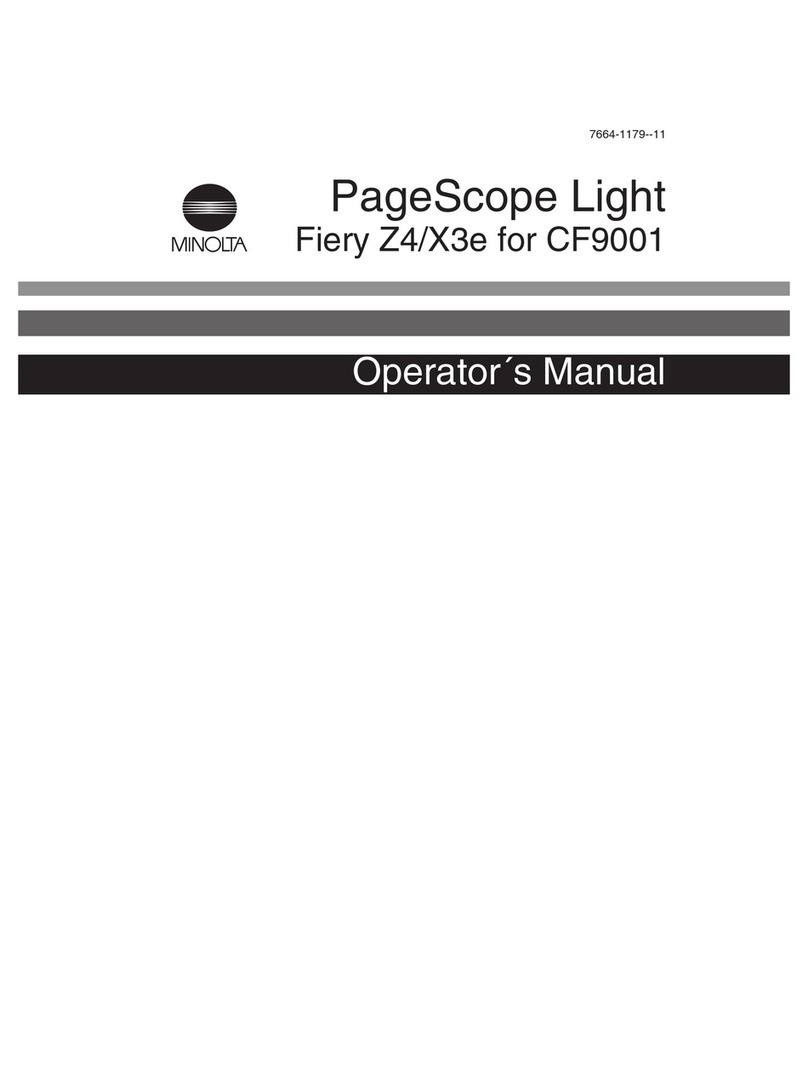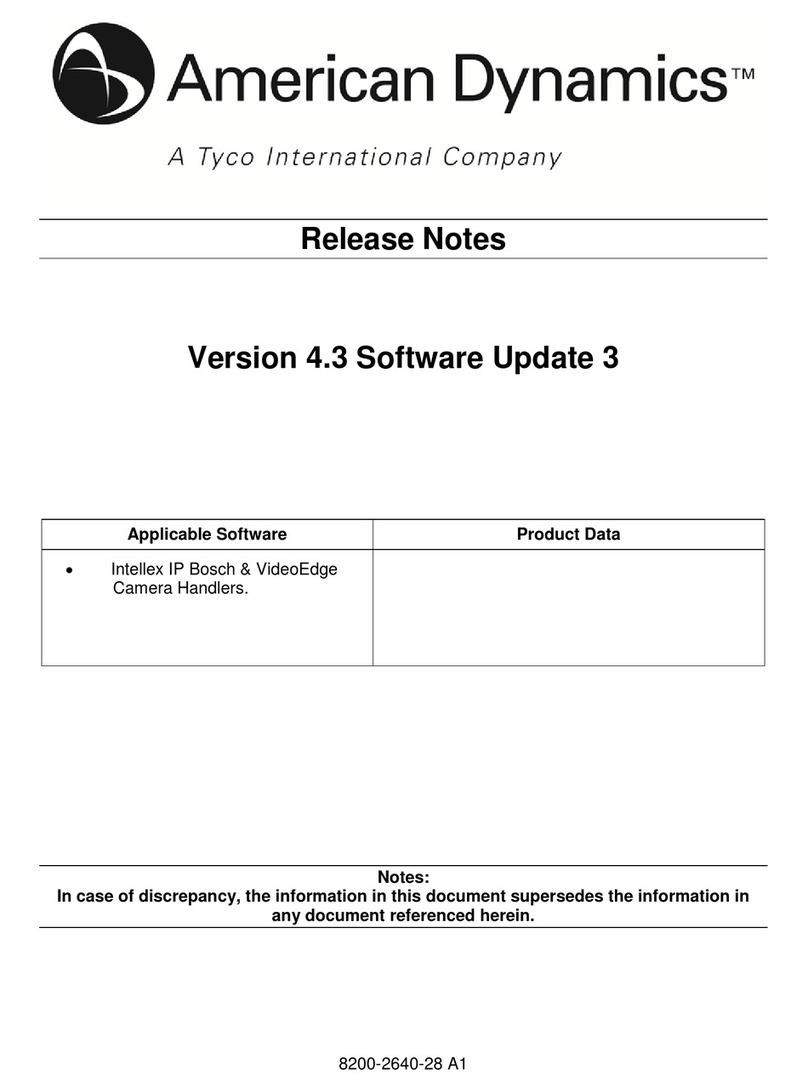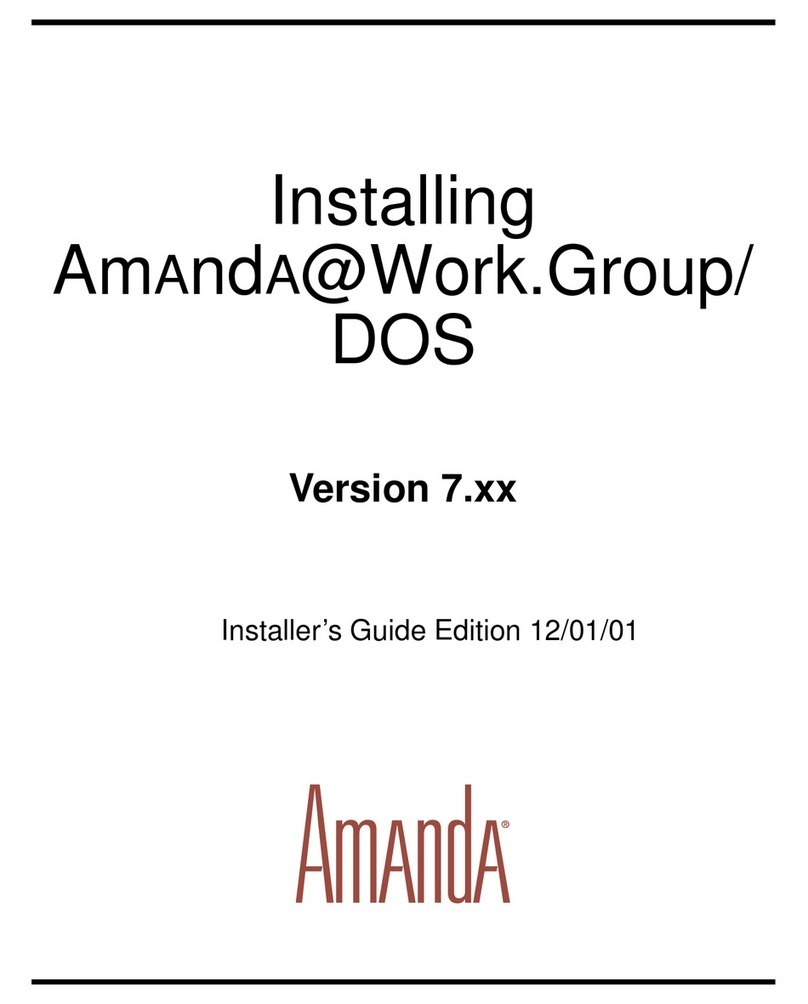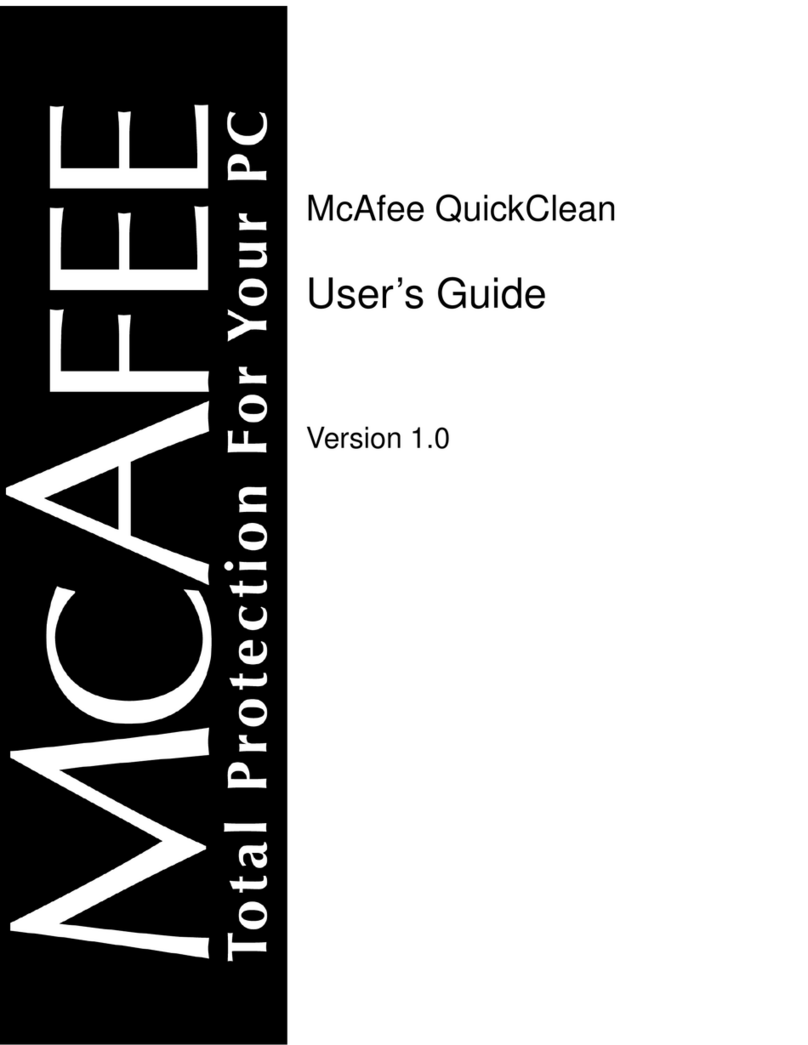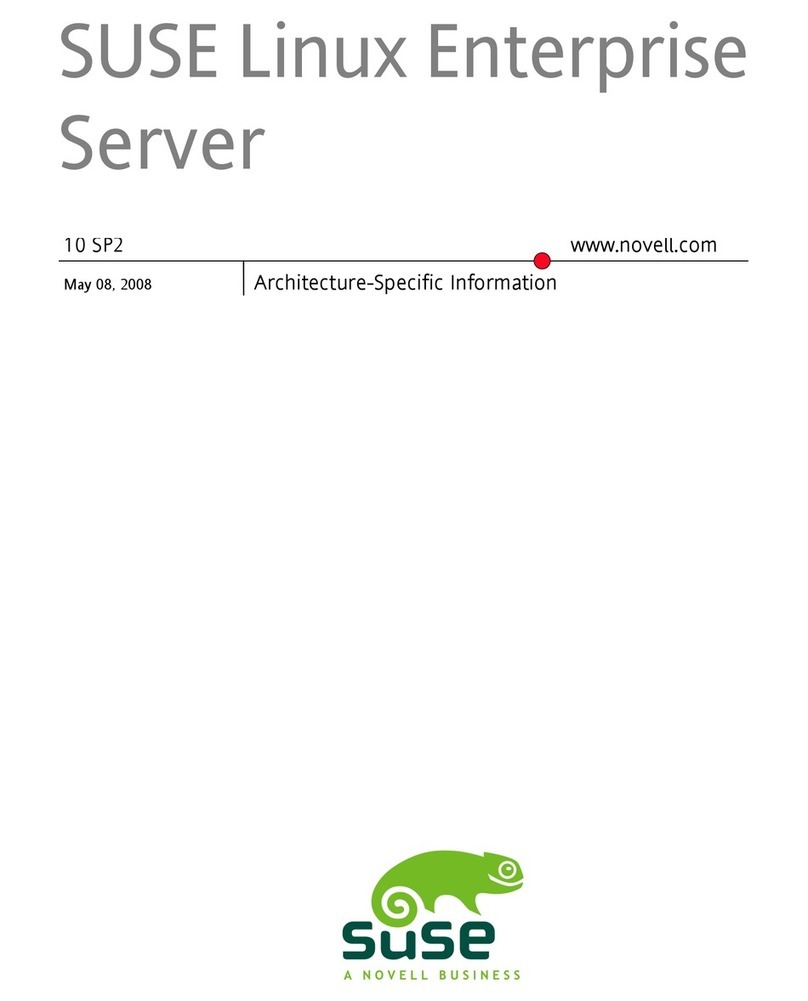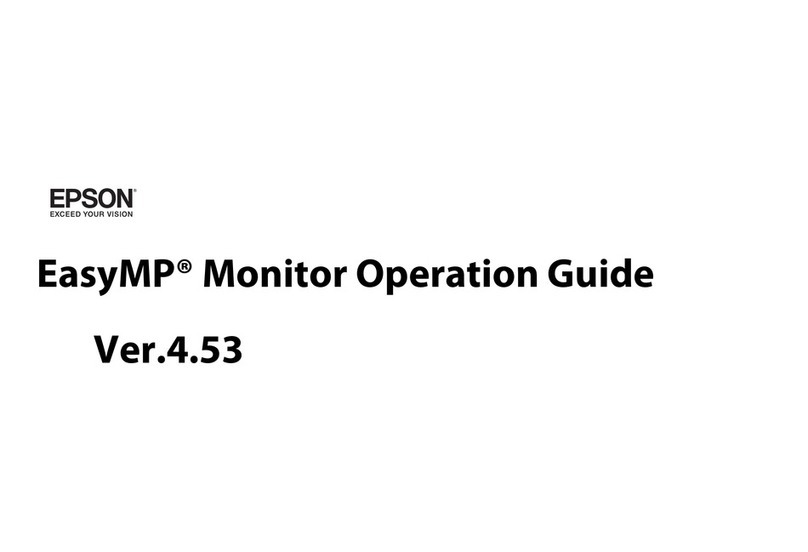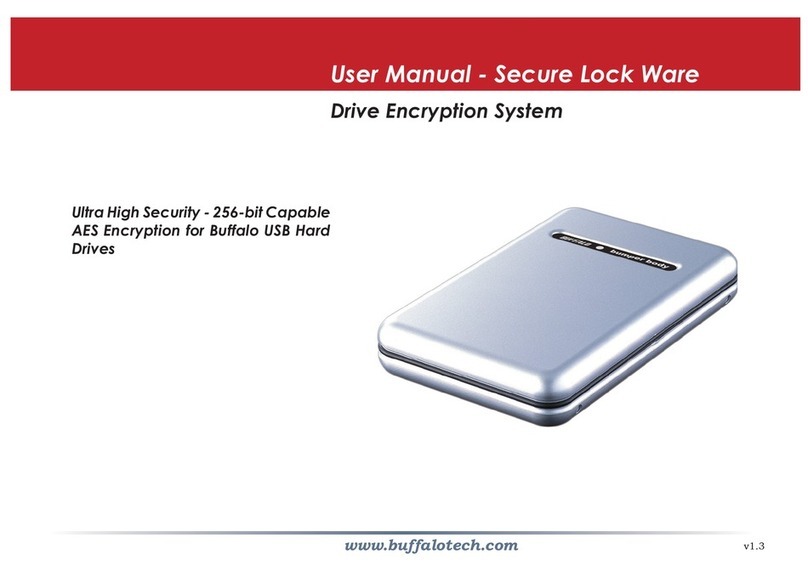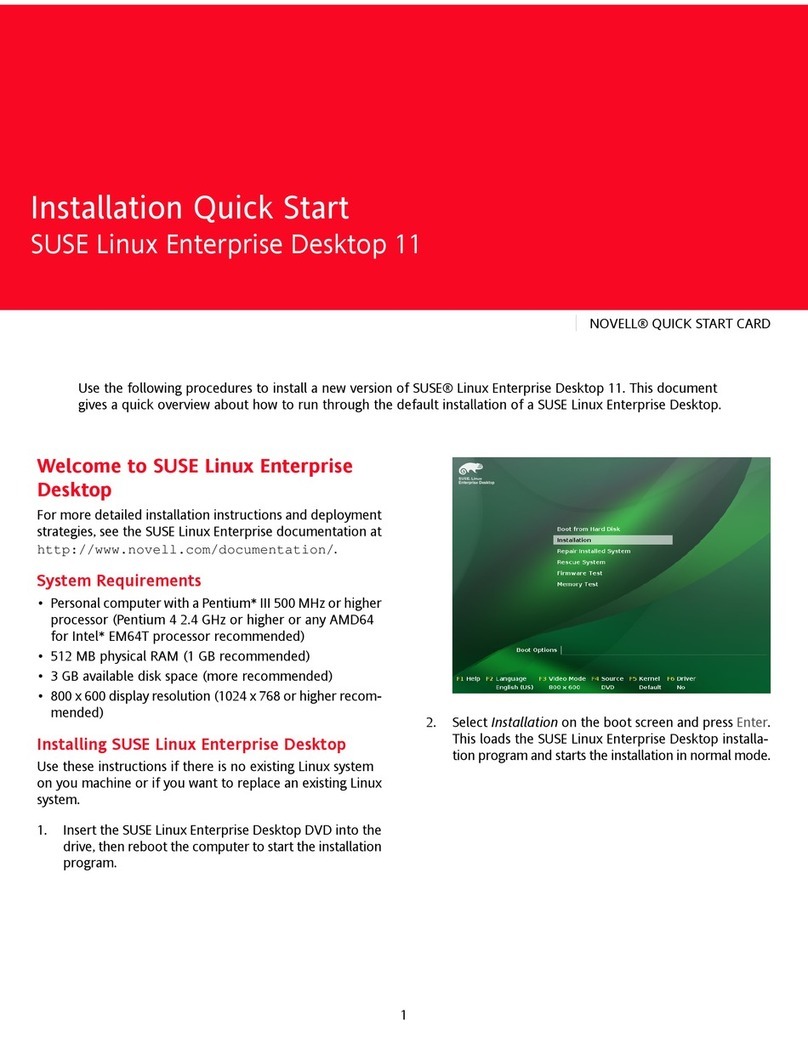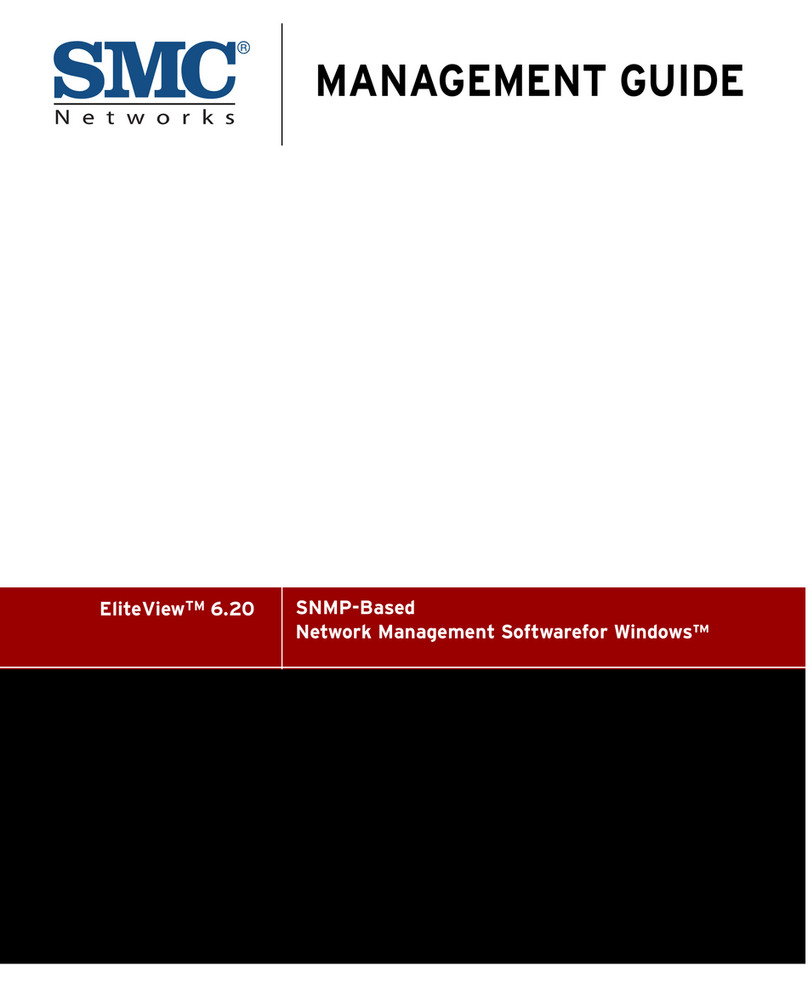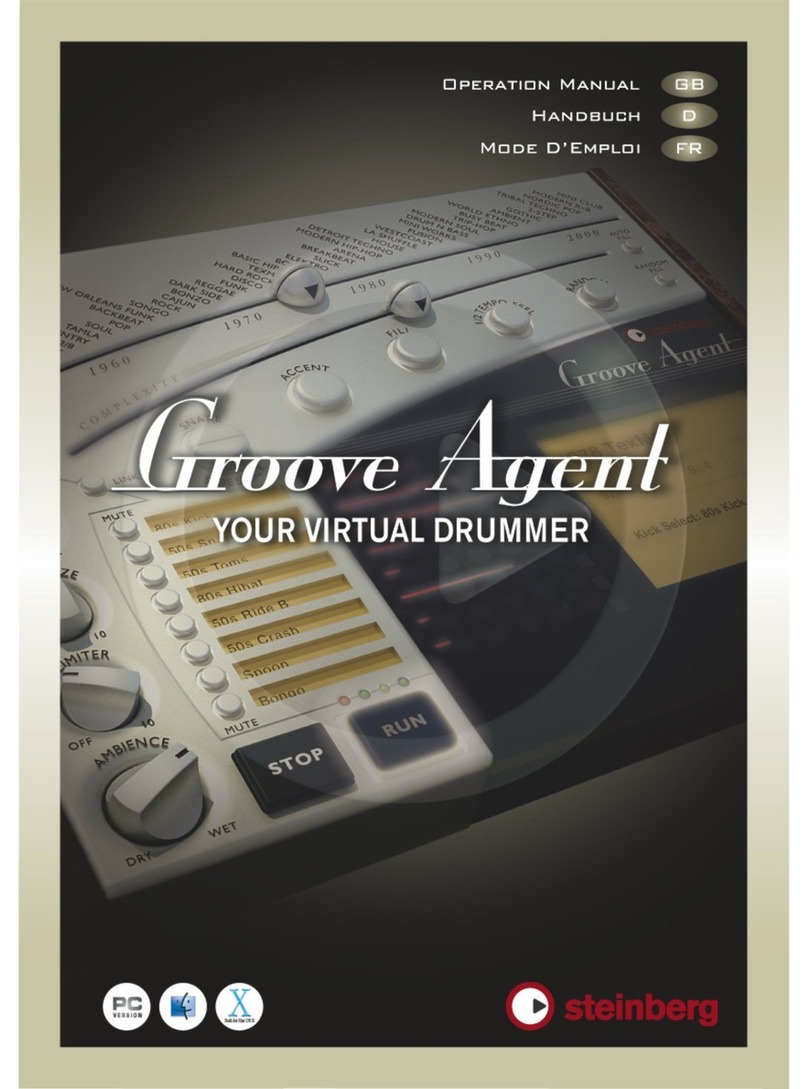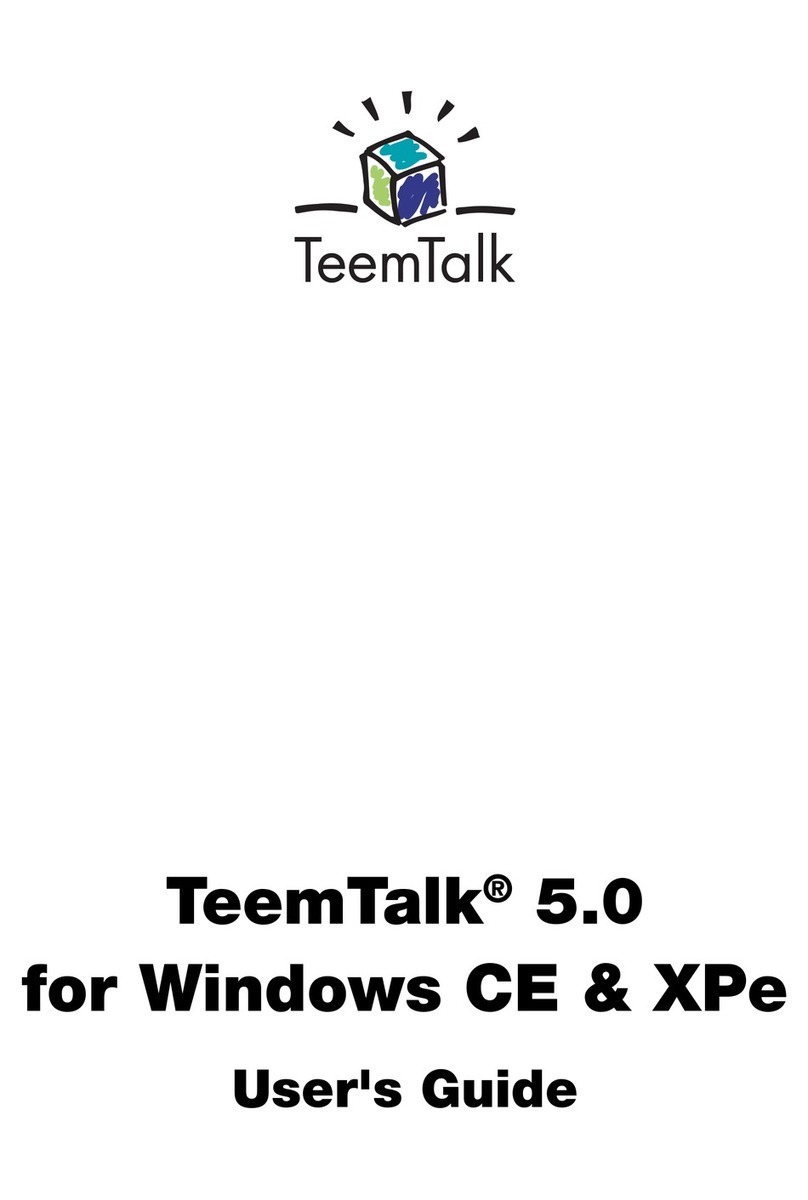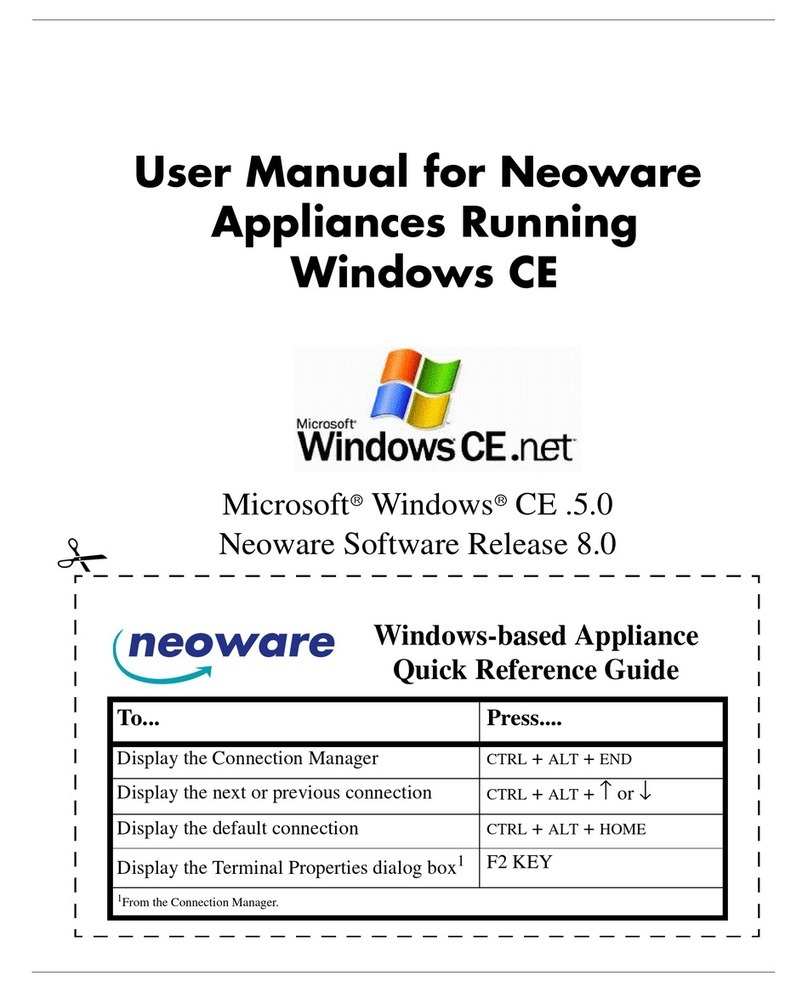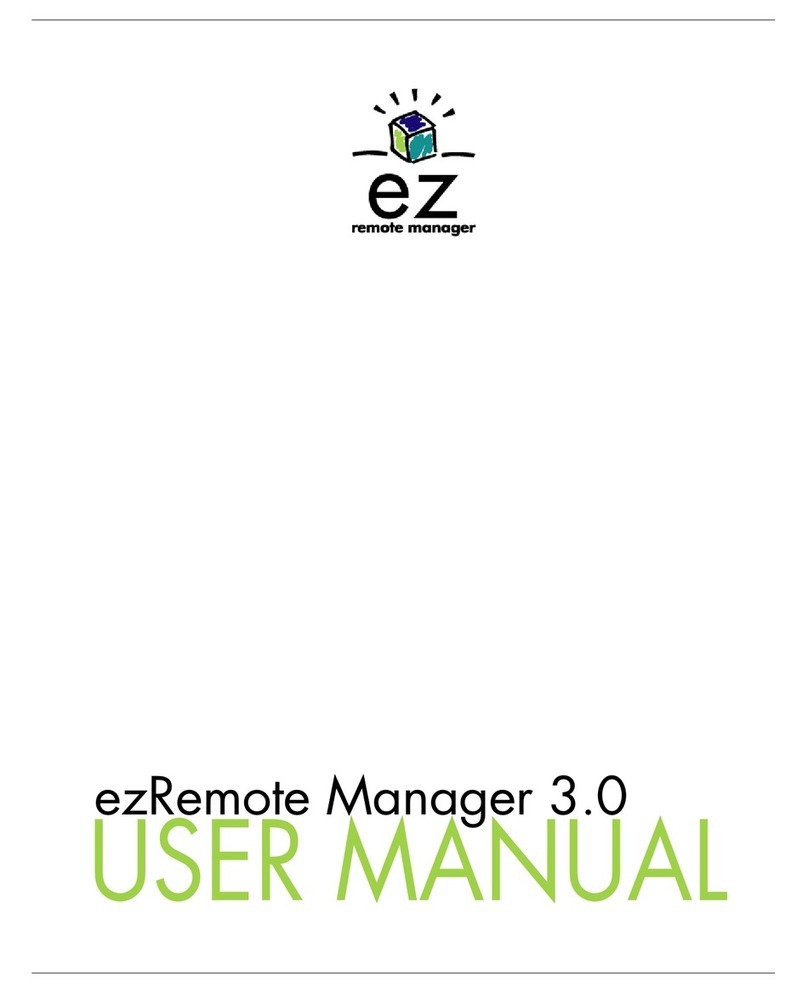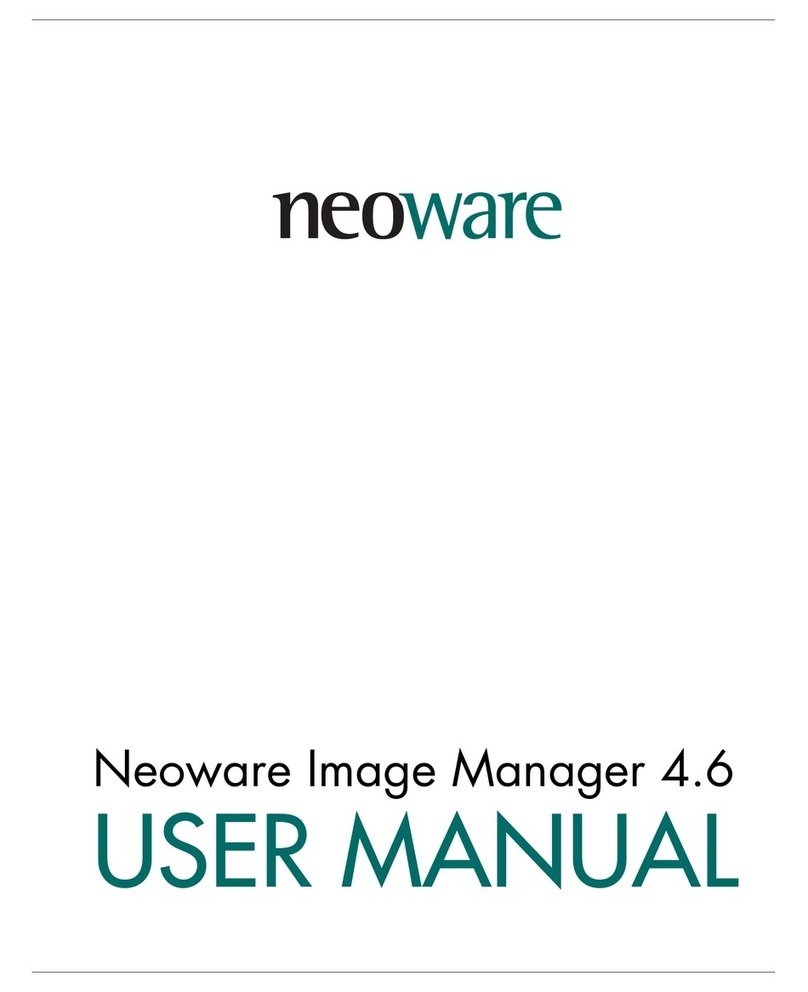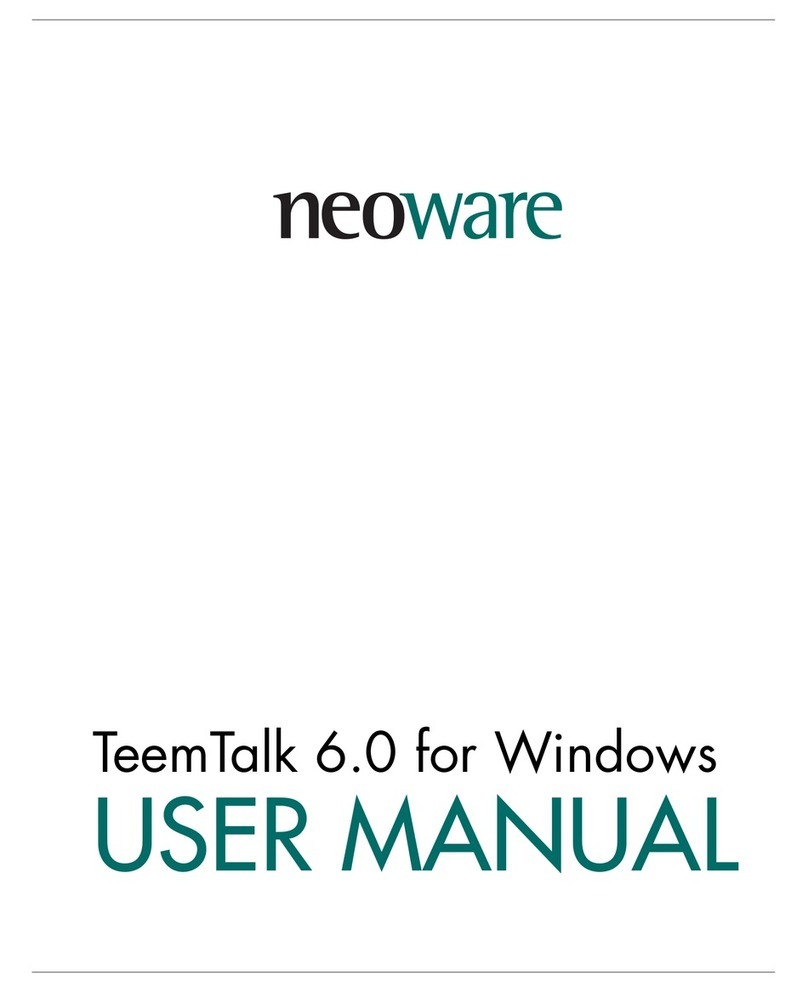Contents-3
Contents
Hotspots ............................................................ 6-1
Using Hotspots .............................................................................. 6-1
Defining Hotspots .......................................................................... 6-2
Print Facilities ................................................... 7-1
Selecting The Print Destination .................................................... 7-1
Troubleshooting The UNIX Print System...................................... 7-5
Setup Menus ..................................................... 8-1
Selecting & Closing Menus ........................................................... 8-1
Using The Menus ........................................................................... 8-2
Dialog Boxes ................................................................................. 8-2
Default Settings ............................................................................. 8-3
Saving The Setup ........................................................................... 8-3
Menu Descriptions ........................................................................ 8-4
File Menu ........................................................................................... 8-4
Telnet Options ................................................................................. 8-12
3270 Options ............................................................................. 8-14
5250 Options ............................................................................. 8-16
5250 Printer Options ................................................................. 8-18
SSL Connection Settings ................................................................. 8-22
SSH Connection Settings ................................................................ 8-24
Edit Menu ........................................................................................ 8-27
Settings Menu .................................................................................. 8-28
Emulation Settings .......................................................................... 8-30
Serial Settings .................................................................................. 8-35
Terminal Settings ............................................................................ 8-37
Tek Graphics Settings ..................................................................... 8-40
VT/ANSI/SCO Settings ................................................................... 8-41
HP700/92 Settings ........................................................................... 8-45
PT250 Settings ................................................................................. 8-50
TA6530 Settings .............................................................................. 8-53
IBM 3151 Settings ........................................................................... 8-55
Wyse Settings .................................................................................. 8-59
IBM 3270 Settings ........................................................................... 8-64
IBM 5250 Settings ........................................................................... 8-66
BQ 3107 Settings ............................................................................. 8-68
Keyboard Macros ............................................................................ 8-71