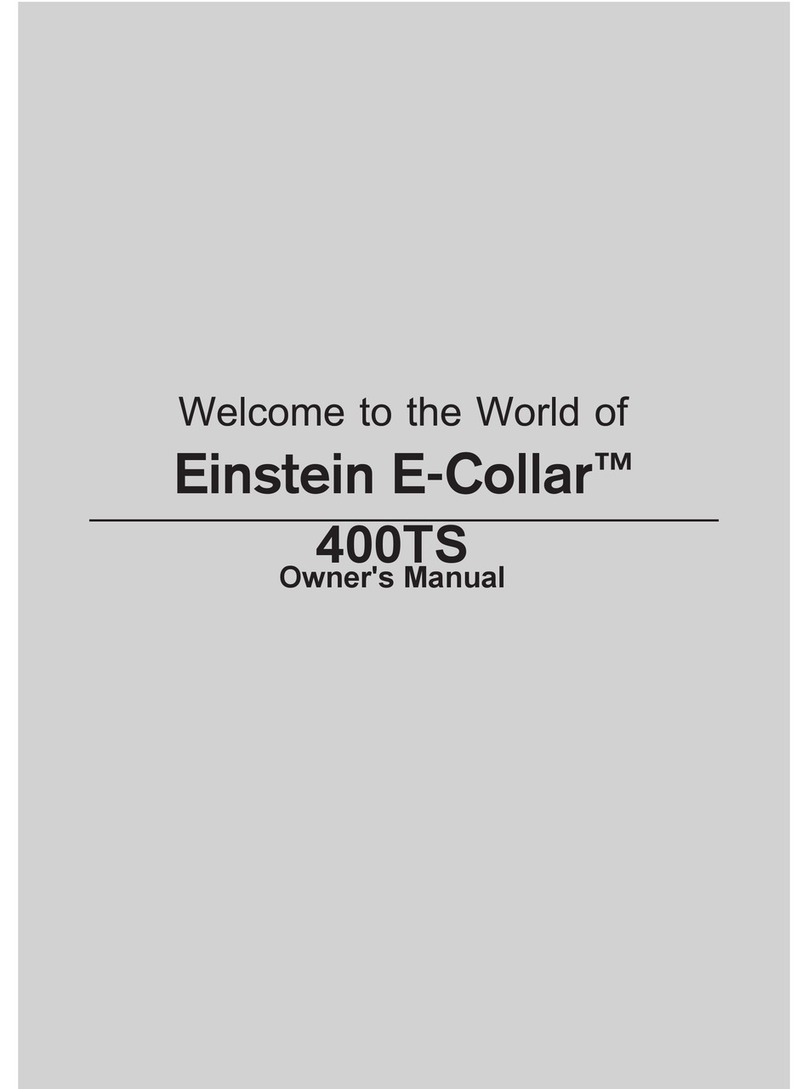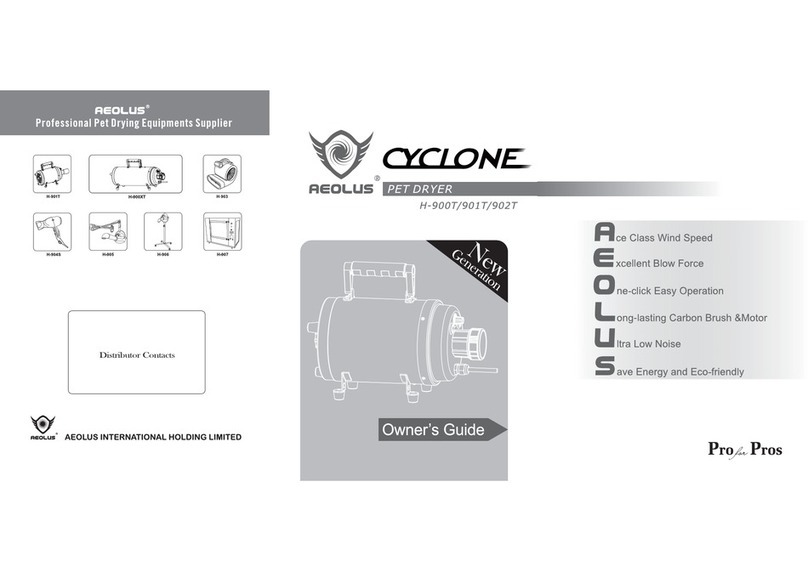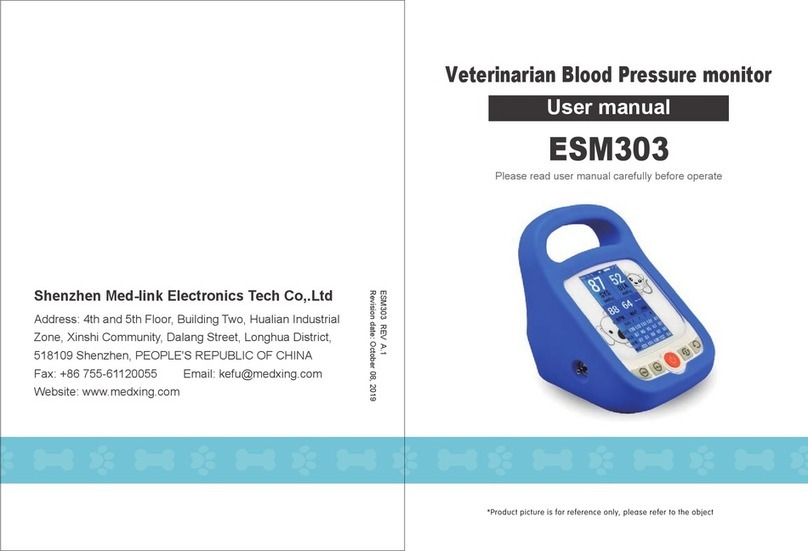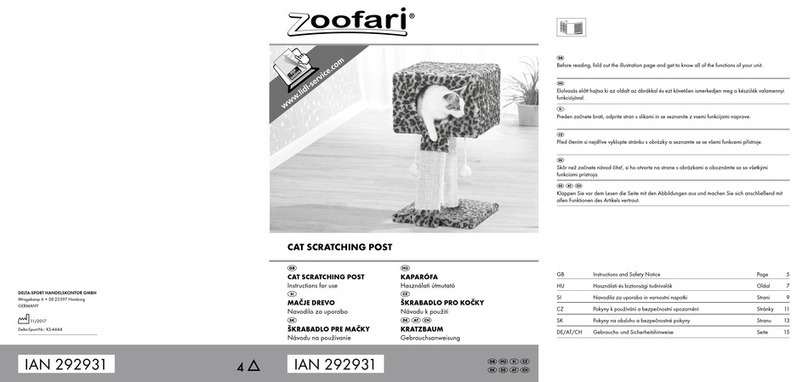Neptune Aquarium Hydrometers User manual

Apex AquaController
Advanced Leak Detection Module
(ALD)
Setup Guide

Table of Contents
ADVANCED LEAK DETECTION MODULE –INTRODUCTION .............................................. 1
FEATURES ...................................................................................................................... 1
PHYSICAL INSTALLATION .............................................................................................. 1
Initial Connections..............................................................................................................1
Startup .............................................................................................................................2
VERIFY THE INSTALLATION ........................................................................................... 2
CONFIGURING AND TESTING THE ALD ........................................................................... 2
PROGRAMMING EXAMPLES............................................................................................. 2
Simple eMail or Sound Alarm Example ..................................................................................2
Simple Pump Shut-down Example ........................................................................................3
NEPTUNE SYSTEMS LIMITED WARRANTY ....................................................................... 3
CE DECLARATION OF CONFORMITY ................................................................................ 4

AquaController Apex Wireless Expansion Module - Setup Guide Page 1
ADVANCED LEAK DETECTION MODULE –INTRODUCTION
Congratulations on your purchase of this Apex AquaController expansion accessory. The Apex Advanced Leak
Detection Module (ALD) provides the ability to quickly detect and respond to water, whether salt or fresh, in
places where it does not belong. Once detected you may chose to sound an alarm (Display module required),
send an email, turn off pumps or anything you imagine that can be programmed on your Apex!
FEATURES
Easily connects to ANY Apex via the AquaBus interface
Four independent leak detection channels
Multiple ALD modules can be used on one Apex
Solid-Surface and Low-Profile ALD Probes available (sold separately), 8’ cables
Compatible with all Apex Systems
PHYSICAL INSTALLATION
WARNING: Your Apex Base Unit must be running firmware version 4.20_1B13 or higher to support the
Advanced Leak Detection Module (ALD). The current firmware version can be checked from the Apex
Display on the Self Test screen. If needed, please upgrade the Apex Base Unit firmware to 4.20_1B13 or higher
before proceeding with the installation. See the Apex Setup and Programming Guide for firmware upgrade
instructions.
The Apex ALD module should be securely mounted in a location free from moisture (the ALD probes are an
obvious exception to this). Use wood screws through the mounting tabs of the expansion module case or if
mounting on drywall, use drywall anchors (mounting hardware not included).
Mount all modules above the water line of the aquarium.
Be sure to utilize drip loops on all power cords, AquaBus cables and probe cables.
WARNING: Water damage to the module will void your warranty! Mount all modules in locations safe
from moisture exposure.
INITIAL CONNECTIONS
Plug one end of the included AquaBus cable into either of the AquaBus ports on the ALD and the other end into
an available AquaBus port anywhere on your existing Apex system. It makes no difference which AquaBus port
is used and you do not need to power down the system when connecting AquaBus accessories as the system is
plug-and-play.
WARNING: NEVER plug standard USB devices into any AquaBus connector or AquaBus accessories into
computer USB ports. Damage to the AquaBus accessory and/or USB device may result.

AquaController Apex Wireless Expansion Module - Setup Guide Page 2
STARTUP
As soon as the ALD is connected to an active AquaBus, the module will power up and begin to initialize. When
first connected to an Apex Base Unit (through the AquaBus), the ALD will automatically be assigned an AquaBus
address and be added to the Apex configuration. The LED Status indicator on the ALD will flash yellow while it is
being initialized. This only takes a second or two. Once initialized, the LED Status indicator will be solid green.
The LED Status indicator will flash when the ALD is powered on and communication with the Apex Base Unit is
lost.
VERIFY THE INSTALLATION
Verify the ALD was initialized and added to the Apex configuration:
Apex Display: Setup –Module Setup –Modify Name –from this screen, you can see all AquaBus
modules installed on the system.
Web Interface: Configuration –Module Setup –Verify the ALD is listed in the Apex Module List and
note the module number assigned to it. The switch names will be based on this number.
Four (4) switches will be automatically created. Their names are dependent on the Aquabus module
number that was assigned to the ALD but follow the same syntax as any other switch on an expansion
module: SwitchxY_1, SwitchxY_2, SwitchxY_3 and SwitchxY_4 where ‘Y’ is the Aquabus module #
assigned to the ALD (the program examples below assume an Aquabus # of 5 was assigned. Your
number may be different).
CONFIGURING AND TESTING THE ALD
There is no configuration necessary with the ALD. Once the switches are automatically created the first time it’s
connected to the Aquabus, they’re ready to use in a program. Since the ALD sensors function as switches (as
compared to outlets) they won’t appear in any outlet configuration, but they’re there. You can see them in your
Unused Tiles on the Dashboard.
Testing the ALD probes is easy. Once you’ve added code to your selected outlets (see below) you can test the
response of the ALD probes by touching a damp paper towel or even a wet finger across the metal probe
sensors. You will see how sensitive the ALD probes and you can confirm your program changes are working
properly.
PROGRAMMING EXAMPLES
Refer to the Apex Setup and Programming Guide or the Comprehensive Reference Manual for instructions on
how to configure and program outlets. These examples will help you quickly program your system to use the
ALD to alert you of a potential problem.
SIMPLE EMAIL OR SOUND ALARM EXAMPLE
(add to your email or SndAlm outlet program –note the sound alarm requires a Display module)
Before the ALD:
Set OFF
If Temp > 82.0 Then ON
If pH > 8.5 Then ON

AquaController Apex Wireless Expansion Module - Setup Guide Page 3
After adding the ALD:
Set OFF
If Temp > 82.0 Then ON
If pH > 8.5 Then ON
If Switchx5_1 CLOSED Then ON (remember your switch # may be different)
SIMPLE PUMP SHUT-DOWN EXAMPLE
(add to all your pump programs –return, ATO, skimmer, UV, reactor, etc.)
Before the ALD:
Set ON
If FeedA 005 Then OFF
After adding the ALD:
Set ON
If FeedA 005 Then OFF
If Switchx5_1 CLOSED Then OFF (remember your switch # may be different)
NEPTUNE SYSTEMS LIMITED WARRANTY
Neptune Systems warrants this product to be free from defects in material and workmanship for a period of 1
year from the date of purchase. Probes carry a 90-day warranty. If repair or adjustment is necessary and has
not been the result of abuse, misuse, or accidental damage, within the 1-year period, please return the product
with proof of purchase, and correction of the defect will be made without charge.
For your protection, items being returned must be carefully packed to prevent damage in shipment and insured
against possible damage or loss. Neptune Systems will not be responsible for damage resulting from careless or
insufficient packaging. Before returning please obtain a return authorization (RMA) number from Neptune
Systems at (408) 578-3022. Returned merchandise will not be accepted without a RMA number.
Except for the warranty set forth above, Neptune Systems is not responsible for any damages including, but not
limited to, consequential damage occurring out of or in connection with the delivery, use or performance of
Neptune Systems’ products. Buyer’s remedies for breach of warranty shall be limited to repair, or replacement
and full or partial adjustment to purchase price.
Information in this manual is subject to change without notice. Please see www.neptunesys.com for the latest
product information and product updates.
6280 San Ignacio Ave. #E
San Jose, CA 95119
http://www.neptunesys.com
Phone 408.578.3022 Fax 408.578.9383
©2010 Neptune Systems - All Rights Reserved
ALD Manual V2

AquaController Apex Wireless Expansion Module - Setup Guide Page 4
CE DECLARATION OF CONFORMITY
Manufacturer: Neptune Systems, LLC. 6280 San Ignacio Ave. Suite E, San Jose, CA 95119, USA. 408-578-3022
Product: Advanced Leak Detection Module
Model No. ALD
The undersigned hereby declares, on behalf of the Neptune Systems, LLC. of San Jose, California that the above-referenced
product, to which this declaration relates, is in conformity with the provisions of:
EN 60950-1+A1:2009
EN 60335-1:2010
The Technical Construction File required by this Directive is maintained at the corporate headquarters of Neptune Systems,
LLC, 6280 San Ignacio Ave. Suite E, San Jose, California.
________________________
Curt Pansegrau
President
The symbol to the right means that according to
local laws and regulations your product should be
disposed of separately from household waste. When
this product reaches its end of life, take it to a
collection point designated by local authorities.
Some collection points accept products for free. The
separate collection and recycling of your product at
the time of disposal will help conserve natural
resources and ensure that it is recycled in a manner
that protects human health and the environment.
Table of contents
Popular Pet Care Product manuals by other brands

Sunbeam
Sunbeam in-ground fencing system instruction manual

Patpet
Patpet p-collar 680 user manual
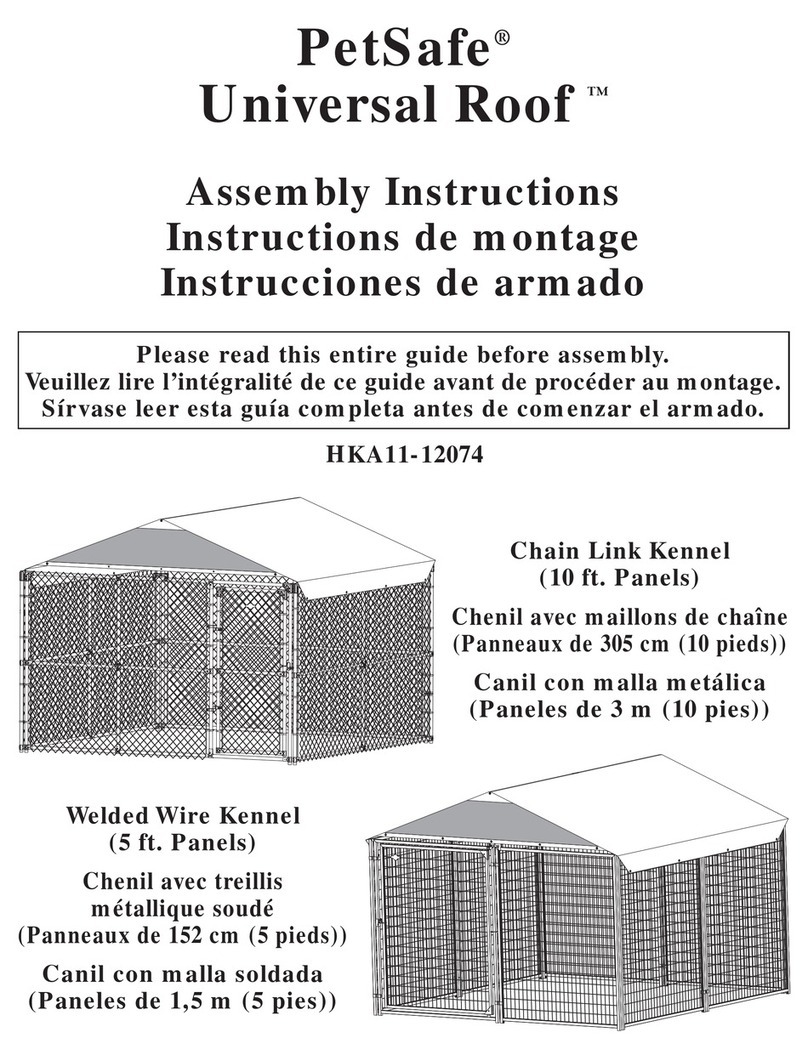
Petsafe
Petsafe Universal Roof HKA11-12074 Assembly instructions

B-Air
B-Air Bear Power Pro Series BPS-II instruction manual
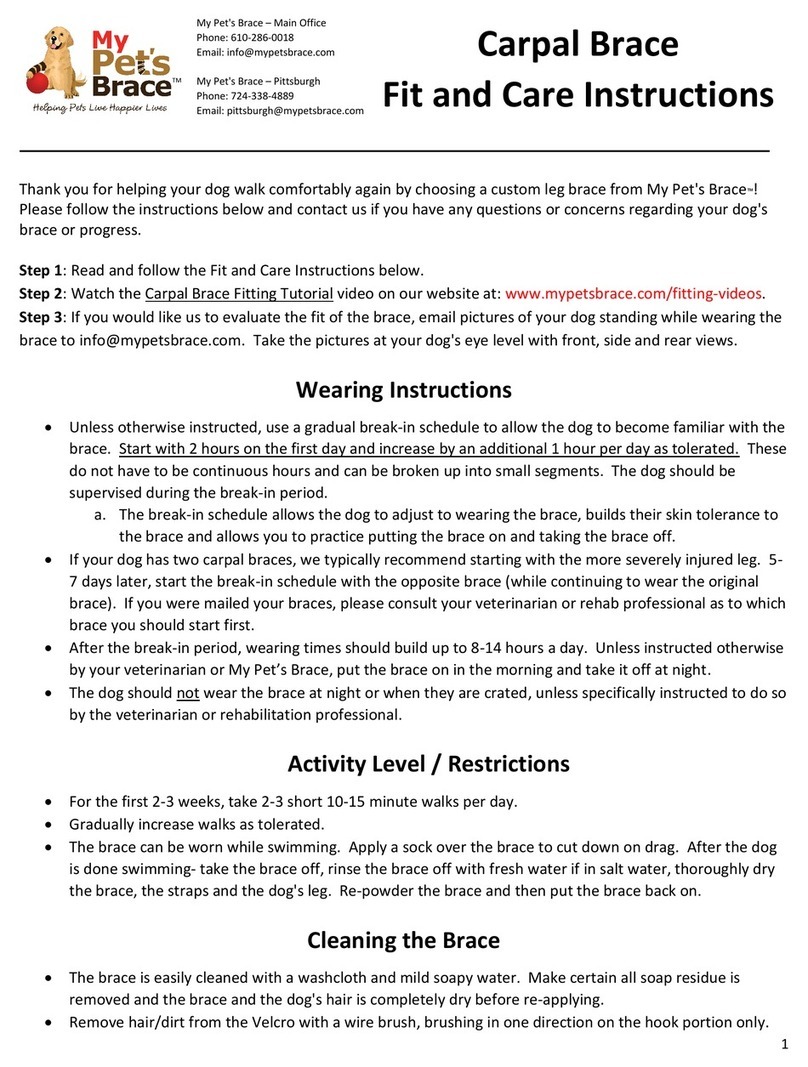
My Pet's Brace
My Pet's Brace Carpal Brace Care Instructions
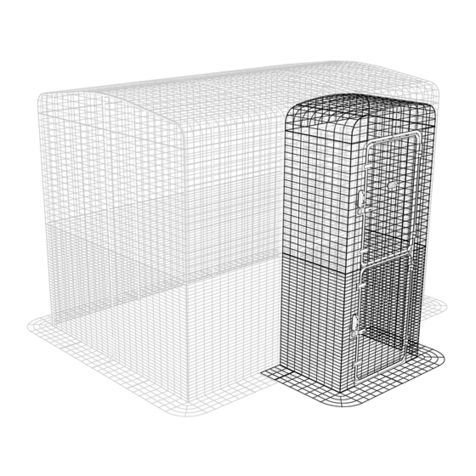
Omlet
Omlet Outdoor Pet Run Porch instruction manual