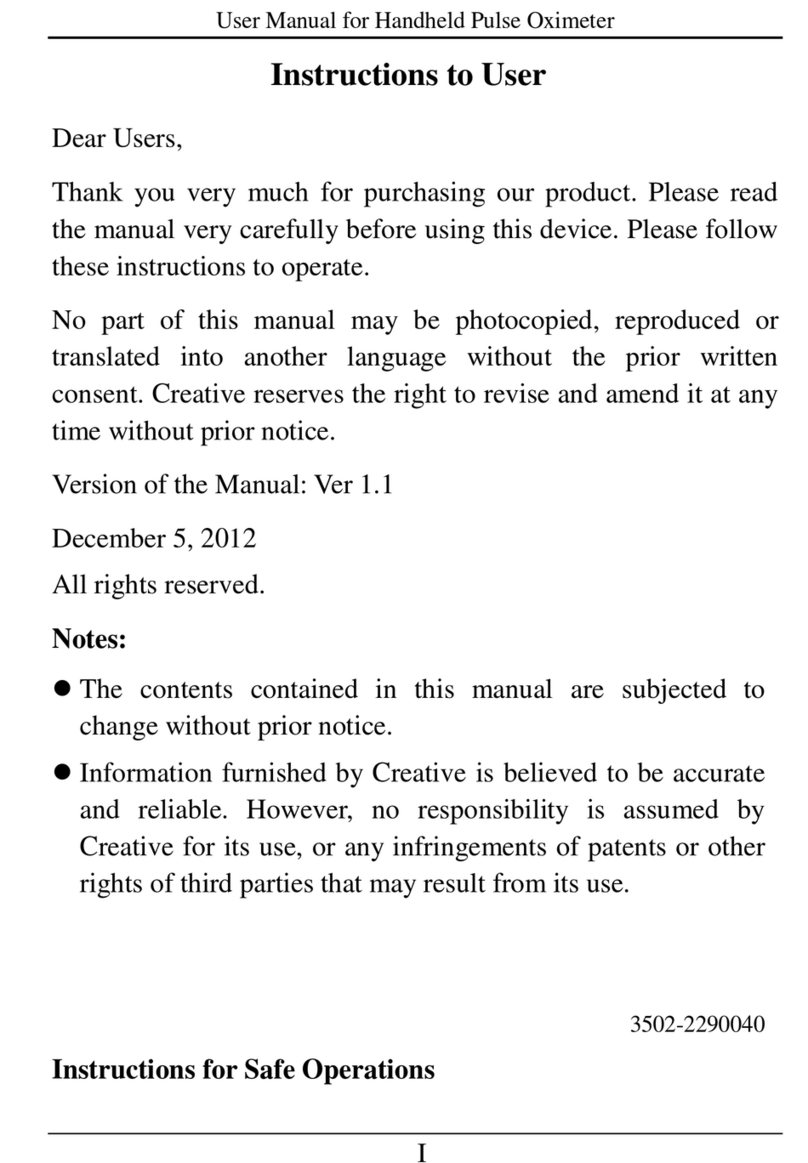nestCARE Fingertip User manual

Fingertip Pulse Oximeter
User Manual
Revision Date 2/7/17

FINGERTIP PULSE OXIMETER
THE nestCARE FINGERTIP PULSE OXIMETER
FDA Approved
and Non-invasive
Wireless and
Portable
This nestCARE Fingertip Pulse Oximeter device is intended to measure the
Oxygen Saturation in your blood. This vital is a very important factor for your
Respiratory Circulation System. It is important to know your oxygen saturation
so that a doctor can nd problems in a timely manner.
Your nestCARE Fingertip Pulse Oximeter measures pulse rate
and oxygen saturation.
This device features low-power consumption and is simple to use. You will just
place one ntertip into the sensor and keep it there until results show on the
display.
Please email us at suppor[email protected] or call us at 1-877-7-MY-NEST with any questions or suggestions.

Power Button
Pulse Result
Blood Oxygen
Saturation Result
Bluetooth
Connection Indicator
Battery Level
Opening Mouth
of Sensor
FINGERTIP PULSE OXIMETER
ANATOMY
HOW IT WORKS
The Fingertip Pulse Oximeter uses
wavelengths of light shining through
the tip of your nger to measure your
pulse rate and oxygen saturation. The
device does this by measuring the
amount of light that goes through
your nger and into the photo sensor.
Photo Sensor
Red LED Infra Red LED
Please email us at suppor[email protected] or call us at 1-877-7-MY-NEST with any questions or suggestions.

FINGERTIP PULSE OXIMETER
SAFETY INFORMATION
Please read the User Manual carefully before using the nestCARE Fingertip Pulse Oximeter
Now that you know a little about the Fingertip
Pulse Oximeter, let’s walk through how to use it
This device is NOT for continuous monitoring - do not use the Fingertip Pulse Oximeter in
situations where an alarm may need to be triggered
The materials that come in contact with your skin contains medical silicone and ABS
plastic, it passes the ISO10993-5 tests for invitro cytotoxicity and ISO10993-10 tests for
irritation and delayed-type hypersensitivity
Fingernail polish or false ngernails may lead to inaccurate readings
This device is not intended for sterilization; do not sterilize or submerge the device in liquid
Fingertip Pulse Oximeters require sufcient blood ow to measure accurate results;
if your hands are cold or have poor circulation, warm them by rubbing hands together
before attempting a reading
Please email us at suppor[email protected] or call us at 1-877-7-MY-NEST with any questions or suggestions.

01
02
UNPACK THE PACKAGE CONTENTS
CHECK THE REQUIREMENTS
You can check these requirements in your phone or tablet settings
We highly recommend viewing our “How-To” video
for this device on our website at mynest.care/help
nestCARE Fingertip
Pulse Oximeter
Two 1.5V AA Batteries
This device requires a smartphone or
tablet with:
• Bluetooth 4.0
• iOS 7.0 or later
OR
Android 4.4 or later
You can check these requirements in your phone or tablet settings
Download the nestCARE app from the
Apple App store or Google Play
USING THE FINGERTIP PULSE OXIMETER
Please email us at suppor[email protected] or call us at 1-877-7-MY-NEST with any questions or suggestions.
Install the batteries into the Blood Pressure Monitor

03 CREATE YOUR PROFILE
USING THE FINGERTIP PULSE OXIMETER
Please email us at suppor[email protected] or call us at 1-877-7-MY-NEST with any questions or suggestions.
Launch the nestCARE app on your smartphone or tablet
Enable Bluetooth in your phone or tablet settings
If you haven’t already done so, create a new user login by
following steps for your account
If you already have an account, log in
04 SETTING UP YOUR MEASUREMENTS
Navigate to the VITALS
tab in the app and select
SETUP AND MANAGE Select “Blood Oxygen”
Enter how often you will
take your Blood Oxygen
and at what time of day
you will take your Blood
Oxygen measurement
Decide how many Blood
Oxygen measurements
you can miss before the
app sends an alert to you
and your support network
Press FINISH
to save values
ENTER BLOOD OXYGEN % TARGETS ENTER BLOOD OXYGEN % ALERTS
The app default 95% The app default is 90% - a reading at
this level or lower will send an alert to
you and your support network
O2
Please talk to your doctor if you have any questions concerning your personal blood
oxygen level parameters

Once the reading is done, press “record measurement” on your
application screen to record information.
If you do not think the reading is accurate, you can always retake the
measurement.
The measurement will transmit automatically to app
Oncethedatahastransferred,yourresultwillashon-screenfor
eight (8) seconds and then the device will turn off automatically
05 TAKING A MEASUREMENT
Press the power button on the front panel to turn on device;
the reading will begin automatically
TIPS FOR THE BEST RESULTS
Donotshakeyourngerduringthetest
Try not to move your body during the
reading
If your hands are cold or have poor
circulation, rub your hands together
before you attemt a reading
USING THE FINGERTIP PULSE OXIMETER
Please email us at suppor[email protected] or call us at 1-877-7-MY-NEST with any questions or suggestions.
Placeonengerintotheopening
of the Fingertip Pulse Oximeter
FOR SCHEDULED MEASUREMENTS FOR A ONE-TIME ACTIVITY
From the app home screen, press on
the Blood Oxygen icon reminder
From the app home screen, press
VITALS, select “Record One-time
Activity” and then “Blood Oxygen”
O2

FINGERTIP PULSE OXIMETER NOTES
• Short press the power button to switch the
screen display orientation
• Long press the power button to switch the
displayed parameters (SpO2&PR, SpO2&PI)
EVALUATING YOUR READINGS
Please talk to your doctor if you have any questions
concerning your personal blood oxygen saturation level.
If you fall into the abnormal range of below 90% for an extended
period of time, consult with a doctor immediately
94%-99%
is the normal
blood oxygen
saturation level
(SpO2) for most
healthy people
or above is where
the SpO2 should
be for patients
with mild
respiratory
diseases
90%
Supplementary oxygen
should be used if SpO2
falls below
90%
USING THE FINGERTIP PULSE OXIMETER
Please email us at suppor[email protected] or call us at 1-877-7-MY-NEST with any questions or suggestions.
Table of contents
Popular Medical Equipment manuals by other brands

AND
AND UP-200BLE manual
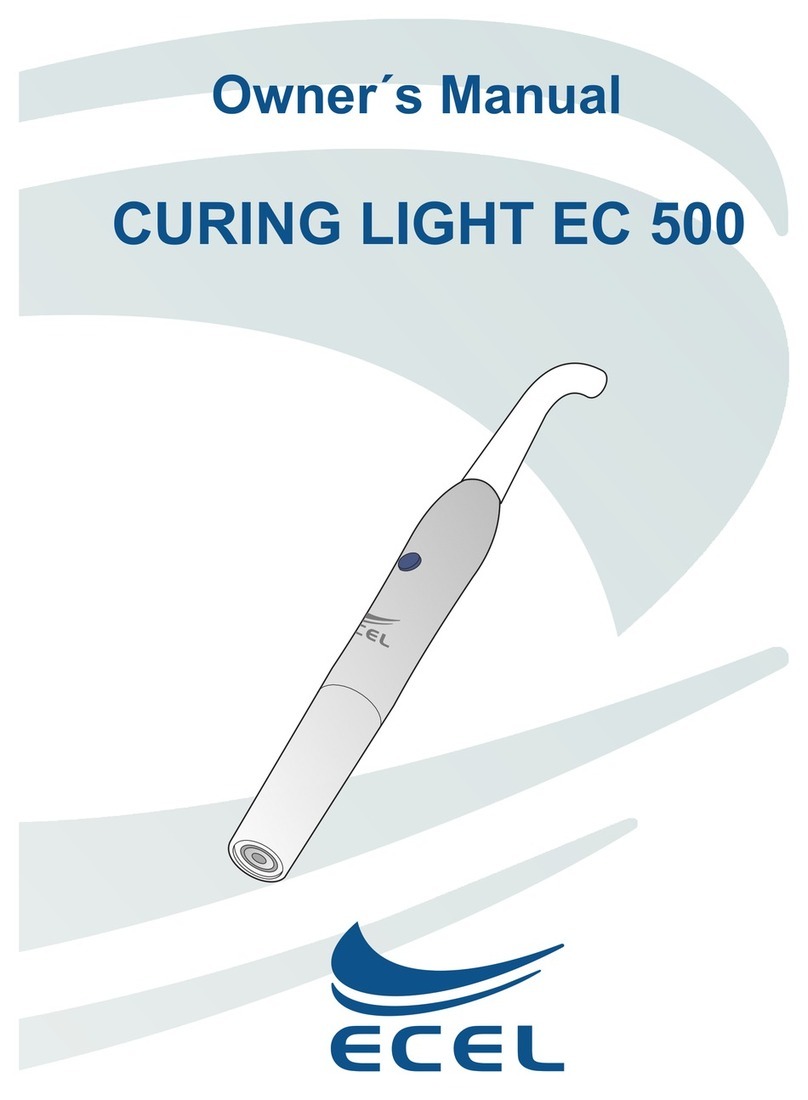
Ecel
Ecel CURING LIGHT EC 500 owner's manual
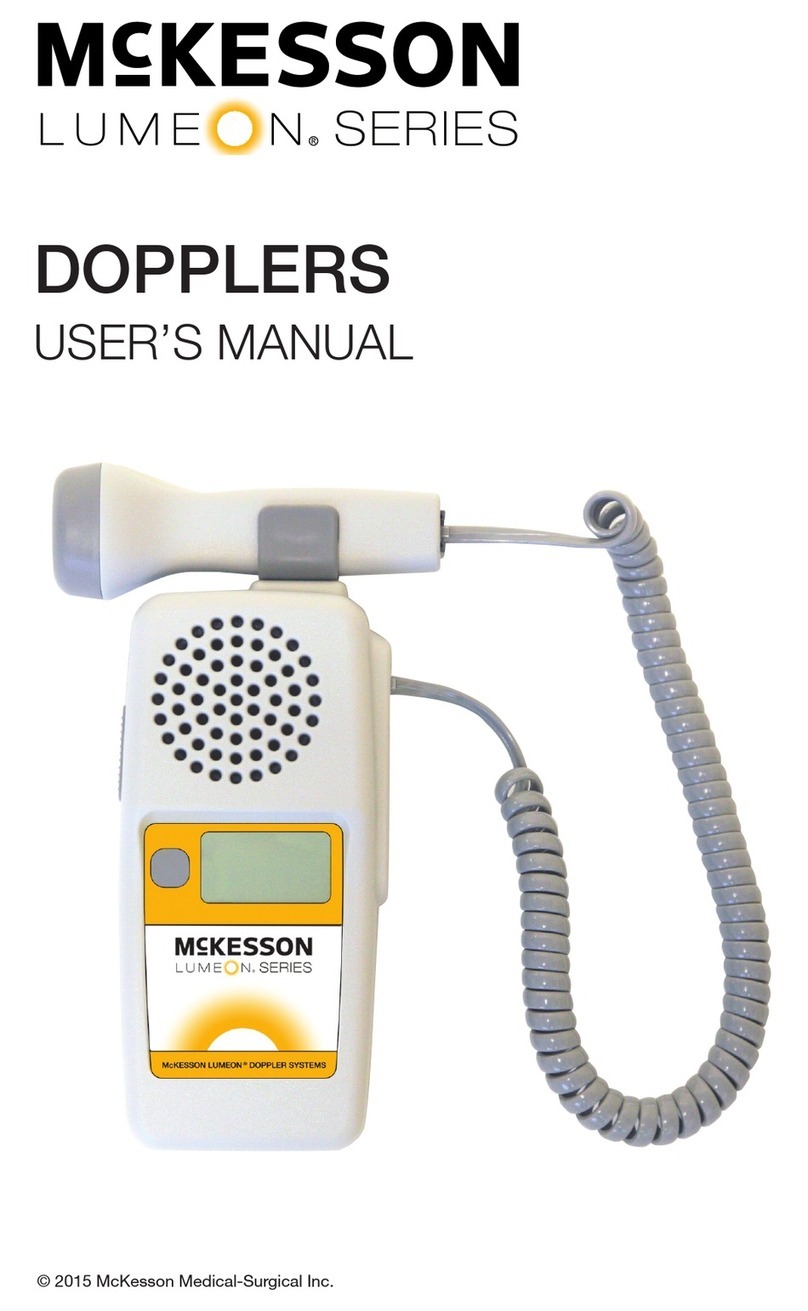
McKesson
McKesson Lumeon Series user manual

Surgimedics
Surgimedics SURGIFRESH PureVac TURBO Operator's manual

DAKOTA SUPPLIES
DAKOTA SUPPLIES moppitt Usage instructions
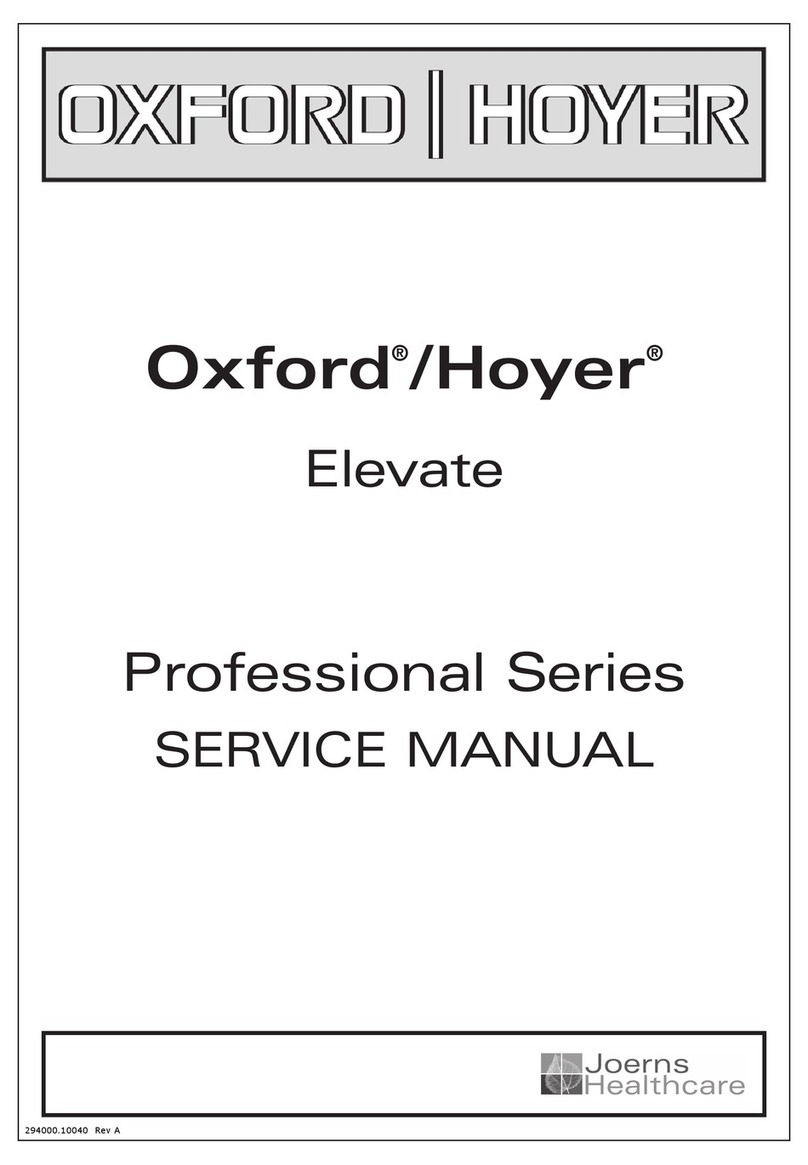
Joerns Healthcare
Joerns Healthcare Oxford Hoyer Professional Elevate Service manual

ergolet
ergolet Ergo Slings Technical user guide

Otto Bock
Otto Bock 12R6 Series Instructions for use
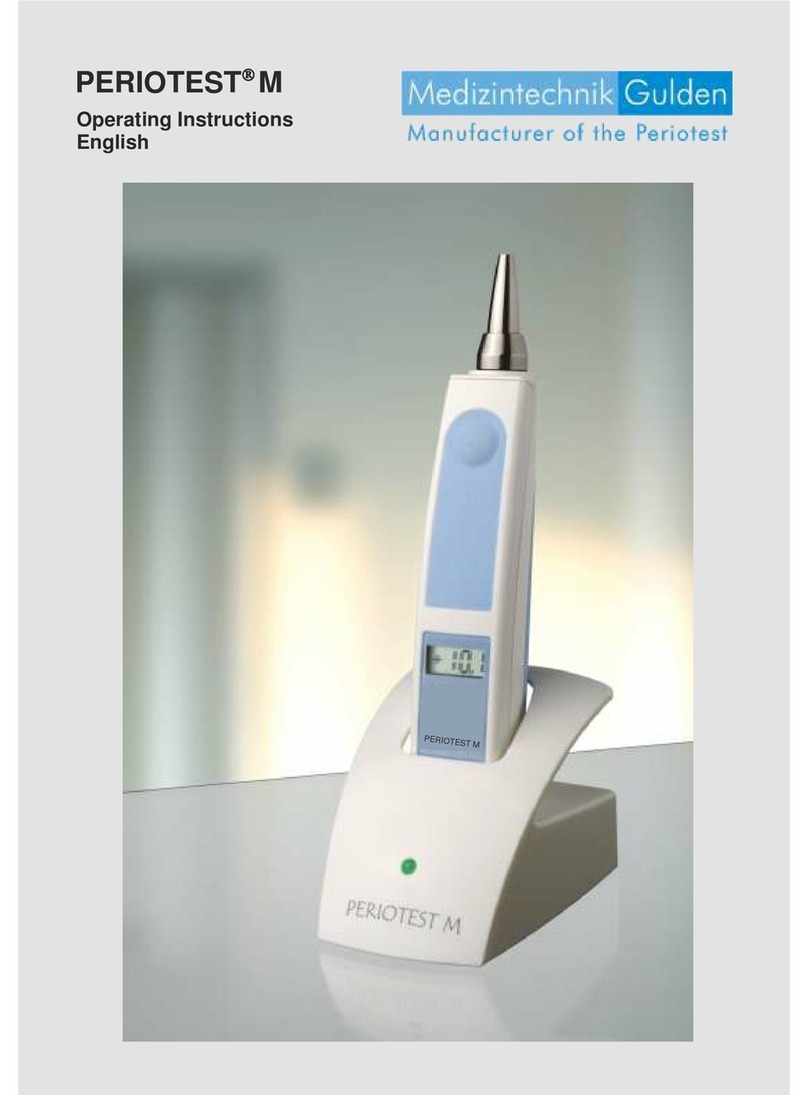
Medizintechnik Gulden
Medizintechnik Gulden PERIOTEST M operating instructions
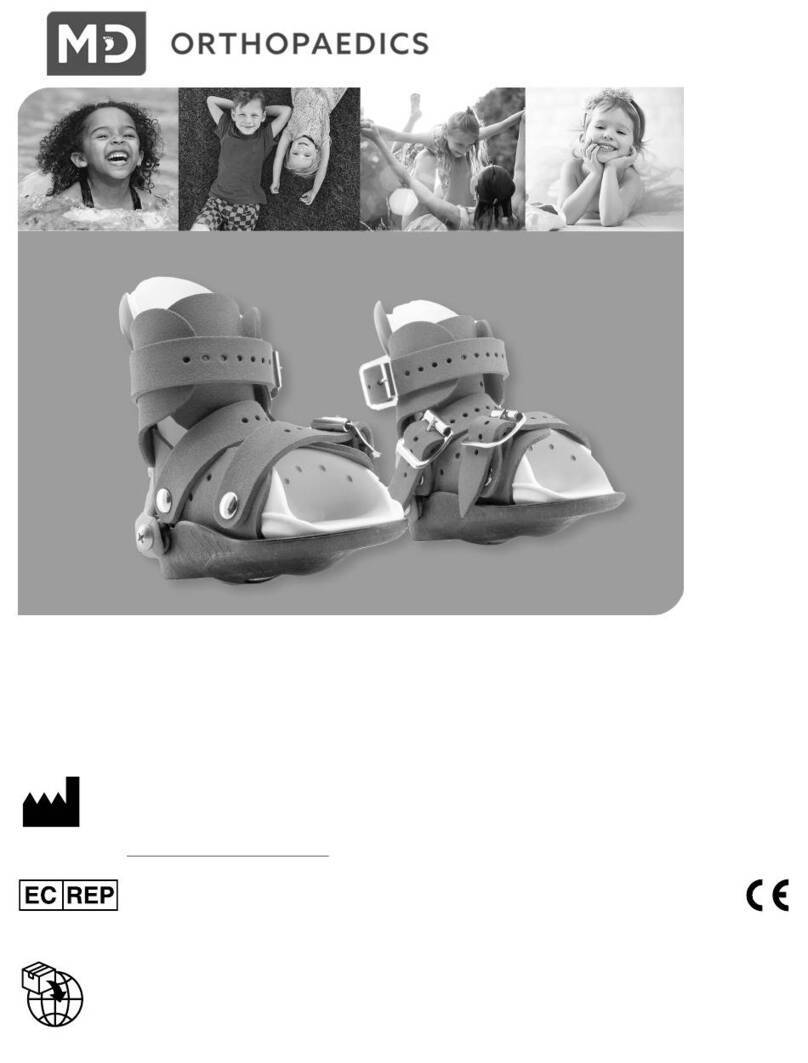
MD Orthopaedics
MD Orthopaedics Mitchell Ponseti Ankle Foot Orthosis Instructions for use

GlobalMed
GlobalMed Transportable Exam Station quick start guide

Dräger
Dräger Evita 2 dura Ventilation Plus Addendum