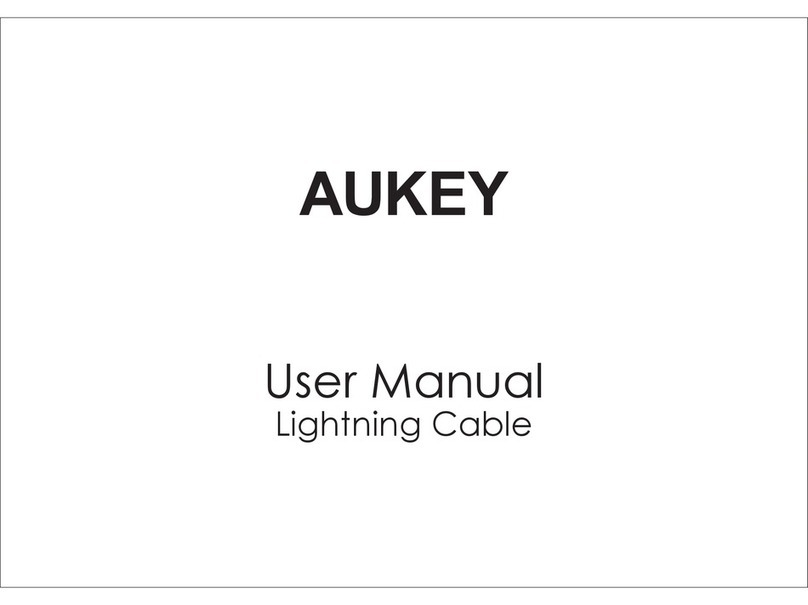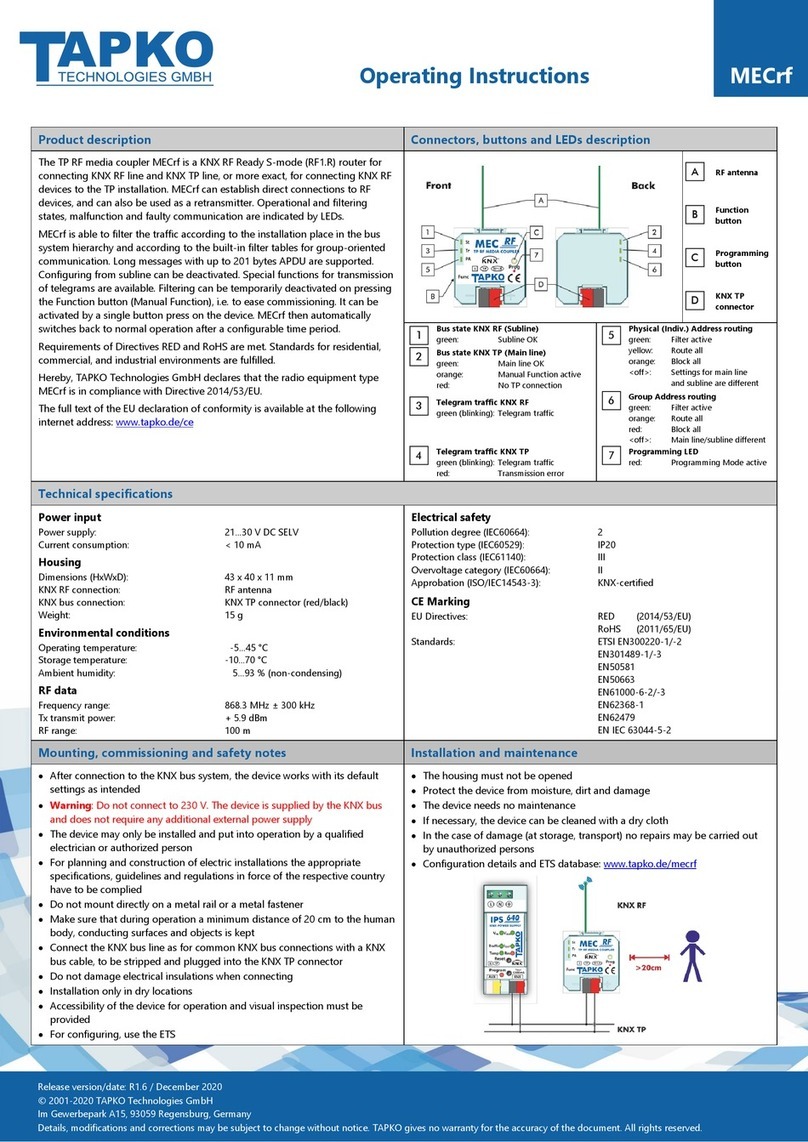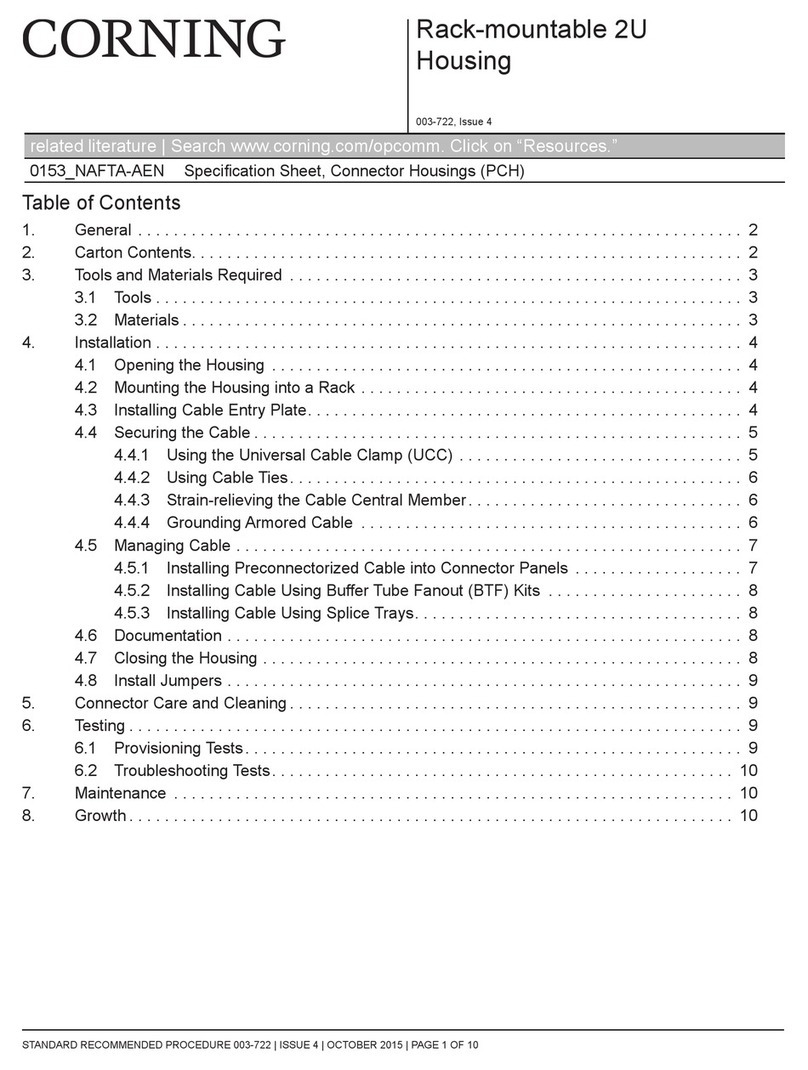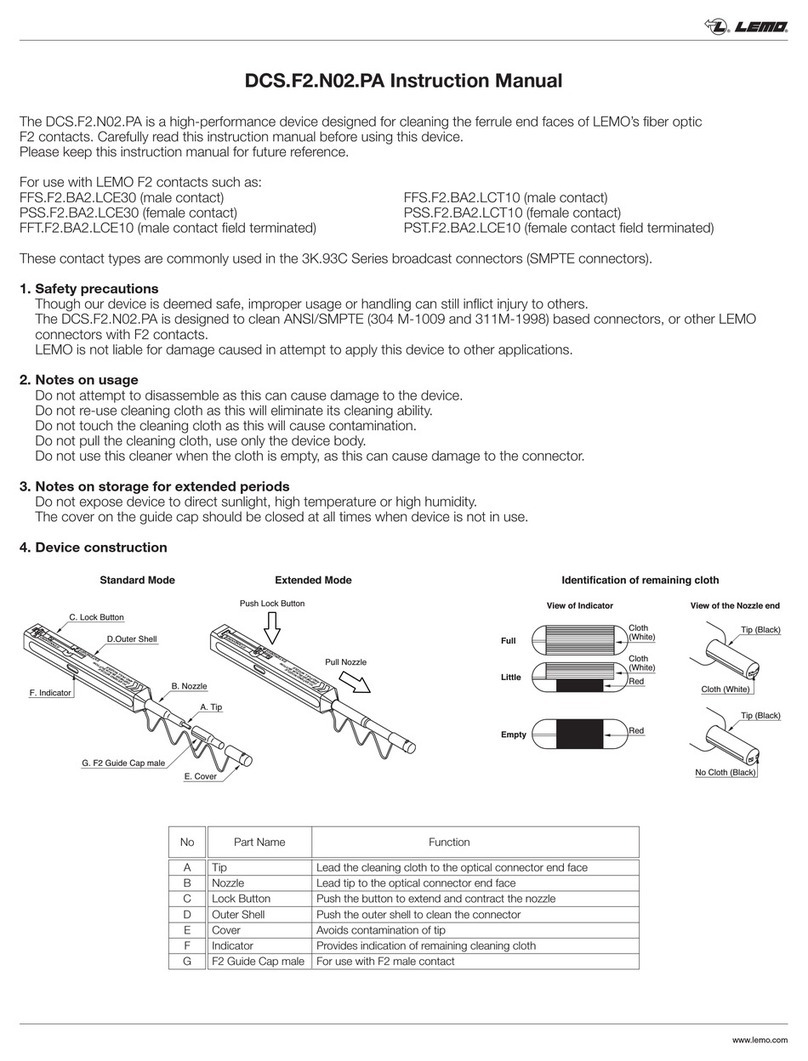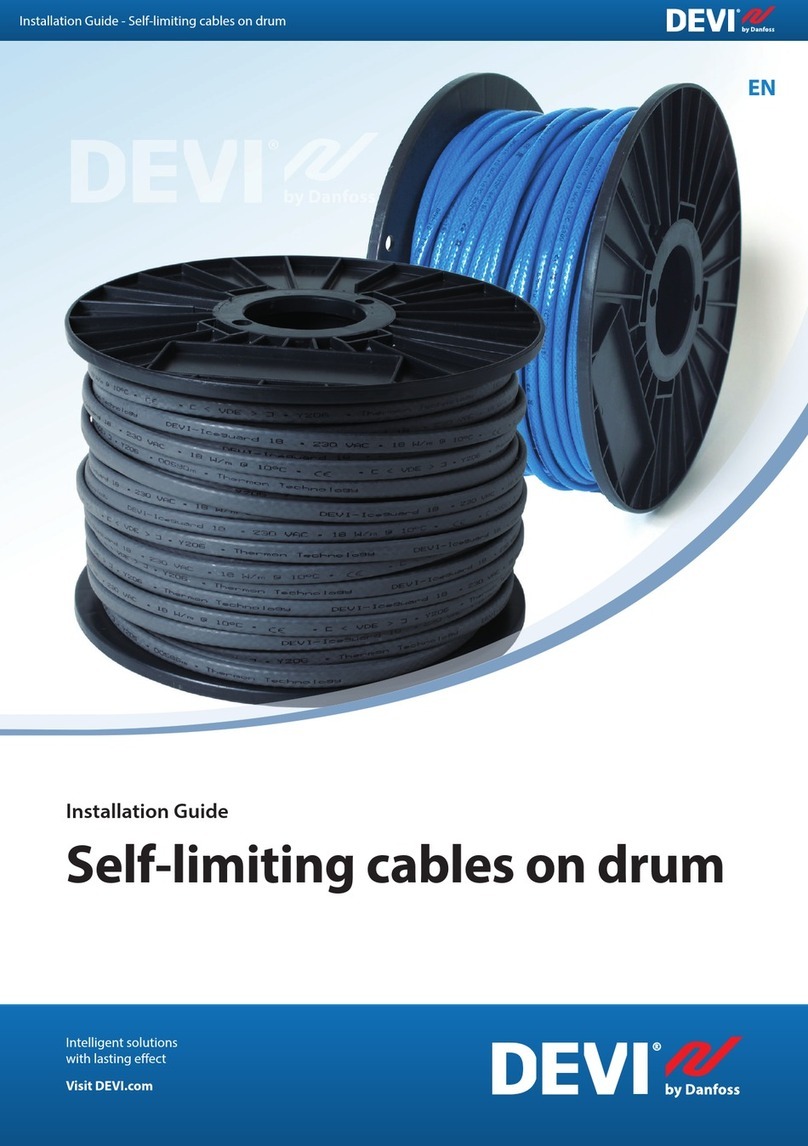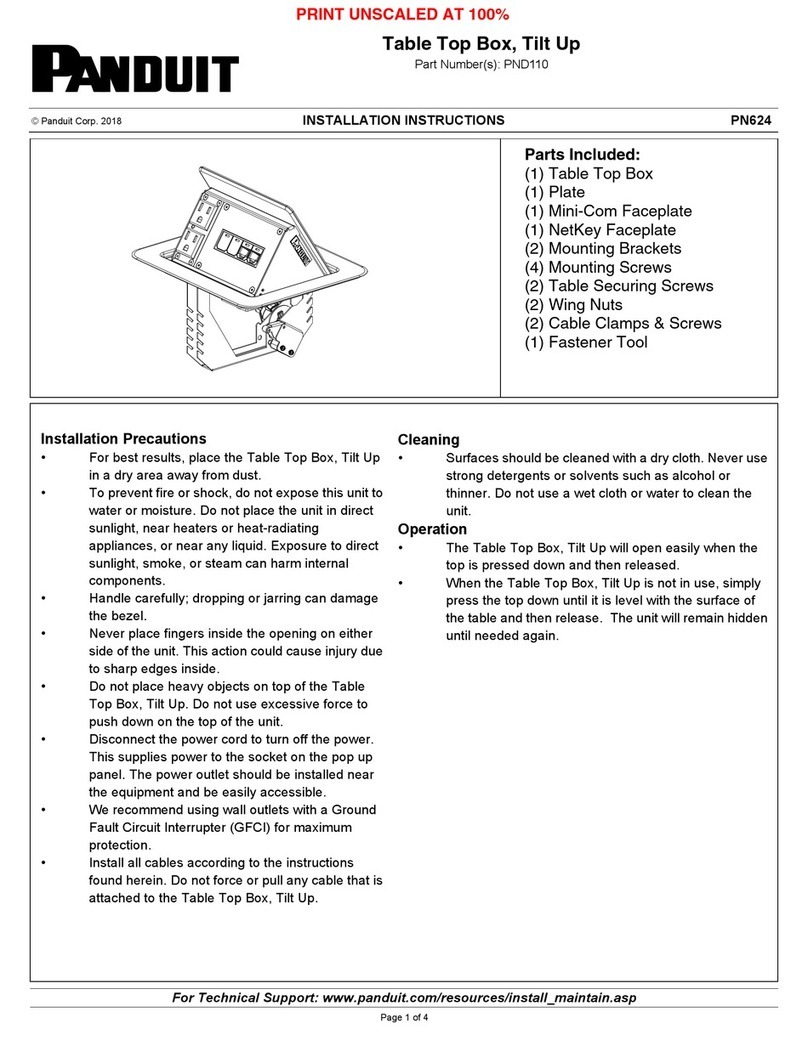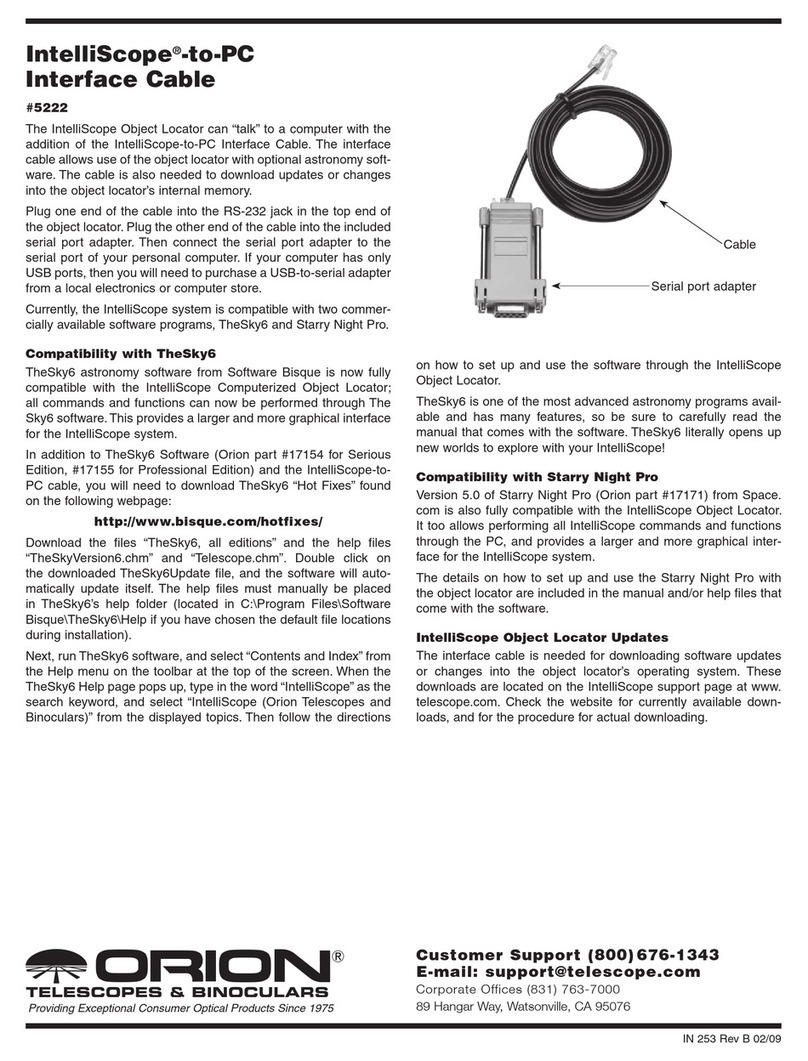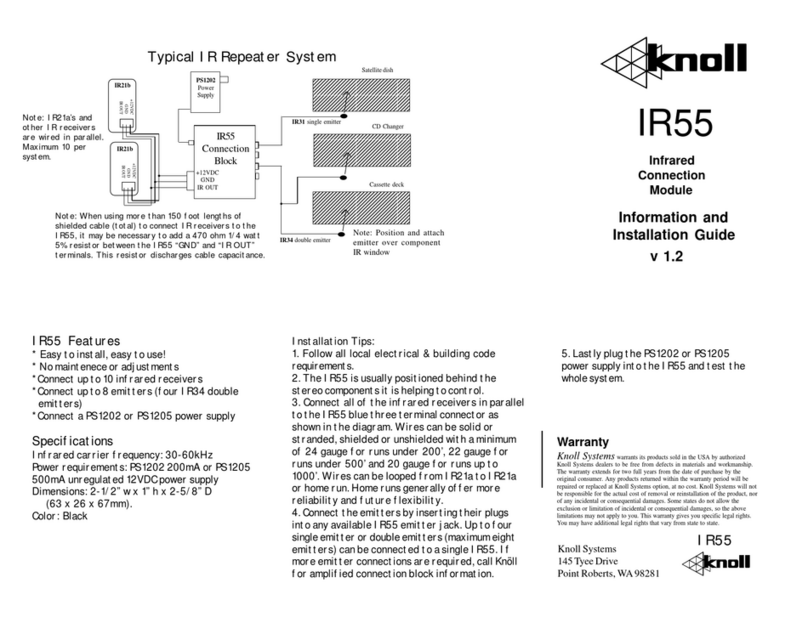nestor cables Optimus DB Reducers User manual

Installation Instruction 20201210/ML/01
Nestor Optimus DB Reducers Page 1 of 6
©Nestor Cables Ltd. 2020. 10.12.2020
The information contained within this document must not be copied, reprinted or reproduced in any form, either wholly or in part, without the
prior written consent of Nestor Cables Ltd. The information is believed to becorrect at the time of issue. Nestor Cables Ltd. reserves theright
to amend this specification without notice. This specification is not contractually valid unless specifically authorized by Nestor Cables Ltd.
Installation Instruction
Nestor Optimus DB Reducers

Installation Instruction 20201210/ML/01
Nestor Optimus DB Reducers Page 2 of 6
©Nestor Cables Ltd. 2020. 10.12.2020
The information contained within this document must not be copied, reprinted or reproduced in any form, either wholly or in part, without the
prior written consent of Nestor Cables Ltd. The information is believed to becorrect at the time of issue. Nestor Cables Ltd. reserves theright
to amend this specification without notice. This specification is not contractually valid unless specifically authorized by Nestor Cables Ltd.
Application
Reduction connectors for DB (Direct Buried) microducts. Suitable for direct buried installation or
installation in protective pipes or cable shafts.
Installation Instruction
We recommend the installer to read and follow all the instructions, precautions and warnings
contained in this document before using the products in pressurized systems. Unfollowing all
instructions, precautions and warnings may result in injuries or property damage. Nestor Cables Ltd.
disclaims any responsibility in the case of damage caused by product misusing or incorrect
installation.
Preparations
•Prepare the microducts and duct bundles so that there is enough duct overlap at the
connection point. In principle, all microducts must overlap by at least 60 cm.
•When using duct bundles, the connectors should be staggered so that the connectors are
not in the same position. For example, a duct bundle with 12 microducts must overlap more
than 60 cm to have enough space for staggered connectors.
•To avoid any possible problem during the cable blowing process, the connectors must be
installed in straight sections of the microduct route.
•Never install connectors to a curved section of a microduct with a tight bend radius.
•Before installation work, check microducts compatibility to the connectors by checking the
external diameters of the microducts and push-in system sizes of the connector.
•When coupling two microducts together, it is recommended that the microducts inner
diameters are same in both sides of the reduction connector. If it is not possible to use
microducts with same inner diameters in both sides of the connector, the cable blowing
direction should be from smaller inner diameter to bigger inner diameter.
•The duct end must be round, and it must be cut to 90° angle by using the correct duct cutter.
Never use saw, pliers or knife.
•When necessary, deburr and break off sharp edges of the microduct end before inserting it
into the connector using the correct tool.

Installation Instruction 20201210/ML/01
Nestor Optimus DB Reducers Page 3 of 6
©Nestor Cables Ltd. 2020. 10.12.2020
The information contained within this document must not be copied, reprinted or reproduced in any form, either wholly or in part, without the
prior written consent of Nestor Cables Ltd. The information is believed to becorrect at the time of issue. Nestor Cables Ltd. reserves theright
to amend this specification without notice. This specification is not contractually valid unless specifically authorized by Nestor Cables Ltd.
Installation
•Make sure that the microduct is clean and does not contain any scratches, cracks, cuts or
deformities on its surface.
•Avoid putting any foreign material into the connector or microduct before and during the
installation.
•Align the microduct correctly with the connector to ensure the correct installation.
•Push the microduct into the connector. This may need a moderate force and a slight rotation.
•The microduct or the connector seal should not be scratched or damaged during the
insertion, otherwise there may be leaks or further misfunctioning.
•The microduct must be connected by hand without using any kind of tool.
•Nestor Optimus DB Reducers are pre-fitted with tamper proof locking clips as standard.
Please note that there is no need to remove locking clips during the installation.

Installation Instruction 20201210/ML/01
Nestor Optimus DB Reducers Page 4 of 6
©Nestor Cables Ltd. 2020. 10.12.2020
The information contained within this document must not be copied, reprinted or reproduced in any form, either wholly or in part, without the
prior written consent of Nestor Cables Ltd. The information is believed to becorrect at the time of issue. Nestor Cables Ltd. reserves theright
to amend this specification without notice. This specification is not contractually valid unless specifically authorized by Nestor Cables Ltd.
•Make sure that the microduct is correctly and fully inserted into the connector seat. The
transparent body of the connector allows a visual inspection of the correct installation.
•To make sure that the microduct is properly connected, please pull it outwards slightly,
without releasing the collet. Do not use too much force.
•If the microduct is not fully inserted into the connector, it may cause failures and leakages.
•If locking clips have been removed, please install the correct locking clip after connecting the
microduct. By inserting the locking clip between the connector main body and the collet any
possible microduct accidental disconnection can be avoided.
•All connection and disconnection operations, including the locking clip installation and
removal, must be performed manually without the use of any kind of tools to prevent
damages.

Installation Instruction 20201210/ML/01
Nestor Optimus DB Reducers Page 5 of 6
©Nestor Cables Ltd. 2020. 10.12.2020
The information contained within this document must not be copied, reprinted or reproduced in any form, either wholly or in part, without the
prior written consent of Nestor Cables Ltd. The information is believed to becorrect at the time of issue. Nestor Cables Ltd. reserves theright
to amend this specification without notice. This specification is not contractually valid unless specifically authorized by Nestor Cables Ltd.
•In order to disconnect the microduct from the connector, make sure that the pressure has
been completely eliminated from the system before any operation.
•First, remove the locking clip. If it is the first time the locking clip is removed, a small part of
it will be broken to identify that it is removed.
•To disconnect the microduct, push the collet in the direction of the connector body and pull
the microduct outwards while keeping the collet pushed against the connector body.
•Never press collets towards the body unless you need to separate the microducts from the
connector in an unpressurized line.
Product reuse
•Nestor Optimus DB Reducers can be reused after checking that they are not damaged and
correctly working.
•Even if the connector reuse is possible, it’s only recommended in case of maintenance. The
microduct network should never be built by reused connectors.
•In case of connector reuse, the operator must verify reused components and carefully check
the correct functioning of the whole system.
•In the case of reuse of a microduct, the part previously inserted into the connector must be
cut back and the whole line has to be re-verified.
•It is necessary to follow all the instructions as a precaution, in the same way as for the first-
time installation.
Lubricants
•In case of use with lubricants, it is the end user or customer responsibility to check the
chemical compatibility of the fluid with the construction materials of the connector.
•Please contact our technical department if you would like to receive more information
regarding suggested lubricants.
Modifications
•Do not disassemble or modify the individual products as this may cause product
malfunctions, leaks or failure.
•In any case the tampering, modification or dismantling of the products invalidates the
guarantee.

Installation Instruction 20201210/ML/01
Nestor Optimus DB Reducers Page 6 of 6
©Nestor Cables Ltd. 2020. 10.12.2020
The information contained within this document must not be copied, reprinted or reproduced in any form, either wholly or in part, without the
prior written consent of Nestor Cables Ltd. The information is believed to becorrect at the time of issue. Nestor Cables Ltd. reserves theright
to amend this specification without notice. This specification is not contractually valid unless specifically authorized by Nestor Cables Ltd.
Excessive forces
•Do not over-stress the products by rotation, twist, bending, shock, fatigue or other excessive
forces. This may damage the fittings and cause malfunctions, leaks or failure.
•The performance limits of the connectors are detailed in thetechnical specifications andmust
be respected during the installation.
•Do not use the products where ambient temperature and/or fluid temperature and pressure
may exceed the limits indicated in our technical specifications.
Additional notices
Nestor Cables Ltd. reserves the right to modify the products from time to time when required by
quality improvements and by market requirements. The actual product may differ from the pictures
and drawings shown in the catalogues.
We recommendto only use NestorOptimus accessories when building themicroduct network. Using
non-recommended products could invalidate the guarantee. The customer is responsible for
checking the performance of the products after the installation.
It is end user’s responsibility to keep the correct traceability of the product. The production codes of
the items are clearly indicated on the packaging. In the case of a claim, the correct production code
must be communicated to Nestor Cables Ltd. The failure in communicating the production code may
invalidate the guarantee.
Table of contents
Other nestor cables Cables And Connectors manuals