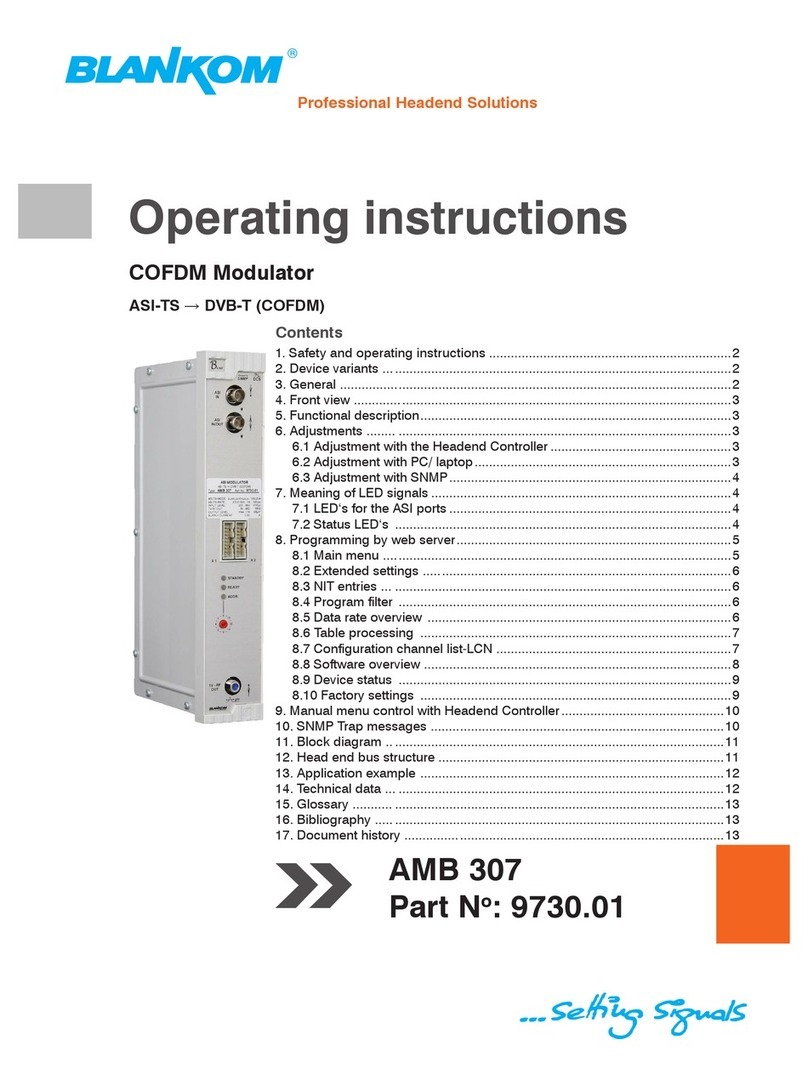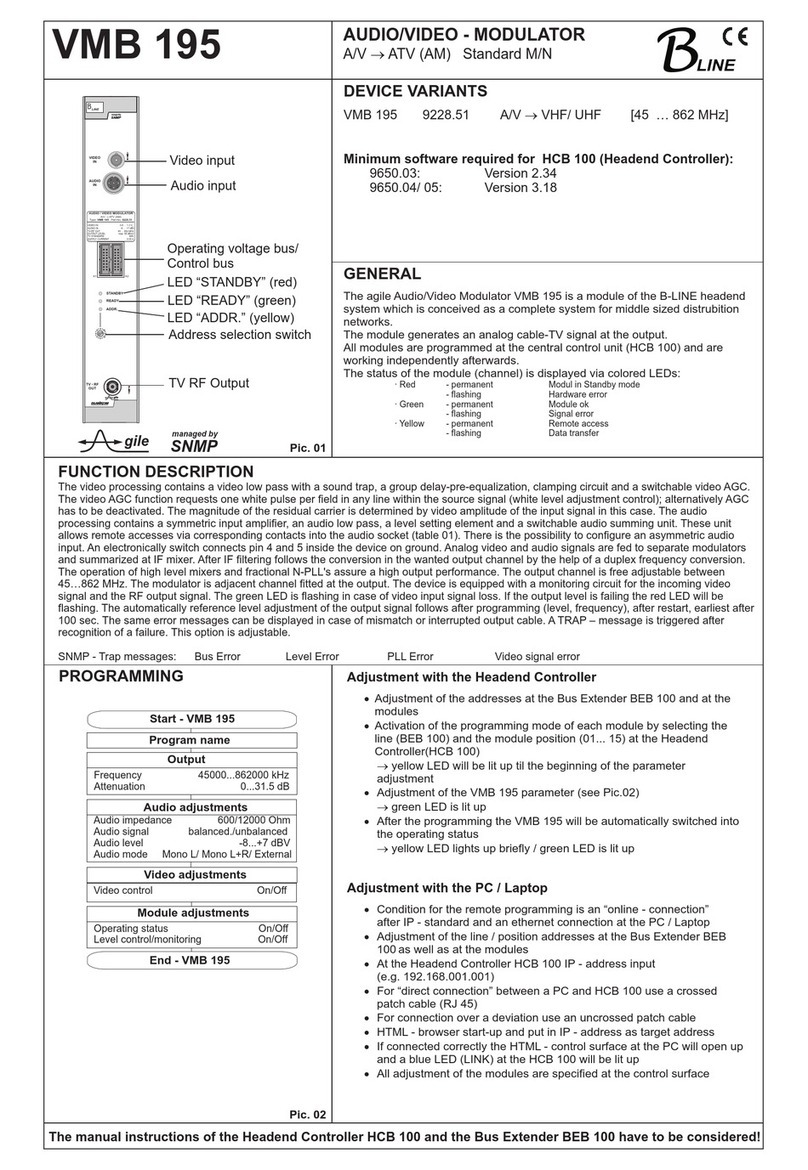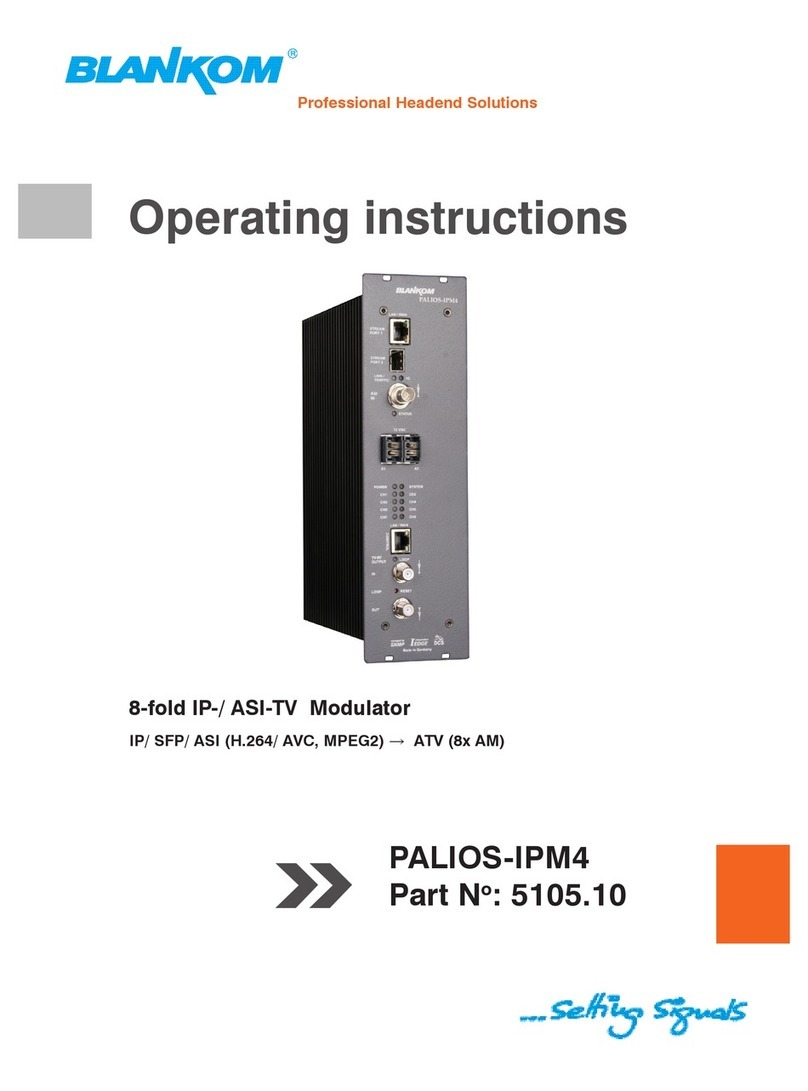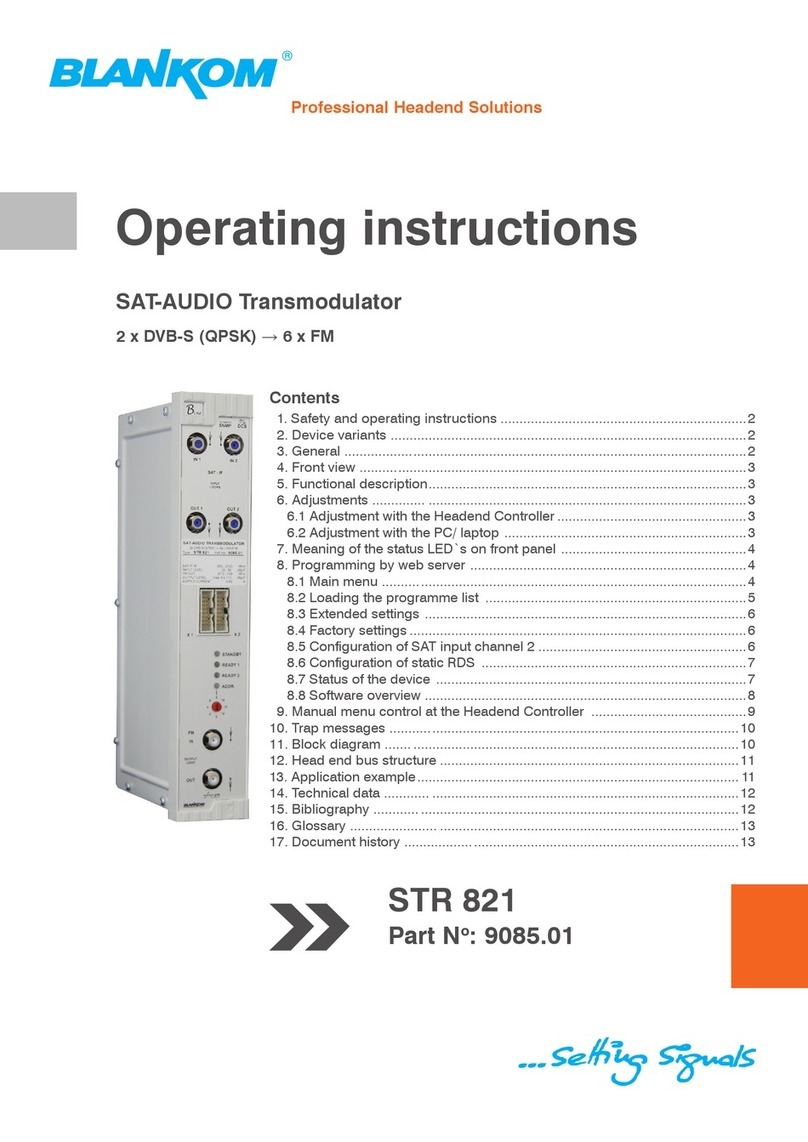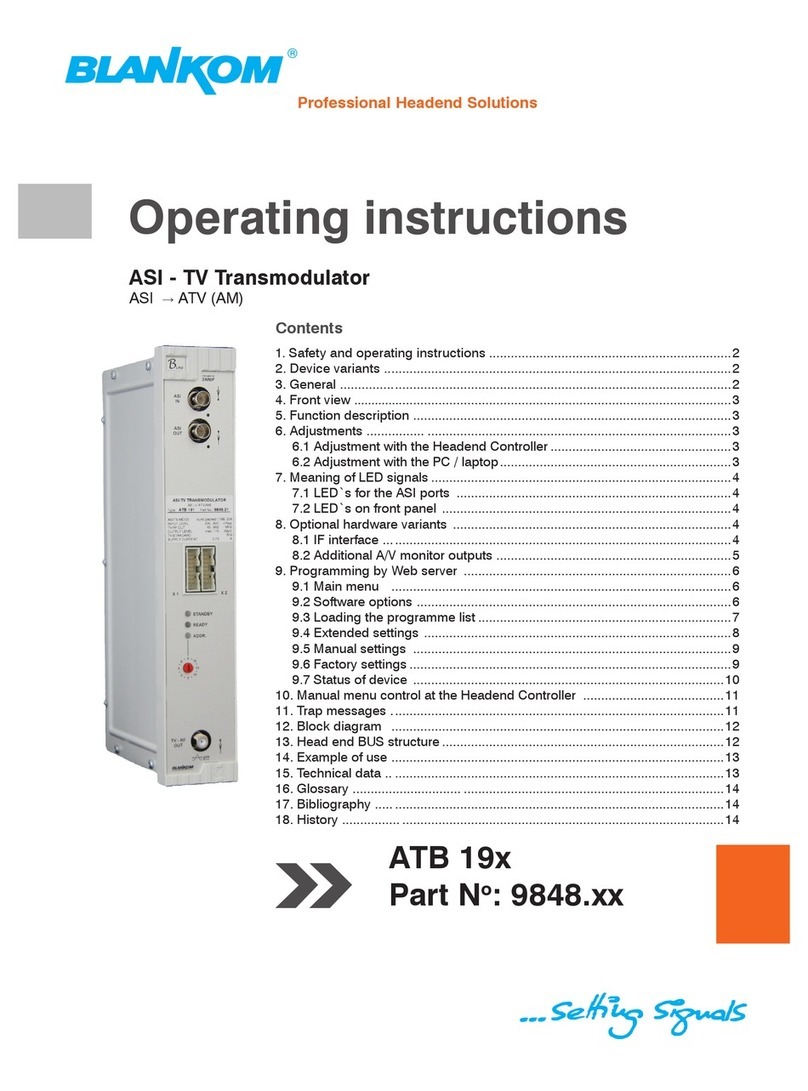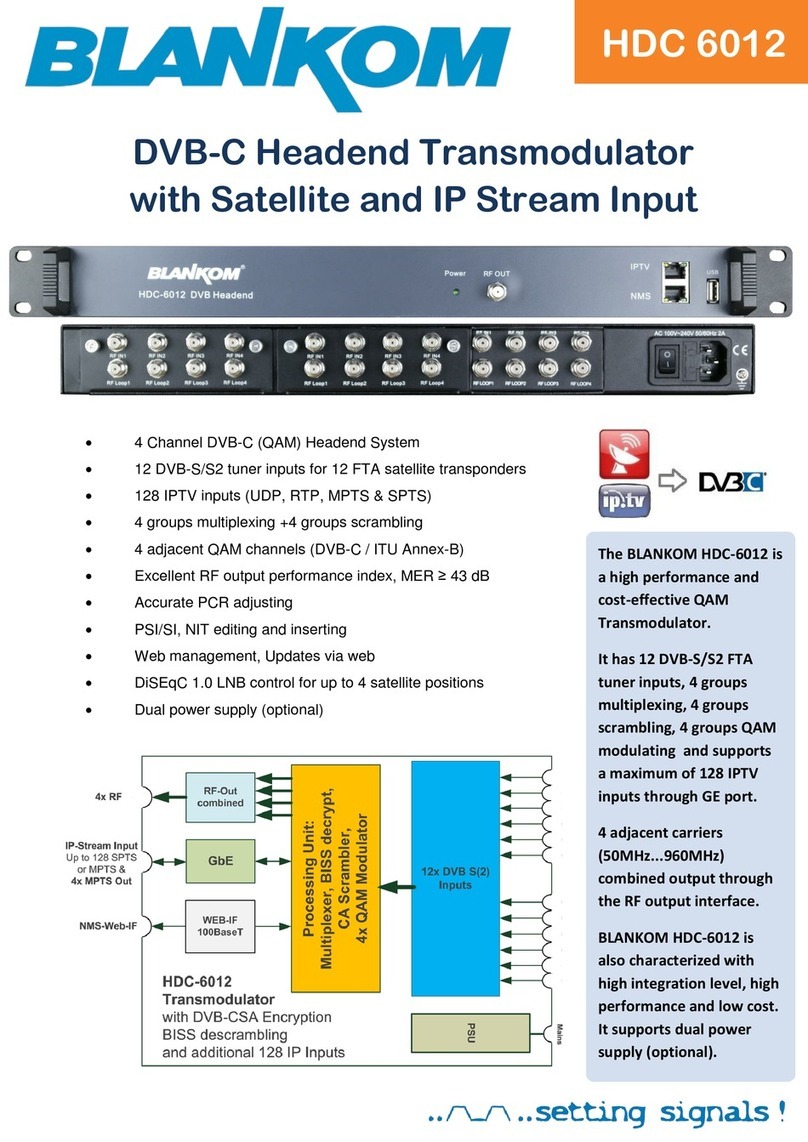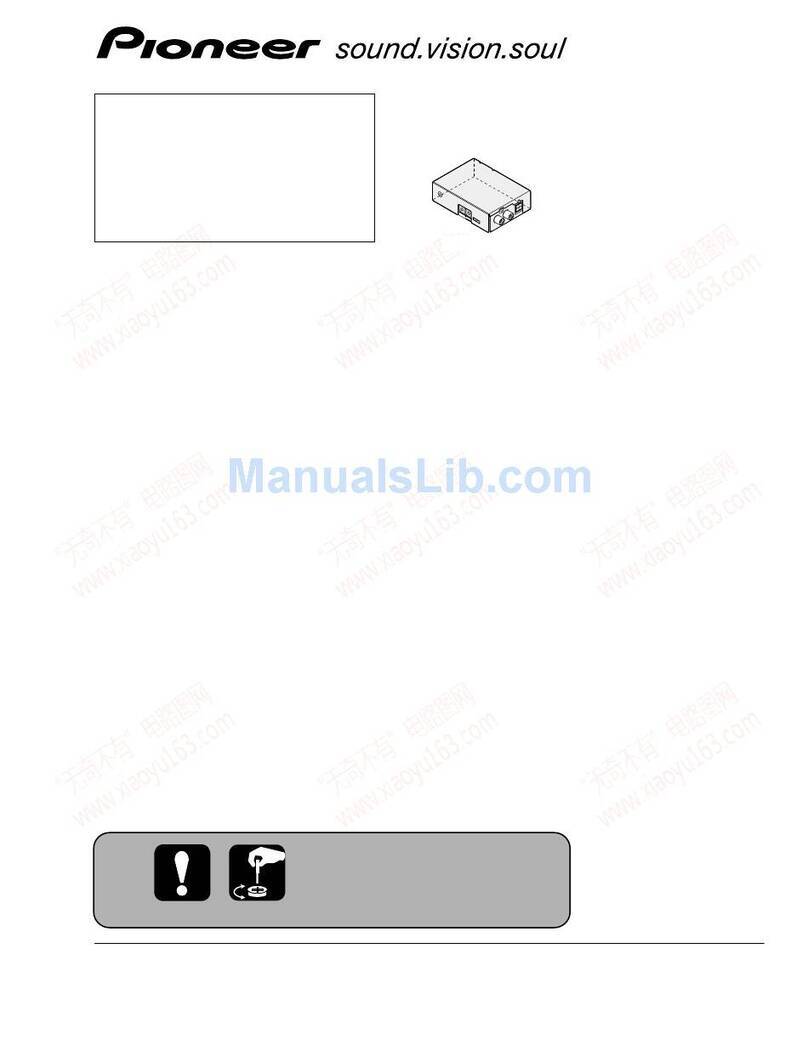1. Savety and operang instrucons ..................................................................................................................4
2. Device variants ...............................................................................................................................................4
3. Soware opons ............................................................................................................................................4
4. Explanaon of the operang elements ..........................................................................................................5
4.1 Front view....................................................................................................................................................5
4.2 Meaning of the status LEDs .........................................................................................................................5
4.3 LEDs at the input jacks ................................................................................................................................6
4.4 LED at the output coupler ............................................................................................................................6
4.5 LEDs at the 10 / 100 Mbit control port ........................................................................................................6
5. General ...........................................................................................................................................................6
6. Funconal descripon ....................................................................................................................................6
7. Sengs by the web interface .........................................................................................................................7
7.1 Network connecon to the computer ..........................................................................................................7
7.2 Seng of individual parameters ...................................................................................................................8
7.2.1 Menu "Overview" ......................................................................................................................................9
7.2.2 Menu „Input”...........................................................................................................................................10
7.2.3 Menu ”Mulplexer”.................................................................................................................................12
7.2.4 Menu ”Sengs”.......................................................................................................................................14
7.2.5 Menu "Language" ....................................................................................................................................16
7.2.6 Menu ”Service”........................................................................................................................................ 16
7.2.7 Menu ”Setup” ..........................................................................................................................................17
7.2.8 Menu ”Level” ...........................................................................................................................................23
7.2.9 Menu ”Status”..........................................................................................................................................23
7.2.9.1 A-QAMOS-CT status table.....................................................................................................................23
7.2.9.2 A-QAMOS-CT-MUX status table............................................................................................................24
7.2.10 Menu ”NIT” ............................................................................................................................................25
7.2.10.1 Automac NIT processing....................................................................................................................25
7.2.10.2 Manual NIT processing........................................................................................................................26
7.2.11 Menu ”LCN” ...........................................................................................................................................27
7.2.12 Menu ”Program table”...........................................................................................................................27
8. Factory sengs ............................................................................................................................................28
9. Conversion tool to create a compliant TS le ...............................................................................................29
9.1 Range of funcons......................................................................................................................................29
9.2 Installaon requirements ...........................................................................................................................29
9.3 Installaon and integraon of the conversion tool.....................................................................................30
9.4 Fault prevenon.......................................................................................................................................... 31
9.5 Glossary - parameter declaraon [min. … max. range]...............................................................................31