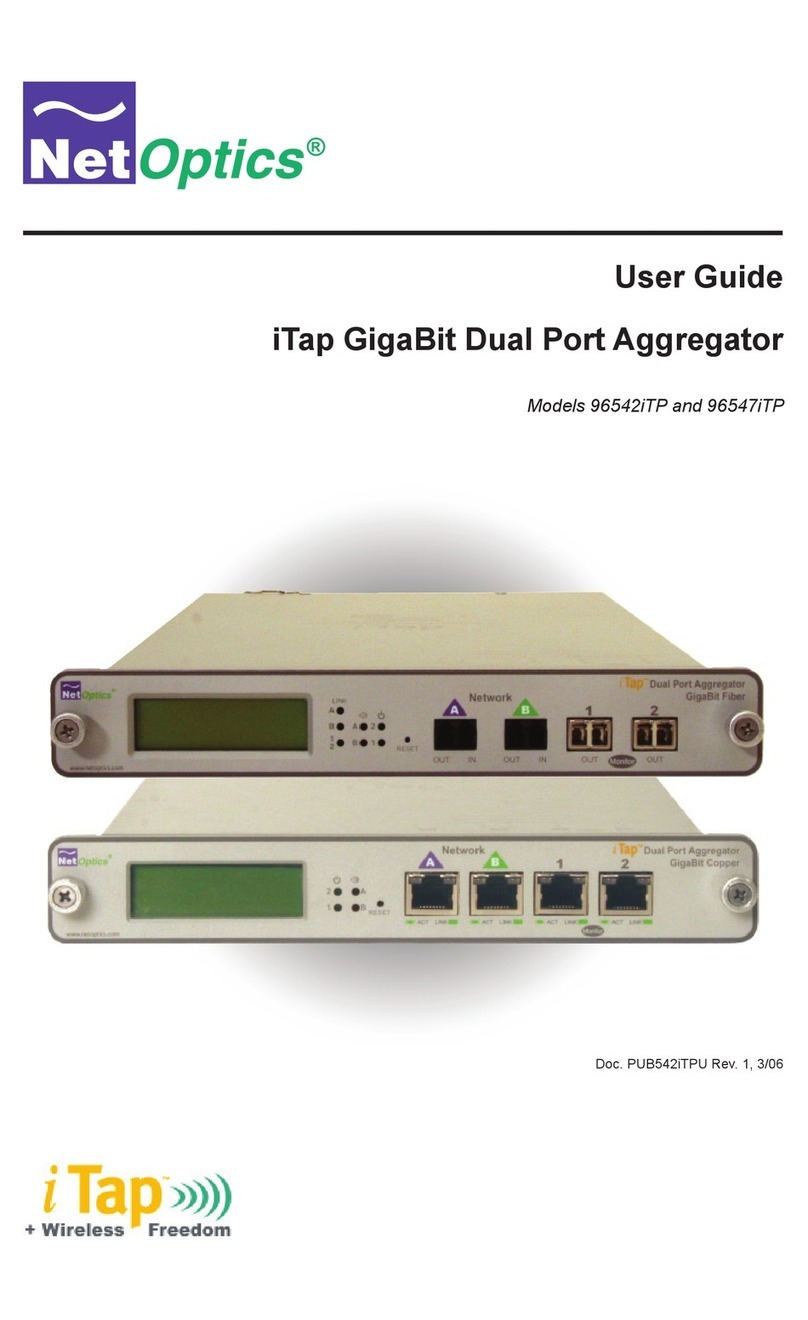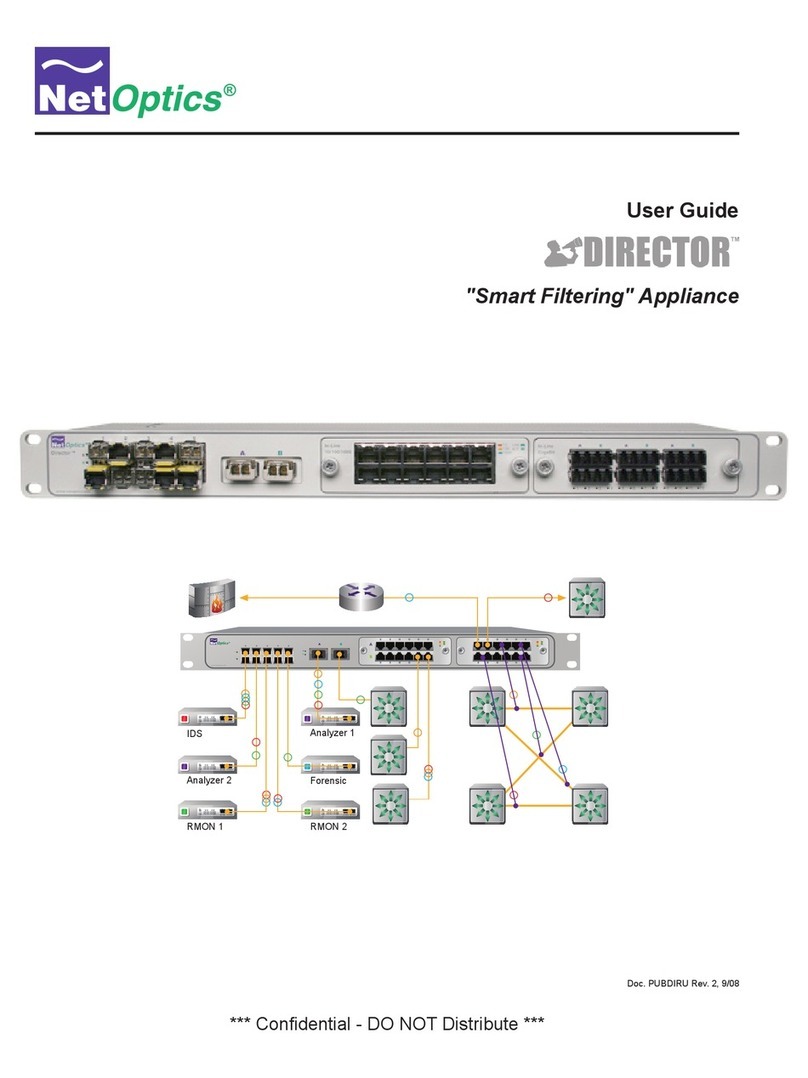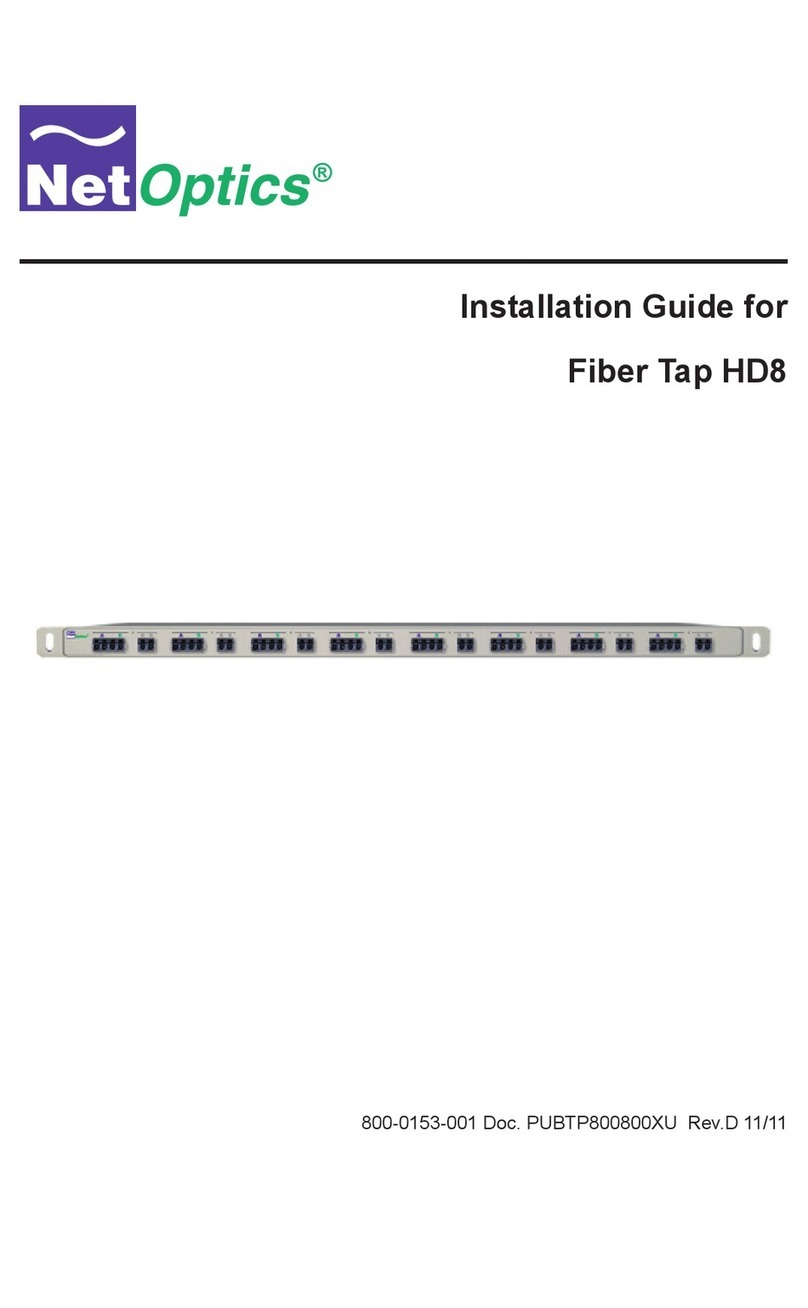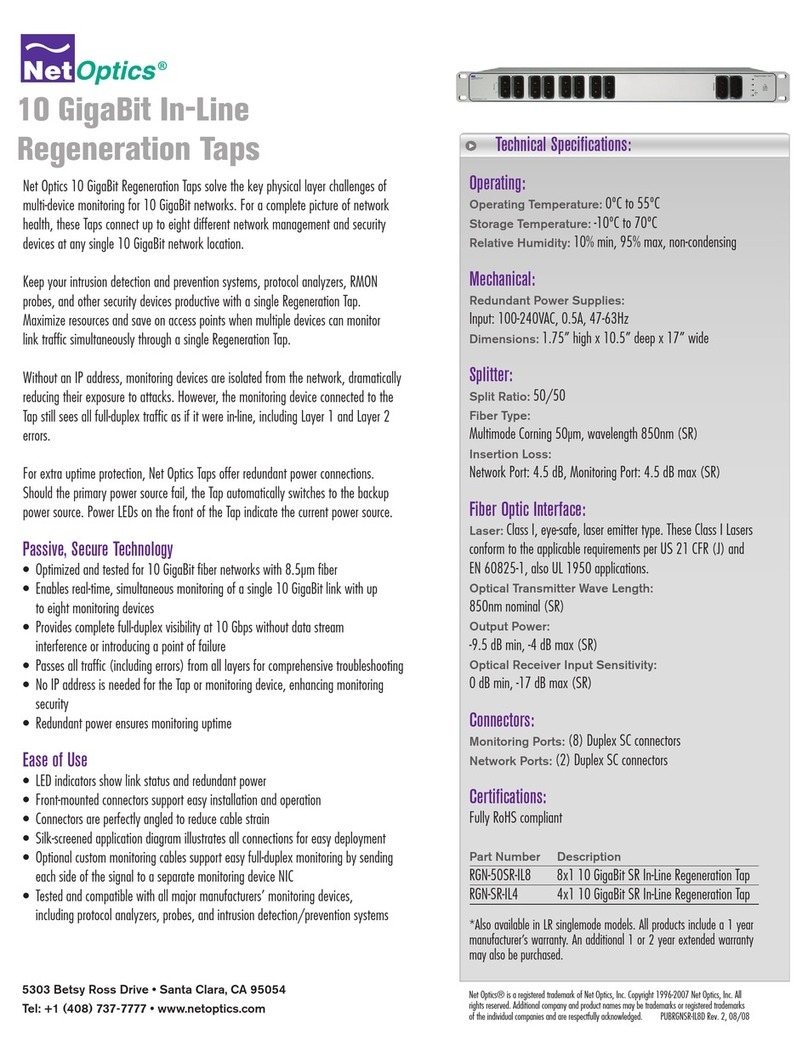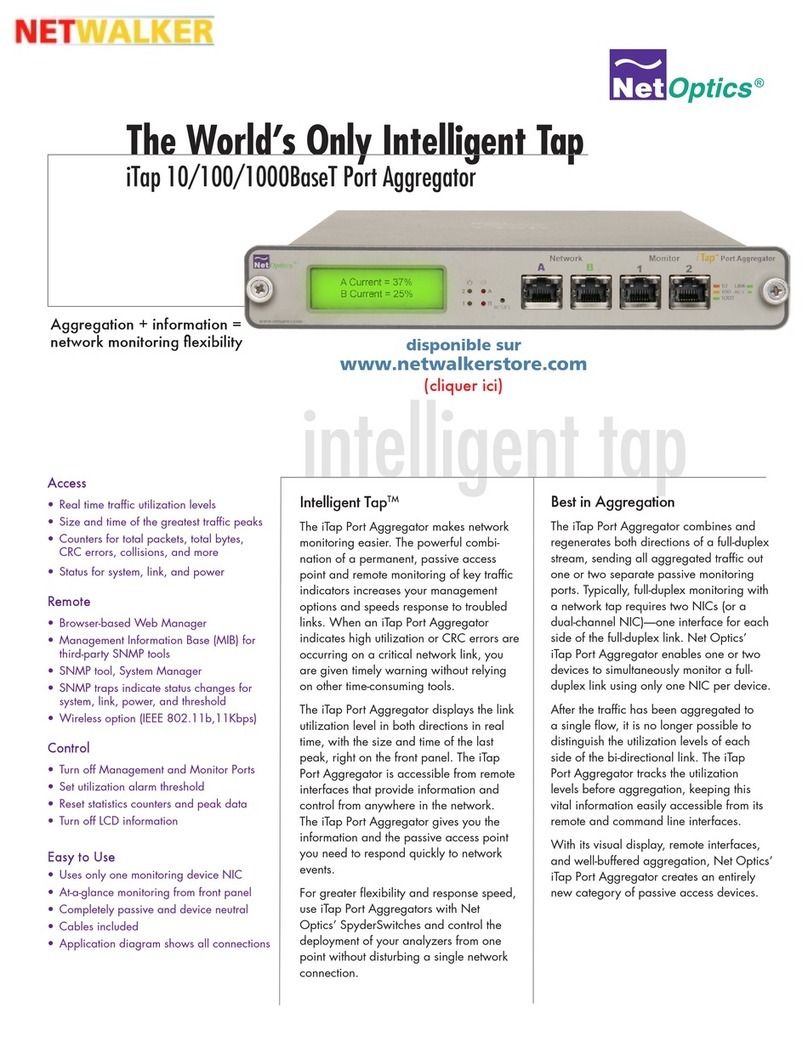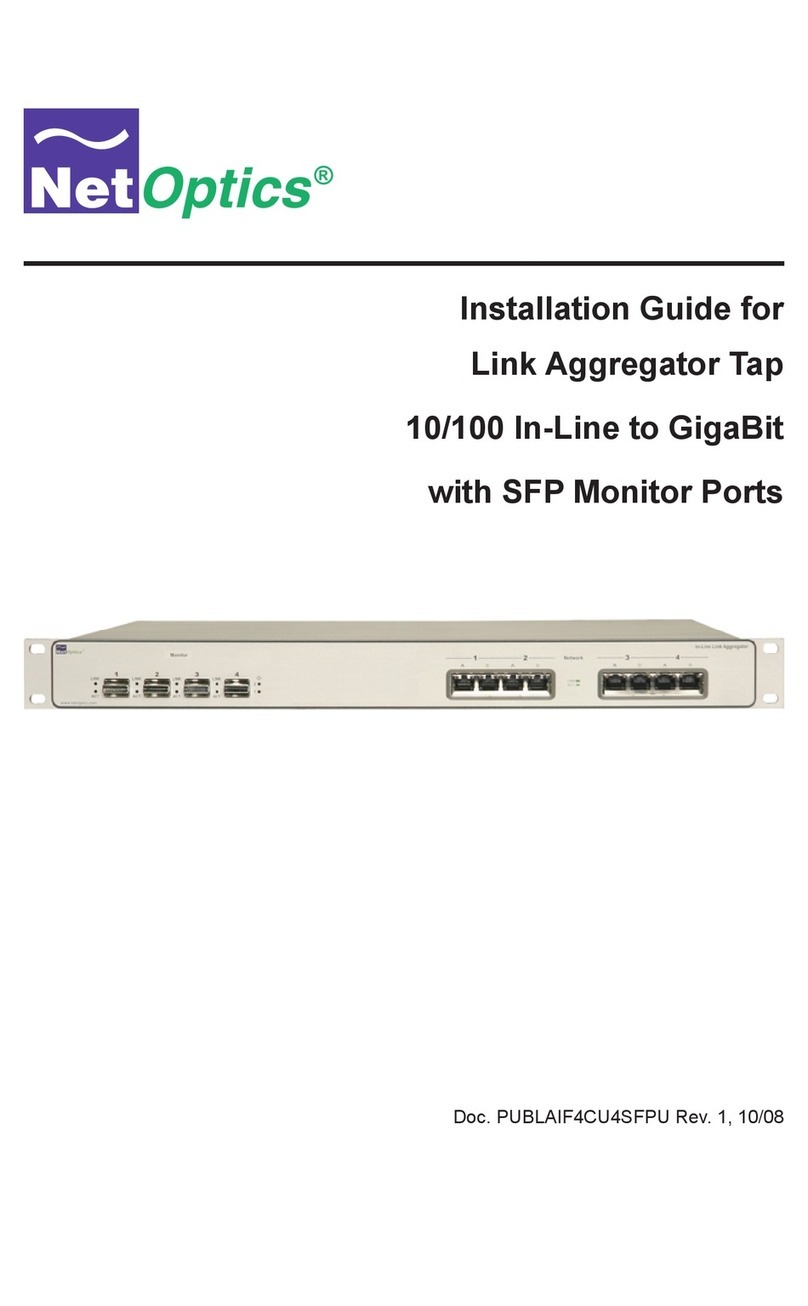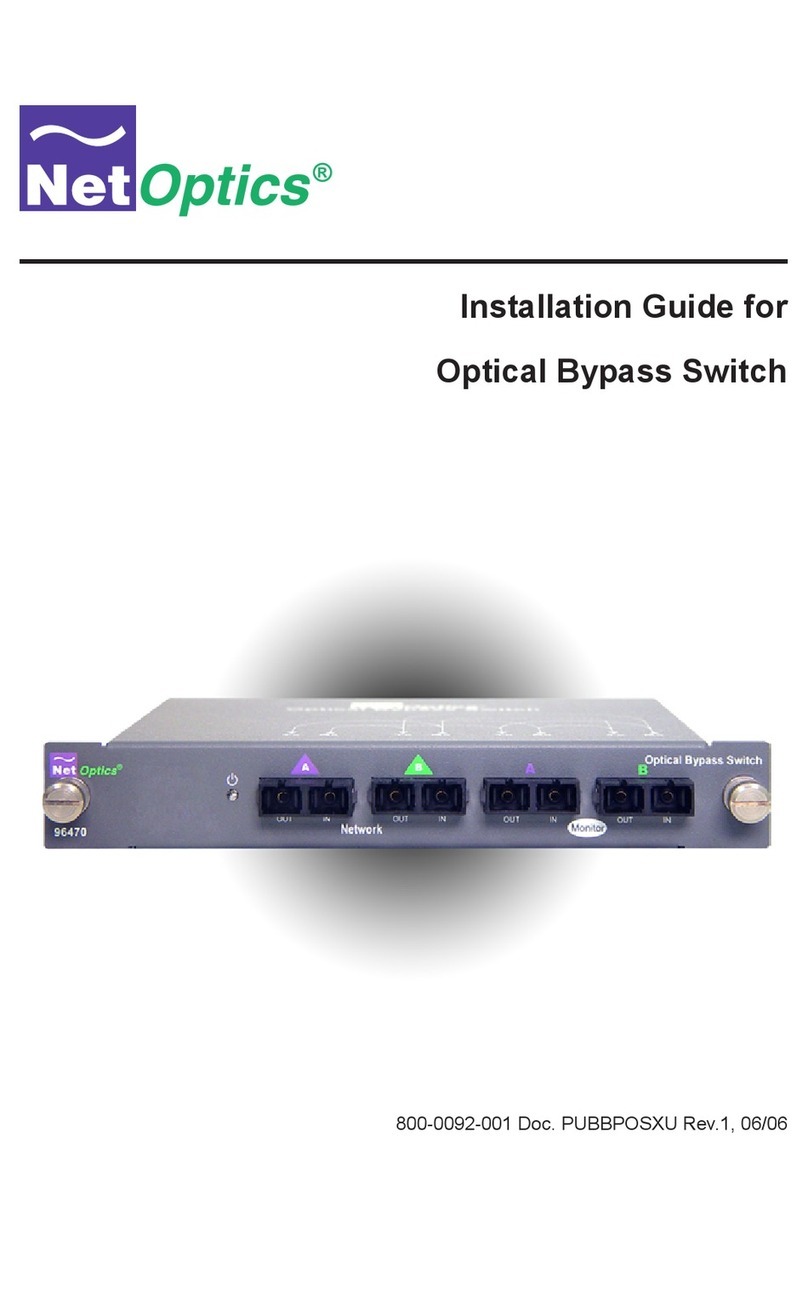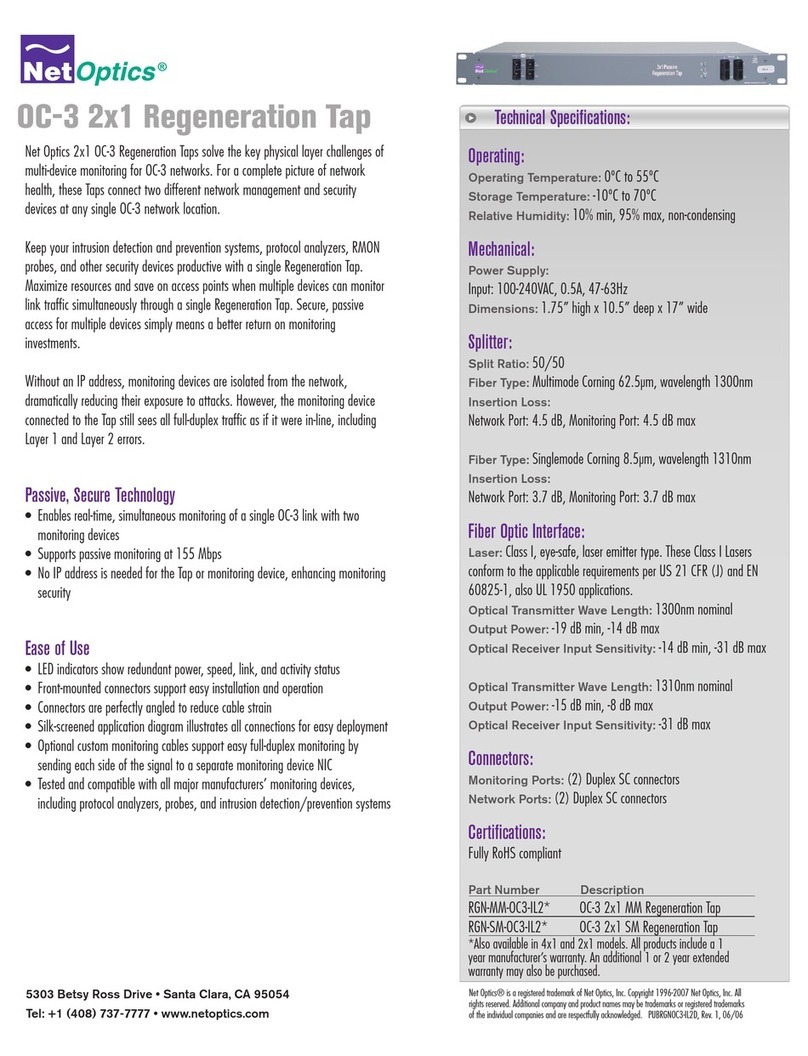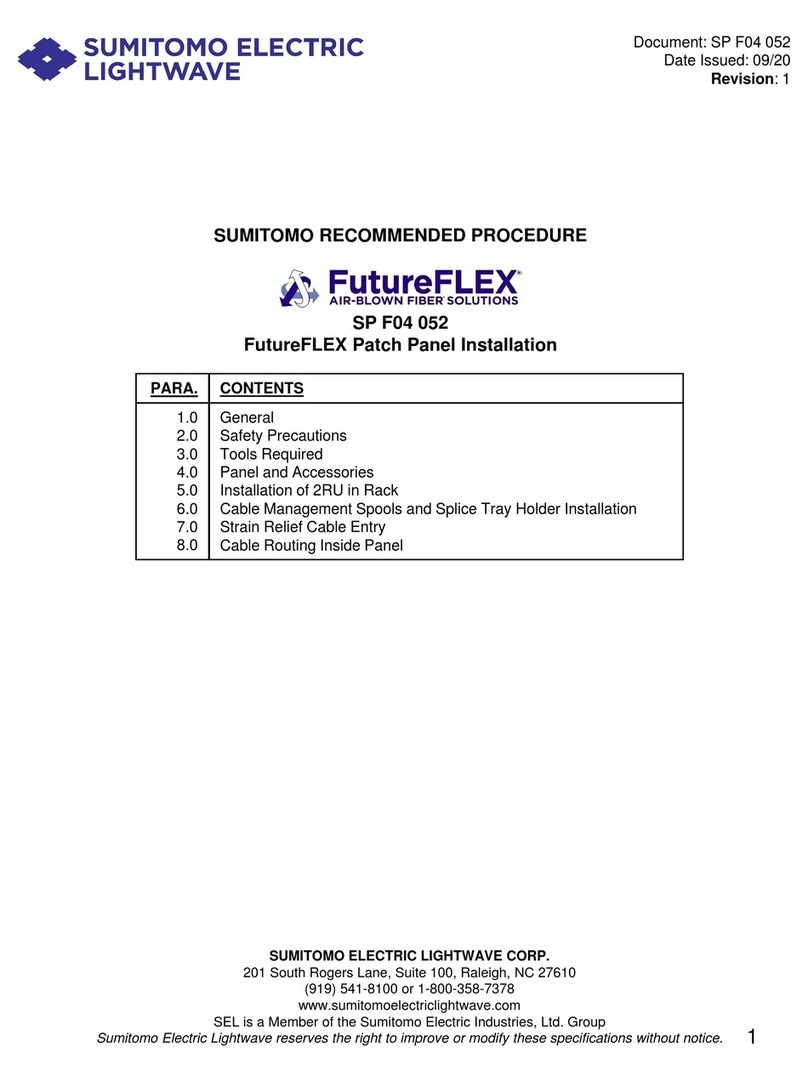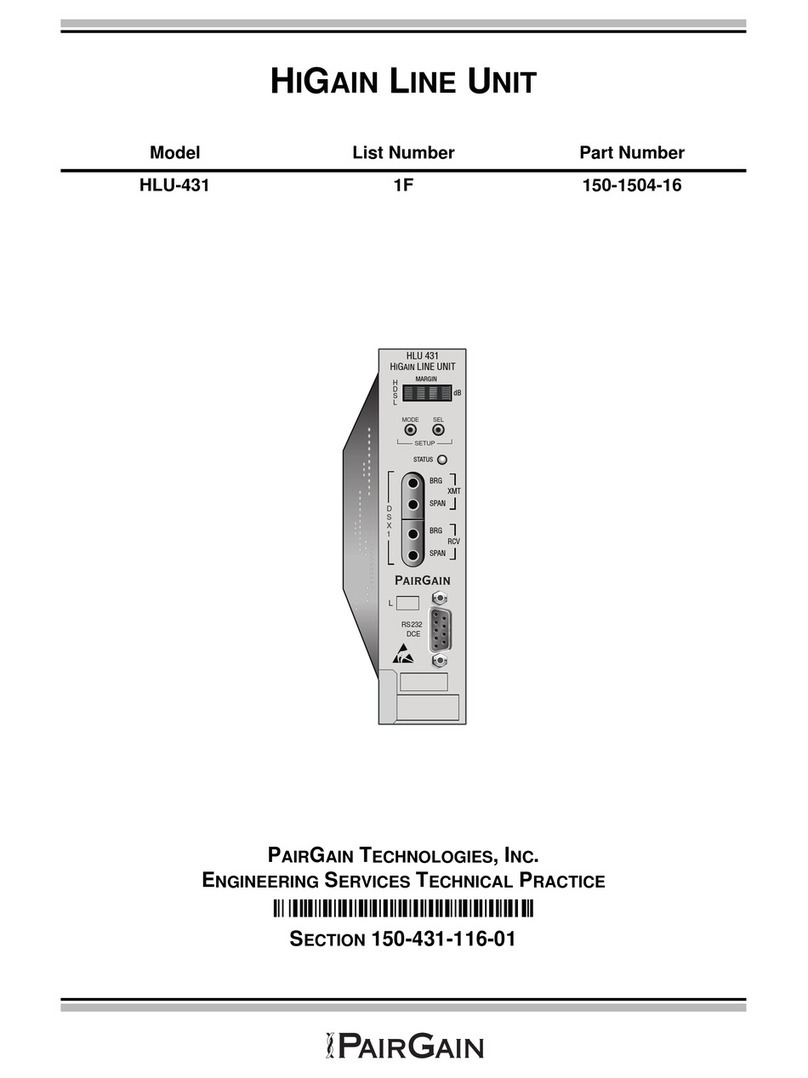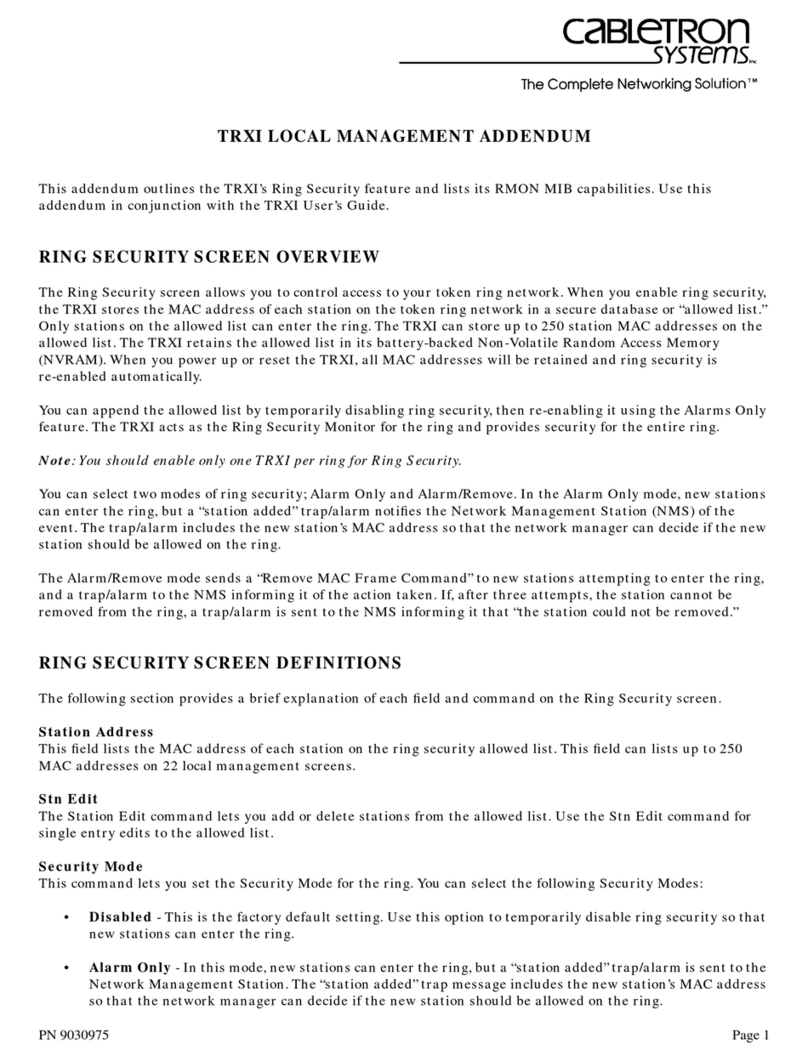10/100BaseT Tap
8
Limitations on Warranty and Liability
Net.Optics.offers.a.limited.warranty.for.all.its.products.IN.NO.EVENT.SHALL.NET.OPTICS,.INC.
BE.LIABLE.FOR.ANY.DAMAGES.INCURRED.BY.THE.USE.OF.THE.PRODUCTS.(INCLUD-
ING.BOTH.HARDWARE.AND.SOFTWARE).DESCRIBED.IN.THIS.MANUAL,.OR.BY.ANY.
DEFECT.OR.INACCURACY.IN.THIS.MANUAL.ITSELF.THIS.INCLUDES.BUT.IS.NOT.LIM-
ITED.TO.LOST.PROFITS,.LOST.SAVINGS,.AND.ANY.INCIDENTAL.OR.CONSEQUENTIAL.
DAMAGES.ARISING.FROM.THE.USE.OR.INABILITY.TO.USE.THIS.PRODUCT,.even.if.Net.
Optics.has.been.advised.of.the.possibility.of.such.damages.Some.states.do.not.allow.the.exclusion.
or.limitation.of.implied.warranties.or.liability.for.incidental.or.consequential.damages,.so.the.above.
limitation.or.exclusion.may.not.apply.to.you
Net.Optics,.Inc.warrants.this.Tap.to.be.in.good.working.order.for.a.period.of.ONE.YEAR.from.the.
date.of.purchase.from.Net.Optics.or.an.authorized.Net.Optics.reseller
Should.the.unit.fail.anytime.during.the.said.ONE.YEAR.period,.Net.Optics.will,.at.its.discretion,.
repair.or.replace.the.product.This.warranty.is.limited.to.defects.in.workmanship.and.materials.and.
does.not.cover.damage.from.accident,.disaster,.misuse,.abuse.or.unauthorized.modications
If.you.have.a.problem.and.require.service,.please.call.the.number.listed.at.the.end.of.this.section.and.
speak.with.our.technical.service.personnel.They.may.provide.you.with.an.RMA.number,.which.must.
accompany.any.returned.product.Return.the.product.in.its.original.shipping.container.(or.equivalent).
insured.and.with.proof.of.purchase
Additional Information
Net.Optics,.Inc.reserves.the.right.to.make.changes.in.specications.and.other.information.contained.
in.this.document.without.prior.notice.Every.effort.has.been.made.to.ensure.that.the.information.in.
this.document.is.accurate.Net.Optics.is.not.responsible.for.typographical.errors
THE.WARRANTY.AND.REMEDIES.SET.FORTH.ABOVE.ARE.EXCLUSIVE.AND.IN.LIEU.OF.
ALL.OTHERS,.EXPRESS.OR.IMPLIED.No.Net.Optics.reseller,.agent,.or.employee.is.authorized.
to.make.any.modication,.extension,.or.addition.to.this.warranty
Net.Optics.is.always.open.to.any.comments.or.suggestions.you.may.have.about.its.products.and/or.
this.manual
Send.correspondence.to.
Net.Optics,.Inc.
5303.Betsy.Ross.Drive.
Santa.Clara,.CA.95054.USA.
Telephone:.+1.(408).737-7777.
Fax:.+1.(408).745-7719.
Email:.info@netopticscom/Internet:.wwwnetopticscom
All.Rights.Reserved.Printed.in.the.USA.No.part.of.this.publication.may.be.reproduced,.transmit-
ted,.transcribed,.stored.in.a.retrieval.system,.or.translated.into.any.language.or.computer.language,.
in.any.form,.by.any.means,.without.prior.written.consent.of.Net.Optics,.Inc,.with.the.following.
exceptions:.Any.person.is.authorized.to.store.documentation.on.a.single.computer.for.personal.use.
only.and.that.the.documentation.contains.Net.Optics’.copyright.notice