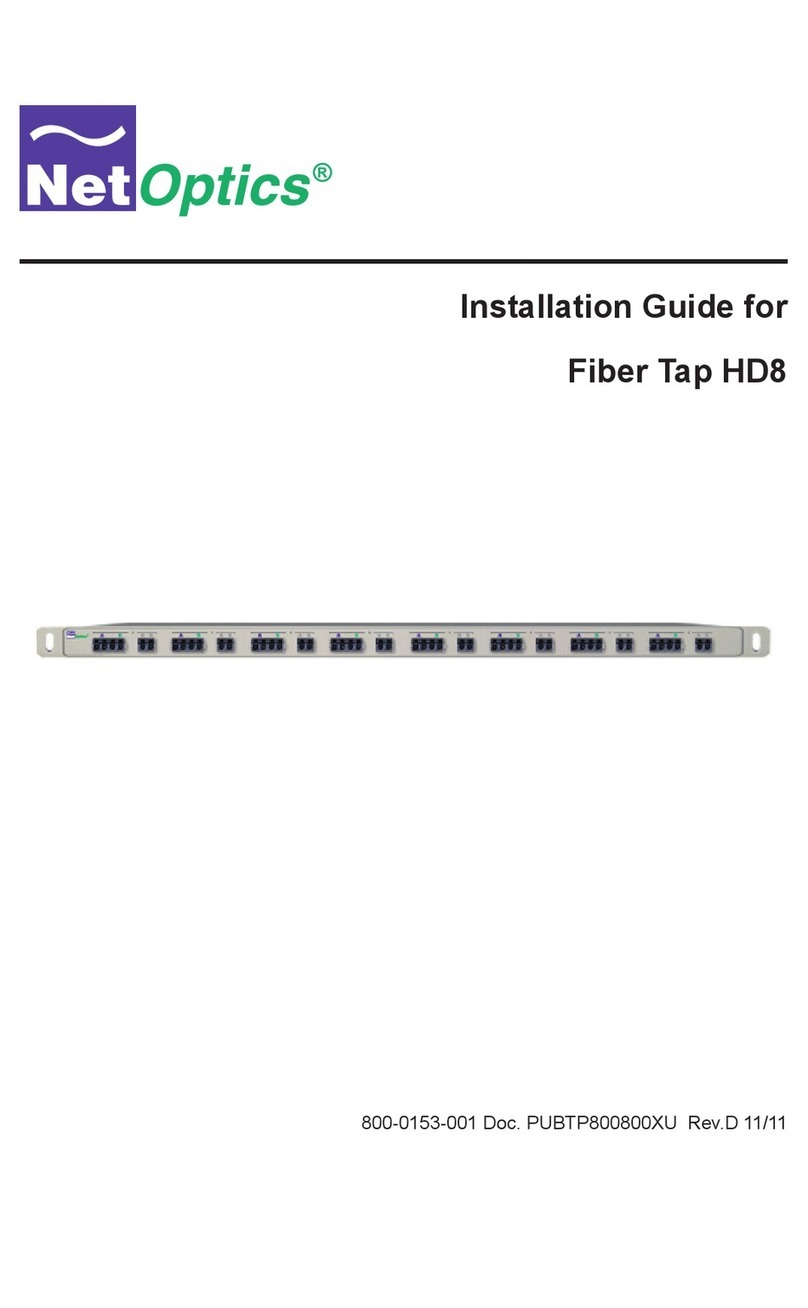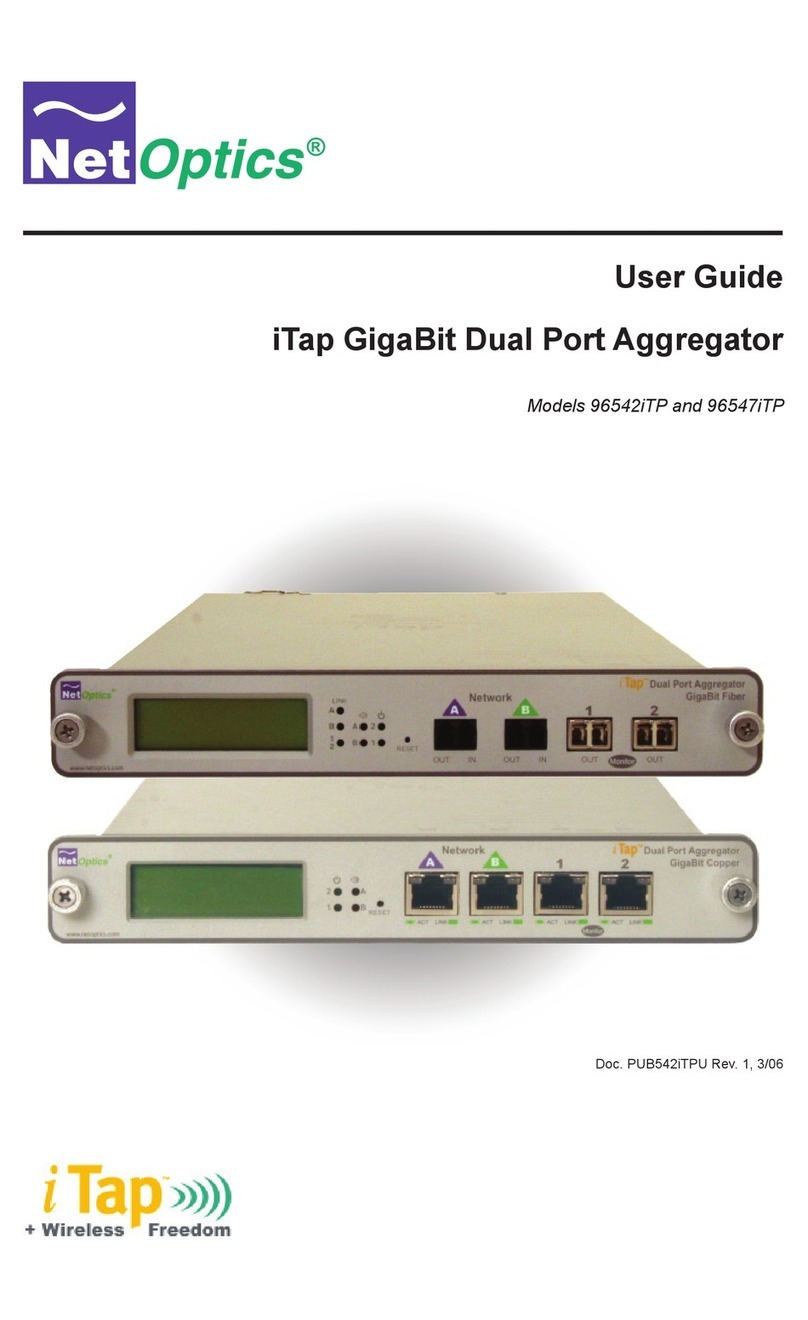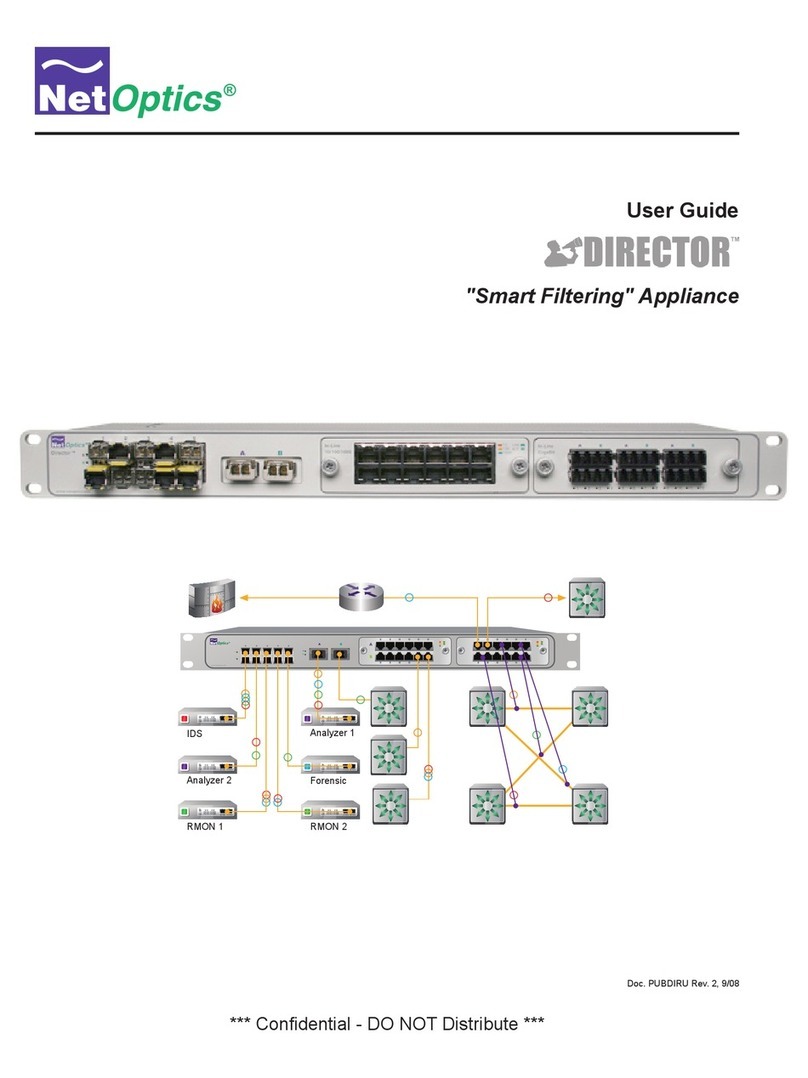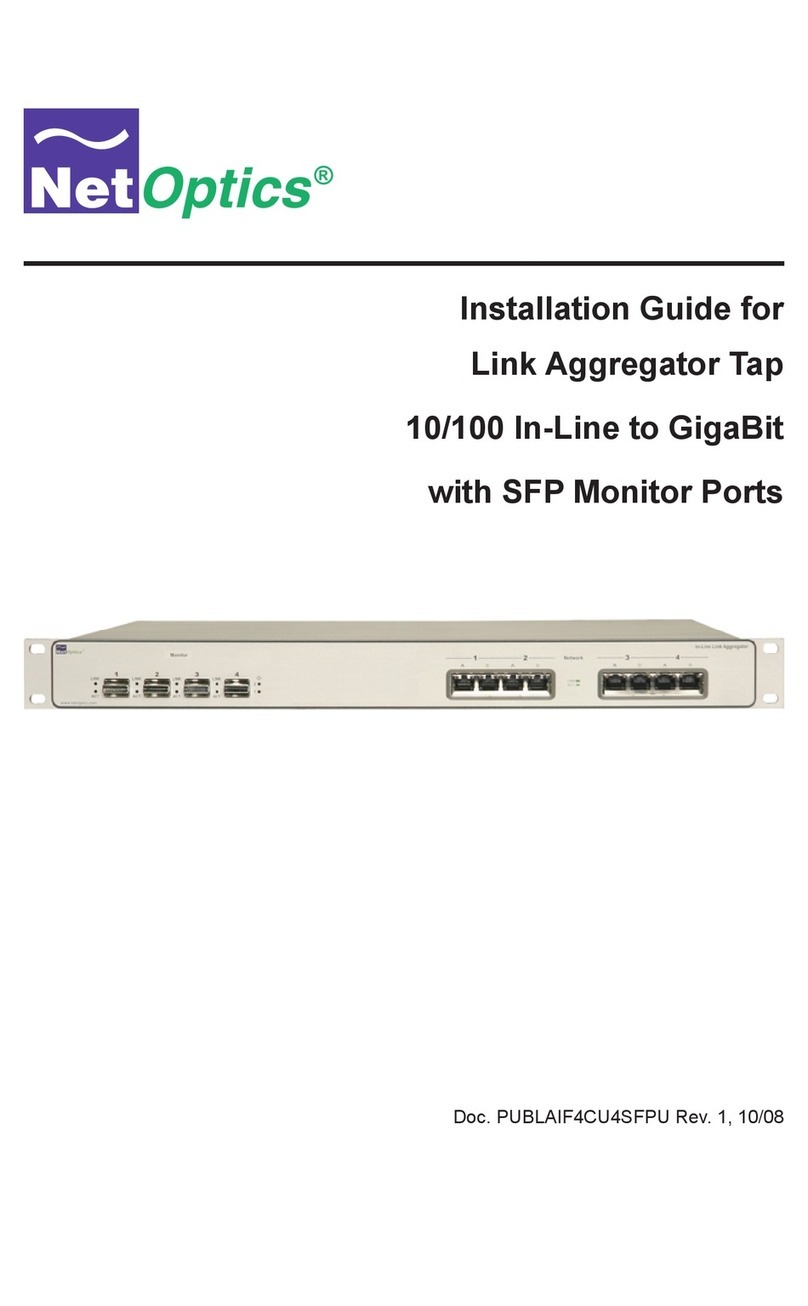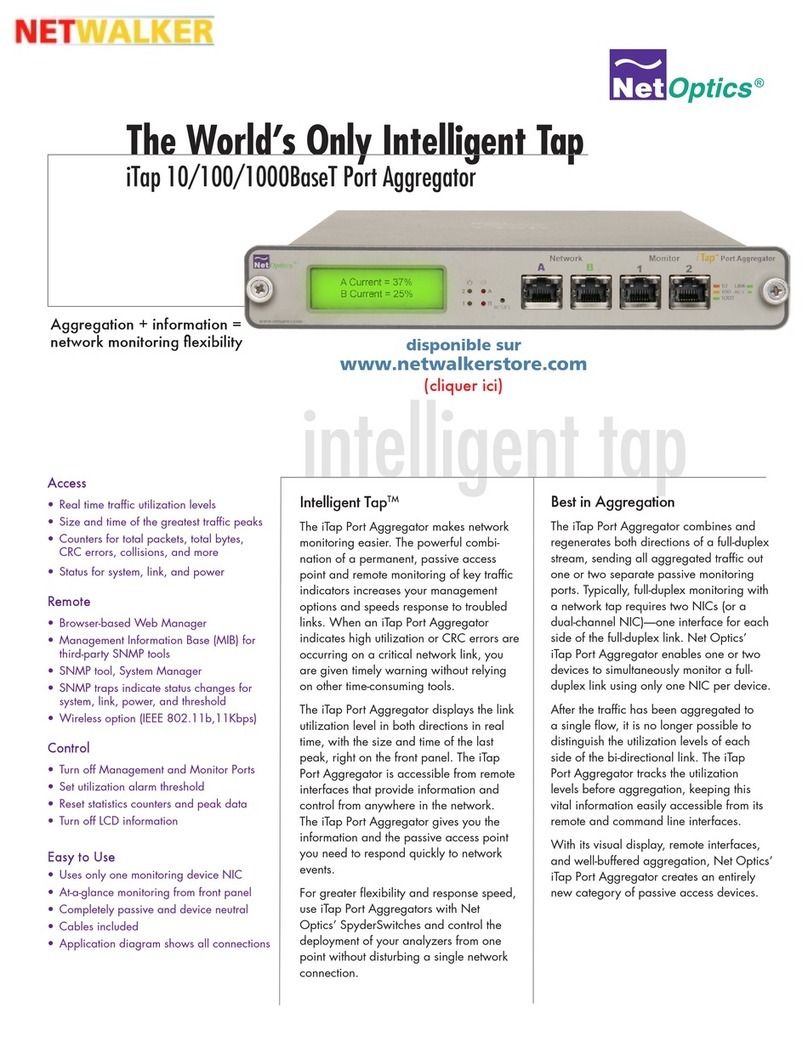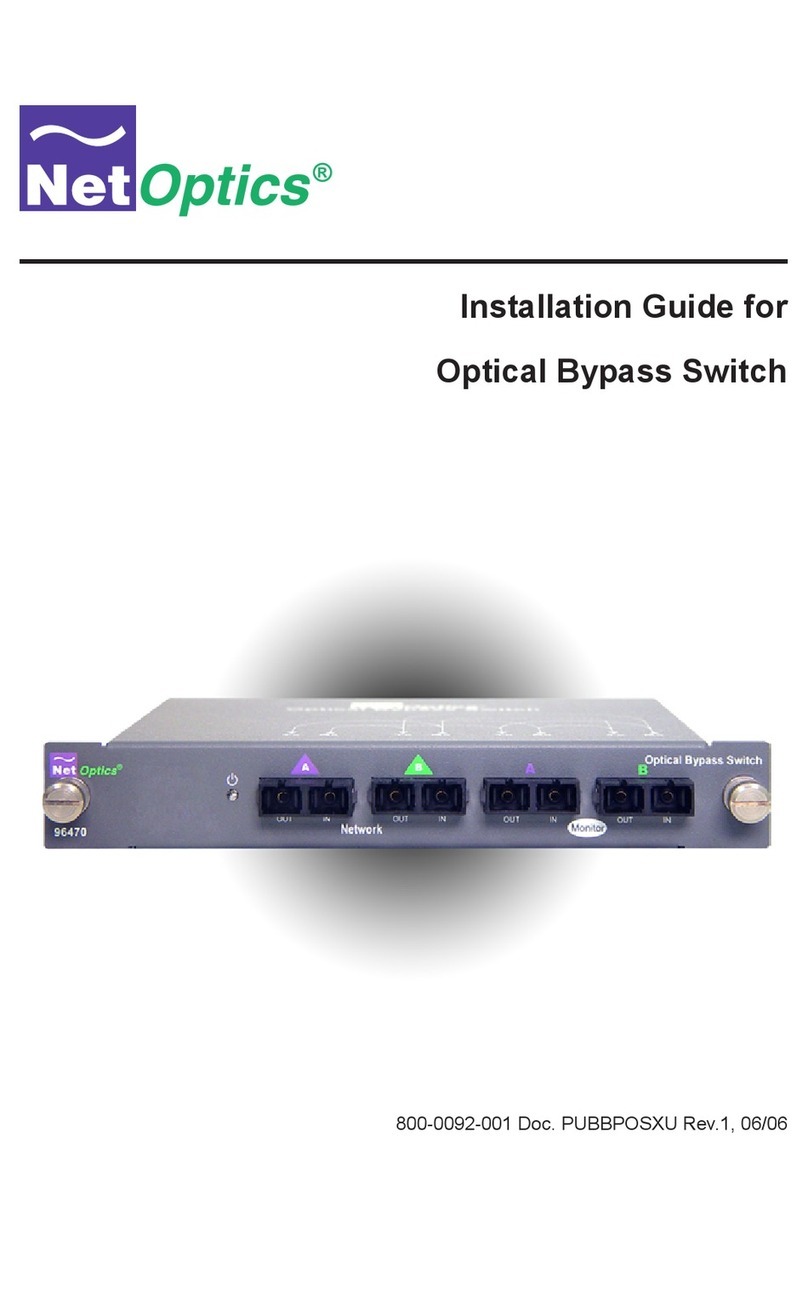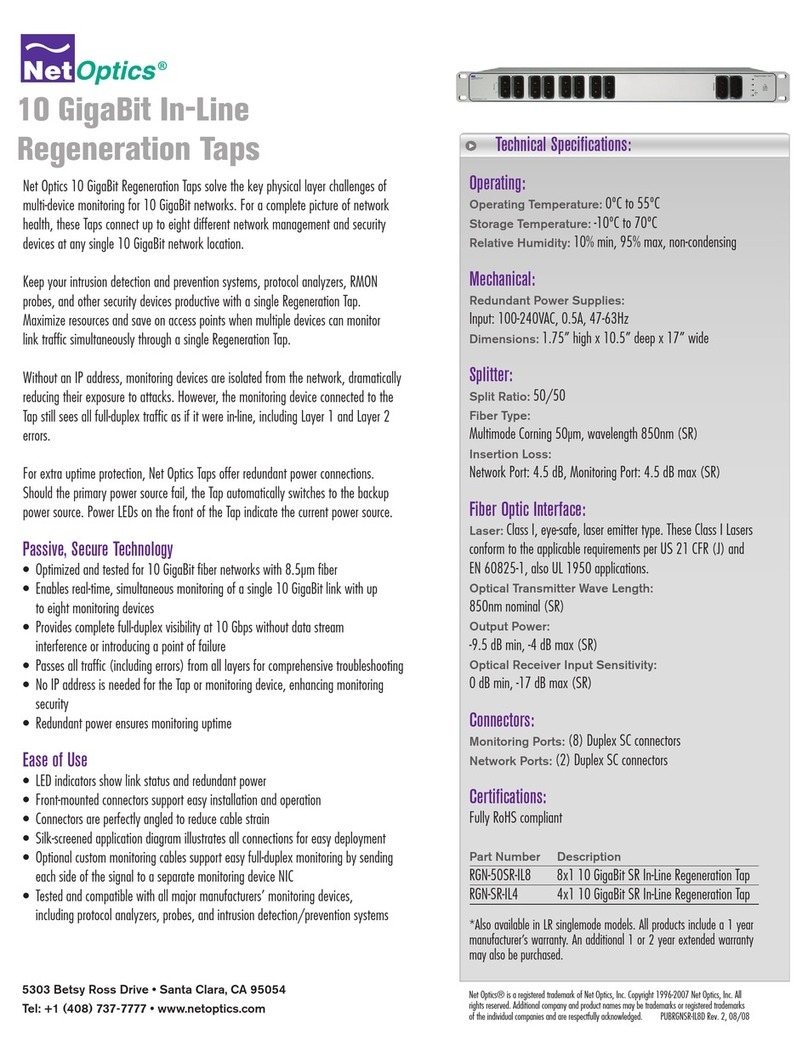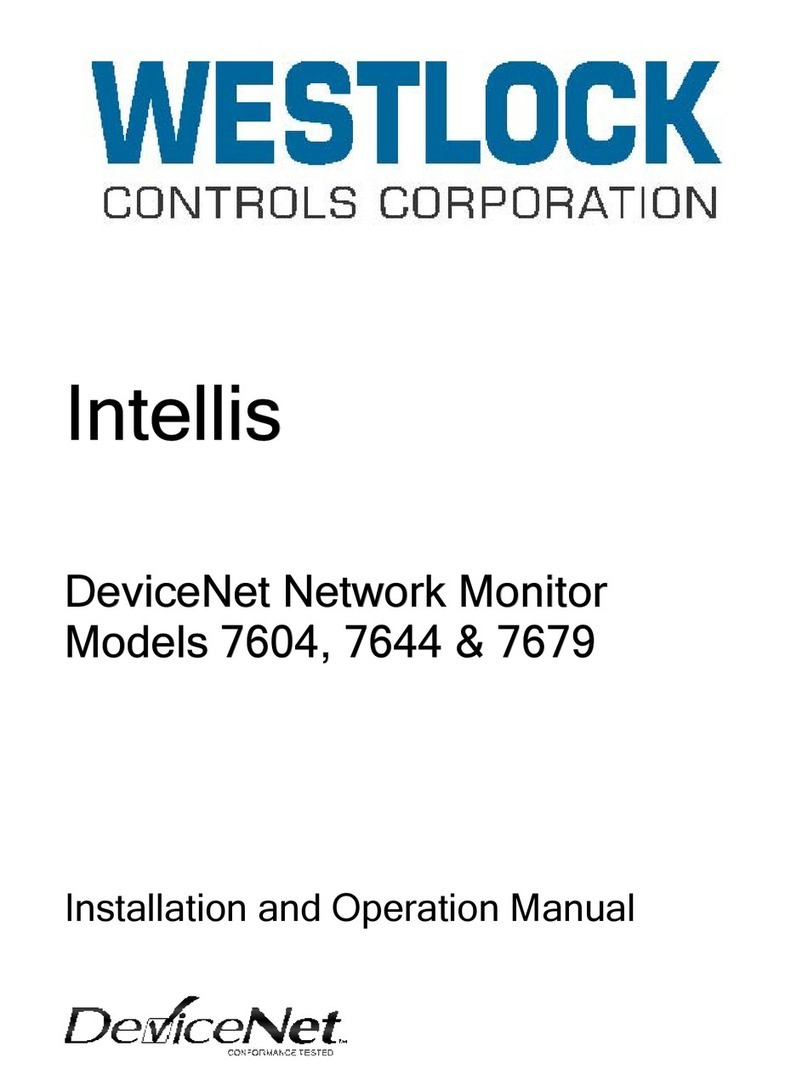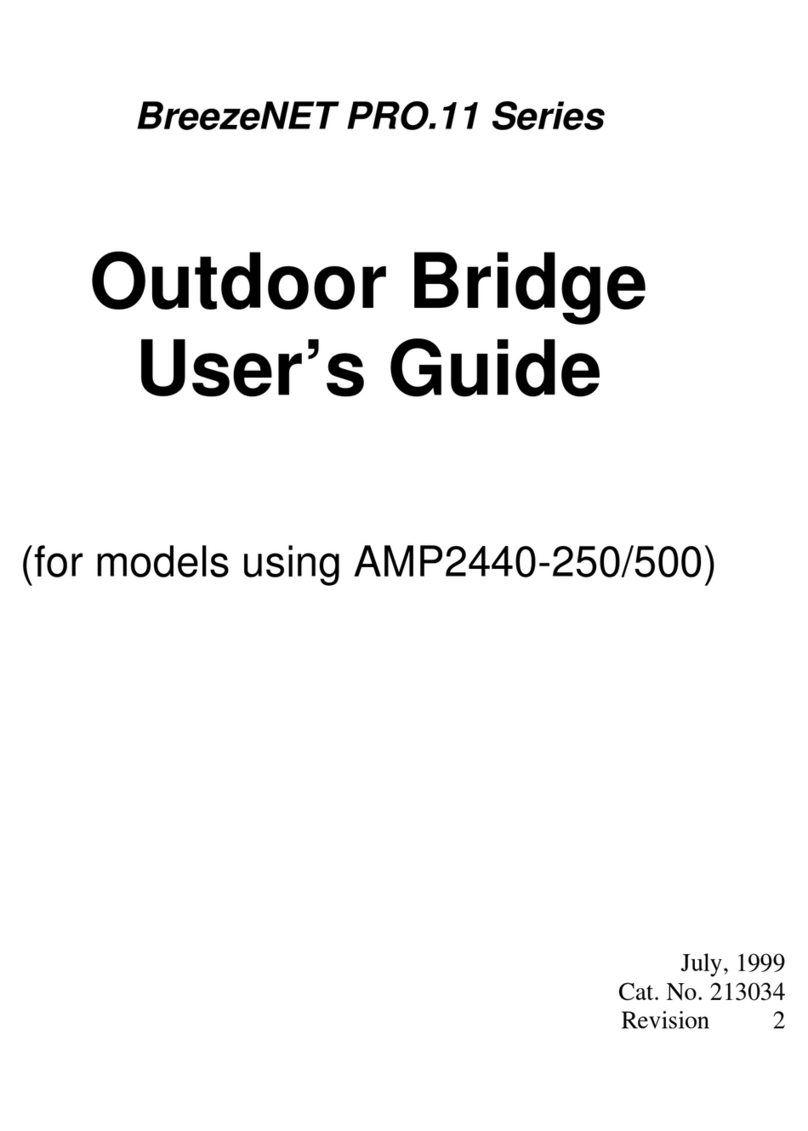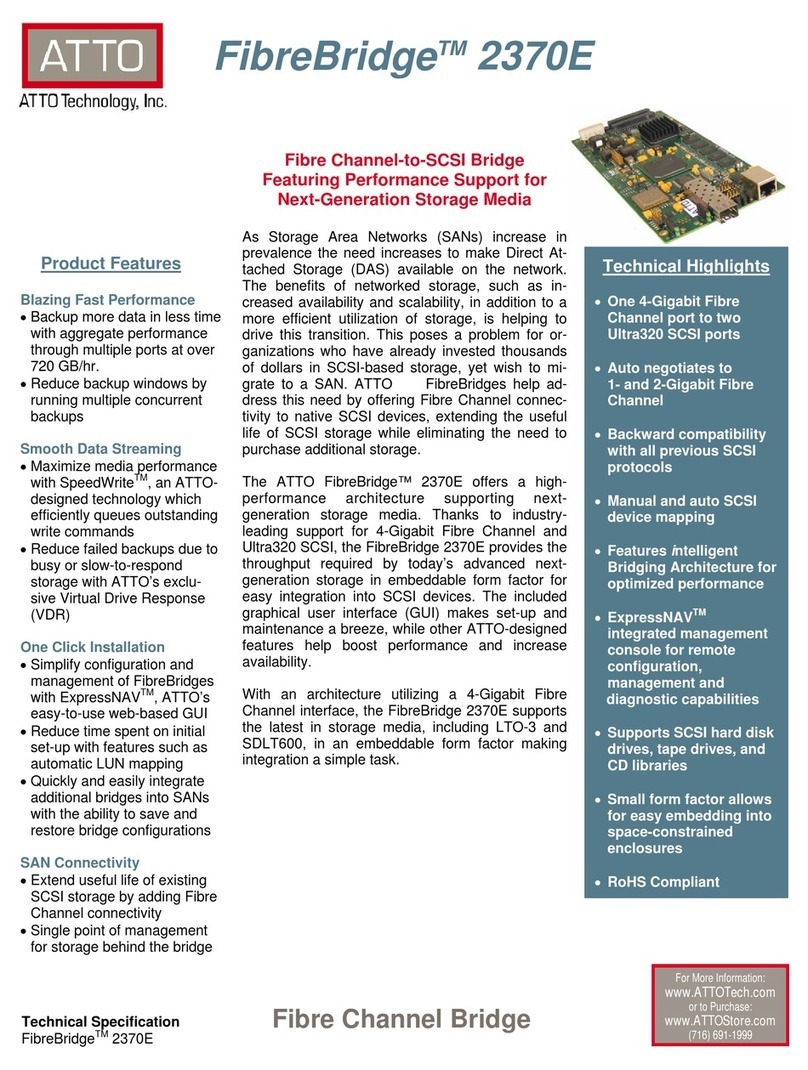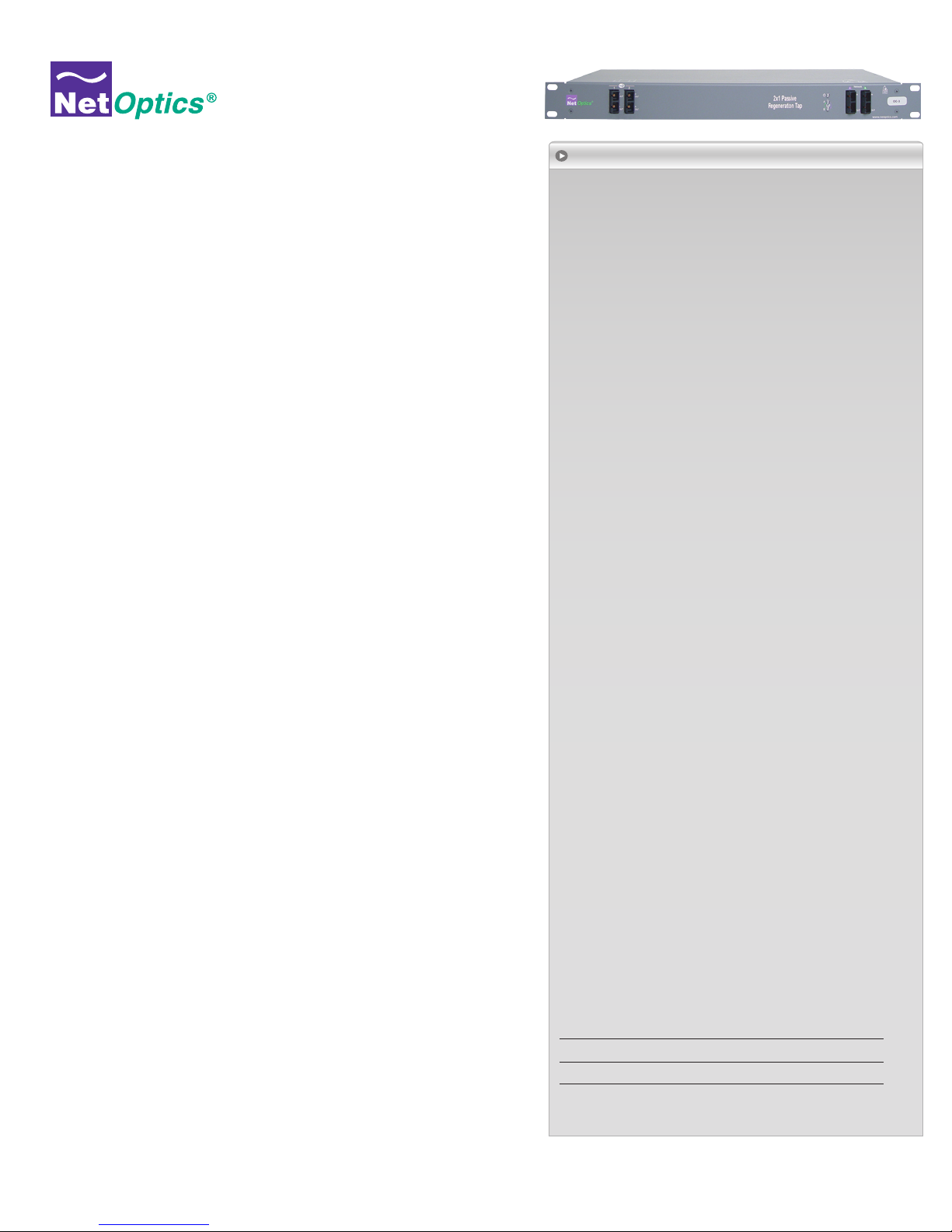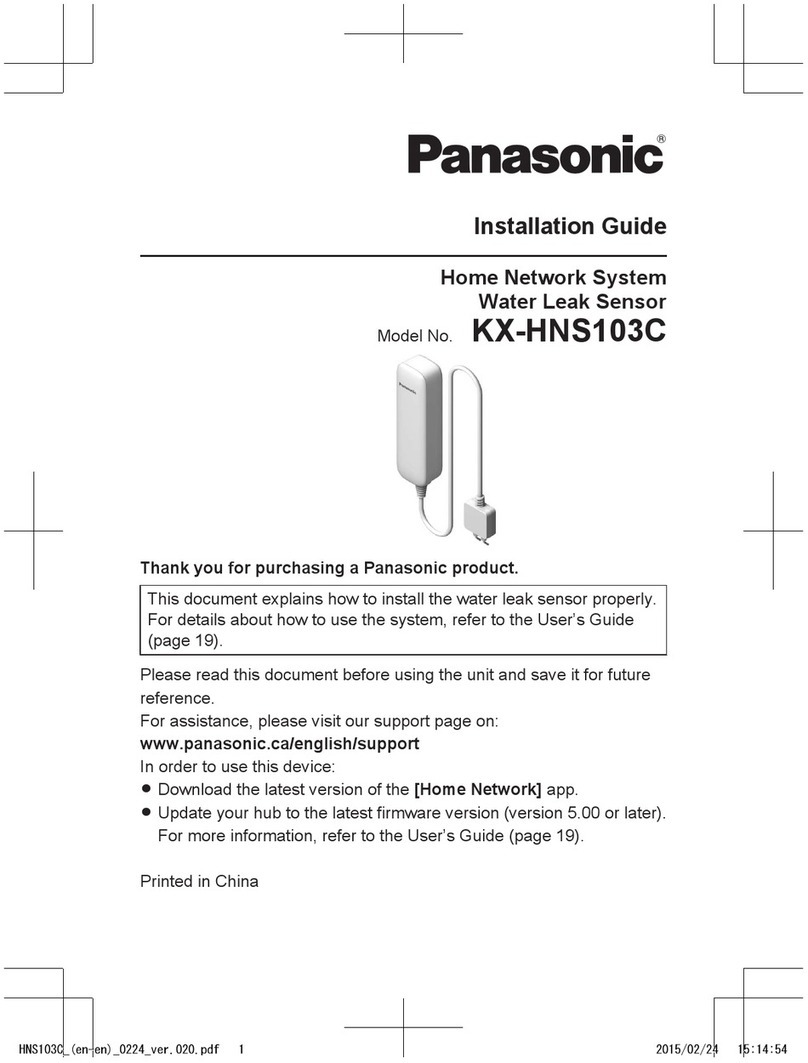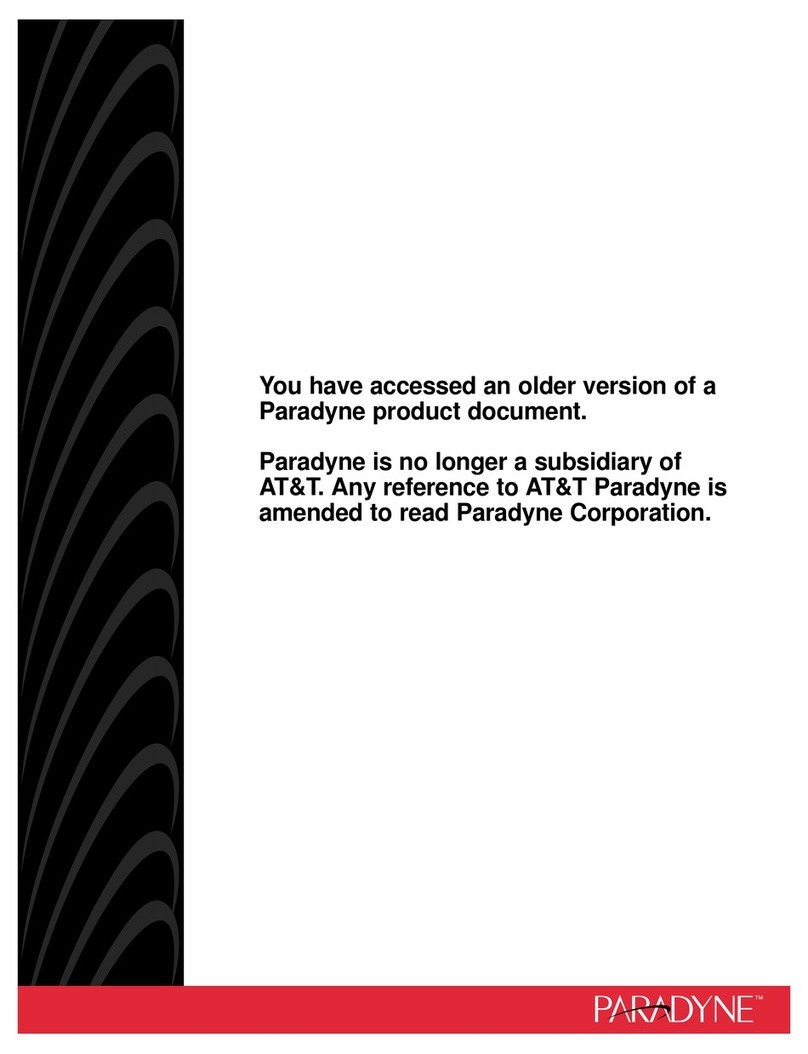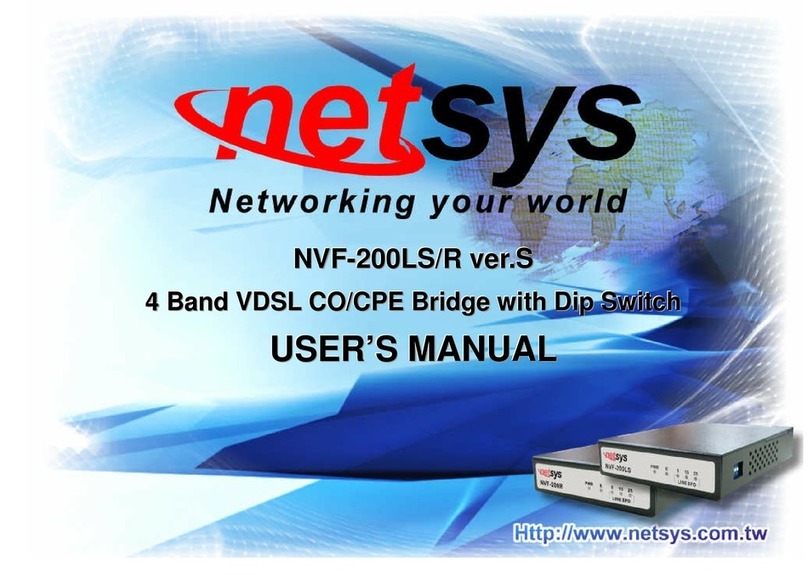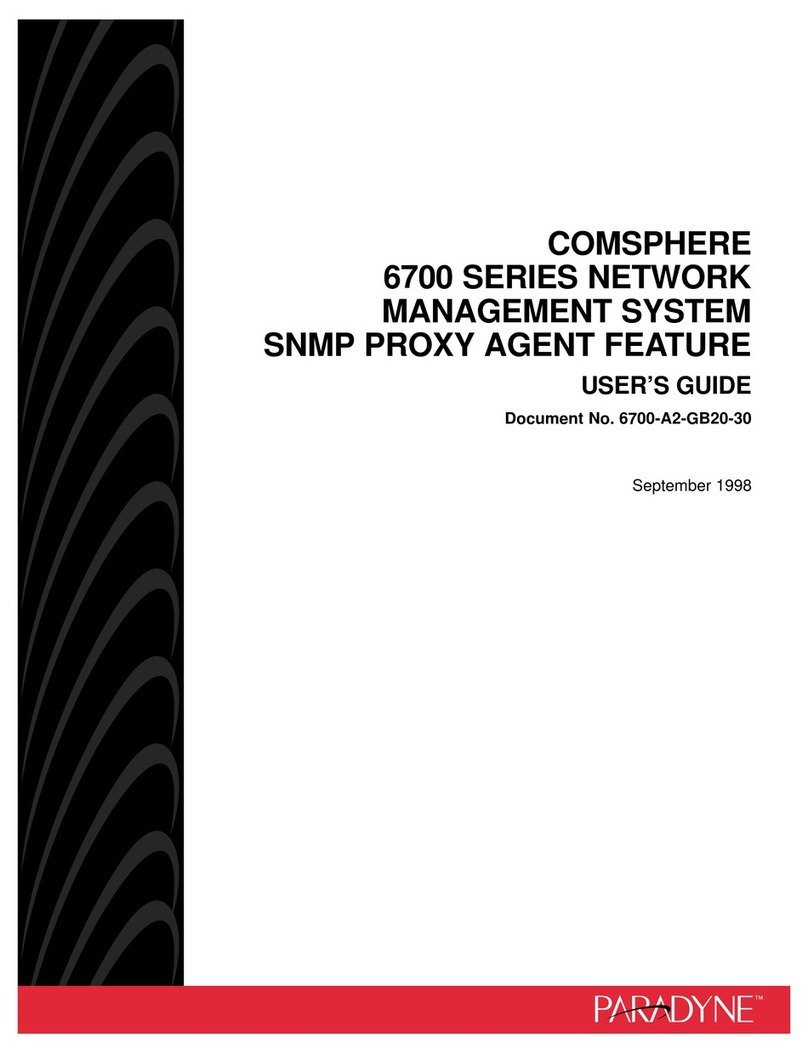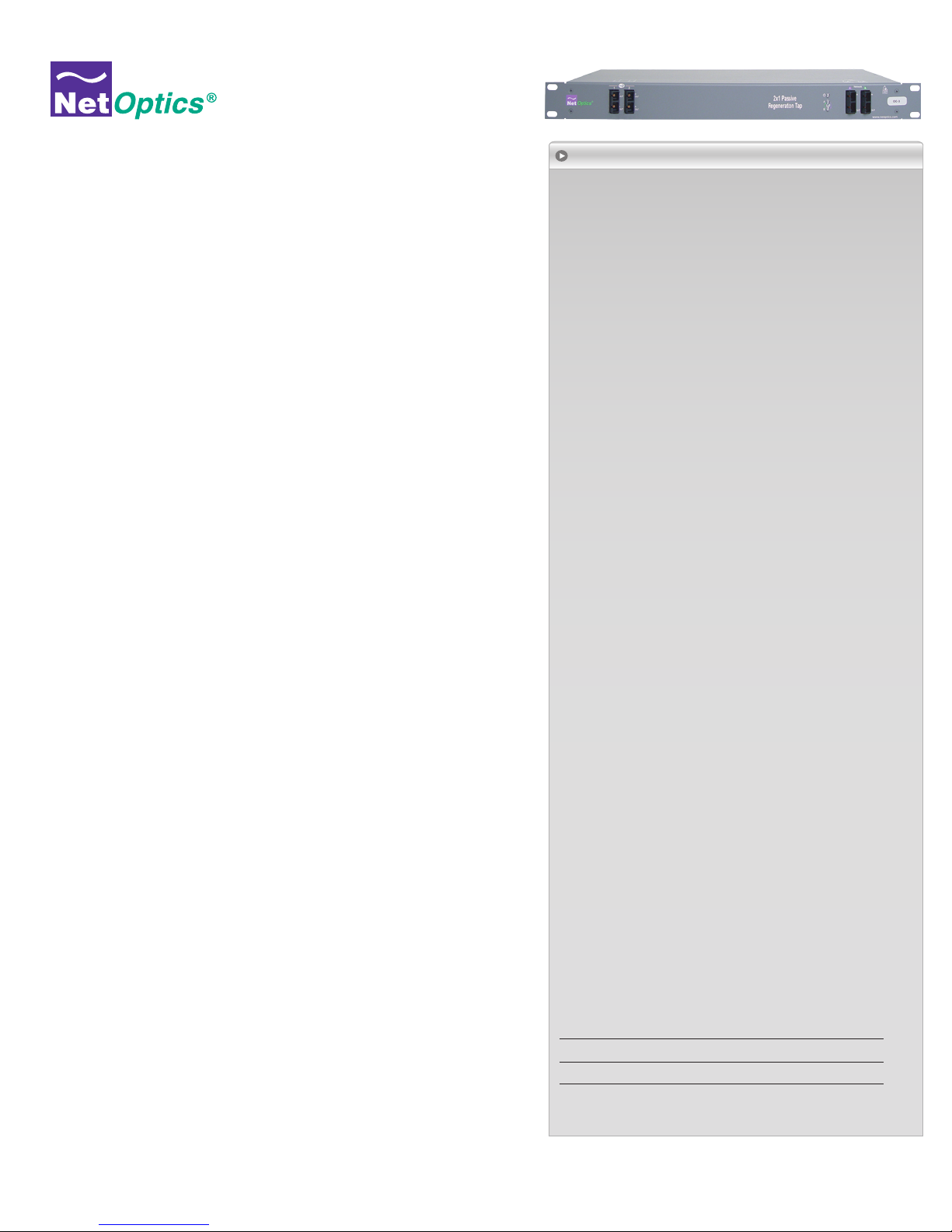
Net Optics® is a registered trademark of Net Optics, Inc. Copyright 1996-2007 Net Optics, Inc. All
rights reserved. Additional company and product names may be trademarks or registered trademarks
of the individual companies and are respectfully acknowledged. PUBRGNOC3-IL2D, Rev. 1, 06/06
5303 Betsy Ross Drive • Santa Clara, CA 95054
Tel: +1 (408) 737-7777 • www.netoptics.com
Net Optics 2x1 OC-3 Regeneration Taps solve the key physical layer challenges of
multi-device monitoring for OC-3 networks. For a complete picture of network
health, these Taps connect two different network management and security
devices at any single OC-3 network location.
Keep your intrusion detection and prevention systems, protocol analyzers, RMON
probes, and other security devices productive with a single Regeneration Tap.
Maximize resources and save on access points when multiple devices can monitor
link traffic simultaneously through a single Regeneration Tap. Secure, passive
access for multiple devices simply means a better return on monitoring
investments.
Without an IP address, monitoring devices are isolated from the network,
dramatically reducing their exposure to attacks. However, the monitoring device
connected to the Tap still sees all full-duplex traffic as if it were in-line, including
Layer 1 and Layer 2 errors.
Passive, Secure Technology
• Enables real-time, simultaneous monitoring of a single OC-3 link with two
monitoring devices
• Supports passive monitoring at 155 Mbps
• No IP address is needed for the Tap or monitoring device, enhancing monitoring
security
Ease of Use
• LED indicators show redundant power, speed, link, and activity status
• Front-mounted connectors support easy installation and operation
• Connectors are perfectly angled to reduce cable strain
• Silk-screened application diagram illustrates all connections for easy deployment
• Optional custom monitoring cables support easy full-duplex monitoring by
sending each side of the signal to a separate monitoring device NIC
• Tested and compatible with all major manufacturers’ monitoring devices,
including protocol analyzers, probes, and intrusion detection/prevention systems
OC-3 2x1 Regeneration Tap Technical Specifications:
Operating:
Operating Temperature: 0ºC to 55ºC
Storage Temperature: -10ºC to 70ºC
Relative Humidity: 10% min, 95% max, non-condensing
Mechanical:
Power Supply:
Input: 100-240VAC, 0.5A, 47-63Hz
Dimensions: 1.75” high x 10.5” deep x 17” wide
Splitter:
Split Ratio: 50/50
Fiber Type: Multimode Corning 62.5
µ
m, wavelength 1300nm
Insertion Loss:
Network Port: 4.5 dB, Monitoring Port: 4.5 dB max
Fiber Type: Singlemode Corning 8.5
µ
m, wavelength 1310nm
Insertion Loss:
Network Port: 3.7 dB, Monitoring Port: 3.7 dB max
Fiber Optic Interface:
Laser: Class I, eye-safe, laser emitter type. These Class I Lasers
conform to the applicable requirements per US 21 CFR (J) and EN
60825-1, also UL 1950 applications.
Optical Transmitter Wave Length: 1300nm nominal
Output Power: -19 dB min, -14 dB max
Optical Receiver Input Sensitivity: -14 dB min, -31 dB max
Optical Transmitter Wave Length: 1310nm nominal
Output Power: -15 dB min, -8 dB max
Optical Receiver Input Sensitivity: -31 dB max
Connectors:
Monitoring Ports: (2) Duplex SC connectors
Network Ports: (2) Duplex SC connectors
Certifications:
Fully RoHS compliant
Part Number Description
RGN-MM-OC3-IL2* OC-3 2x1 MM Regeneration Tap
RGN-SM-OC3-IL2* OC-3 2x1 SM Regeneration Tap
*Also available in 4x1 and 2x1 models. All products include a 1
year manufacturer’s warranty. An additional 1 or 2 year extended
warranty may also be purchased.