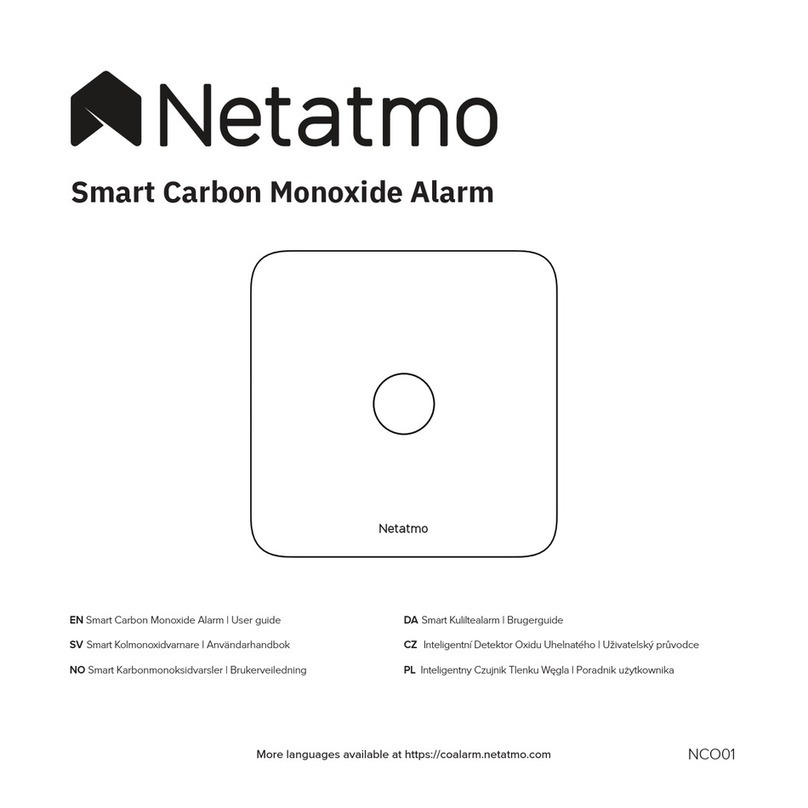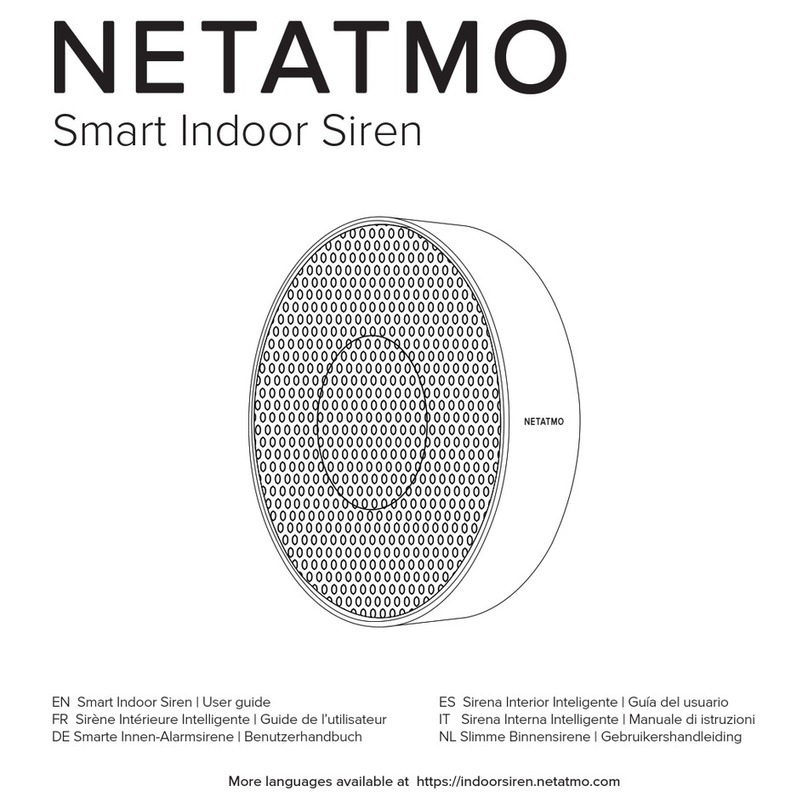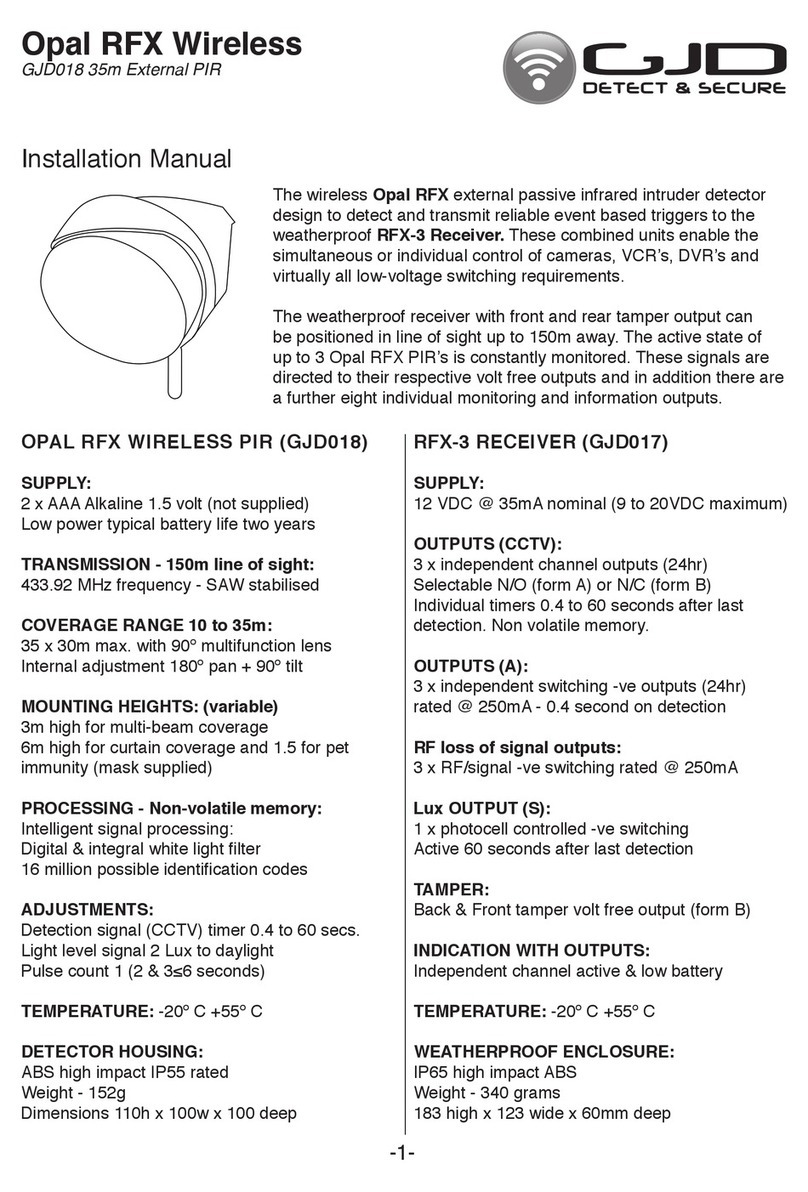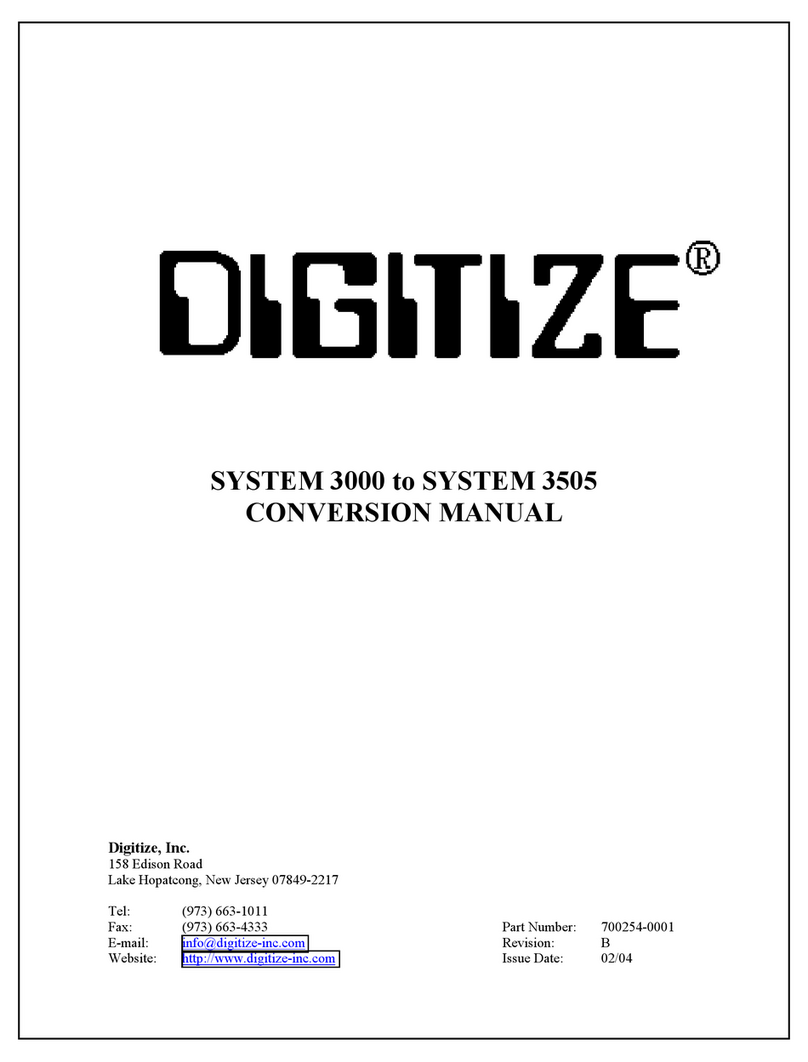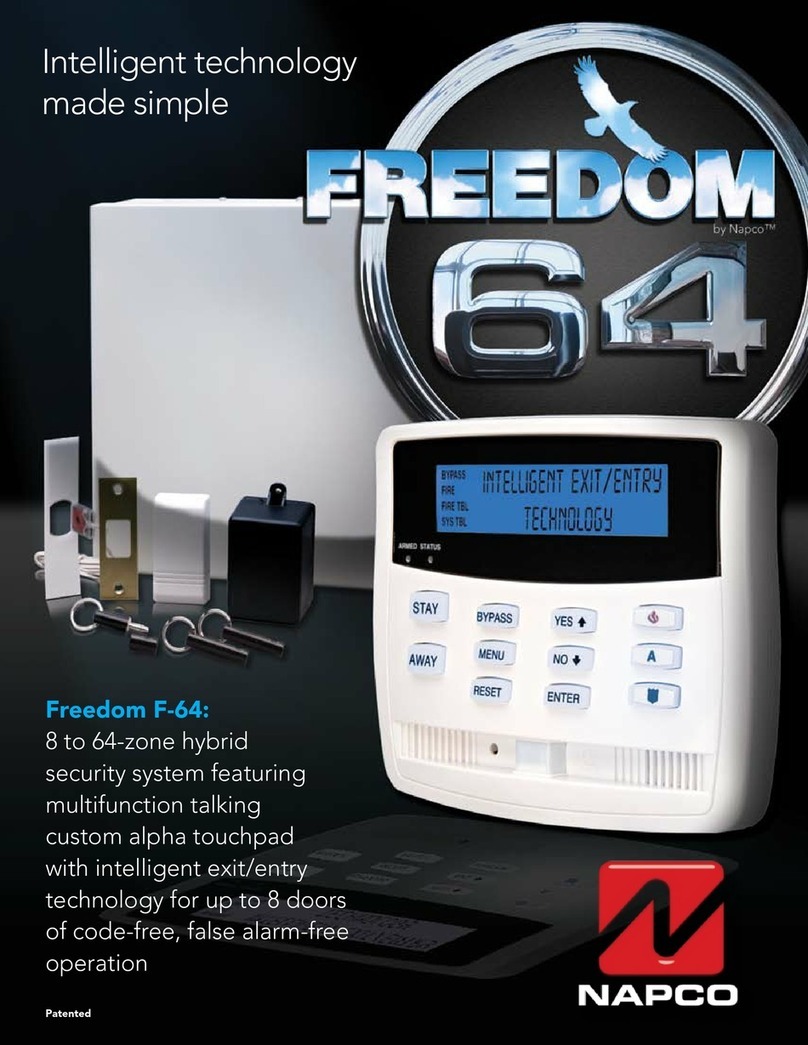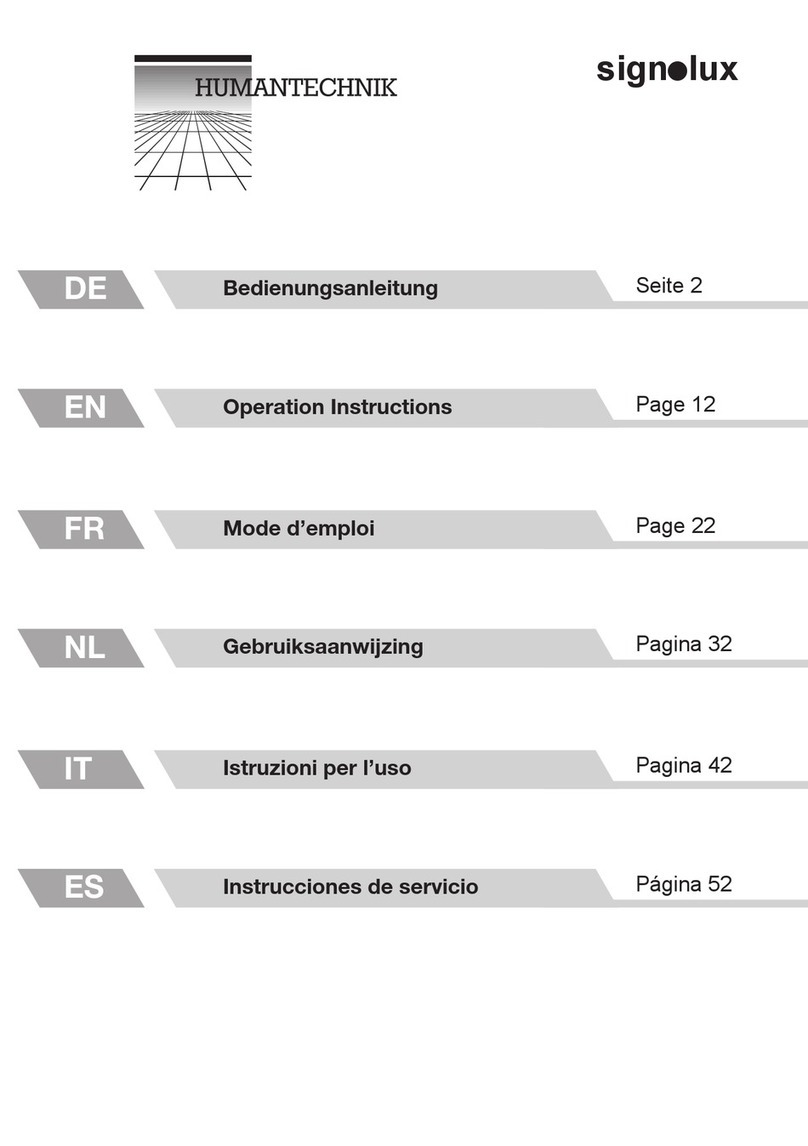Netatmo Smart Indoor Siren User manual

NIS
Netatmo
Indoor
Siren
User Guide
English.................................page 2
French .................................page 7
Chinese ...............................page 12
Japanese.............................page 17

2
ENGLISH
Description:
The Netatmo Indoor Siren works with the security camera Netatmo Welcome and sounds a
loud alarm when an intruder is detected at home.
The Siren is a cylindrical object made of plastic and a metal grid, all in white color except for
the inner plastic parts, which are black. The Siren can be mounted on the ceiling or the wall
with a wall plate.
Inside, it has two covers: one contains 4xAA batteries and the second hides the PCB and
seals the sound cavity (speaker +buzzer). The device can also be powered via a microUSB
port.
It is packed in a carton box with a printed manual.
Import Codes:
TARIC: 8531 10 30 00
HTS: 8531 10 00 35

3
Netatmo Indoor Siren
What is the Netatmo Indoor Siren?
The Netatmo Indoor Siren works with the Netatmo Welcome camera. The camera can detect
intruders and send an alert to its owner. At the same time, it can trigger an alarm that will
sound from the Siren to deter the potential intruders.
Only one Siren can be paired to each Welcome camera. The pairing is made via a Bluetooth
Low Energy wireless connection between the Siren and the camera.
The user can also play sound effects on the Siren to simulate presence.
Finally, the Siren has a sensor to detect if it is being tampered and notify the user.
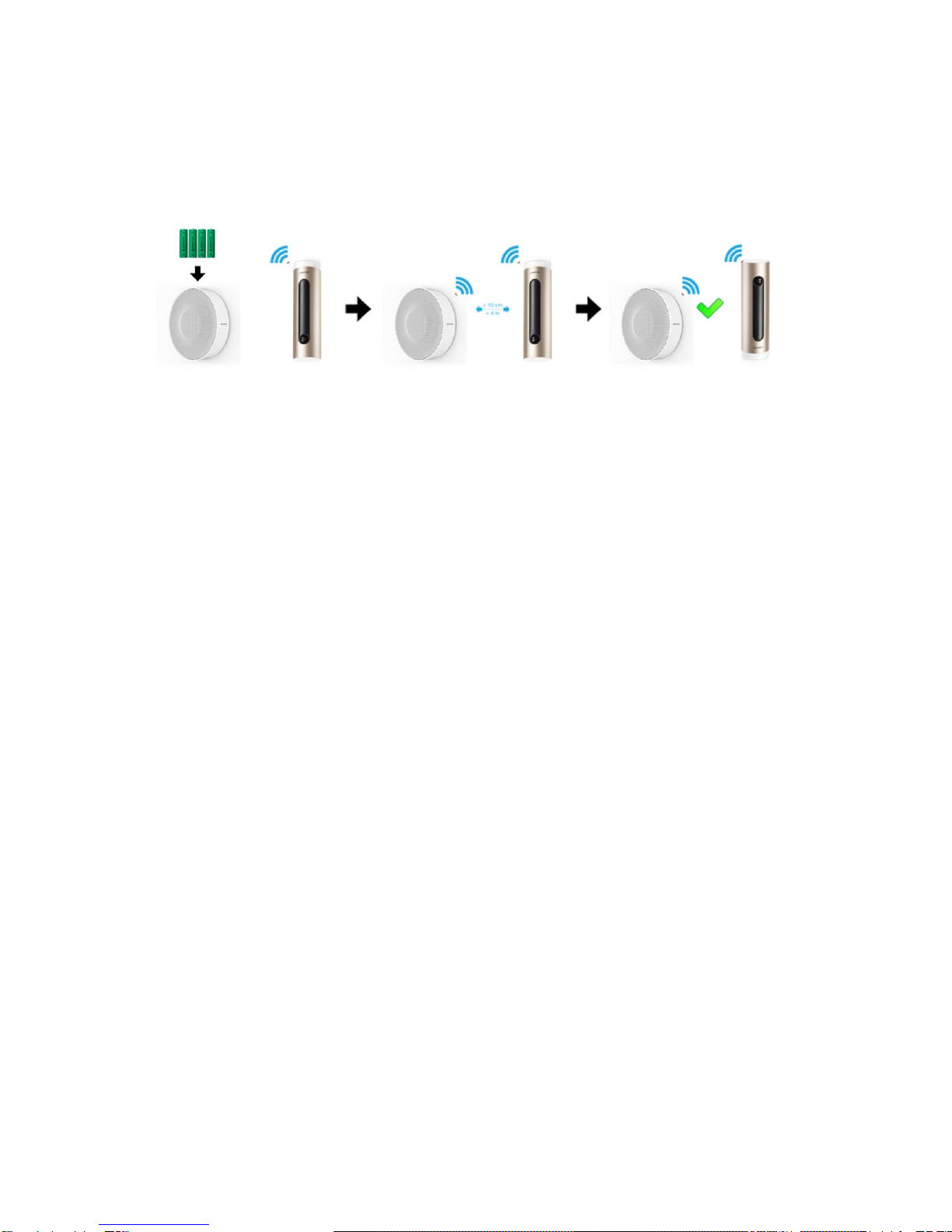
4
Setup from a smartphone or PC
In order to add the Netatmo Indoor Siren to a Welcome camera, follow the instructions on its
quick start guide, or click on "Add a new product" in the settings menu. The app will guide
you through the installation.
1. Launch the setup assistant from the Netatmo Security app on your smartphone, tablet
or PC.
2. Turn the Welcome camera upside down so that it starts pairing mode. It will blink in
blue.
3. Remove the batteries from the Siren and reinsert them. You need to use a Philips
screwdriver to access the battery compartment.
4. Once the batteries have been reinserted, place the Siren next to the camera (at about
10 cm).
5. The green LED on the Siren will blink and then stay solid for 5 seconds. This means
the pairing is complete.
6. Finish the setup on the app and place the Siren at its final spot in your home.
The Siren needs to be placed on the wall or the ceiling, using the provided wall mount, in the
same room as the Welcome camera it is paired to.
The plate has an engraved drawing that indicates which way the logotype will be facing. It
also has a hole to pass the USB cable. Choose the orientation according to your needs.
Use the two provided screws to secure the plate to the wall or ceiling. The Siren attaches to it
when it is put on the plate and turned clockwise.
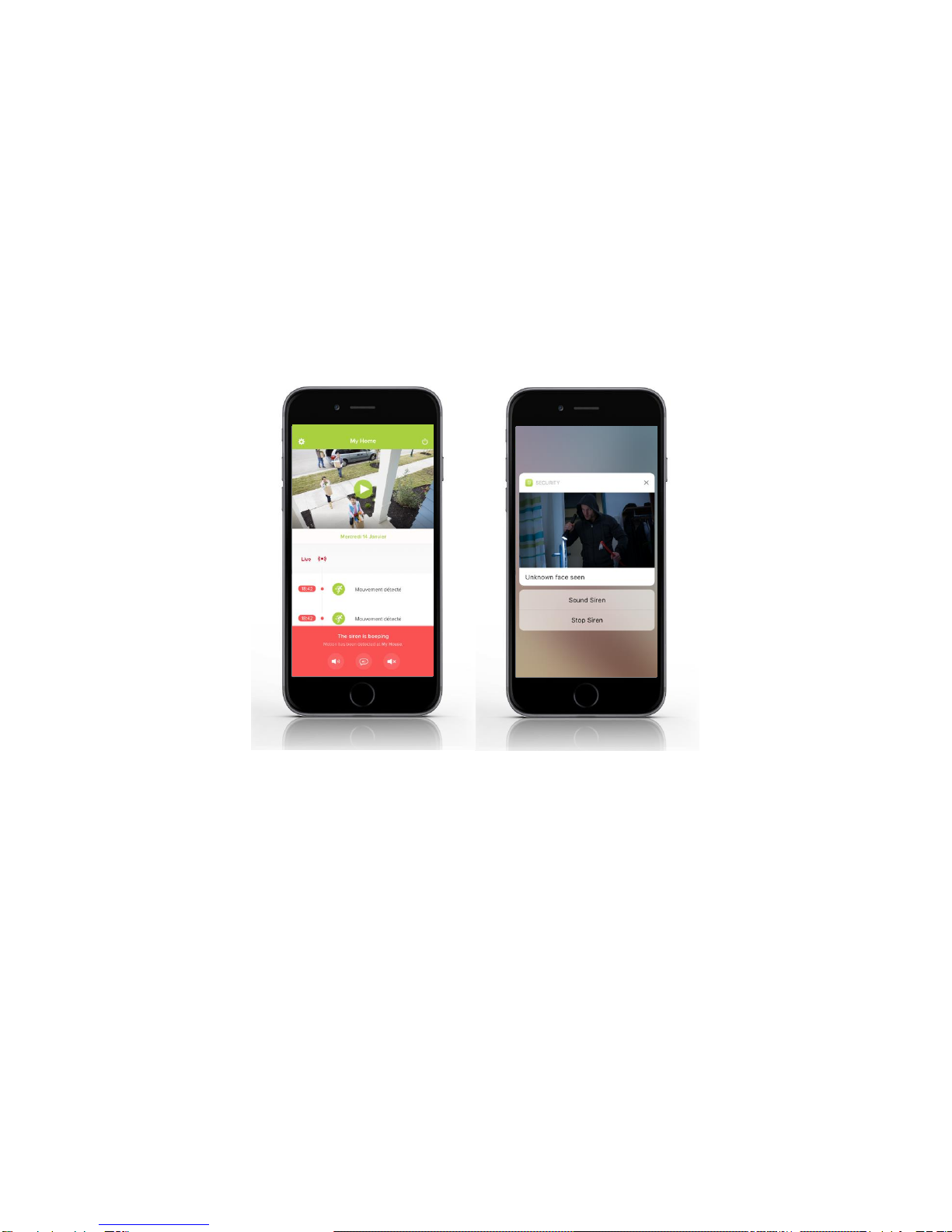
5
Alarm and sound effects
The Siren has a speaker and a buzzer. The speaker is used to play sound effects to simulate
presence at home. This can help deter intruders. Sound effects will consist of barking dogs,
crying babes or home noises, and the user can play them anytime from their smartphone.
The alarm sounds through a buzzer. It sounds at 110dB at a 10 cm distance.
Tamper detection
The Siren embeds a sensor (accelerometer) to detect if someone is tampering it. This way, in
case an intruder tries to remove it from the wall or ceiling, the owner can be notified about
the intrusion and take action.

6
Technical specifications
SIZE
Height: 35 mm
Diameter: 130 mm
MECHANICS & DESIGN
High quality plastic and metal grid.
This product is designed for indoor use.
SOUND
110dB buzzer to sound a loud alarm.
Speaker to play sound effects.
WIRELESS SPECIFICATIONS
Wireless connection between the Siren and the Welcome camera: Bluetooth Low Energy.
The Siren needs to be installed in the same room as the Welcome camera.
POWER AND BATTERIES
Powered by 4 AA batteries or via microUSB (power adapter and cable not included).
Autonomy on batteries: 2 years
GOOD TO KNOW
You have the option of connecting up to 1 Netatmo Indoor Siren to each Welcome camera.
The Netatmo Indoor Siren is sold individually and works with the Welcome camera, sold
separately.

7
FRENCH –FRANÇAIS
Description :
La Sirène d'Intérieur Netatmo fonctionne avec la caméra de sécurité Netatmo Welcome et
émet une forte alarme lorsqu'un intrus est détecté à la maison.
La Sirène est un objet cylindrique en plastique et une grille en métal, de couleur blanche à
l'exception des parties internes en plastique, qui sont noires. La Sirène peut être montée au
plafond ou sur un mur avec une plaque murale.
À l'intérieur, il a deux couvertures: l'une contient quatre piles AA et l’autre cache la carte de
circuit imprimé et scelle la cavité sonore (haut-parleur + buzzer). L'appareil peut également
être alimenté via un port microUSB.
Il est emballé dans une boîte en carton avec un manuel imprimé.
Codes d'importation :
TARIC: 8531 10 30 00
HTS: 8531 10 00 35

8
Sirène d'Intérieur Netatmo
Qu'est-ce que la Sirène d’Intérieur Netatmo ?
La Sirène d’Intérieur Netatmo fonctionne avec la caméra Netatmo Welcome. La caméra peut
détecter les intrus et envoyer une alerte à son propriétaire. En même temps, elle peut
déclencher une alarme pour dissuader les intrus potentiels.
Une seule sirène peut être associée à chaque caméra Welcome. L'appariement est effectué
via une connexion sans fil Bluetooth Low Energy entre la sirène et la caméra.
L'utilisateur peut également jouer des effets sonores sur la sirène pour simuler sa présence.
Enfin, la sirène a un capteur pour détecter si quelqu’un essaye de la manipuler et informer
l'utilisateur.
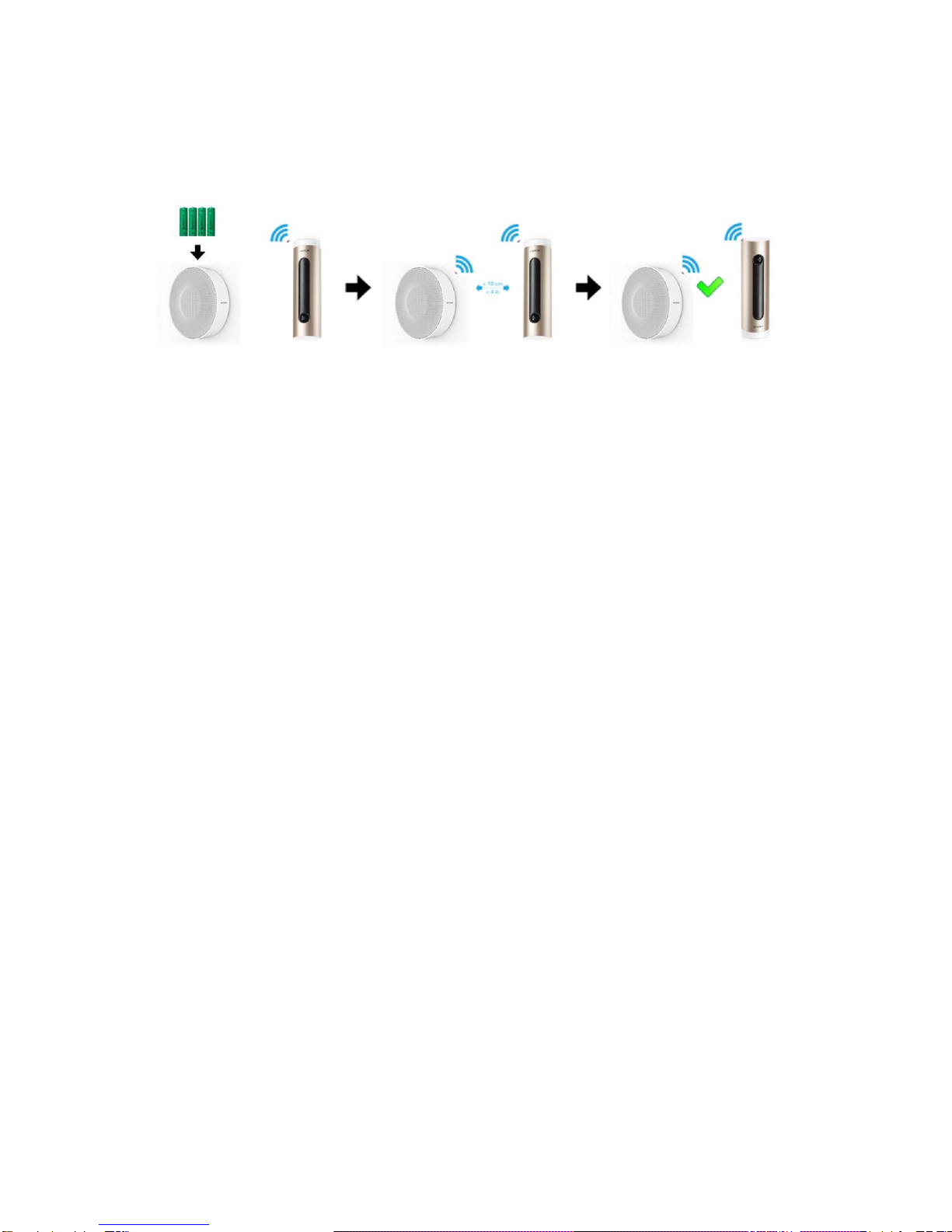
9
Configuration depuis un smartphone ou un PC
Pour ajouter une Sirène d’intérieur Netatmo à une caméra Welcome, suivez les instructions
de son guide utilisateur ou cliquez sur "Ajouter un nouveau produit" dans le menu des
paramètres. L'application vous guidera à travers l'installation.
1. Démarrez l'assistant de configuration depuis l'application Netatmo Security sur votre
smartphone, tablette ou PC.
2. Retournez la caméra Welcome pour qu'elle démarre le mode d'association. Elle
clignotera en bleu.
3. Retirez les piles de la Sirène et réinsérez-les. Vous devez utiliser un tournevis
cruciforme pour accéder au compartiment des piles.
4. Une fois les piles réinsérées, placez la Sirène à côté de la caméra (environ 10 cm).
5. Le voyant vert de la sirène clignote puis reste fixe pendant 5 secondes. Cela signifie
que l'appariement est terminé.
6. Terminez la configuration sur l'application et placez la Sirène à son emplacement
final dans votre maison.
La Sirène doit être placée sur le mur ou le plafond, à l'aide du support mural fourni, dans la
même pièce que la caméra Welcome à laquelle elle est associée.
La plaque a un dessin gravé qui indique la direction du logo. Elle a également un trou pour
passer le câble USB. Choisissez l'orientation en fonction de vos besoins.
Utilisez les deux vis fournies pour fixer la plaque au mur ou au plafond. La Sirène s'attache
quand elle est mise sur la plaque et tournée dans le sens horaire.
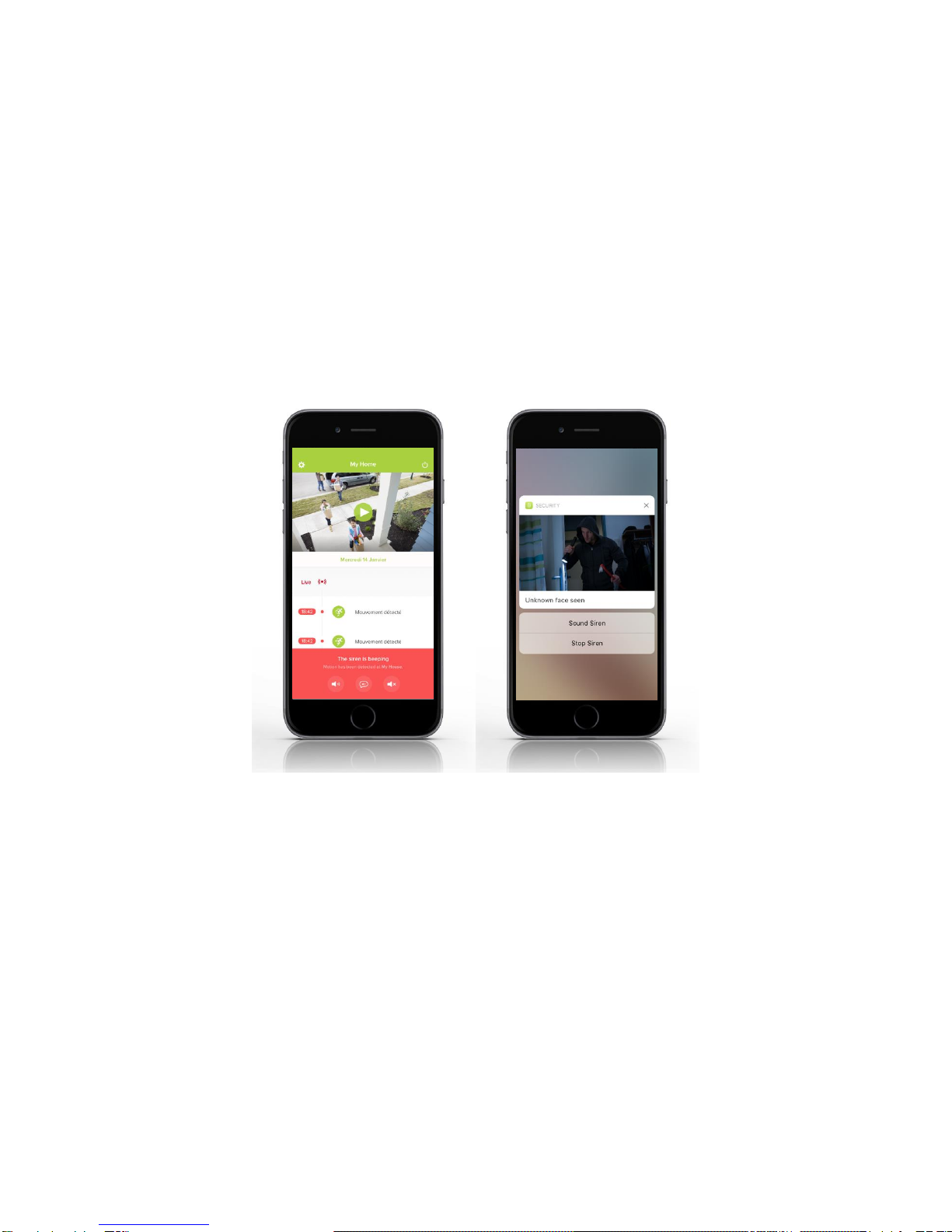
10
Alarme et effets sonores
La sirène a un haut-parleur et un buzzer. Le haut-parleur est utilisé pour jouer des effets
sonores pour simuler la présence à la maison. Cela peut aider à dissuader les intrus. Les
effets sonores se composent de chiens qui aboient, de bébés qui pleurent ou de bruits de la
maison, et l'utilisateur peut les jouer à tout moment depuis son smartphone.
L'alarme sonne à travers un buzzer à 110dB (à une distance de 10 cm).
Détection de manipulation
La sirène intègre un capteur (accéléromètre) pour détecter si quelqu'un la manipule. De cette
façon, au cas où un intrus tente de l'enlever du mur ou du plafond, le propriétaire peut être
informé de l'intrusion et prendre des mesures.

11
Spécifications techniques
DIMENSIONS
Hauteur : 35 mm
Diamètre : 130 mm
MÉCANIQUE & DESIGN
Plastique de haute qualité et grille métallique.
Ce produit est conçu pour une utilisation en intérieur.
SON
Buzzer 110dB pour sonner une alarme forte.
Haut-parleur pour jouer des effets sonores.
CONNEXION SANS FIL
Connexion sans fil entre la sirène et la caméra Welcome: Bluetooth Low Energy.
La sirène doit être installée dans la même pièce que la caméra Welcome.
ALIMENTATION ET BATTERIES
Alimenté par 4 piles AA ou via microUSB (adaptateur secteur et câble non inclus).
Autonomie sur batteries: 2 ans
BON À SAVOIR
Vous avez la possibilité de connecter jusqu'à 1 Sirène d’Intérieur Netatmo à chaque caméra
Welcome.
La Sirène d’Intérieur Netatmo est vendue individuellement et fonctionne avec la caméra
Welcome, vendue séparément.

12
CHINESE –中文
描述:
Netatmo室内警报器与安全摄像头Netatmo Welcome一起使用,在家中检测到入侵者时会发出
响亮的警报。
警笛是一个由塑料和金属网格制成的圆柱形物体,除了内部塑料部件是黑色外,全部为白色。
警报器可以安装在天花板上或墙上的墙板上。
内部有两个盖子:一个包含4xAA电池,第二个隐藏PCB并密封声腔(扬声器+蜂鸣器)。 该
设备也可以通过microUSB端口供电。
它被包装在一个带有印刷手册的纸箱中。
导入代码:
TARIC: 8531 10 30 00
HTS: 8531 10 00 35

13
Netatmo室内警报器
什么是Netatmo室内警报器?
Netatmo室内警报器与Netatmo欢迎相机配合使用。 相机可以检测入侵者并向其拥有者发送警
报。 同时,它可以触发警笛发出的警报,阻止潜在的入侵者。
每个欢迎相机只能配对一个警笛。 配对是通过警报器和摄像头之间的蓝牙低功耗无线连接进
行的。
用户还可以在警笛上播放声音效果来模拟存在。
最后,警号有一个传感器来检测是否被篡改,并通知用户。

14
从智能手机或PC安装
为了将Netatmo Indoor Siren添加到欢迎相机,请按照其快速入门指南中的说明进行操作,或
者在设置菜单中单击“添加新产品”。该应用程序将引导您完成安装。
1.从智能手机,平板电脑或PC上的Netatmo Security应用程序启动设置助手。
2.翻转欢迎相机,使其开始配对模式。 它会闪烁蓝色。
3.从警笛上取下电池并重新插入。 您需要使用十字螺丝刀才能进入电池盒。
4.电池重新插入后,将警笛放在相机旁边(约10厘米)。
5.警笛上的绿色LED将闪烁,然后保持稳定5秒钟。 这意味着配对完成。
6.完成应用程序的设置,并将警号置于家中的最后位置。
警报器需要放置在墙上或天花板上,使用提供的墙壁安装架,与其配对的欢迎摄像机位于同一
个房间内。
铭牌上有一张刻有图标的标识,表明标识将面向哪个方向。 它也有一个通过USB电缆的孔。
根据您的需要选择方向。
使用提供的两个螺钉将板固定到墙壁或天花板上。 当它被放在盘子上并顺时针转动时,警笛
就附着在它上面。
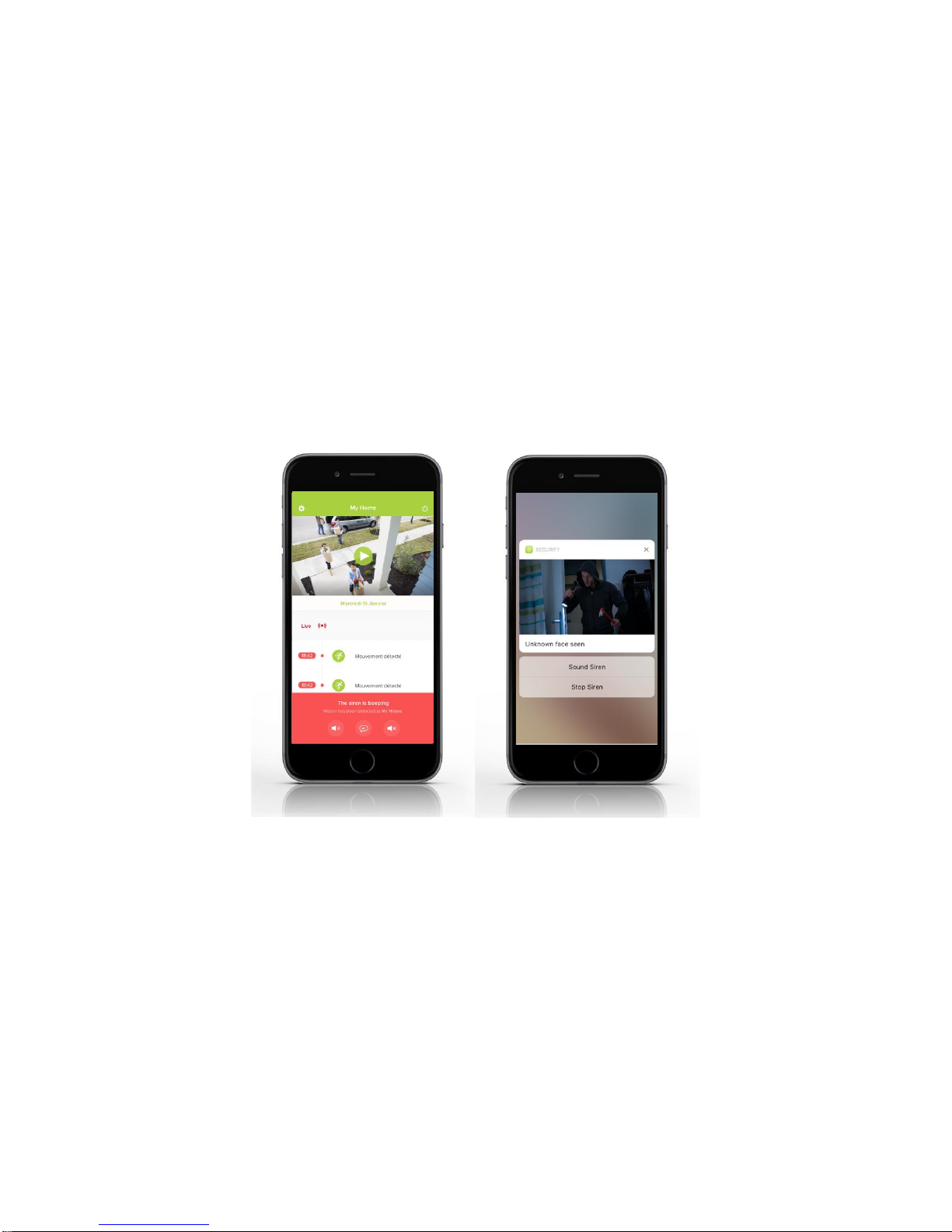
15
报警和声音效果
警号有一个扬声器和一个蜂鸣器。 扬声器被用来播放声音效果来模拟在家中的存在。 这可以
帮助阻止入侵者。 声音效果包括吠叫的狗,哭闹的宝贝或家庭的噪音,用户可以随时从他们
的智能手机玩。
闹钟通过蜂鸣器响起。 在10厘米的距离听起来是110dB。
篡改检测
Siren嵌入一个传感器(加速计)来检测是否有人篡改它。 这样,如果入侵者试图将其从墙壁
或天花板上移除,可以通知拥有者入侵并采取行动。

16
技术规格
尺寸
高度:35毫米
直径:130毫米
力学与设计
高品质的塑料和金属网格。
本产品专为室内使用而设计。
声音
110dB的蜂鸣器发出响亮的警报。
扬声器播放音效。
无线规格
警笛和欢迎相机之间的无线连接:蓝牙低功耗。
警笛需要安装在与欢迎相机相同的房间里。
电力和电池
由4节AA电池供电或通过microUSB(不含电源适配器和电缆)供电。
电池自主性:2年
很高兴知道
您可以选择连接到每个欢迎相机最多1个Netatmo室内警报器。
Netatmo室内警报器单独出售,并与欢迎相机一起使用,单独销售。

17
JAPANESE –日本語
説明:
Netatmo Indoor Sirenは、Netatmo Welcomeというセキュリティカメラで動作し、侵入者が
自宅で検出されたときに大きな警告音を鳴らします。
サイレンは、プラスチック製の円筒形の物体であり、黒色の内側のプラスチック部分を除い
て、すべて白い色の金属の格子でできています。 サイレンは、壁板を使って天井や壁に取
り付けることができます。
内部には、2つのカバーがあります.1つは4xAAバッテリーを含み、もう1つはPCBを隠し、
サウンドキャビティ(スピーカー+ブザー)をシールします。 このデバイスはmicroUSBポ
ートを介して給電することもできます。
それは印刷されたマニュアルとカートンボックスに梱包されています。
インポートコード:
TARIC: 8531 10 30 00
HTS: 8531 10 00 35

18
Netatmo屋内サイレン
Netatmo Indoor Sirenとは何ですか?
Netatmo屋内サイレンはNetatmoウェルカムカメラで動作します。 カメラは侵入者を検出し
、その所有者にアラートを送信することができます。 同時に、潜在的な侵入者を抑止する
ためにサイレンから鳴るアラームをトリガすることができます。
各ウェルカムカメラには、1つのサイレンのみをペアリングできます。 ペアリングは、サイ
レンとカメラの間のBluetooth Low Energyワイヤレス接続を介して行われます。
ユーザーは、存在をシミュレートするためにサイレンで効果音を演奏することもできます。
最後に、サイレンには、改ざんされているかどうかを検出してユーザーに通知するセンサー
があります。
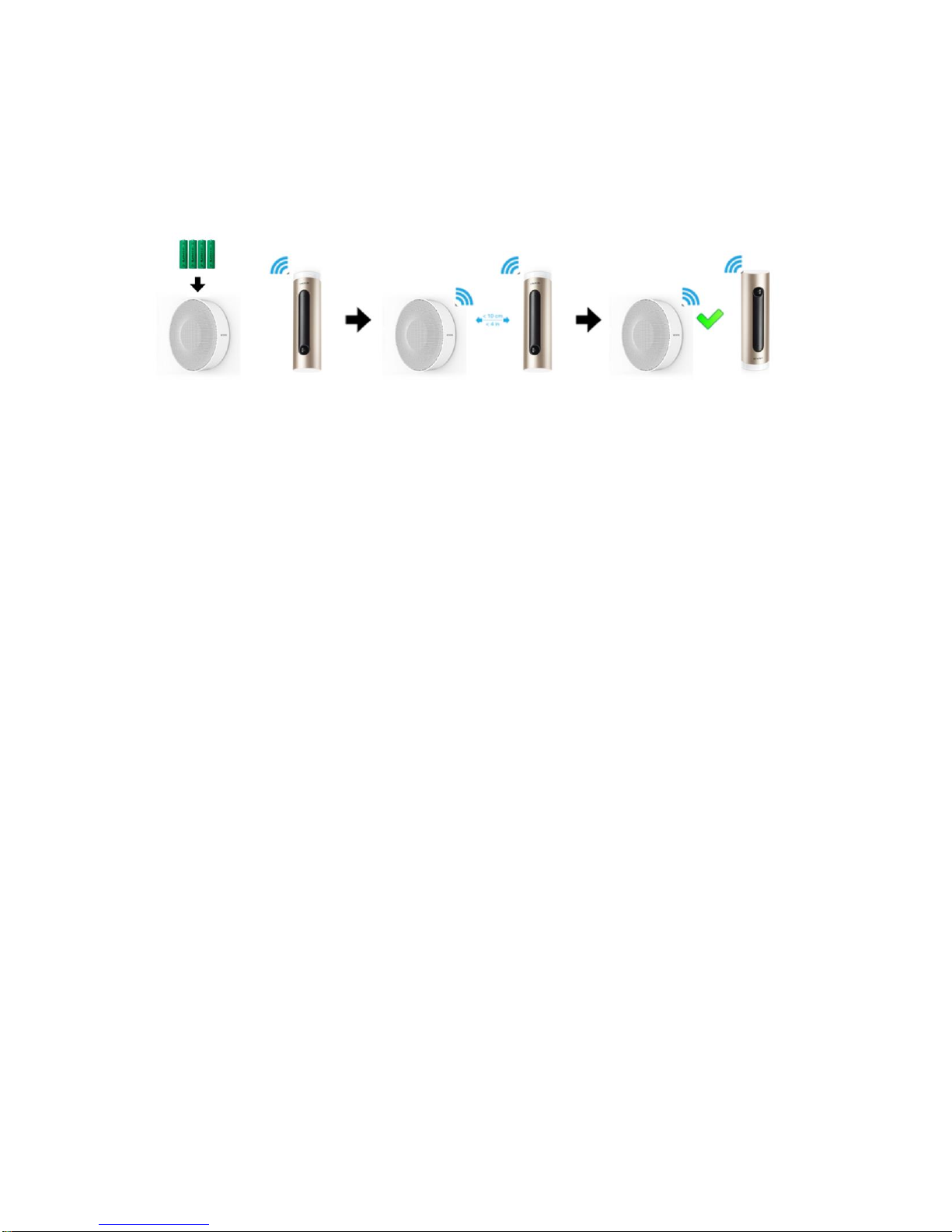
19
スマートフォンまたはPCからのセットアップ
ウェルカムカメラにNetatmo屋内サイレンを追加するには、クイックスタートガイドの指示
に従うか、設定メニューの「新しい製品を追加する」をクリックします。 アプリがインス
トールをガイドします。
1. スマートフォン、タブレット、またはPCのNetatmo Securityアプリから設定アシス
タントを起動します。
2. ウェルカムカメラを裏返しにして、ペアリングモードを開始します。 青で点滅しま
す。
3. サイレンからバッテリーを取り出して、再度挿入します。 バッテリーコンパートメ
ントにアクセスするには、フィリップスのドライバーを使用する必要があります。
4. バッテリーをいったん差し込んだら、サイレンをカメラの横に置きます(約10 cm)
。
5. サイレンの緑のLEDが点滅し、5秒間点灯します。 これはペアリングが完了したこと
を意味します。
6. アプリケーションの設定を完了し、あなたの家の最後の場所にサイレンを置きます
。
設置されている壁掛け式のカメラを設置したウェルカムカメラと同じ部屋に、サイレンを壁
や天井に設置する必要があります。
プレートには、ロゴタイプがどちらの向きに向いているかを示す刻印が施されています。
それはまた、USBケーブルを通過するための穴があります。 必要に応じて向きを選択して
ください。
付属の2本のネジを使用して、プレートを壁または天井に固定します。 サイレンは、それが
プレートの上に置かれ、時計回りに回されるときにそれに取り付けられる。

20
アラームとサウンドエフェクト
サイレンにはスピーカーとブザーがあります。 スピーカーは、自宅での存在感をシミュレ
ートするための効果音を演奏するために使用されます。 これは侵入者を抑えるのに役立ち
ます。 サウンドエフェクトは、犬の吠え、泣いている赤ちゃんや家庭の騒音で構成され、
ユーザーはスマートフォンからいつでも再生できます。
アラームはブザーで鳴ります。 10cmの距離で110dBで聞こえます。
タンパー検出
サイレンは、誰かがそれを改ざんしているかどうかを検出するセンサー(加速度計)を内蔵
しています。 このようにして、侵入者が壁や天井からそれを取り除こうとした場合、所有
者は侵入について通知を受けて行動を起こすことができます。
Table of contents
Languages:
Other Netatmo Security System manuals
Popular Security System manuals by other brands

PhoneWatch
PhoneWatch Smart Alarm user manual

DSC
DSC PC5015 installation manual

olympia electronics
olympia electronics ΒSR-5032 quick start guide

IDEAL
IDEAL Accenta Engineering information

Coopers of Stortford
Coopers of Stortford 10712 Instrucons for Use

Apollo
Apollo REACH WIRELESS RW1000-400APO quick start guide