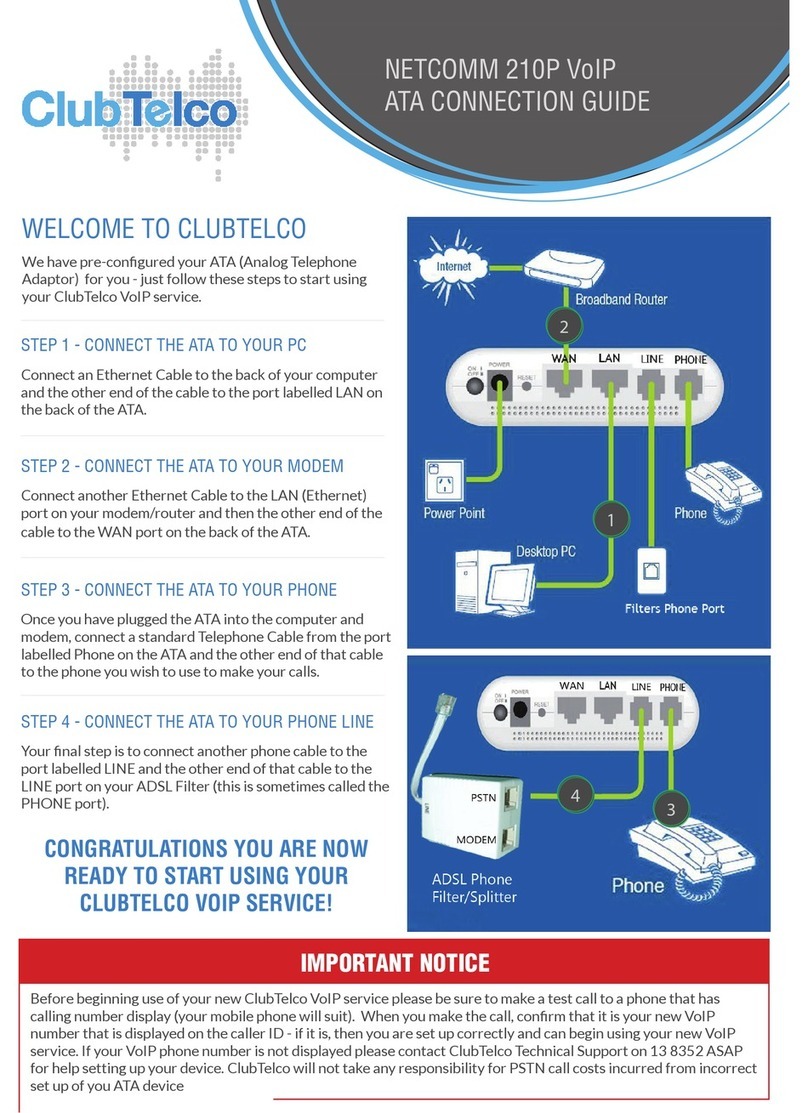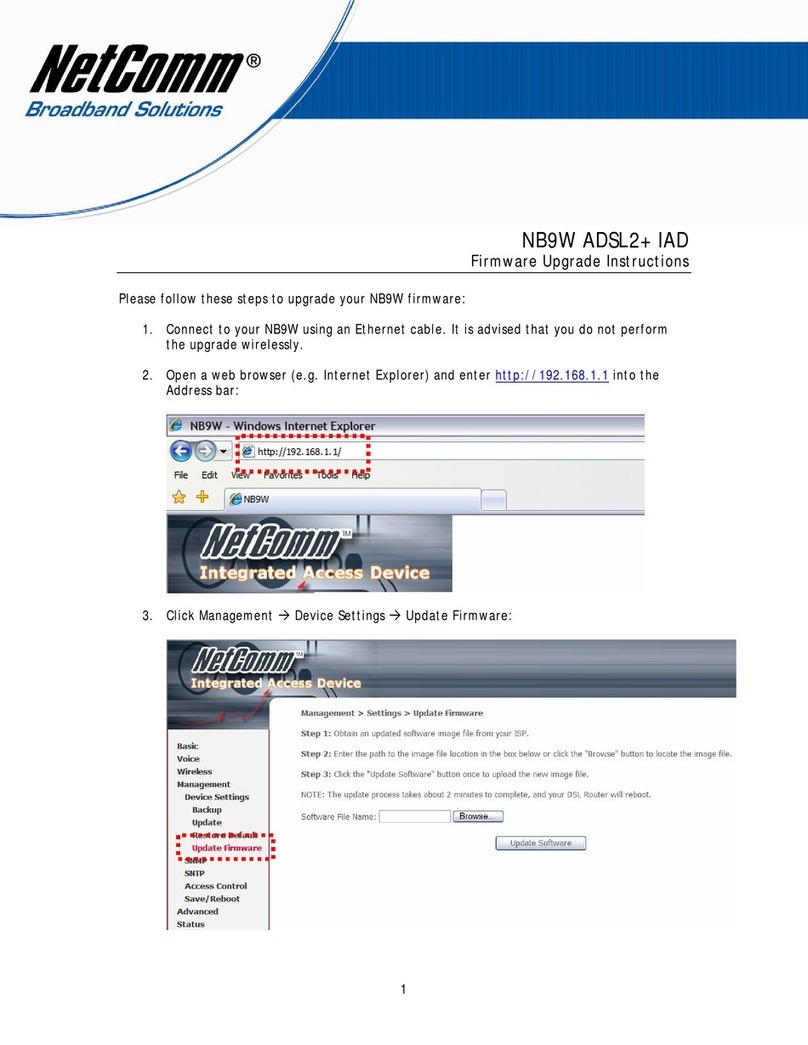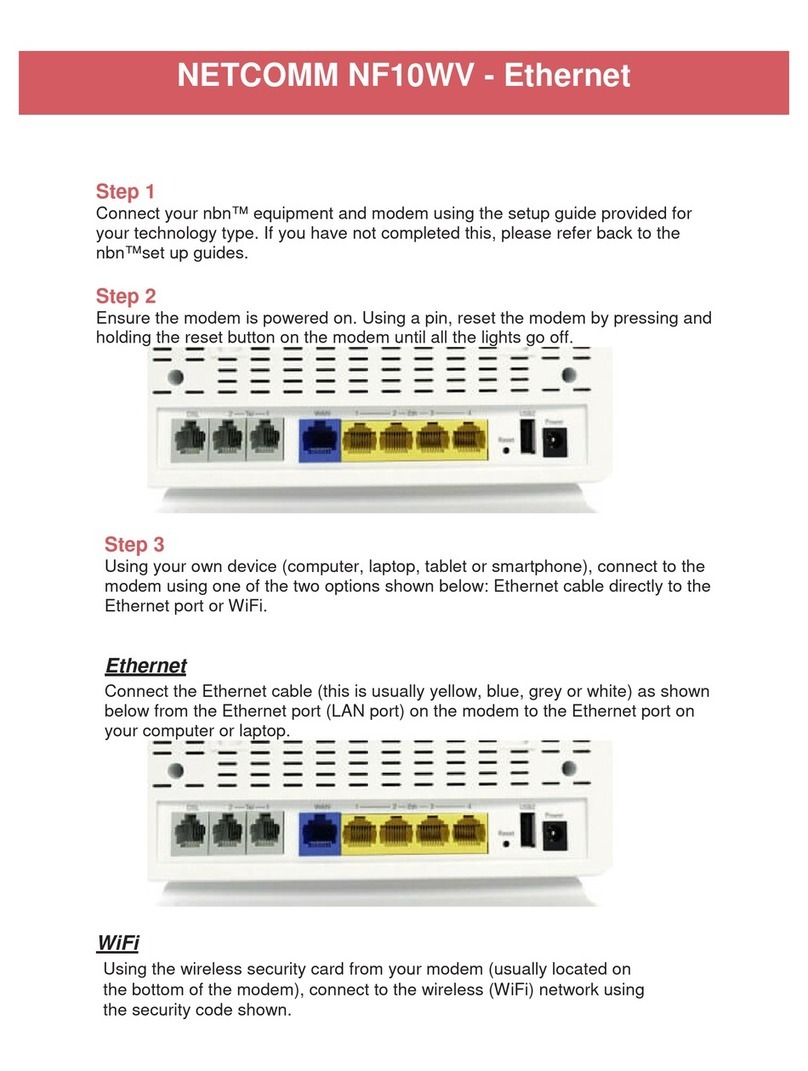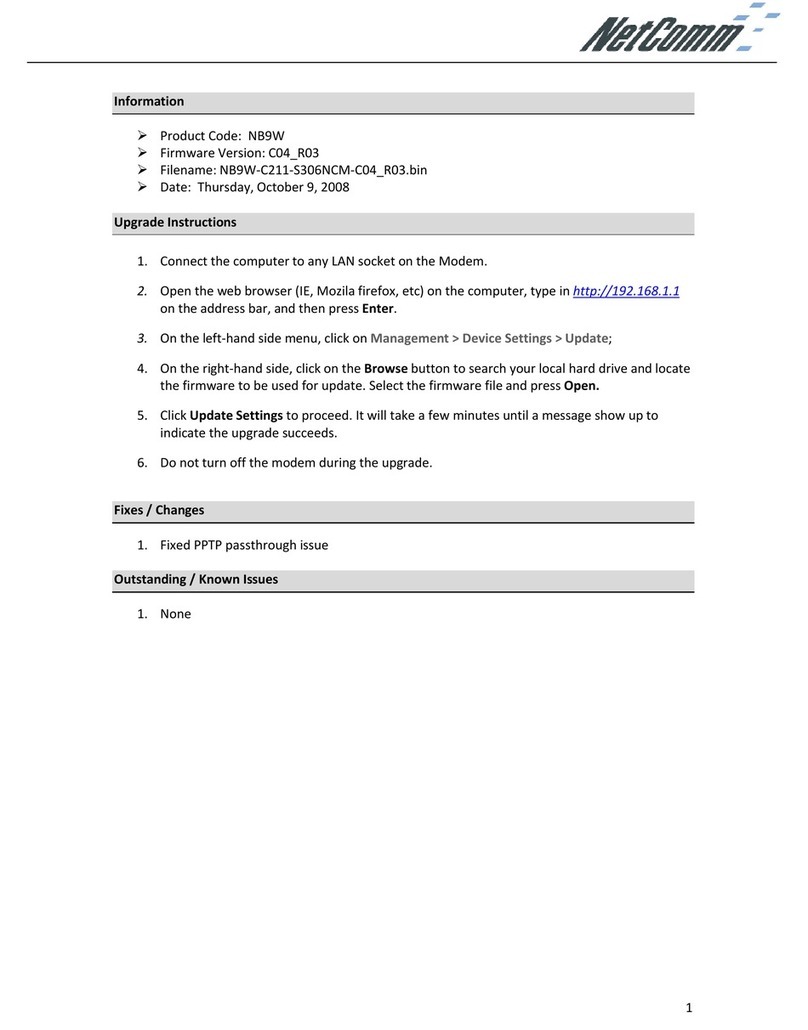NCT480 IP DSLAM Quick Start Guide YML855 Rev3
2 www.netcomm.com.au
Safety and Precaution
Installation
• Use only the type of power source indicated on the marking labels.
• Use only power adapter supplied with the product.
• Do not overload wall outlet or extension cords as this may increase the risk of electric shock or fire. If the power cord is frayed,
replace it with a new one.
• Proper ventilation is necessary to prevent the product overheating. Do not block or cover the slots and openings on the device,
which are intended for ventilation and proper operation. It is recommended to mount the product with a stack.
• Do not place the product near any source of heat or expose it to direct sunlight.
• Do not expose the product to moisture. Never spill any liquid on the product.
• Do not attempt to connect with any computer accessory or electronic product without instructions from qualified service
personnel. This may result in risk of electronic shock or fire.
• Do not place this product on unstable stand or table.
When in Use
• Power off and unplug this product from the wall outlet when it is not in use or before cleaning. Pay attention to the temperature of
the power adapter. The temperature might be high.
• After powering off the product, power on the product at least 15 seconds later.
• Do not block the ventilating openings of this product.
• When the product is expected to be not in use for a period of time, unplug the power cord of the product to prevent it from the
damage of storm or sudden increases in rating.
Service
Do not attempt to disassemble or open covers of this unit by yourself. Nor should you attempt to service the product yourself, which may void
the user’s authority to operate it. Contact qualified service personnel under the following conditions:
• If the power cord or plug is damaged or frayed.
• If liquid has been spilled into the product.
• If the product has been exposed to rain or water.
• If the product does not operate normally when the operating instructions are followed.
• If the product has been dropped or the cabinet has been damaged.
• If the product exhibits a distinct change in performance.
Caution
• Any changes or modifications not expressly approved by the party responsible for compliance could void the authority to
operate equipment.
Copyright Notice
* 2005 All rights reserved. No part of this document may be reproduced or transmitted in any form or by any means, electronic or
mechanical, for any purpose, without the express written permission of the seller.
Disclaimer
Information in this document is subject to change without notice. The statements, configurations, technical data, and
recommendations in this document are believed to be accurate and reliable, but are presented without express or implied
warranty. The seller therefore assumes no responsibility and shall have no liability of any kind arising from the supply or use of this
document or the material contained herein.
Statement of Conditions
In the interest of improving internal design, operational function, and/or reliability, the seller reserves the right to make changes to
the products described in this document without notice.
The seller does not assume any liability that may occur due to the use or application of the product(s) or circuit layout(s)
described herein.
In addition, the program and information contained herein are licensed only pursuant to a license agreement that contains
restrictions on use and disclosure (that may incorporate by reference certain limitations and notices imposed by third parties).
Trademarks
All other product or service names mentioned in this document may be trademarks of the companies with which they are associated.