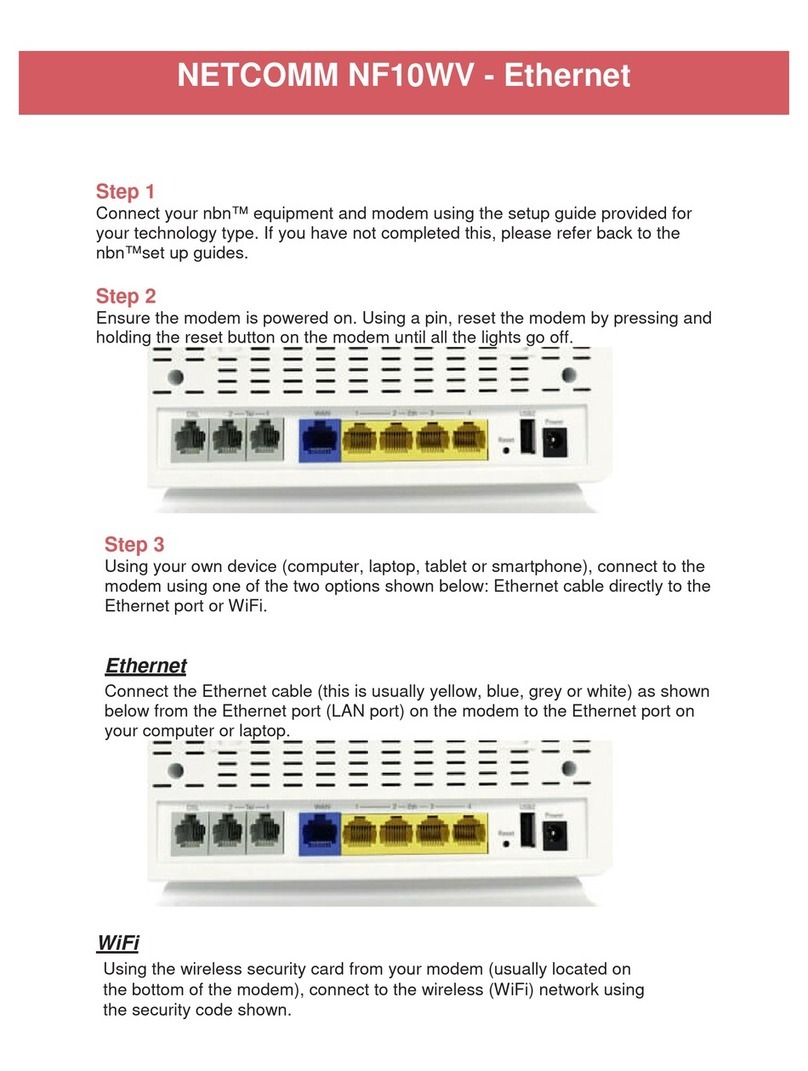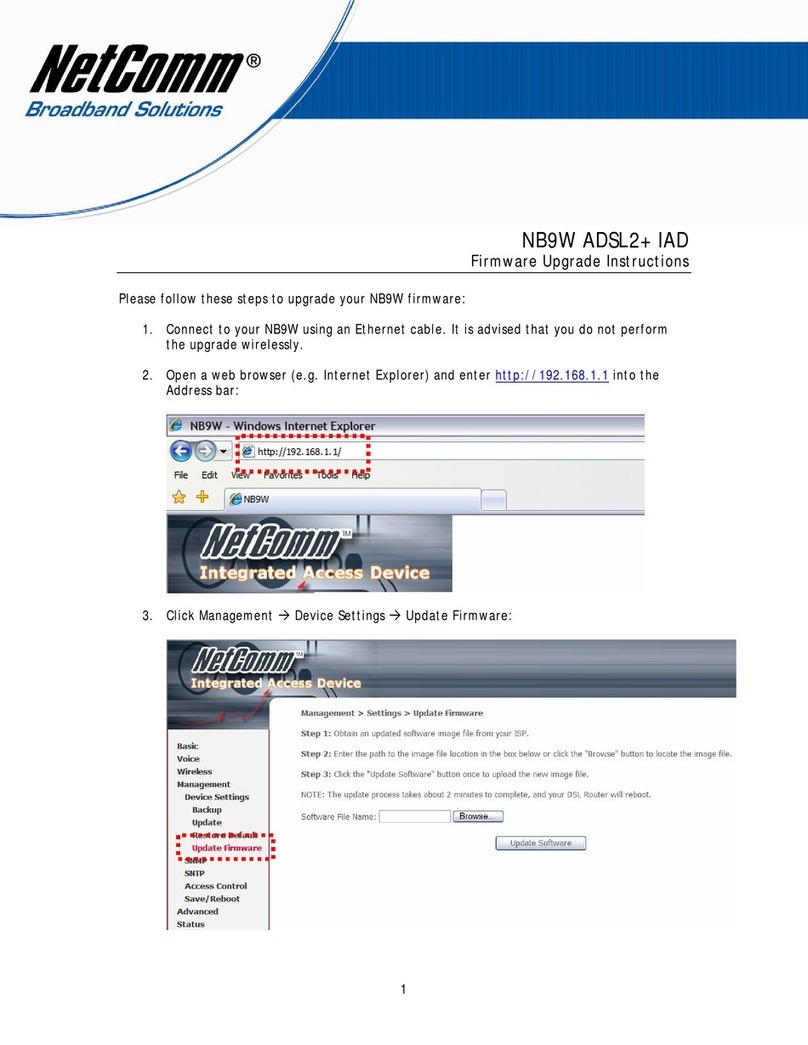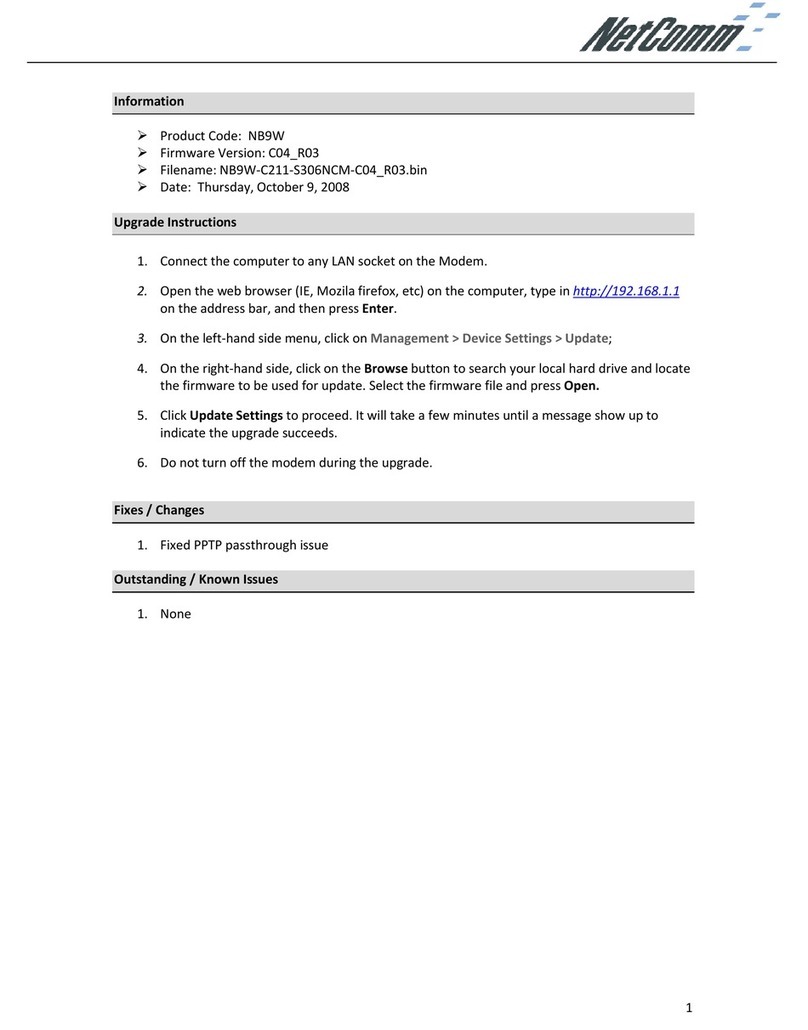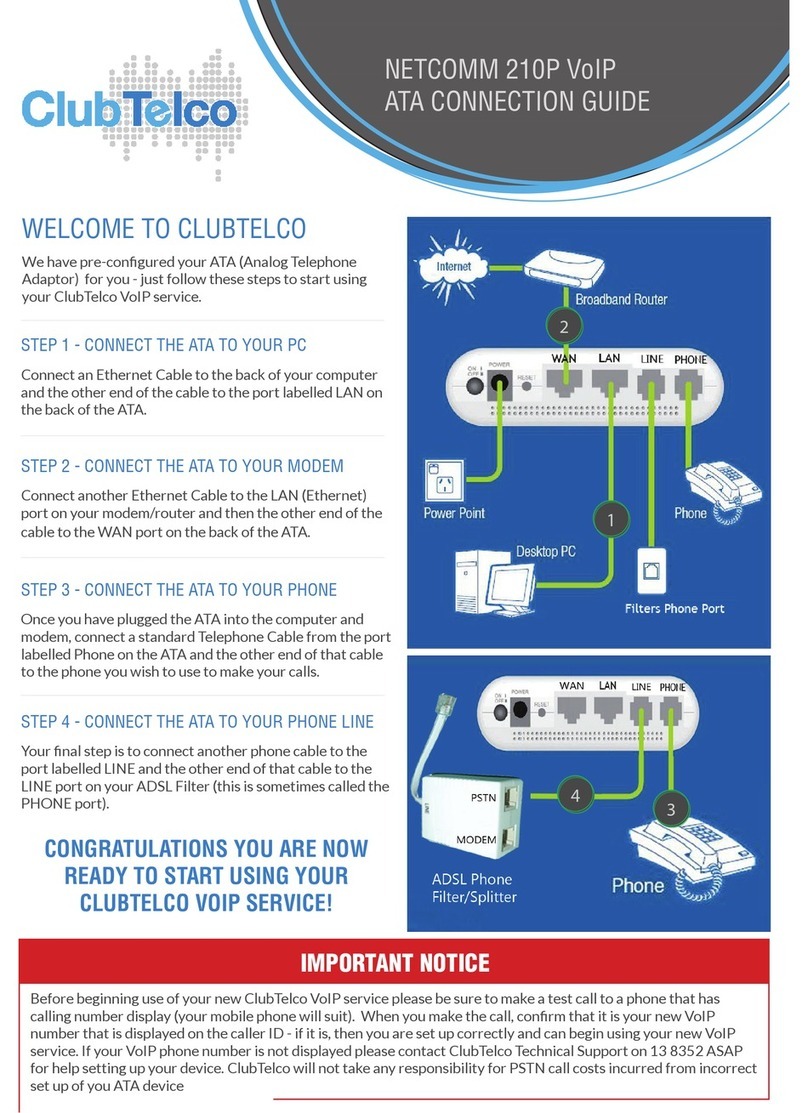NetComm NCT480
IP DSLAM
TECHNICAL SPECIFICATIONS
Your NetComm dealer:
NETCOMM LIMITED ABN 85 002 490 486 PO Box 1200, Lane Cove NSW 2066 Australia
Trademarks and registered trademarks are the property of NetComm Limited or their respective owners. Specifications are
subject to change without notice. Images shown may vary slightly from the actual product.
HARDWARE SPECIFICATION
Dimensions
• 2” x 19” or 23” x 11” (H x W x D)
Weight
• With Splitter: 4 Kg
Console interface Management access
• RJ-45 to RS-232 Female DB-9 adaptor cable
• Gigabit Ethernet out-band management
Power requirements
• 85Walt; -36VDC ~ -60VDC; ~2 Amp.
Front Panel Interfaces
• 2 x RJ-45 Gigabit Ethernet interface (10/100/1000
Base-T)
• 2 x mini-GBIC Optical interface (Alternative)
• 1 x 10/100 Base-T Management Port
• 1 x RS-232 Console Port
• 1 x Alarm I/O socket
• 2 x Telco-50P Female connectors for POTS
• 2x Telco-50P Female conenctors for Lines
• Dual DC power source terminal
ADSL Subscriber interface
• 48 ports
ADSL Standards support
• ANSI T1.413
• ITU-T G.992.1, (G.dmt) Annex A
• ITU-T G.992.2, (G.lite) Annex A
• ITU-T G.992.3 (ADSL2) Annex A, AnnexL
• ITU-T G.992.5 (ADSL2+) Annex A, AnnexM
ATM Protocol
• Ethernet over ATM (RFC 1483 bridge)
• IPoA (RFC 1483 route)
• PPPoA (RFC 2364)
• PPPoE (RFC 2516)
CO operating requirements
• Temperature:
•32º to 149ºF (0º to 65ºC) – Operating
• 23º to 149ºF (-5º to 65ºC) – Short-term
operating
• 5º to 158ºF (-15º to 70ºC) – Storage
• Humidity:
• 5 to 95% (non condensing)
Safety Certification
• CE
• FCC part 68
• FCC part 15
• IEC 60950
• EN60950
• AS/NZS 60950
• BS EN60950
• SS EN60950
• CAN/CSA C22.2 No.60950
• UL60950
• EN55022
SOFTWARE SPECIFICATION
System Control
Alarm Status Surveillance
•Automatic alarm and status report
•LED indication for system status
Performance Monitoring
•Line rate
•RFC 2662/RFC 3440 compliant ADSL line
performance parameters gathering
Configuration
•Support add, delete, query, and modify functions for
configuration
•IGMP snooping setting
•VLAN setting
•STP/RSTP setting
•ADSL Subscriber line management per profile setting
•System firmware upgrade via web management or
download through TFTP
•BOOTP/DHCP client
Security
•Support security and multiple level login
VLAN
•Support IEEE 802.1Q VLAN Tagging, Port-based
VLAN, and GVRP
•Support 512 VLANs concurrently
•Support IEEE 802.1ad VLAN stacking and VLAN
translation
Link Aggregation
•Support 802.3ad static and dynamic link aggregation
QoS
•Support IEEE 802.1p with 8-priority queues
•DiffServ support
•Pack classification basis on MAC/IP addresses and
TCP/UDP port number
Multicast
•Support IGMP snooping on IGMPv1, IGMP v2 and
IGMP v3 membership
•Up to 256 Multicast Groups and 256 copies for each
Multicast Group
•Broadcast storm control
Bridging
•4 K MAC addresses
•MAC, IP, TCP/UDP port addresses filtering
OAM and Access Control
•ADSL Subscriber MAC address number limiting
•DHCP Relay Agent with option 82
Network Management
•CLI through console and Telnet
•SNMP manageable by NMS (Planned)
•Web management
•Provide configuration, fault, performance, security
management