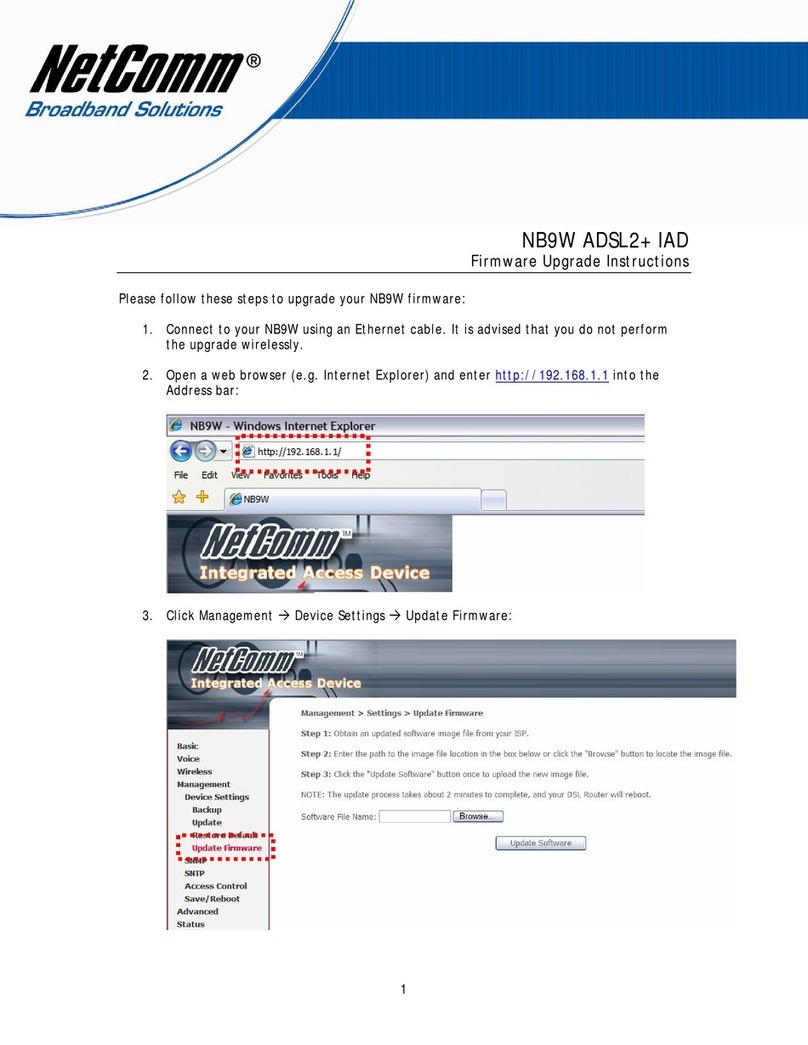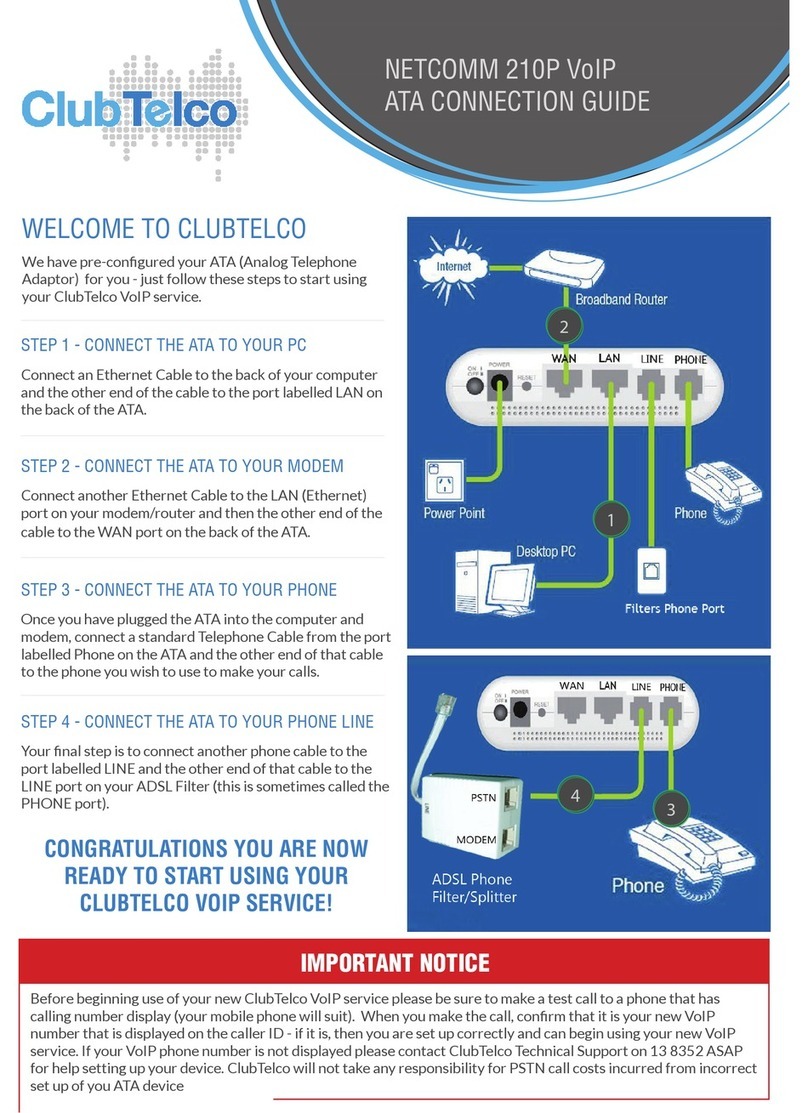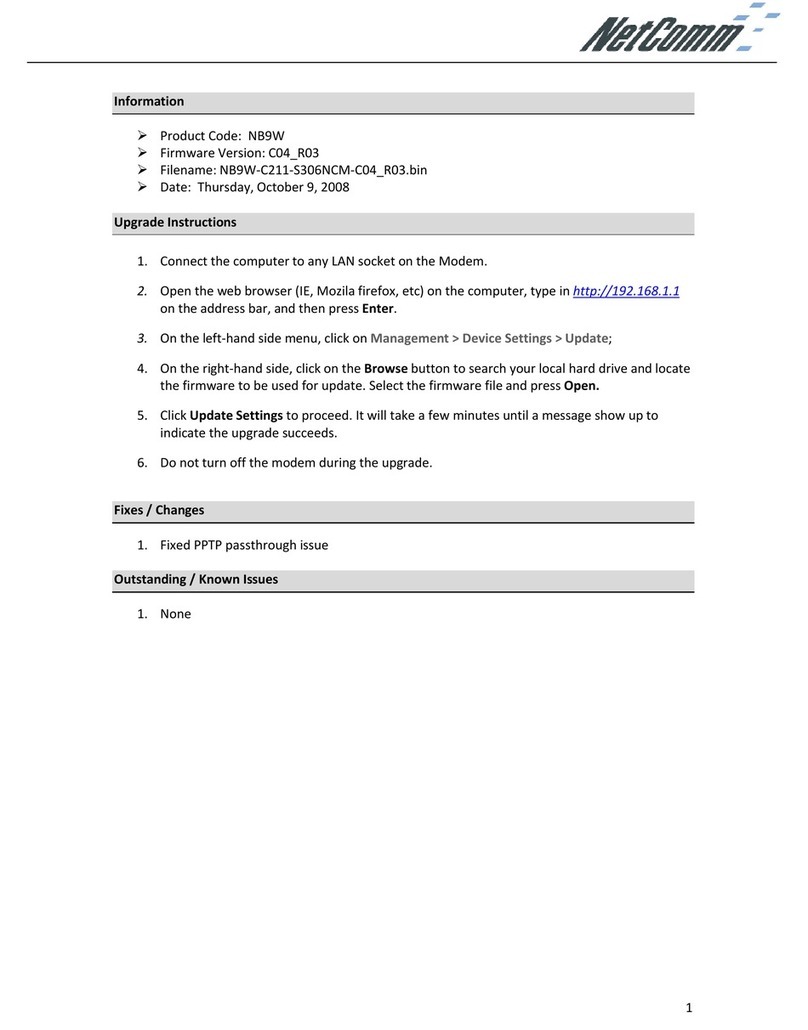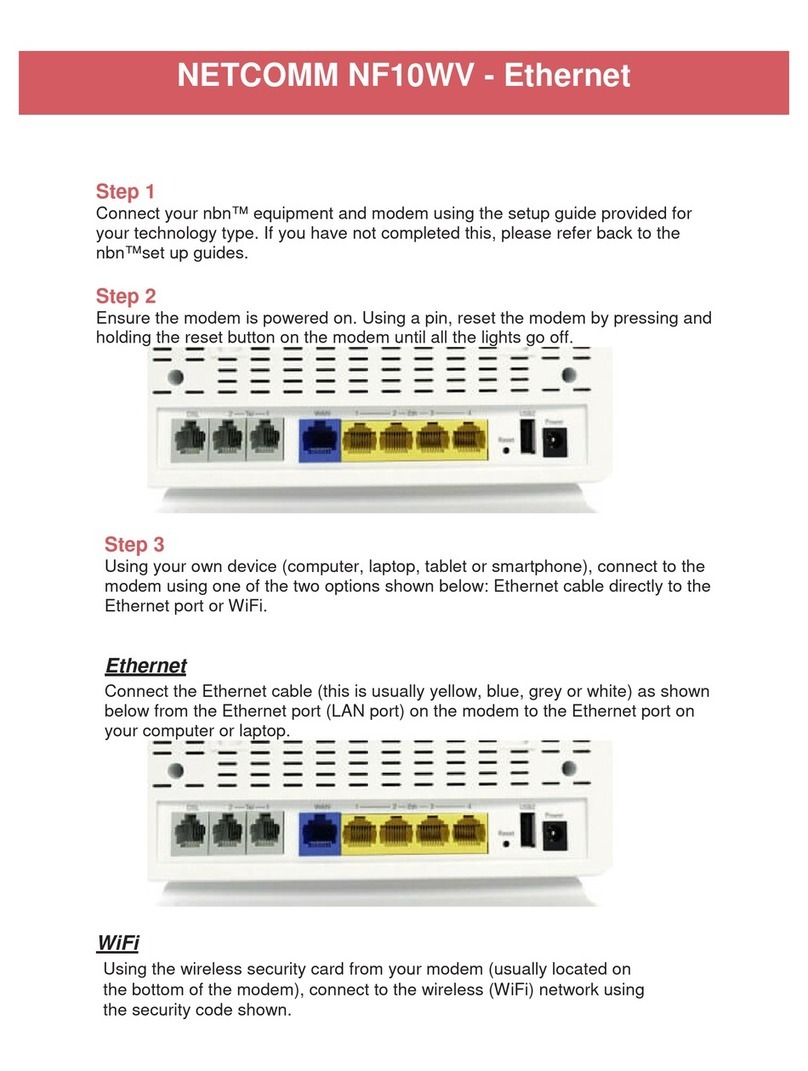NetComm NCT240
24 Port IP DSLAM
TECHNICAL SPECIFICATIONS
Your NetComm dealer:
NETCOMM LIMITED ABN 85 002 490 486 PO Box 1200, Lane Cove NSW 2066 Australia
Trademarks and registered trademarks are the property of NetComm Limited or their respective owners. Specifications are
subject to change without notice. Images shown may vary slightly from the actual product.
HARDWARE SPECIFICATION
Dimensions
• (WxDxH) : 440 x 320 x 44.4 mm
• 19” wide rack mountable
• 1U height
Weight
• 5.2 Kg
LED
• System: Power, System, Major and Minor alarm.
• ADSL port: link
• Uplink Port: TX link and FX link.
Interfaces
• One RS232 Serial port Female for management
• One Male RJ21 for DSL port
• One Male RJ21 for POTS splitter port
• ACO/RST for alarm cut off and system reset
• Two RJ45 Gigabit Ethernet 1000 Base-TX and two SFP interface (w/o optical
module) for uplink port
Power Requirement
• AC Input – 60Wt. (input 90~260 VAC (10%), 50~60Hz)
or
• DC Input – 60Wt. (input –36~-72 VDC)
ADSL Subscriber Interface
• 24 Ports
ADSL Standards Support
• ANSI T1.413
• ITU-T G.992.1, (G.dmt) Annex A
• ITU-T G.992.2, (G.lite) Annex A
• ITU-T G.992.3 (ADSL2) Annex A, AnnexL
• ITU-T G.992.5 (ADSL2+) Annex A, AnnexM
CO Operating Requirements
• Temperature: -10ºC ~ 60ºC.
• Humidity: 0~95% (non-condensing)
Compliance and Safety Certification
• CE
• FCC Part 15 Class A
• UL60950
• EN61000
• EN55022
• EN55024
• IEC61000
• AS/NZS 60950
SOFTWARE SPECIFICATION
L2/L3 Functionality
• Switch capability : IEEE802.3x flow control, IEEE802.1d bridging
• VLAN: IEEE802.1p/q VLAN, stacked VLAN, Port-based and Tag-based
• Multicasting: IGMP snooping, 250 groups, Dynamic & Static Configuration
• QoS: IEEE802.1p based COS, 4 priority output queue per port, RFC 2475
DiffServ/TOS
• DHCP: DHCP relay and relay agent option 82.
• Rate Limitation
Internetworking
• RFC2684 MPoA LLC/VCMUX
• VPN pass-through
• RFC2516 PPPoE packet forwarding
Alarm Status Surveillance
• Automatic alarm and status report
• LED indication for system status
• Loop back test
• Log event/alarm of system level
• Log event/alarm of GE and ADSL2+ interfaces
Performance Monitoring
• Line rate
• RFC 2662/RFC 3440 compliant ADSL line performance parameters gathering
Management
• CLI through console and Telnet/SSH
• SNMP V1/V2c, Support FCAPS management for EMS
• Web-based Management
• Syslog
• SNTP
• Remote software upgrade
• Remote file backup and restore