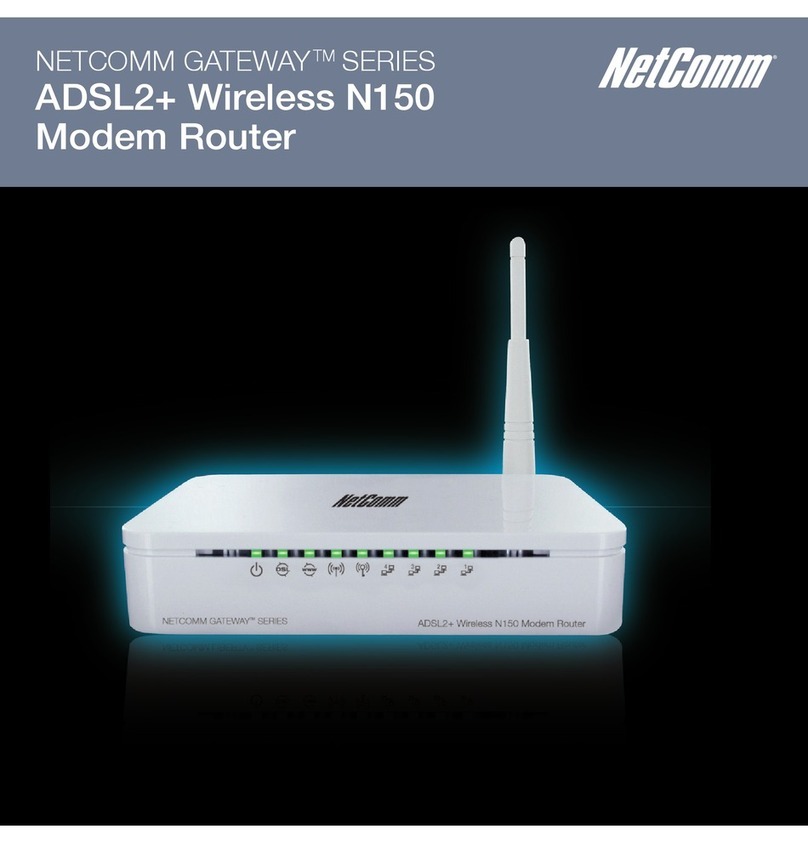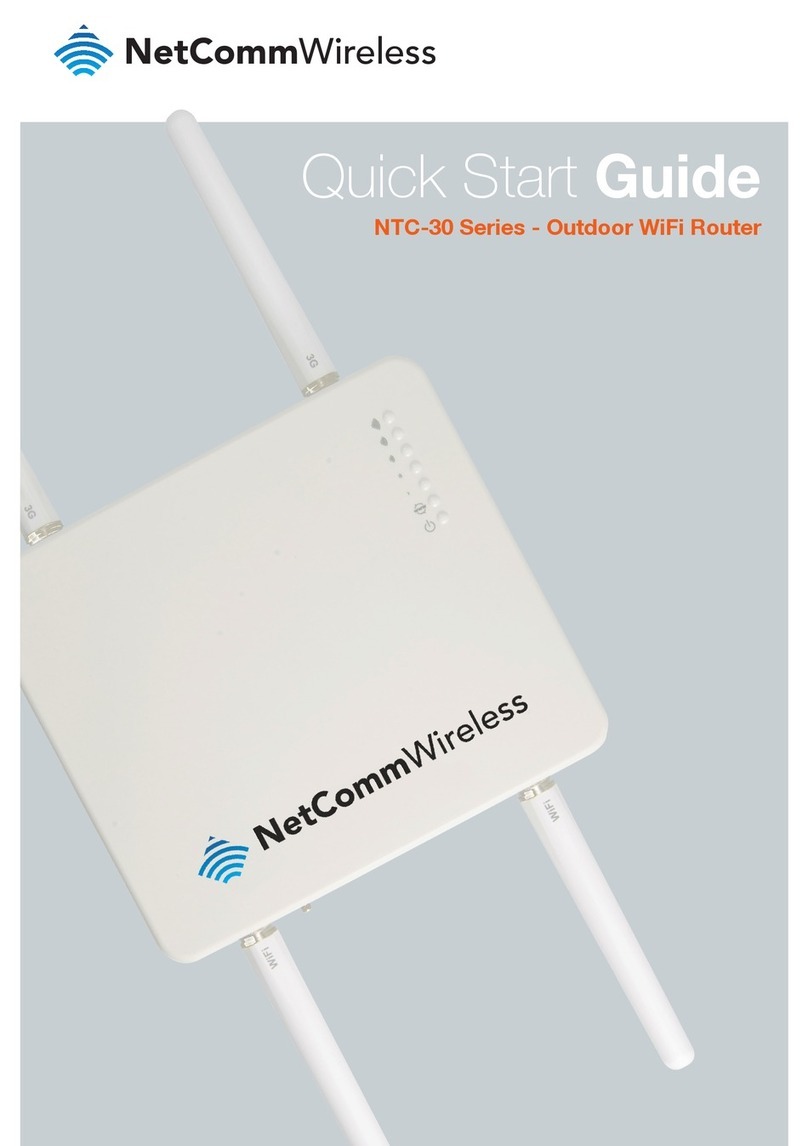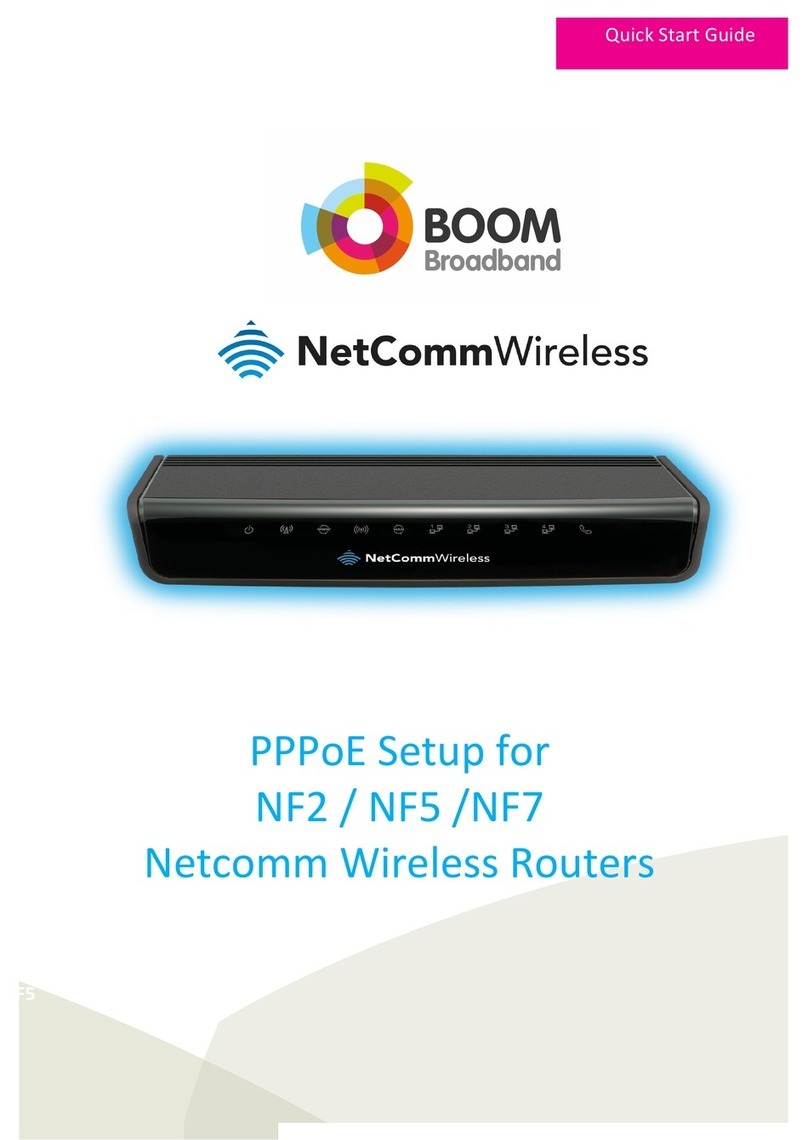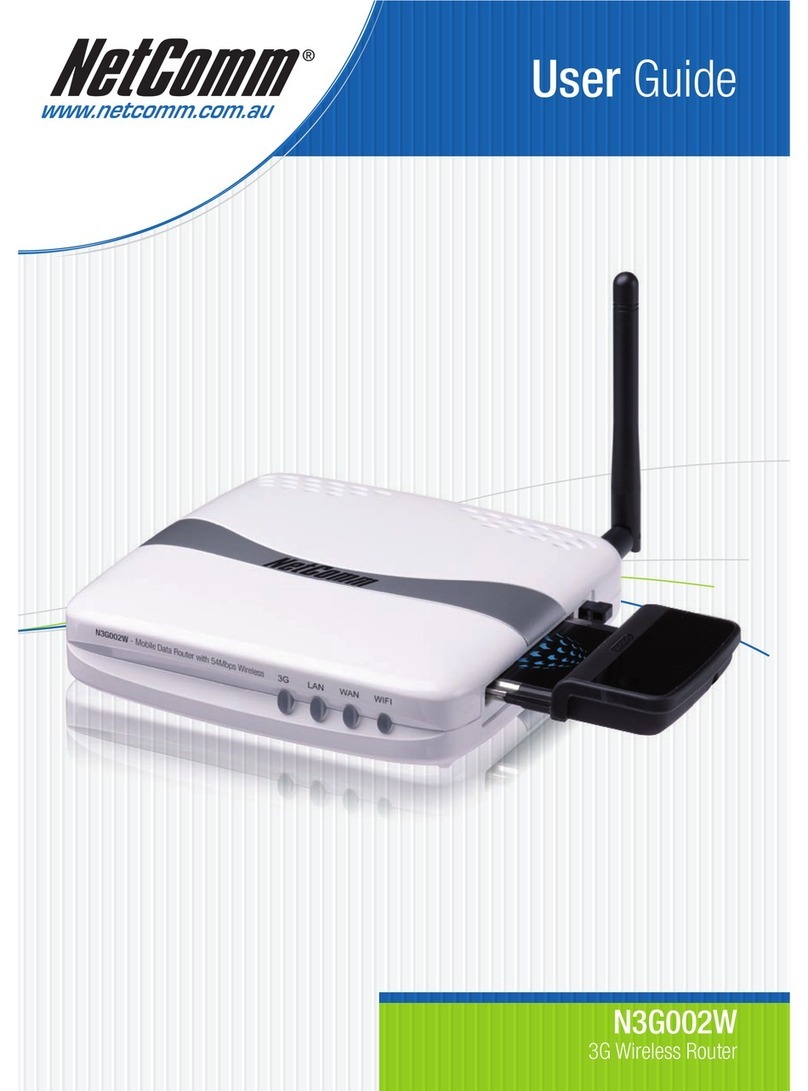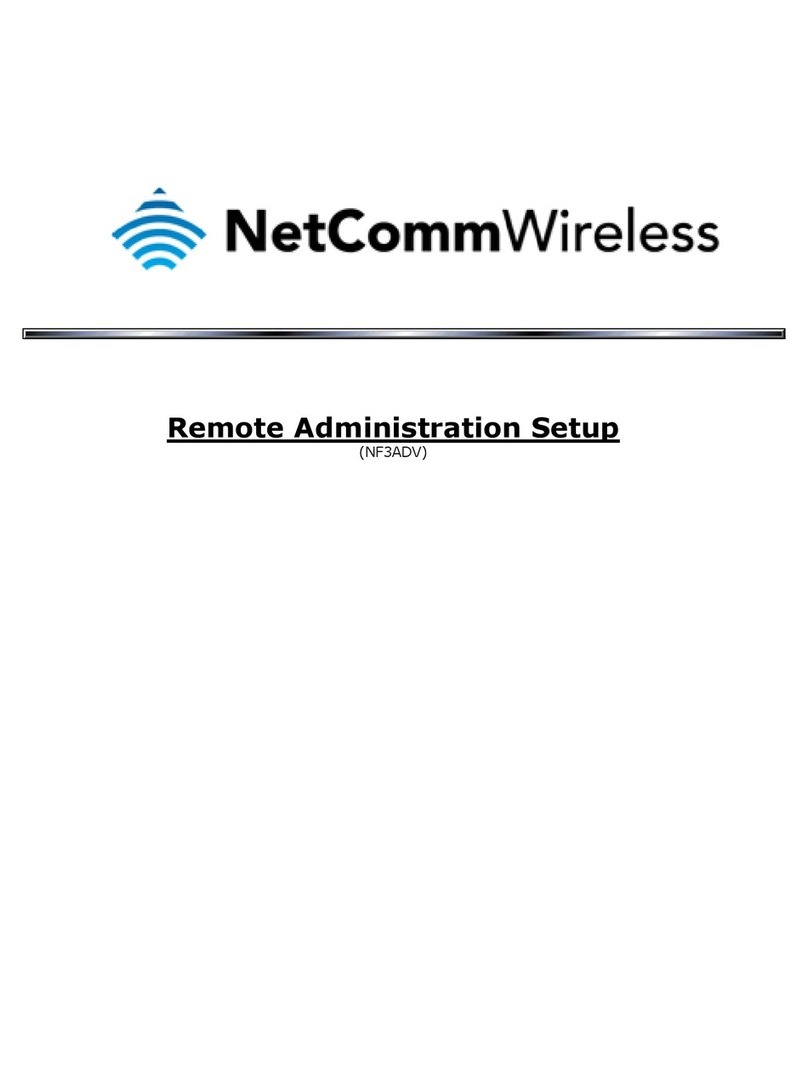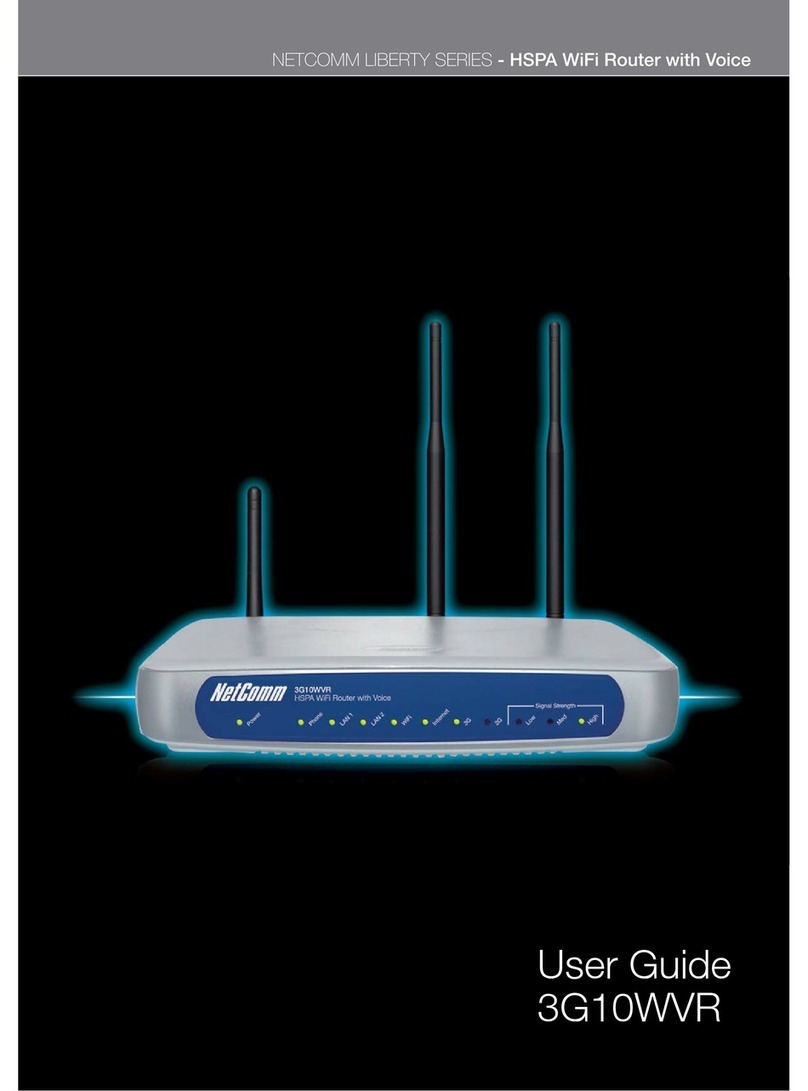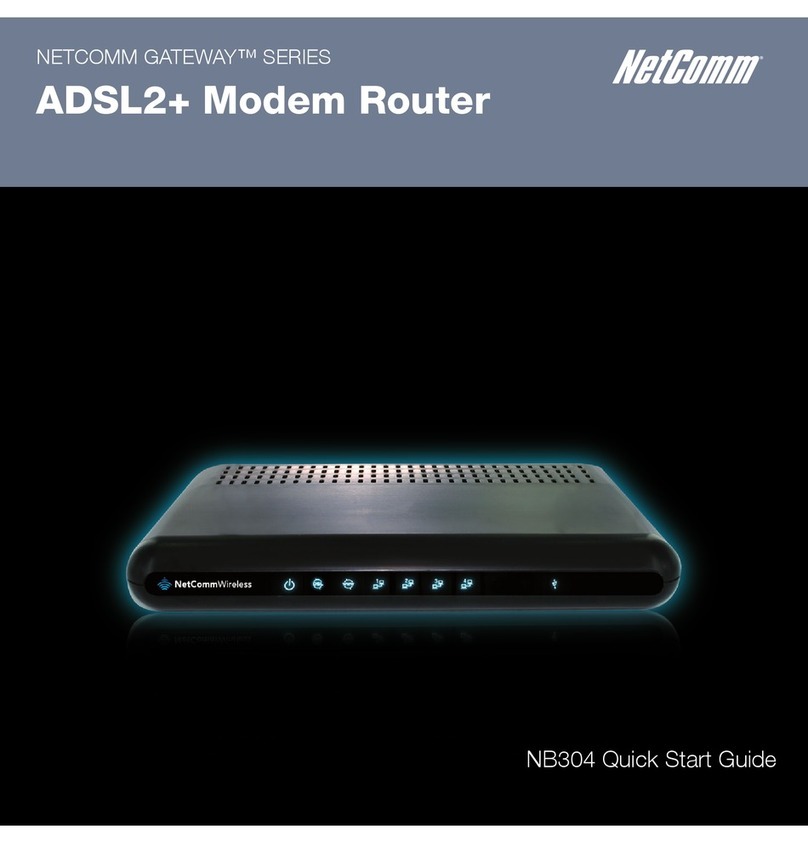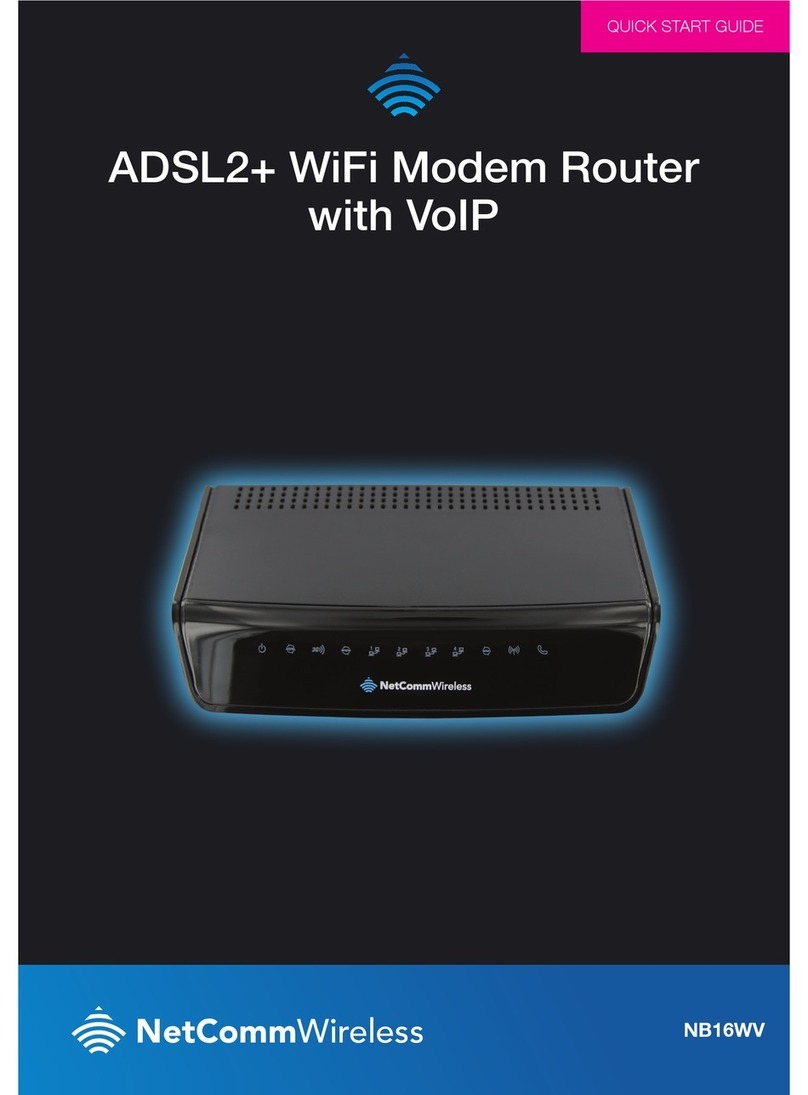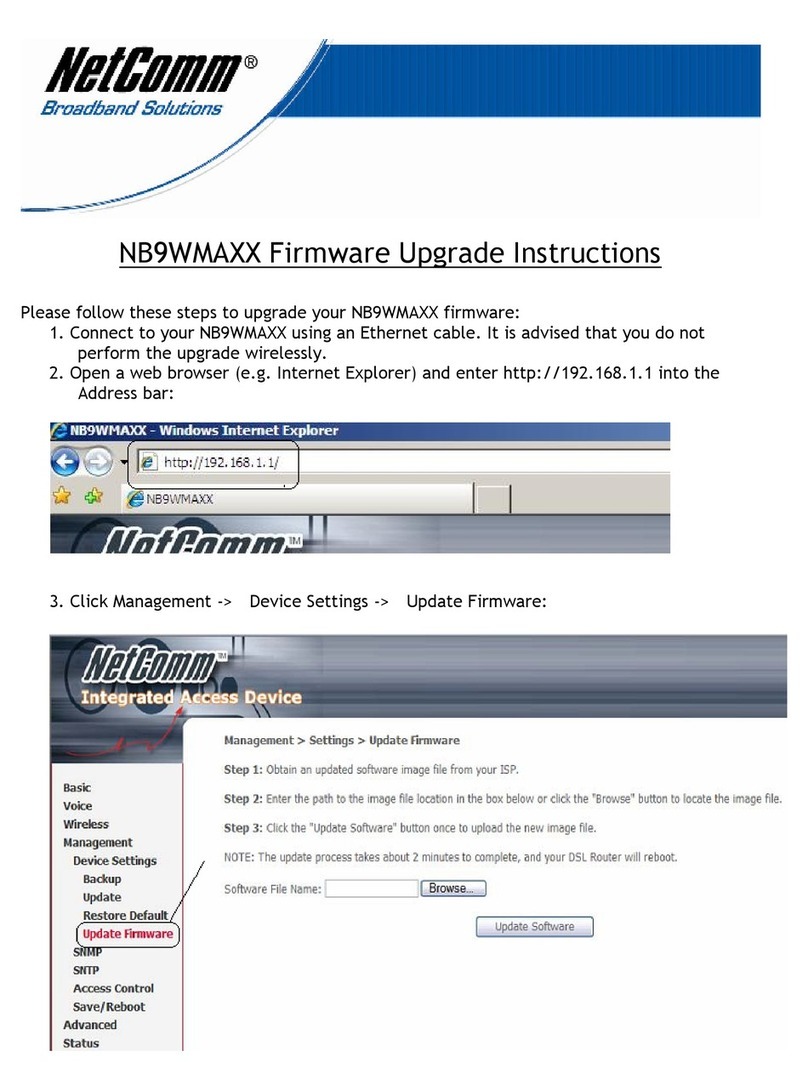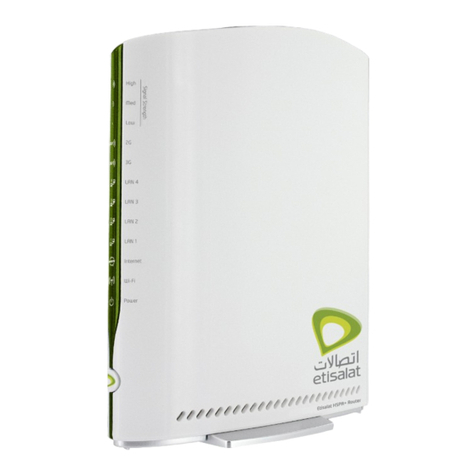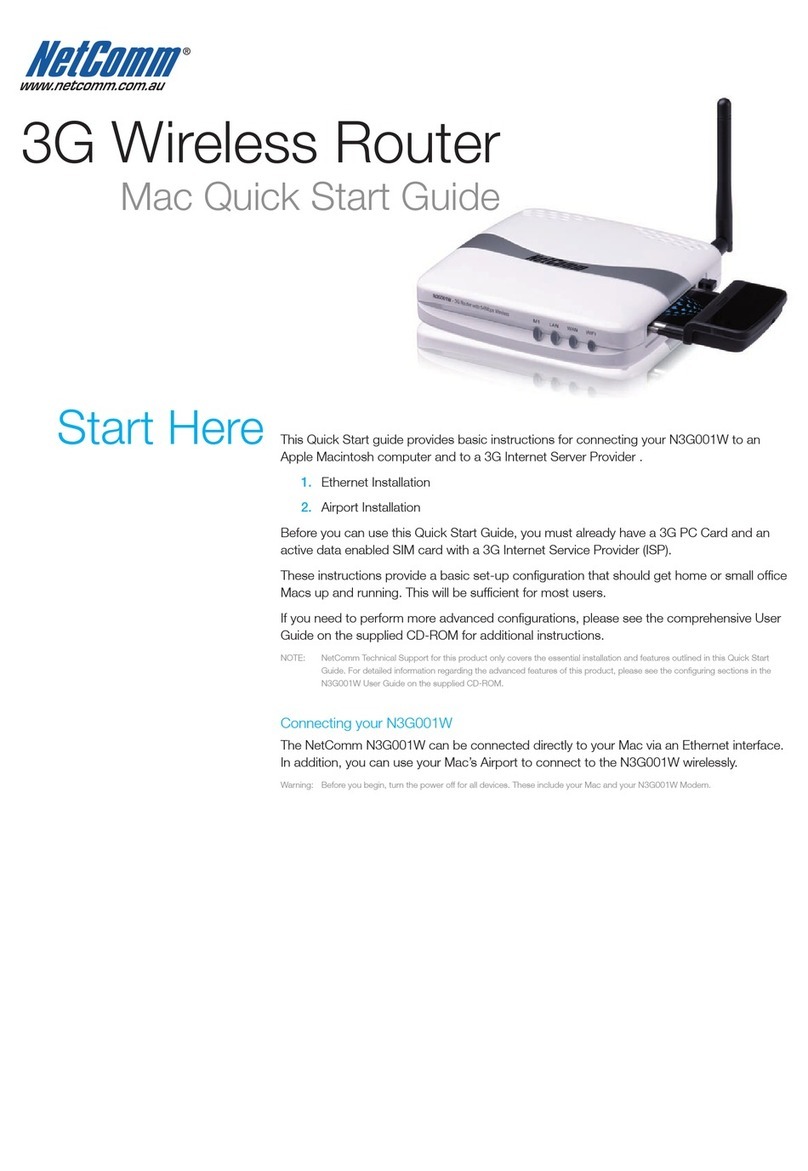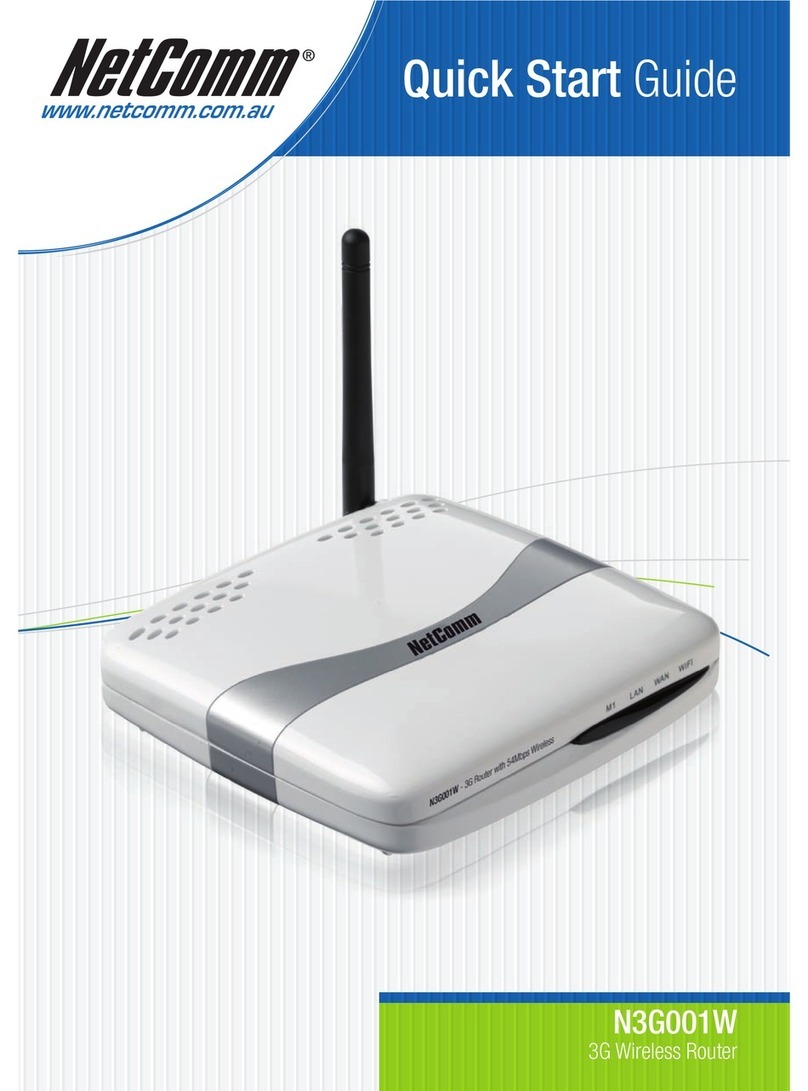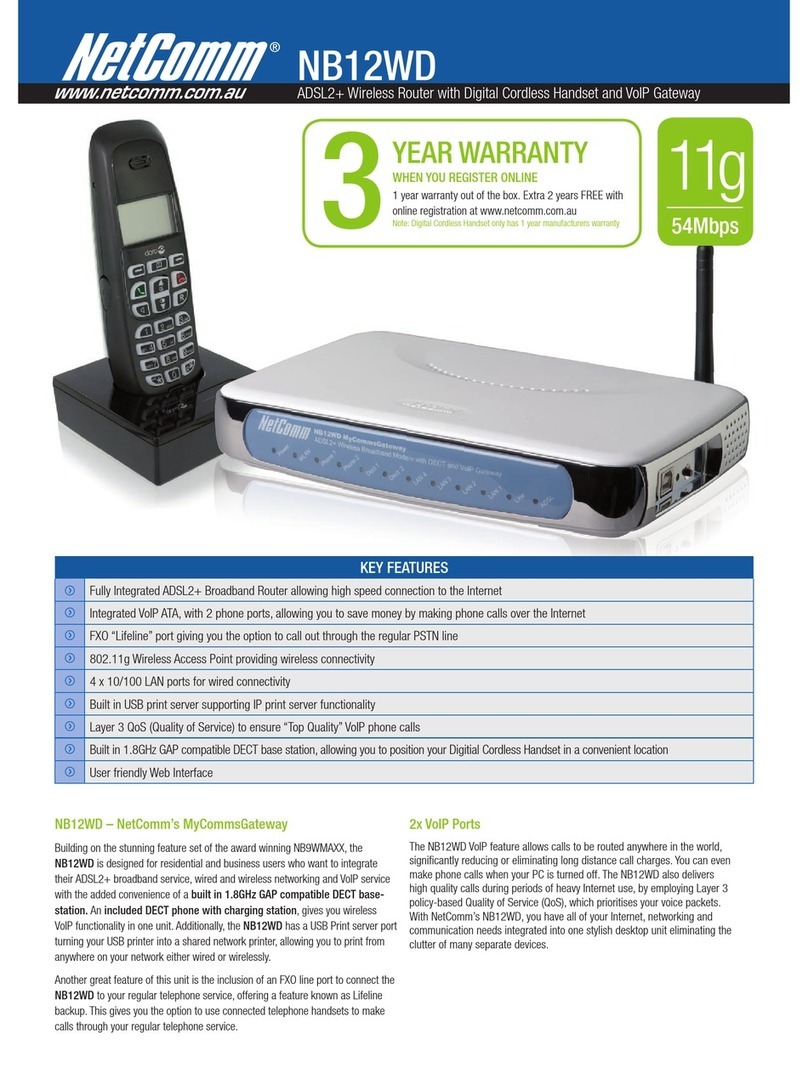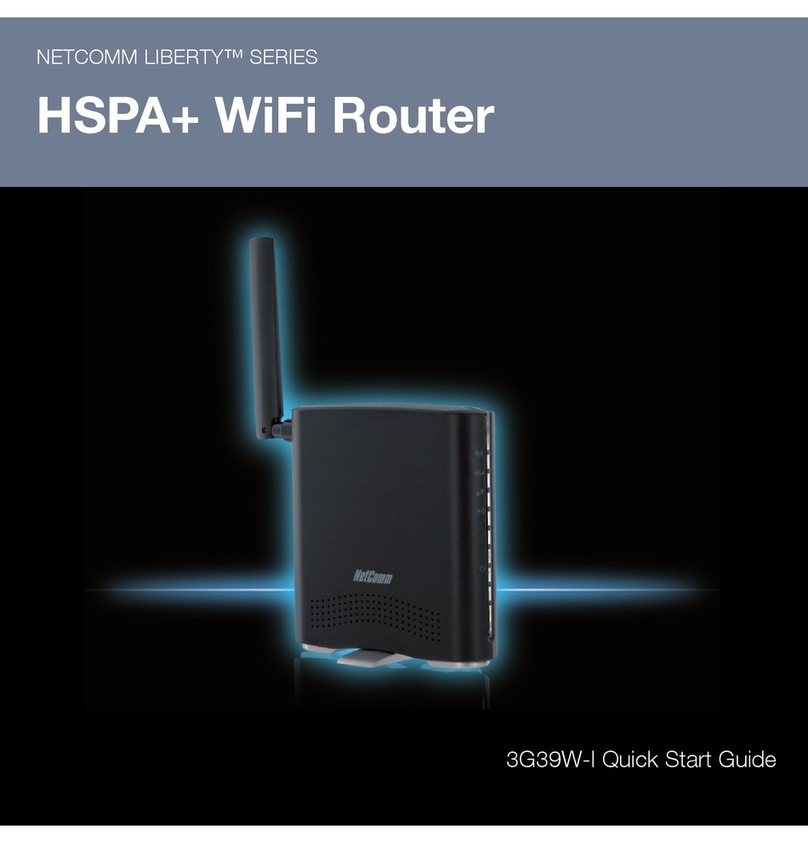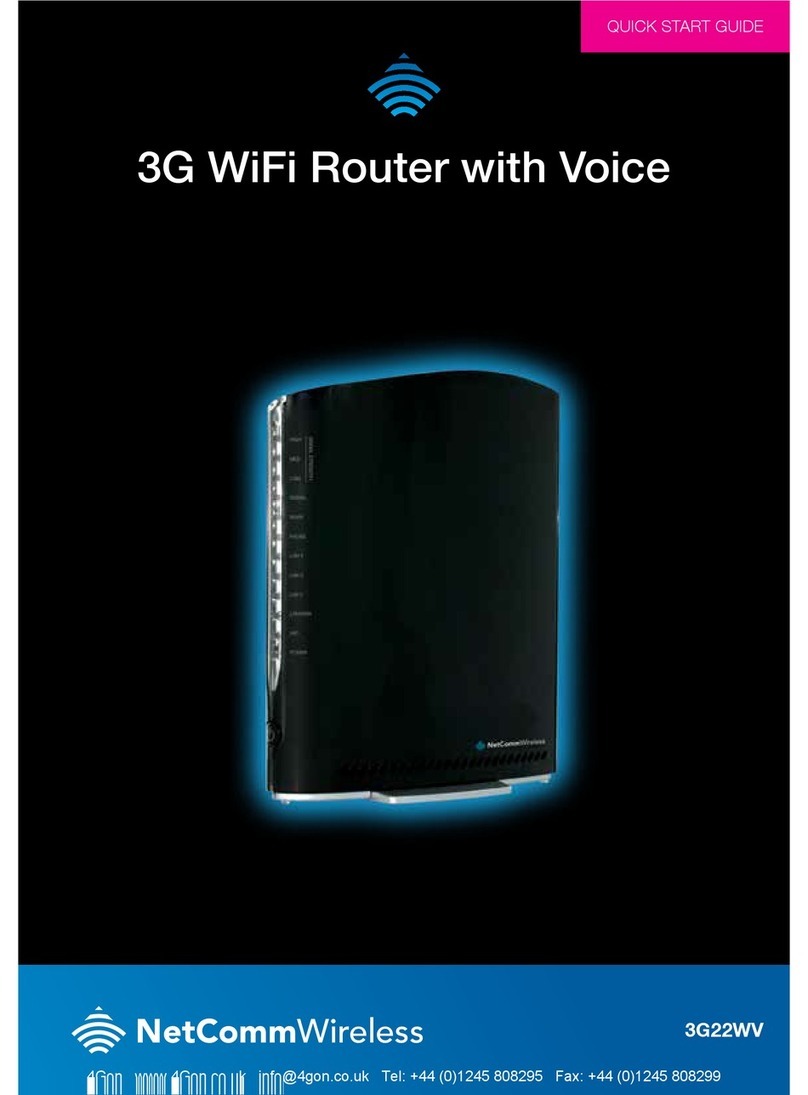YML17WN NetComm Liberty Series 3G Wireless N150 Router17WN NetComm Liberty Series 3G Wireless N150 RouterNetComm Liberty Series 3G Wireless N150 Router3G Wireless N150 Router
www.netcomm.com.au 3
NetComm Liberty Series - Wireless N150 Router
Table of Contents
Introduction .............................................................................................................................................................................................. 4
Your 3G17Wn - 3G Wireless N150 Router.......................................................................................................................................................................5
Package Contents...........................................................................................................................................................................................................5
Key Features ...................................................................................................................................................................................................................5
Placement of your 3G17Wn - 3G Wireless N150 Router ........................................................................................................................ 6
Router Placement ...........................................................................................................................................................................................................7
Avoid obstacles and interference.....................................................................................................................................................................................7
Cordless Phones.............................................................................................................................................................................................................8
Choose the “Quietest” Channel for your Wireless Network ..............................................................................................................................................8
Product Layout ......................................................................................................................................................................................... 9
Connecting and Conguring your Router.......................................................................................................................................................................10
Network and System Requirements ..............................................................................................................................................................................11
Modem Requirements...................................................................................................................................................................................................11
Connecting your 3G Router...........................................................................................................................................................................................11
Step 1 – Connect the USB 3G Modem...................................................................................................................................................................11
Step 2 – Connect a computer.................................................................................................................................................................................12
Step 3 – Plug in the power......................................................................................................................................................................................12
Default Settings.............................................................................................................................................................................................................13
Conguring your Router and Setting up your computer.................................................................................................................................................13
Setting up your 3G Router.............................................................................................................................................................................................15
Advanced Features ................................................................................................................................................................................ 17
Login Procedure............................................................................................................................................................................................................18
Status: ..........................................................................................................................................................................................................................18
Internet Settings:...........................................................................................................................................................................................................19
3G Internet Settings................................................................................................................................................................................................19
WAN.......................................................................................................................................................................................................................19
LAN ........................................................................................................................................................................................................................23
Advanced Routing.........................................................................................................................................................................................................24
DHCP Client..................................................................................................................................................................................................................24
Wireless Setting:..................................................................................................................................................................................... 25
Basic.............................................................................................................................................................................................................................26
Advanced......................................................................................................................................................................................................................27
Security.........................................................................................................................................................................................................................28
WPS .............................................................................................................................................................................................................................30
Station List....................................................................................................................................................................................................................30
Firewall.................................................................................................................................................................................................... 31
MAC/IP/Port Filtering.....................................................................................................................................................................................................32
Port Forwarding ............................................................................................................................................................................................................33
DMZ .............................................................................................................................................................................................................................33
System Security ............................................................................................................................................................................................................34
Content Filtering............................................................................................................................................................................................................34
Administration ........................................................................................................................................................................................ 35
Management.................................................................................................................................................................................................................36
Upload Firmware...........................................................................................................................................................................................................36
Setting Manager............................................................................................................................................................................................................37
Statistics .......................................................................................................................................................................................................................37
System Log...................................................................................................................................................................................................................37
Troubleshooting...................................................................................................................................................................................... 38
Establishing your wireless connection.................................................................................................................................................. 41
Windows XP service pack 2 ..........................................................................................................................................................................................42
Mac OSX 10.4 ..............................................................................................................................................................................................................44
Windows Vista ..............................................................................................................................................................................................................45
How to congure WEP/WPA-PSK/WPA2-PSK Wireless Security........................................................................................................ 47
Legal & Regulatory Information ............................................................................................................................................................. 51
Customer Information....................................................................................................................................................................................................51
Federal Communication Comission Interference statement ...........................................................................................................................................51
Product Warranty ..........................................................................................................................................................................................................52
Limitations of Warranty..................................................................................................................................................................................................52