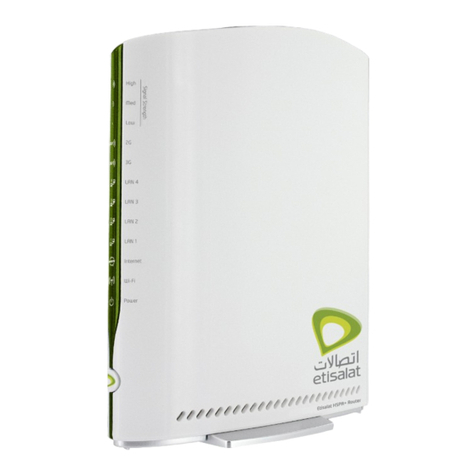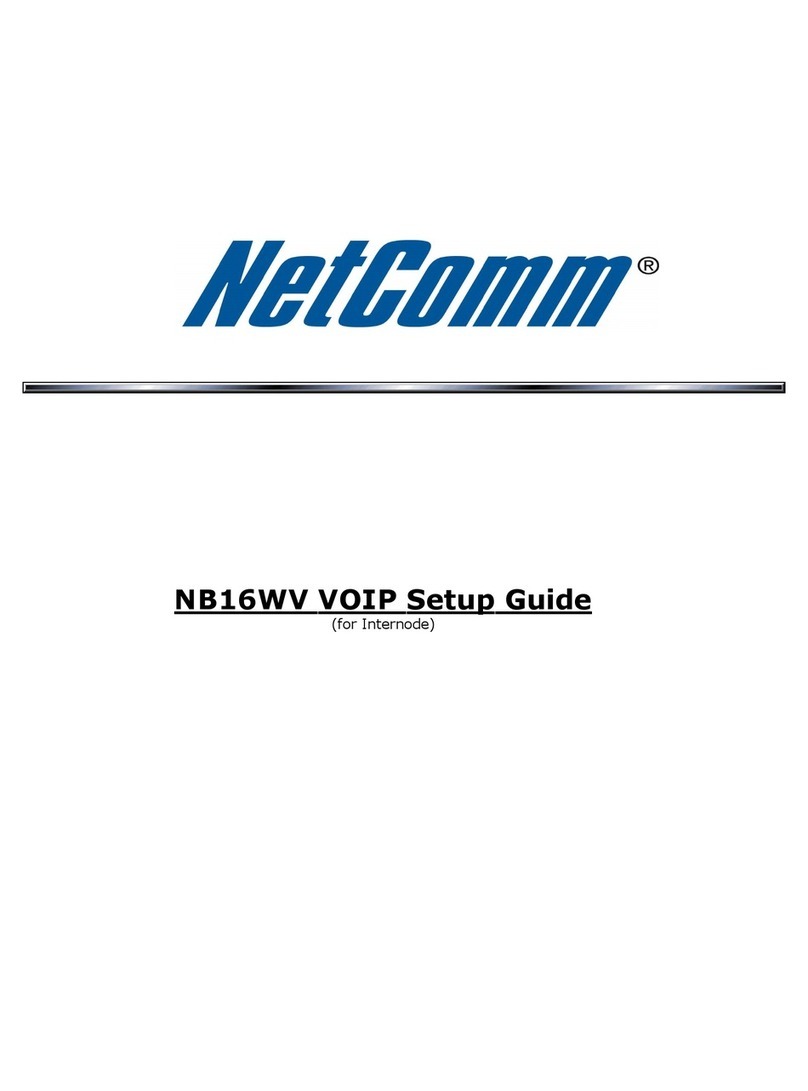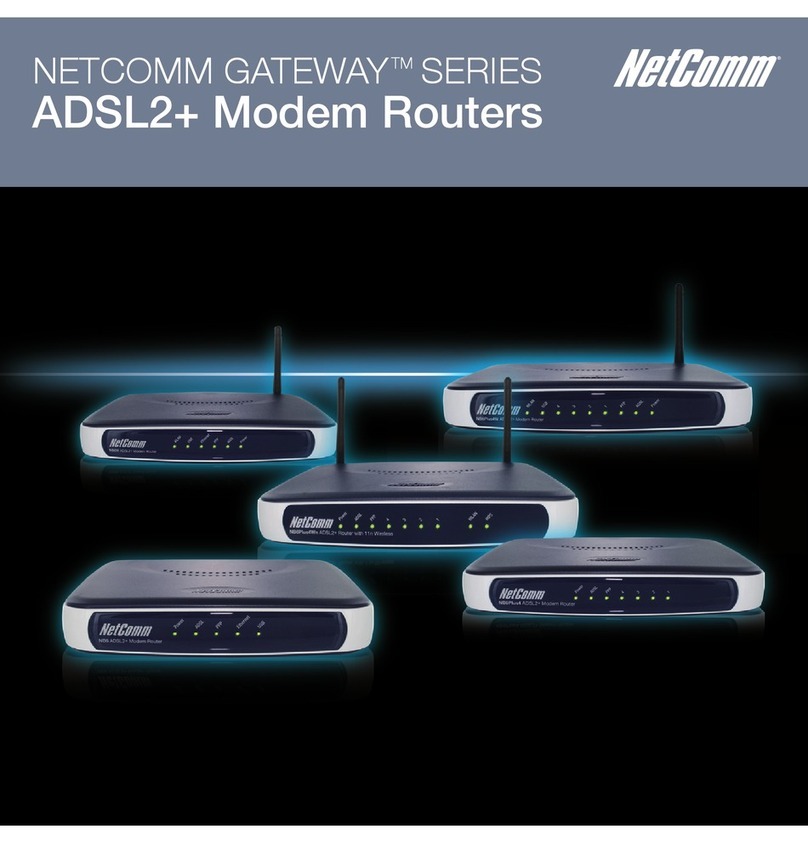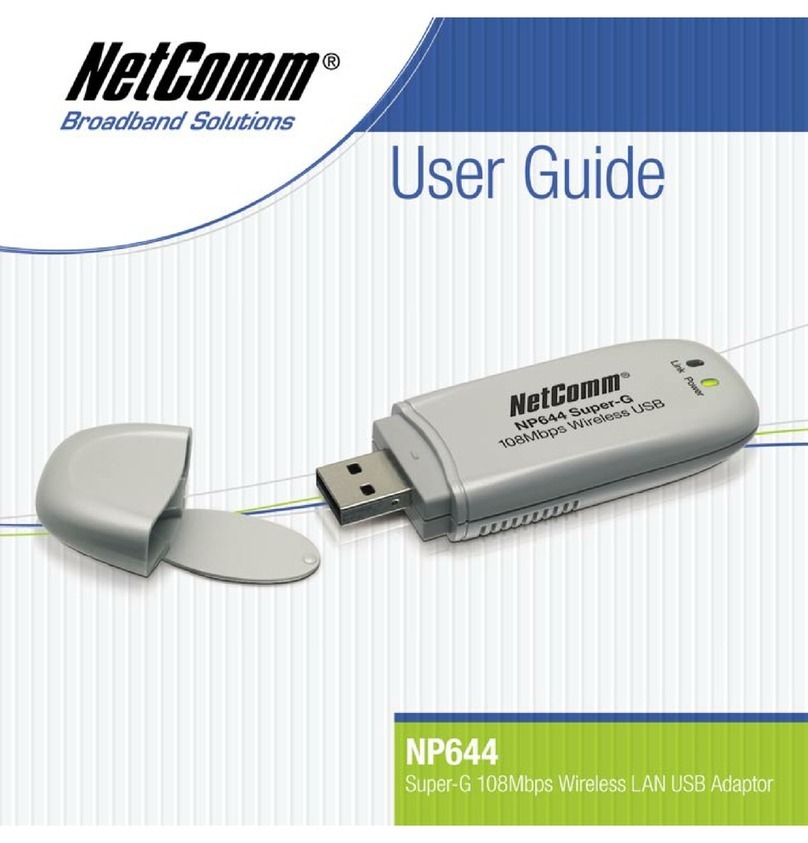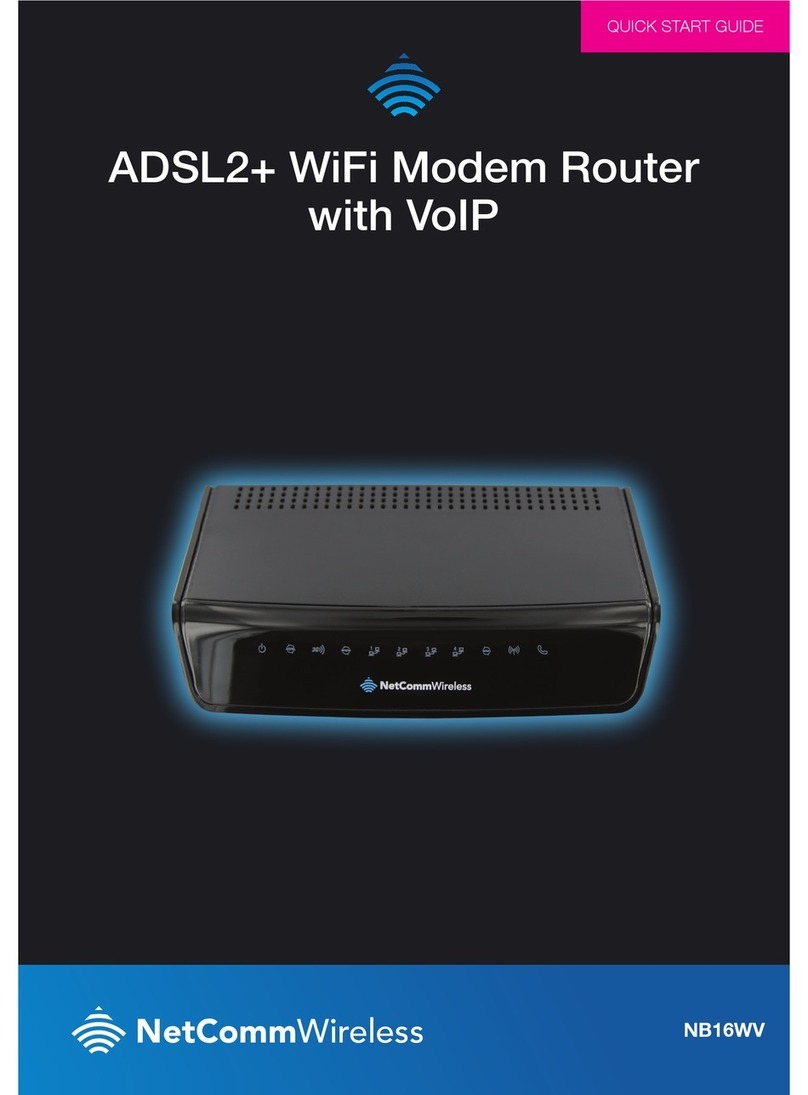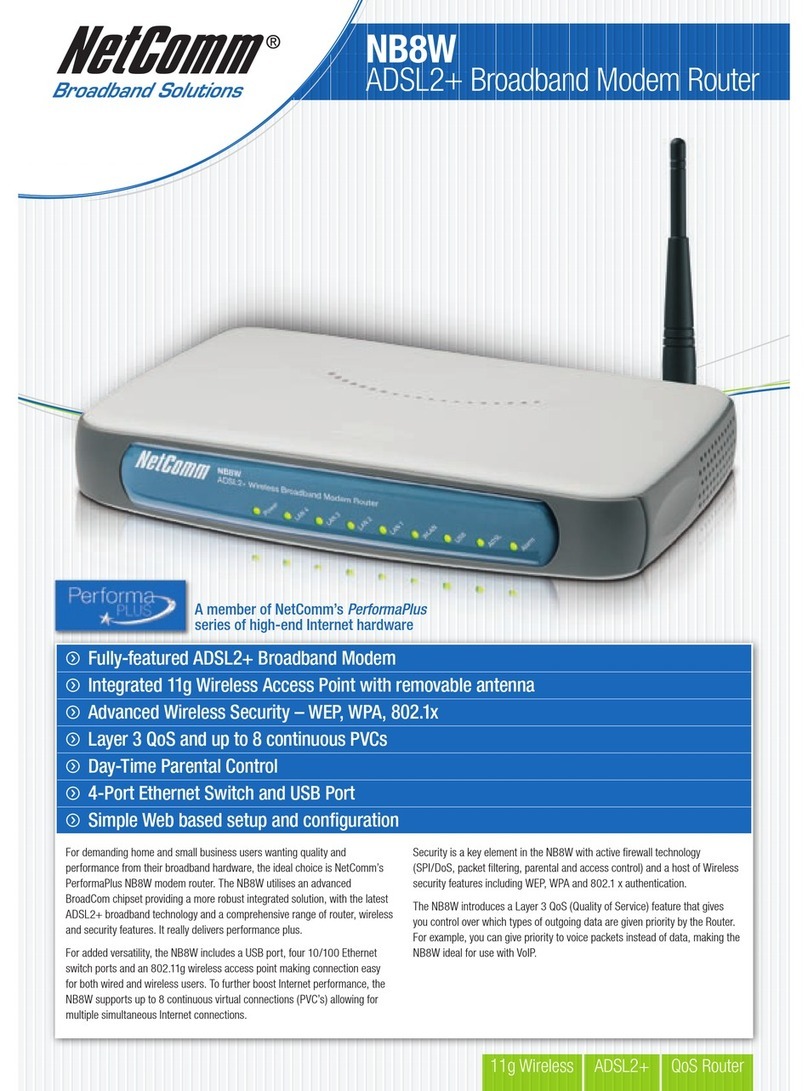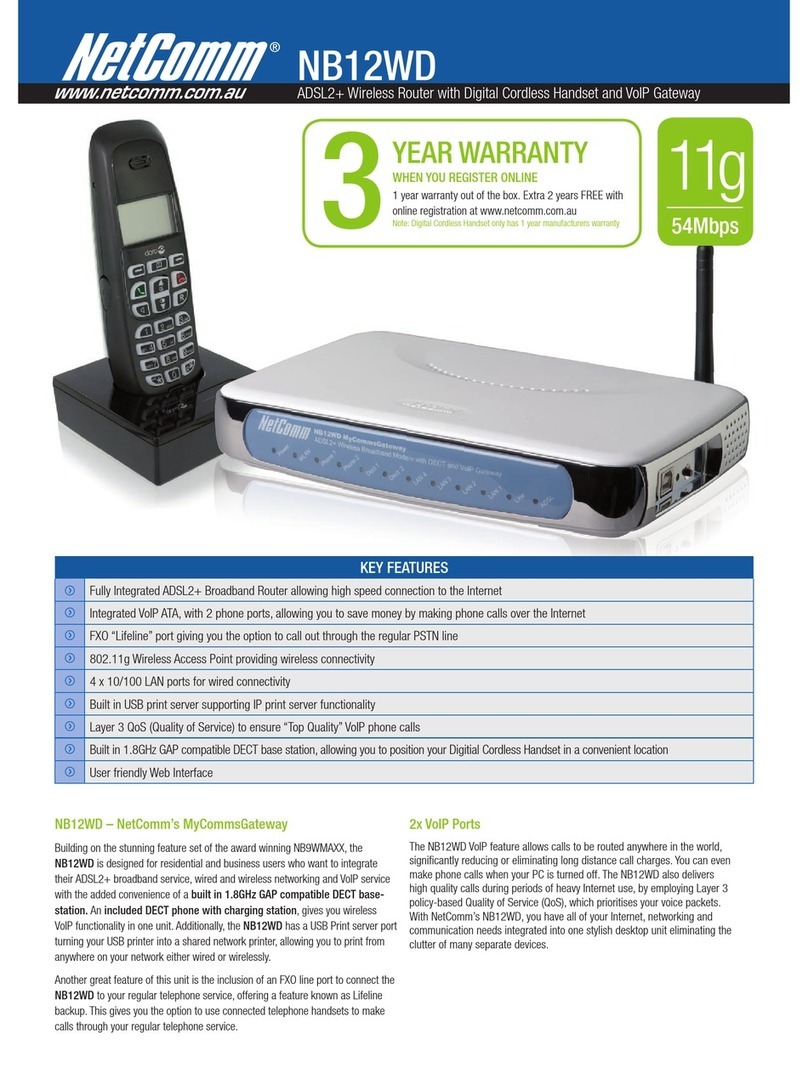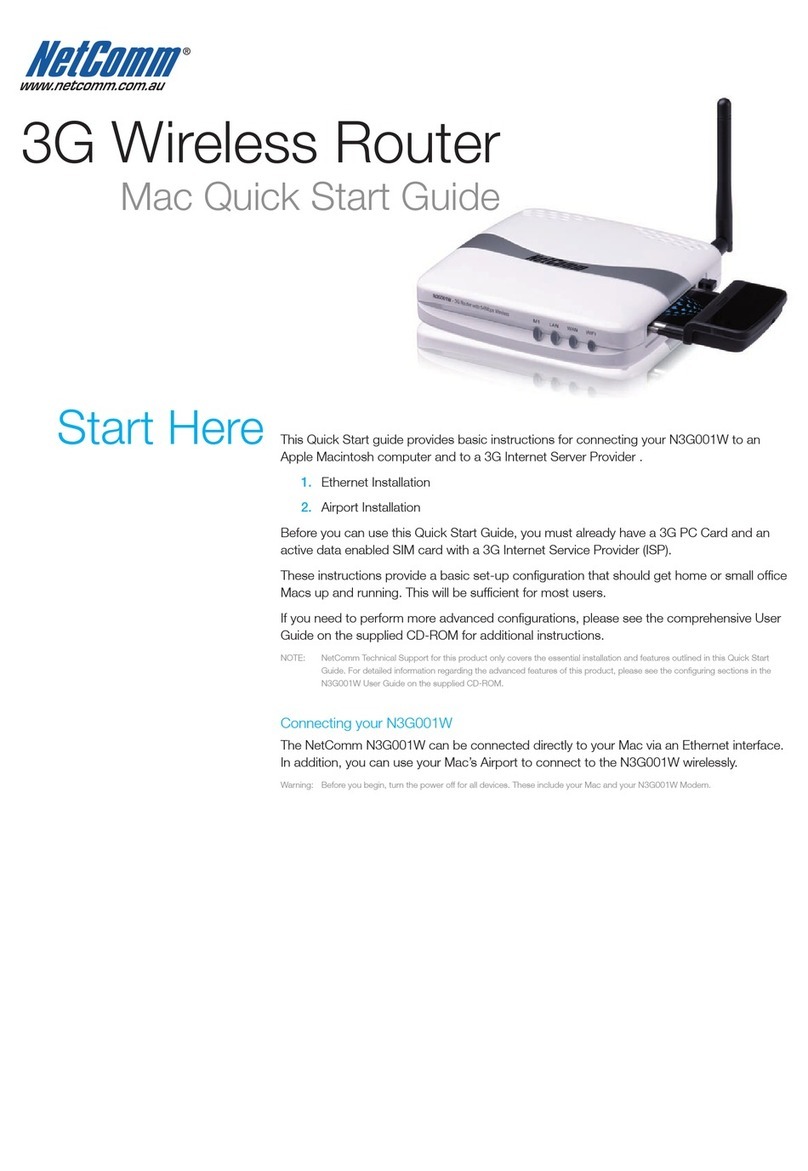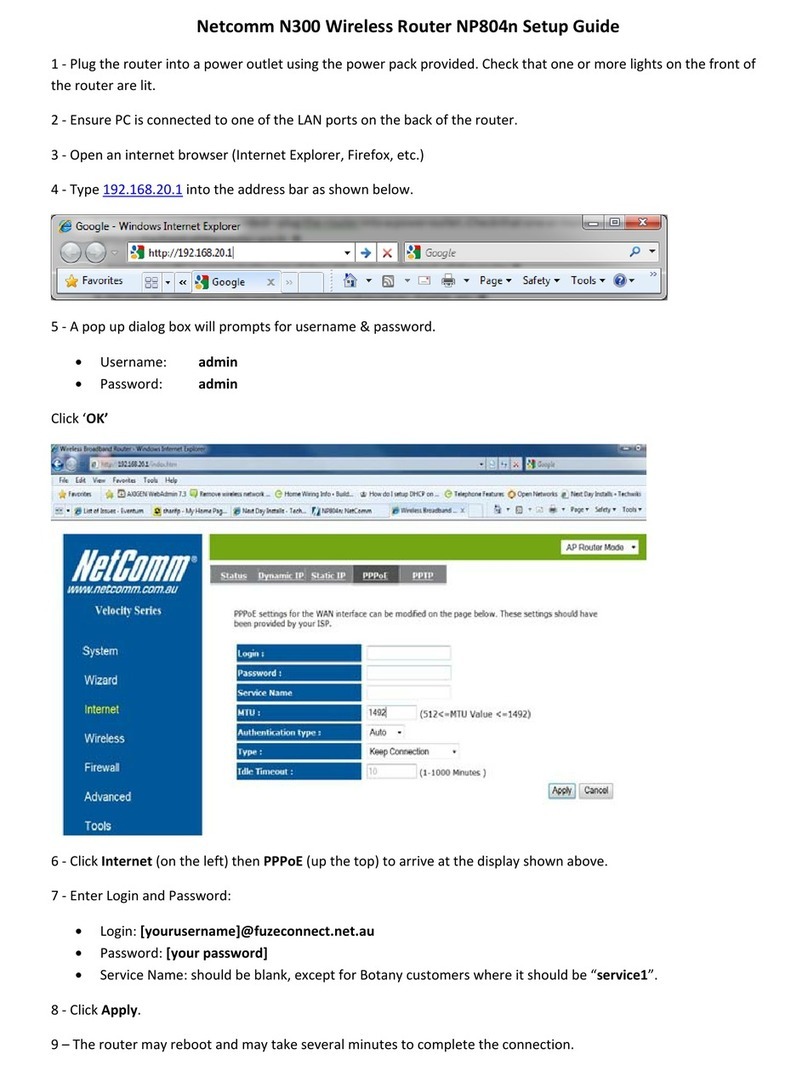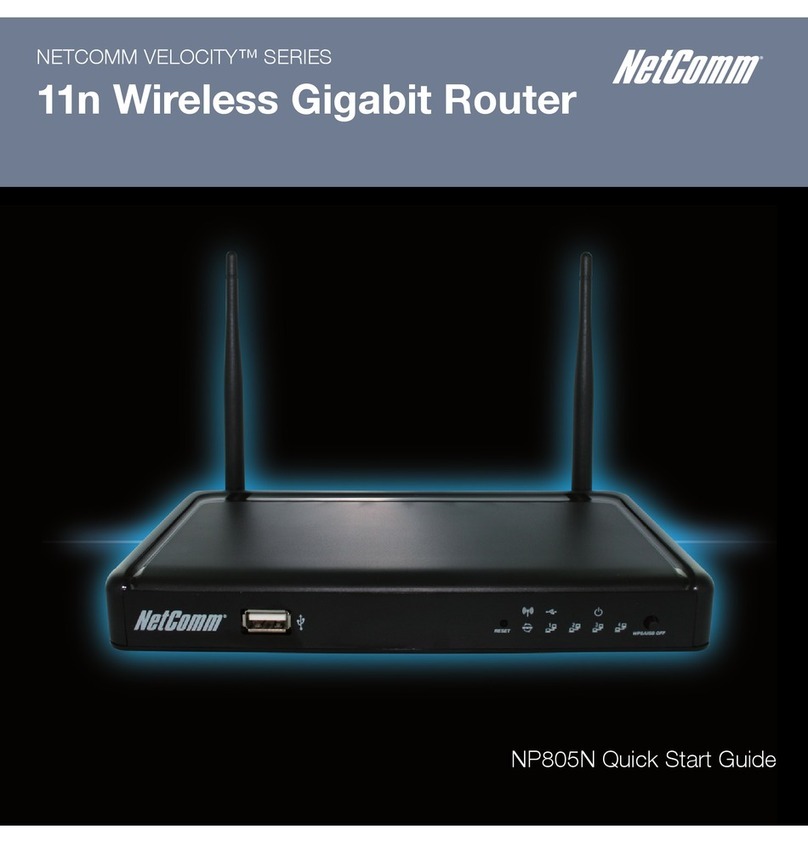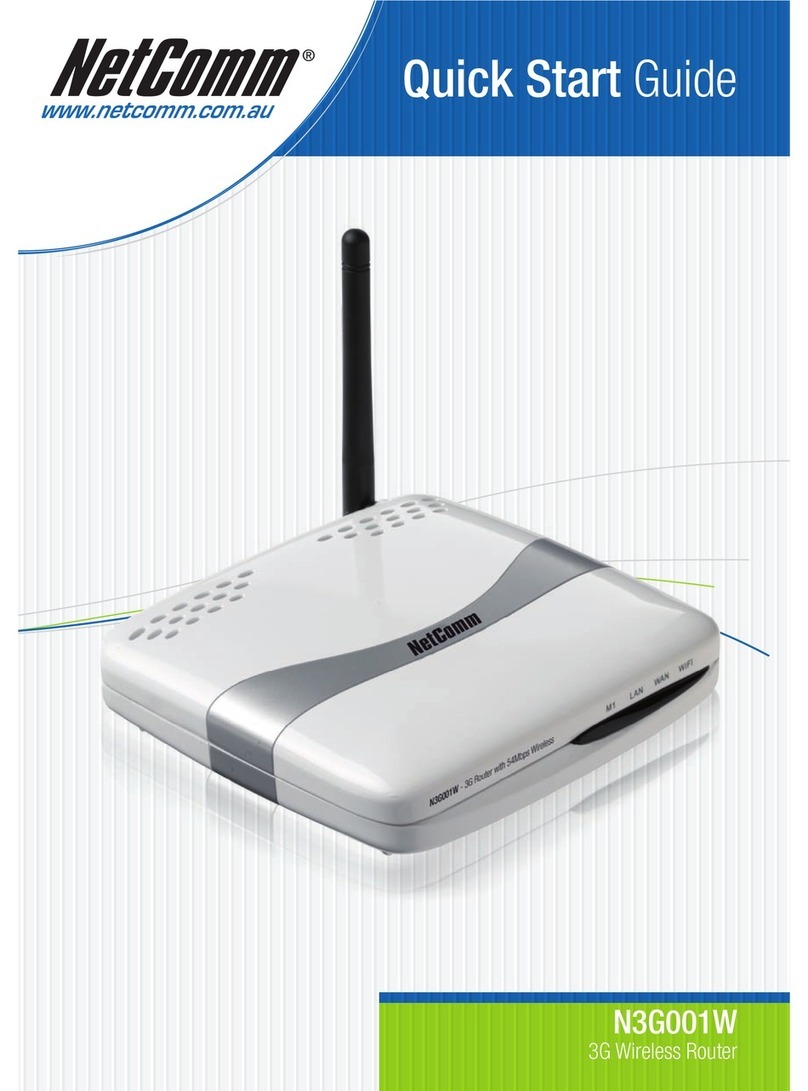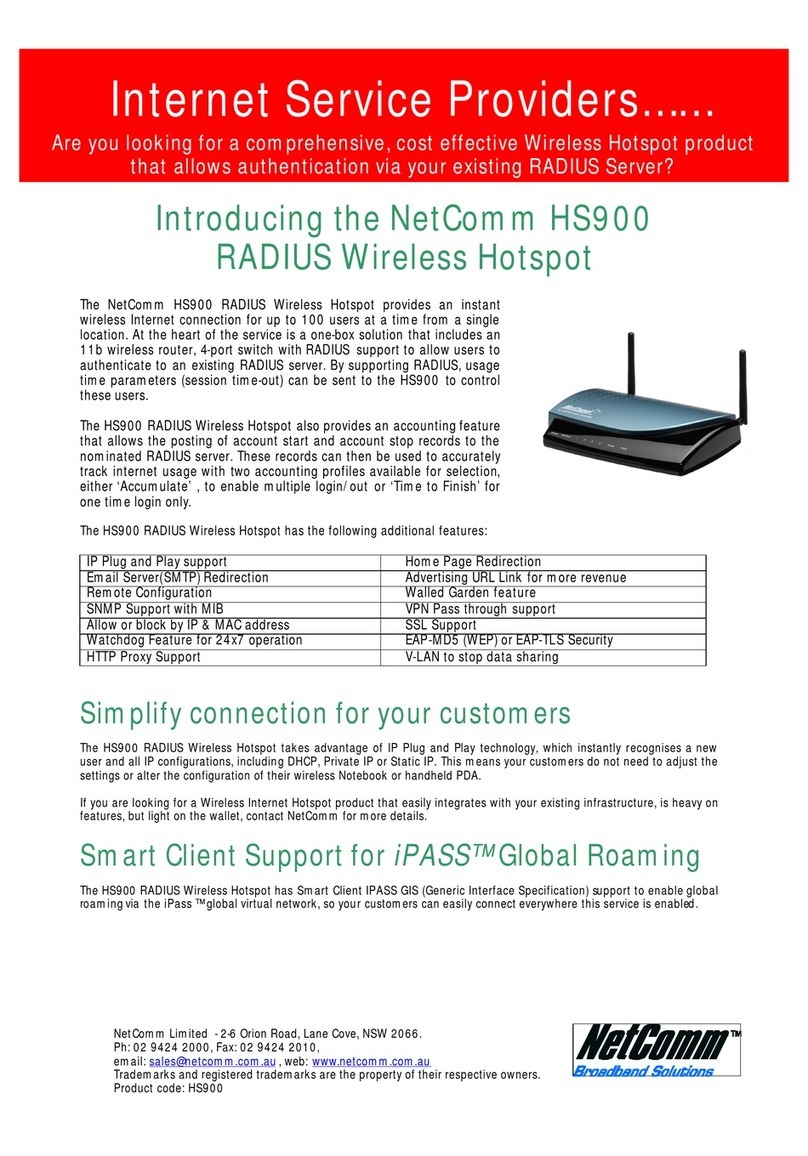NetComm Wireless 4G M2M Router
Table of contents
Overview ........................................................................................................................................................................................6
Introduction...................................................................................................................................................................................................6
Target audience.............................................................................................................................................................................................6
Prerequisites .................................................................................................................................................................................................6
Notation ........................................................................................................................................................................................................6
Product introduction......................................................................................................................................................................7
Product overview...........................................................................................................................................................................................7
Product features............................................................................................................................................................................................7
Package contents..........................................................................................................................................................................................7
Physical dimensions and indicators .............................................................................................................................................8
Physical dimensions ......................................................................................................................................................................................8
LED indicators...............................................................................................................................................................................................9
Ethernet port LED indicators ........................................................................................................................................................................11
Interfaces ....................................................................................................................................................................................................12
Placement of the router...............................................................................................................................................................13
Mounting options.........................................................................................................................................................................................13
DIN rail mounting bracket.............................................................................................................................................................................13
Wall mounted via DIN rail bracket.................................................................................................................................................................14
DIN rail mount .............................................................................................................................................................................................14
Pole mount using DIN rail bracket ................................................................................................................................................................15
Desk mount.................................................................................................................................................................................................15
Installation and configuration of the NTC-140-02 router ...........................................................................................................16
Powering the router .....................................................................................................................................................................................16
Installing the router ......................................................................................................................................................................................16
Advanced configuration ..............................................................................................................................................................17
Status ...........................................................................................................................................................................................18
Networking...................................................................................................................................................................................21
Wireless WAN..............................................................................................................................................................................................21
LAN ............................................................................................................................................................................................................34
Ethernet LAN/WAN......................................................................................................................................................................................38
PPPoE ........................................................................................................................................................................................................40
WAN failover................................................................................................................................................................................................41
Routing .......................................................................................................................................................................................................43
VPN ............................................................................................................................................................................................................52
Services........................................................................................................................................................................................65
Dynamic DNS..............................................................................................................................................................................................65
Network time (NTP)......................................................................................................................................................................................66
Data stream manager ..................................................................................................................................................................................67
PADD..........................................................................................................................................................................................................77
Remote management ..................................................................................................................................................................................78
GPS............................................................................................................................................................................................................84
IO configuration ...........................................................................................................................................................................................86
Event notification .........................................................................................................................................................................................88
Email settings ..............................................................................................................................................................................................91
SMS messaging ..........................................................................................................................................................................................92
System .......................................................................................................................................................................................108
Log ...........................................................................................................................................................................................................108
System configuration .................................................................................................................................................................................113
Administration ...........................................................................................................................................................................................117
Watchdogs................................................................................................................................................................................................125
Power management ..................................................................................................................................................................................128
USB-OTG..................................................................................................................................................................................................131
Storage.....................................................................................................................................................................................................132
Reboot......................................................................................................................................................................................................133
Appendix A: Tables....................................................................................................................................................................134
Appendix B: Default Settings ....................................................................................................................................................135
Restoring factory default settings ...............................................................................................................................................................136
Appendix C: Recovery mode ....................................................................................................................................................137
Accessing recovery mode..........................................................................................................................................................................137
Status .......................................................................................................................................................................................................138
Log ...........................................................................................................................................................................................................138
Application Installer....................................................................................................................................................................................139
Settings.....................................................................................................................................................................................................139
Reboot......................................................................................................................................................................................................139
Appendix D: HTTPS - Uploading a self-signed certificate.......................................................................................................140
Appendix E: RJ-45 connectors .................................................................................................................................................142
Appendix G: Input/Output .........................................................................................................................................................143
Overview ...................................................................................................................................................................................................143