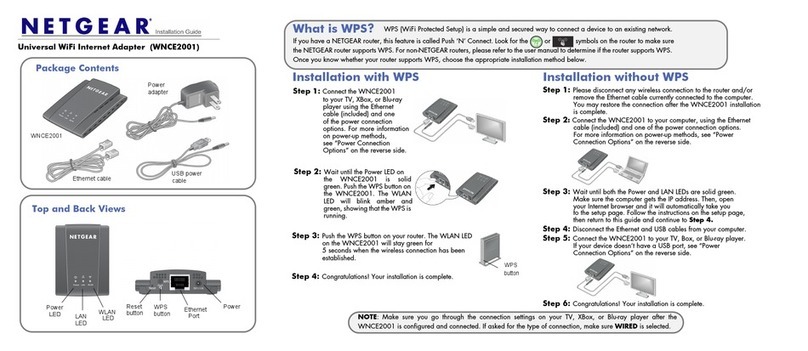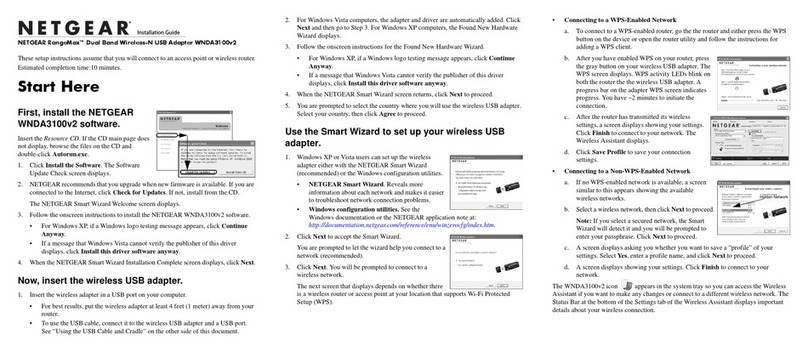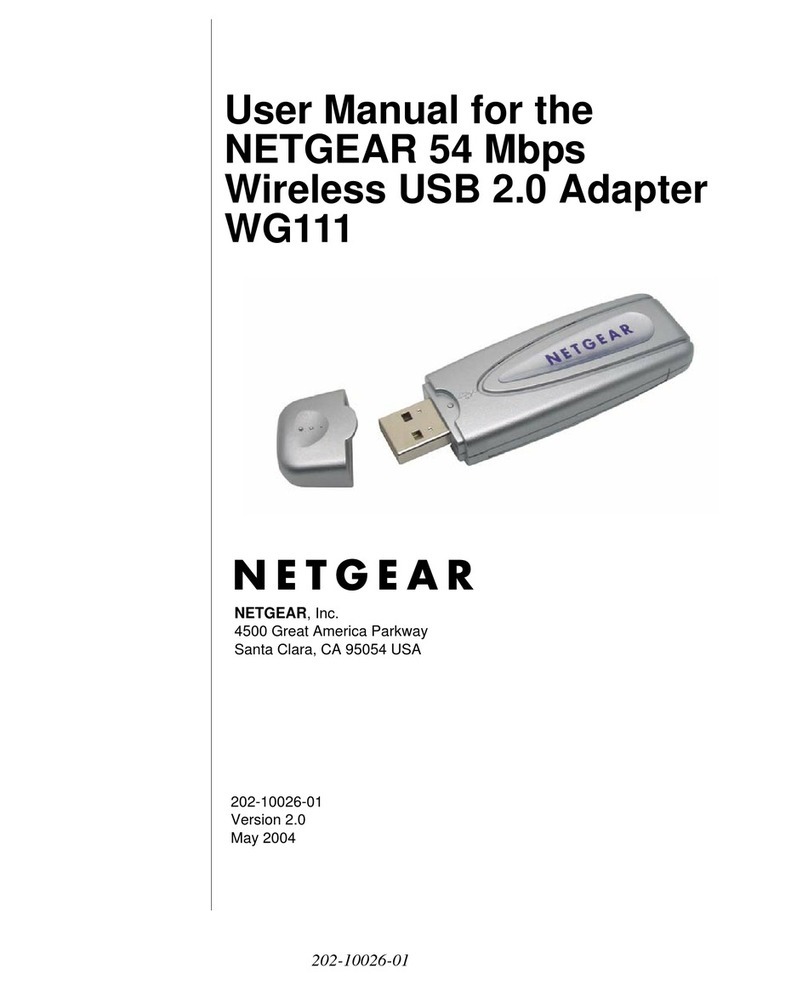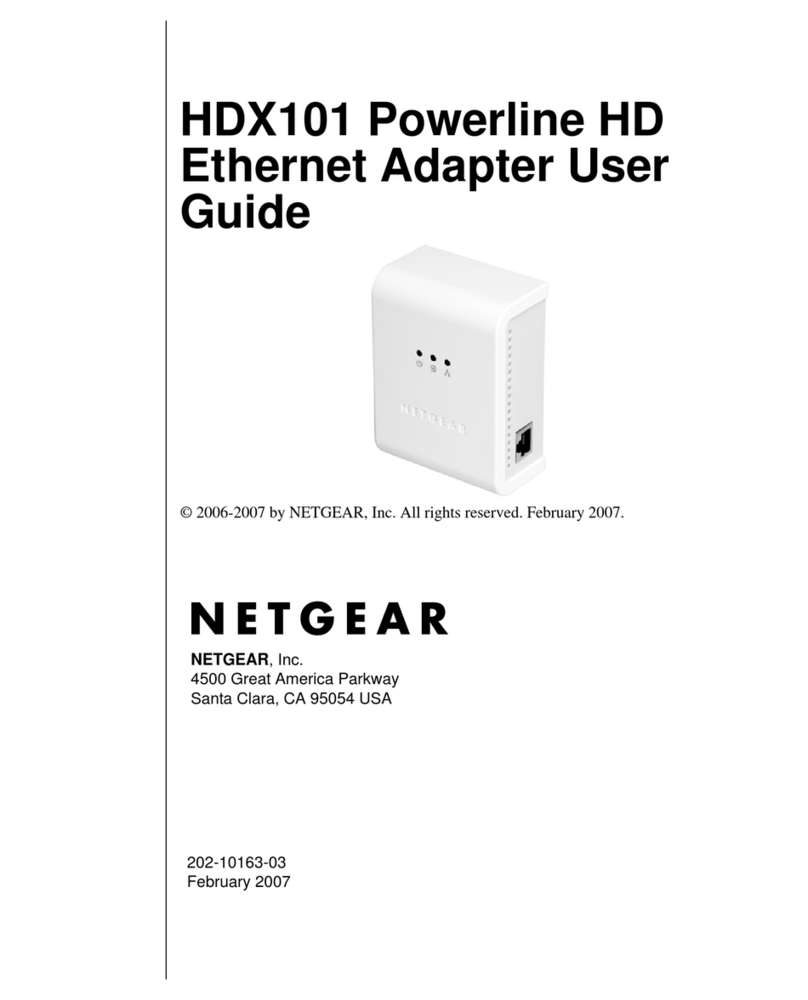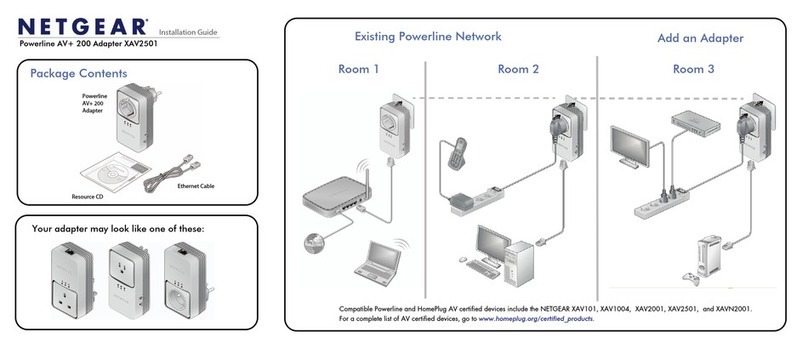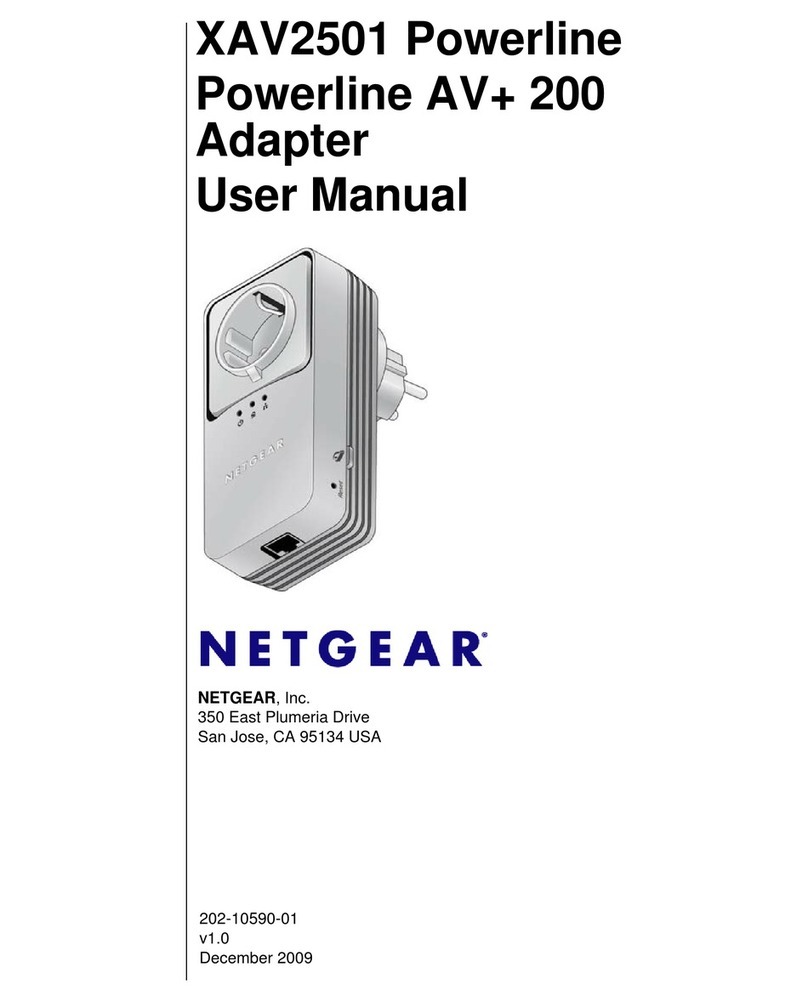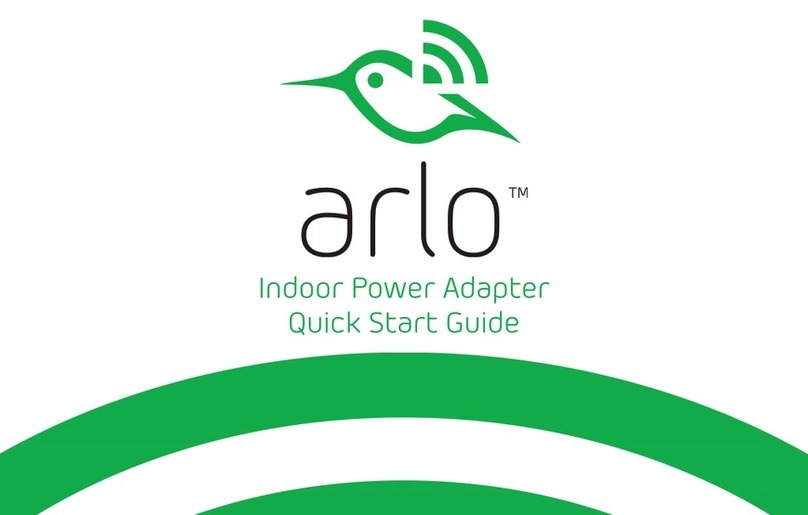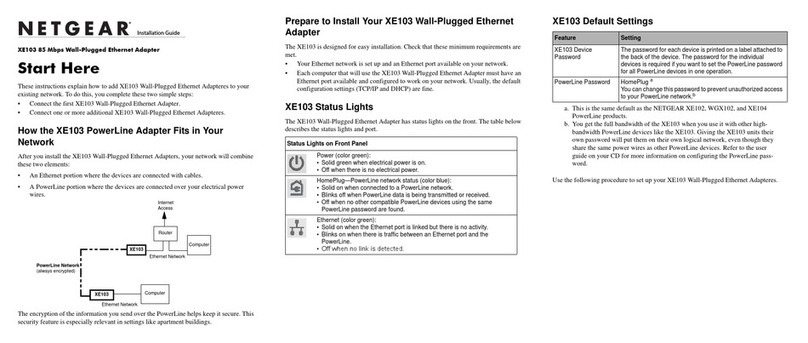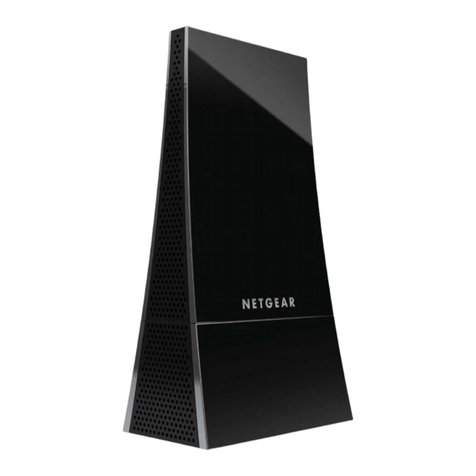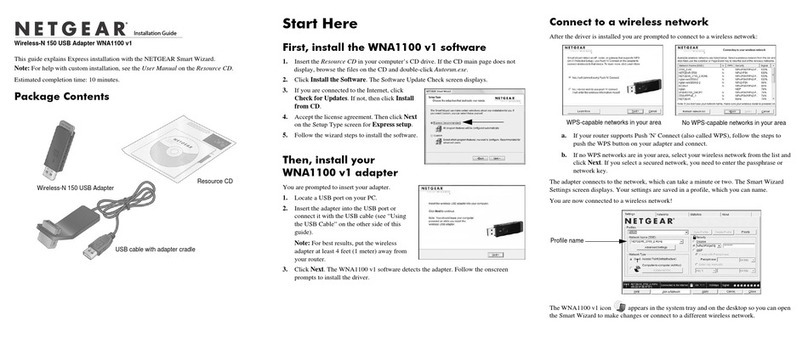4500 Great America Parkway
Santa Clara, CA 95054 USA
1-888-NETGEAR (638-4327)
www.NETGEAR.com
System Requirements
Desktop or notebook PC with Pentium
300 MHz-compatible processor or
higher
Available USB 1.1 or USB 2.0 slot
Microsoft®Windows®Vista™, XP,
2000 SP4
We recommend using this product
with RangeMax NEXT Wireless-N
routers (WNR834B/M, WNR854T
Gigabit version) and RangeMax NEXT
Wireless-N Modem Router (DG834N)
Physical Specifications
Dimensions: 94.5 x 30.2 x 15.2 mm
(3.72 x 1.19 x .6 in)
Weight: 21.5 g (0.76 oz)
–
–
–
–
–
–
Wireless Speeds
802.11b: 1, 2, 5.5, 11 Mbps
802.11g: 6, 9, 12, 18, 24, 36, 48, 54
Mbps
802.11n draft: 6, 6.5, 13, 13.5, 19.5,
26, 27, 39, 40.5, 53, 54, 58.5, 65, 78,
81, 104, 108, 117, 121.5, 130, 135,
162, 216, 243, 270, 300 Mbps (300
Mbps when used with WNR834M &
WNR854T only)
Improves network performance
up to 50% when used with legacy
802.11b/g wireless routers
Standards
IEEE 802.11n draft specification, IEEE
802.11b, IEEE 802.11g 2.4 GHz
Security
Wi-Fi protected access (WPA2-PSK,
WPA-PSK)
Wired Equivalent Privacy (WEP) 64-bit,
128-bit encryption for IEEE 802.11b
and IEEE 802.11g
Smart Wizard™ simplifies setup
and Touchless Wi-Fi Security makes
connecting to secure networks simple
and fast
–
–
–
–
–
–
–
–
Warranty
NETGEAR 1-year warranty
Package Contents
RangeMax NEXT Wireless-N USB 2.0
Adapter (WN111)
Installation guide
Setup CD
Warranty/support information card
NETGEAR Related Products
RangeMax NEXT Wireless-N Router
(WNR834B/M)
RangeMax NEXT Wireless-N Router
– Gigabit Edition (WNR854T)
RangeMax NEXT Wireless-N Modem
Router (DG834N
–
–
–
–
–
–
–
–
RangeMax Next Wireless-N USB 2.0 Adapter WN111
© 2007 NETGEAR, Inc. NETGEAR, the NETGEAR logo, Connect with Innovation, Everybody’s connecting, the Gear Guy logo, IntelliFi,
ProSafe, RangeMax and Smart Wizard are trademarks or registered trademarks of NETGEAR, Inc. in the United States and/or other countries.
Microsoft, Windows, and the Windows logo are trademarks or registered trademarks of Microsoft Corporation in the United States and/or
other countries. Other brand and product names are trademarks or registered trademarks of their respective holders. Information is subject
to change without notice. All rights reserved.
*Free basic installation support provided for 90 days from date of purchase. Advanced product features and configurations are not
included in free basic installation support; optional premium support available.
**Actual performance may vary due to operating conditions D-WN111-0
The RangeMax NEXT Wireless-N USB 2.0 Adapter is backward compatible with legacy
802.11b/g wireless standard products. Smart Wizard®simplifies setup and Touchless WiFi
Security makes connecting to secure networks simple and fast. The WN111 has a USB 2.0
interface, so it can enable your notebook or desktop computer to connect at Wireless-N speeds
at the first time.
The WN111 secures enough bandwidth and range to support file sharing, MP3 downloads,
Internet phone calls, network gaming and multimedia applications all simultaneously and at
consistent speeds.†
What is NETGEAR’s
RangeMax Next Wireless-N?
Maximum performance
requires use with
RangeMax Next
Wireless-N Routers.
RangeMax NEXT
Wireless-N Routers
(WNR834B, WNR834M,
WNR854T)
Notebook connects
with RangeMax NEXT
Wireless-N USB 2.0
Adapter (WN111)