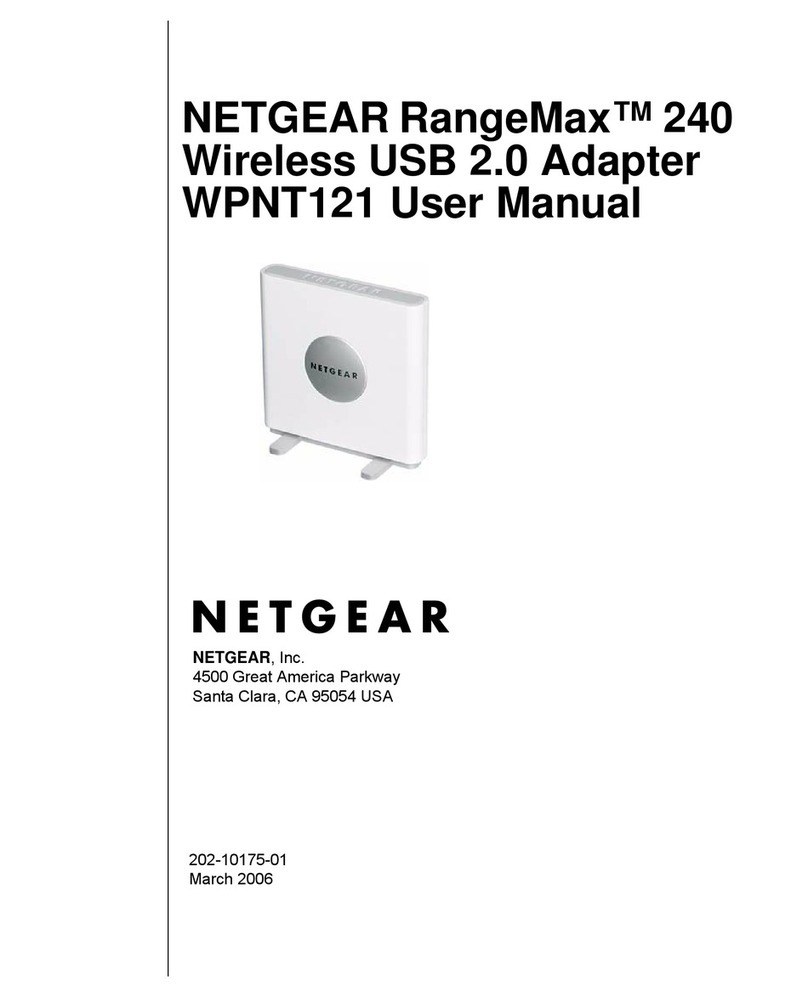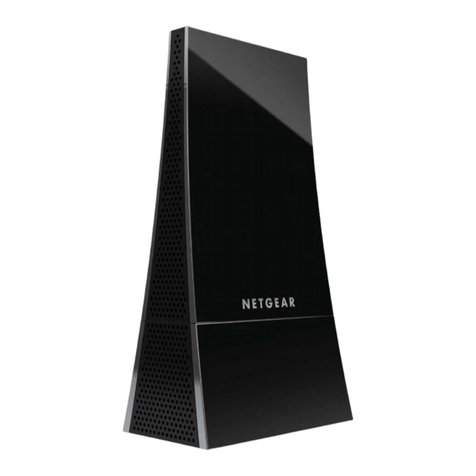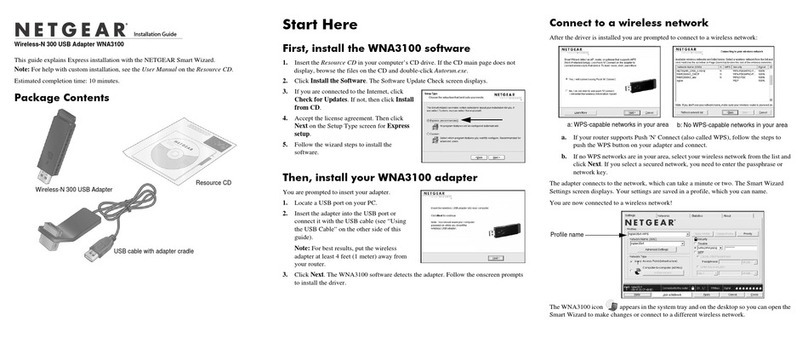NETGEAR EA101 Installation guide
Other NETGEAR Adapter manuals

NETGEAR
NETGEAR WNA1100 - Wireless-N 150 USB Adapter User manual
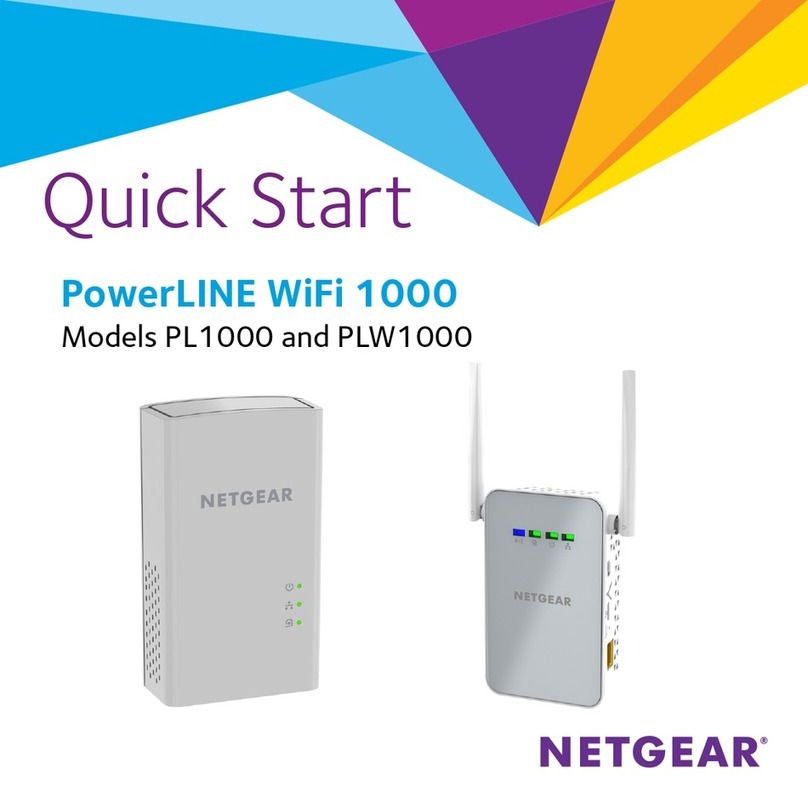
NETGEAR
NETGEAR PowerLINE WiFi 1000 User manual

NETGEAR
NETGEAR WNDA4100 User manual

NETGEAR
NETGEAR TA612V User manual

NETGEAR
NETGEAR Nighthawk A7500 User manual

NETGEAR
NETGEAR Powerline 500 User manual

NETGEAR
NETGEAR WN311B-100NAS User manual

NETGEAR
NETGEAR XAV1301v1 User manual
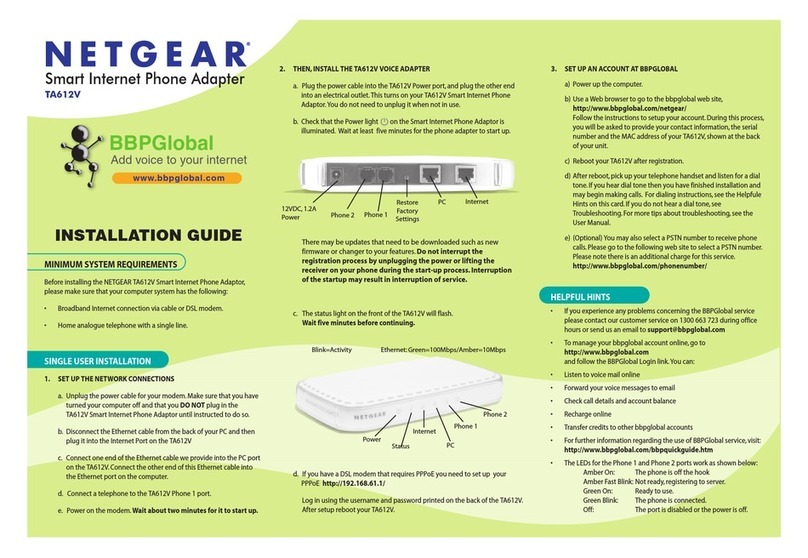
NETGEAR
NETGEAR TA612V User manual

NETGEAR
NETGEAR N150 User manual
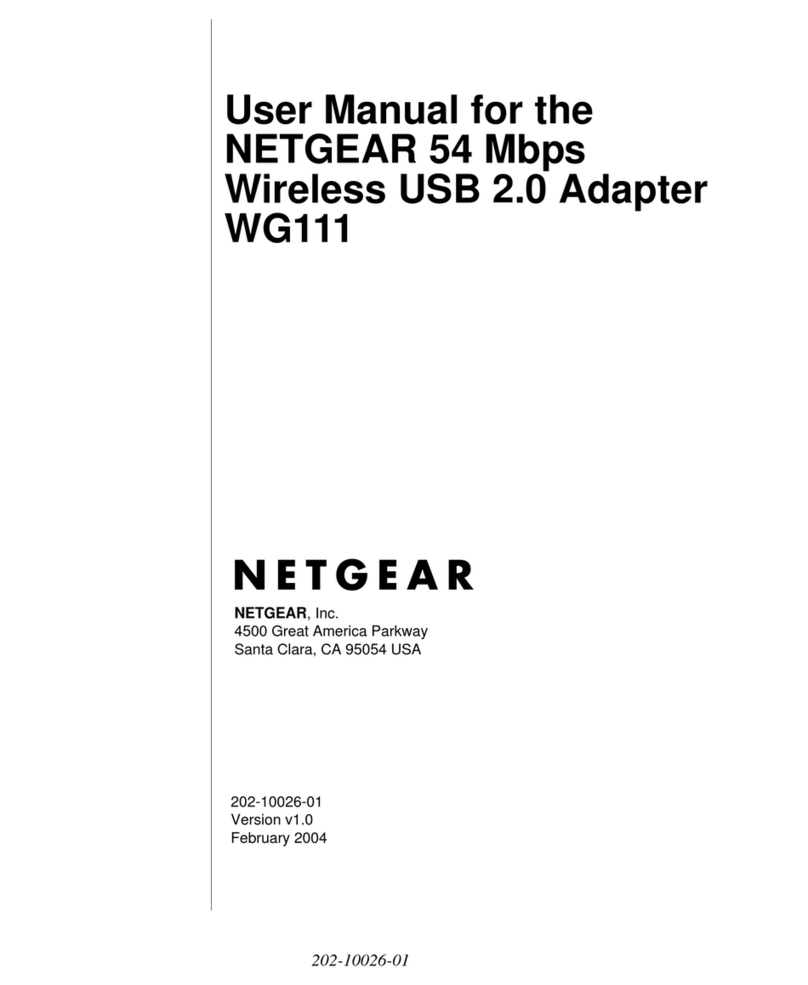
NETGEAR
NETGEAR WG111 User manual

NETGEAR
NETGEAR FA511 - 32-bit CardBus PC Card Mobile User manual

NETGEAR
NETGEAR RB-WPN111NA User manual
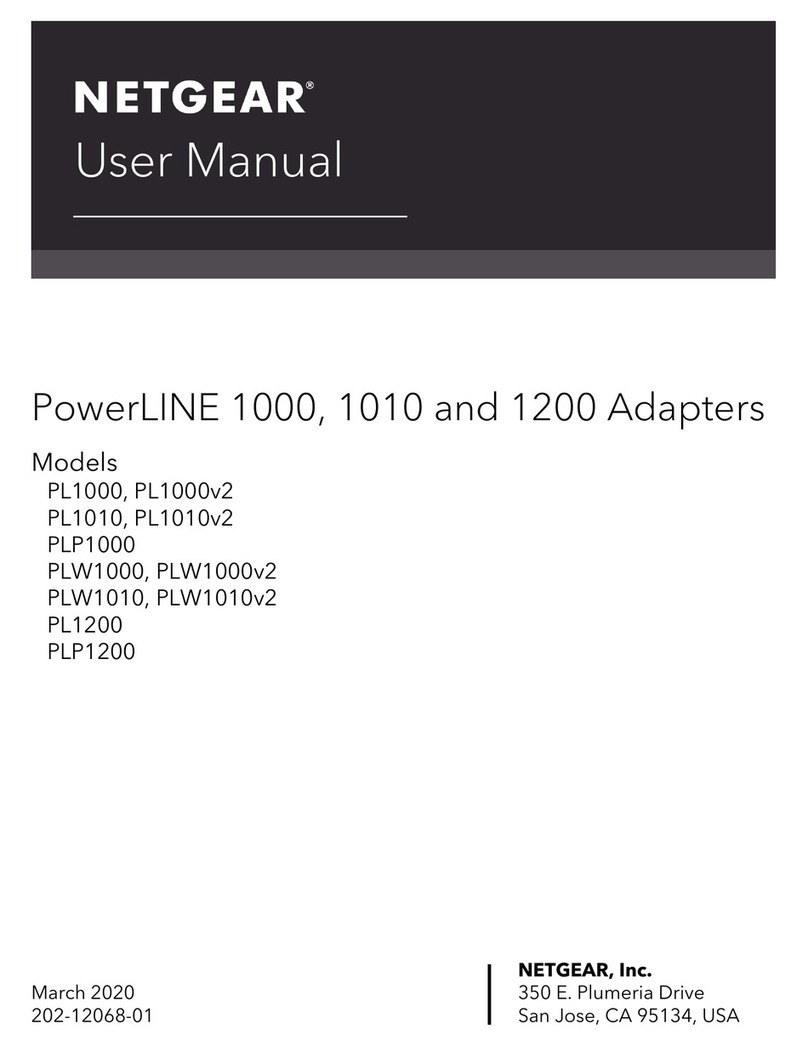
NETGEAR
NETGEAR PowerLINE 1000 Series User manual
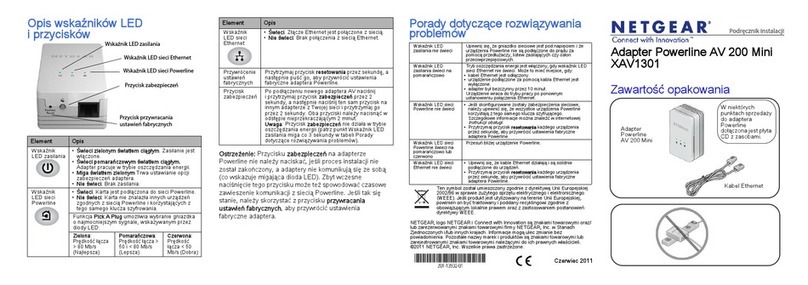
NETGEAR
NETGEAR XAV1301v1/XAVB1301v1 Reference guide
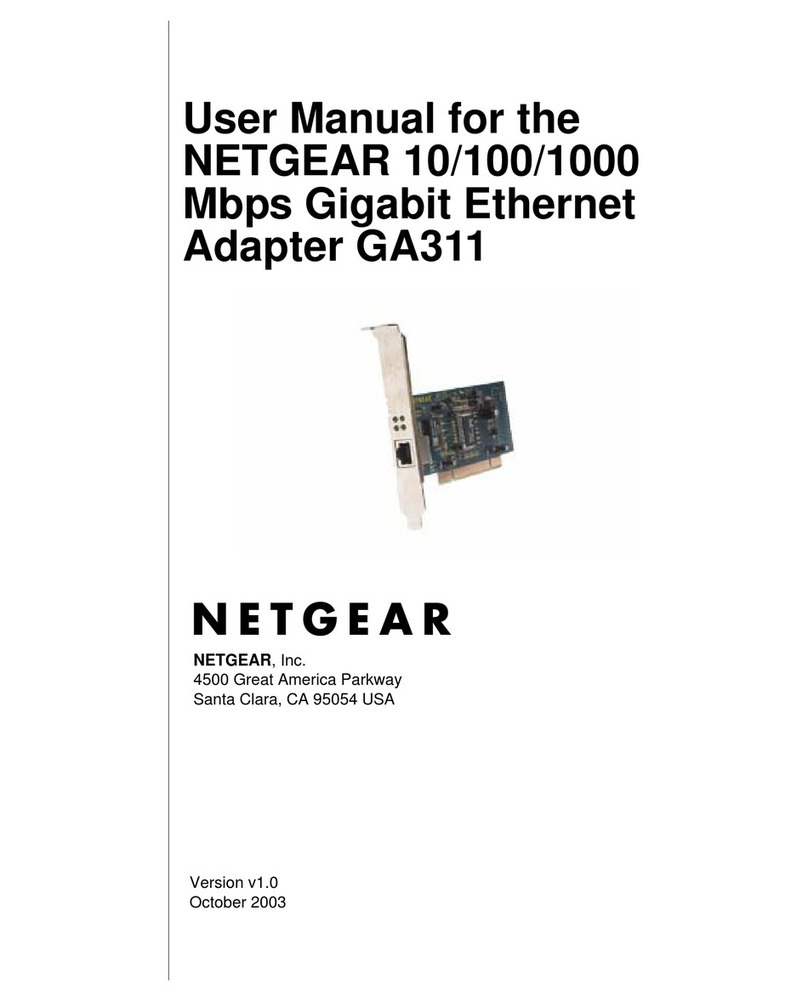
NETGEAR
NETGEAR GA311 - Gigabit PCI Adapter User manual
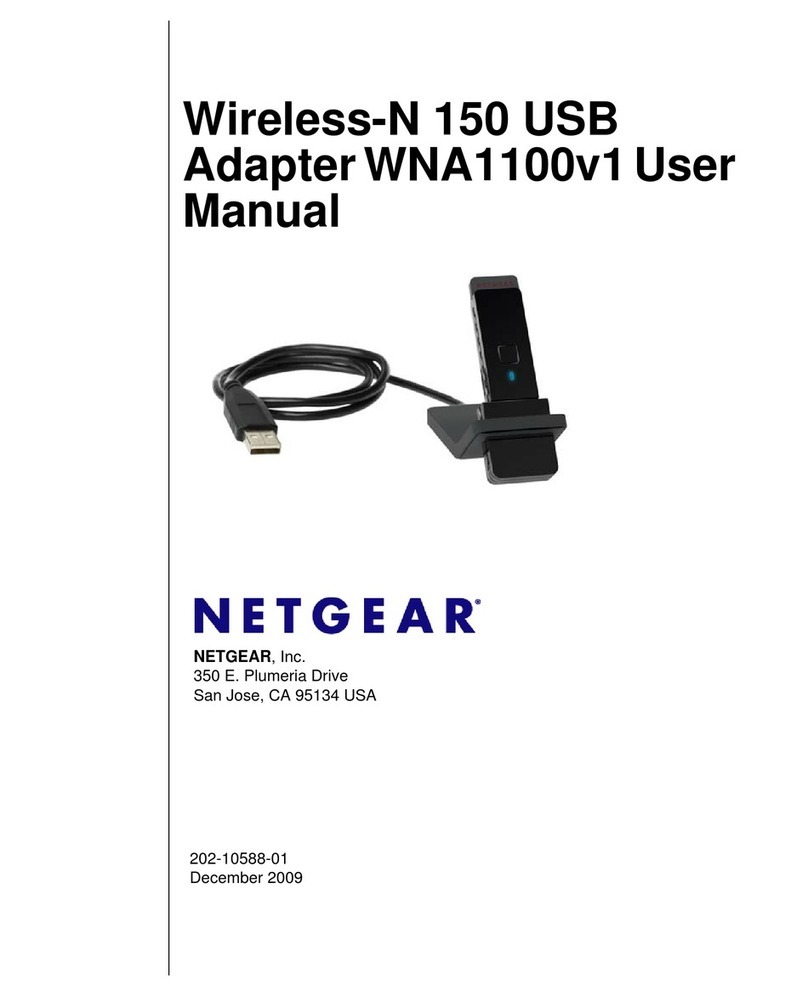
NETGEAR
NETGEAR WNA1100 - Wireless-N 150 USB Adapter User manual
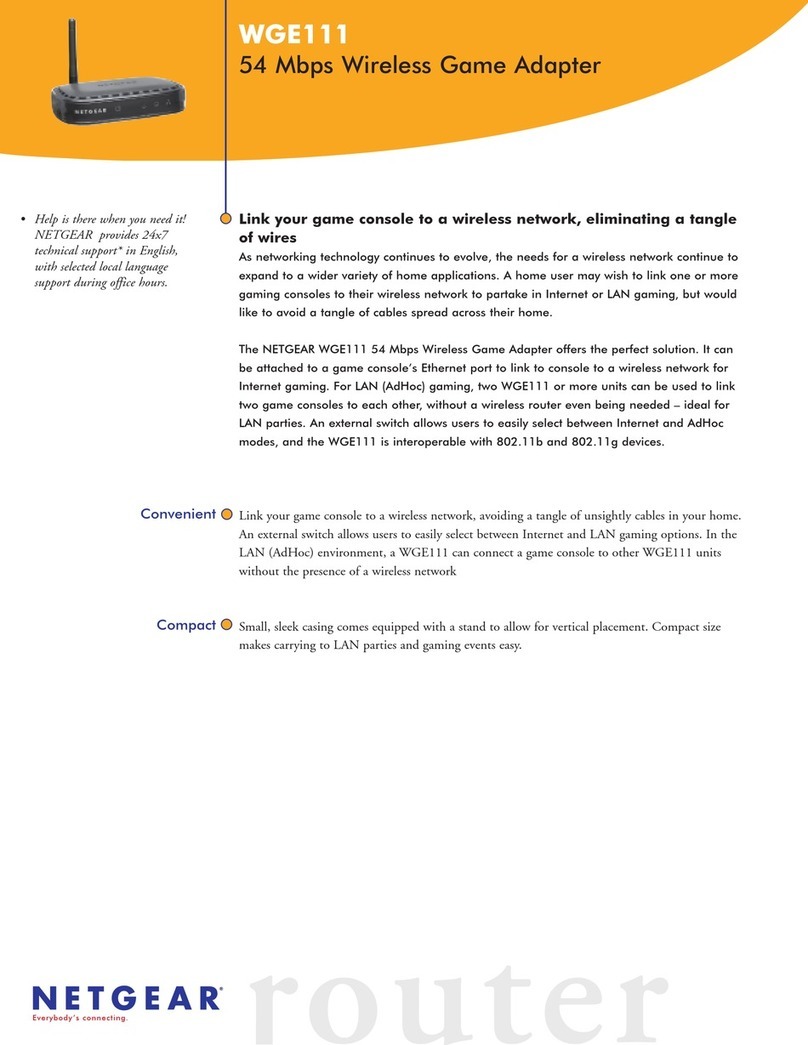
NETGEAR
NETGEAR WGE111 User manual
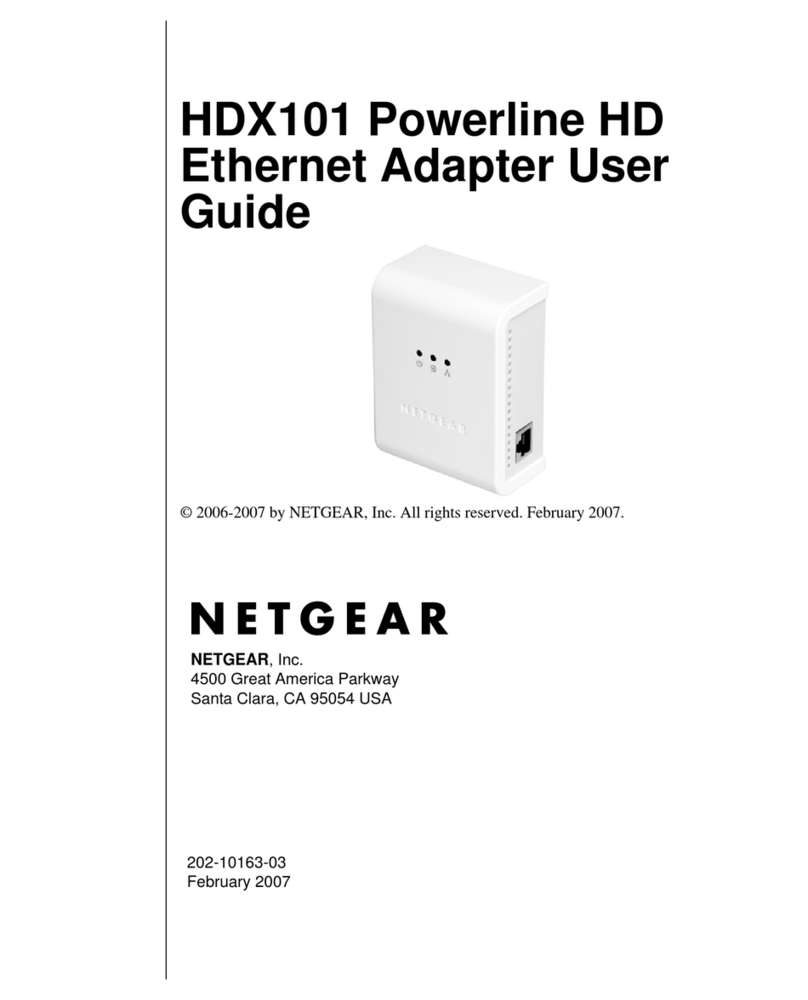
NETGEAR
NETGEAR HDX101 - Powerline HD EN Adapter Bridge User manual

NETGEAR
NETGEAR PA101 User manual