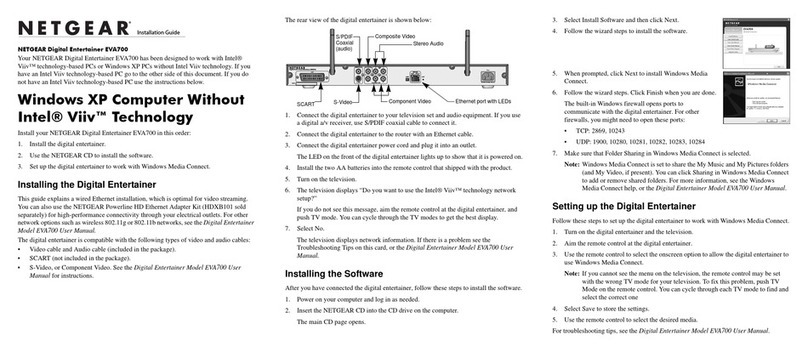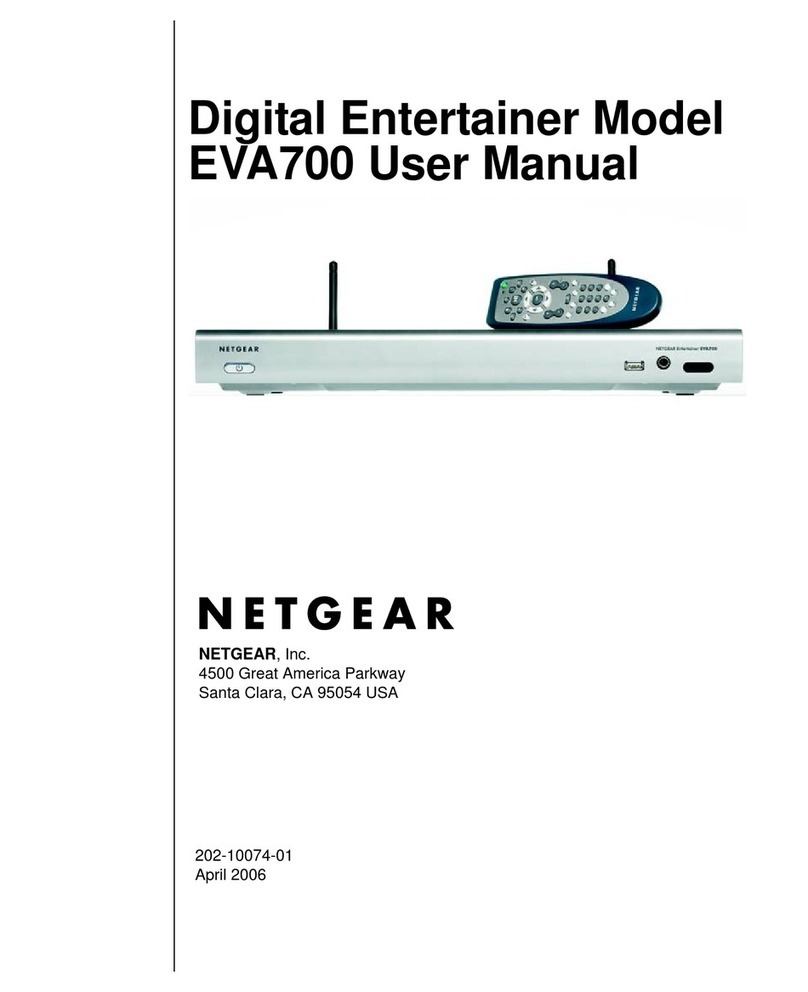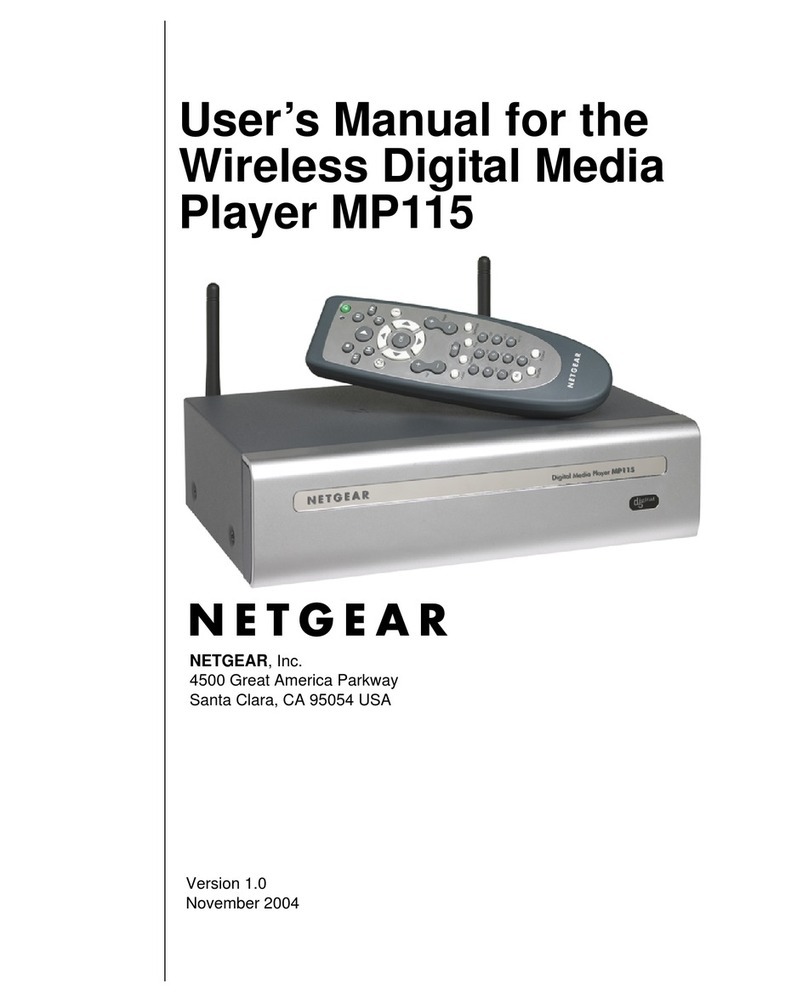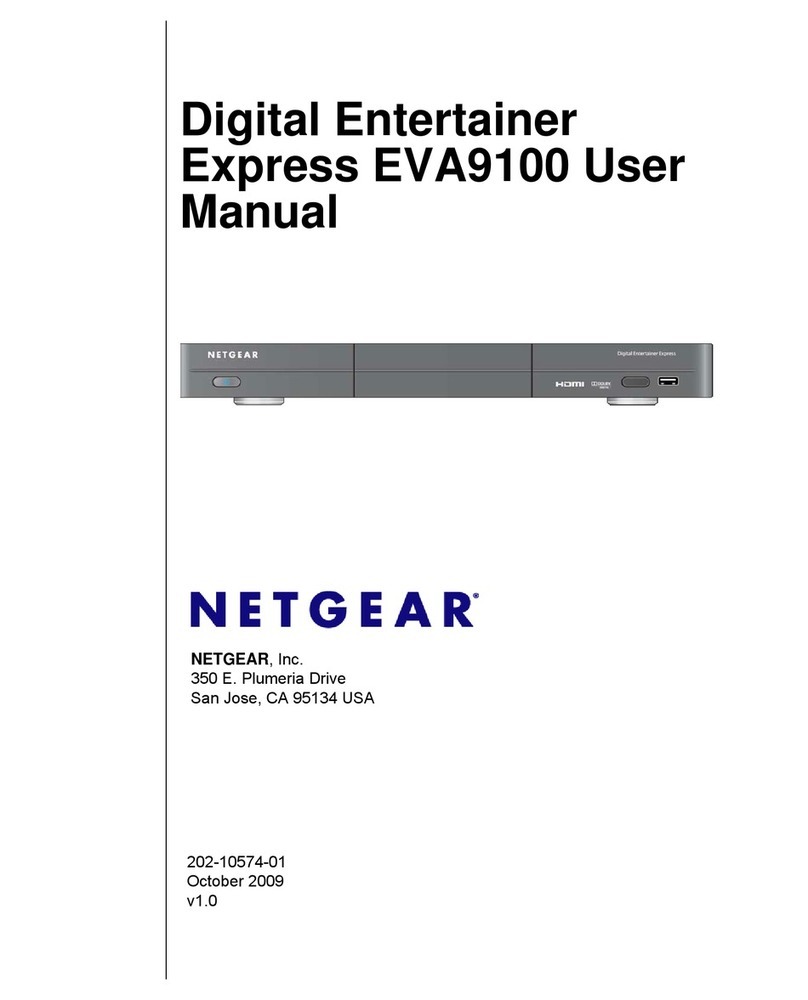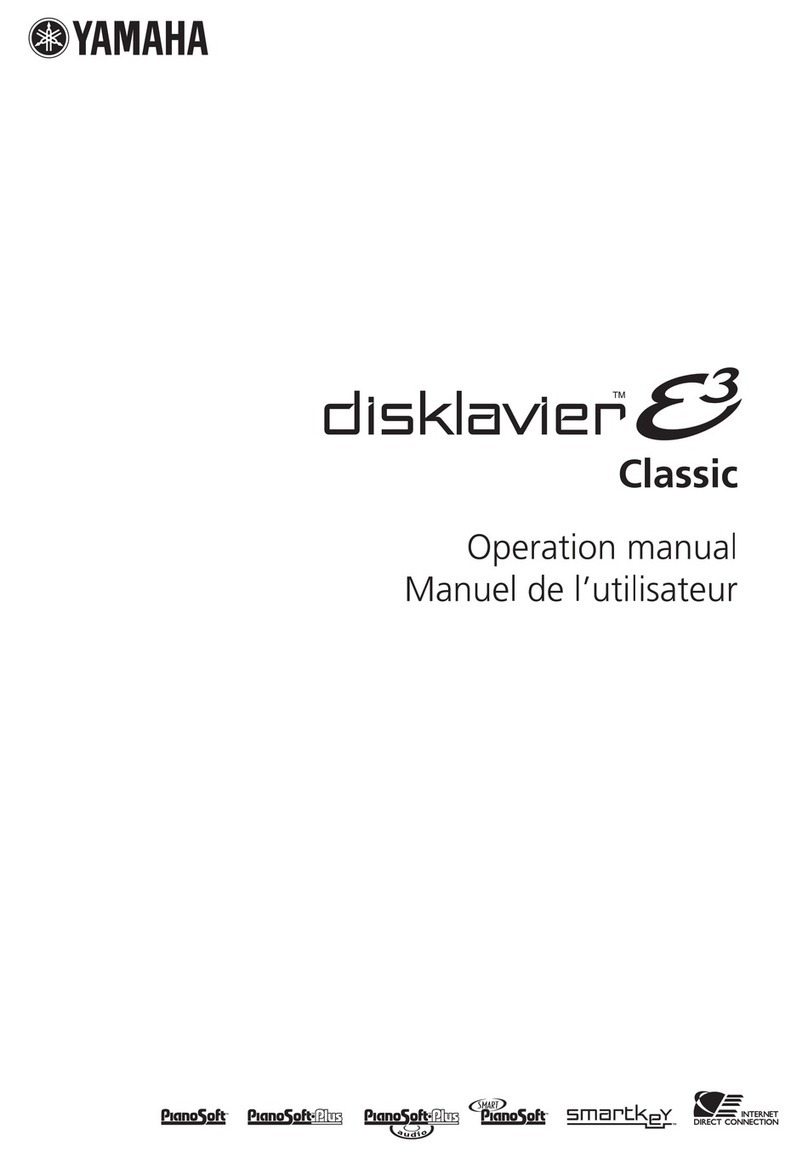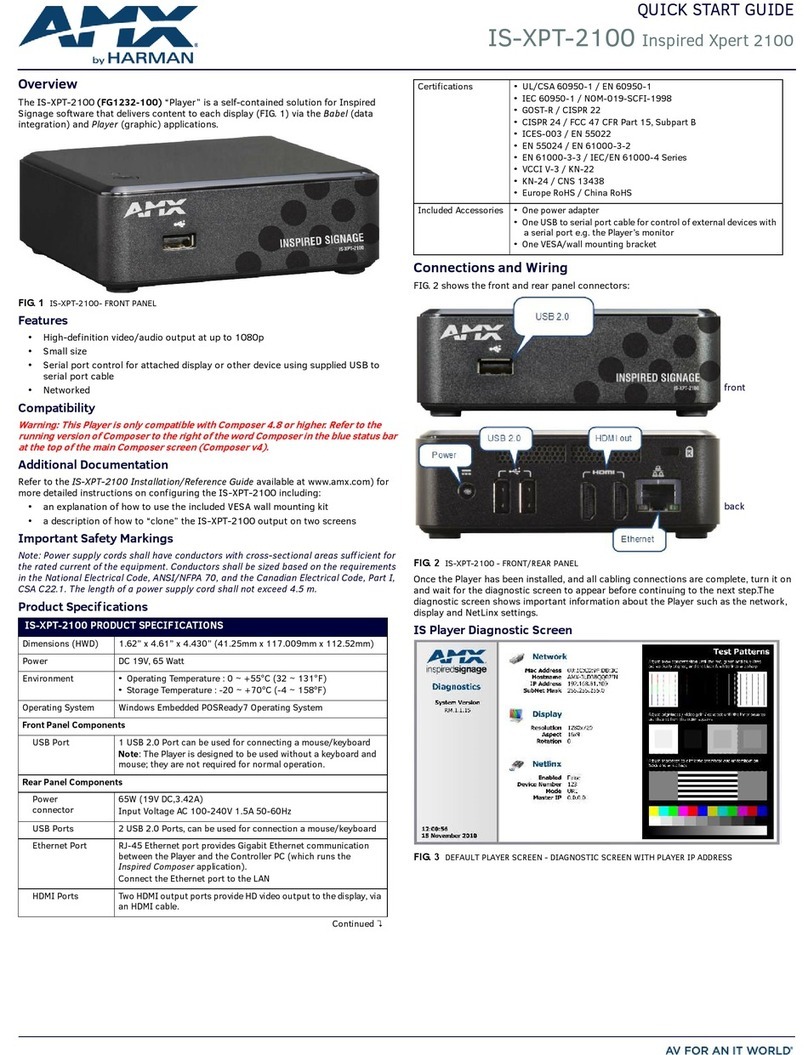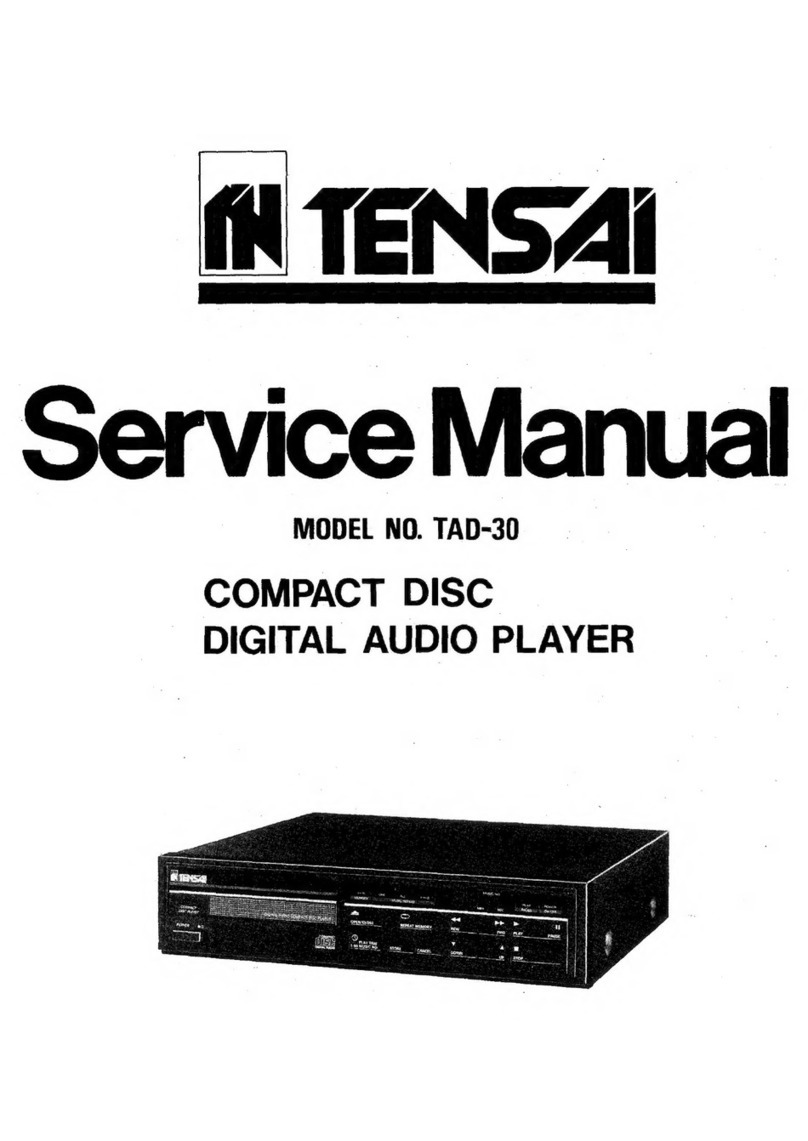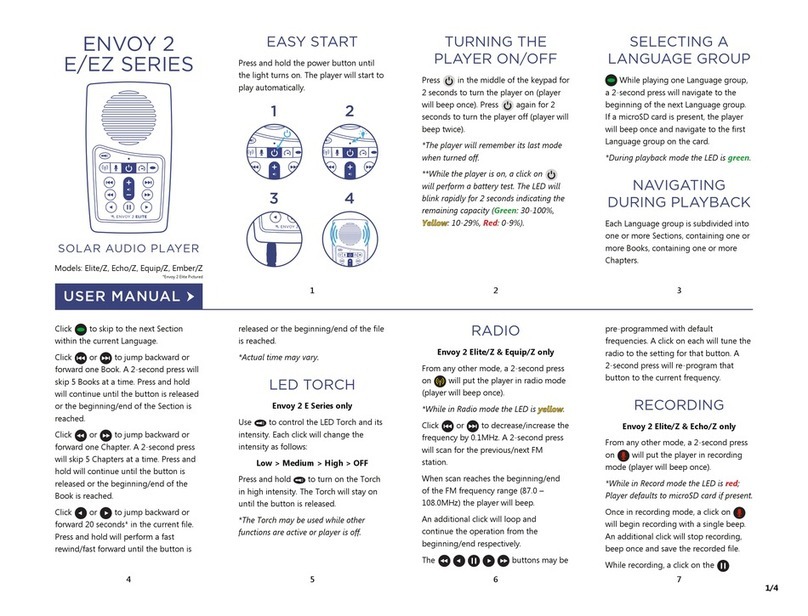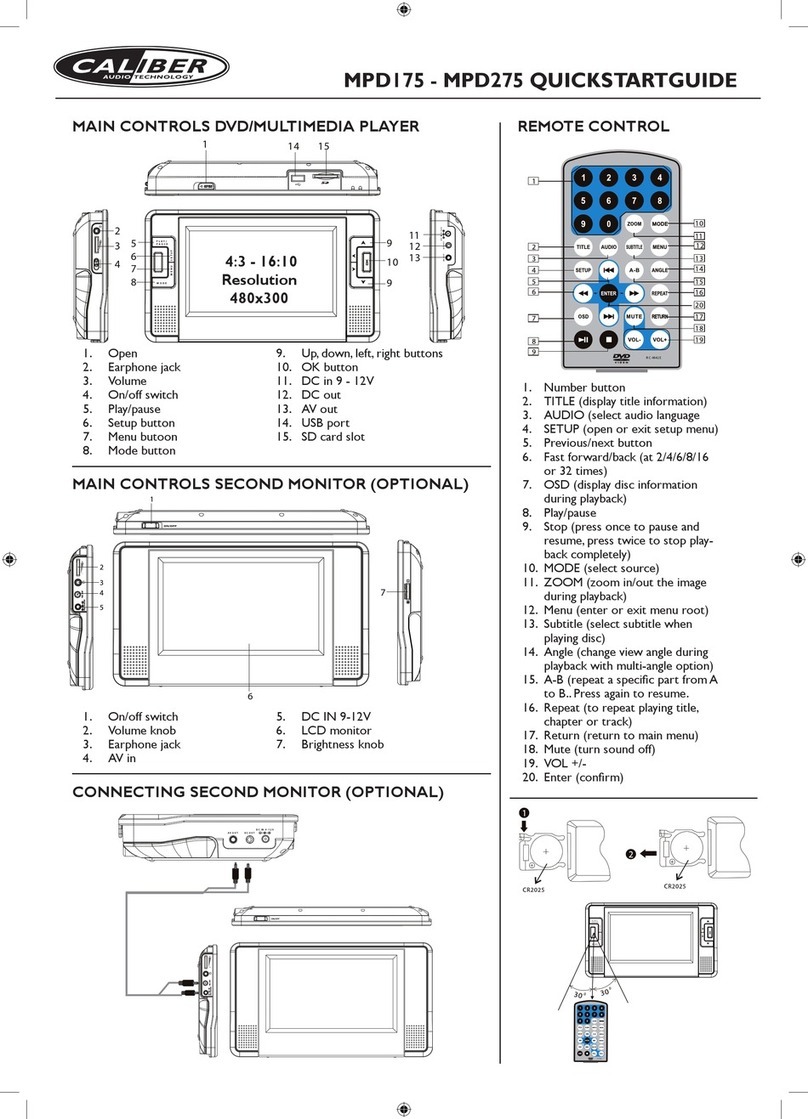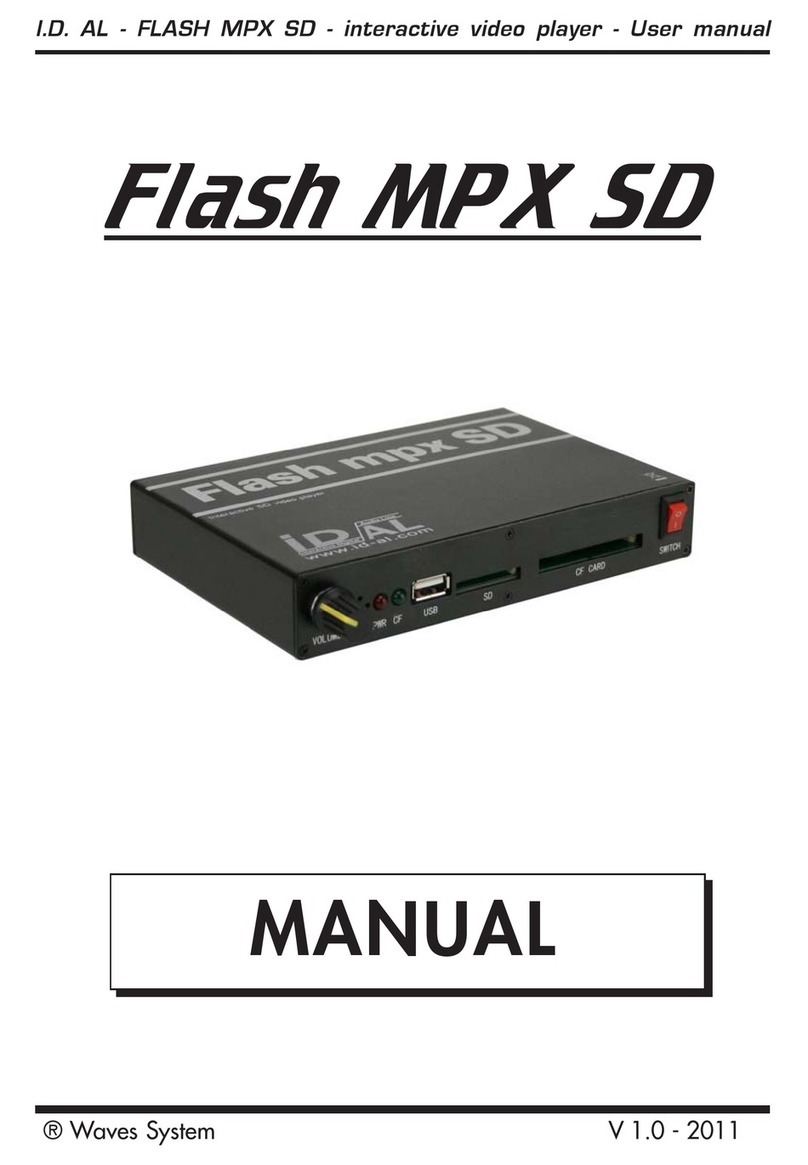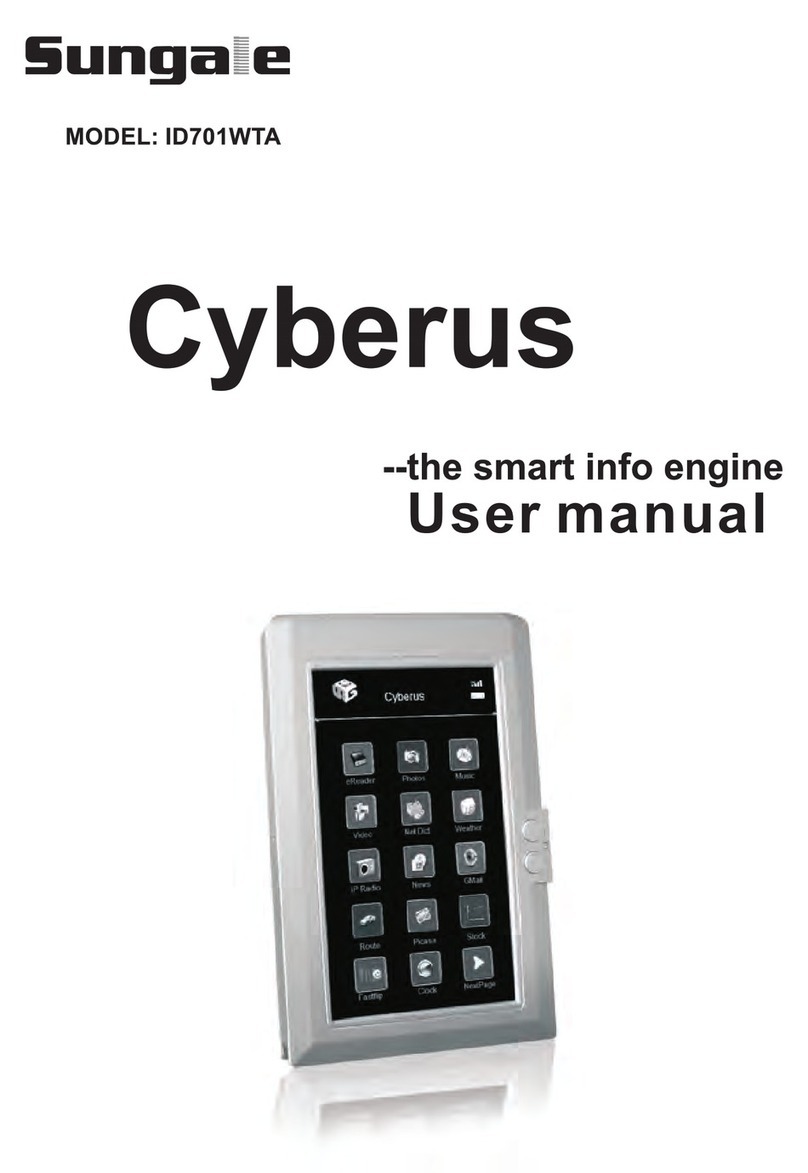iii
Publication Version 1.0, October 2006
Contents
Digital Entertainer HD Model EVA8000 User Manual
About This Manual
Audience, Conventions, Formats and Scope .................................................................1-v
How to Print this Manual ................................................................................................1-vi
Chapter 1 Getting Started
Important Safeguards and Notices .................................................................................1-1
What is in the Box ...........................................................................................................1-2
Digital Entertainer HD Front View ...................................................................................1-2
Digital Entertainer HD Rear View ...................................................................................1-3
Remote Control ..............................................................................................................1-4
Chapter 2 Installation
Connecting the Digital Entertainer HD ............................................................................2-1
Setting up the Digital Entertainer HD ..............................................................................2-2
Basic Setup ..............................................................................................................2-3
Custom Setup ..........................................................................................................2-3
Installing the Digital Entertainer for Windows Software ..................................................2-4
Configuring Your Media Library ......................................................................................2-5
Custom Setup and Wireless Networks ...........................................................................2-6
Custom Setup ..........................................................................................................2-6
Wireless Networks ...................................................................................................2-6
Chapter 3 Playing Media
Media File Formats .........................................................................................................3-1
Main Menu ......................................................................................................................3-2
Watching TV or Recorded Video ....................................................................................3-2
Watching Recorded Video ........................................................................................3-2
Listening to Music ...........................................................................................................3-3
Internet Radio Player ...............................................................................................3-4
Playing Music from an iPod ......................................................................................3-5