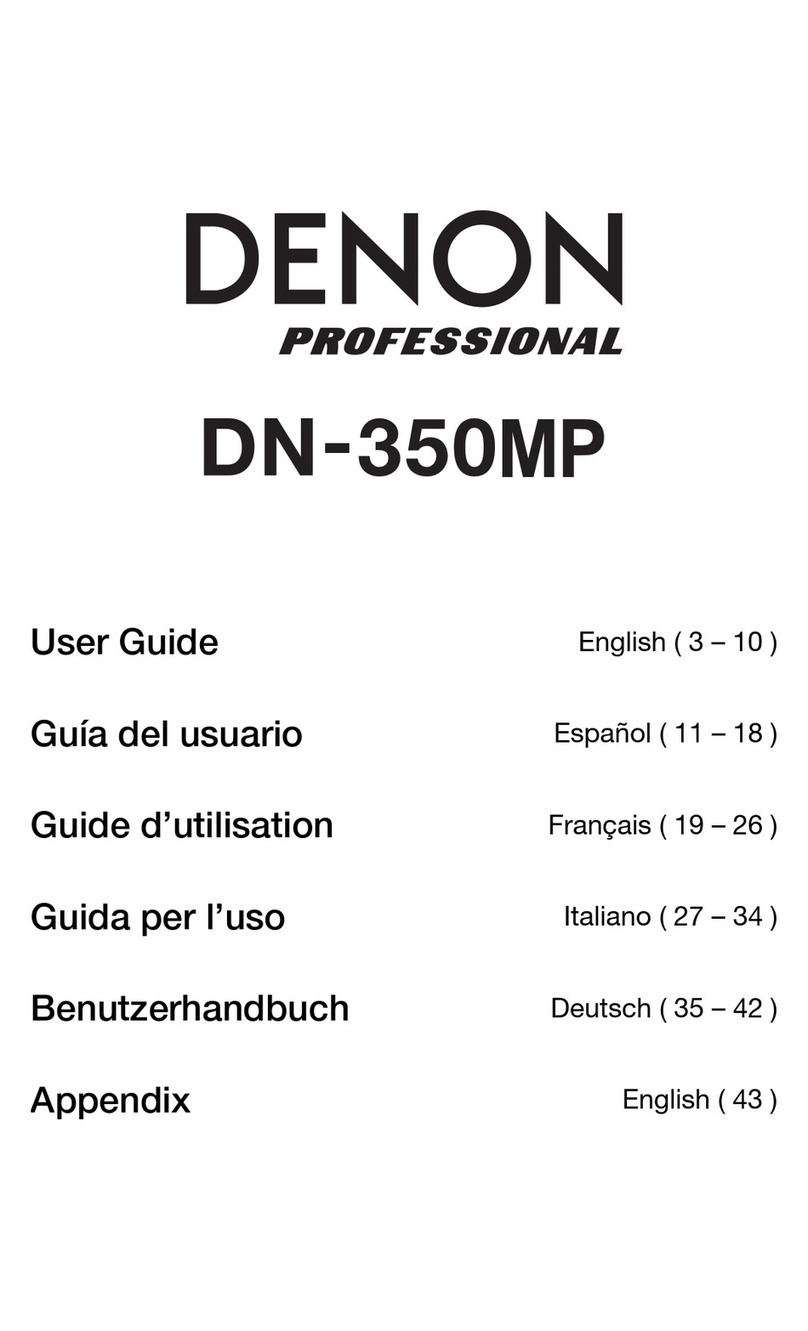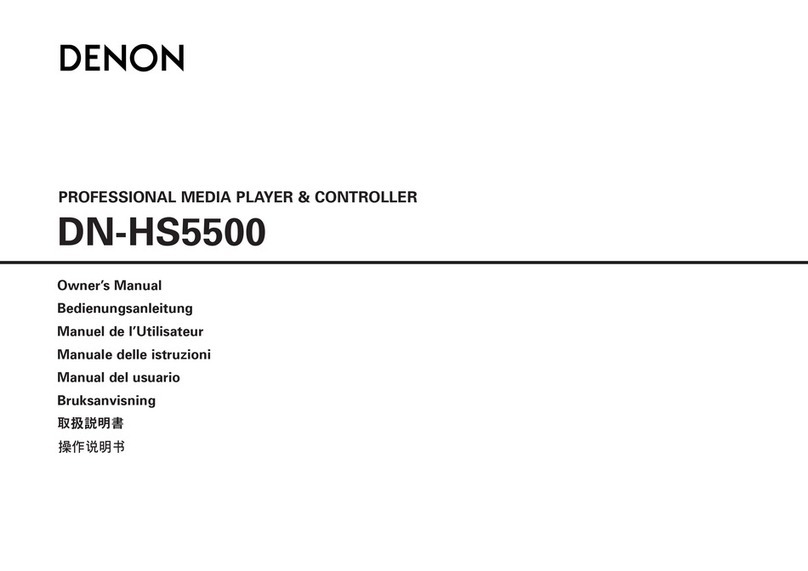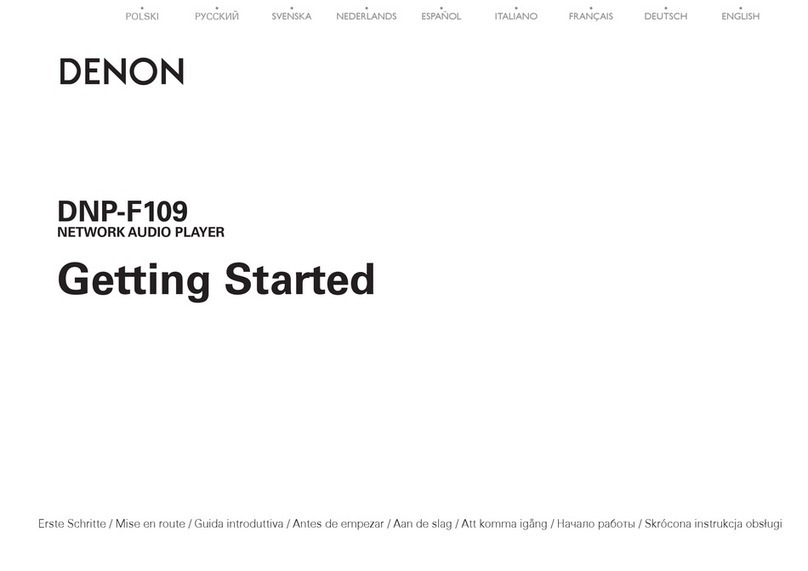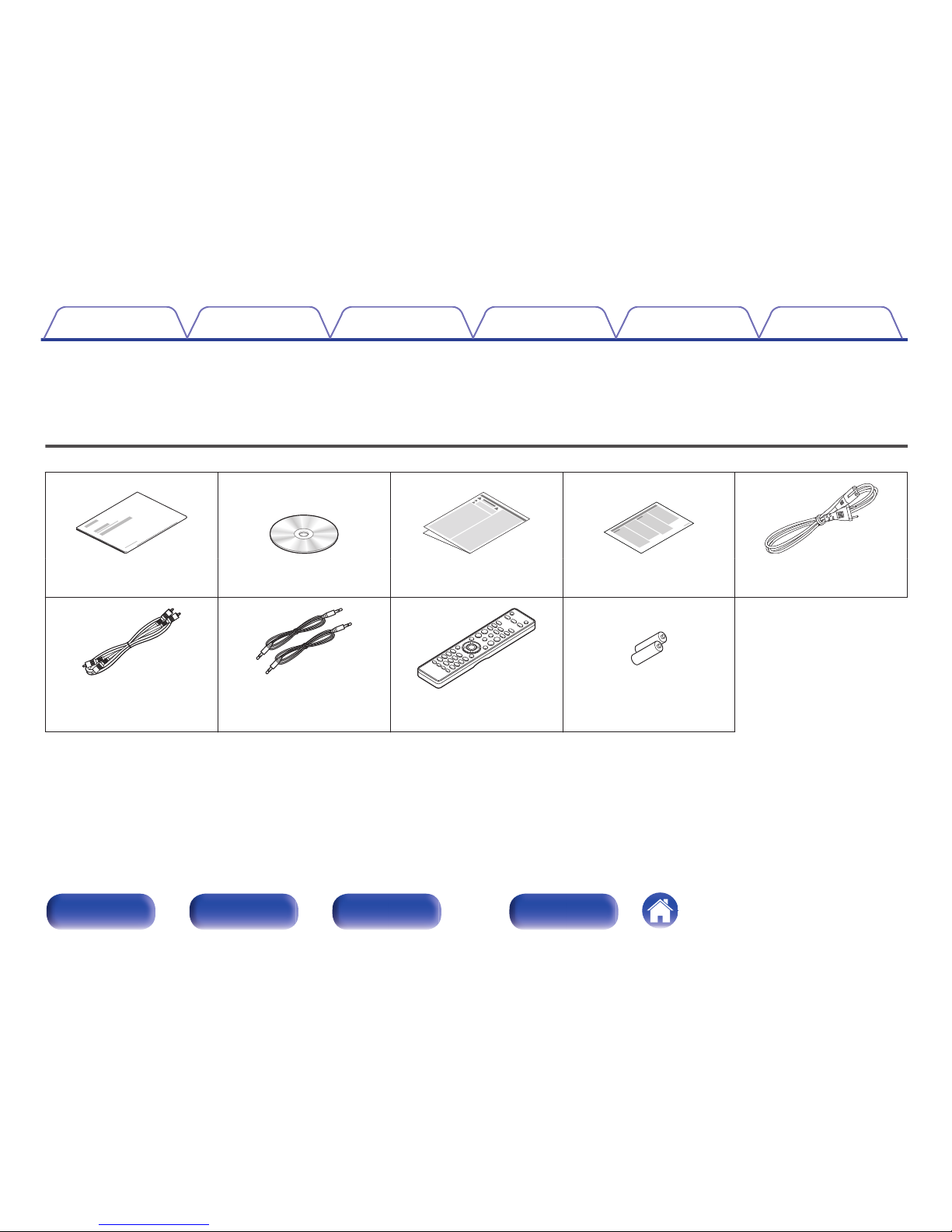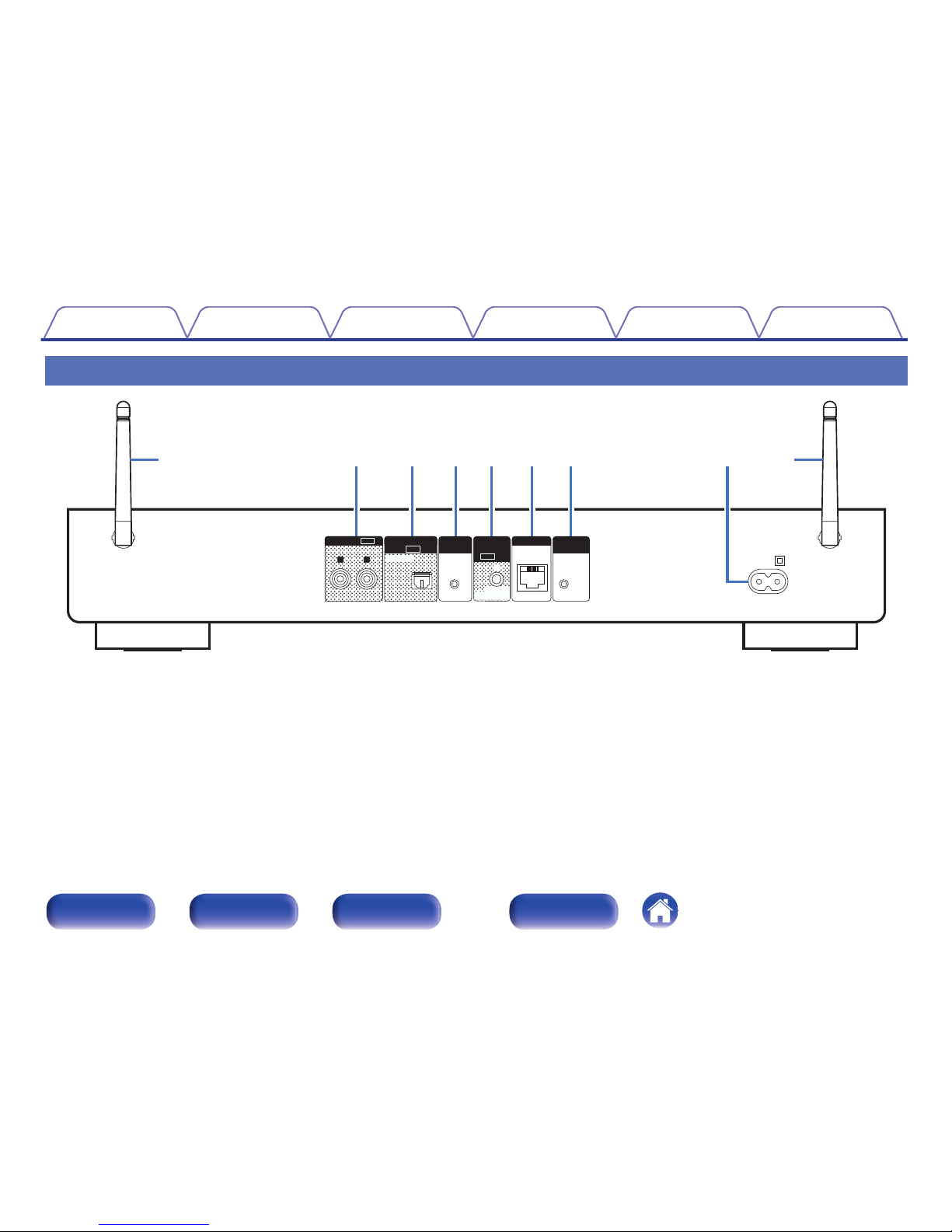Denon DNP-730AE User manual
Other Denon Media Player manuals

Denon
Denon DNP-730AE User manual
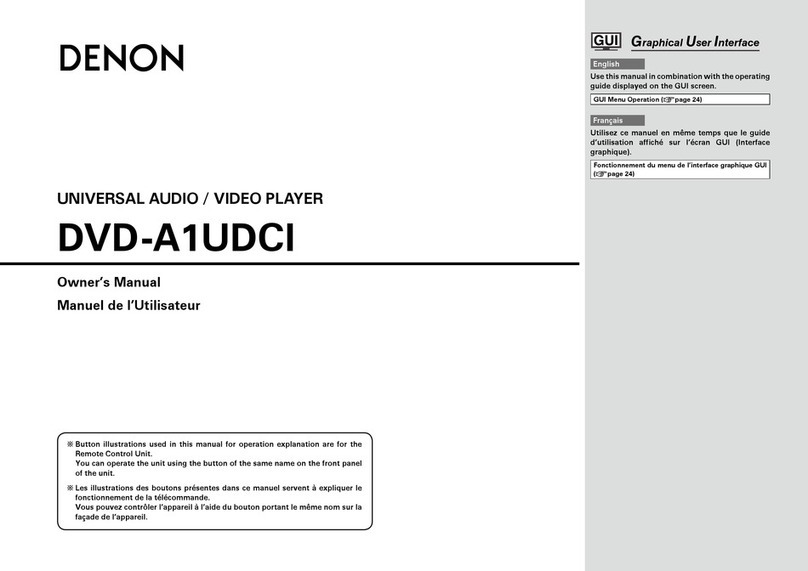
Denon
Denon DVD-A1UDCI User manual
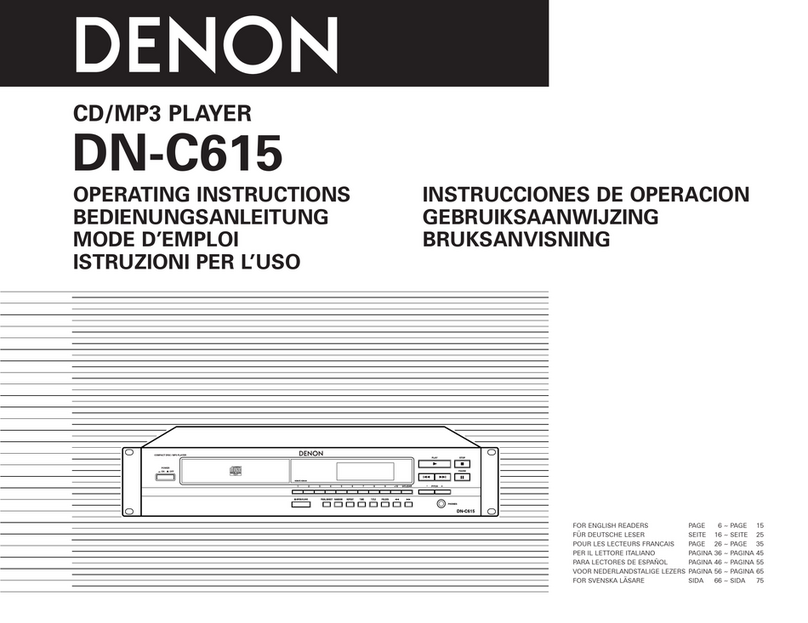
Denon
Denon DN-C615 User manual

Denon
Denon DN-700H User manual

Denon
Denon DBT-3313UD User manual

Denon
Denon DVD-A1UDCI User manual

Denon
Denon DBT-3313UDCI User manual

Denon
Denon DN-300Z User manual
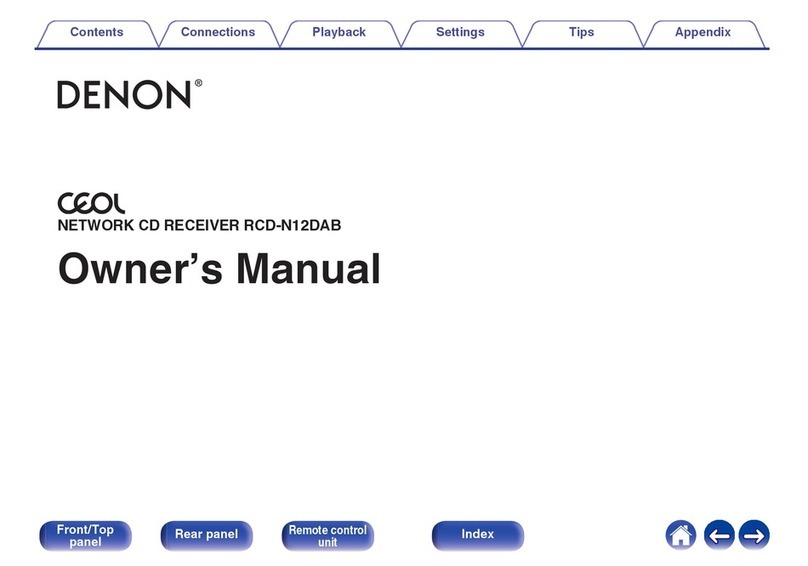
Denon
Denon ceol RCD-N12DAB User manual

Denon
Denon DN-F400 User manual
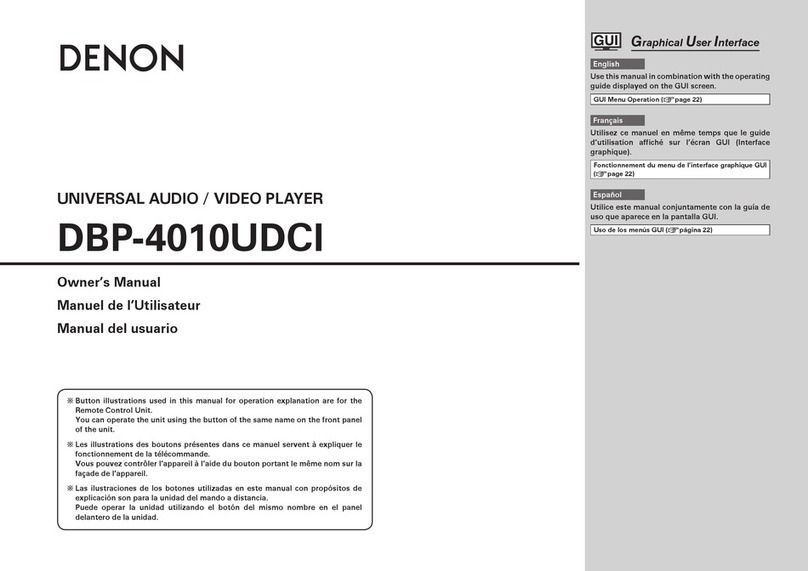
Denon
Denon DBP 4010UDCI User manual

Denon
Denon DBP-1611UD User manual

Denon
Denon DNP-720AE User manual

Denon
Denon DN-501C User manual

Denon
Denon DBP-2012UDCI User manual

Denon
Denon Professional DN-V750 User manual
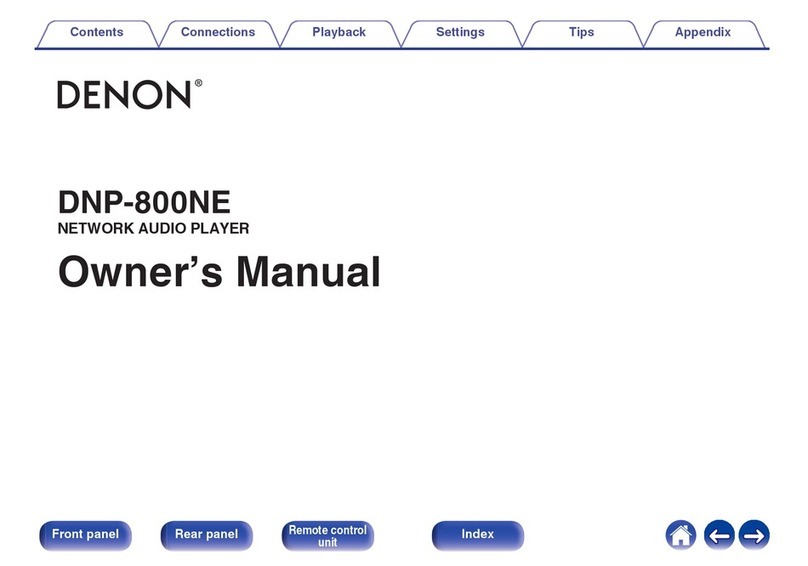
Denon
Denon DNP-800 BL User manual

Denon
Denon DN-F300 User manual

Denon
Denon DNP-720AE User manual

Denon
Denon DNS1200 - USB DJ CD Player User manual