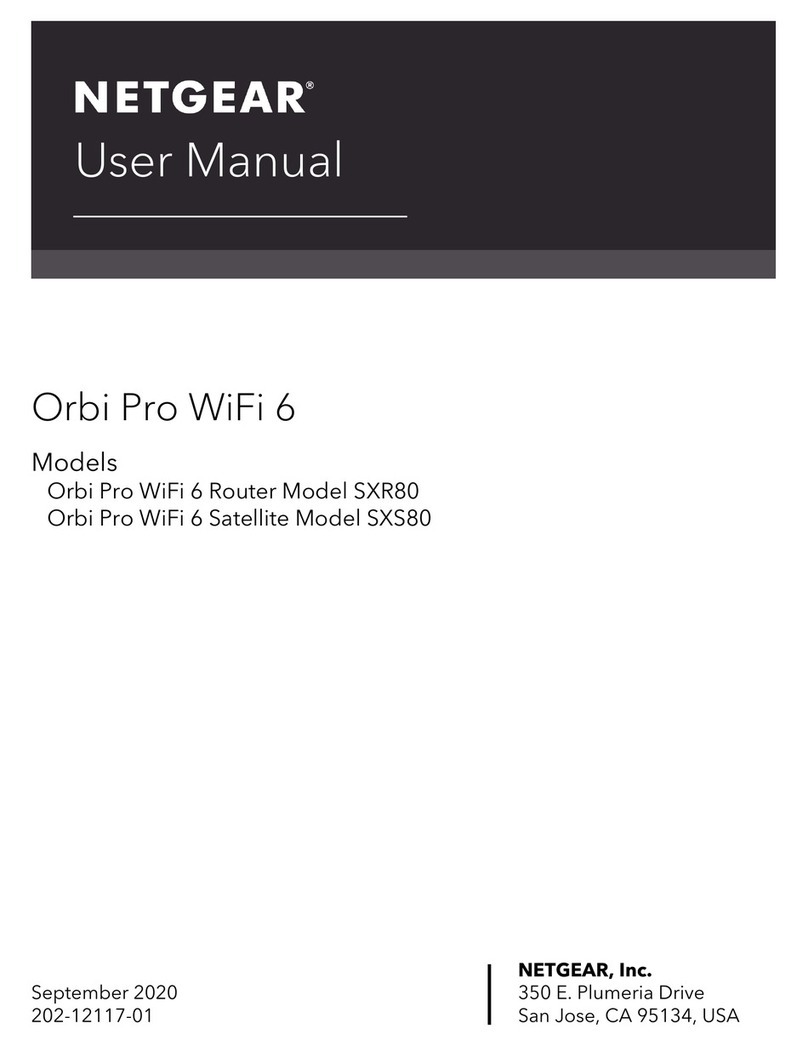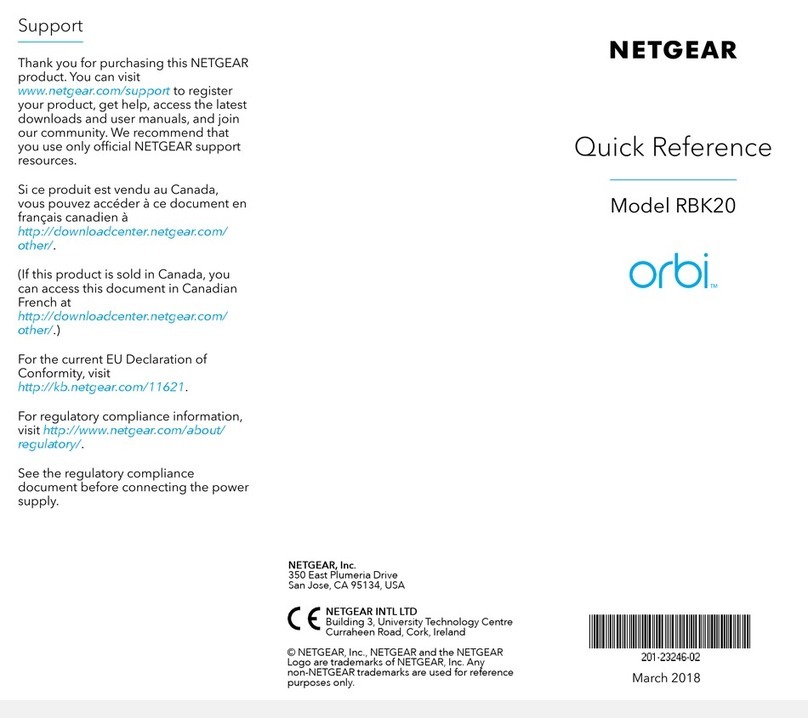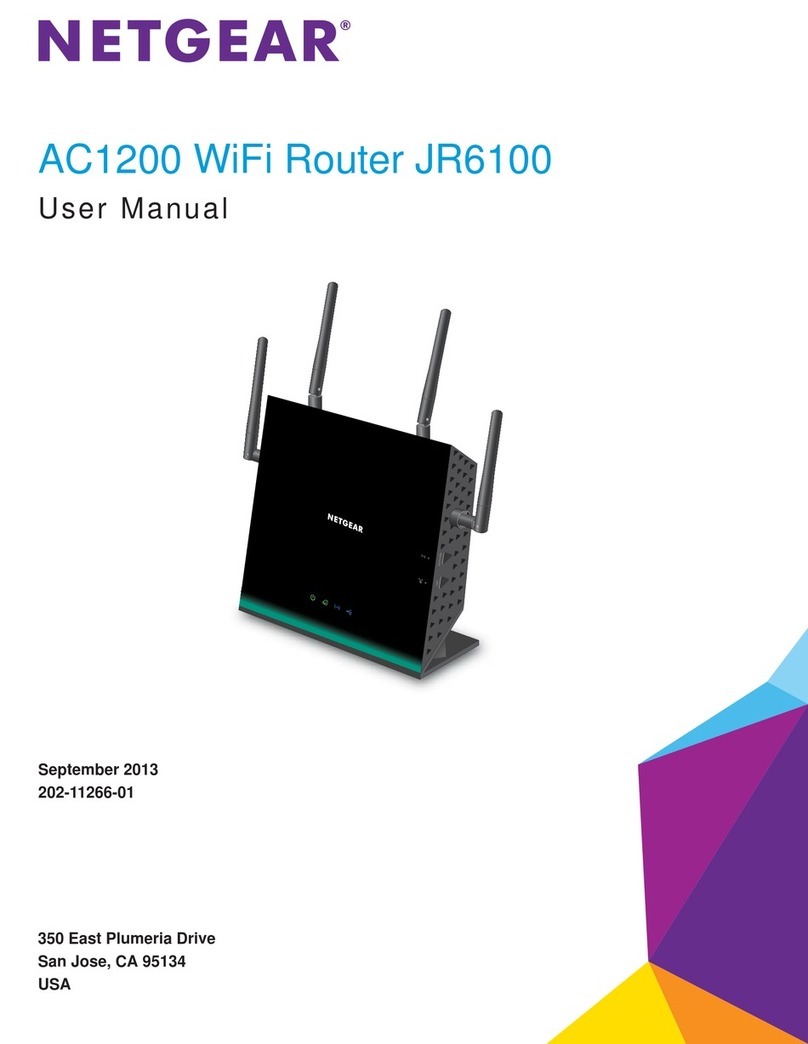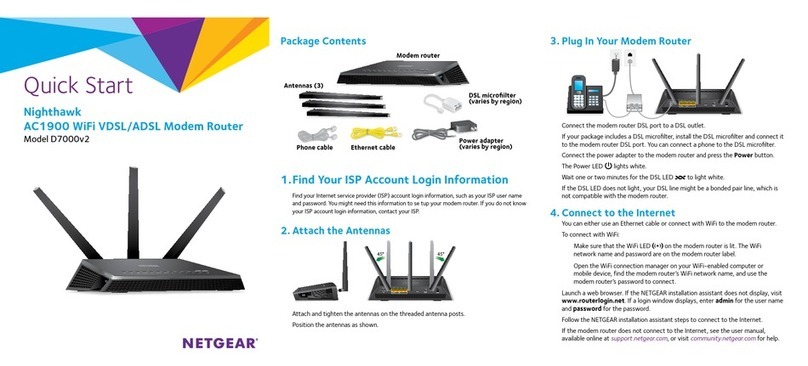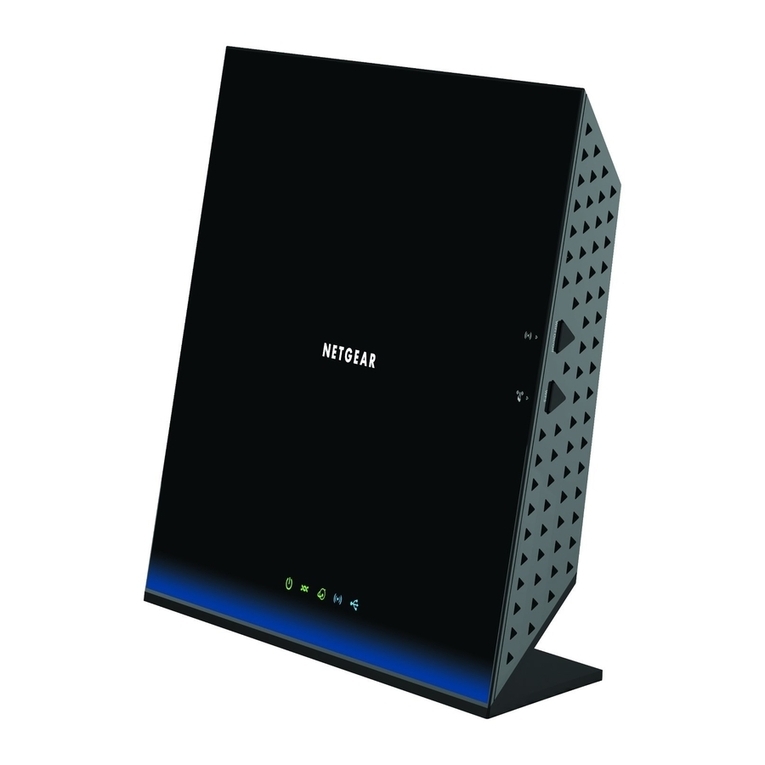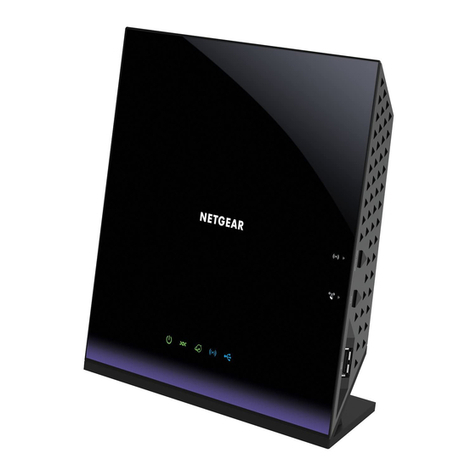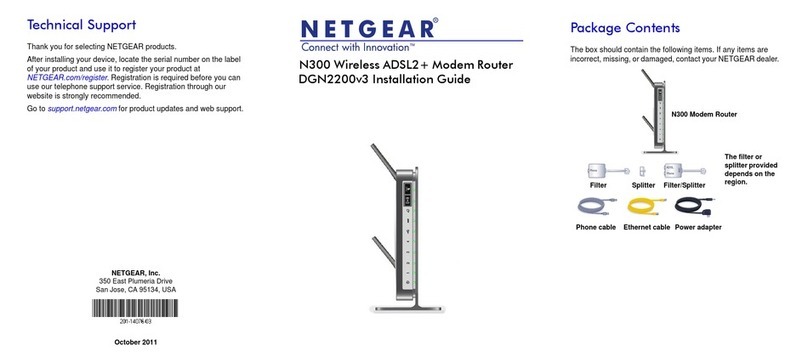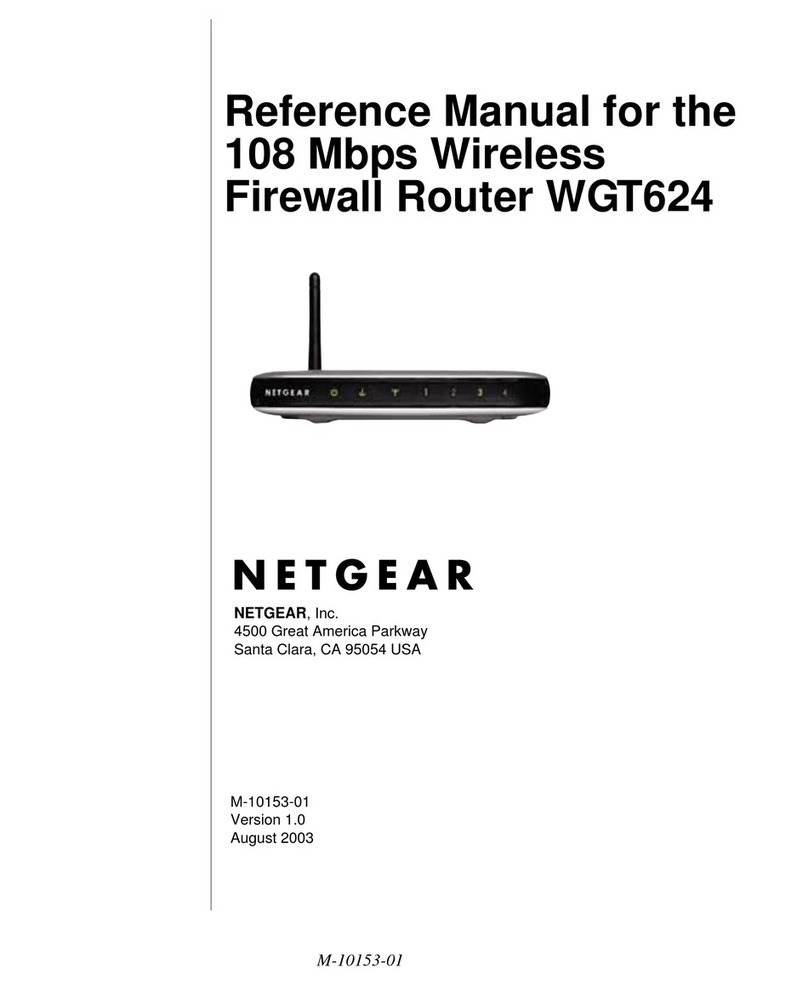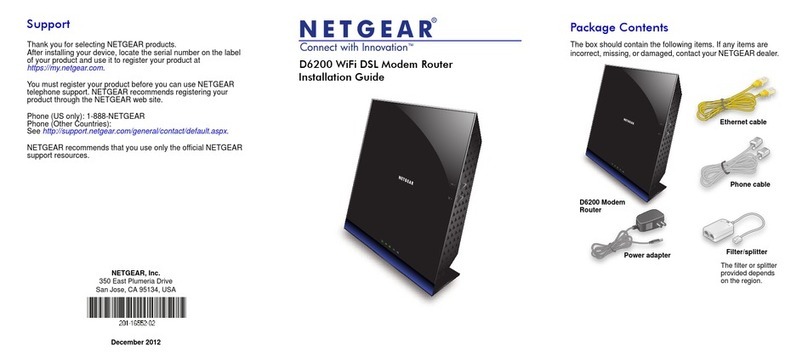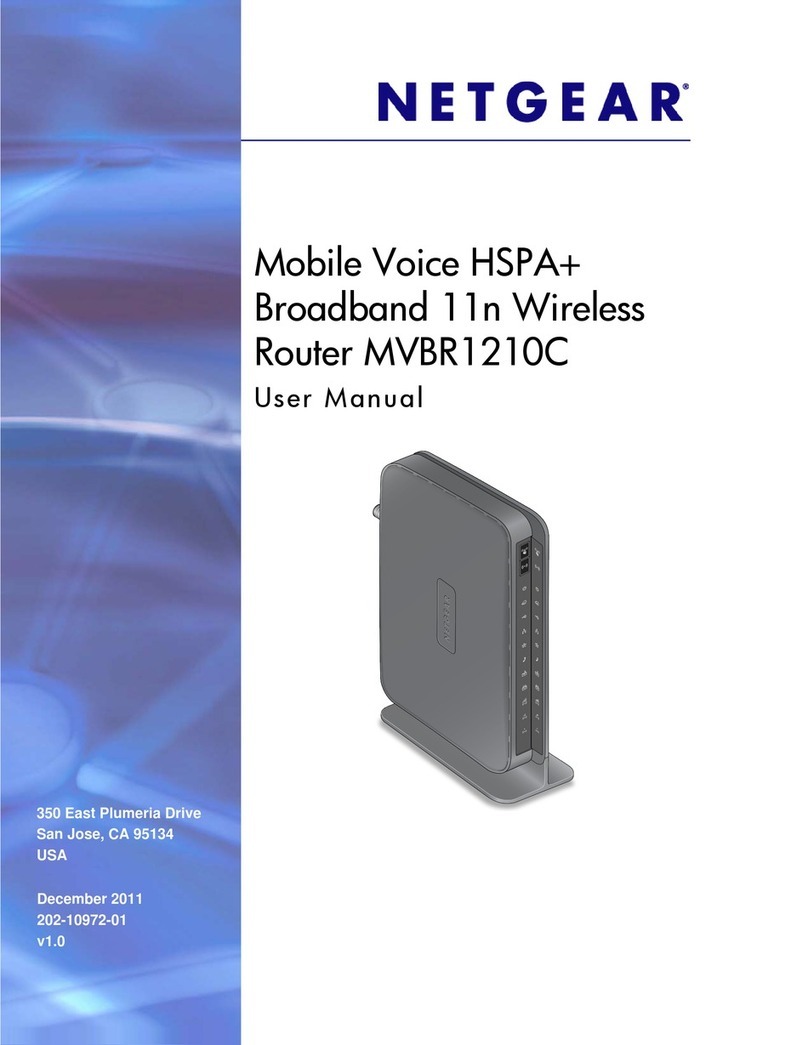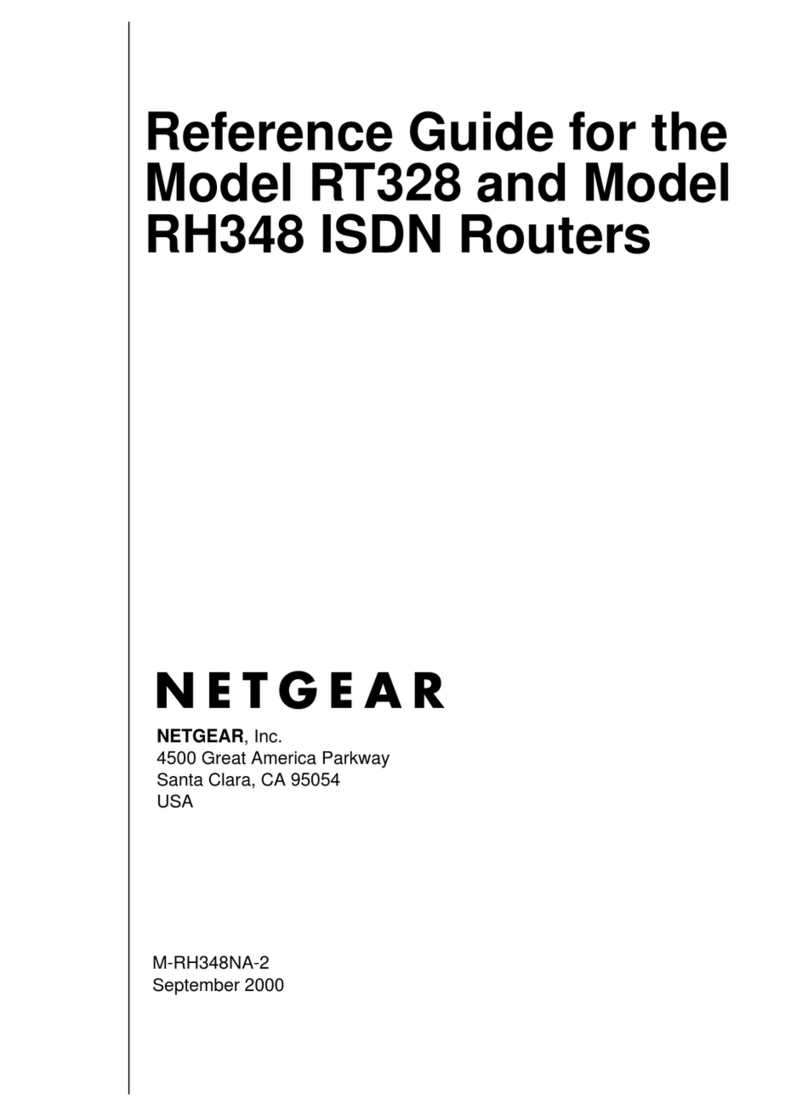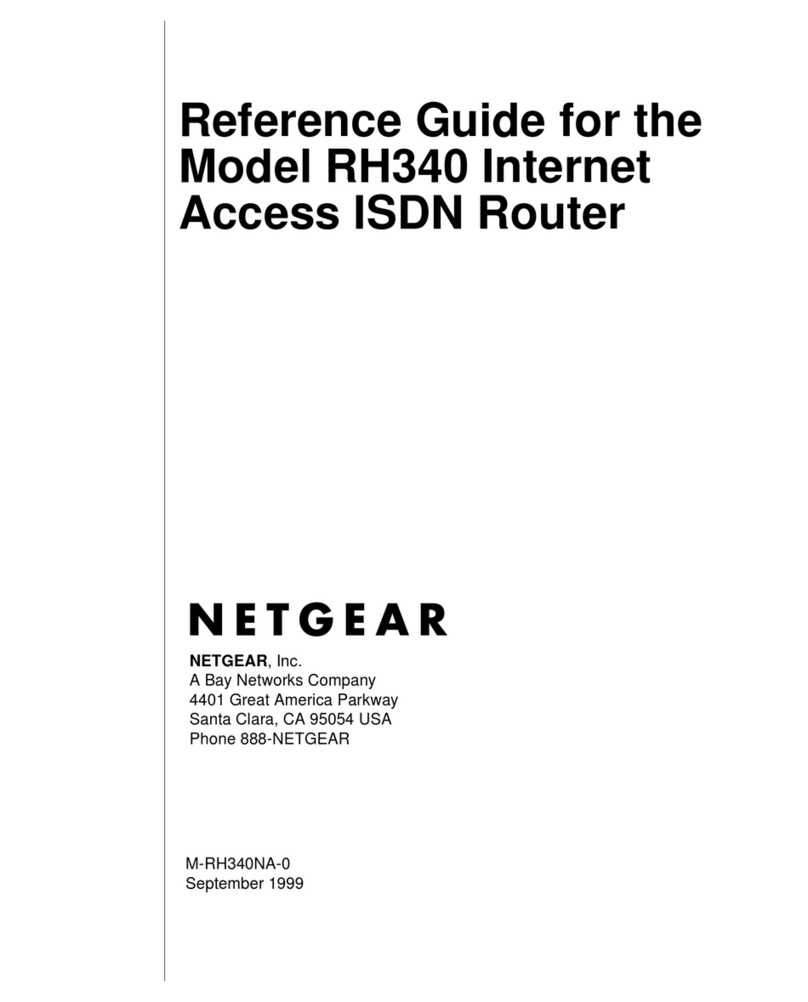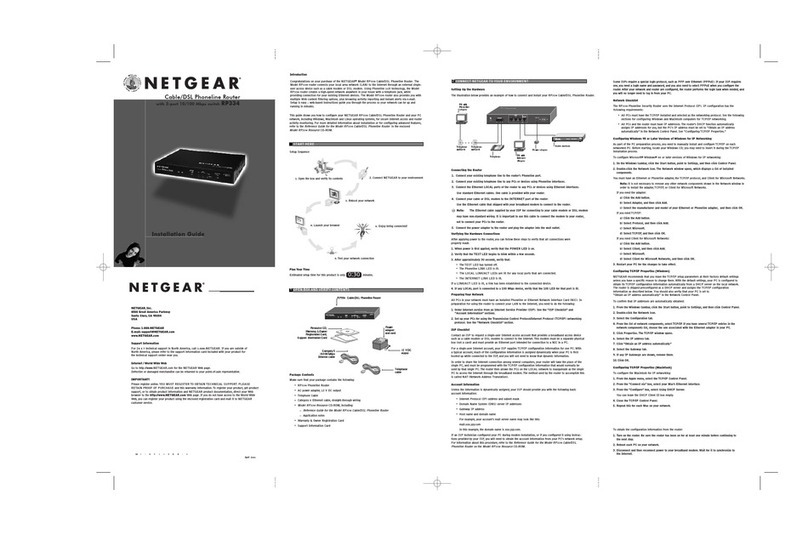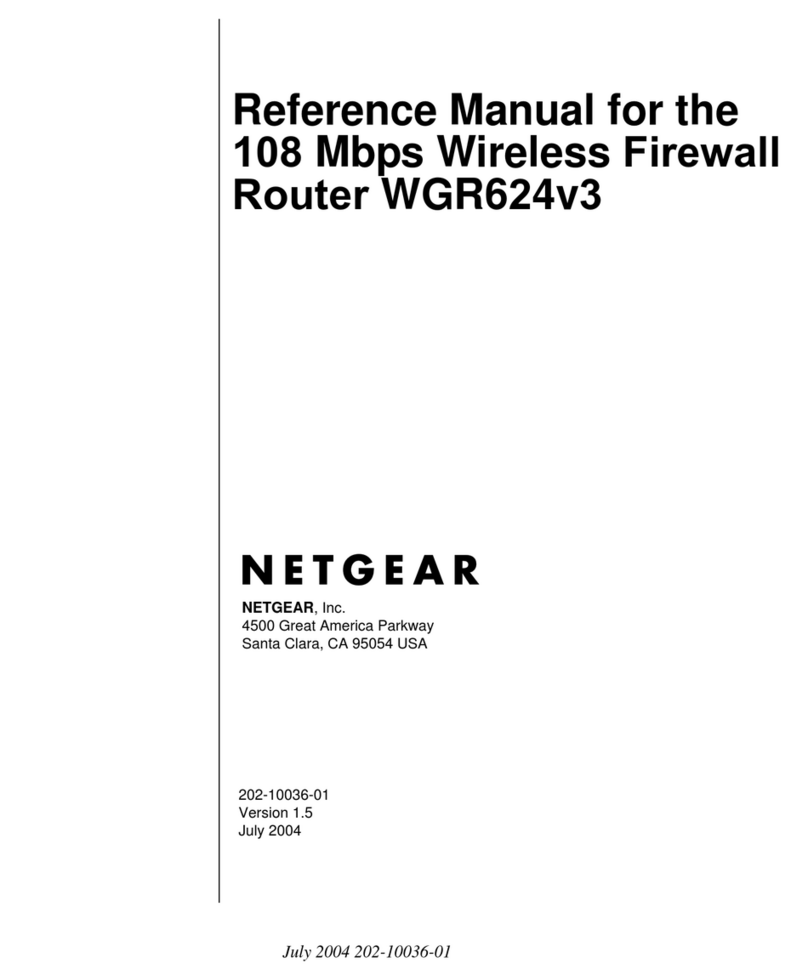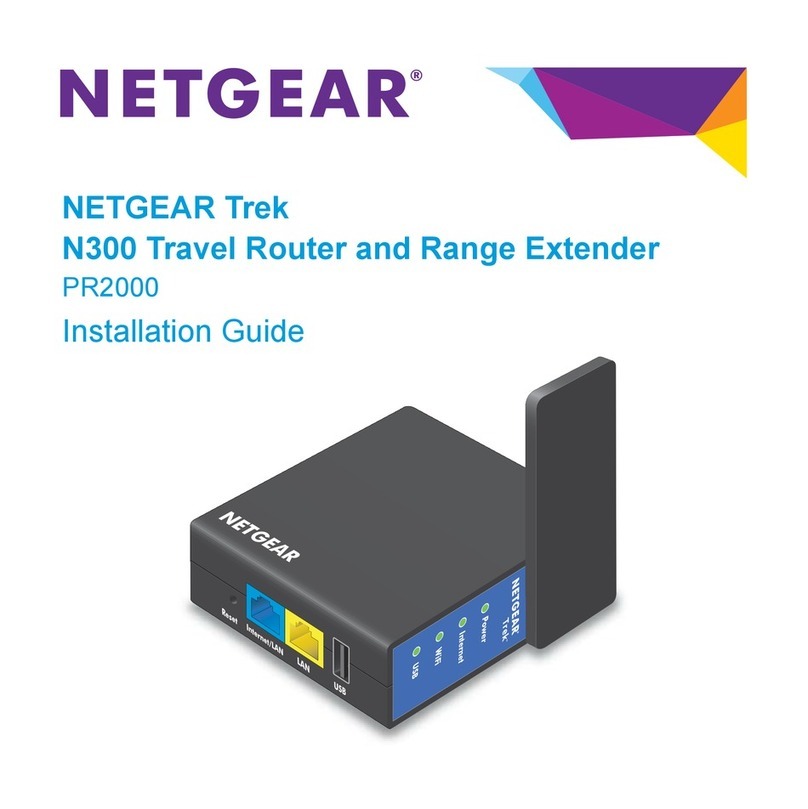DATA SHEET
350 E. Plumeria Drive
San Jose, CA 95134-1911 USA
1-888-NETGEAR (638-4327)
www.NETGEAR.com
24/7TECHNICAL
SUPPORT*
*Basic technical support free for 90 days only
Package Contents
•N750WirelessDualBandGigabitDSLModem
Router Premium Edition (DGND4000)
•Stand
•Ethernetcable
•Poweradapter
•QuickInstallGuide
Physical Specifications
•Dimensions:223x153x31mm
(8.8x6.0x1.2in)
•Weight:0.5kg(1.2lb)
Standards
•Two(2)USB2.0ports
•One(1)ADSL2+port
•IEEE®802.11 b/g/n 2.4 GHz
•IEEE802.11a/n5.0GHz
•Five(5)10/100/1000(1WANand4LAN)
Gigabit Ethernet ports with auto-sensing
technology
•IPv6Support(InternetProtocolVersion6)
Warranty
•Warrantylocalizedtocountryofsale
System Requirements
•BroadbandInternetservice
- ADSL Broadband Internet Service
-CableorFiber:ConnectstoCablemodem
via Gigabit Ethernet WAN port
•2.4or5.0GHz802.11a/b/g/nspecication
wireless adapter or an Ethernet adapter and
cable for each computer
•Microsoft®Windows 7, Vista®, XP®, 2000,
Mac OS®, UNIX®,orLinux®
•Microsoft®InternetExplorer®5.0,Firefox®2.0
or Safari 1.4 or higher
•UsewithanN600WirelessDualBandUSB
Adapter (WNDA3100) or laptop with dual
bandWiFiformaximumperformance
Performance
•DualCoreProcessor
•Memory:128MBashand128MBRAM
•Five(5)(1WAN,4LAN)GigabitEthernetports
•AdvancedQualityofService(QoS)
•SupportsWirelessMultimedia(WMM)basedQoS
Ease of Use
•NETGEARgenie®App—Personal dashboard to
monitor, control & repair your home network
•Push‘N’ConnectusingWi-FiProtected
Setup®(WPS)
Security
•WiFiProtectedAccess®(WPA/WPA2—PSK)
•Doublerewallprotection(SPIandNATrewall)
•Denial-of-service(DoS)attackprevention
NETGEAR Green Features
Power On/Off Button
Wireless On/Off Button
80% Recycled Packaging
CEC (California Efficiency)
RoHS
WEEE
©2012 NETGEAR, Inc., NETGEAR, the NETGEAR Logo, Connect with Innovation, genie and ReadySHARE are trademarks and/or regis-
tered trademarks of NETGEAR, Inc. and/or subsidiaries in the United States and/or other countries. Other brand names mentioned herein
are for identification purposes only and may be trademarks of their respective holder(s). Information is subject to change without notice.
All rights reserved.
This product is packaged with a limited warranty, the acceptance of which is a condition of sale.
*Basic technical support provided for 90 days from date of purchase.
†MaximumwirelesssignalratederivedfromIEEEstandard802.11specications.Actualdatathroughputandwirelesscoveragewillvary.
Network conditions and environmental factors, including volume of network traffic, interference, and building construction may lower
actualdatathroughputandwirelesscoverage.NETGEARmakesnoexpressorimpliedrepresentationsorwarrantiesaboutthisproduct’s
compatibility with any future standards.
‡ReadySHARE Cloud Service is free until September 1, 2014 with purchase of DGND4000 Modem Router. Thereafter, annual fees or
surcharges may apply.
D-DGND4000-2
N750 WIRELESS DUAL BAND GIGABIT DSL MODEM ROUTER - DGND4000