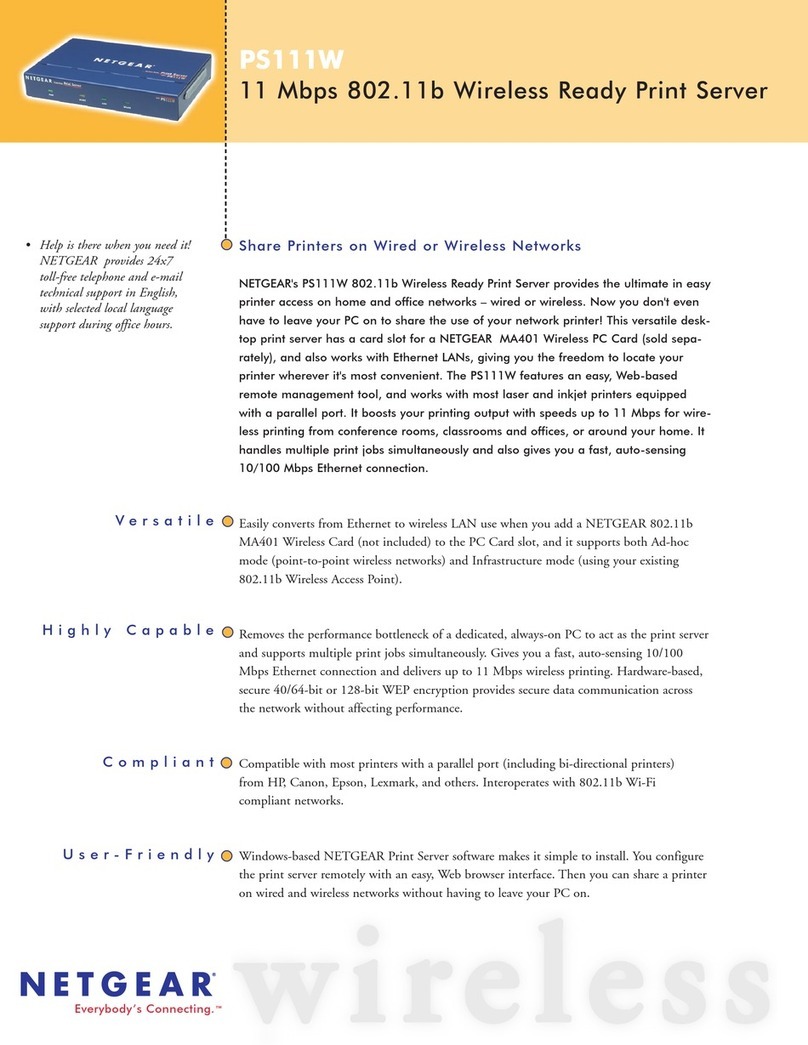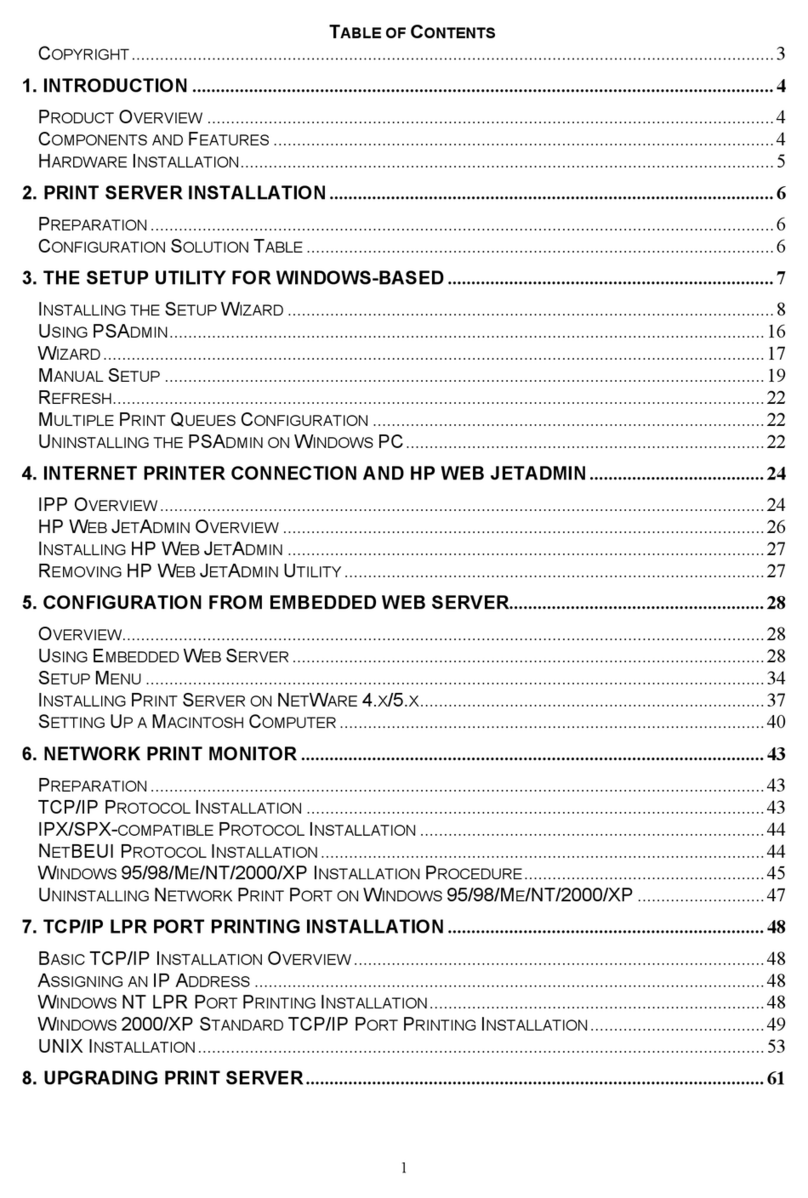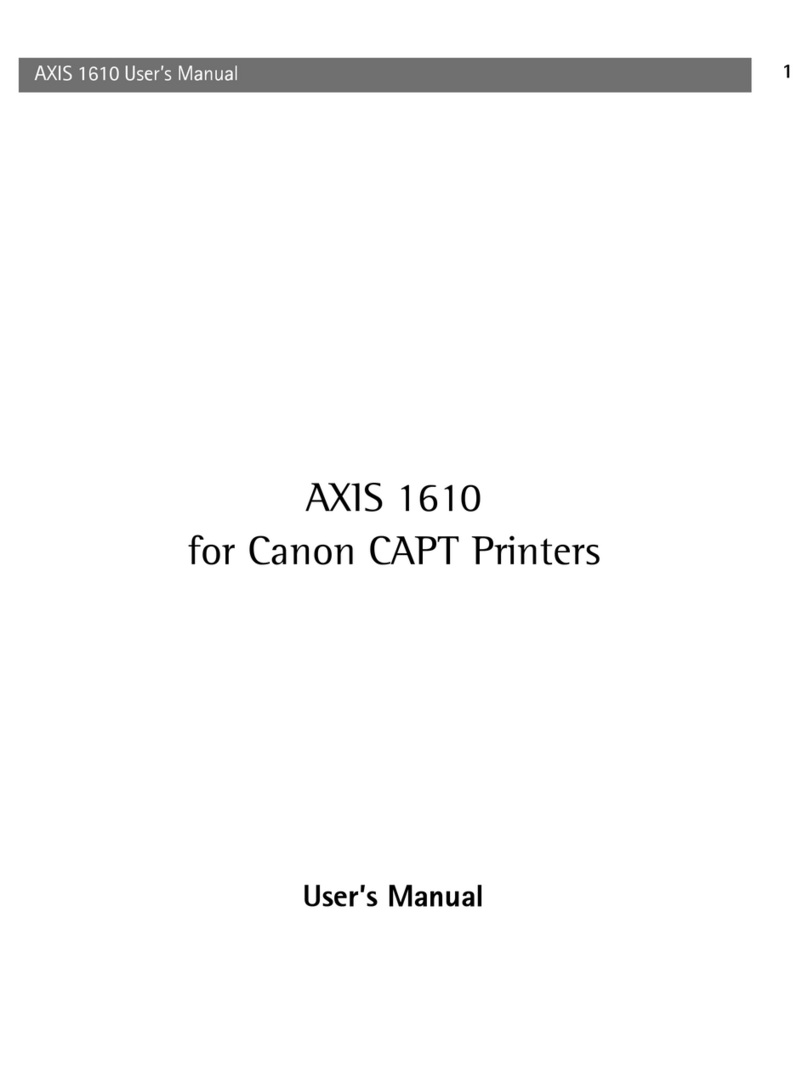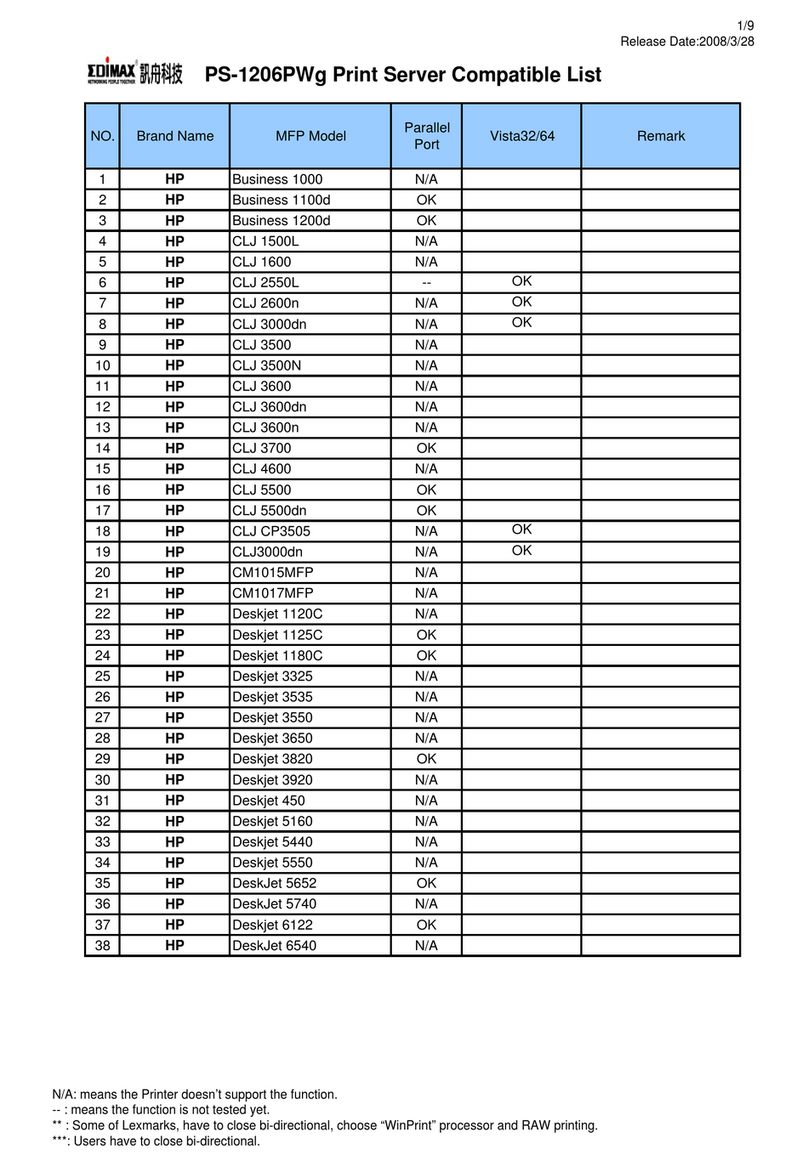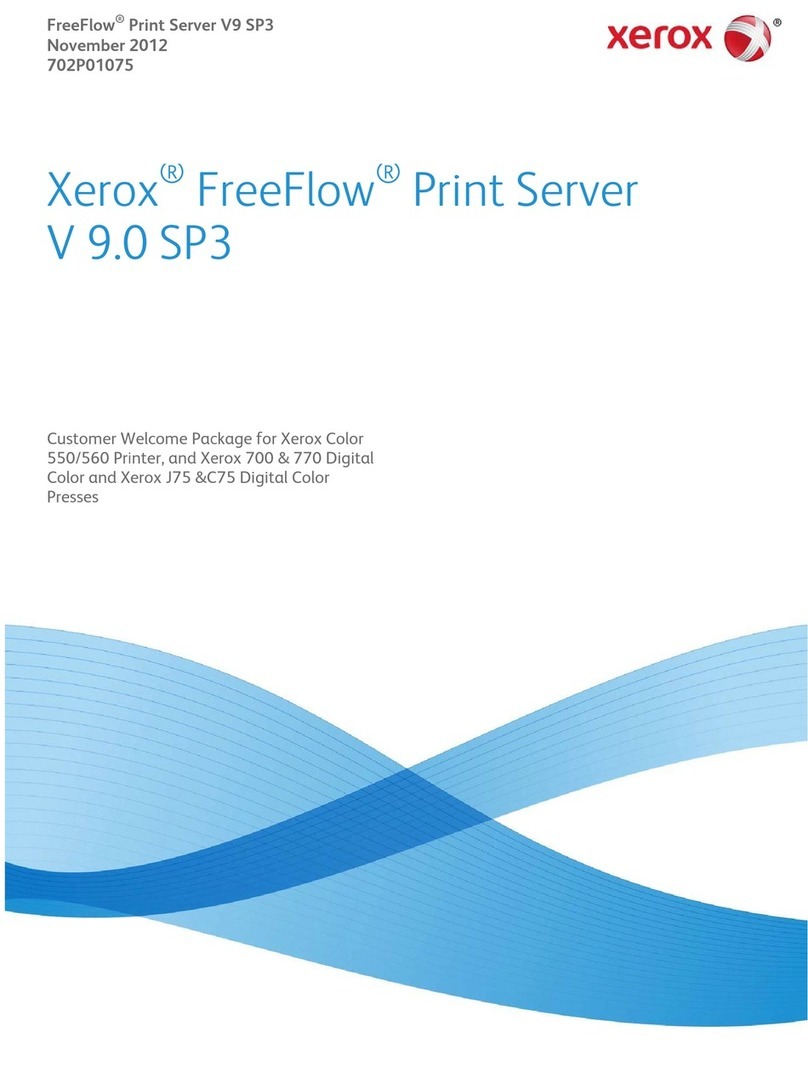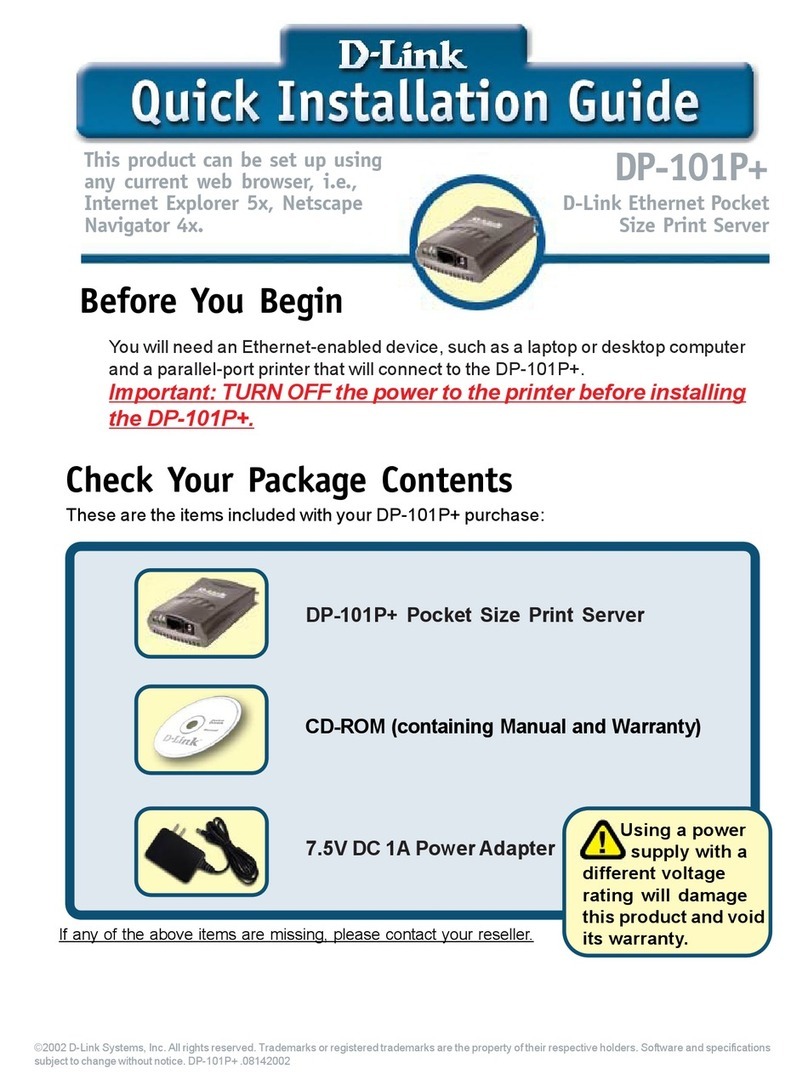NETGEAR PS101v1 - Mini Print Server User manual
Other NETGEAR Print Server manuals

NETGEAR
NETGEAR PS121v2 - USB Mini Print Server User manual

NETGEAR
NETGEAR PS113 - 10/100 Print Server User manual

NETGEAR
NETGEAR FWG114Pv2 - Wireless Firewall With USB Print... Reference manual

NETGEAR
NETGEAR PS121 - USB Mini Print Server User manual
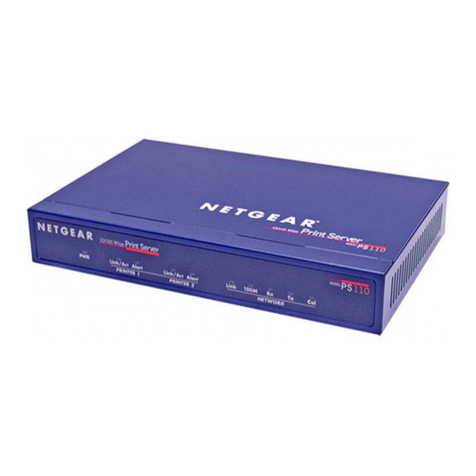
NETGEAR
NETGEAR PS104 - Hub - EN User manual

NETGEAR
NETGEAR FWG114P - ProSafe 802.11g Wireless Firewall User manual
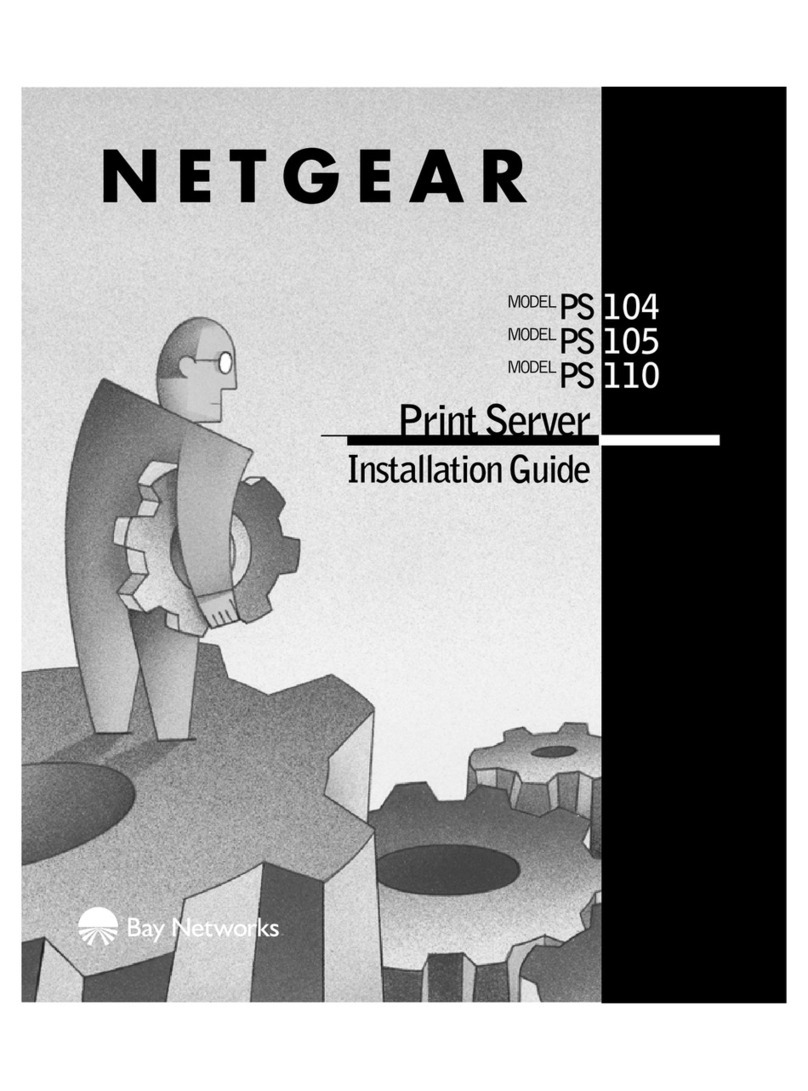
NETGEAR
NETGEAR PS104 - Hub - EN User manual

NETGEAR
NETGEAR WGPS606 User manual

NETGEAR
NETGEAR PS121 - USB Mini Print Server User manual
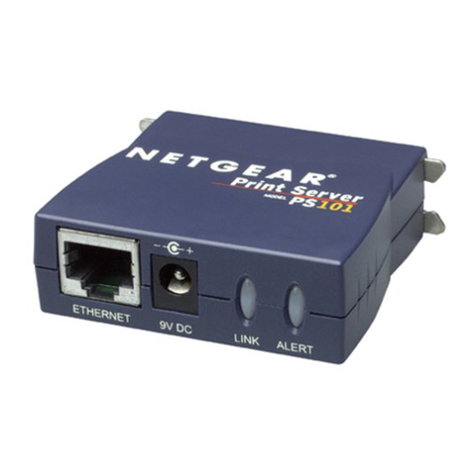
NETGEAR
NETGEAR PS101NA User manual

NETGEAR
NETGEAR PS110 - Print Server - Parallel User manual

NETGEAR
NETGEAR PS121v2 - USB Mini Print Server User manual

NETGEAR
NETGEAR PS121v2 - USB Mini Print Server Operation manual

NETGEAR
NETGEAR PS101 User manual
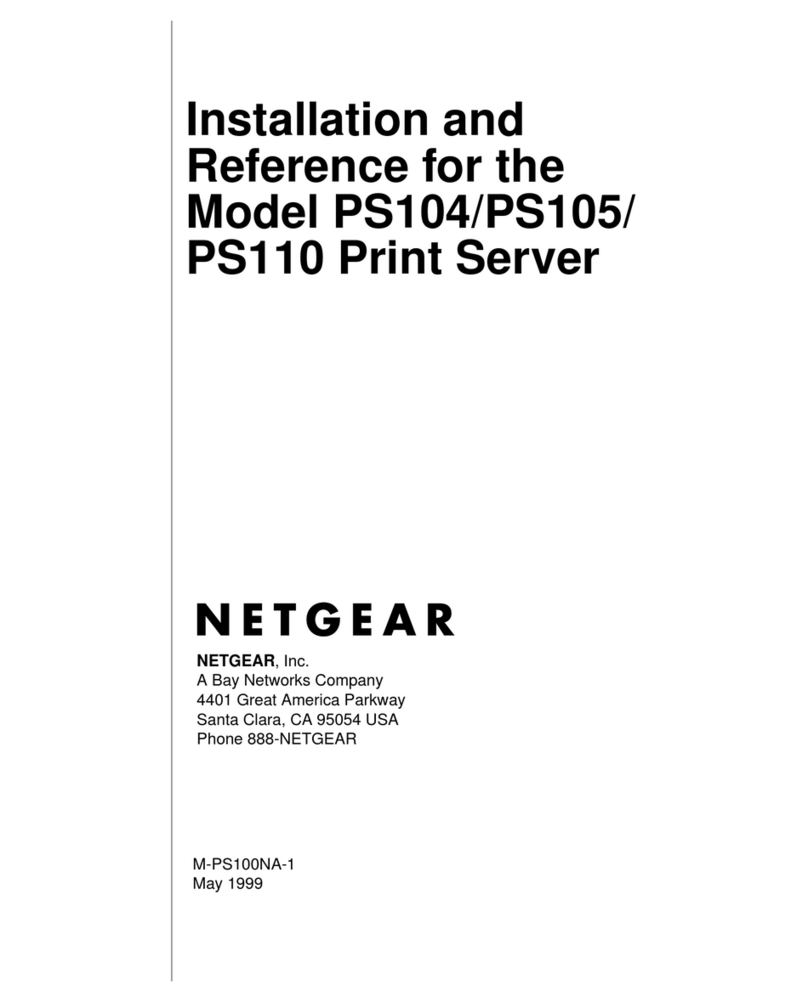
NETGEAR
NETGEAR PS104 - Hub - EN Installation and operating manual
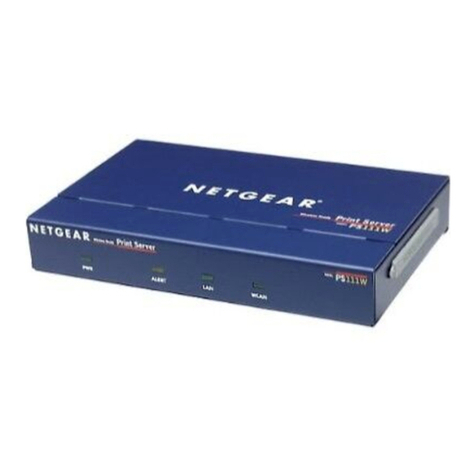
NETGEAR
NETGEAR PS111W - Print Server - Parallel Installation and operating manual

NETGEAR
NETGEAR PS121 - USB Mini Print Server User manual

NETGEAR
NETGEAR PS101 User manual

NETGEAR
NETGEAR PS121v2 - USB Mini Print Server User manual
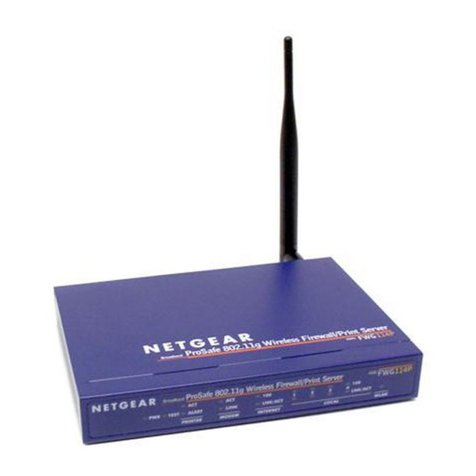
NETGEAR
NETGEAR FWG114Pv2 - Wireless Firewall With USB Print... User manual