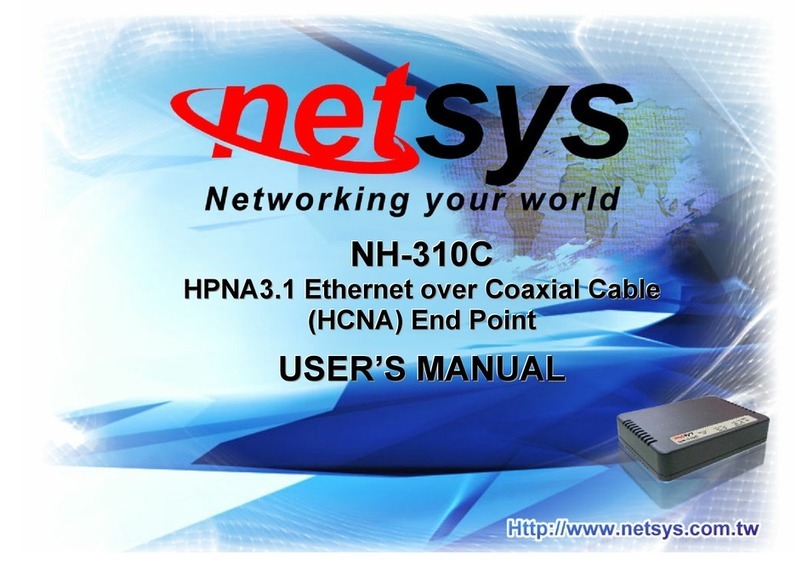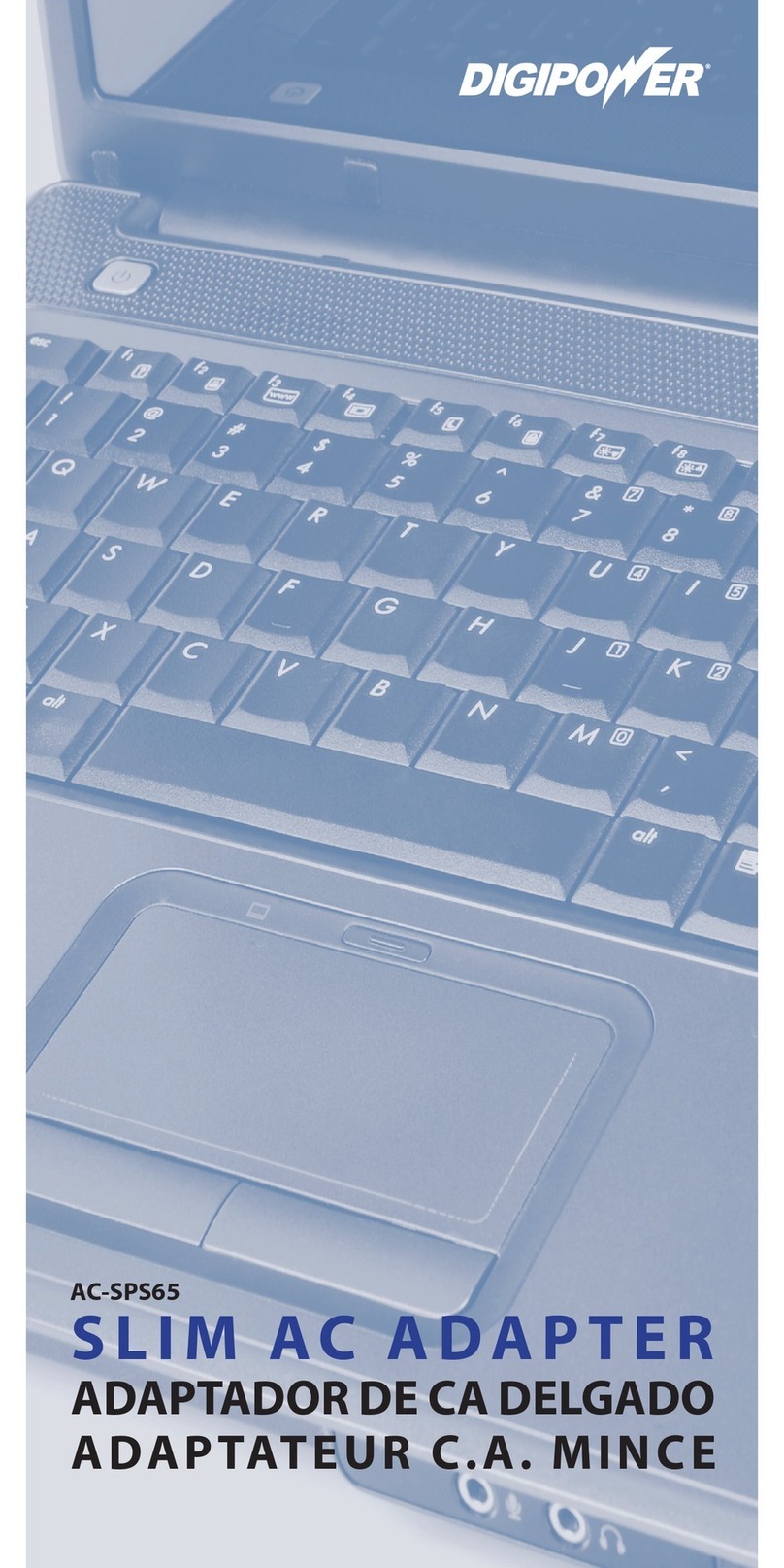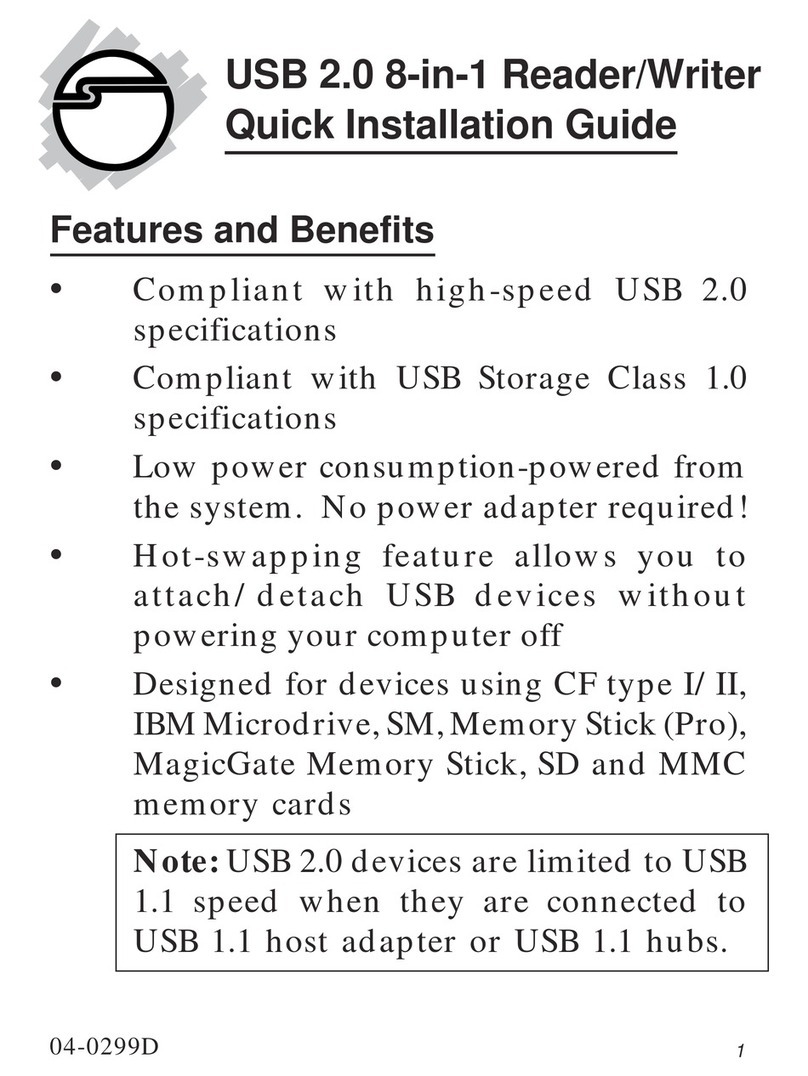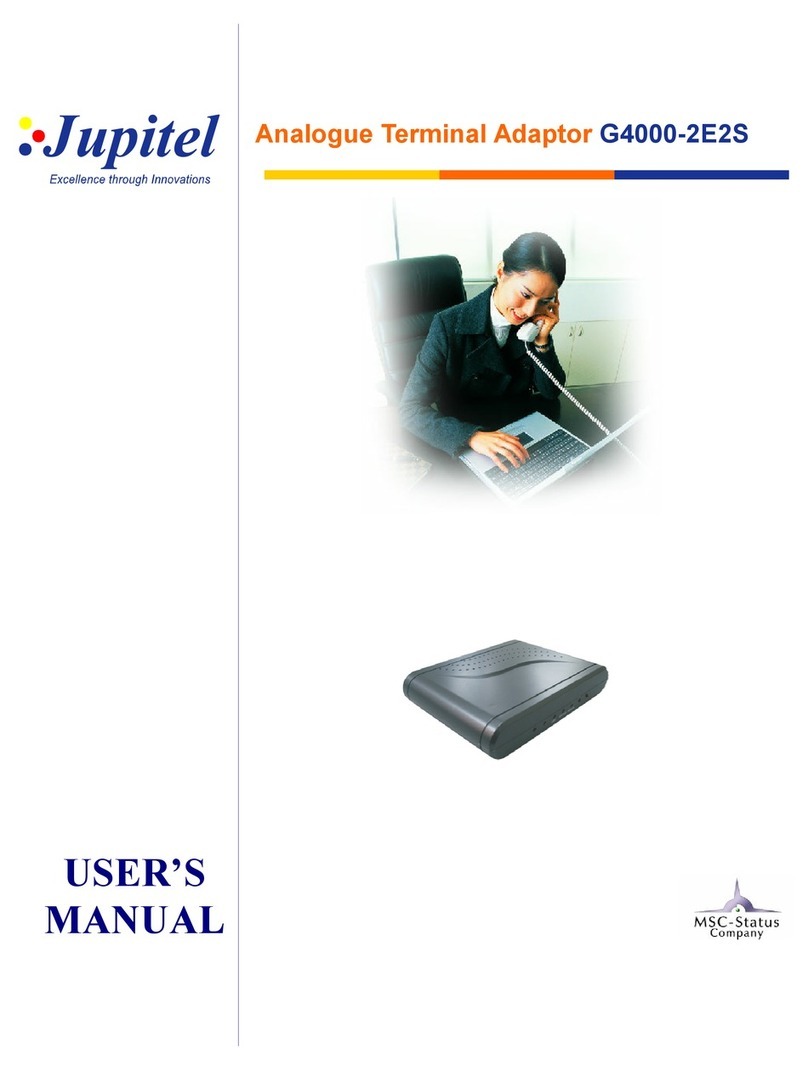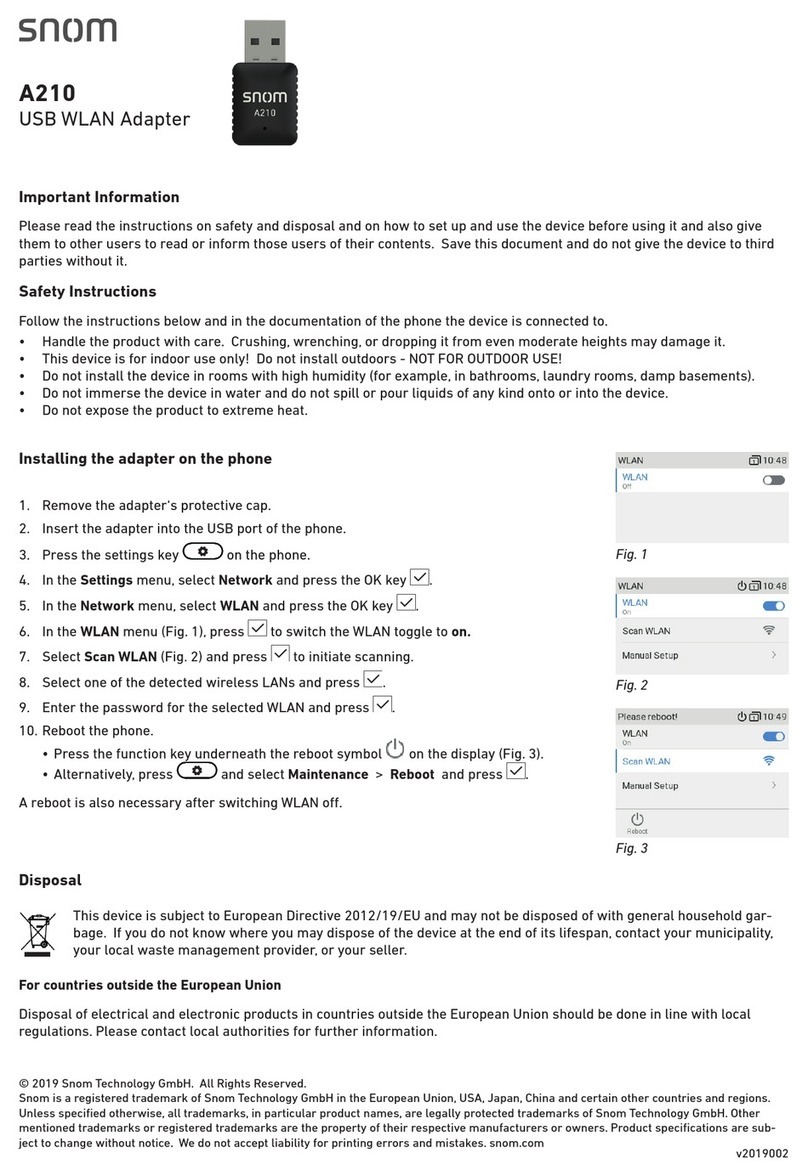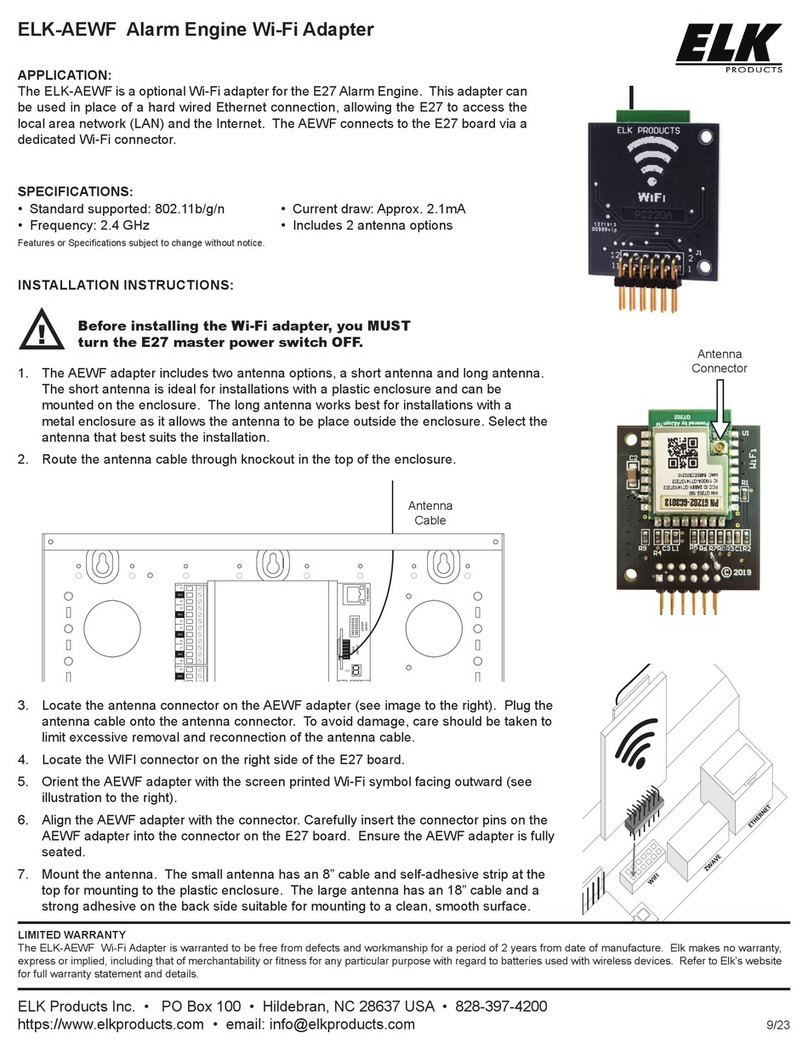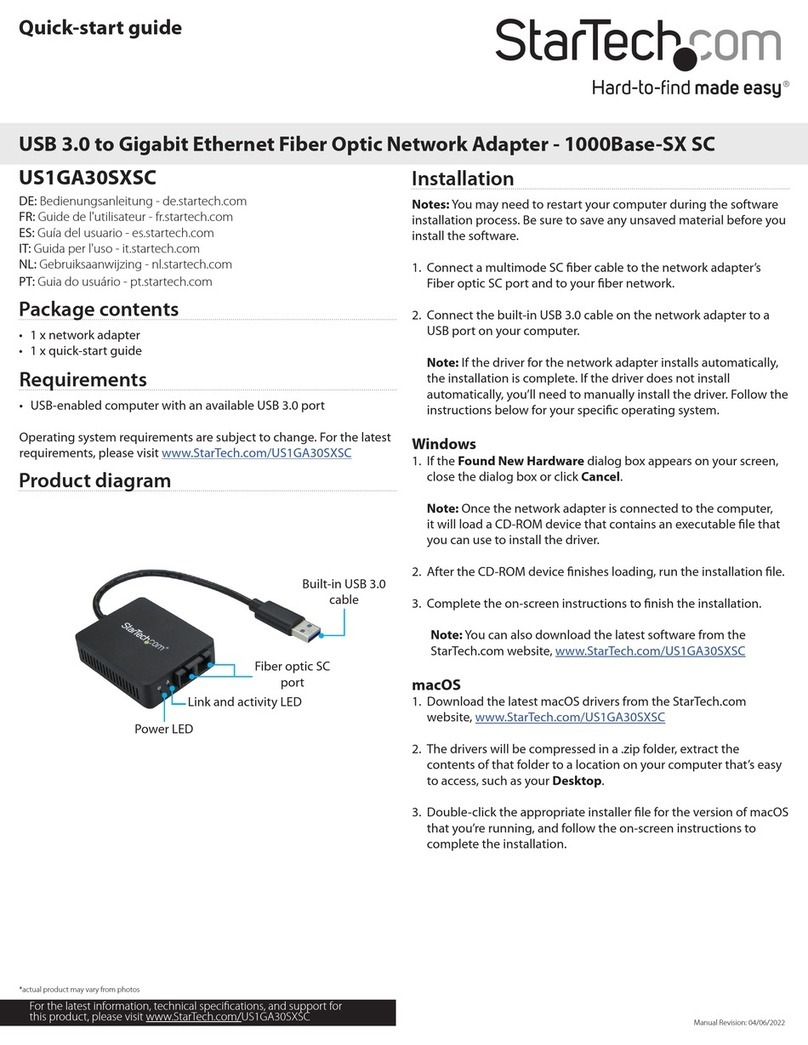netsys NP-100SE+/PD User manual

N
N
N
P
P
P
-
-
-
1
1
1
0
0
0
0
0
0
S
S
S
E
E
E
+
+
+
/
/
/
P
P
P
D
D
D
P
P
Po
o
oE
E
E
S
S
SE
E
ER
R
RI
I
IE
E
ES
S
S
U
U
U
S
S
S
E
E
E
R
R
R
’
’
’
S
S
S
M
M
M
A
A
A
N
N
N
U
U
U
A
A
A
L
L
L

PoE SERIES NP-100SE+/PD USER’S MANUAL Ver. A6
1
Copyright
Copyright © 2011 by National Enhance Technology Corp. All rights reserved.
Trademarks
NETSYS is a trademar of National Enhance Technology Corp.
Other brand and product names are registered trademar s or trademar s of their respective holders.
Legal Disclaimer
The information given in this document shall in no event be regarded as a guarantee of conditions or characteristics. With respect
to any examples or hints given herein, any typical values stated herein and/or any information regarding the application of the
device, National Enhance Technology Corp. hereby disclaims any and all warranties and liabilities of any ind, including without
limitation warranties of non-infringement of intellectual property rights of any third party.
Statement of Conditions
In the interest of improving internal design, operational function, and/or reliability, NETSYS reserves the right to ma e changes to
the products described in this document without notice. NETSYS does not assume any liability that may occur due to the use or
application of the product(s) or circuit layout(s) described herein.
Maximum signal rate derived from IEEE Standard specifications. Actual data throughput will vary. Networ conditions and
environmental factors, including volume of networ traffic, building materials and construction, and networ overhead, lower actual
data throughput rate. Netsys does not warrant that the hardware will wor properly in all environments and applications, and ma es
no warranty and representation, either implied or expressed, with respect to the quality, performance, merchantability, or fitness for
a particular purpose. Ma e sure you follow in line with the environmental conditions to use this product.

PoE SERIES NP-100SE+/PD USER’S MANUAL Ver. A6
2
Safety Warnings
For your safety, be sure to read and follow all warning notices and instructions before using the device.
DO NOT open the device or unit. Opening or removing the cover may expose you to dangerous high voltage points or other
ris s. ONLY qualified service personnel can service the device. Please contact your vendor for further information.
Use ONLY the dedicated power supply for your device. Connect the power to the right supply voltage (110V AC used for
North America and 230V AC used for Europe).
Place connecting cables carefully so that no one will step on them or stumble over them. DO NOT allow anything to rest on
the power cord and do NOT locate the product where anyone can wor on the power cord.
DO NOT install nor use your device during a thunderstorm. There may be a remote ris of electric shoc from lightning.
DO NOT expose your device to dampness, dust or corrosive liquids.
DO NOT use this product near water, for example, in a wet basement or near a swimming pool.
Connect ONLY suitable accessories to the device.
Make sure to connect the cables to the correct ports.
DO NOT obstruct the device ventilation slots, as insufficient air flow may harm your device.
DO NOT place items on the device.
DO NOT use the device for outdoor applications directly, and ma e sure all the connections are indoors or have waterproof
protection place.
Be careful when unplugging the power, because it may produce spar s.
Keep the device and all its parts and accessories out of the reach of children.
Clean the device using a soft and dry cloth rather than liquid or atomizers. Power off the equipment before cleaning it.
This product is rec clable. Dispose of it properly.

PoE SERIES NP-100SE+/PD USER’S MANUAL Ver. A6
3
Foreword
The Netsys Power over Ethernet (PoE) Adapter delivers data and electrical power to access points using standard Category 5
Ethernet Cable. This eliminates the need for electrical cable and power converters at each access point location.
The Power over Ethernet (PoE) Adapter is easy to install. It’s Plug and Play and requires no tools or software. Best of all, the PoE is
lightweight and compact in size meaning you can locate it virtually anywhere and never now it’s there. The PoE transfer data on
Category 5 Ethernet cable pairs 1/2 and 3/6. Power is transmitted on unused Ethernet pairs 4/5 and 7/8. It has an operational range
of up to 328 ft/100m which is a requirement of the Fast Ethernet standard.
Terminal unit with the PoE you can mount devices such as an access point virtually anywhere in a building without worrying about
the location of a power supply.
Attention:
Be sure to read this manual carefully before using this product. Especially Legal Disclaimer, Statement
of Conditions and Safety Warnings.
Caution:
The NP-100SE+/PD is for indoor applications only. This product does not have waterproof protection, please do not use in outdoor
applications.

PoE SERIES NP-100SE+/PD USER’S MANUAL Ver. A6
4
Table of Contents
Copyright .............................................................................................................................................................. 1
Safety Warnings.................................................................................................................................................... 2
Foreword .............................................................................................................................................................. 3
Table of Contents.................................................................................................................................................. 4
Chapter 1. Unpa king Information......................................................................................................................... 6
1.1 Chec List...................................................................................................................................................................................6
Chapter 2. Hardware Des ription.......................................................................................................................... 7
2.1 LED Indicators ............................................................................................................................................................................8
2.2 Connectors .................................................................................................................................................................................8
Chapter 3. Installation ......................................................................................................................................... 10
3.1 Hardware Installation ................................................................................................................................................................10
3.2 Pre-installation Requirements...................................................................................................................................................10
3.3 Basic connections..................................................................................................................................................................... 11
Appendix A: Cable Requirements ....................................................................................................................... 13
Appendix B: Produ t Spe ifi ation ...................................................................................................................... 15
Appendix C: Troubleshooting.............................................................................................................................. 18

PoE SERIES NP-100SE+/PD USER’S MANUAL Ver. A6
5
Appendix D: Complian e and Safety Information................................................................................................ 19
Appendix E: DC Power Cable Information .......................................................................................................... 22
Warranty ............................................................................................................................................................. 23
Chinese SJ/T 11364-2006................................................................................................................................... 24

PoE SERIES NP-100SE+/PD USER’S MANUAL Ver. A6
6
Chapter 1. Unpacking Information
1.1 Check List
Carefully unpac the pac age and chec its contents against the chec list.
Pac age Contents
1. 1 x PSE and 1x PD
2. 1 x 48V DC Adaptor
3. 1 x DC to DC Plug Cable
Note1:
Please inform your dealer immediately for any missing or damaged parts.
If possible, retain the carton including the original pac ing materials.
Use them to repac the unit in case there is a need to return for repair.
Note2:
1. Do not use sub-standard power supply. Before connecting the power supply to the device, be sure to chec
compliance with specifications. The NP-100SE of the power supply at least uses DC48V/0.4A.
2. Power supply included in pac age is commercial-grade. Do not use in harsh environments.

PoE SERIES NP-100SE+/PD USER’S MANUAL Ver. A6
7
Chapter 2. Hardware Description
This section describes the important parts of the converter. It features the front panel and rear panel.
Figure 2.1 Front Panel of PSE Figure 2.2 Rear Panel of PSE
Figure 2.3 Front Panel of PD Figure 2.4 Rear Panel of PD

PoE SERIES NP-100SE+/PD USER’S MANUAL Ver. A6
8
.1 LED Indicators
PSE or PD has a LED indicator. The following Table shows the description. (Table 2-1)
Table 2-1
LED Indi ators Des ription and Operation
Model
Color Status
Descriptions
On The PSE is connected with PD and functioning properly.
PSE Green Off PSE is not connected with PD.
On The PD is connected with PSE and functioning properly.
PD Green Off PD is not connected with PSE.
. Connectors
Table 2-2 Connectors shown of the PSE / PD
Model
Connectors
T pe Description
Power Power Jac For connecting to DC 48V power adapter, regarding the PSE power specification
please refer to serial stic er of the bottom.
Data RJ-45 For connecting to an Ethernet equipped device
PSE
PoE Out RJ-45(Green LED) For connecting to PD’s “PoE IN” to transfer Data and DC Power.
DC Out Power Jac Connect proper DC plug from “DC OUT” of PD to remote device.
Data RJ-45 Connect the RJ-45 cable from “Data” of PD to the RJ-45 port of remote device.
PD
PoE IN RJ-45(Green LED) For connecting to PSE’s “PoE Out” to receive Data and DC Power.

PoE SERIES NP-100SE+/PD USER’S MANUAL Ver. A6
9
Figure 2.5 PSE Connectors
Figure 2.6 PD Connectors

PoE SERIES NP-100SE+/PD USER’S MANUAL Ver. A6
10
Chapter 3. Installation
3.1 Hardware Installation
This chapter describes how to install the PoE and establishes networ connections. You may install the PoE on any level
surface (ex. table). However, please ta e note of the following minimum site requirements before you begin.
3. Pre-installation Requirements
Before the start of actual hardware installation, ma e sure to provide the right operating environment, including power
requirements, sufficient physical space, and proximity to other networ devices that are to be connected. Verify the
following installation requirement:
• Power requirements: 48VDC / 0.4A
• The PoE should be located in a cool dr place, with at least 10cm/4in of space at the front and bac for
well ventilation.
• Place the PoE away from direct sunlight, heat sources, or areas with a high amount of electromagnetic
interference.
• PD has 5V DC/9V DC/12V DC three inds of DC power option, You can according to demand purchase of
equipment
• Chec if networ cables and connectors needed for installation are available.
Note:
Each of the PD device can only output a DC power, choice of powered device for 5V DC or 9V DC or 12V DC.

PoE SERIES NP-100SE+/PD USER’S MANUAL Ver. A6
11
3.3 Basic connections
Please refer to PoE application as follows. (Figure 3.1)
PSE:
1. Connect a standard networ cable from Hub/Switch to “Data” port of PSE.
2. Connect the long cable that will be used to connect to remote device to the port “PoE OUT”.
3. Connect the adaptor to “48V DC” of PSE.
PD:
1. Connect the standard networ cable from “PoE OUT” port of PSE to “PoE IN” port of PD.
2. Connect the RJ-45 cable from “Data” port of PD to the RJ-45 port of remote device.
3. Connect proper DC plug from “DC OUT” port of PD to remote device.

PoE SERIES NP-100SE+/PD USER’S MANUAL Ver. A6
12
Figure 3.1 PoE Application diagram

PoE SERIES NP-100SE+/PD USER’S MANUAL Ver. A6
13
Appendix A:
Cable Requirements
A CAT 3, 4 or 5 UTP (unshielded twisted pair) cable is typically used to connect the Ethernet device to the modem. A
10Base-T cable often consists of four pairs of wires, two of which are used for transmission. The connector at the end of the
10Base-T cable is referred to as an RJ-45 connector and it consists of eight pins. The Ethernet standard uses pins 1, 2, 3
and 6 for data transmission purposes. (Table A-1)
Table A-1 RJ-45 Ethernet Connector Pin Assignments
MDI MDI-X
PIN #
Signal
Media Dependant
interface Signal
Media Dependant
interface-cross
1 TX+ Transmit Data + RX+ Receive Data +
2 TX- Transmit Data - RX- Receive Data -
3 RX+ Receive Data + TX+ Transmit Data +
4 -- Unused -- Unused
5 -- Unused -- Unused
6 RX- Receive Data - TX- Transmit Data -
7 -- Unused -- Unused
8 -- Unused -- Unused
Figure A-1 Standard RJ-45 repectacle/connector
Note:
Please ma e sure your connected cables are with same pin assignment as above table before deploying the cables into your
networ .

PoE SERIES NP-100SE+/PD USER’S MANUAL Ver. A6
14
Figure A-2 Pin Assignments and Wiring for an RJ-45 Straight-Through Cable
Figure A-3 Pin Assignments and Wiring for an RJ-45 Crossover Cable

PoE SERIES NP-100SE+/PD USER’S MANUAL Ver. A6
15
Appendix B: Product Specification
Key Features and Benefits
1. Compliant with IEEE 802.3af, IEEE 802.3at (NP-100SE+), Power over Ethernet, IEEE802.3/802.3u 10/100Base-TX
2. Provides 48V DC power over RJ-45 Ethernet cable to device with Ethernet port
3. LED indicators indicate power input
4. Distance up to 100 meters with RJ-45 Ethernet cable
5. Auto-detect of PoE 802.3af/802.3at equipment, protect devices from being damaged by incorrect installation

PoE SERIES NP-100SE+/PD USER’S MANUAL Ver. A6
16
Product Specification
Specification
Model NP-100SE+ (PSE)
Input Specific tion
Data Interface RJ-45 Jac (See Pin Assignment)
Input Voltage 36 ~ 57 Vdc (48V)
Input Current 400mA MAX.
Input @Vin=48Vdc
Output Specific tion
PD Detection & Classification IEEE802.3af, IEEE802.3at compliant
PoE Interface RJ-45 Jac
Output Voltage 48V±10%
Output Current 350mA MAX
Output Power 15.4W MAX
LED Display PoE Active (Green)
Gener l Specific tion
Operating Temperature 0°C ~ 50°C (32°F ~ 122°F)
Storage Temperature -20°C ~ 70°C (-4°F ~ 158°F)
Humidity Up to 90% (non-condensing)
Cooling Free air convection
Dimension 66(W)mmx56.4mm(L)x25mm(H)

PoE SERIES NP-100SE+/PD USER’S MANUAL Ver. A6
17
Choice of powered device for 5V DC, 9V DC or 12V DC
Specification
Model NP-100PD (PD)
Input Specific tion
Input Signal IEEE 802.3af compliant signal from PSE
Data Interface RJ-45 Jac (See Pin Assignment)
Input Voltage 36 ~ 57 Vdc
Input Current 350mA MAX.
Input @Vin=48Vdc
Output Specific tion
Connect PSE power Interface DC-Jac
Output Voltage 5Vdc/9Vdc/12Vdc (optional)
Output Voltage Accuracy ±2.0% MAX
Output MAX Current 2000mA for 5V/1100mA for 9V/800mA for 12V
Output Power 10W MAX
Gener l Specific tion
Operating Temperature 0°C ~ 50°C(32°F ~ 122°F)
Storage Temperature -20°C ~ 70°C (-4°F ~ 158°F)
Humidity Up to 90% (non-condensing)
Cooling Free air convection
Dimension 66(W) mmx56.4mm (L) x25mm (H)

PoE SERIES NP-100SE+/PD USER’S MANUAL Ver. A6
18
Appendix C: Troubles ooting
The PoE can be easily monitored through its comprehensive panel indicators. These indicators assist the networ manager in
identifying problems the hub may encounter. This section describes common problems you may encounter and possible solutions.
1.
Question: The device connected to PD cannot be powered.
Answer:
1.
Please chec if PD is connected to IEEE 802.3af complied device. And chec if LED on the PD
is blin ing once connected to IEEE 802.3af complied device.
2.
Please chec if the cable type is 8-wire UTP, Category 5, EIA 568 within 100 meters.
3.
Please chec if power for PD and device meets requirement.
4.
Please chec the specification of the powered device.
2.
Question: Can the device only wor at 100 Mbps when it is connected to Gigabit Ethernet device?
Answer:
PSE/PD use 4-wires for data transmission (1, 2, 3, 6) and 4-wires for power supply (4, 5, 7, 8).
Gigabit Ethernet device connects to Base Unit Power over Ethernet (PSE)/10Watt P.O.E Terminal
Unit (PD) will auto-negotiate to 100Mbps speed and wor at 100Mbps speed.

PoE SERIES NP-100SE+/PD USER’S MANUAL Ver. A6
19
Appendix D: Compliance and Safety Information
FCC Radio Frequenc Interference Statement
This equipment has been tested and found to comply with the limits for a computing device, pursuant to Part 15 of FCC
class B rules. These limits are designed to provide reasonable protection against harmful interference when the equipment
is operated in a commercial environment. This equipment generate, uses and can radiate radio frequency energy and, if
not installed and used in accordance with the instructions, may cause harmful interference to radio communications.
However, there is no guarantee that interference will not occur in a particular installation. If this equipment does cause
harmful interference to radio or television reception, which can be determined by turning the equipment off and on, the user
is encouraged to try to correct the interference by one or more of the following measures:
1. Reorient or relocate the receiving antenna.
2. Increase the separation between the equipment and receiver.
3. The equipment and the receiver should be connected to outlets on separate circuits.
4. Consult the dealer or an experienced radio/television technician for help.
Changes or modifications not expressly approved by the party responsible for compliance could void the user’s authority to
operate the equipment.
If this telephone equipment causes harm to the telephone networ , the telephone company will notify you in advance that
temporary discontinuance of service may be required. But if advance notice isn’t practical, the telephone company will
notify the customer as soon as possible. Also, you will be advised of your right to file a complaint with the FCC if you believe
it is necessary.
The telephone company may ma e changes in its facilities, equipment, operations or procedures that could affect the
Table of contents
Other netsys Adapter manuals
Popular Adapter manuals by other brands
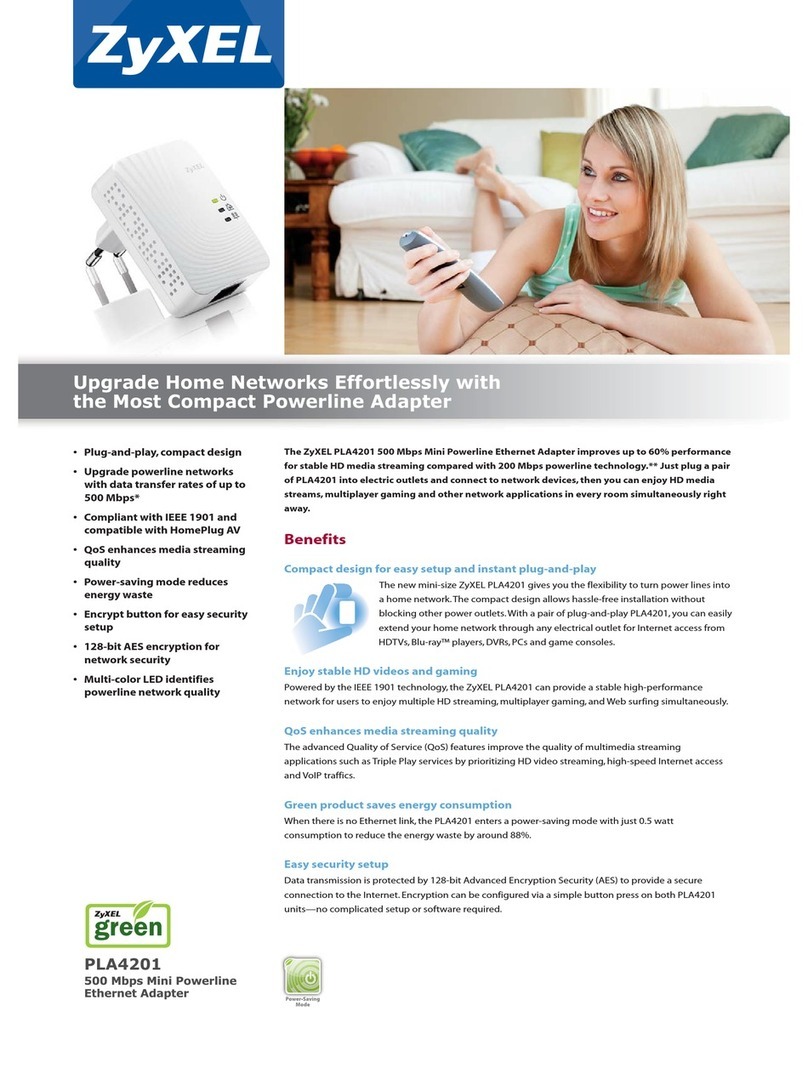
ZyXEL Communications
ZyXEL Communications PLA4201 Specifications

Atlantis Land
Atlantis Land USB Power Adapter A04-PAU02 Specifications
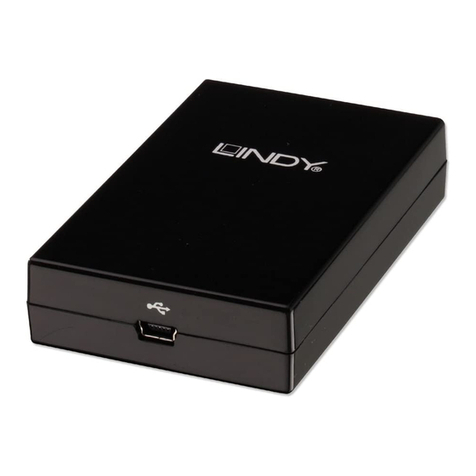
Lindy
Lindy 42744 user manual
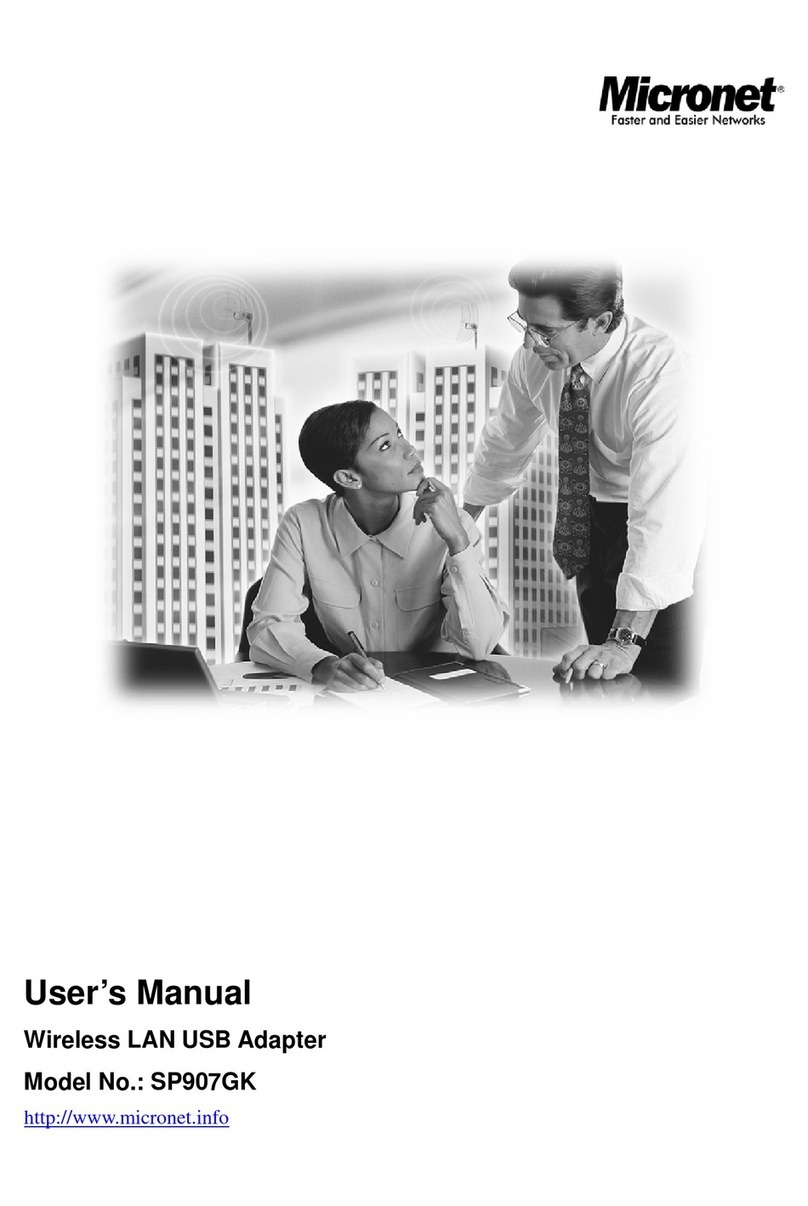
MicroNet
MicroNet SP907GK user manual
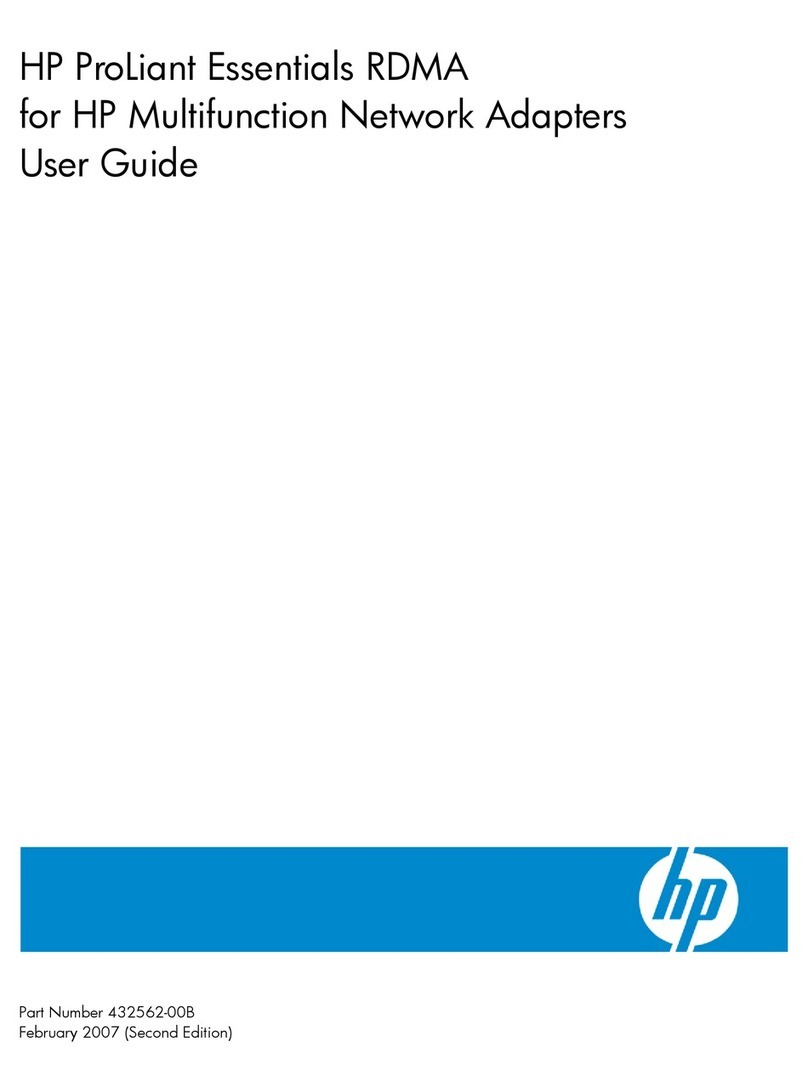
HP
HP BladeSystem Dual NC370i - Multifunction Network... user guide

TP-Link
TP-Link Archer T2U Quick installation guide