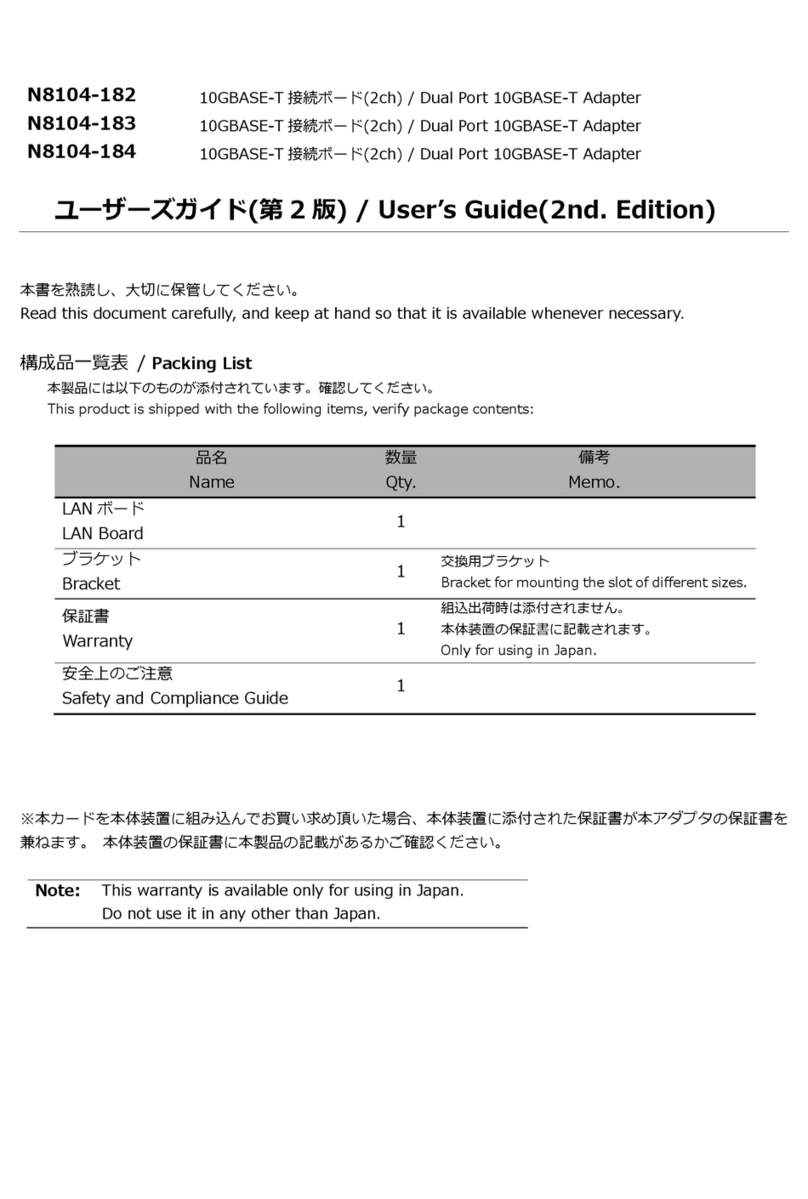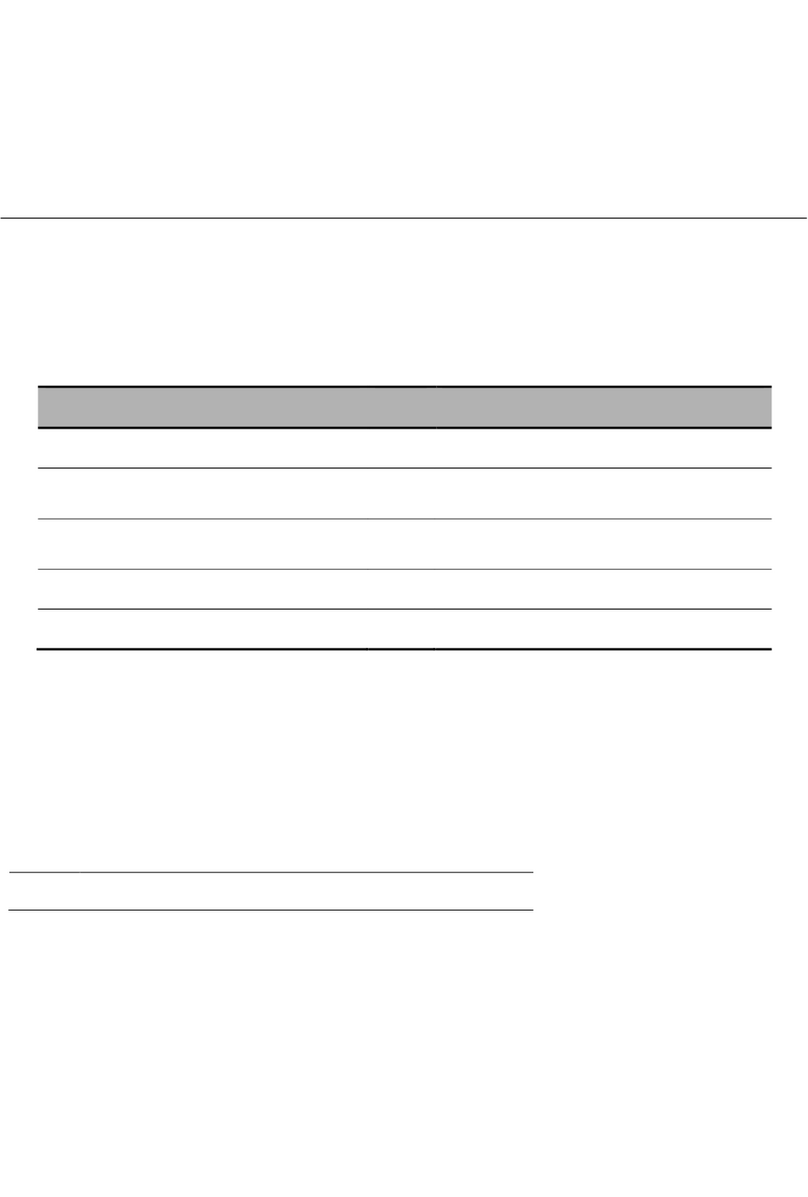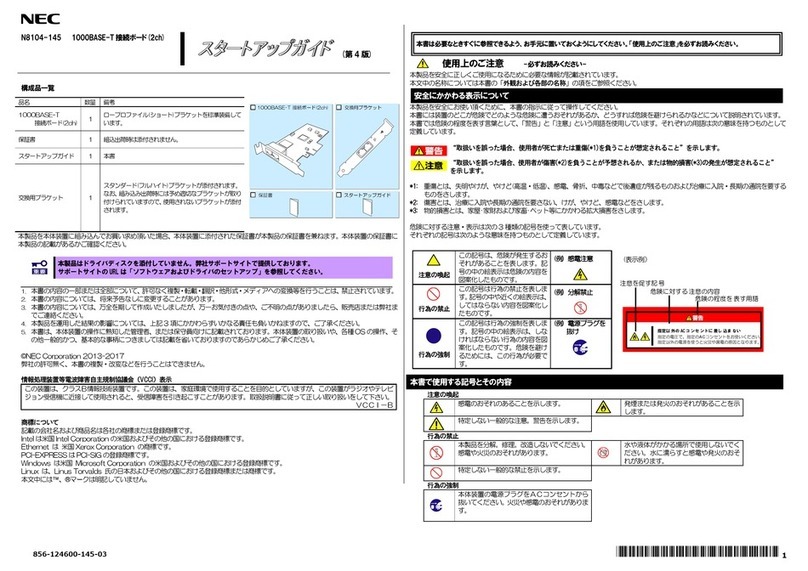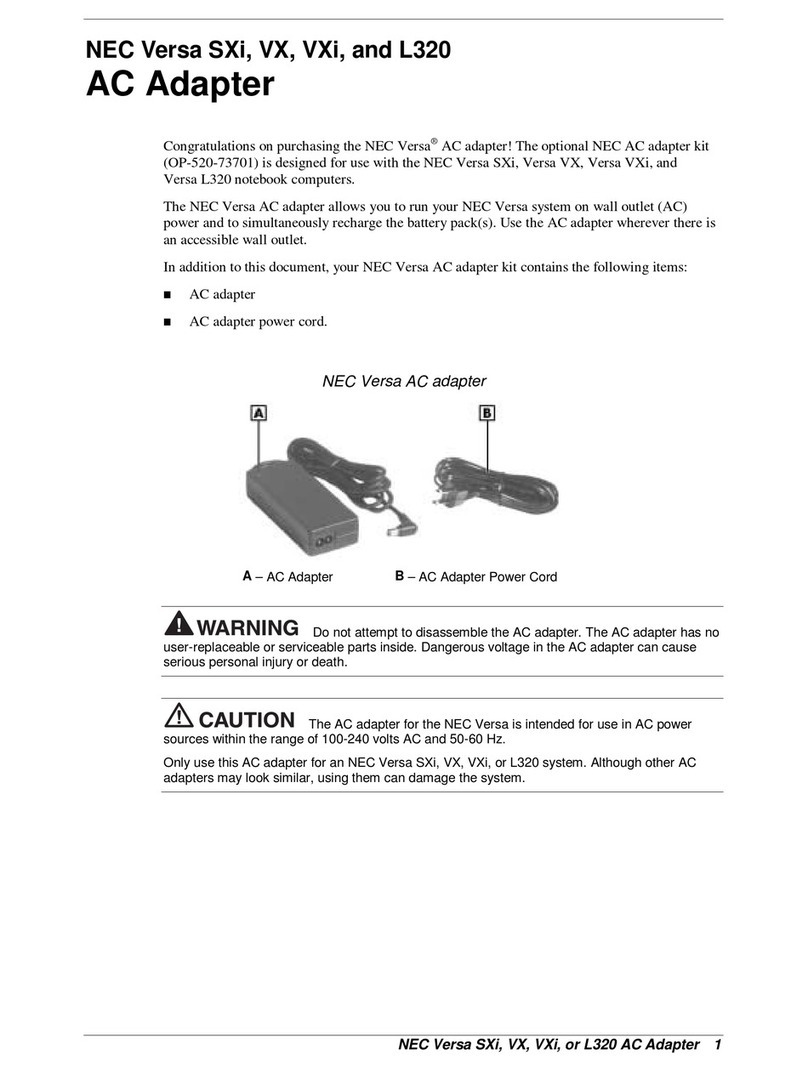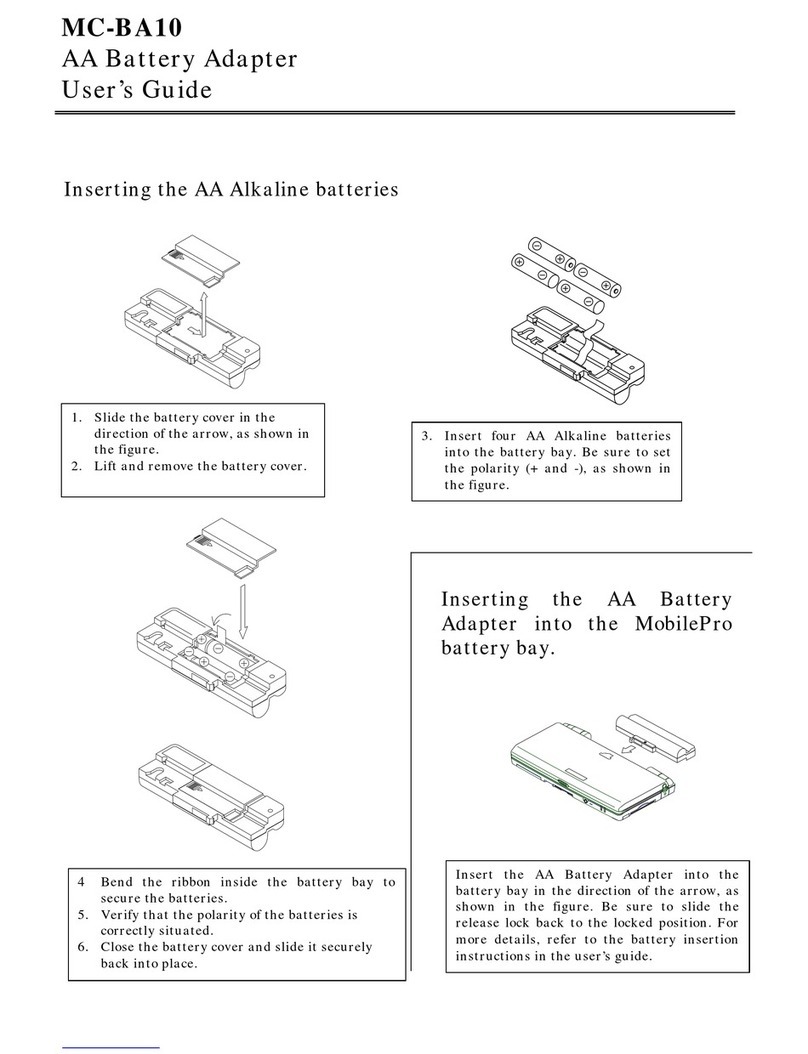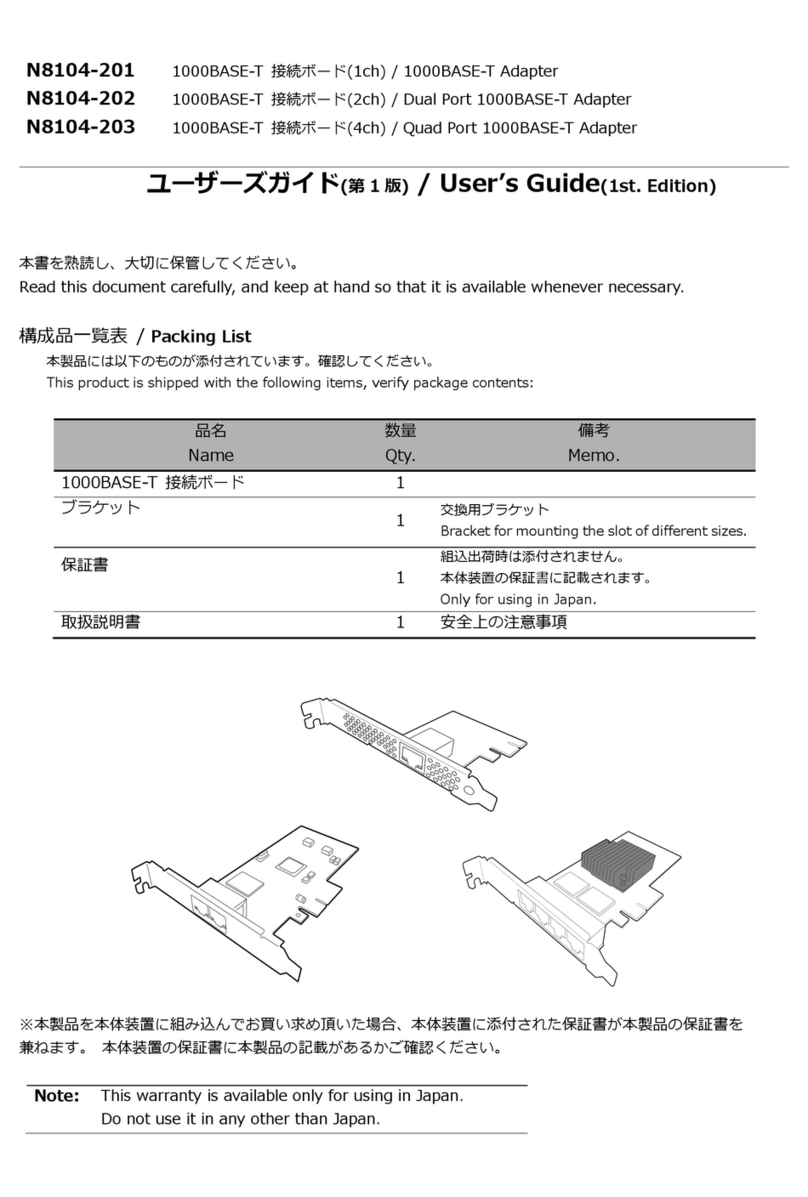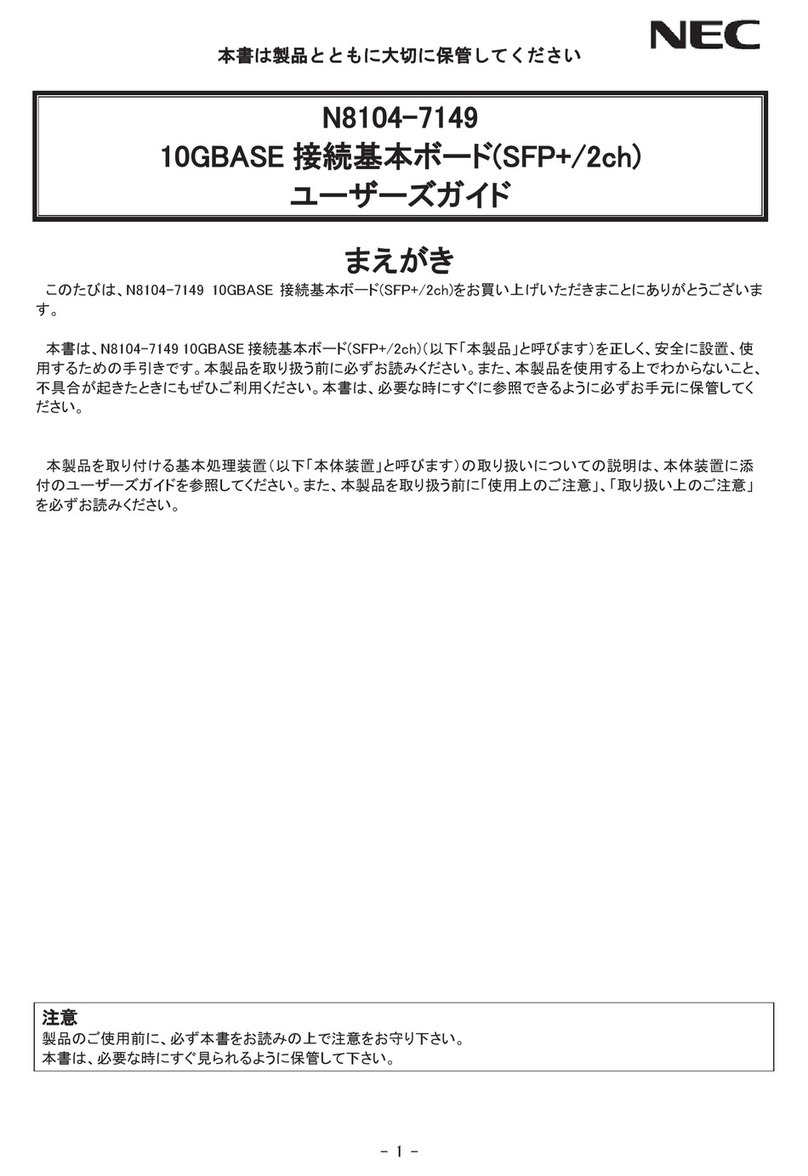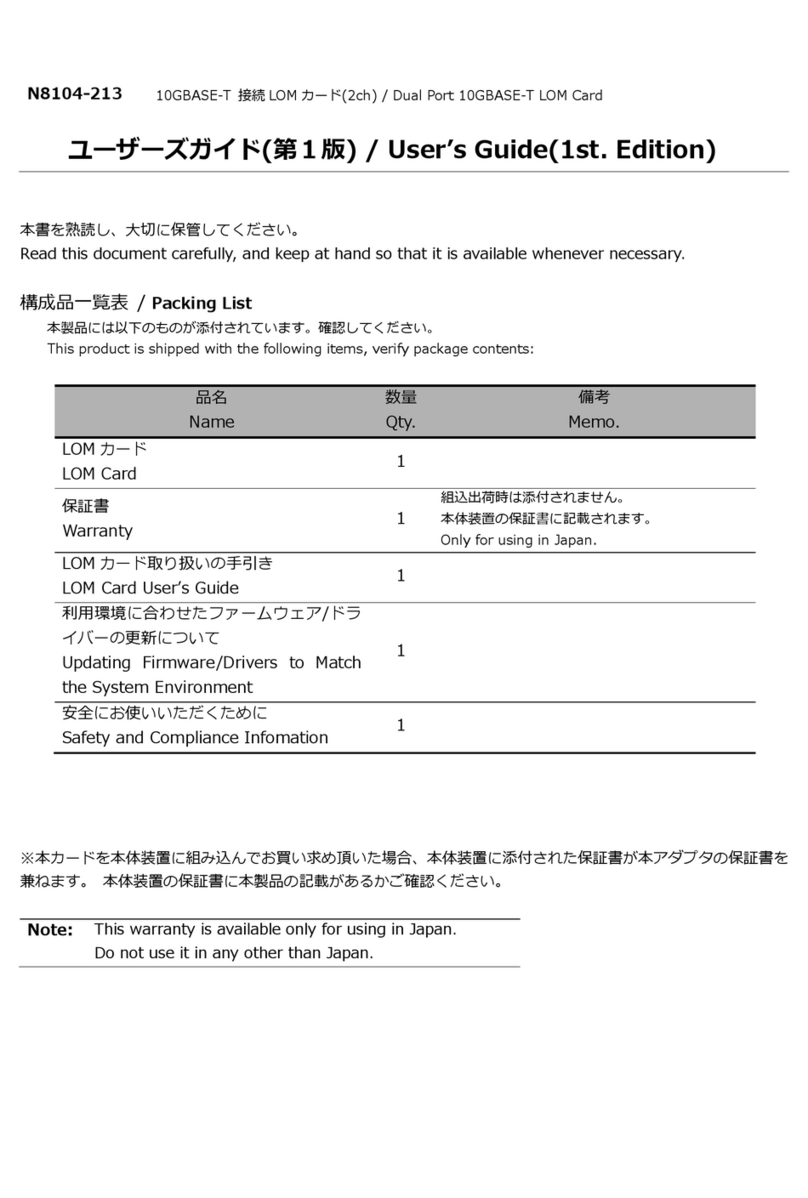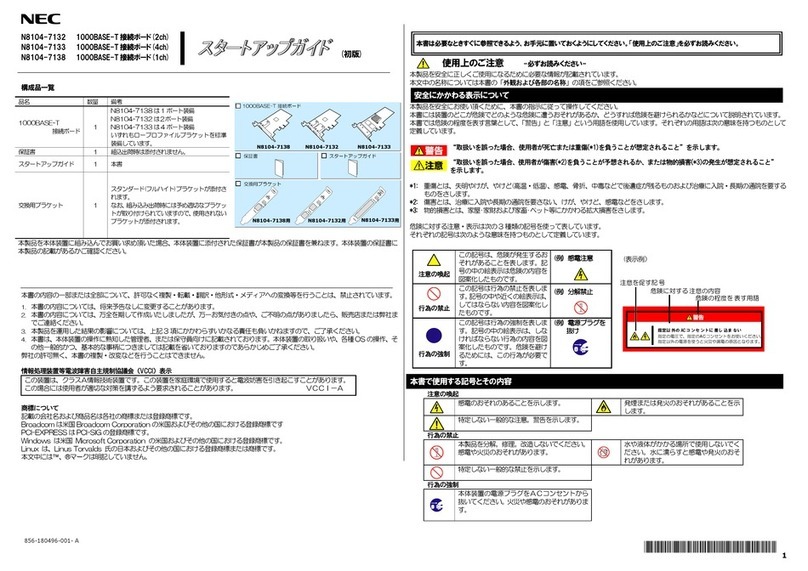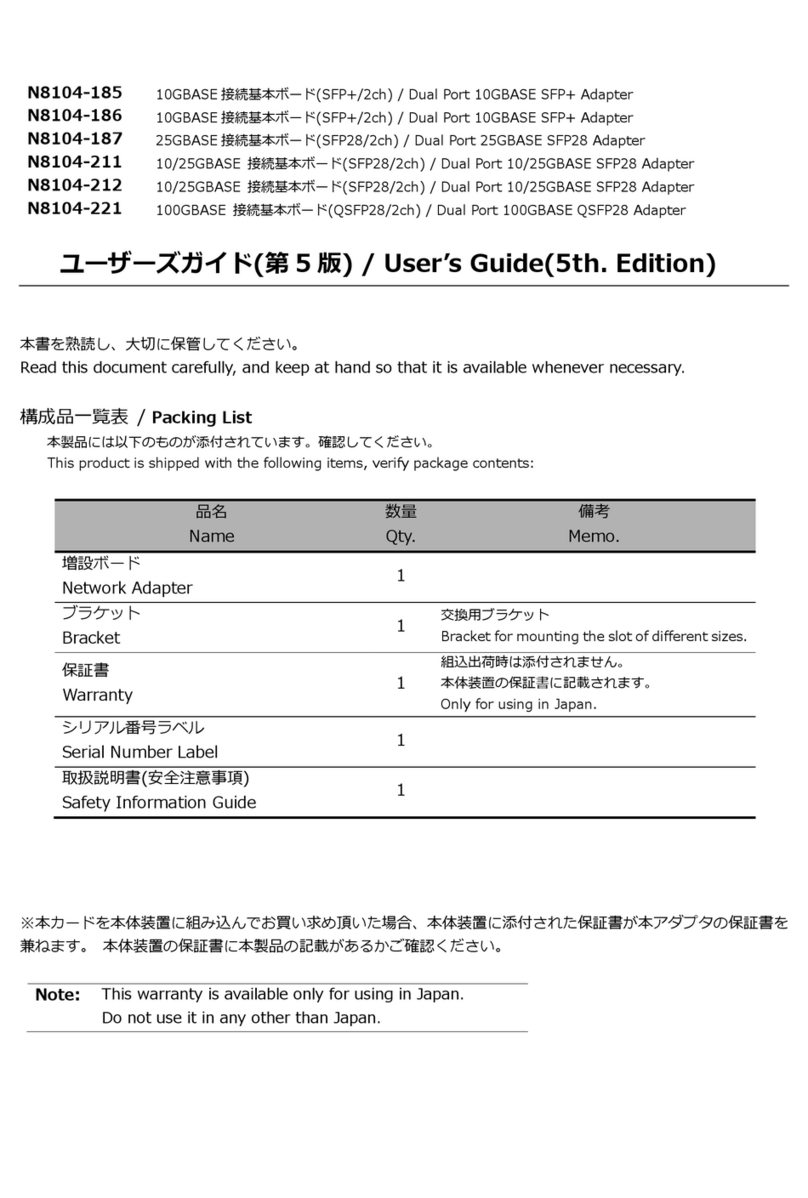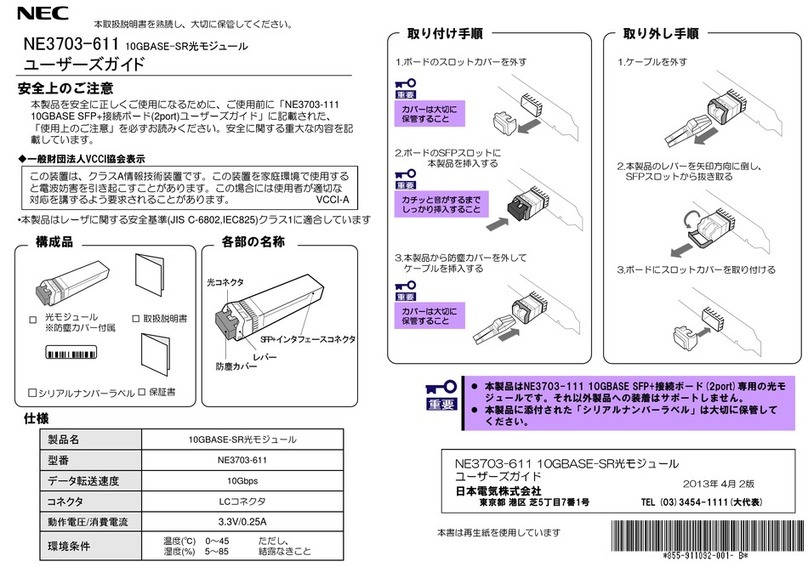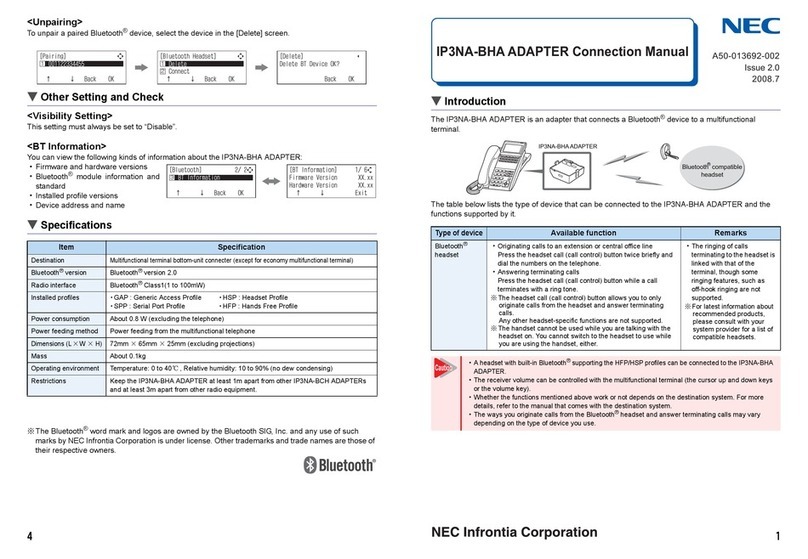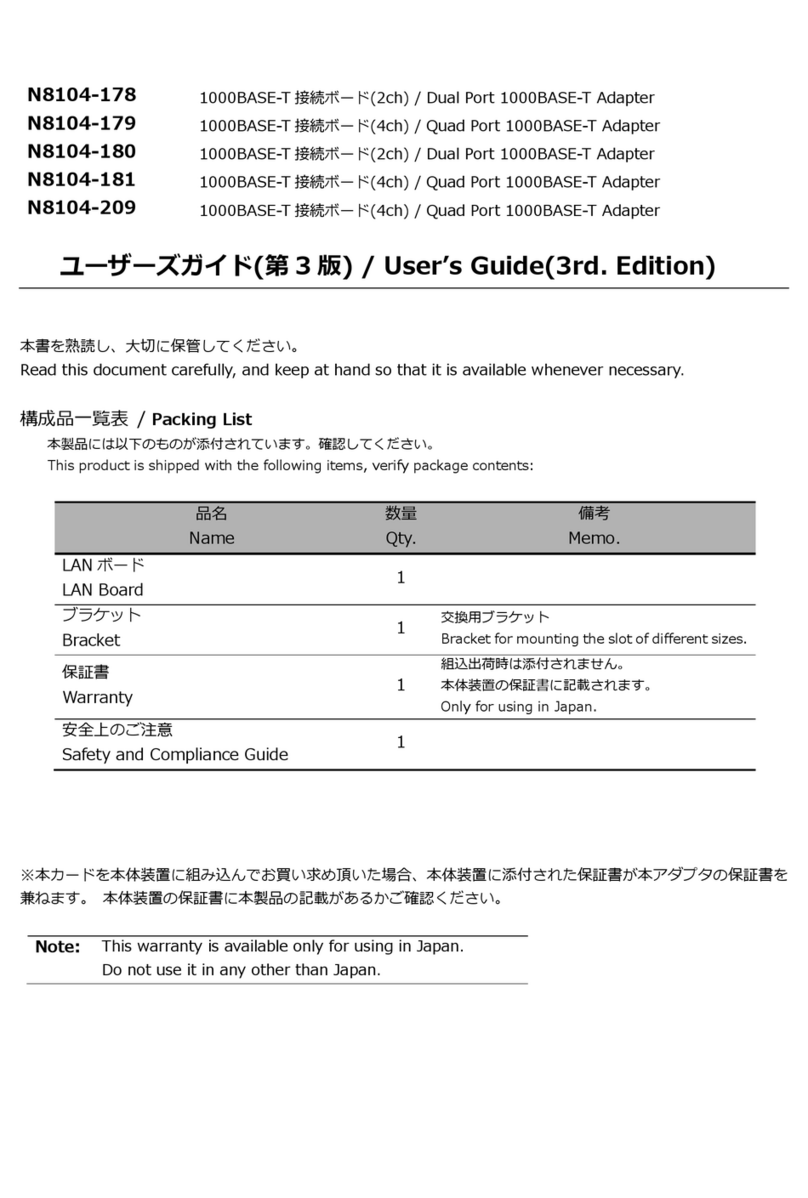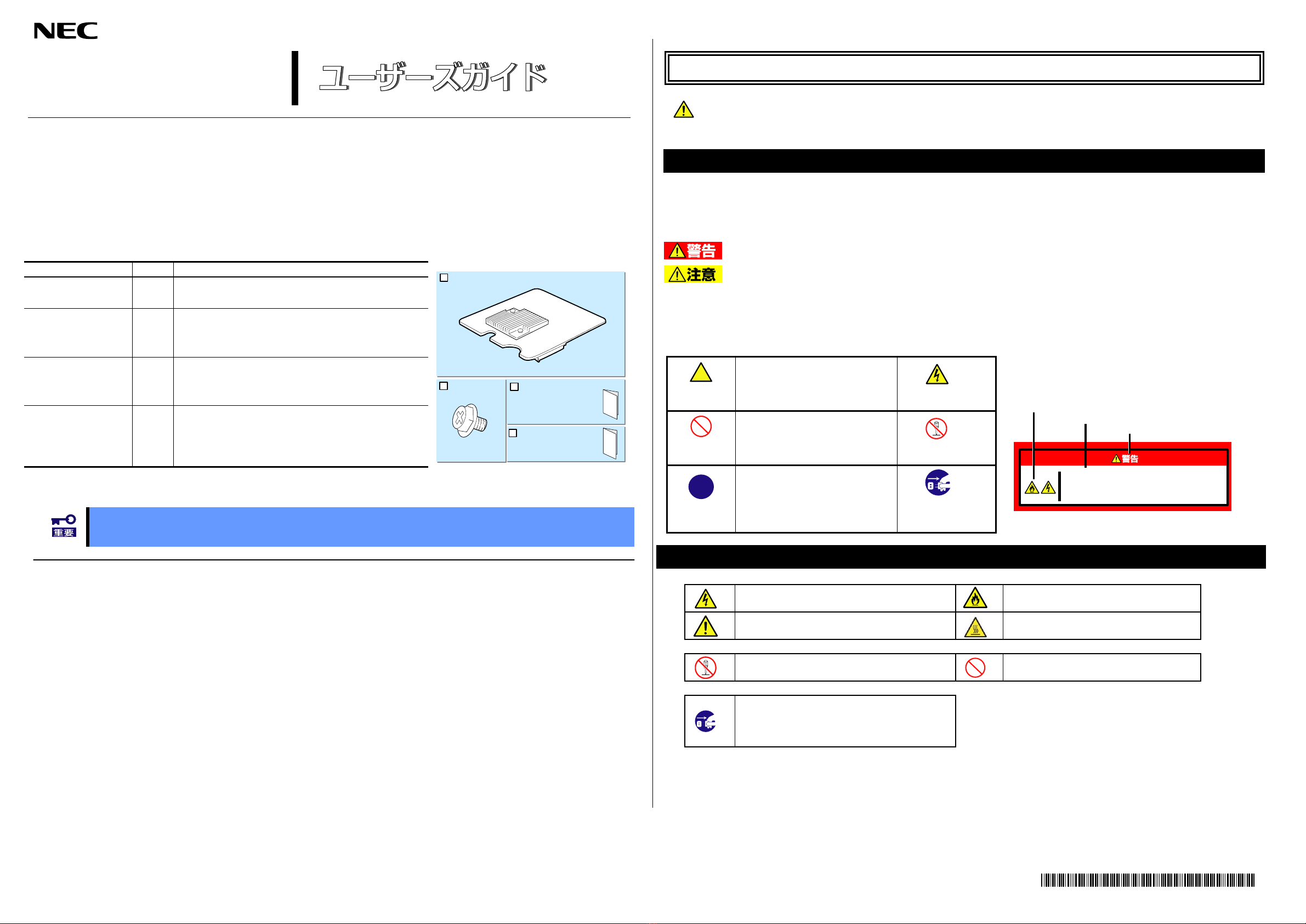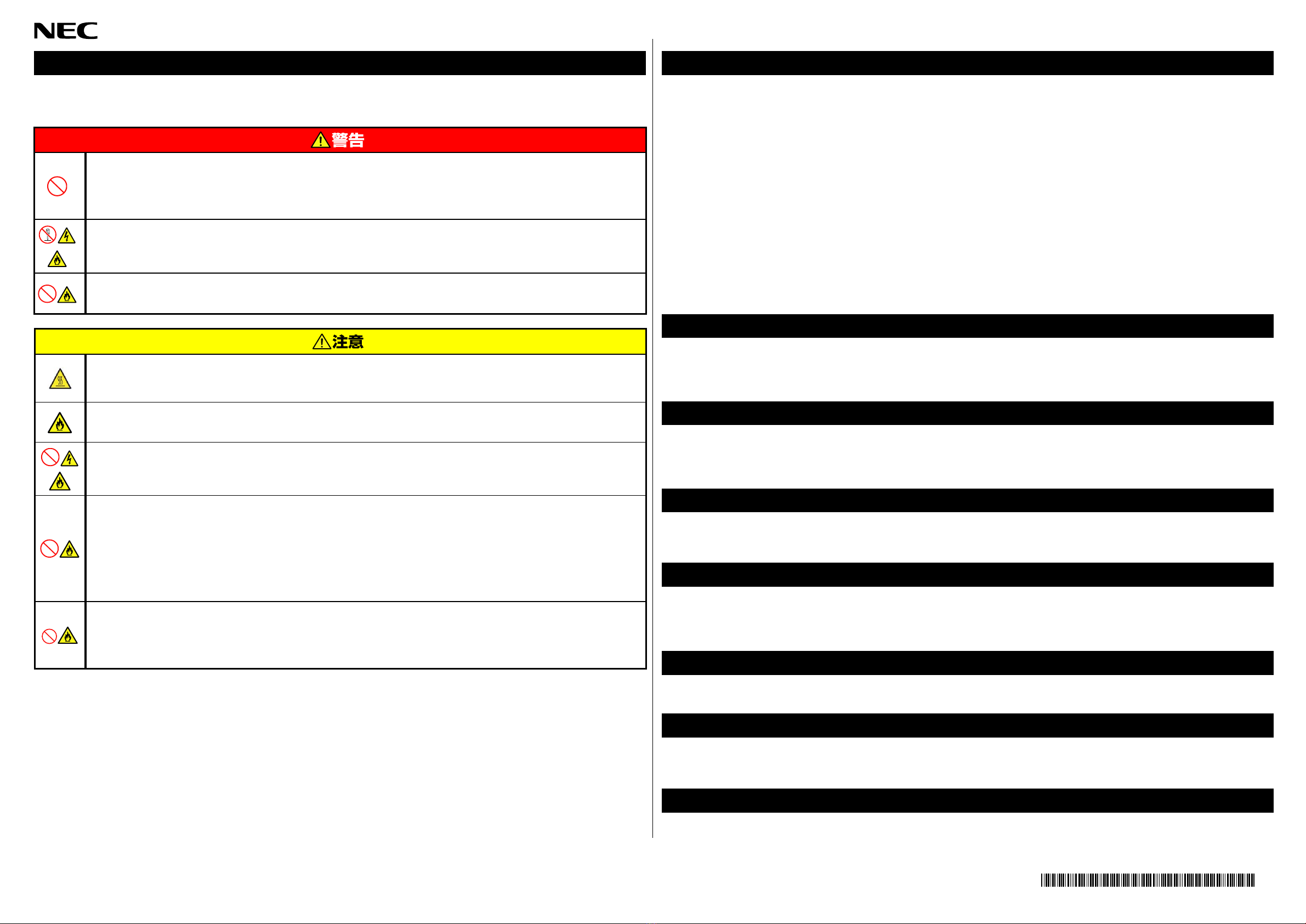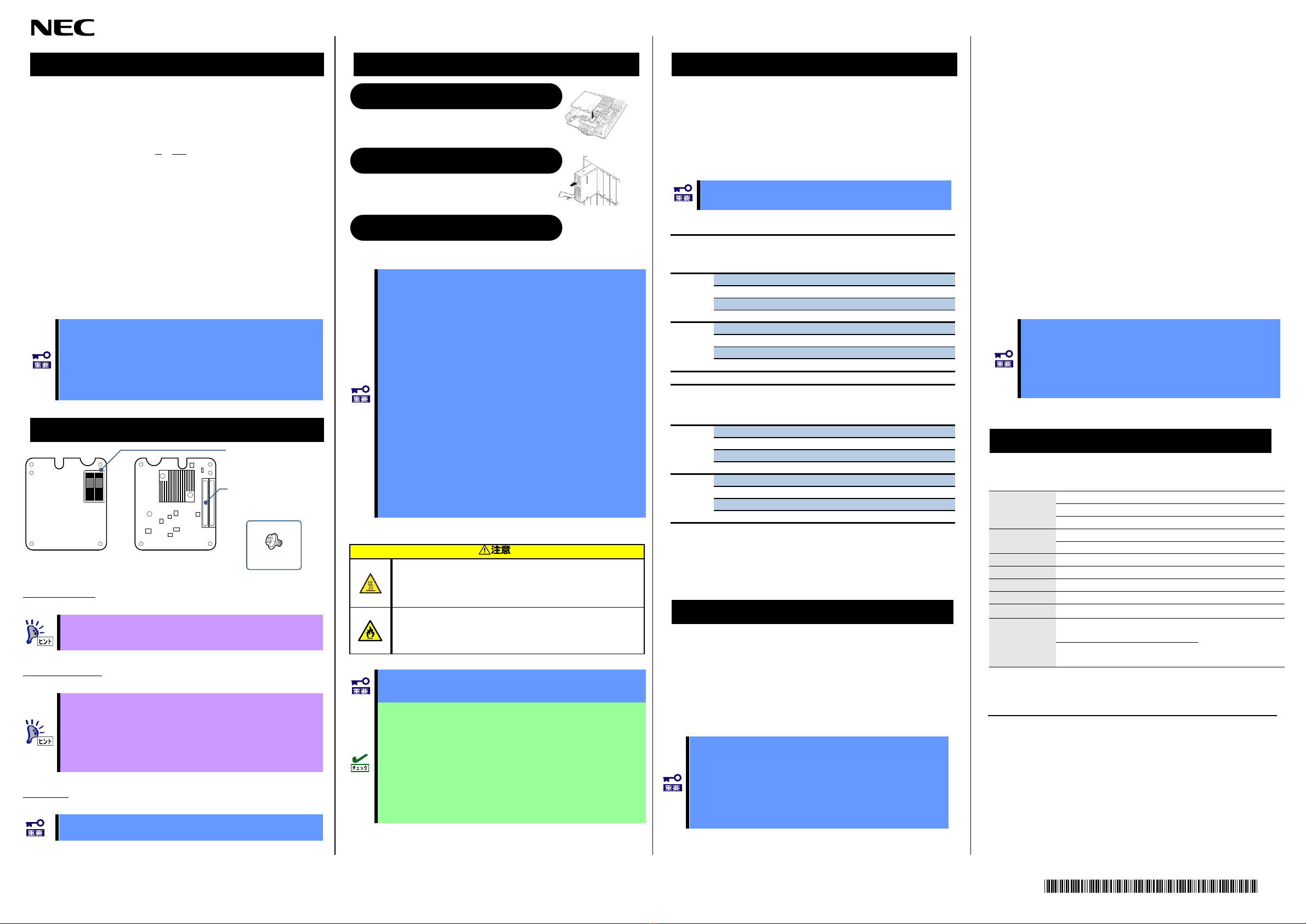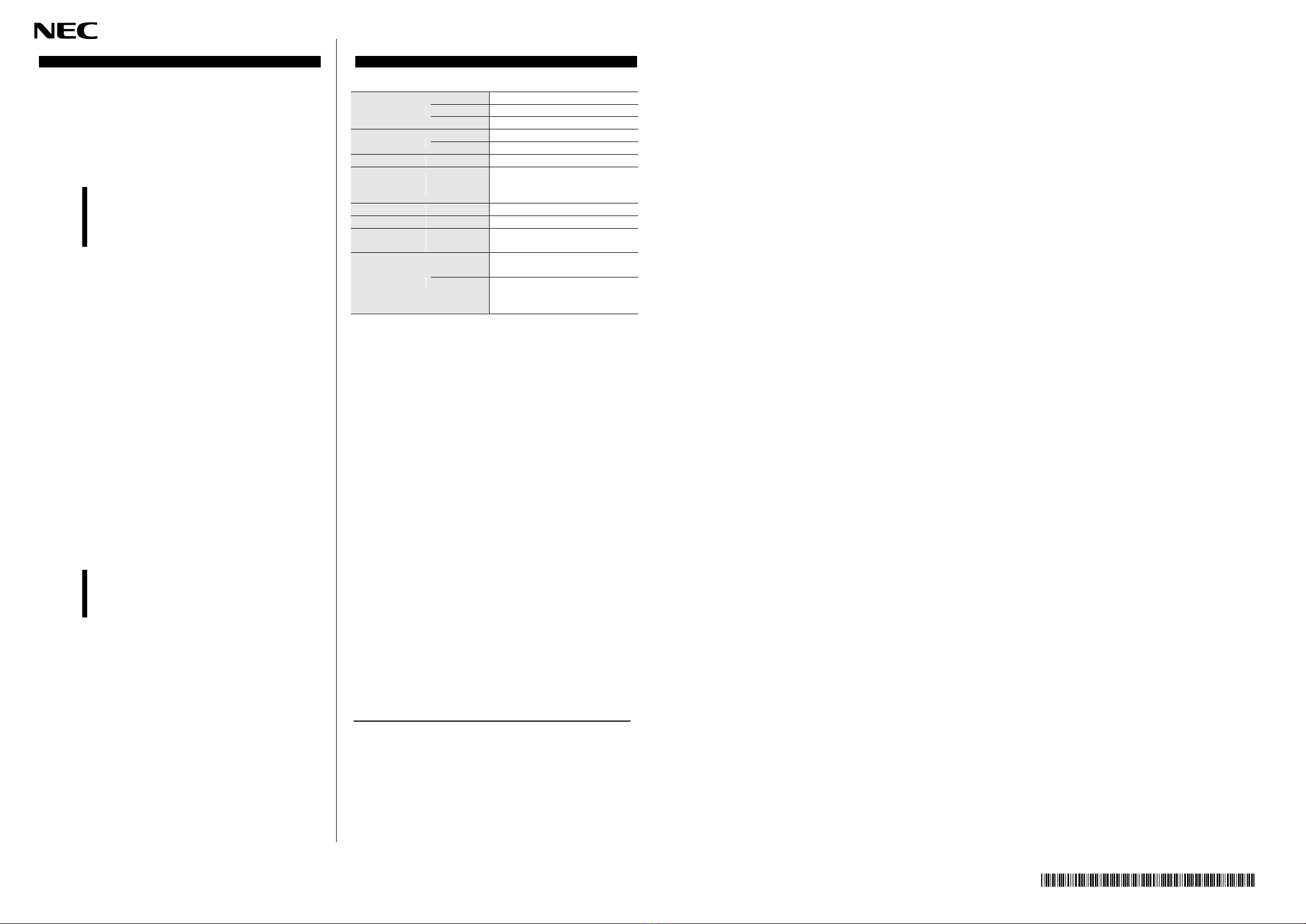5
Handling precautions (for proper operations)
Note the following when you use the card. If you ignore the notes, your assets
(including importantdataand/orotherdevices)maybedamaged.
- The product is extremely sensitive to static electricity. Make sure to touch
the metal frame of the Blade Enclosure to discharge static electricity from
your body before handling the product. Do not touch the terminals or
component of the product by a bare hand and placethe product directly on
the desk.
- Donot dropthecard. Donotmakethecardhit againstotherobjects.
- Readcarefullythis GuideandtheUser'sGuideoftheCPUBladetousethe
productcorrectly.
- If the card cannot be installed inmezzanine slot of the CPU bladesecurely,
remove the card once and then install it again. Adding excess force to the
cardmay causethecard to be damaged.
- Turn off the cellular phone or pager. Radio interference may cause
malfunctions of thisproduct.
The shipping carton contains various accessories, as well as the card itself. See
"Contents" to make surethat you have everything and that individual components
are not damaged. If you find any component missing or damaged, contact your
service representative.
The service life of this product is five years. Ask your service representative for
replacement of thecard.
Make suretoprovide this manual andallthe accessories along withtheproduct to
athirdparty.
To transfer or sell any software application that comes with the product to a third
party,thefollowingrequirementsmustbesatisfied:
- All provided software applications must be transferred and no backup
copiesmustberetained.
- Softwareapplicationsmustbeuninstalledbeforetransferringtheproduct.
To transport theproduct, remove the product from the CPUblade and put it in the
shippingcarton.
The device failure due to shock or thermal changes, as well as operator's
misconduct, maycauseloss of data. To avoidlossof data, NECrecommends that
youshould backupyourdataperiodically.
Disposeoftheproductaccordingtoallnationallawsandregulations.
This product is a dedicated mezzanine card for Express5800/BladeServer series.
YoucaninstalladditionalLANport ontheCPUbladebythis product.
This product offers cost-effective networking performance with increased
bandwidth,reduced latencyandlowerCPUutilizationat10gigabitspeed.
NICPartitioning(NPAR)
Bythisfunction, without having to relyonthe abilityof a network equipment and
an OS, can handle multiple logical ports on a physical port. This product has
been dividedintofourlogical ports per physicalport.
This featureisavailableinsomeoftheOS.
TOE(TCPOffloadEngine)
TOE is atechnology used in network interfacecards (NIC) tooffload processing
of the entire TCP/IP stack to the network controller. TOE has the effect of
significantly reducingtheload ontheCPUblade.
iSCSI Offload(onlyN8403-067F)
This functionality is offloaded to the NIC the iscsiprotocol processing as well as
the TOE. Available as an iSCSI host bus adapters this, iSCSI boot will be
available.
For the CPU Blade that the card supports, refer to the nearby
agency.
Front view Rear view
Mezzanine connector
MAC address label
Screw
Mezzanine connector
Usethis connectortoconnectthe card with Mezzanineslot intheCPUblade.
ThecardcanbeinstalledinMezzanineslottype 1andtype2.
MAC address label
MACaddress is printed.Thisproductholdsmore thanone MACaddress.
MAC address that is printed on the label, as the MAC address of the
representative, and willalso address the originoftheMACaddress of theother.
Depending on the type of product, number of MAC addresses to
beheld willbedifferent.
- N8403-065F 8addresses
- N8403-067F 16addresses (iSCSI offloadmodel)
See also “MAC address". It describes about the numbering rules
oftheMACaddress.
Screw
Usethesescrewstosecure thecardtospacer of theCPUblade.
Depending on the CPU blade equipped with the product, the
numbers of screwsused aredifferent.
Step1.
Attach this product to a CPU blade.
Step2.
Insert the CPU Blade to a Blade Enclosure Unit.
Step3.
Install LAN driver to the OS.
See the User‘s Guide of CPU blade to be used,
attach this product to the CPU blade mezzanine
slot.
See the User‘s Guide of the blade enclosure unit
to be used, install the CPU blade to the blade
enclosure unit.
See the Installation Guide of the CPU blade ,
install a LAN driver to the OS.
This product is onlysupportedusing under64bitOS environment.
TheSupportedOSof CPUbladeis different foreachCPUblade.
SeealsotheUser’s GuideandSystem Guide.
NPAR isnotsupportedonthefollowingOperatingSystems;
- WindowsServer 2003 R2 x64Edition
NPARfeatureof thisproduct is"Enabled"in thefactorysettings.
If you are using the OS above, please change the feature to
"Disabled" withtheInstallationGuideattached CPUblade.
Pleaseseethefollowingchapters of theInstallationGuide.
WindowsServer2003Family
InstallationGuide(Windows)
“BeforeStartingSetup”
“Whenusing onboardnetwork adapter
(N8403-062/064)andN8403-065/067”
Afterapplyingthisprocedure, restart the CPUblade.
Step1 and Step2 of flow in the figure above, please be careful to work the
followingpoints
If the CPU blade is being powered on (the POWER lamp is lit),
shutdownalltheOS,thenturnoffthepowerof theCPUblade.
- The installationorremoval proceduredepends on theCPU
blade type.BesuretoreadtheUser's Guideof theCPU
Blade beforestarting work.
- If thecarddoes not seemto install easily,removethecard
andtrytoreinstallitagain.Notethatexcessforcemay
cause thecardand/orconnectorto be damaged.
- Install the card in the mezzanine slot corresponding to
installation location of switch module corresponding to the
card as 10GbPass-Through Card. If installed incorrect slot,
you will fail toconnect withLAN. For more information, refer
to the manual provided with the Blade Enclosure, installed
switchmodule.
This product has a function of NPAR. In addition N8403-067 has the iSCSI
offload function. Therefore, this product has a more than one logical port, MAC
address differenttoeachlogical portisassigned.
Origin based on the address listed in the MAC address label, the
address isdetermined bythe followingrules.
MAC address ofeach logical port is derived byadding the base valuein
the tablebelowfor the address.
For convenience, the added values of in the table below are quoted in
decimal number. MAC address is actually used, so will be shown in a
hexadecimal number,pleasebecareful.
If theNPARfeatureis disabled, MACaddresses whichcanbe
usedone(or two;iSCSI offloadtype)willbe per physicalport.
To derivethe MAC address,please refertothePF0of each
physicalport inthetablebelow.
N8403-065F
Logicalport
Partition
Num.(PF*)
N8403-067F
Logicalport
Partition
Num.(PF*)
*PF: Physical Function
Example
Type : N8403-065F
OriginalMACaddress: 00:25:5C:01:23:00
PhysycalPort1,Logical port Partition1
OriginalMAC +4(decimal)
00:25:5C:01:23:04
PhysycalPort2,Logical port Partition2
OriginalMAC +10(decimal)
00:25:5C:01:23:0A
PhysycalPort2,Logical port Partition3
OriginalMAC +14(decimal)
00:25:5C:01:23:0E
Avoid installation in extreme temperature conditions.
Immediately after the server is powered off, its internal components
such as hard disks are very hot. Leave the server until its internal
componentsfullycooldownbeforeinstalling/removinganycomponent.
Please connect the product to the computer firmly. A loose connection
cancauseacontactfailureandcanleadtosmokeorfire.