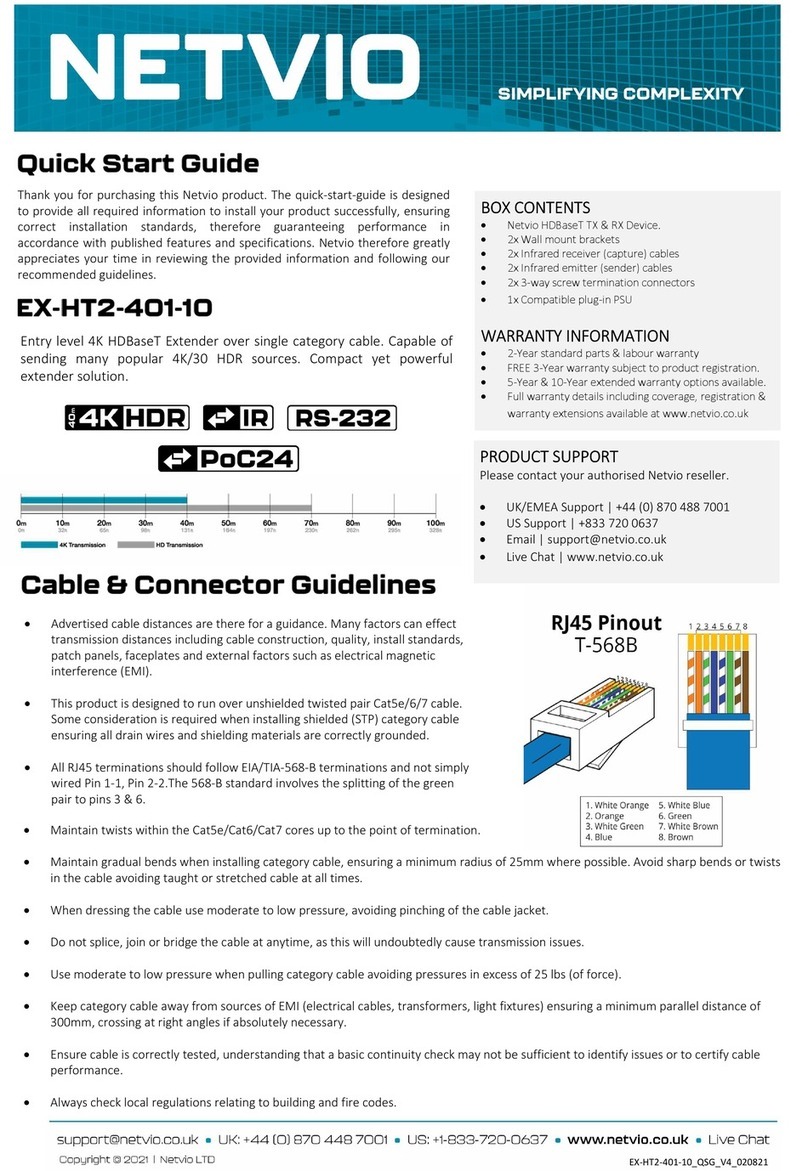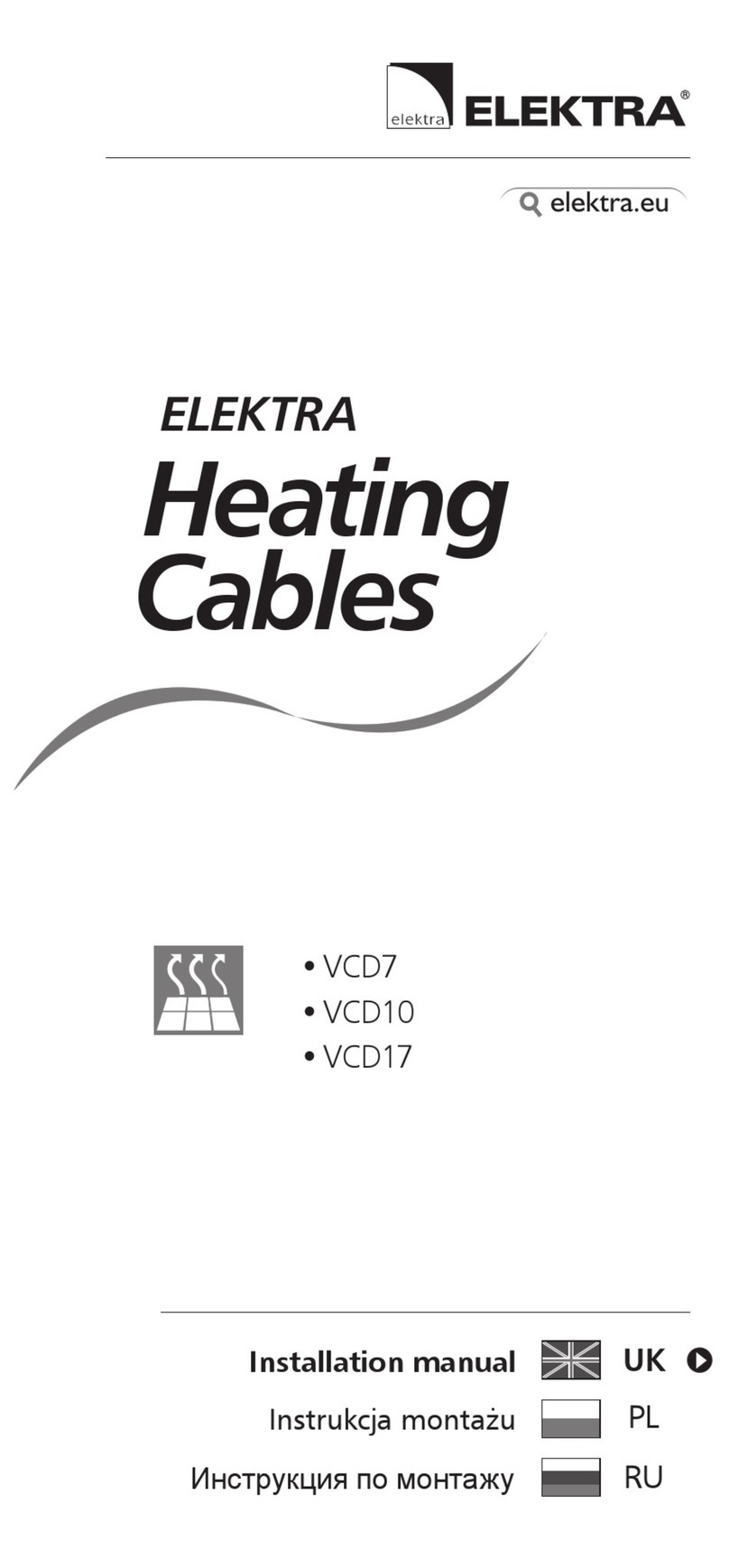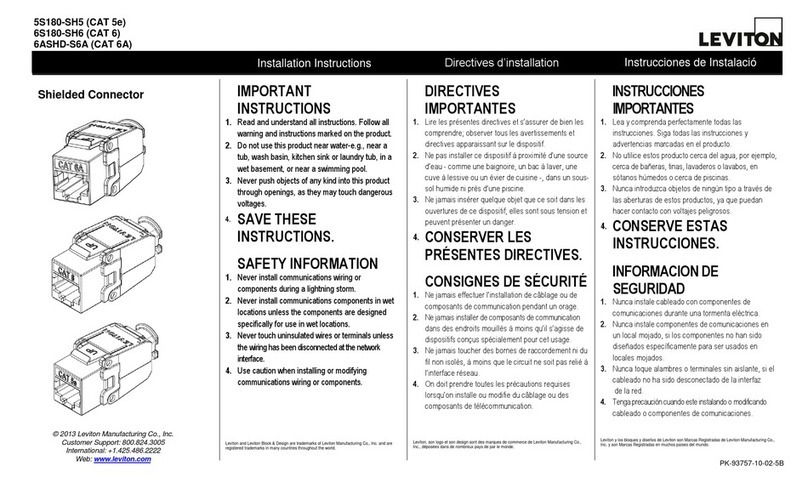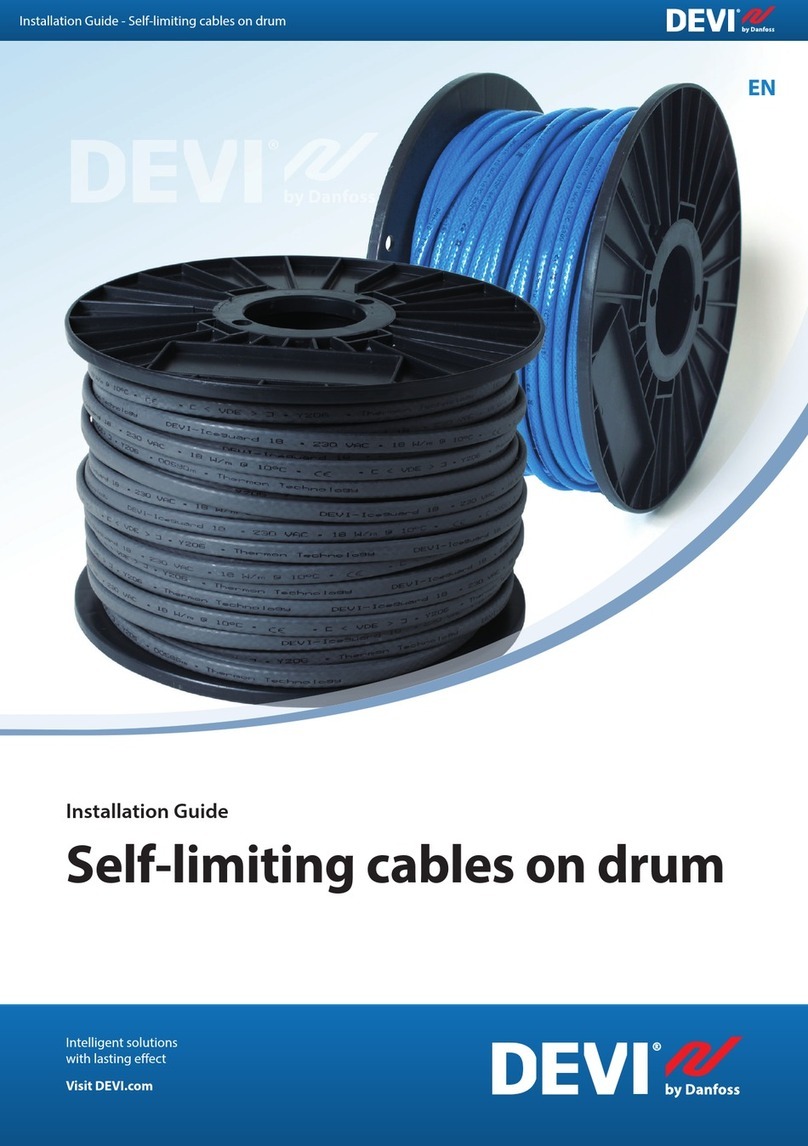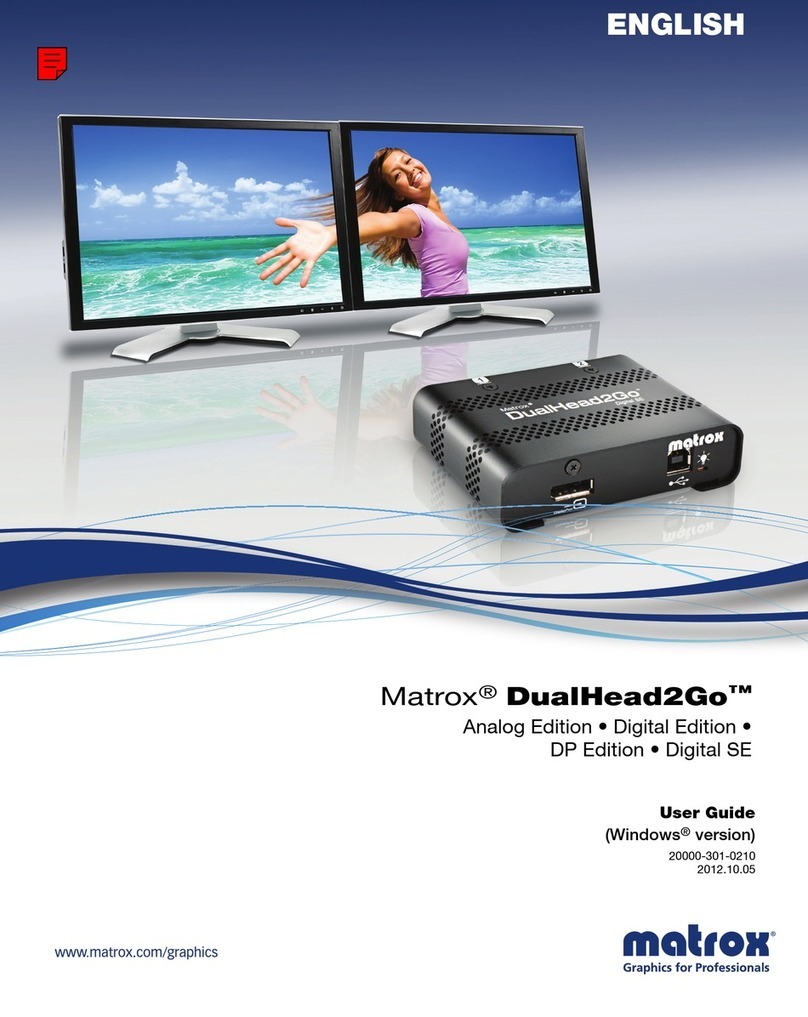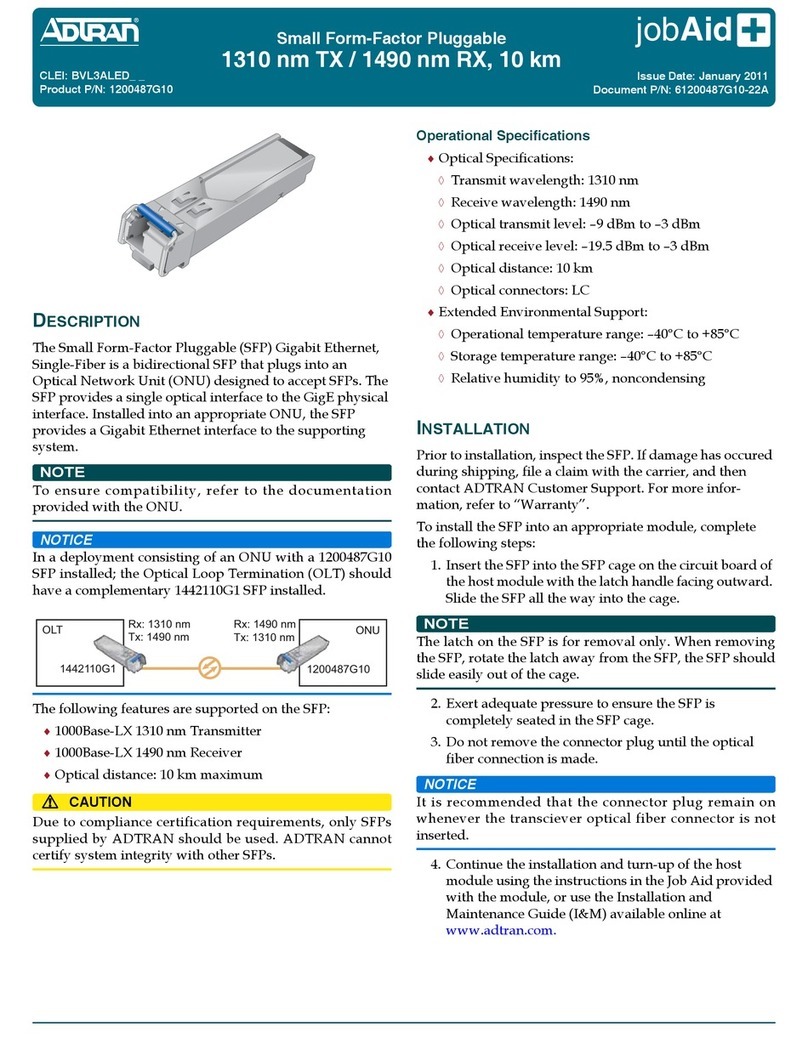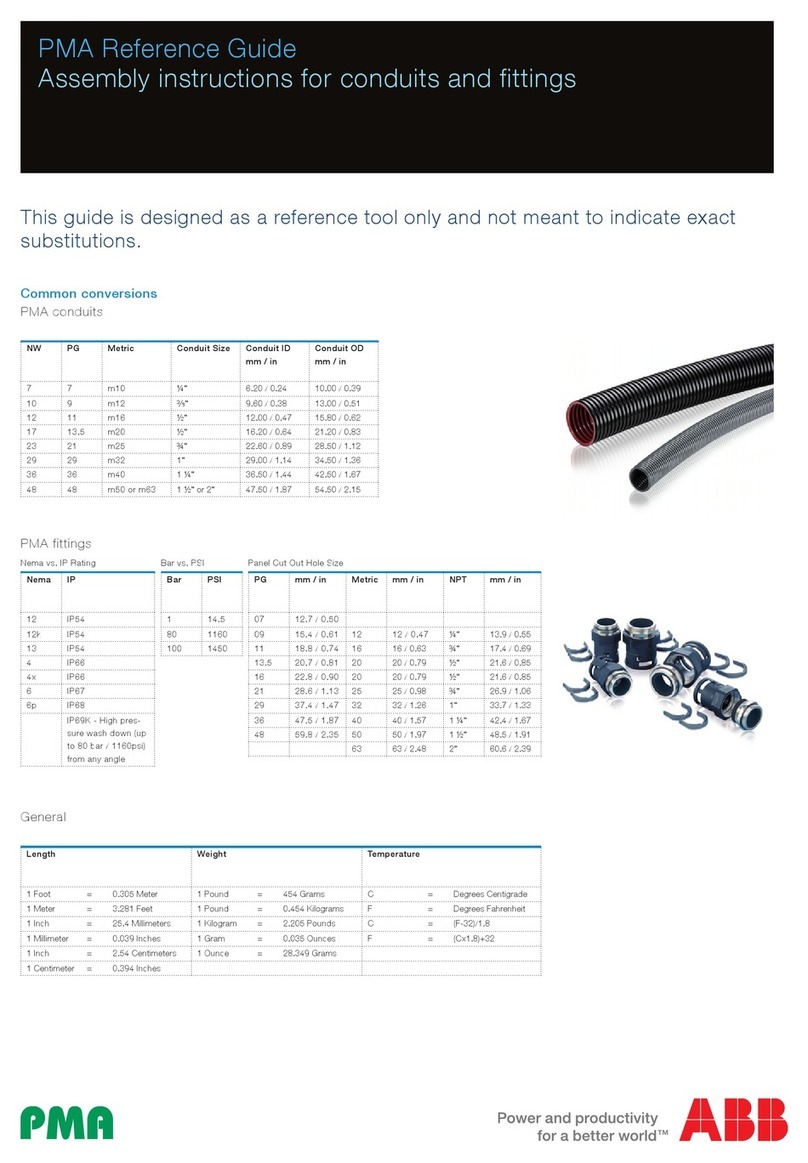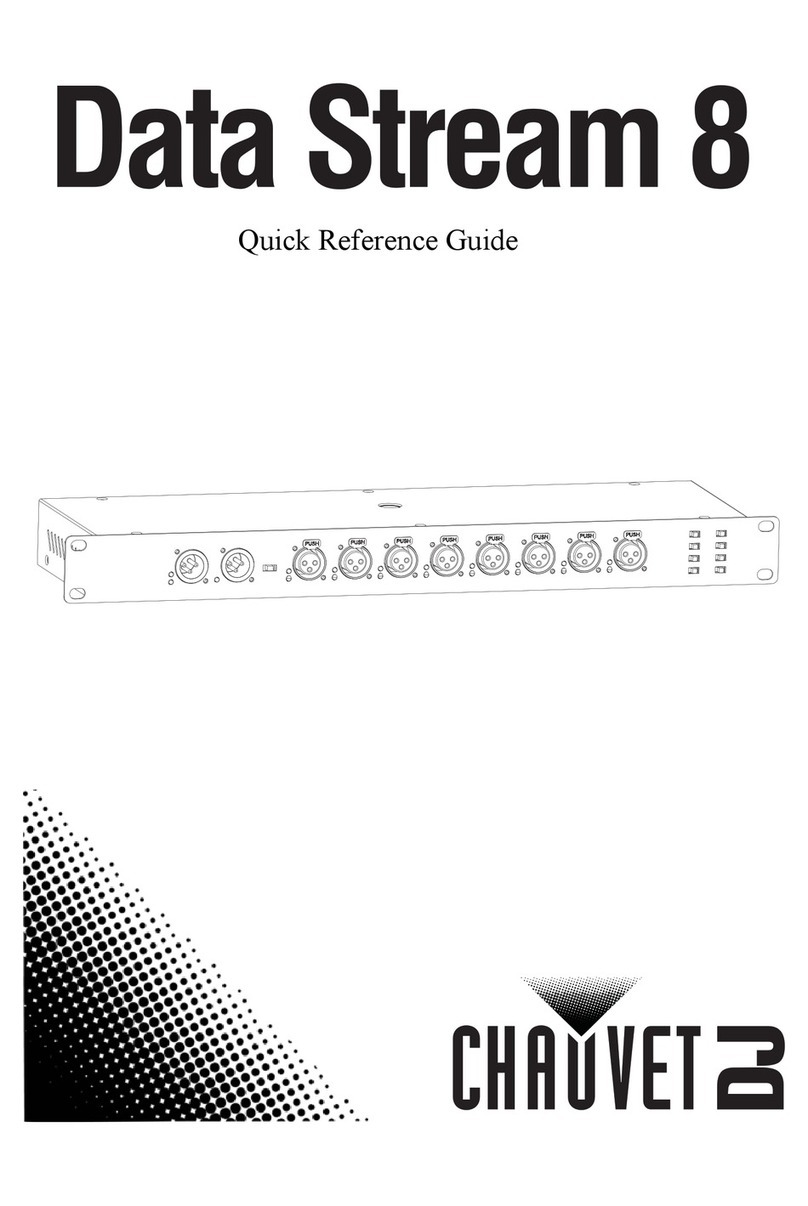NETVIO RX-HT2-40-10 User manual

Maintain twists within the Cat5e/Cat6/Cat7 cores up to the point of termination.
Maintain gradual bends when installing category cable, ensuring a minimum radius of 25mm where possible. Avoid sharp bends or twists
in the cable avoiding taught or stretched cable at all times.
When dressing the cable use moderate to low pressure, avoiding pinching of the cable jacket.
Do not splice, join or bridge the cable at anytime, as this will undoubtedly cause transmission issues.
Use moderate to low pressure when pulling category cable avoiding pressures in excess of 25 lbs (of force).
Keep category cable away from sources of EMI (electrical cables, transformers, light fixtures) ensuring a minimum parallel distance of
300mm, crossing at right angles if absolutely necessary.
Ensure cable is correctly tested, understanding that a basic continuity check may not be sufficient to identify issues or to certify cable
performance.
Always check local regulations relating to building and fire codes.
Advertised cable distances are there for a guidance. Many factors can effect
transmission distances including cable construction, quality, install
standards, patch panels, faceplates and external factors such as electrical
magnetic interference (EMI).
This product is designed to run over unshielded twisted pair Cat5e/6/7
cable. Some consideration is required when installing shielded (STP)
category cable ensuring all drain wires and shielding materials are correctly
grounded.
All RJ45 terminations should follow EIA/TIA-568-B terminations and not
simply wired Pin 1-1, Pin 2-2.The 568-B standard involves the splitting of
the green pair to pins 3 & 6.
BOX CONTENTS
Netvio HDBaseT TX & RX Device.
2x Wall mount brackets
1x Infrared receiver (capture) cables
1x Infrared emitter (sender) cables
1x 3-way screw termination connectors
WARRANTY INFORMATION
2-Year standard parts & labour warranty
FREE 3-Year warranty subject to product registration.
5-Year & 10-Year extended warranty options available.
Full warranty details including coverage, registration &
warranty extensions available at www.netvio.co.uk
Thank you for purchasing this Netvio product. The quick-start-guide is designed
to provide all required information to install your product successfully, ensuring
correct installation standards, therefore guaranteeing performance in
accordance with published features and specifications. Netvio therefore greatly
appreciates your time in reviewing the provided information and following our
recommended guidelines.
4K/60 HDR HDBaseT receiver over single category cable. Capable of
sending the latest bandwidth heavy sources over 40m when connected
to a compatible matrix device (see specifications for compatibility).
PRODUCT SUPPORT
Please contact your authorised Netvio reseller.
UK/EMEA Support | +44 (0) 870 488 7001
US Support | +833 720 0637
Email | [email protected]
Live Chat | www.netvio.co.uk
RX-HT2-40-10_QSG_V1_290821

IR Signal
Power
Ground
IR Receiver
(Remote Signal
Capture)
Anode
Cathode
IR Emitter
(Remote Signal
Sender)
1 2 A BC D E F G
Each Netvio receiver comes complete with all required accessories to fully maximise product features and functionality. We recommend
the use of Netvio approved IR accessories to ensure guaranteed performance and compatibility. In perfect conditions, IR performance is
rated at 8m from display to remote control, but understanding this will vary in differing light conditions. It may be necessary to adjust both
the capture, sender device positions to achieve best performance, ensuring that remote batteries are in good condition. Should IR ports
require connections to a 3
rd
party device, the following wiring diagrams are provided to ensure successful signal transfer.
Power Status LED
Firmware update port
DC 24V Power In | no local PSU required.
HDBaseT Input (from display)
HDMI Output (to display)
1
Stereo Audio Output
IR Capture Port
IR Sender Port
RS-232 Pass Through
D
E
F
2
A
B
C
G
Please ensure you secure the devices especially at the display location using the brackets provided. Transmission stability will be effected
if the product is not probably secured especially if connections are strained.
The device should be installed against a clean, dry and flat surface. The receiver should be installed vertically with all product logos and
descriptions facing you to ensure best airflow and cooling.
Please ensure the device has adequate ventilation, avoiding any type of enclosure or material that will prevent airflow through the
product.
The receiver draws its power from the connected matrix, therefore local power is not required. Although some functionality will work, it
is not advised to use with other manufacturer products as power-over-cable rating may differ and harm the product.
Attempts to remove product casings could result in electrical shock. Please do not attempt to repair the device. In the event of
product service requirements, please contact Netvio Ltd or an authorised reseller for service procedures. Any unauthorised
attempt to repair the product or attempts to replace components with non-approved parts will invalidate the product
warranty. For full warranty conditions, please visit www.netvio.co.uk
RX-HT2-40-10_QSG_V1_290821
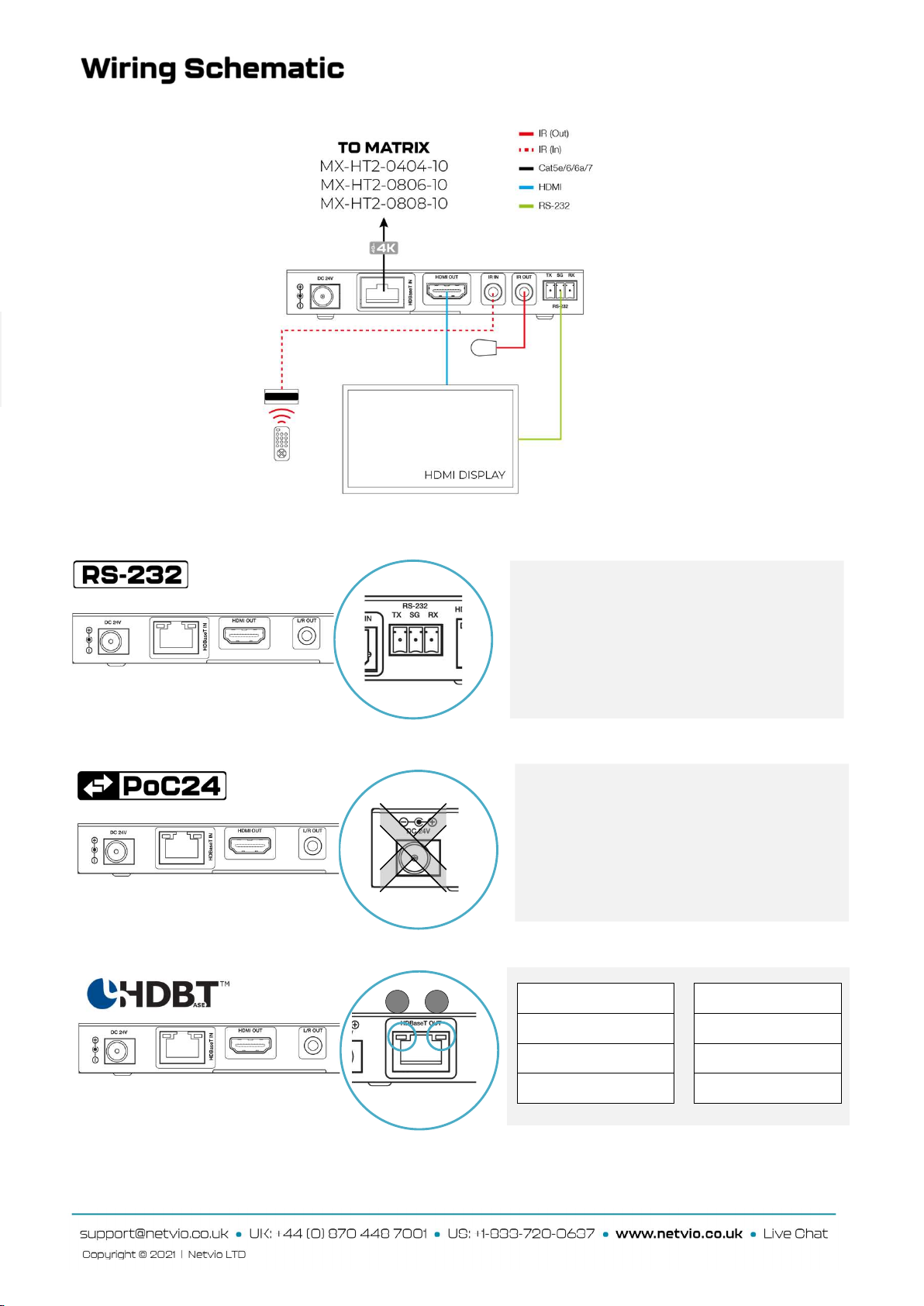
2
Solid | HDMI with HDCP
Flashing | HDMI no HDCP
Dark | No Connection
1
Solid | Good Connection
Flashing | Poor Connection
Dark | No Connection
The receiver is powered from the
Netvio matrix device over the
category cable. A local power supply
is not required.
Secure hardwired bi-directional
serial control between source
and display. Receiver comes
complete with 3-Pin screw type
connectors for ease of install.
1 2
Connect TX to RX, RX to TX and SG to ground
when connecting to 3
rd
party devices.
HDBaseT provides useful troubling shooting
status indicators showing status of connection
and source content.
RX-HT2-40-10_QSG_V1_290821

4K/60 HDR @ 40m | 1080p @ 70m
HDMI 17.82 Gbp | HDBaseT 10.2Gbs | Visually lossless compression > 10.Gbs
3840x2160 60fps HDR over 40m Cat5e/6/7 cable (1080P @ 70M)
600MHz
HDR10, HDR10+, Hybrid Log-Gamma, Dolby Vision
Inclusive up to 2.2
LPCM 2ch, LPCM 5.1, LPCM 7.1, Dolby Digital, Dolby Digital Plus, Dolby TrueHD, DTS,
DTS Master, Dolby Atmos, DTS:X.
Pass-thru subject to source and display compatibility
-20°C / +60°C | 20% - 90% RH
0°C / 40°C | 20% - 90% RH
24v PoC power over HDBaseT.
160g| H: 20mm | W: 140mm | D: 65mm
CE | UKCA | FCC | RoHS
2-Yr Standard, 3-Yr with registration, 5-Yr & 10-Yr extended warranty available.
Transmission Distances
Encoding Data Rates
Video Resolutions (Max)
Max Pixel Clock
HDR
HDCP
Audio Formats
CEC
Storage
Operating
Power
Weight | Dimensions
Regulations
Warranty
Netvio Ltd – INFOLAB21, Lancaster University, Bailrigg Road, Lancaster, LA1 4WA, UK
Attempts to remove product casings could result in electrical shock. Please do not attempt to repair the device. In the event of
product service requirements, please contact Netvio Ltd or an authorised reseller for service procedures. Any unauthorised
attempt to repair the product or attempts to replace components with non-approved parts will invalidate the product
warranty. For full warranty conditions, please visit www.netvio.co.uk
Please dispose and recycle responsibly in accordance with local laws and regulations
Cost effective 5-yr (for 5%) and 10-yr (for 10%) extended
warranties available at
www.netvio.co.uk/safeguard
MX-HT2-0404-10 | MX-HT2-0806-10 | MX-HT2-0808-10
RX-HT2-40-20 | Addition of ARC function
RX-HT2-70-10 | 70m 4K/60 HDR, ARC, Ethernet
Matrix Compatibility
Alternative Receiver Models
RX-HT2-40-10_QSG_V1_290821
This manual suits for next models
2
Other NETVIO Cables And Connectors manuals