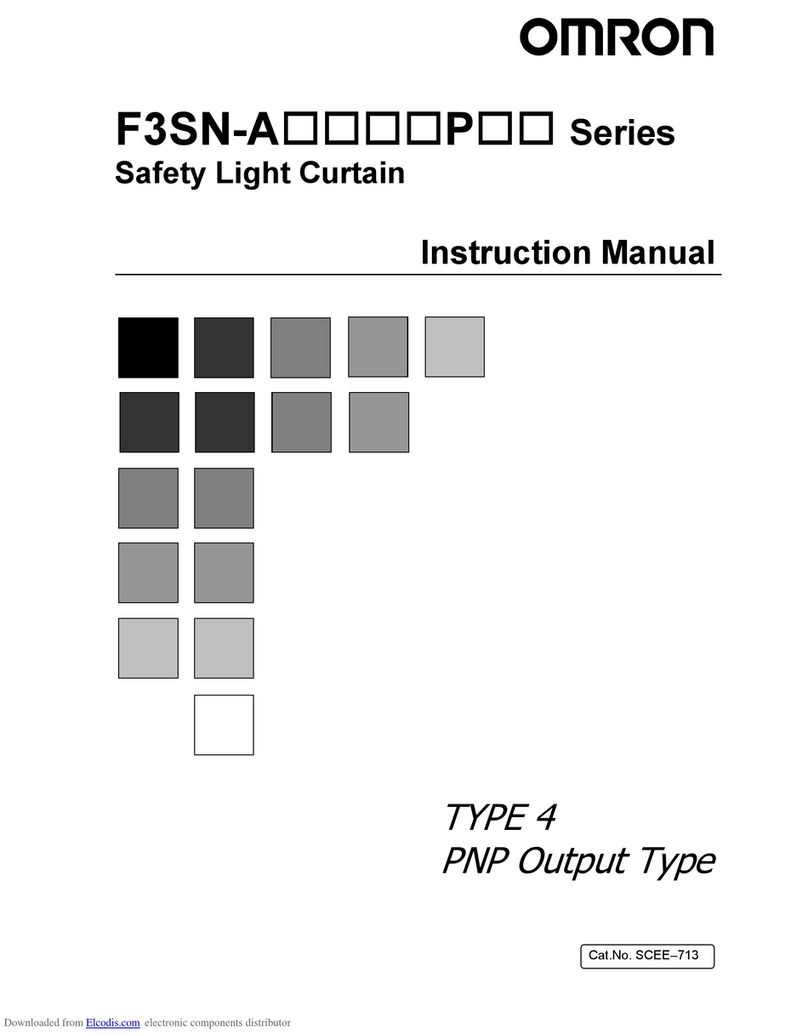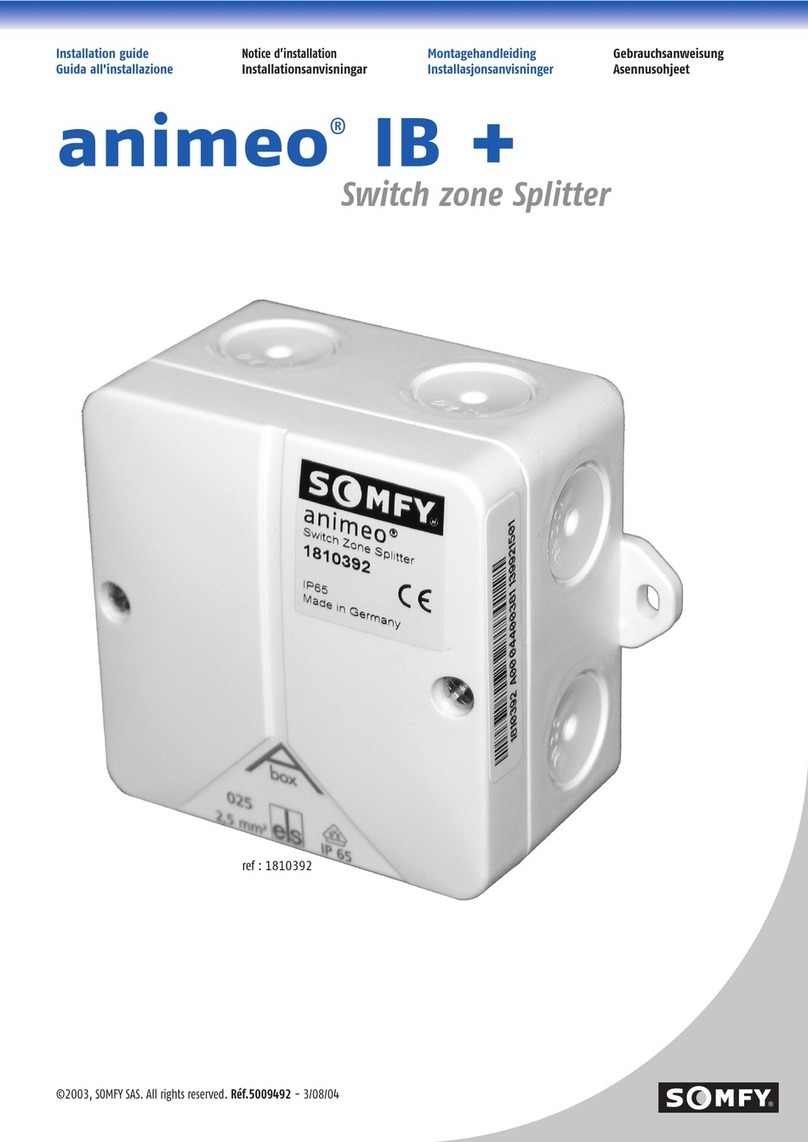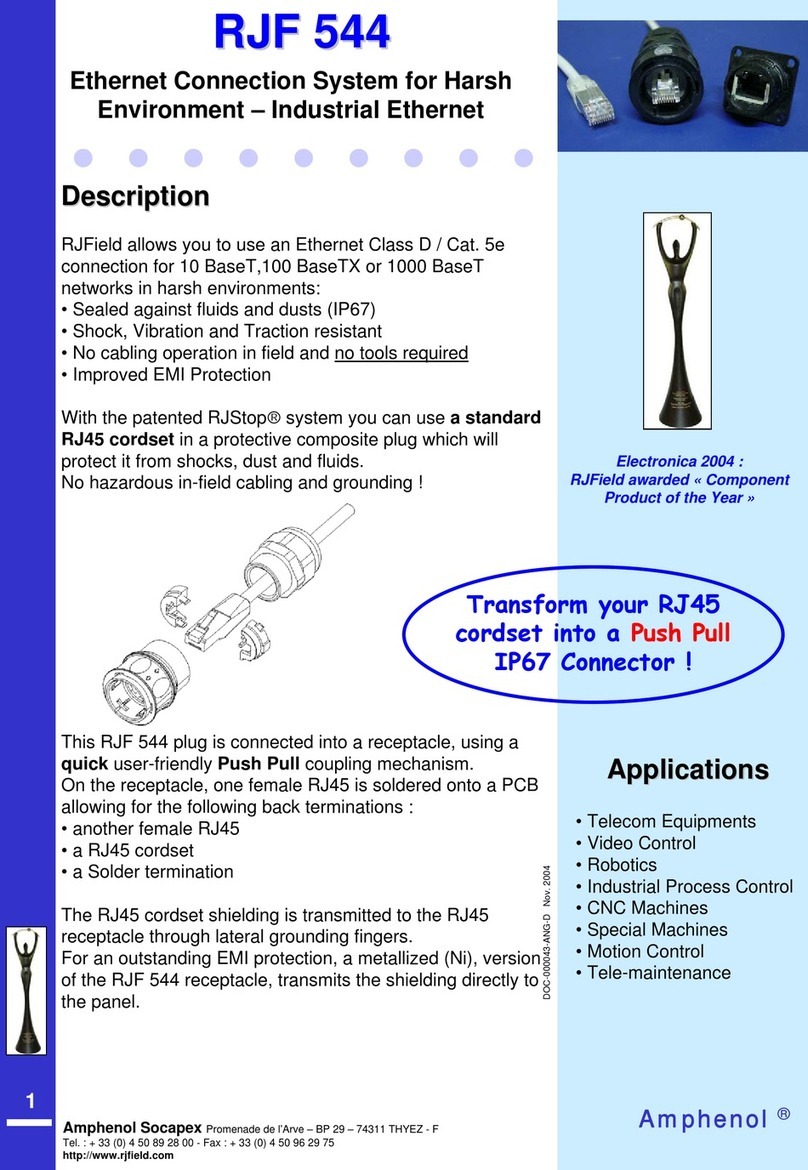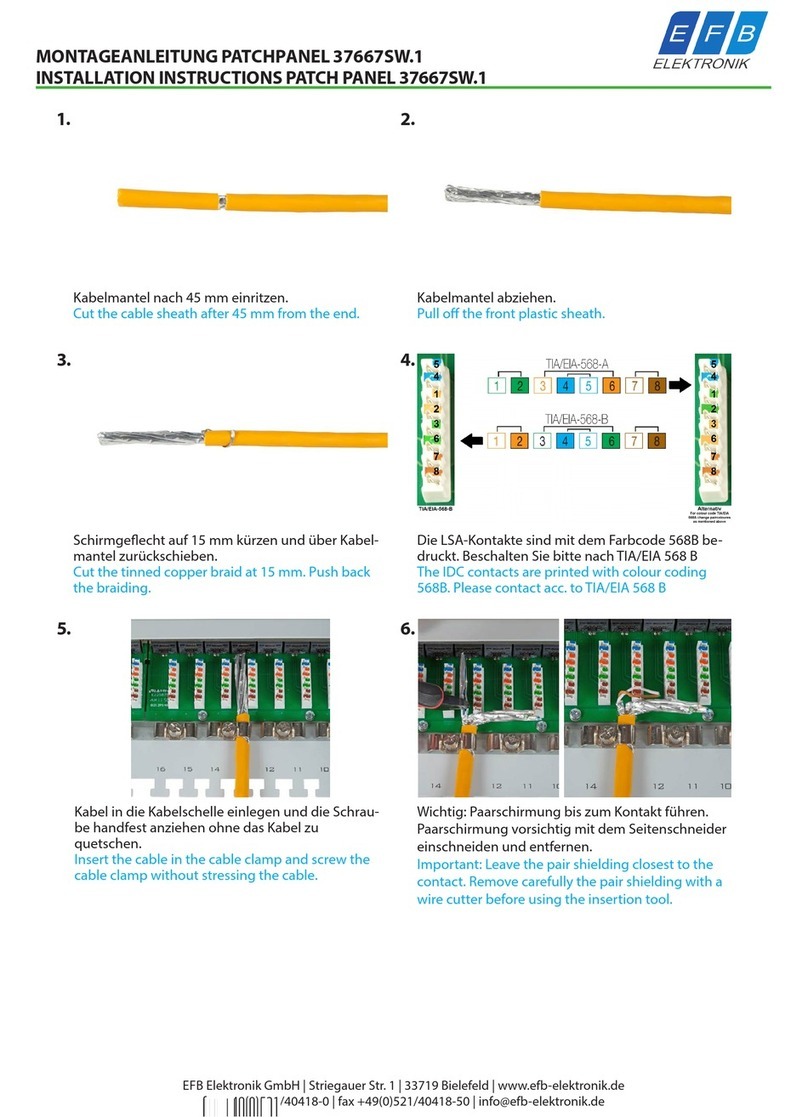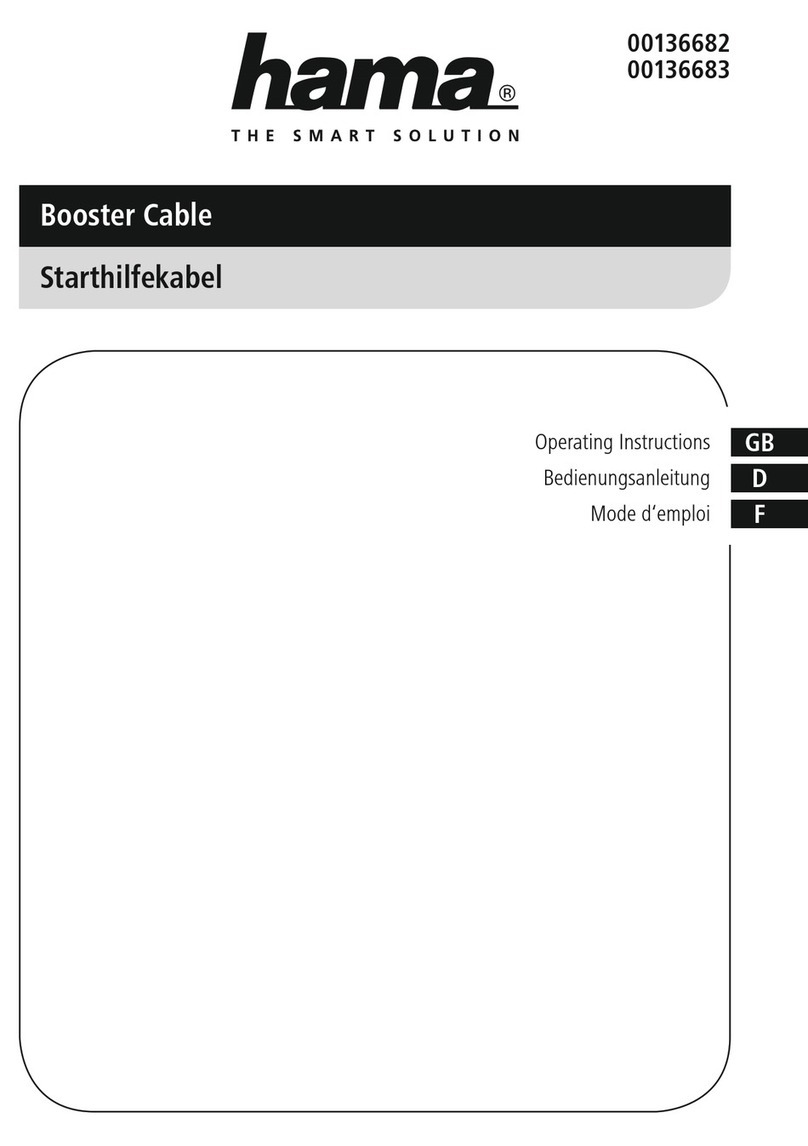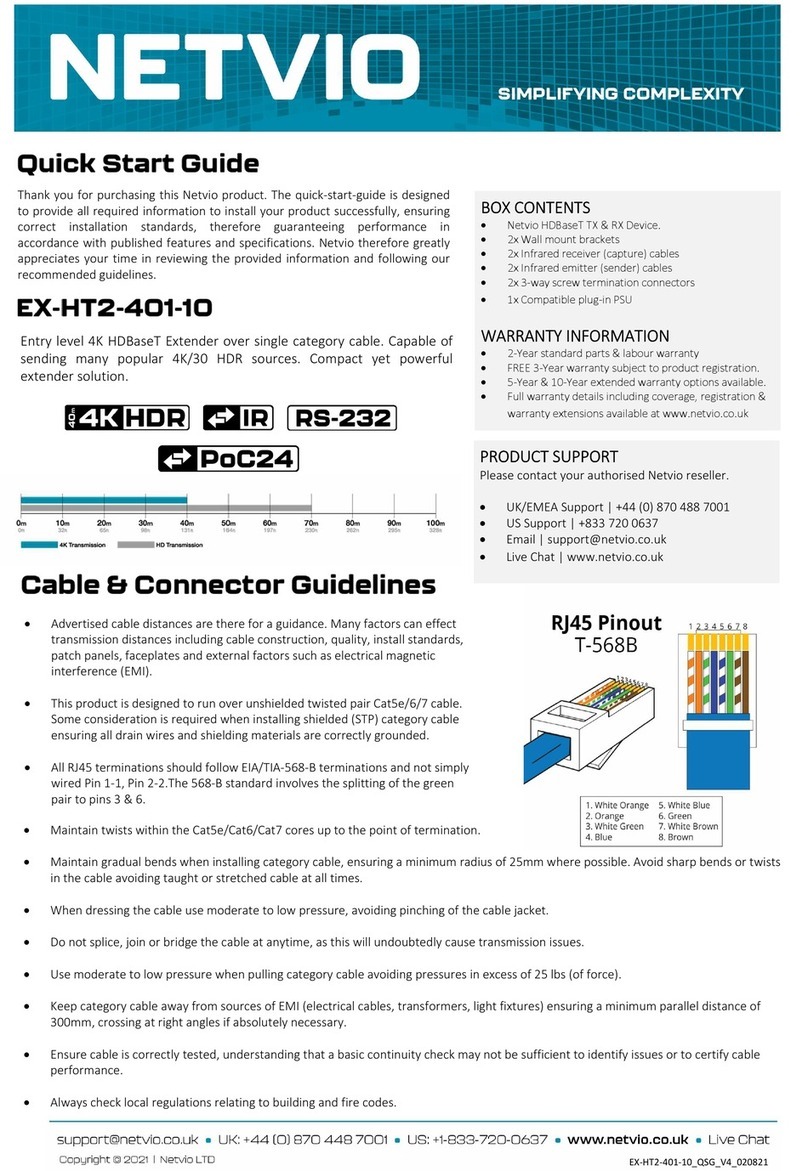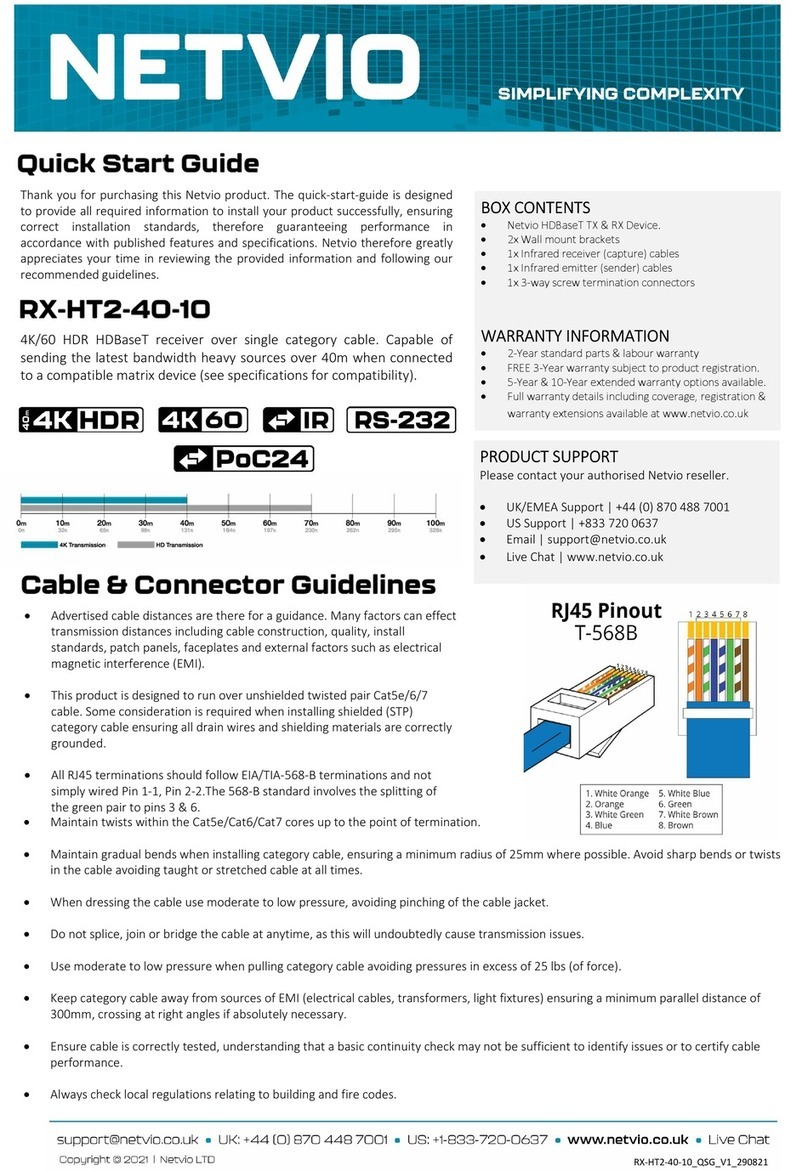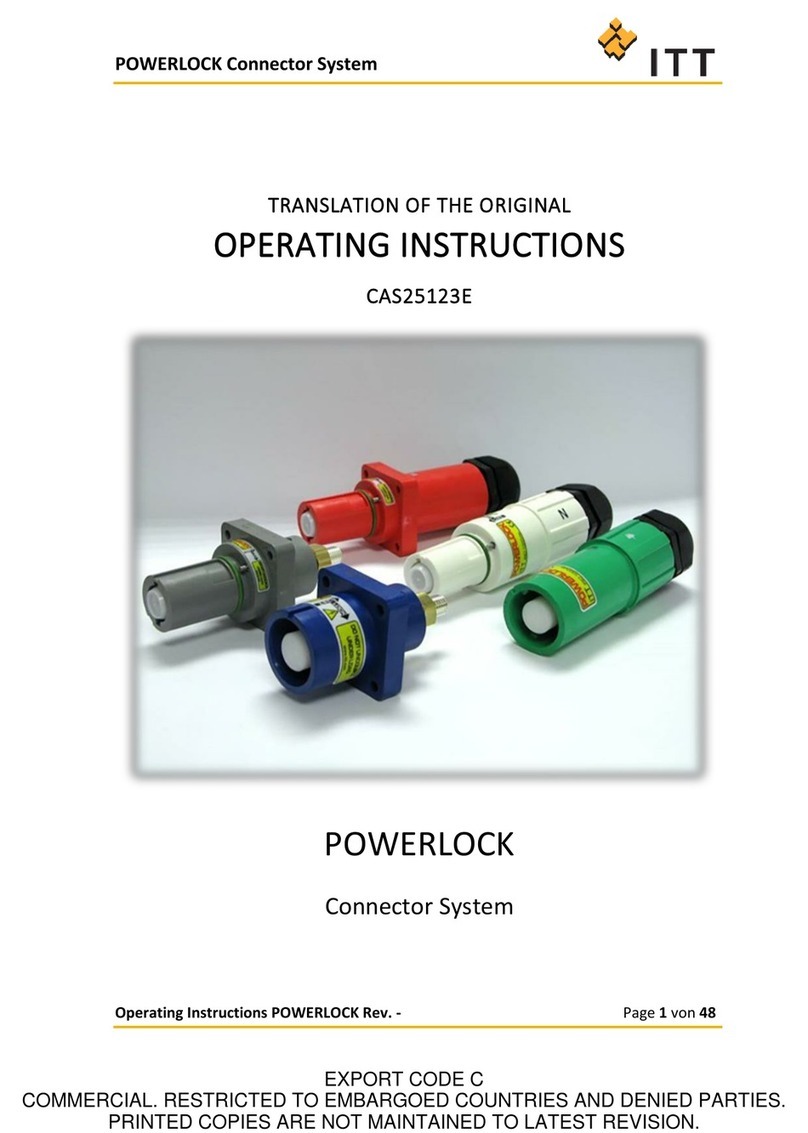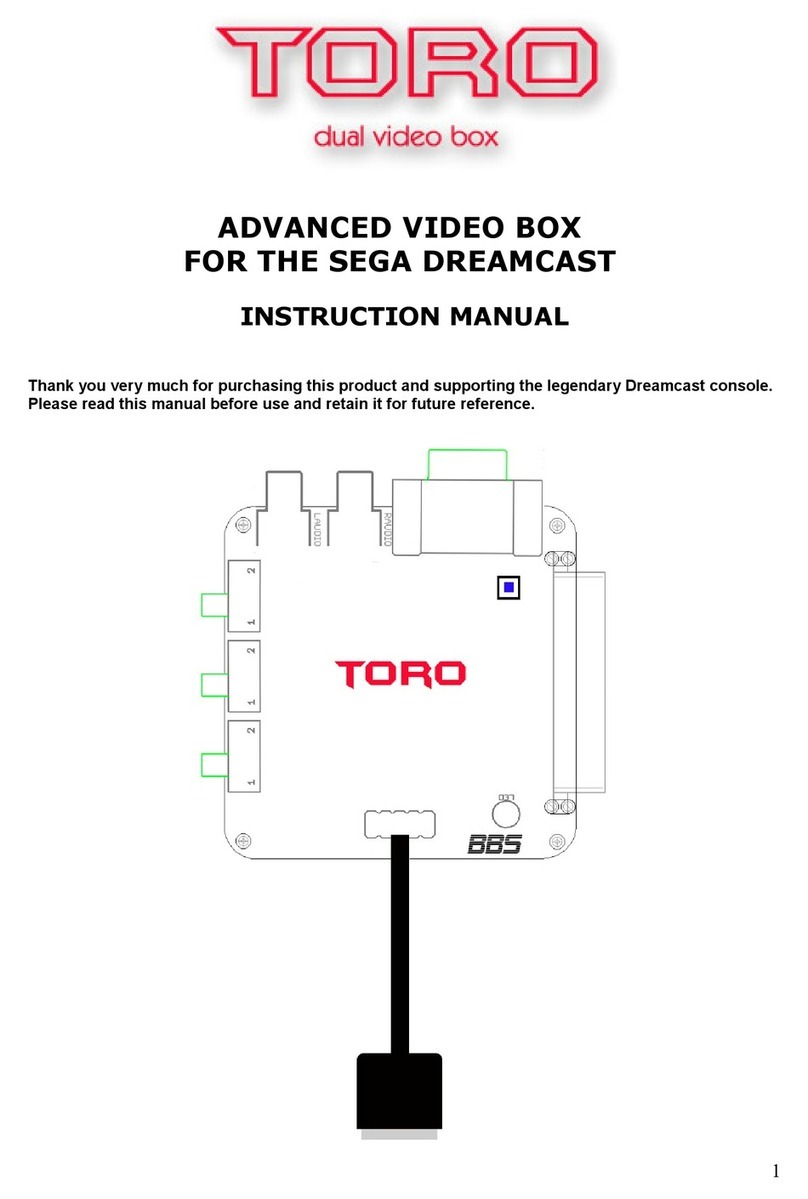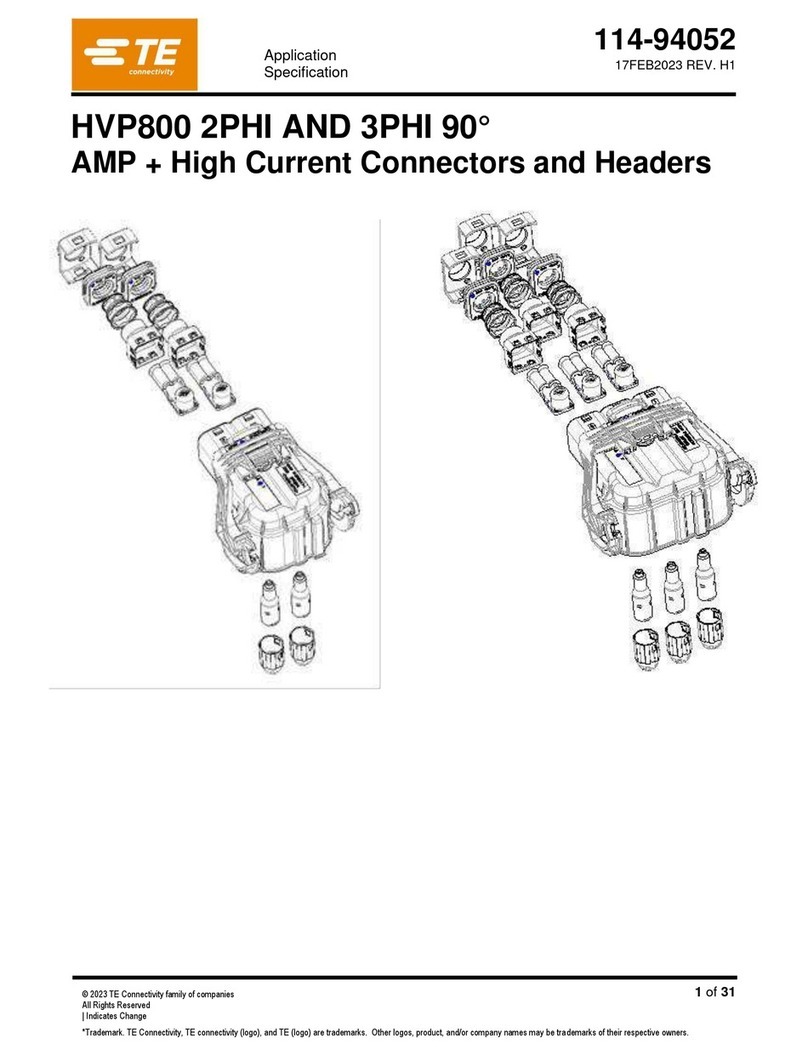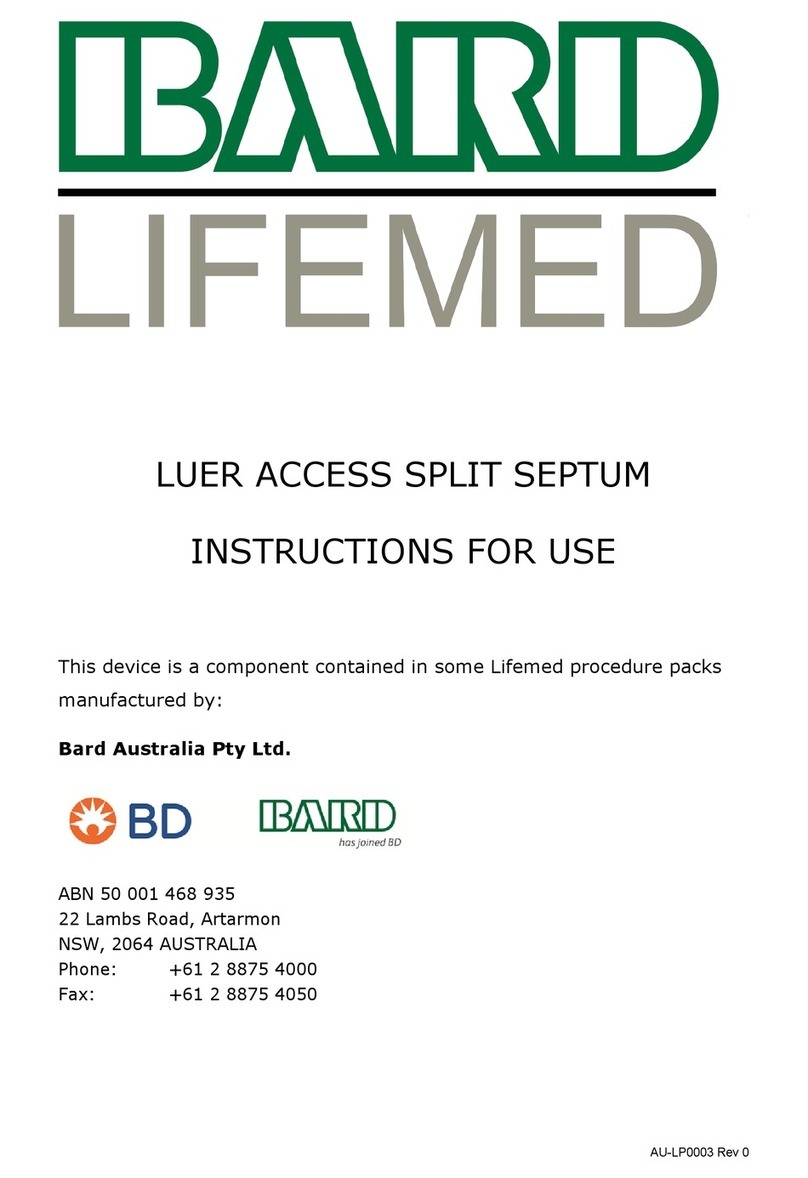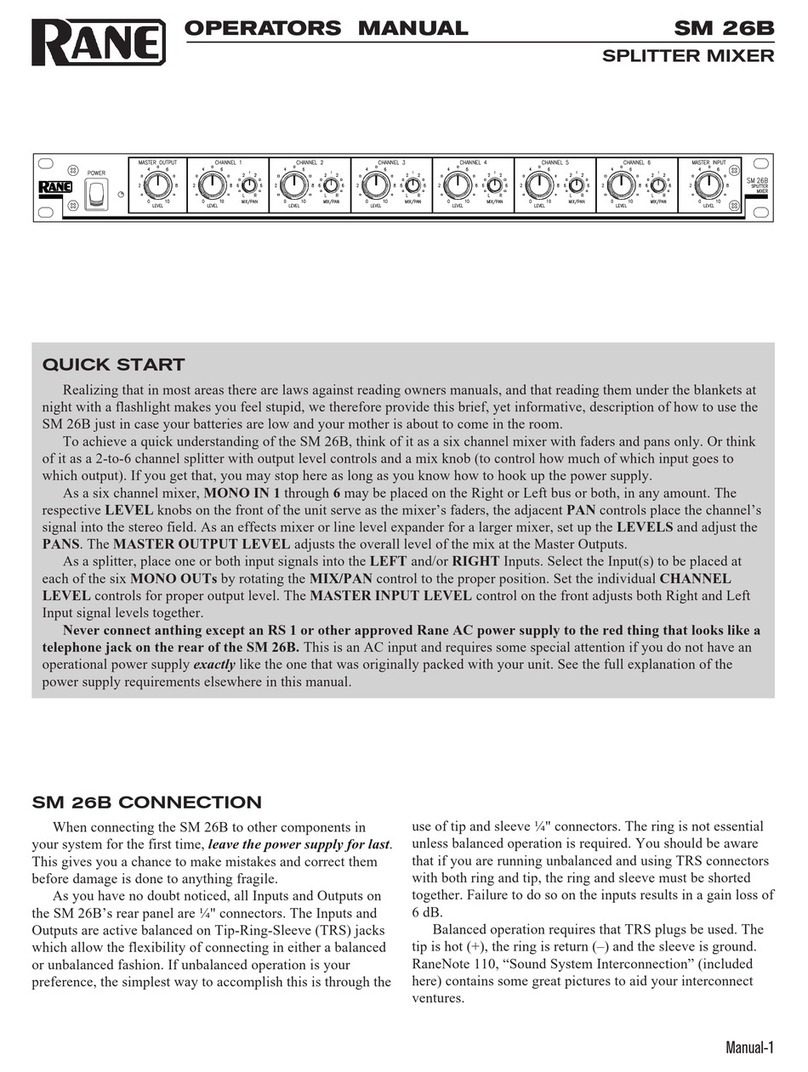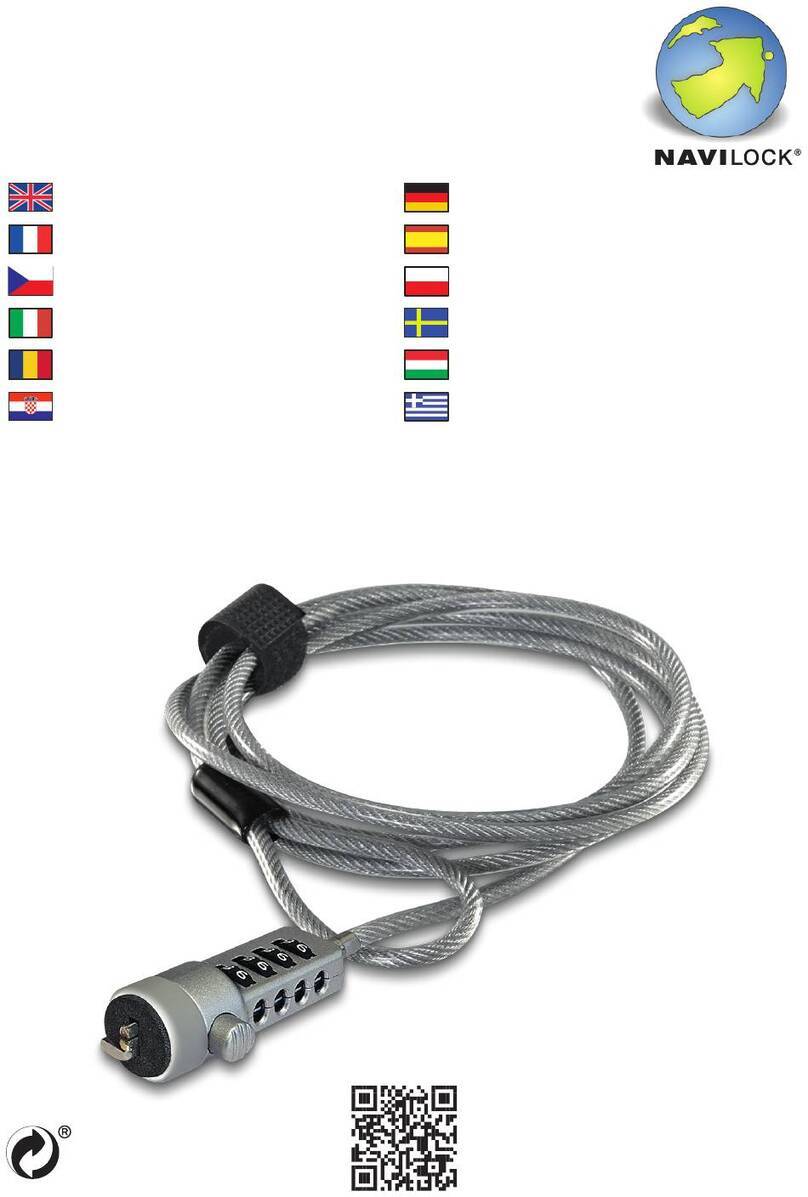HDMI 17.82Gbp (HDMI2.0b)
3840x2160 60fps 8b 4:4:4
600MHz
HDR10, HDR10+, HLG, Dolby Vision
Inclusive up to 2.2
Automatic | Copy – HDMI OP 1
LPCM 2ch, LPCM 5.1, LPCM 7.1, Dolby Digital, Dolby Digital Plus, Dolby TrueHD, DTS,
DTS Master, Dolby Atmos, DTS:X.
Pass-thru mode & 4K > 1080p per HDMI output
-20°C / +60°C | 20% - 90% RH
0°C / +40°C | 20% - 90% RH
5V/1A DC
227g| H: 14mm | W: 180mm | D: 63mm
CE | UKCA | FCC | RoHS
2-Yr Standard, 3-Yr with registration, 5-Yr & 10-Yr extended warranty available.
Encoding Data Rates
Video Resolutions (Max)
Max Pixel Clock
HDR
HDCP
EDID
Audio Formats
Video Scaling
Storage
Operating
Power
Weight | Dimensions
Regulations
Warranty
Netvio Ltd – INFOLAB21, Lancaster University, Bailrigg Road,
Lancaster, LA1 4WA, UK
Attempts to remove product casings could result in electrical shock. Please do not attempt to repair the device. In the event of
product service requirements, please contact Netvio Ltd or an authorised reseller for service procedures. Any unauthorised
attempt to repair the product or attempts to replace components with non-approved parts will invalidate the product
warranty. For full warranty conditions, please visit www.netvio.co.uk
Please dispose and recycle responsibly in accordance with local laws and regulations
EDID SETTING
AUTO | Best outcome from source & displays
COPY | Copy EDID from (Display) Output-1
Power recycle necessary when changing settings
SP-H2-0104-10_QSG_V1_270721
AUDIO EXTRACTION
S/PDIF | Digital Audio Output
L/R |PCM2.0 Stereo Line-Out Audio Output
Simultaneous Operation
For direct connection to audio amplifier
When copying EDID, connect your display
device to Output-1. Recycle power every time
settings are adjusted.