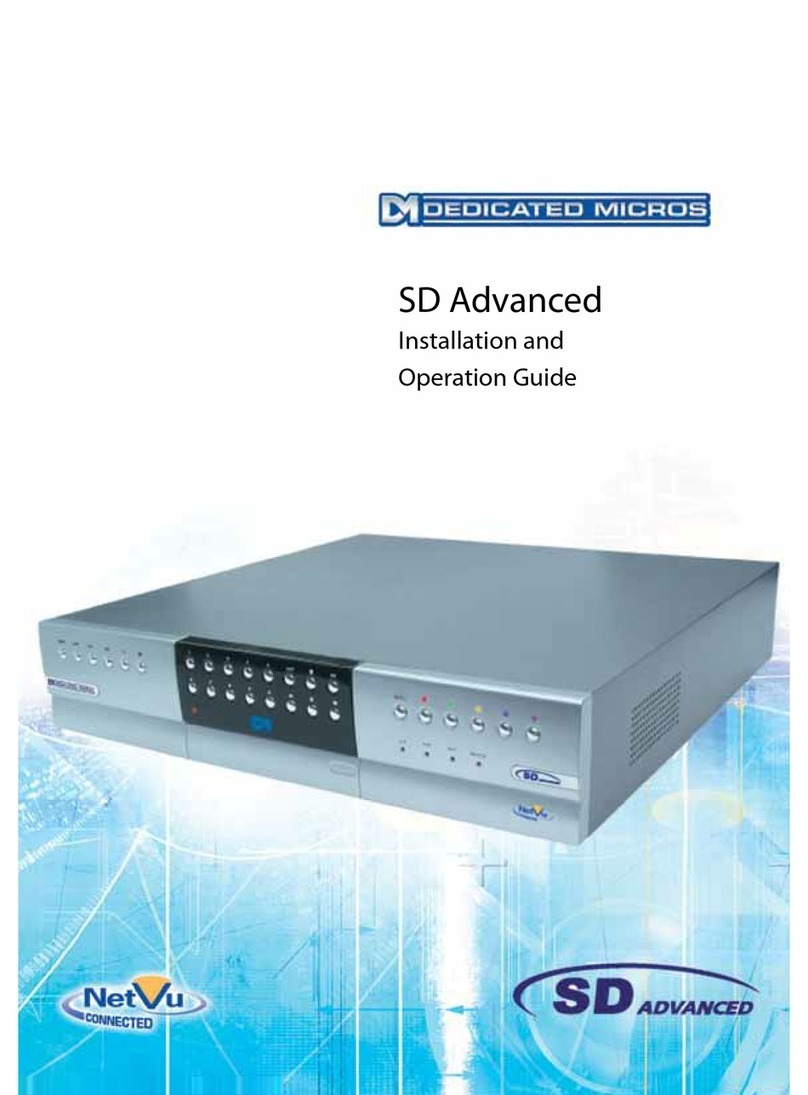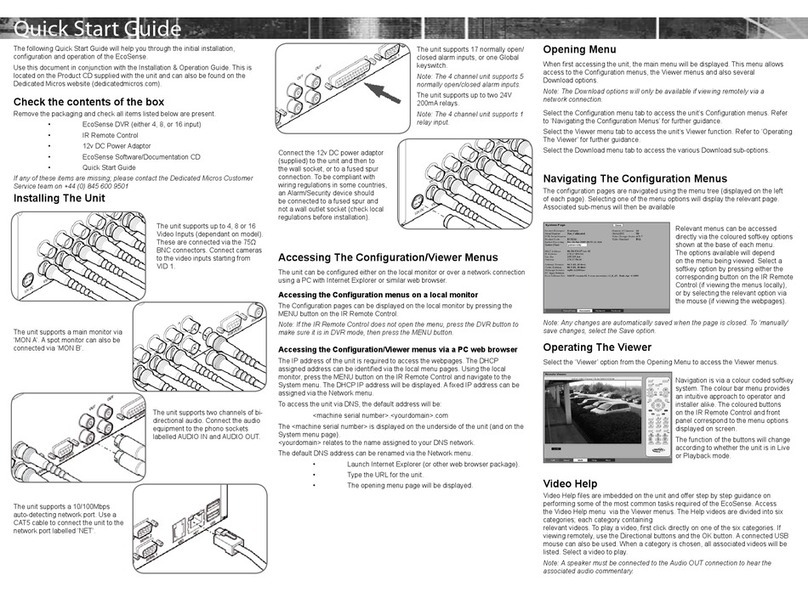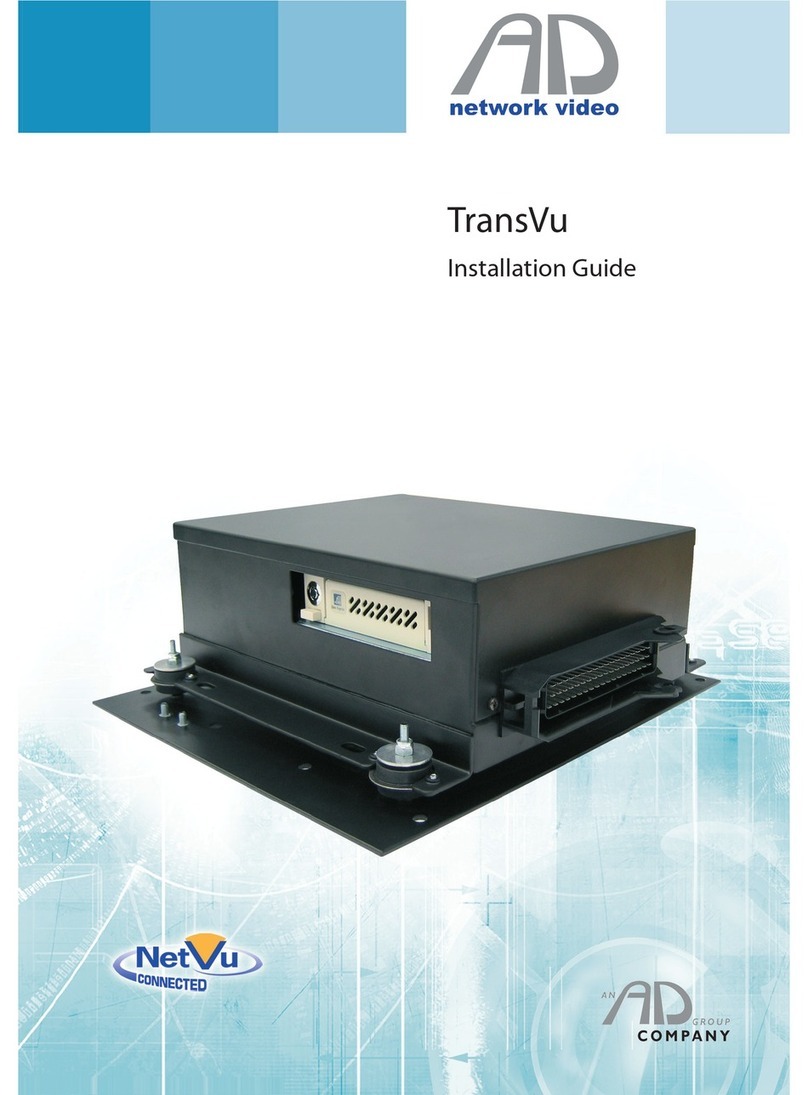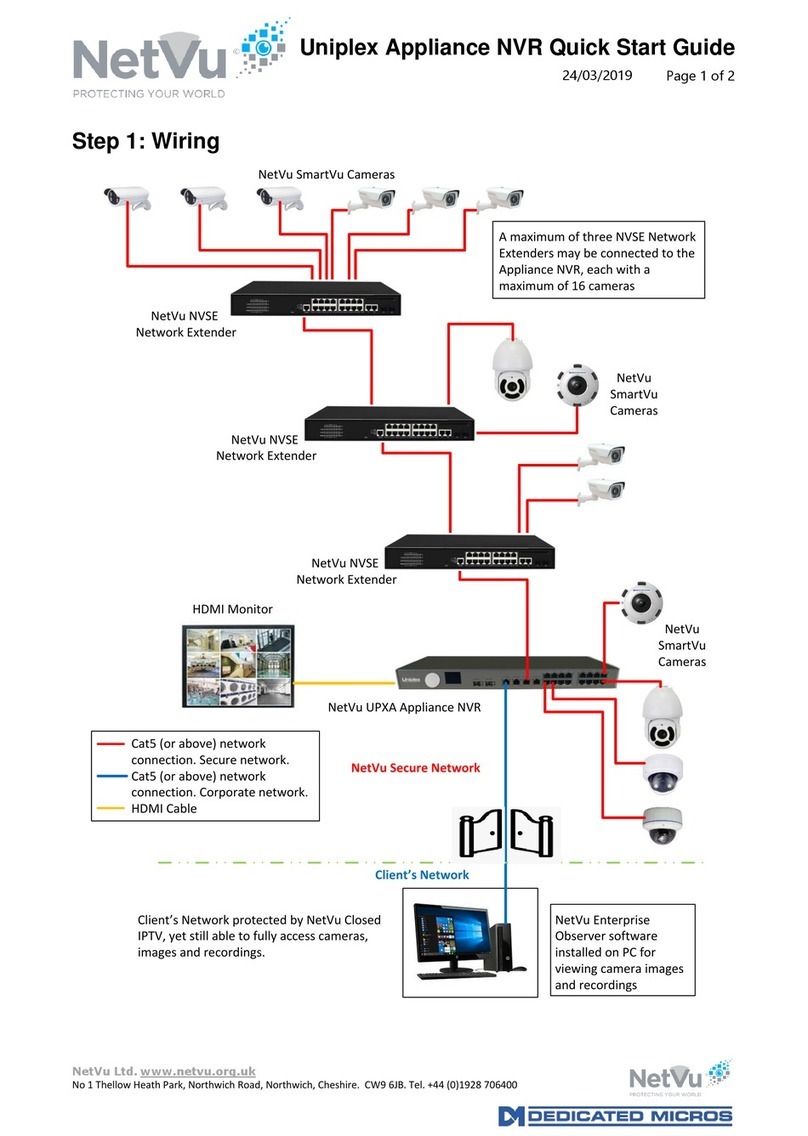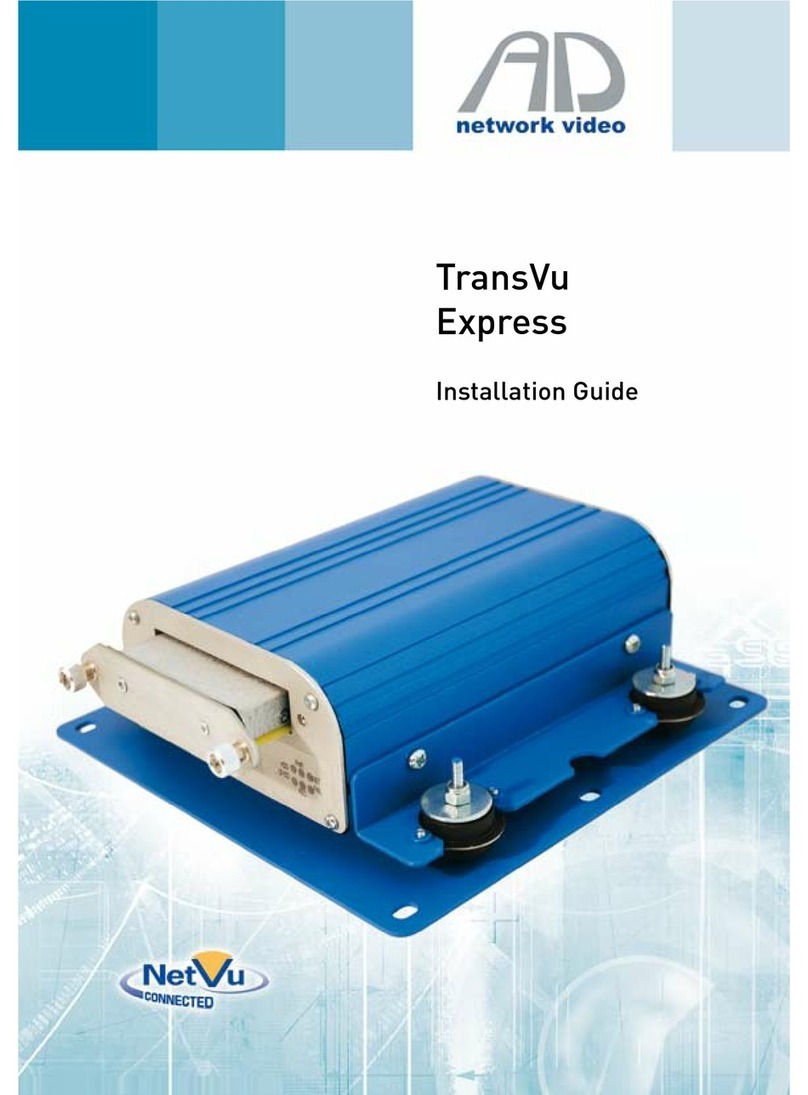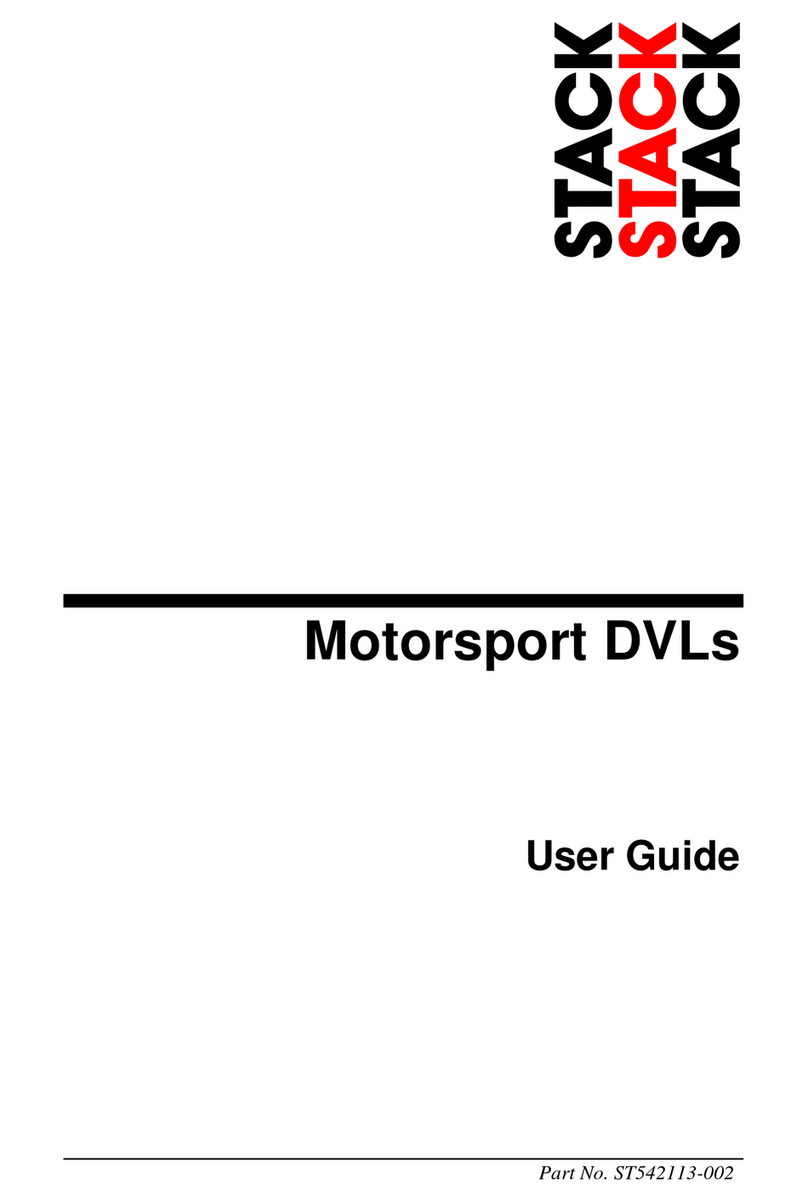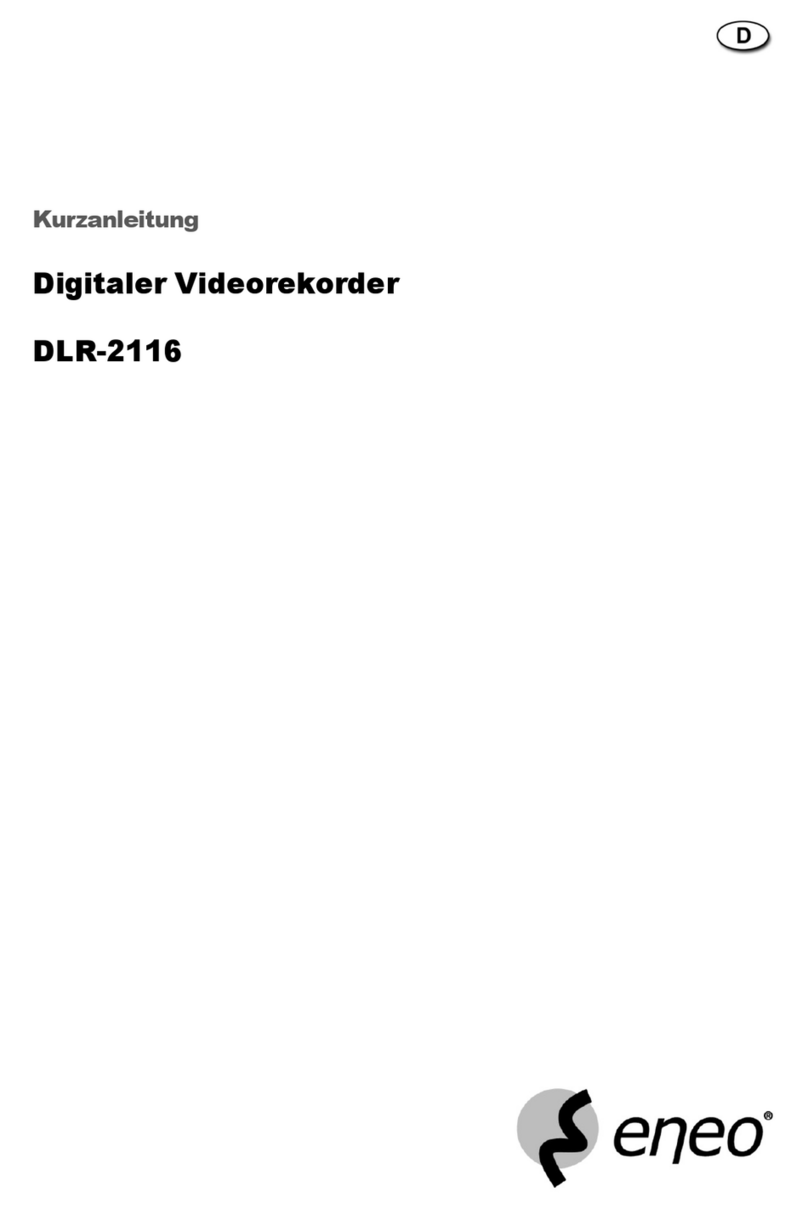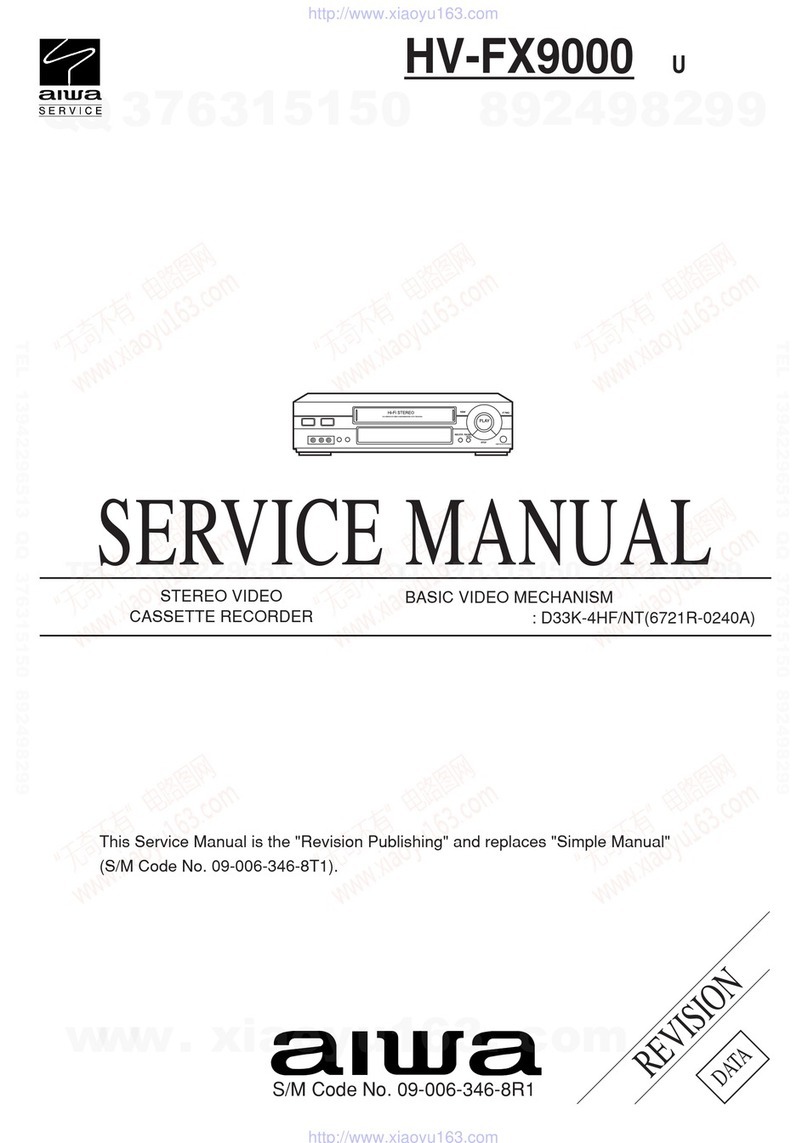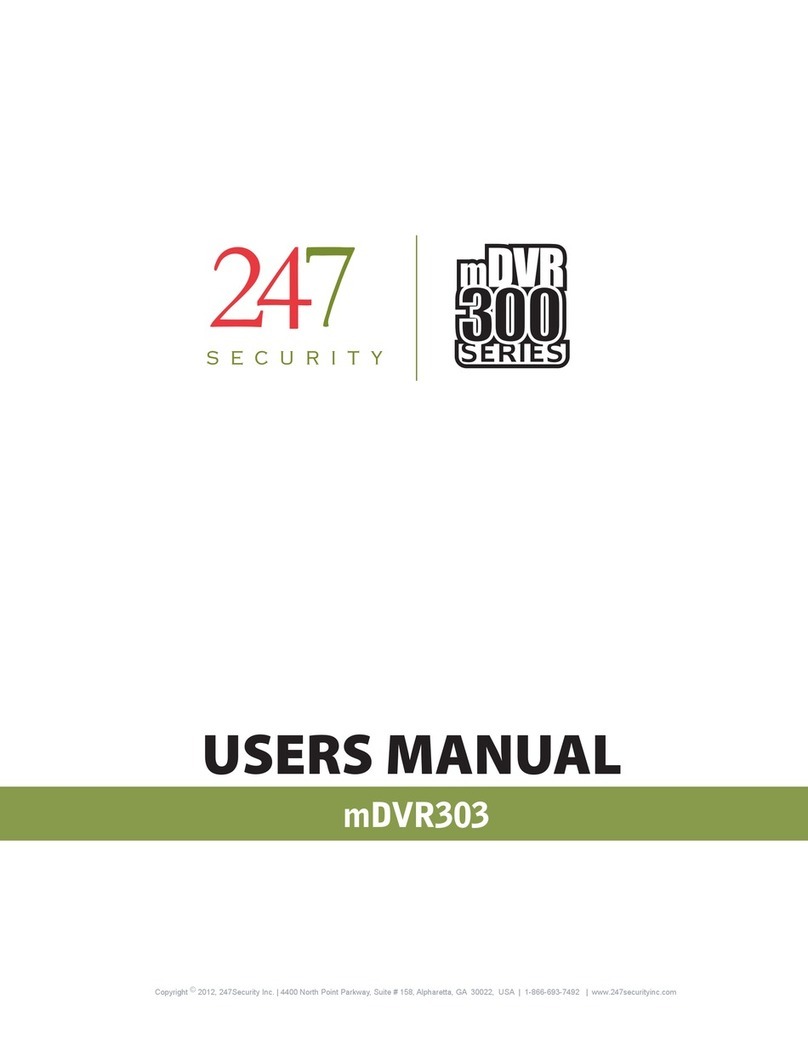NetVu TransVu 3 User manual

TransVu 3 DVR Installation Manual
Page 1 of 66
21/12/2020
UK and EMEA: NetVu Ltd. www.netvu.org.uk
No 1 Thellow Heath Park, Northwich Road, Northwich, Cheshire. CW9 6JB
TransVu 3 DVR
Installation Manual
TV/MAN/002/C
Version History
Issue Number
Date
Comments
Version A
2nd November, 2020.
Author: P Ridgeon
Version B
15th December, 2020
Author: P Ridgeon
Version C
21st December, 2020
Author: P Ridgeon

Page 2 of 66.
Title TransVu 3 DVR Installation Manual
NetVu Ltd. www.netvu.org.uk
No 1 Thellow Heath Park, Northwich Road, Northwich, Cheshire. CW9 6JB
Contents
Version History ...............................................................................................................................1
Contents.........................................................................................................................................2
Introduction.....................................................................................................................................4
Important Safeguards .....................................................................................................................4
Installing TransVu 3........................................................................................................................7
Before you start check the contents of the box............................................................................7
Physical Installation.....................................................................................................................7
Mounting the Baseplate...............................................................................................................9
Care in Feeding Cables...............................................................................................................9
Installing the Hard Drive............................................................................................................10
Connecting to the TransVu 3.....................................................................................................10
Analogue Camera Connector Layout.....................................................................................11
Waterproof Ethernet Connector Layout..................................................................................12
Power Connector Layout........................................................................................................12
37-Way Multi-Purpose Connector Layout...............................................................................13
15-Way Com-Port Expansion Connector Layout....................................................................13
Connecting Analogue Cameras.............................................................................................14
Connecting IP Cameras and Networks ..................................................................................14
Connecting an HDMI Video Monitor.......................................................................................15
Connecting a Composite Video Monitor.................................................................................15
Connecting Audio ..................................................................................................................15
Ignition Sense Input...............................................................................................................16
Alarm Inputs...........................................................................................................................16
End of Line (EOL) Circuitry....................................................................................................17
Serial Port..............................................................................................................................18
Relay Output (Solid State) .....................................................................................................19
Connecting Vehicle Power.....................................................................................................20
LEDs......................................................................................................................................20
Configuring TransVu 3..................................................................................................................21
Locating the Unit IP address......................................................................................................21
DHCP IP Address configuration ................................................................................................21
Accessing the Configuration Pages...........................................................................................21
System –Attributes Page.......................................................................................................22
Attributes ...............................................................................................................................24
Status Pages .........................................................................................................................25
Time and Date Page..............................................................................................................28
User Accounts Page..............................................................................................................29

Page 3 of 66.
Title TransVu 3 DVR Installation Manual
NetVu Ltd. www.netvu.org.uk
No 1 Thellow Heath Park, Northwich Road, Northwich, Cheshire. CW9 6JB
Maintain Page........................................................................................................................30
Features Page.......................................................................................................................31
Audio Page............................................................................................................................32
Power Management Page......................................................................................................33
Serial Ports Page...................................................................................................................34
GPS Page..............................................................................................................................35
Accelerometer Page ..............................................................................................................35
Display Pages........................................................................................................................36
Viewer Defaults Page ............................................................................................................37
Spot Monitor Page.................................................................................................................37
Camera Pages.......................................................................................................................38
Camera –Setup Page ...........................................................................................................38
Camera –Overview Page......................................................................................................39
Camera –Patrols Page..........................................................................................................40
Alarm Setting Pages..............................................................................................................41
Expressions Wizard Page......................................................................................................41
Expression Editor page..........................................................................................................44
Activity page ..........................................................................................................................46
VMD Setup page ...................................................................................................................47
Alarm –Schedule page.........................................................................................................48
RVRC page............................................................................................................................48
Inputs Page............................................................................................................................49
Alarm Inputs Page .................................................................................................................50
Virtual Alarm Inputs................................................................................................................50
Global Relays page................................................................................................................52
Network Pages ......................................................................................................................53
Network –Setup page ...........................................................................................................53
Email page.............................................................................................................................54
Multicast page........................................................................................................................56
Firewall page .........................................................................................................................56
ARC Configuration page........................................................................................................57
TAIP Broadcast Setup page...................................................................................................58
FTP download page...............................................................................................................59
Image Profiles - Profile Setup Page.......................................................................................60
Live Viewer Page...................................................................................................................62
Glossary .......................................................................................................................................64

Page 4 of 66.
Title TransVu 3 DVR Installation Manual
NetVu Ltd. www.netvu.org.uk
No 1 Thellow Heath Park, Northwich Road, Northwich, Cheshire. CW9 6JB
Introduction
TransVu 3 is a Digital Video Recorder and network server designed specifically for transport and
mobile applications. Rugged case design and aerospace grade anti-vibration (A/V) mounts allow
the unit to withstand the vibrations generated within vehicles whilst a single connector keeps
installation simple.
In addition to moving vehicle applications TransVu 3 is ideal for mobile surveillance, rapid
deployment and covert operations.
Vehicles –buses, taxis, vans, trains and heavy goods vehicles are ideal candidates for TransVu 3.
Rapid Deployment/Mines/High Risk Areas –the 10 to 30 volt supply voltage range and low current
consumption make the TransVu 3 product range ideal for remote CCTV applications, for example in
areas where solar panels with battery backup provides the only option for power, or recording in
mines, mine vehicles or other high risk areas where health and safety issues place constraints on
power supplies.
Part of the NetVu Connected product range, the TransVu 3 is fully network capable and supports
the Internet standard TCP/IP protocol. As the TransVu 3 is a mobile product the unit can be
accessed via wireless LAN or GSM / GPRS / CDPD / UTMS / HSDPA. Supporting up to twelve video
inputs (analogue or IP), line and microphone audio inputs, six alarm inputs and intelligent power
management the TransVu 3 is a powerful, cost effective transportation recorder.
Important Safeguards
Read Instructions
All the safety and operating instructions should be read before the unit is operated.
Power Sources
This unit should be operated only from the type of power source indicated on the manufacturer’s
label.
Servicing
Do not attempt to service this unit yourself as opening or removing covers may expose you to
dangerous voltage or other hazards.
Refer all servicing to qualified service personnel.
Ventilation
Ensure unit is properly ventilated to protect from overheating.
All the safety and operating instructions should be read before the unit is operated.

Page 5 of 66.
Title TransVu 3 DVR Installation Manual
NetVu Ltd. www.netvu.org.uk
No 1 Thellow Heath Park, Northwich Road, Northwich, Cheshire. CW9 6JB
To prevent fire or shock hazard, do not expose this equipment to rain or moisture. The lightning
flash with arrowhead symbol within an equilateral triangle is intended to alert the user of this
equipment that there are dangerous voltages within the enclosure which may be of sufficient
magnitude to constitute a risk of electric shock.
This is a class A product. In a domestic environment this product may cause radio interference in
which case the user may be required to take adequate measures.
Regulatory Declarations
This section contains the regulatory declarations for the EU for the TransVu 3.
This product is marked with the CE symbol and indicates compliance with all applicable Directives.
A “Declaration of Conformity” is held at NetVu Ltd, No 1 Thellow Heath Park, Northwich Road,
Northwich, Cheshire, CW9 6JB.
Marking by the symbol CE indicates compliance of this NetVu product to the Electromagnetic
Compatibility Directive 2014/30/EU, the Low Voltage Directive 2014/35/EU and the RoHS Directive
2011/65/EU of the European Union. Such marking is indicative that this system meets the
following technical standards;
• BS EN55032:2015 Electromagnetic compatibility of multimedia equipment. Emissions
Requirements,
• BS EN50130-4:2011 Alarm systems, Electromagnetic compatibility. Product family standard:
Immunity requirements of components of fire, intruder, hold up, CCTV, access control and social
alarm systems,
• BS EN 55024:2010 information technology equipment. Immunity characteristics. Limits and
methods of measurement,
• EN EN62368-1:2014 Audio/video, information and communication technology equipment. Safety
requirements.
Further details about these applicable standards can be obtained from NetVu Ltd, No 1 Thellow
Heath Park, Northwich Road, Northwich, Cheshire, CW9 6JB.
RF Interference warning
This is a class A product. In a domestic environment this product may cause radio frequency
interference, in which case the user may be required to take adequate measures.
Regulatory Notes and FCC and DOC Information
(USA and Canadian Models Only)
Warning: This equipment has been tested and found to comply with the limits for a Class A digital
device, pursuant to part 15 of the FCC rules. These limits are designed to provide reasonable
protection against harmful interference when the equipment is operated in a commercial
environment.

Page 6 of 66.
Title TransVu 3 DVR Installation Manual
NetVu Ltd. www.netvu.org.uk
No 1 Thellow Heath Park, Northwich Road, Northwich, Cheshire. CW9 6JB
This equipment generates, uses, and can radiate radio frequency energy and, if not installed and
used in accordance with the instruction manual, may cause harmful interference to radio
communications. Operation of this equipment in a residential area is likely to cause harmful
interference in which case the user will be required to correct the interference at their own expense.
If necessary, the user should consult the dealer or an experienced radio/television technician for
corrective action. The user may find the following booklet prepared by the Federal
Communications Commission helpful: “How to Identify and Resolve Radio-TV Interference
Problems”.
This booklet is available from the US Government Printing Office, Washington, DC20402, Stock No.
004-000-00345-4.
CE Mark
If this product is marked with the CE symbol it indicates compliance with all applicable directives.
Directives 2014/30/EU, 2014/35/EU. A ‘Declaration of Conformity’ is held at NetVu Ltd, No 1
Thellow Heath Park, Northwich Road, Northwich, Cheshire, CW9 6JB.

Page 7 of 66.
Title TransVu 3 DVR Installation Manual
NetVu Ltd. www.netvu.org.uk
No 1 Thellow Heath Park, Northwich Road, Northwich, Cheshire. CW9 6JB
Installing TransVu 3
Before you start check the contents of the box
The box should contain the following items
TransVu 3 DVR, including base plate, 4 off shock mounts and shock mount fittings (fitted to the
chassis).
Accessories:
•Hard Drive Caddy Key
Physical Installation
The TransVu 3 can be mounted horizontally or vertically. It is recommended that it is mounted
horizontally; the unit does not have to be orientated to the direction of vehicle travel.
Sufficient space must be provided around the unit, connector and cable to allow a small amount of
movement, particularly in the vertical axis, for the anti-vibration mounts to work effectively.
The TransVu 3 is fixed to the vehicle via a mounting plate:

Page 8 of 66.
Title TransVu 3 DVR Installation Manual
NetVu Ltd. www.netvu.org.uk
No 1 Thellow Heath Park, Northwich Road, Northwich, Cheshire. CW9 6JB
It should be mounted as low as possible within the vehicle, on a secure base free from resonance
and secondary vibrations.
The TransVu 3 is secured to the mounting plate via four shock absorbing fixings. This dramatically
reduces the effects of vehicle borne vibrations and enables the system to operate in harsh shock
environments.
To mount the TransVu 3 on to the baseplate take the following steps:
1. Fix each of the four shock absorbers to the TransVu base from underneath using two 6 UNC
screws provided. These must be fixed using loctite on the screw threads.
2. Fit the lower washer to the stud.
3. Lower the TransVu and mounted shock absorbers onto the baseplate, refer to “Mounting
the Baseplate”.
4. Put a snubbing washer on each of the four studs on top of the shock absorbers.
5. Fix the TransVu in place by using four 8 UNC Nylock nuts.

Page 9 of 66.
Title TransVu 3 DVR Installation Manual
NetVu Ltd. www.netvu.org.uk
No 1 Thellow Heath Park, Northwich Road, Northwich, Cheshire. CW9 6JB
Vibration will cause the TransVu 3 to move on the shock mounts. Allow clearance around the unit
to accommodate this movement. It is recommended that a minimum fitment volume of 330mm
(13 ”) x 300mm (12 “) x 130mm (5 “) is allowed.
Total height of enclosure for TransVu 3 is 130 mm (3½ “)
Mounting the Baseplate
The TransVu 3 baseplate should be secured to the vehicle using appropriate nuts, bolts and shake-
proof washers. The baseplate should preferably be mounted horizontally although it can be
mounted vertically if absolutely necessary.
The unit does not require alignment with the normal direction of travel of the vehicle.
Care in Feeding Cables
Ensure the cables feeding the connectors are clamped to the same mounting surface as the
TransVu 3. This will help avoid any vibration being transmitted along them to the unit.
Recommended fitment area - 330mm (13”) x 300mm (12“)
Minimum height of enclosure - 130mm (5“)
Additional space should be allowed around the electrical connectors to allow the disconnection of
the cables from the unit.

Page 10 of 66.
Title TransVu 3 DVR Installation Manual
NetVu Ltd. www.netvu.org.uk
No 1 Thellow Heath Park, Northwich Road, Northwich, Cheshire. CW9 6JB
Installing the Hard Drive
If the hard drive for the unit is provided un-installed the following steps should be taken for its
installation.
1. Unlock the keylock on the front of the TransVu 3 and withdraw the caddy.
2. Remove from the protective packaging from the Hard drive and insert into the caddy.
Ensure the pins on the hard drive are pointing away from the front of the caddy drawer and
the label on the hard drive is facing upwards and visible when the hard drive is placed in
the caddy.
3. Carefully slide the caddy back into the TransVu 3. Remember to lock the caddy into the
TransVu 3 using the keylock. Failure to do so will prevent the unit starting up.
Connecting to the TransVu 3
The TransVu 3 DVR has a front panel fitted with the following connections:
Drive 1: Removable Hard Drive
Drive 2: Removable Hard Drive
Net 1: 10/100Mb/s Ethernet port
2 Off USB 2.0 ports
The TransVu 3 DVR has a rear panel fitted with the following connections:

Page 11 of 66.
Title TransVu 3 DVR Installation Manual
NetVu Ltd. www.netvu.org.uk
No 1 Thellow Heath Park, Northwich Road, Northwich, Cheshire. CW9 6JB
12 Off analogue camera connections
Net 2: 10/100Mb/s Ethernet port
10-Way power connector
37-Way multi-purpose connector
15-Way com-port expansion connector
Analogue Camera Connector Layout
The layout of each Analogue Camera Connector is as follows:
Pin 1: +12V Power output
Pin 2: Video feed
Pin 3: Ground

Page 12 of 66.
Title TransVu 3 DVR Installation Manual
NetVu Ltd. www.netvu.org.uk
No 1 Thellow Heath Park, Northwich Road, Northwich, Cheshire. CW9 6JB
Waterproof Ethernet Connector Layout
The layout of the Waterproof Ethernet Connector is as follows:
Power Connector Layout
The layout of the Power Connector is as follows:
Pin 1: Supply Voltage Input Positive (+ve) Connection
Pin 2: Auxiliary Power Output
Pin 3: Not connected
Pin 4: Not connected
Pin 5: Ignition sense
Pins 6–10: Ground

Page 13 of 66.
Title TransVu 3 DVR Installation Manual
NetVu Ltd. www.netvu.org.uk
No 1 Thellow Heath Park, Northwich Road, Northwich, Cheshire. CW9 6JB
37-Way Multi-Purpose Connector Layout
The layout of the 37 Way Connector is as follows:
Pin
Signal Description
Pin
Signal Description
1
MONITOR OUTPUT
20
CANBUS LO
2
GROUND
21
CANBUS HI
3
COM 1 RS-232 TX DATA
22
GROUND
4
COM 1 RS-232 RX DATA
23
NOT CONNECTED
5
GROUND
24
NOT CONNECTED
6
NOT CONNECTED
25
GROUND
7
NOT CONNECTED
26
AUDIO INPUT 1 (LINE)
8
GROUND
27
RELAY OUTPUT 1A
9
AUDIO INPUT 2 (MIC)
28
GROUND
10
RELAY OUTPUT 1B
29
ALARM INPUT 2
11
COM 2 RS-232 TX DATA
30
NOT CONNECTED
12
COM 3 RS-232 TX DATA
31
COM 2 RS-232 RX DATA
13
GROUND
32
GROUND
14
ALARM INPUT 1
33
COM 3 RS-232 RX DATA
15
ALARM INPUT 3
34
GROUND
16
RS-485 B
35
RS-485 A
17
RELAY OUTPUT 2B
36
ALARM INPUT 5
18
RELAY OUTPUT 2A
37
ALARM INPUT 6
19
ALARM INPUT 4
15-Way Com-Port Expansion Connector Layout
The layout of the 15-Way com-port expansion connector as follows:
Pin
Signal Description
Pin
Signal Description

Page 14 of 66.
Title TransVu 3 DVR Installation Manual
NetVu Ltd. www.netvu.org.uk
No 1 Thellow Heath Park, Northwich Road, Northwich, Cheshire. CW9 6JB
1
COM 2 RS-232 RX DATA
9
RS-485 A
2
COM 2 RS-232 TX DATA
10
RS-485 B
3
IO GROUND
11
CANBUS HI
4
COM 1 RS-232 RX DATA
12
CANBUS LO
5
COM 1 RS-232 TX DATA
13
IO GROUND
6
NOT CONNECTED
14
NOT CONNECTED
7
NOT CONNECTED
15
NOT CONNECTED
8
IO GROUND
Connecting Analogue Cameras
Signal type: Unbalanced, ground common to chassis
Signal level: 1 volt peak to peak
Signal termination: 75 ohms, fixed
Recommended cable: Coaxial, 75 ohm impedance, 90% copper braid, copper multicore
central conductor.
Connecting IP Cameras and Networks
Signal type: Ethernet
Recommended cable: Category 5 or better.
IP cameras may be connected to an Ethernet Network switch. The network switch may in turn be
connected to any of the three network ports provided on the TransVu 3. Commercially
manufactured network patch cables, with either RJ45 connectors may be used for this connection.
If an RJ45 connector is being made off on to Ethernet cable then the following wiring should be
used:

Page 15 of 66.
Title TransVu 3 DVR Installation Manual
NetVu Ltd. www.netvu.org.uk
No 1 Thellow Heath Park, Northwich Road, Northwich, Cheshire. CW9 6JB
Connecting an HDMI Video Monitor
An HDMI monitor may be connected to TransVu 3 using a commercially made HDMI cable. The
HDMI socket is located beneath a blanking plate below the hard disk drive caddy.
Connecting a Composite Video Monitor
Signal type: Unbalanced, ground common to chassis
Signal level: 1 volt peak to peak
Signal termination: 75 ohms, fixed
Recommended cable: Coaxial, 75 ohm impedance, 90% copper braid, copper multicore
central conductor.
TransVu 3 incorporates a 75 Ohm composite video output
Connecting Audio
Signal type: Unbalanced, common analogue ground
Input type: Microphone or line sensitivity software selectable
Signal level: Line in: 1 x 1V peak to peak
Line out: 1 x 1V peak to peak
Microphone: 1 x 50mV to 1.5V peak to peak with Bias Supply

Page 16 of 66.
Title TransVu 3 DVR Installation Manual
NetVu Ltd. www.netvu.org.uk
No 1 Thellow Heath Park, Northwich Road, Northwich, Cheshire. CW9 6JB
(Software Adjustable Gain, AGC and Bias Disable)
Impedance: 10 k Ohms
Recommended cable: Single core screened audio cable
Ignition Sense Input
To detect ignition switch-off and power down after a set period of time. Active high input requiring
application of 7 volts minimum
Alarm Inputs
Three analogue alarm inputs are available which can be configured via the web pages as follows:
Normally open contact Alarm recognised when a short circuit to 0V is applied
Normally closed contact Alarm recognised when input is open circuit
Tamper detect If a detector is configured with end of line (EOL) resistors four
detector states can be detected, no activity, alarm, tamper (open
circuit), tamper (short circuit)

Page 17 of 66.
Title TransVu 3 DVR Installation Manual
NetVu Ltd. www.netvu.org.uk
No 1 Thellow Heath Park, Northwich Road, Northwich, Cheshire. CW9 6JB
P19 Alm Input 4
P14 Alm Input 1
P15 Alm Input 3
P28 Alm Gnd
P29 Alm Input 2
P36 Alm Input 5
P37 Alm Input 6
End of Line (EOL) Circuitry
The following describes the EOL tamper alarms circuitry needed when EOL has been configured.
There should be two resistive values within the tamper alarm circuitry. These must be located
inside the alarm device (furthest point from the unit).
The alarm state could be Normally Open or Normally closed. However, the tamper states are the
same for both settings.

Page 18 of 66.
Title TransVu 3 DVR Installation Manual
NetVu Ltd. www.netvu.org.uk
No 1 Thellow Heath Park, Northwich Road, Northwich, Cheshire. CW9 6JB
Serial Port
Three RS232 serial ports are available, of which COM 1 defaults to the DEBUG function.
Baud Rate 115200
Data Bits 8
Parity Bits 0
Stop Bits 1
Flow Control none

Page 19 of 66.
Title TransVu 3 DVR Installation Manual
NetVu Ltd. www.netvu.org.uk
No 1 Thellow Heath Park, Northwich Road, Northwich, Cheshire. CW9 6JB
P3 COM 1 RS232 TXD
P4 COM 1 RS232 RXD
P5 COM 1 RS232 GROUND
Relay Output (Solid State)
This is a single pole solid state relay which can be activated by the software based upon user-
defined events.
Note: The relay is polarised and must always be connected in one of the ways shown below.
Damage will occur otherwise. The maximum switching load is 700mA.

Page 20 of 66.
Title TransVu 3 DVR Installation Manual
NetVu Ltd. www.netvu.org.uk
No 1 Thellow Heath Park, Northwich Road, Northwich, Cheshire. CW9 6JB
Connecting Vehicle Power
TransVu 3 is designed to run on vehicles with a negative earth or negative ground system.
LEDs
Six status LEDs are visible on the front panel of the unit.
Table of contents
Other NetVu DVR manuals