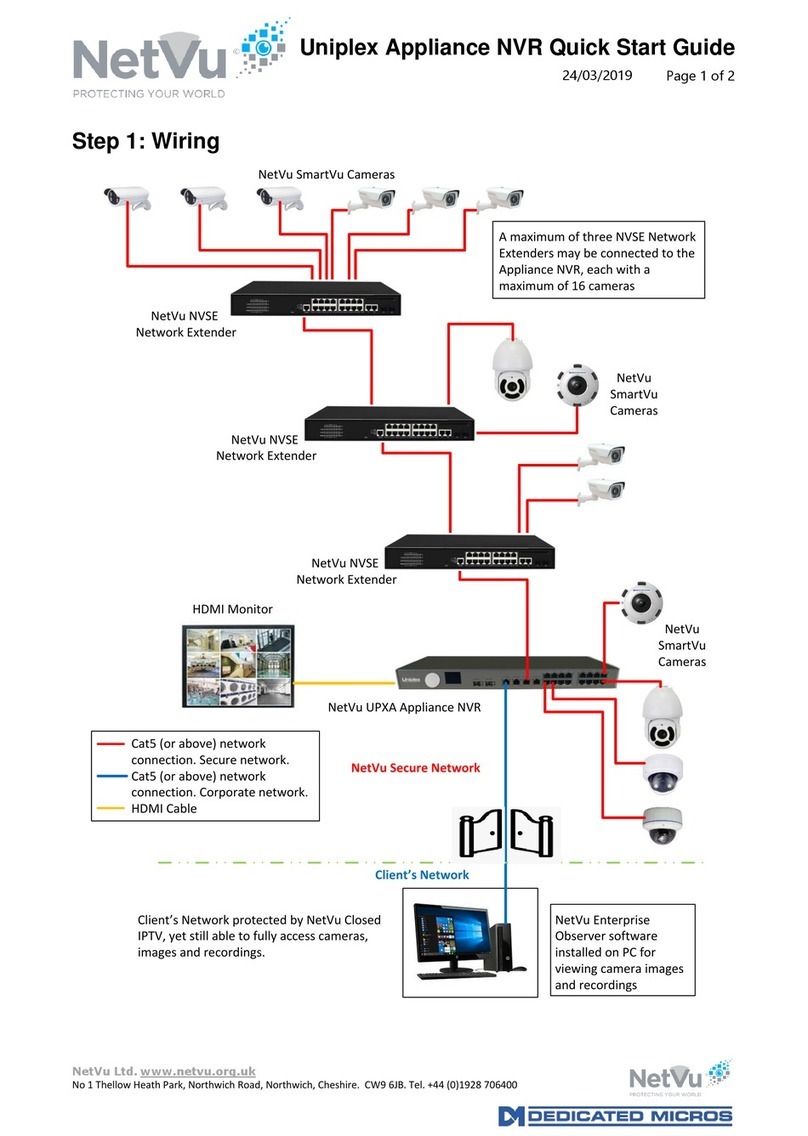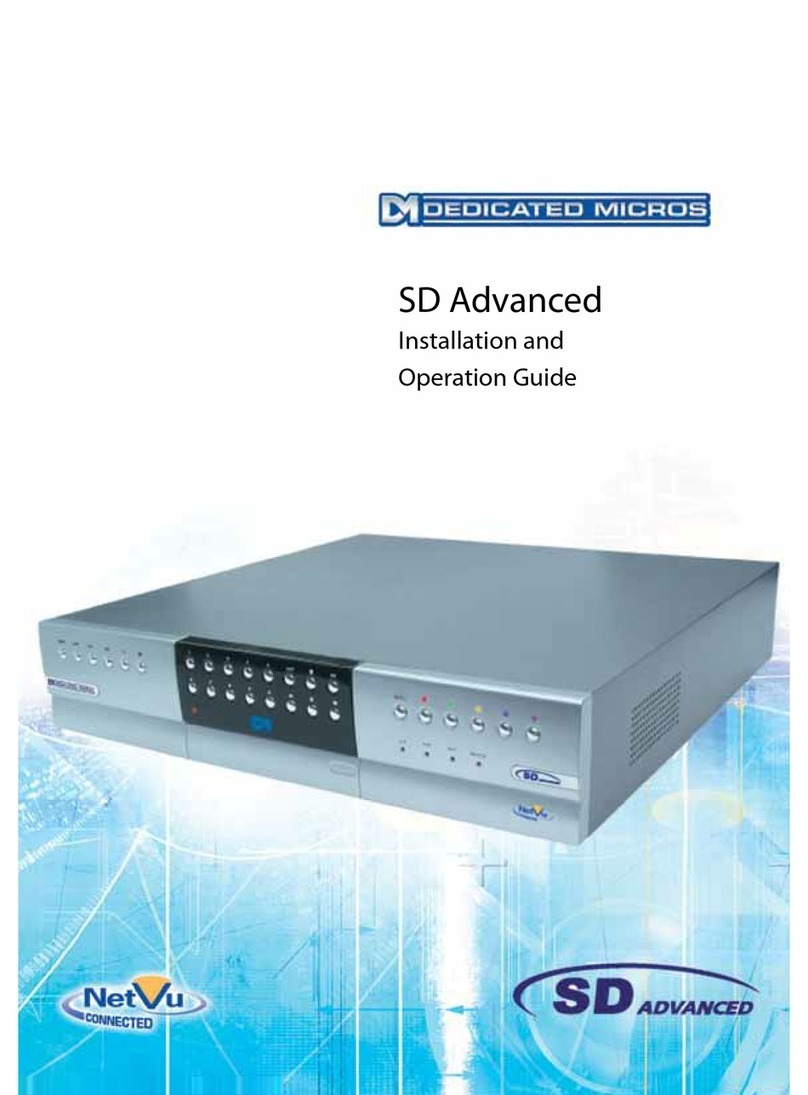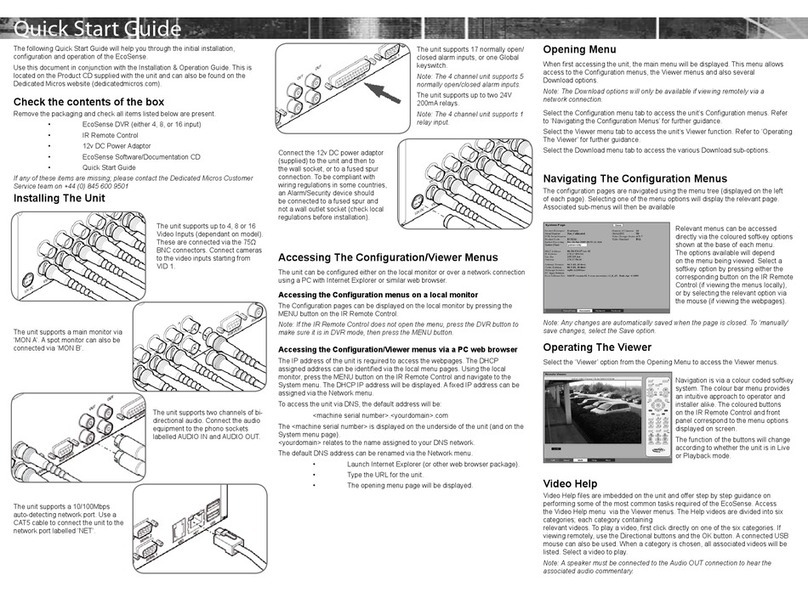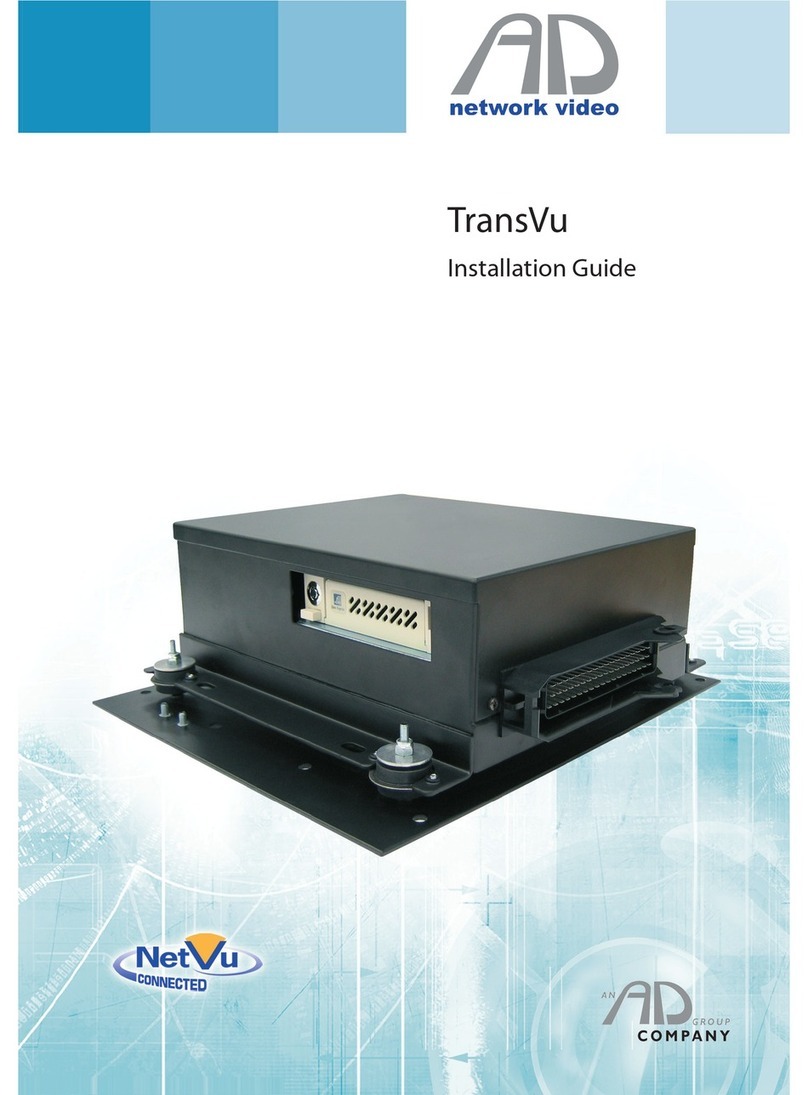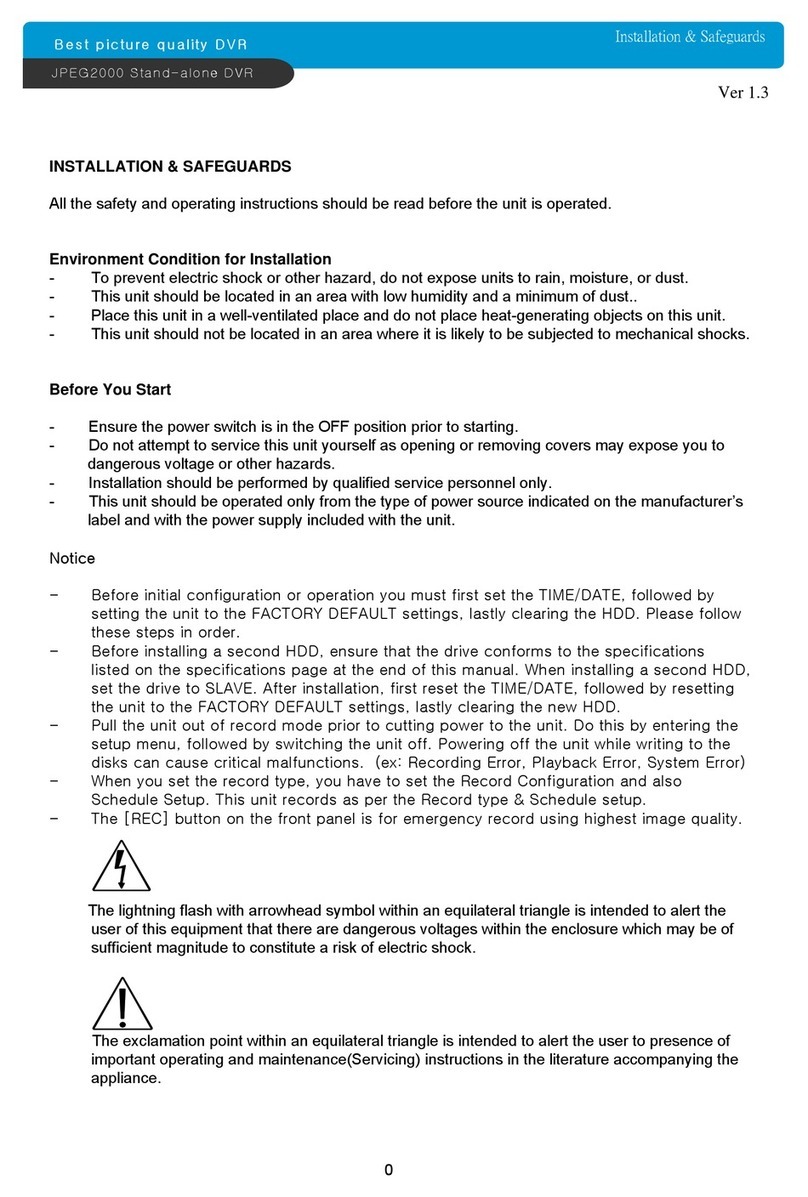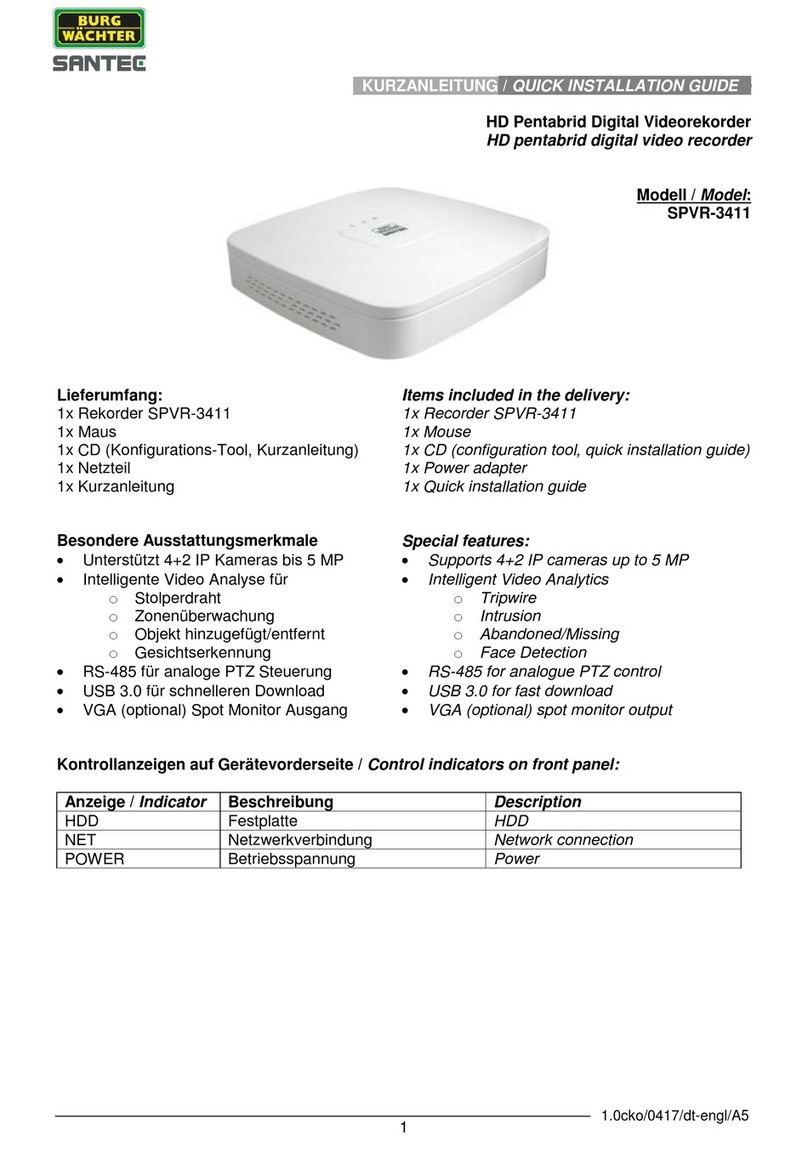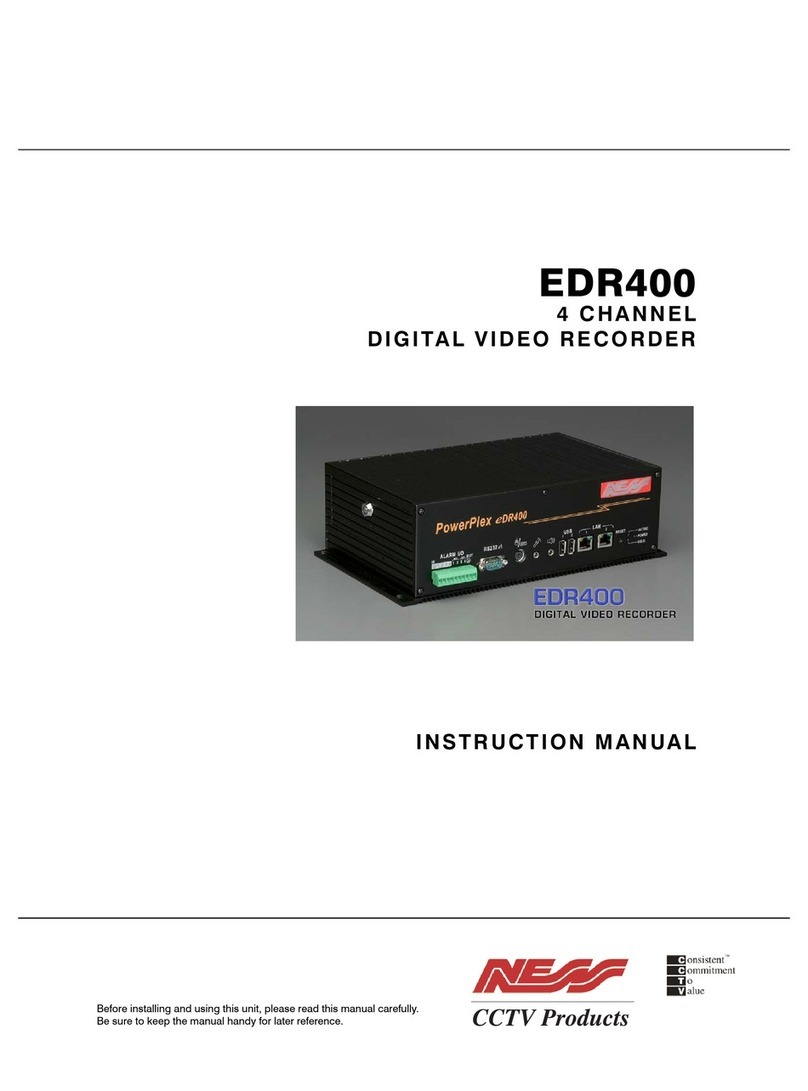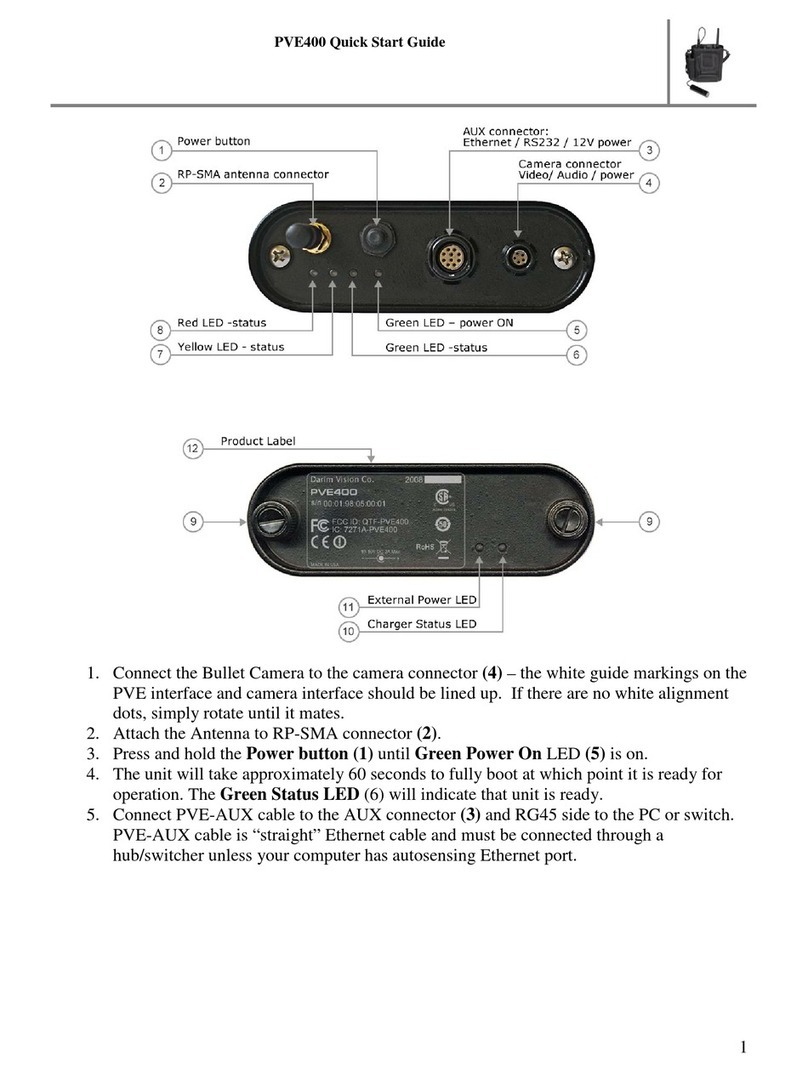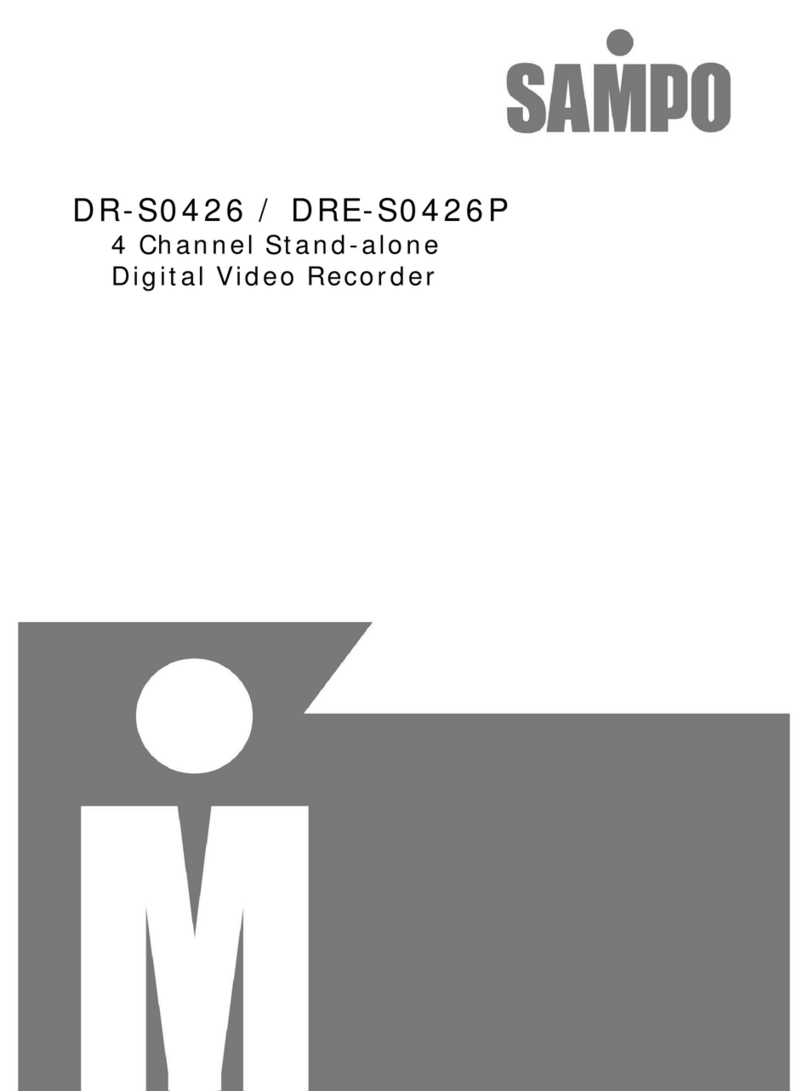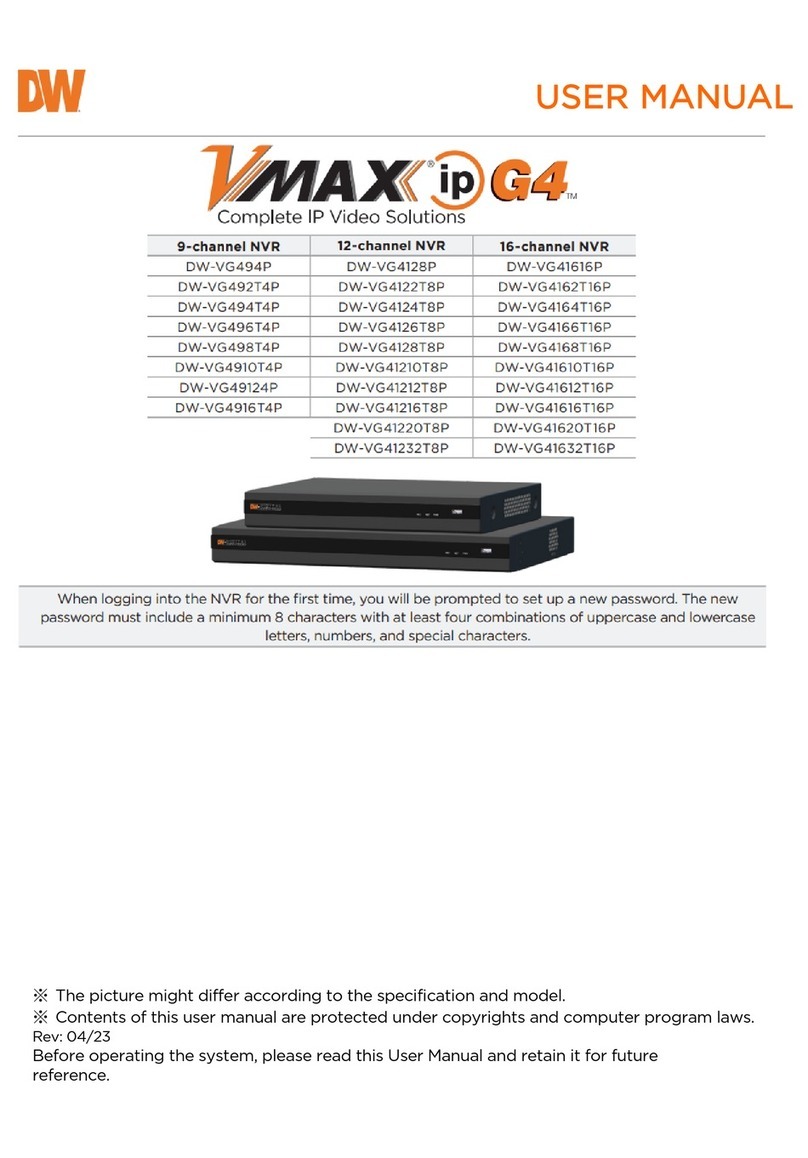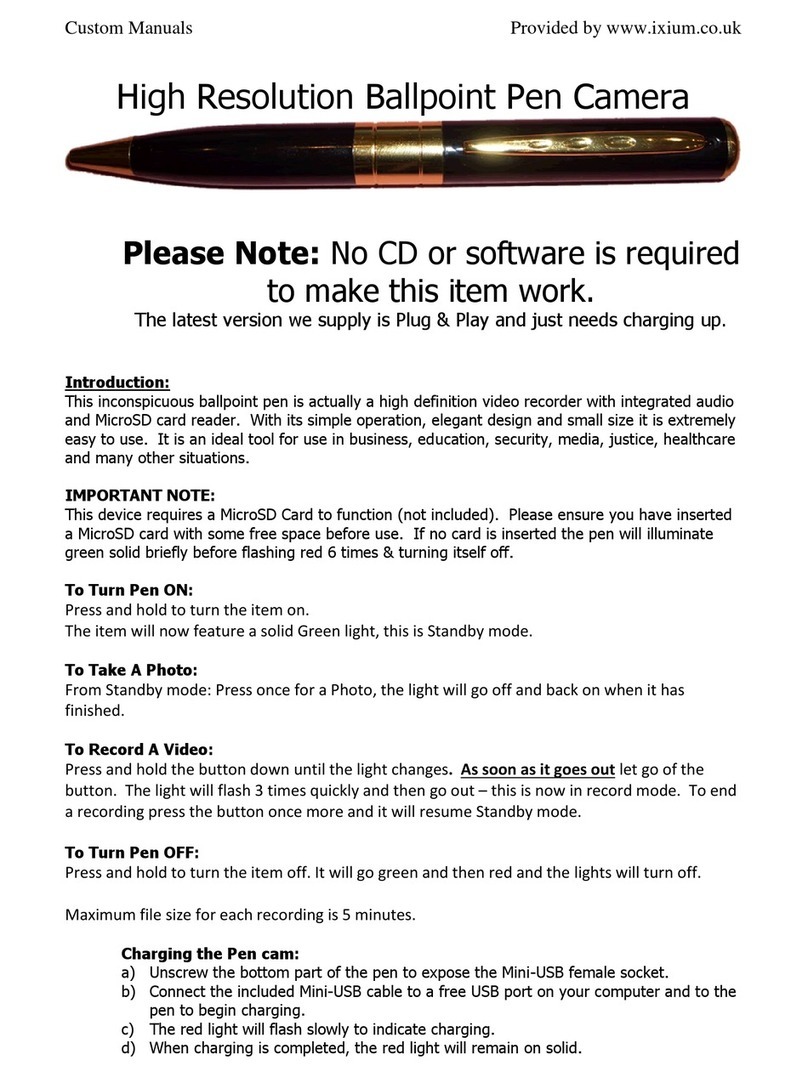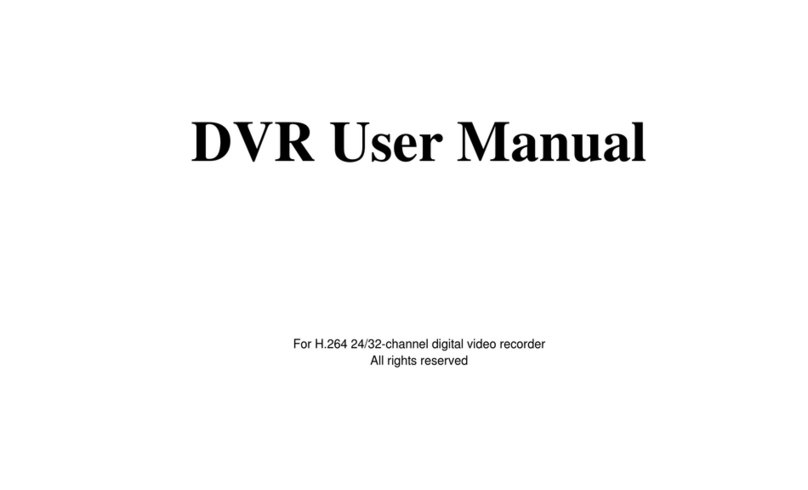NetVu TransVu User manual

TransVu
Express
Installation Guide

AD Holdings ©2007
2
TransVu Express
Whilst every attempt is made to ensure these manuals are accurate and current, AD Holdings reserves the right to alter
or modify the specication of the machine described herein without prejudice.
Contents
Introduction .......................................................3
System Documentation .....................................3
Installation .........................................................4
Installation requirements ...................................4
LED’s .................................................................6
Care in feeding cables ...................................... 7
Notes on installation space ...............................8
Mounting the Baseplate ....................................8
Baseplate dimensions & measurements: ..........8
TransVu Express top view dimensions .............9
37 way Connector Layout ................................. 10
Connecting Cameras ........................................11
Connecting a Composite Monitor ......................11
Connecting Audio ..............................................12
Network Connections ........................................12
Ignition Sense Input ..........................................13
Alarm Inputs ......................................................13
Serial Port .........................................................14
Switched Power Output.....................................14
Relay Output .....................................................15
Connecting Vehicle Power ................................16
Technical Specication ......................................17

AD Holdings ©2007 3
TransVu Express
Introduction
TransVu Express is a Digital Video Recorder and network server designed specically for transport
and mobile applications. Rugged case design and aerospace grade anti-vibration (A/V) mounts
allow the unit to withstand the vibrations generated within vehicles whilst a single connector keeps
installation simple.
In addition to moving vehicle applications TransVu Express is ideal for mobile surveillance, rapid
deployment and covert operations.
Vehicles – buses, taxis, vans, trains and heavy goods vehicles are ideal candidates for TransVu
Express.
Rapid Deployment/Mines/High Risk Areas – the 10 to 30 volt supply voltage range and low current
consumption make the TransVu Express product range ideal for remote CCTV applications, for
example in areas where solar panels with battery backup provides the only option for power, or
recording in mines, mine vehicles or other high risk areas where health and safety issues place
constraints on power supplies.
Part of the NetVu Connected product range, the TransVu Express is fully network capable and
supports the Internet standard TCP/IP protocol. As the TransVu Express is a mobile product the unit
can be accessed via wireless LAN or GSM / GPRS / CDPD / UTMS / HSDPA. Supporting up tor
eight video inputs, two audio channels, three alarm inputs and intelligent power management the
TransVu Express is a powerful, cost effective transportation recorder.
The TransVu Express range includes:
• 4 or 8 video input - xed 2.5” hard disk drive
• 4 or 8 video input - removable 2.5” hard disk drive
• 4 or 8 video input - removable Flash card (CF or SD supported)
System Documentation
The Installation and Operation of the TransVu Express are detailed in the manual suite which
consists of:
• Quick Start Guide - Initial steps to get the TransVu Express up an running to basic
operation.
• Installation Guide - Full instructions to install the TransVu Express unit.
• Conguration and Operation Guide - Full conguration documentation for the
TransVu Express.

AD Holdings ©2007
4
TransVu Express
Installation
This section is separated into two parts;
• Physical Installation - (tting the baseplate, shock absorbers etc.)
• Product Orientation - (cable connections, etc.)
The TransVu Express can be mounted horizontally or vertically. It is recommended that it is mounted
horizontally; the unit does not have to be orientated to the direction of vehicle travel.
Sufcient space must be provided around the unit, connector and cable to allow a small amount of
movement, particularly in the vertical axis, for the anti-vibration mounts to work effectively.
Installation requirements
Note: Read all the instructions before commencing installation.
The TransVu Express is xed to the vehicle via a mounting plate.
It should be mounted as low as possible within the vehicle, on a secure base free from resonance
and secondary vibrations.

AD Holdings ©2007 5
TransVu Express
The TransVu Express is secured to the mounting plate via four shock absorbing xings. This
dramatically reduces the effects of vehicle borne vibrations and enables the system to operate in
harsh shock environments.
1) Fix each of the four shock absorbers to the TransVu base from underneath using
two 6 UNC screws provided. These must be xed using loctite on the screw
threads.
2) Fit the lower washer to the stud.
3) Lower the TransVu and mounted shock absorbers onto the baseplate. (See section
“Fitting the TransVu to the Baseplate”.)
4) Put a snubbing washer on each of the four studs on top of the shock absorbers.
5) Fix the TransVu in place by using four 8 UNC Nylock nuts.
8 UNC Nylock nut
Snubbing washer
TransVu flange
Shock absorber
6 UNC screws
8 UNC Stud
Baseplate
Washer
Vibration will cause the TransVu Express to move on the shock mounts. Allow clearance around the
unit to accomodate this movement. It is recommended that a minimum tment volume of
290mm (11½ ”) x 190mm (7½ “) x 90mm (3½ “) is allowed.
90mm
Total height of enclosure for TransVu Express is 90mm (3½ “)

AD Holdings ©2007
6
TransVu Express
LED’s
Six status LEDs are visible on the opposite end of the unit to the connector.
They are labelled as follows:
HDD NET
PWR
REC
FAIL
CF/SD
Description Function
HDD Illuminates red to indicate power to the hard disk drive
CF/SD Illuminates red to indicate power to the CF/SD slots
PWR Illuminates green when Power is connected to the unit
REC Illuminates green when the unit is recording
NET Illuminates green when the unit is connected to the network
FAIL Illuminates green until the unit senses a failure condition

AD Holdings ©2007 7
TransVu Express
Care in feeding cables
Ensure the cables feeding the 37 way connector are clamped to the same mounting surface as the
TransVu Express. This will help avoid any vibration being transmitted along them to the unit.
Recommended tment area - 285mm (11¼”) x 195mm (7¾ “)
Minimum height of enclosure - 90mm (3½ “)
Notes on installation space
Additional space is required around the electrical connector to allow the disconnection of the cable
from the unit.

AD Holdings ©2007
8
TransVu Express
Mounting the Baseplate
The TransVu Express baseplate should be secured to the vehicle using appropriate nuts, bolts and
shakeproof washers. The baseplate should preferably be mounted horizontally although it can be
mounted vertically if absolutely necessary.
The unit does not require alignment with the normal direction of travel of the vehicle.
Baseplate dimensions & measurements:
6mm x 9mm
hole
6mm x 9mm
hole
6mm x 9mm
hole
6mm x 9mm
hole
6mm x 9mm
hole
6mm x 9mm
hole
Mounting
Posts
207mm
215mm

AD Holdings ©2007 9
TransVu Express
TransVu Express top view dimensions
185mm
185mm
30mm
18mm
18mm
10mm
30mm
18mm
18mm
18mm
18mm
18mm
18mm
10mm

AD Holdings ©2007
10
TransVu Express
37 way Connector Layout
Numbers looking at the front of the male connector.
1 19
3720
Pin Signal Description
1 Monitor Output
2 Video ground
3 Camera 8
4 Camera 5
5 Video ground
6 Camera 4
7 Camera 1
8 Audio ground
9 Audio Input 2 (mic)
10 Relay output (negative side)
11 COM1 port: RS-232 TXD
12 10/100 Ethernet port: TX+
13 10/100 Ethernet port: TX-
14 Alarm Input 1
15 Alarm Input 3
16 Switched power output – negative
17 Power input - negative: ground
18 Power input - negative: ground
19 Video ground
Pin Signal Description
20 Camera 7
21 Camera 6
22 Video ground
23 Camera 3
24 Camera 2
25 Video ground
26 Audio Input 1 (line)
27 Relay output (positive side)
28 Alarm ground
29 Alarm Input 2
30 Ignition sense input
31 COM1 port: RS-232 RXD
32 COM1 ground
33 10/100 Ethernet port: RX+
34 10/100 Ethernet port: RX-
35 Switched power output – positive (1A)
36 Power input - positive: 10V – 30V DC
37 Power input - positive: 10V – 30V DC
Warning! Always disconnect power before making connections to the unit.

AD Holdings ©2007 11
TransVu Express
Connecting Cameras
Signal type: Unbalanced, ground common to chassis
Signal level: 1 volt peak to peak
Signal termination: 75 ohms, xed
Recommended cable: Coaxial, 75 ohm impedance, 90% copper braid, copper multicore
central conductor.
Note: Ensure all camera cable screens are rmly bonded together and securely connected to
connector pins 5,19,22,25.
119
37
20
P20 Cam7
P21 Cam6
P3 Cam8
P4 Cam5
P7 Cam1
P22 Video Gnd
P19 Video Gnd
P6 Cam4
P24 Cam2
P23 Cam3
P25 Video Gnd
P5 Video Gnd
Connecting a Composite Monitor
TransVu Express incorporates a 75 ohm composite video output.
Note: The exact functionality of this output depends upon the product variant.
119
37
20
P1 Monitor
P2 Video Gnd

AD Holdings ©2007
12
TransVu Express
Connecting Audio
Signal type: Unbalanced, common analog ground
Input type: Microphone or line sensitivity software selectable for both
channels
Signal levels: Microphone input 25mv to 500mv
Line input 50mv to 1000mv RMS
Impedance 10 k ohm
AGC: Software selectable
Bias supply: 3V, 3mA max., software selectable.*
Recommended cable: Single core screened audio cable
* Available on Audio input channel 2 only.
119
37
20
P8 Audio Gnd
P9 Audio Input 2
P26 Audio Input 1
Network Connections
This wiring conguration uses an RJ45-11 connector to plug into a network hub on an ethernet
network.
Recommended cable CAT 5
119
37
20
P12 TX+
P13 TX-
P34 RX-
1 - White/Orange TX+
2 - Orange TX-
3 - White/Green RX+
4 - Blue
5 - White/Blue
6 - Green RX-
7 - White/Brown
8 - Brown
P33 RX+

AD Holdings ©2007 13
TransVu Express
This wiring conguration uses an RJ45-11 connector to plug into a PC Network port.
119
37
20
P12 TX+
P13 TX-
P34 RX-
1 - White/Orange TX+
2 - Orange TX-
3 - White/Green RX+
4 - Blue
5 - White/Blue
6 - Green RX-
7 - White/Brown
8 - Brown
P33 RX+
Ignition Sense Input
To detect ignition switch off and power down after a set period of time. Active high input requiring
application of 7 volts minimum.
119
37
20
P30 Ignition Sense
P28 Gnd

AD Holdings ©2007
14
TransVu Express
Alarm Inputs
Three analogue alarm inputs are available which can be congured via the web pages as follows:
Normally open contact Alarm recognised when a short circuit to 0V is applied
Normally closed contact Alarm recognised when input is open circuit
Tamper detect If a detector is congured with end of line (EOL) resistors four
detector states can be detected, no activity, alarm, tamper (open
circuit), tamper (short circuit)
119
37
20
P14 Alm Input 1
P15 Alm Input 3
P29 Alm Input 2
P28 Alm Gnd
Serial Port
COM1 is a three wire RS232 port which defaults to the debug function.
Baud 38400
Data 8
Parity 0
Stop 1
Flow control none
1
51
6 9
19
37
20
P11 RS232 TXD
P32 RS232 Gnd
P31 RS232 RXD
red
orange
black

AD Holdings ©2007 15
TransVu Express
Relay Output (solid state)
This is a single pole solid state relay which can be activated by the software based upon user-
dened events.
Note: The relay is polarised and must always be connected in one of the ways shown
below. Damage will occur otherwise.
The maximum switching load is 600mA.
119
37
20
P27 Relay output +ve
P10 Relay output -ve
1A
Fuse
+V
0V
27
LOAD
10
+
-
+V
0V
27
LOAD
10
+
-

AD Holdings ©2007
16
TransVu Express
Connecting Vehicle Power
TransVu Express is designed to run on vehicles with a negative earth or negative ground system.
119
37
20
P36 & P37 Power Input +ve
P17 & P18 Power Input -ve
From Vehicle Power supply
3A
Fuse
Connecting Ancillary Equipment
When the unit is running, a solid state switch reects the power input voltage onto the power pin 35.
This allows ancillary equipment such as cameras etc. to be powered down automatically preventing
unnecessary drain on the vehicle battery. The ancillary equipment should be grounded using pin 16.
The current drawn from this ouptut must not exceed 1A. If it is necessary to switch loads exceeding
this a slave relay must be used.
Warning! The switch will be irreparably damaged if subjected to a short circuit, no
matter how momentary.
119
37
20
P16 Ancillary Equipment -ve
To ancillary equipment
P35 Ancillary Equipment +ve
1A
Fuse

AD Holdings ©2007 17
TransVu Express
Technical Specication
Power
Voltage 10 to 30 volts
Power consumption Typically 8 watts
Power Management features Ignition sensing with auto shut down of system and cameras after user preset time.
Auto shut down on nominal low voltage detection after user preset time.
Immediate shut down of system on critical low voltage detection.
Video
Video standard PAL or NTSC (software switchable)
Video inputs 4 or 8
Video Signal Composite 1 volt peak to peak
Termination Fixed at 75 ohms
Monitor
Monitor Output User selectable functions.
Video Recording Standard multiplex method or variable record rate per individual camera.
Maximum record rate at 2CIF 25/50 images per second PAL, 30/60 images per second NTSC at 2CIF
(dependant on model ordered)
Record on alarm Changes the standard record rate on alarm or individual camera record rates. Pre
and post alarm recording with image archiving.
Video Storage 80 or 120GB permanent or removable hard disk storage.
Solid State storage via Compact Flash or SD card.
Audio
Audio Inputs 2, Mic or Line sensitivity
Mic input level 25 to 500 mV
Line input level 50 to 1000 mV
Frequency response 150 Hz – 3500 Hz
Mic / Line select Software selectable
Mic bias (channel 2 only) 3V 3mA max (software switchable)
Alarms 3 x alarm inputs
1 x ignition sense (+7V min activates when power management is enabled)
On Board Indicators Six red/green LED on-board indicators show;
Main power, HDD power, CF/SD power, network, recording & record failure.
Serial Connection
RS232 Via main connector
Ethernet
Ethernet connection 10/100baseT full & half duplex, auto sensing or software selected.
Bandwidth Default LAN or can be optimised for WAN operation.
GSM / GPRS / UTMS / HSDPA Supports image transmission over mobile telephone / internet access networks.
Dimensions / weight
Case overall 185mm x 185mm x 65mm (inc mounting anges)
7.28in x 7.28in x 2.56in
Base plate area 215mm x 207mm
8.46in x 8.15in
Required mounting space 290mm x 200mm x 90mm (excluding cable access)
11.4in x 7.87in x 3.54in
Weight (without mounting kit)
HDD version 1.14 Kilograms / 8.3 oz
CF version 1.05 Kilograms / 7.64oz
Mounting Kit 0.75 Kilograms / 5.45oz
Construction Extruded aluminium case
Stainless steel end plates with gasket seals
Aerospace suspension bushes
Environmentally sealed 37 pin connector carries power, data and video.
Temperature Range
Hard Drive version 5 to 55 degrees Centigrade (41 to 131 deg Fahrenheit)
Solid State version 0 to 60 degrees Centigrade (32 to 140 deg Fahrenheit)

AD Holdings ©2007
18
TransVu Express
Appendix
Telnet to FTP
See Conguration and Operation Guide
Upgrading software
See Conguration and Operation Guide

AD Holdings ©2007 19
TransVu Express
Index
37 way Connector Layout ............................................................................................................................ 10
Alarm Inputs ................................................................................................................................................ 13
Baseplate dimensions & measurements: ...................................................................................................... 8
Care in feeding cables ................................................................................................................................... 7
Connecting a Composite Monitor ................................................................................................................ 11
Connecting Audio ........................................................................................................................................ 12
Connecting Cameras ................................................................................................................................... 11
Connecting Vehicle Power........................................................................................................................... 16
Ignition Sense Input ..................................................................................................................................... 13
Installation ..................................................................................................................................................... 4
Installation requirements ............................................................................................................................... 4
Introduction .................................................................................................................................................... 3
LED’s ............................................................................................................................................................. 6
Mounting the Baseplate ................................................................................................................................. 8
Network Connections .................................................................................................................................. 12
Notes on installation space............................................................................................................................ 8
Relay Output................................................................................................................................................ 15
Serial Port .................................................................................................................................................... 14
Switched Power Output ............................................................................................................................... 14
System Documentation ................................................................................................................................. 3
Technical Specication ................................................................................................................................ 17
The TransVu Express range includes: ........................................................................................................... 3
TransVu Express top view dimensions .......................................................................................................... 9

Dedicated Micros France
9-13 rue du Moulinet
75013 Paris, France
Dedicated Micros Slovenia
Delavska cesta 26,
4208 Sencure, Slovenia
Dedicated Micros Benelux
Joseph Chantraineplantsoen 1,
3070 Kortenberg, Belgium
Dedicated Micros USA.
14434 Albemarle Point Place, Suite 100,
Chantilly, Virginia 20151 USA
Dedicated Micros, Australia PTY.
5/3 Packard Avenue, Castle Hill,
NSW 2154, Australia
Dedicated Micros, Asia PTY
16 New Industrial Road,
#03-03 Hudson Techno Centre,
Singapore 536204
Dedicated Micros Middle East
Building 12, Suite 302, P.O. Box 500291, Dubai Internet
City, Dubai, United Arab Emirates
Dedicated Micros (Malta) Ltd.
BLB017, Bulebel Industrial Estate,
Zejtun, ZTN08, Malta
AD Network Video.
1200 Daresbury Park, Daresbury,
Cheshire, WA4 4HS, UK
Installed by
MI-I-TVEX/E1-4
AD Group Inc.
3391 Town Point Drive,
Suite 100
Kennesaw, GA
30144 USA
Other manuals for TransVu
1
Table of contents
Other NetVu DVR manuals